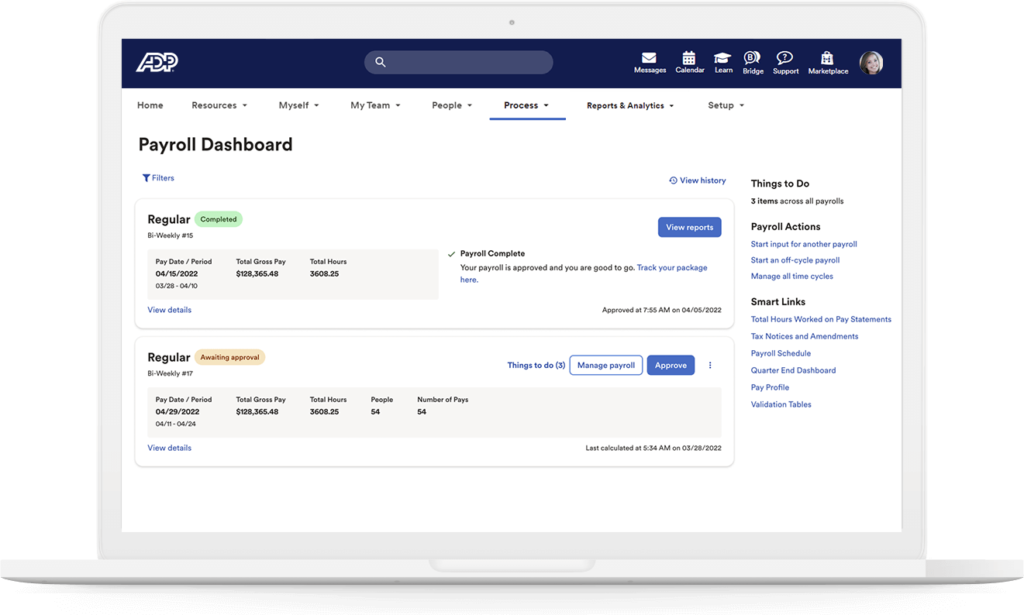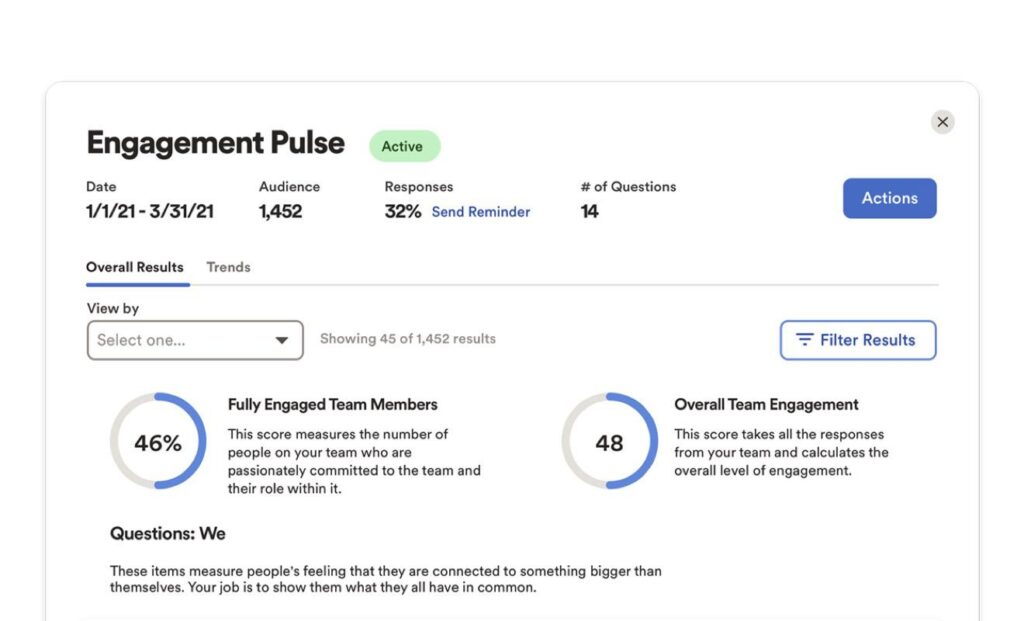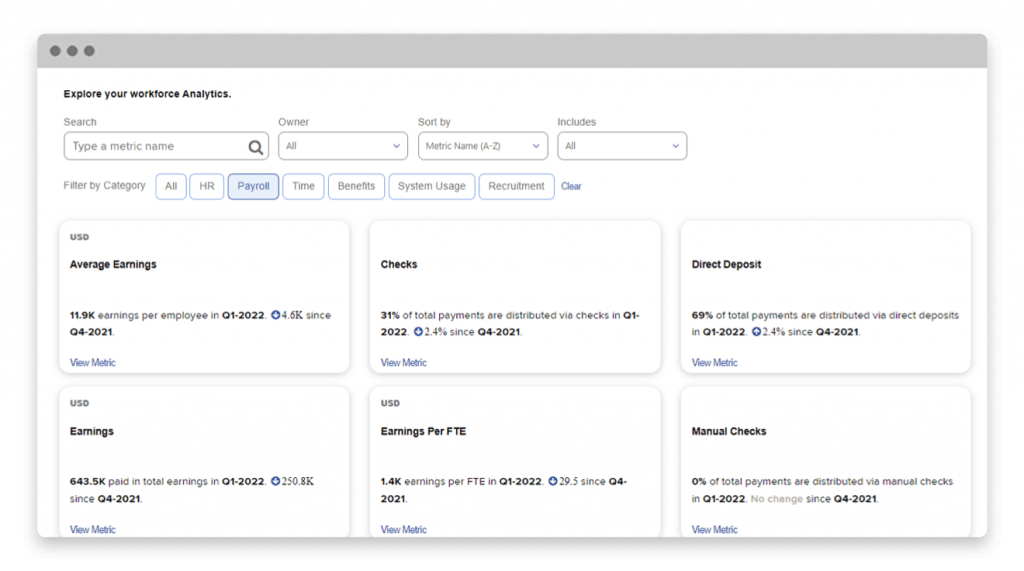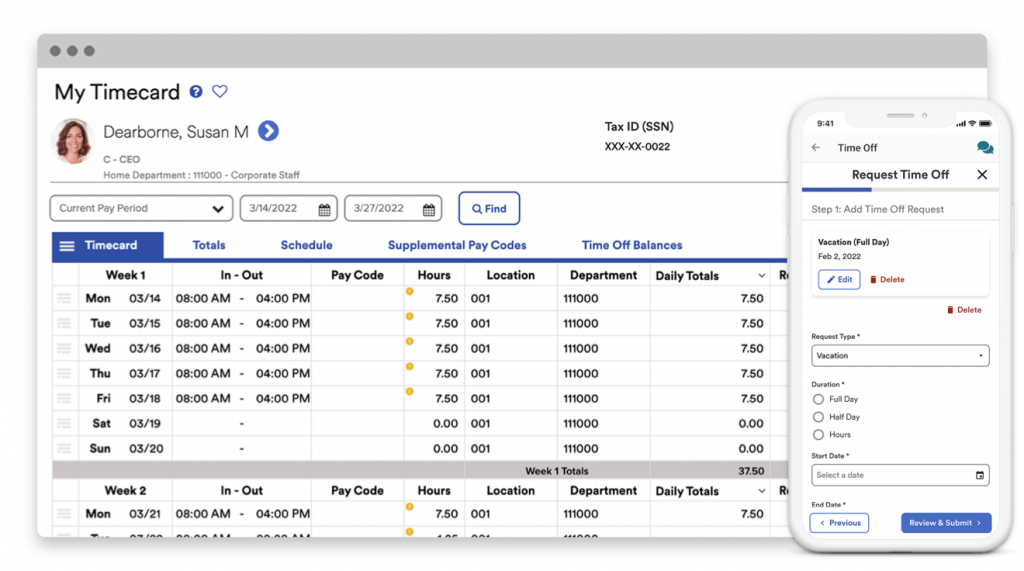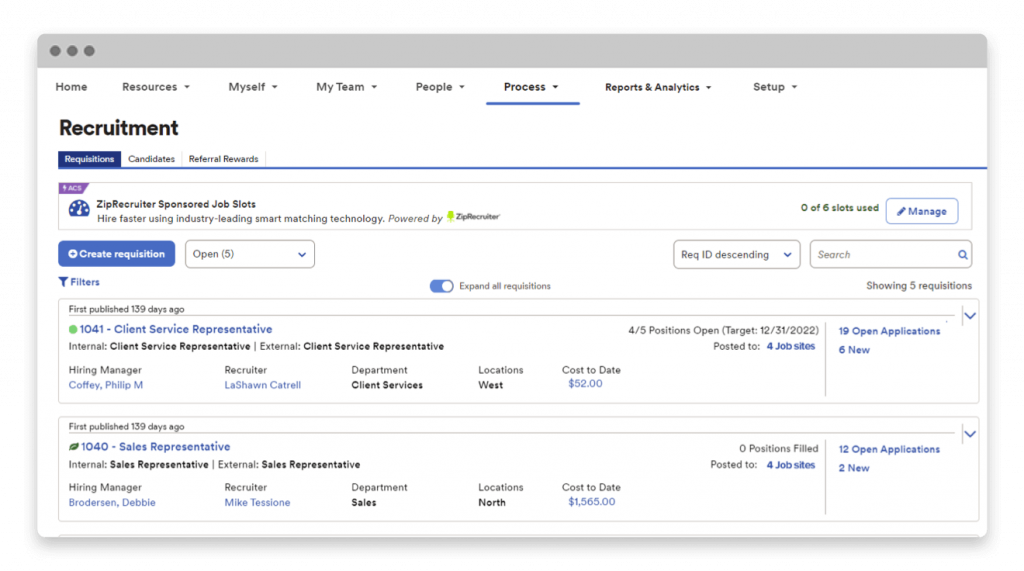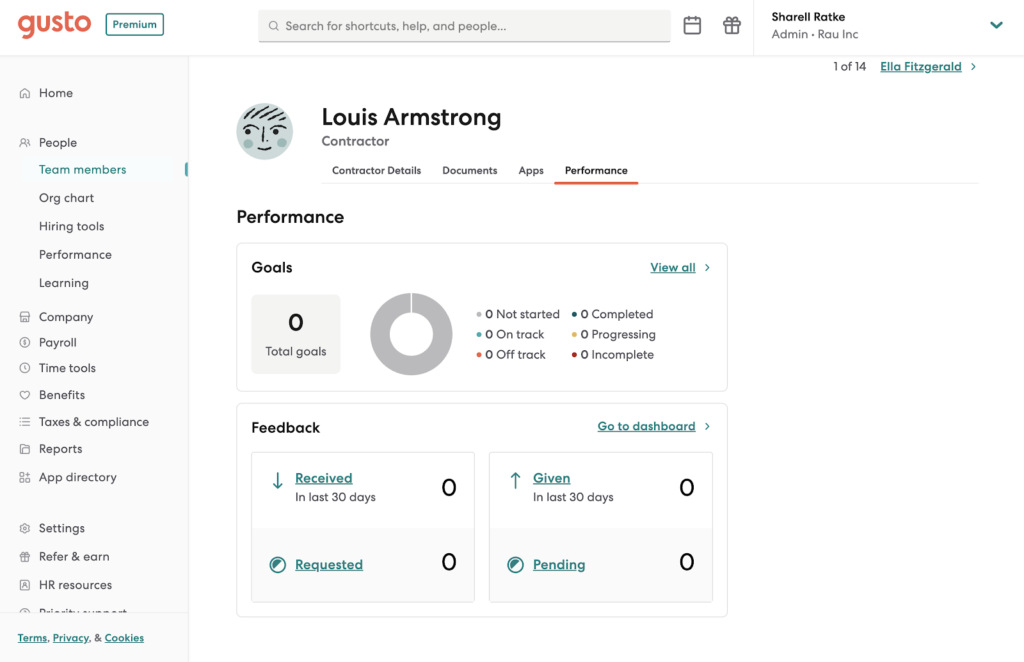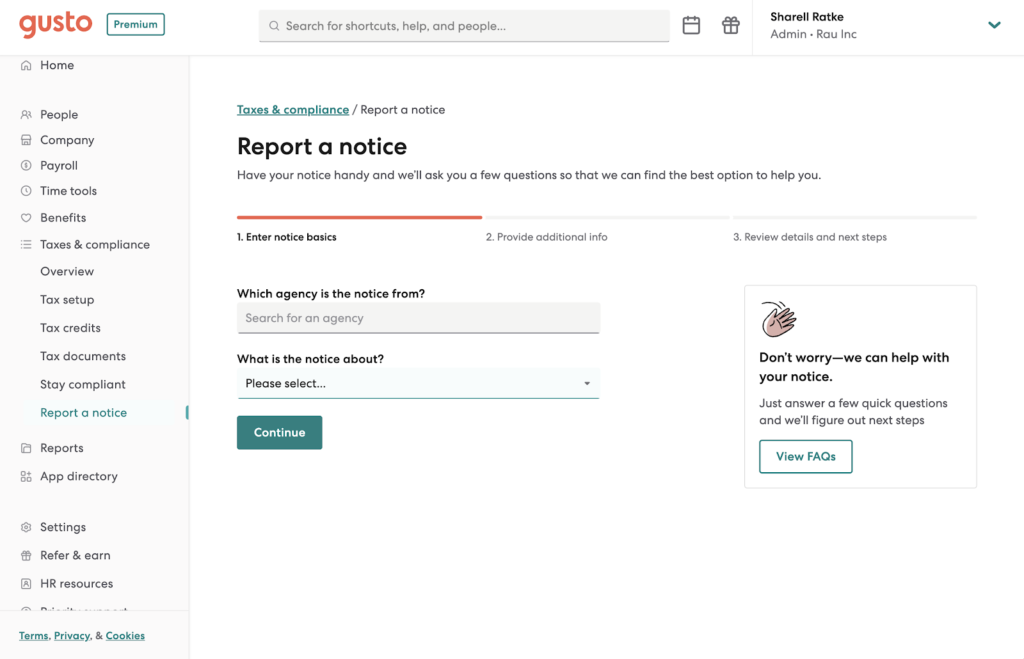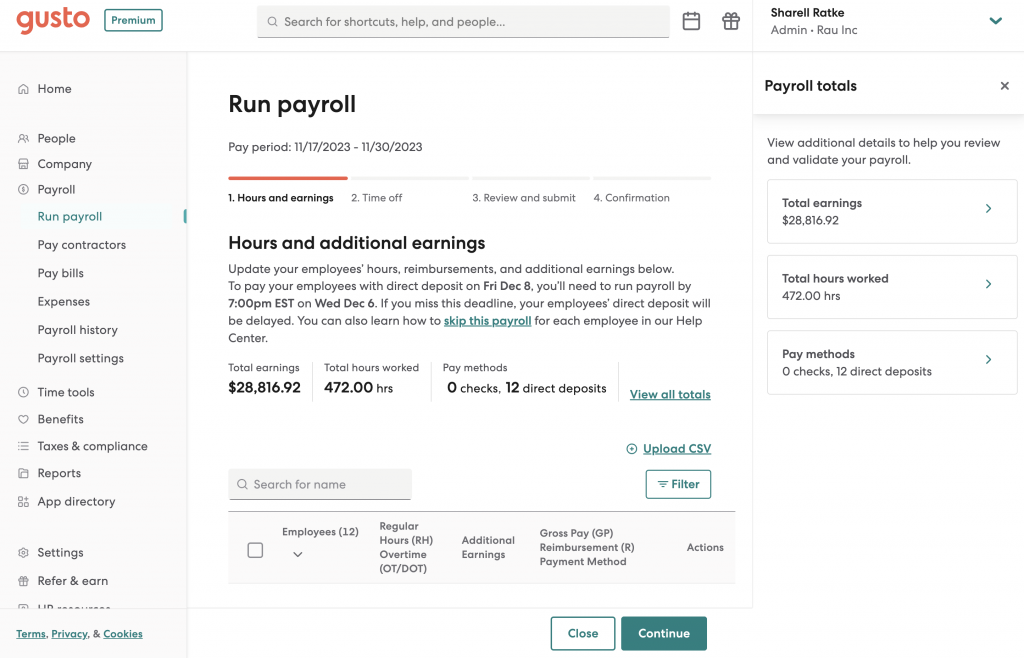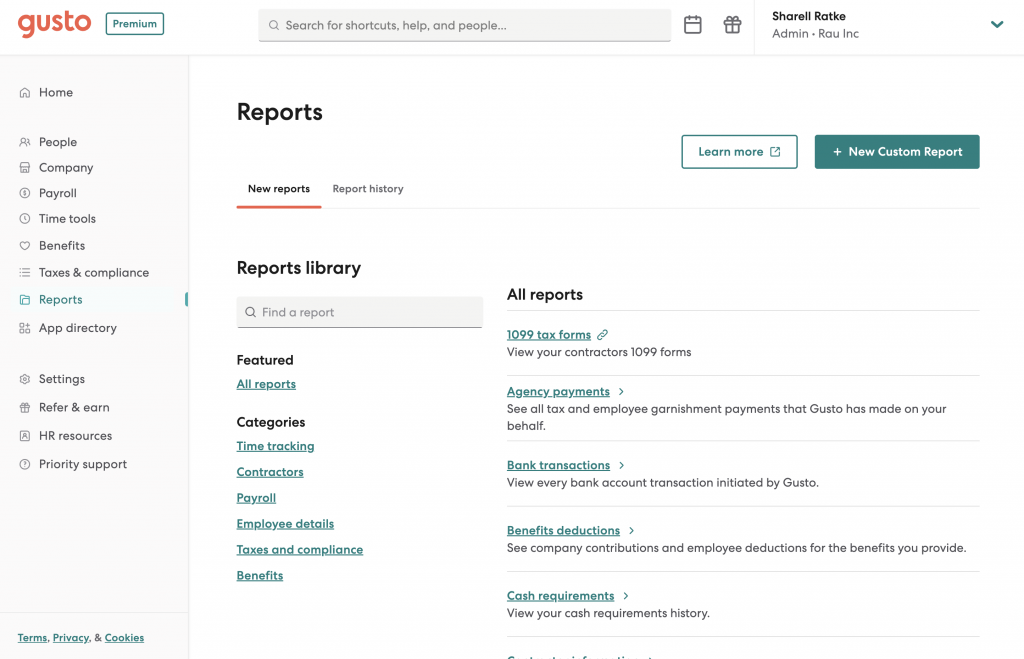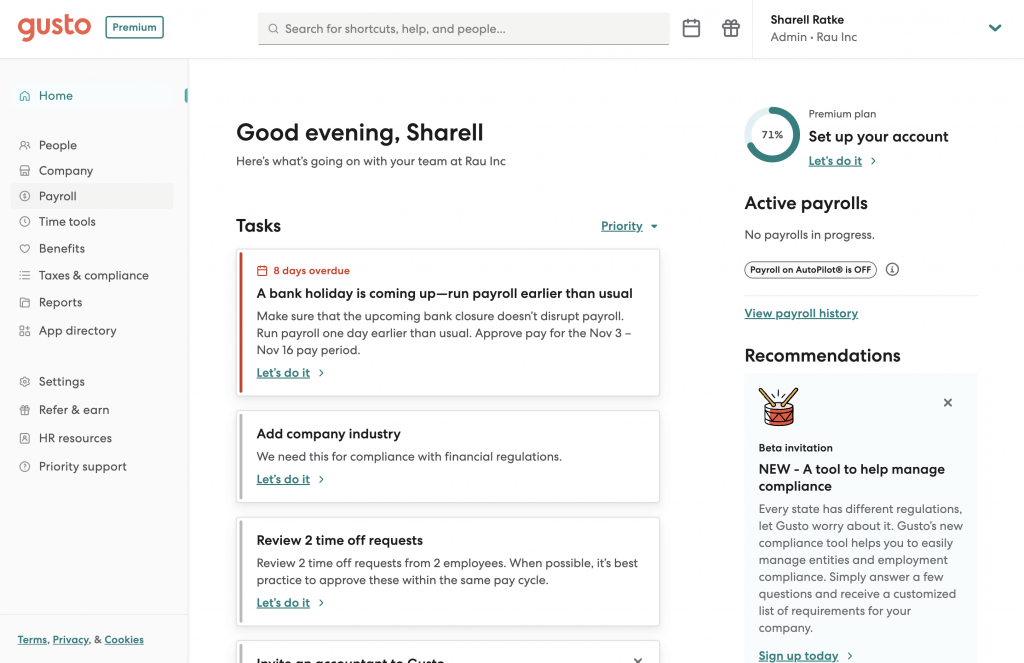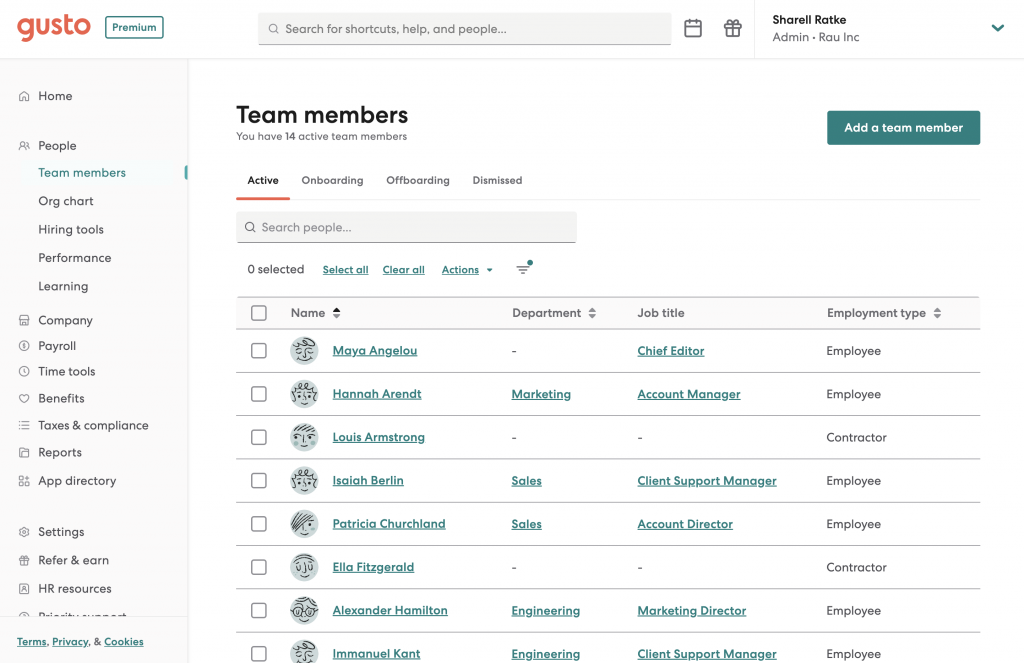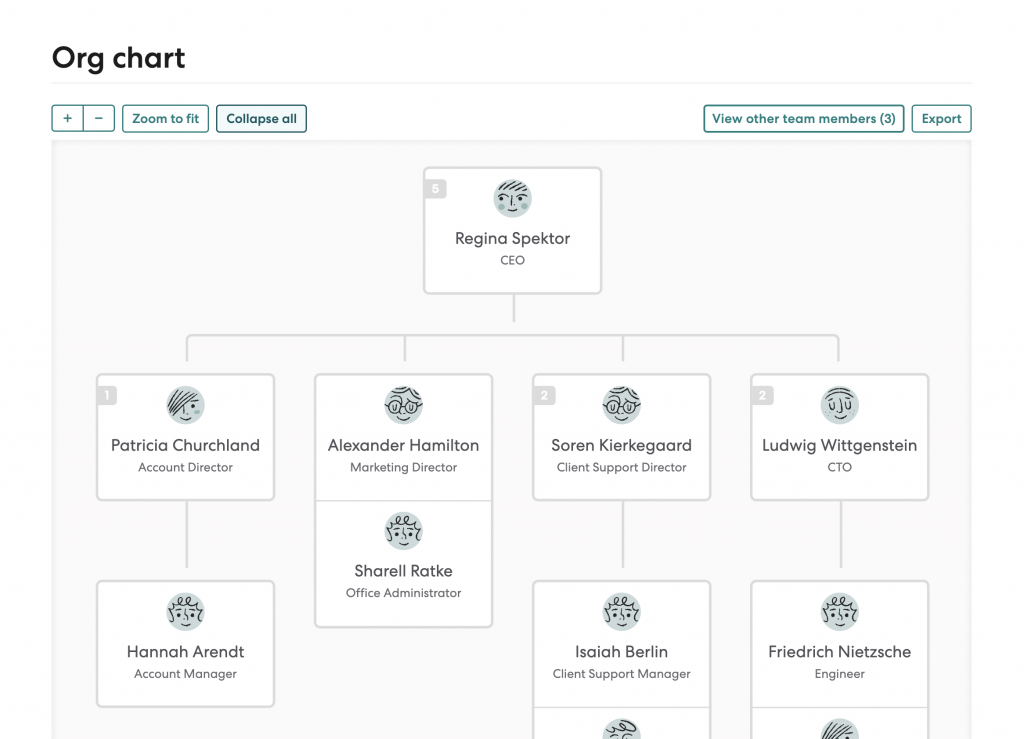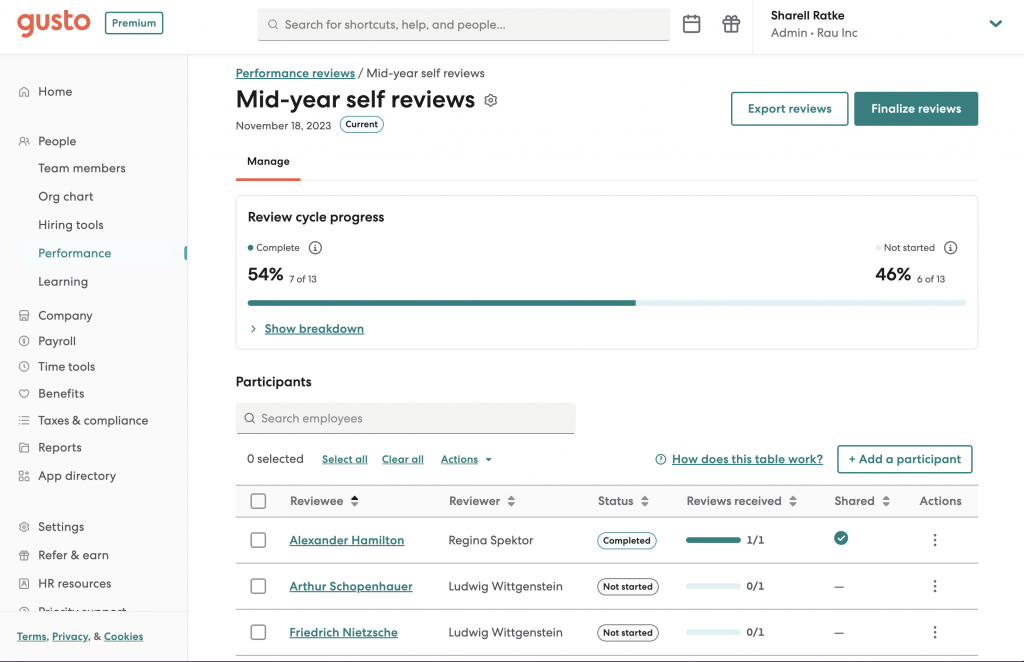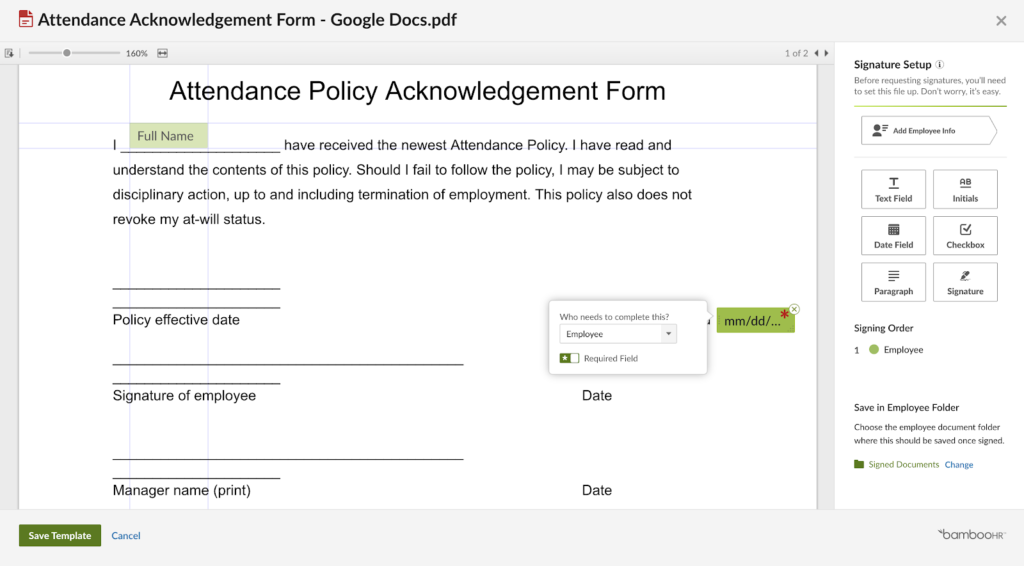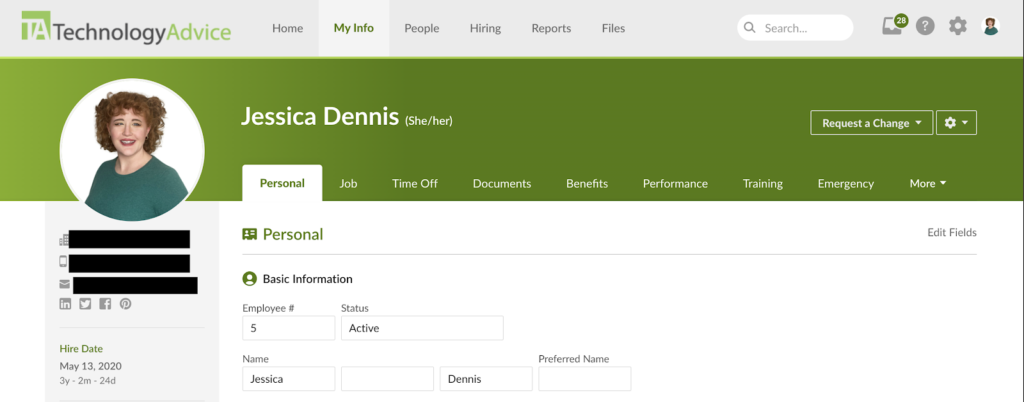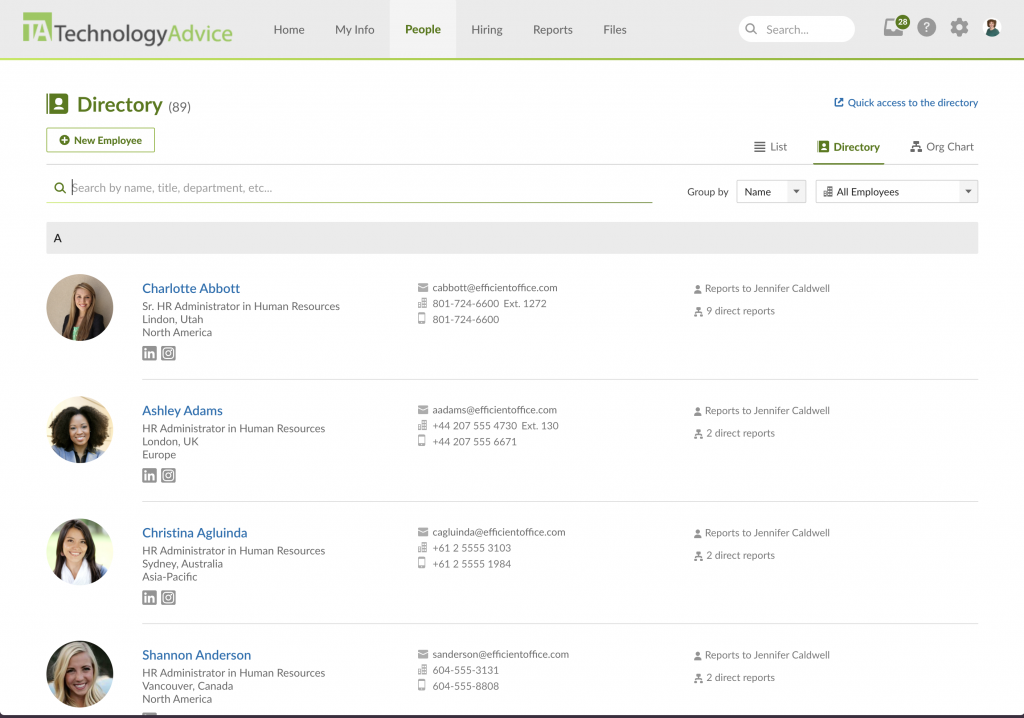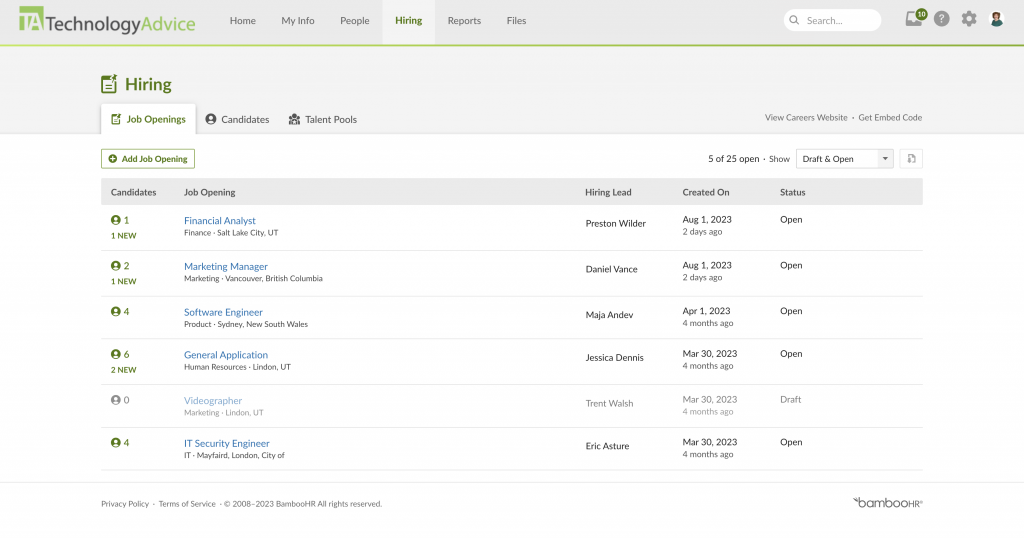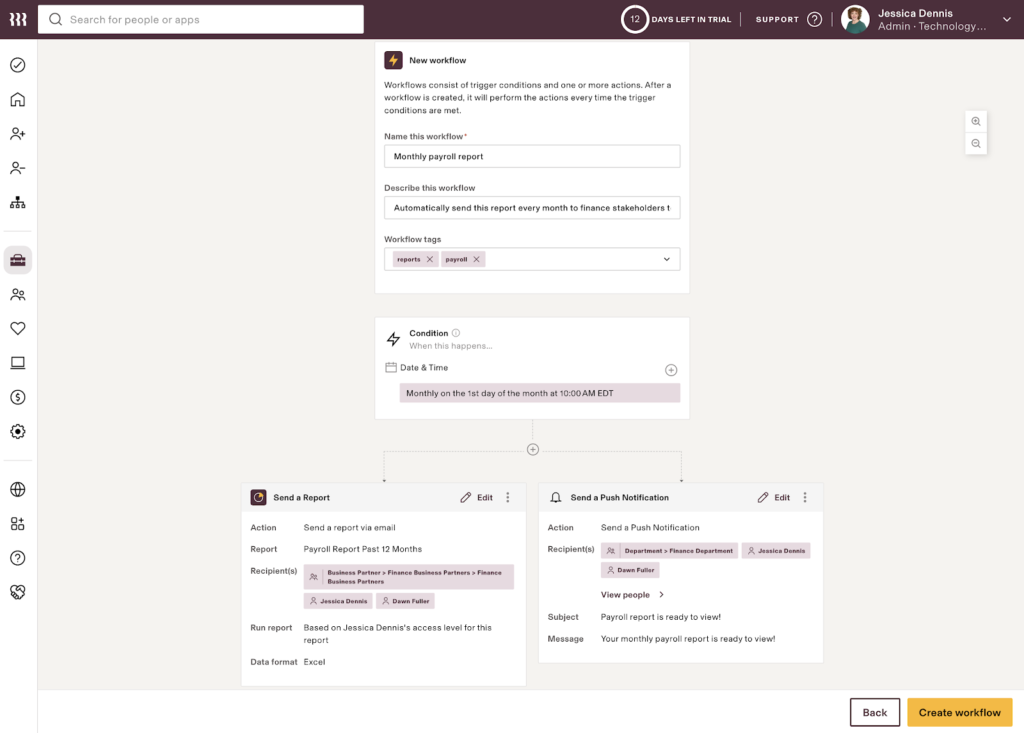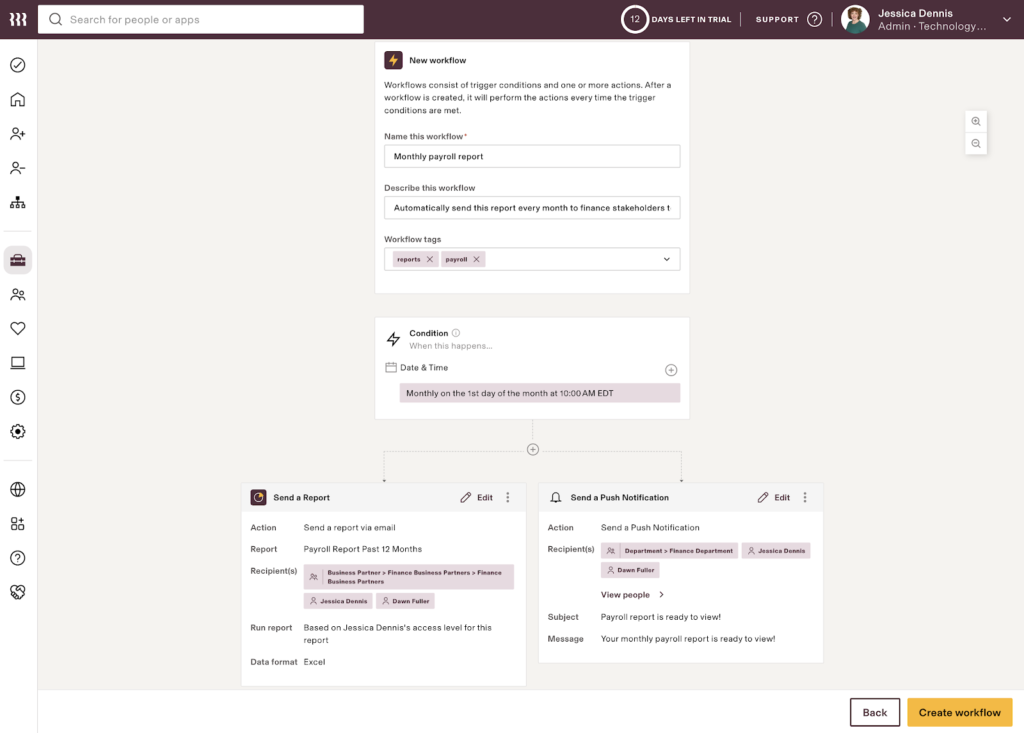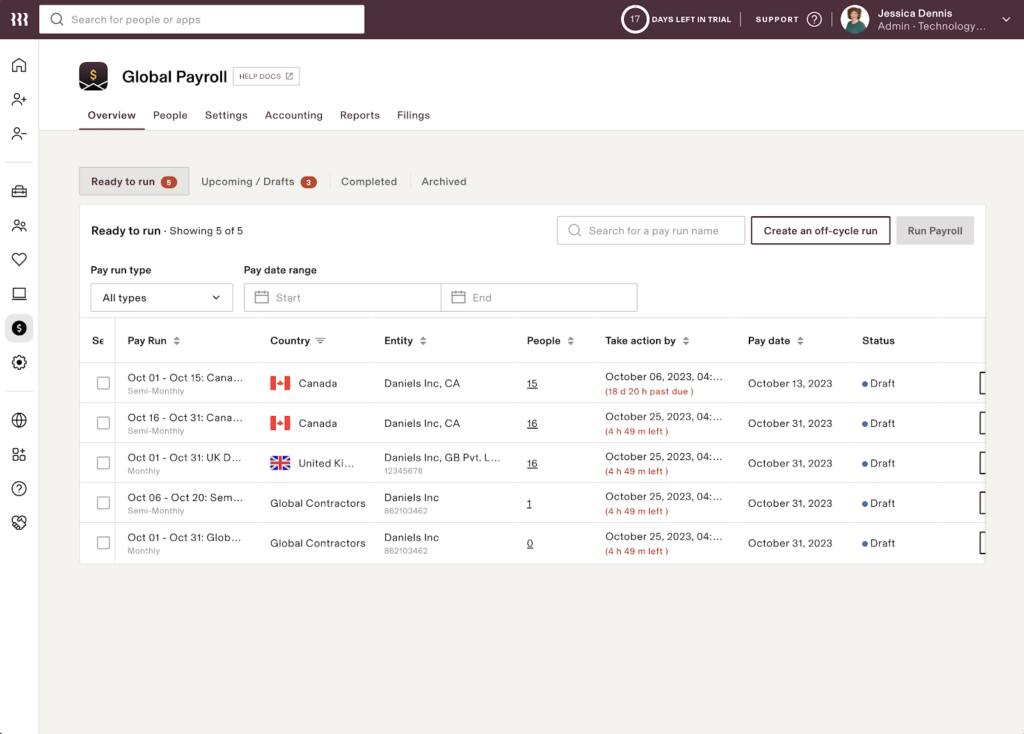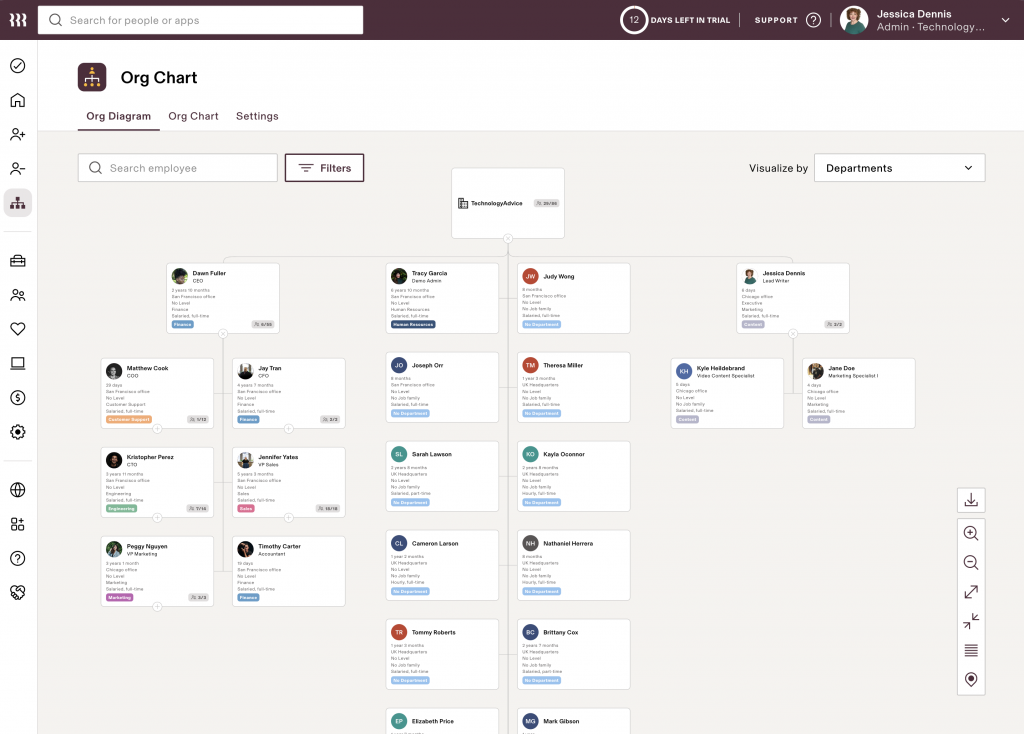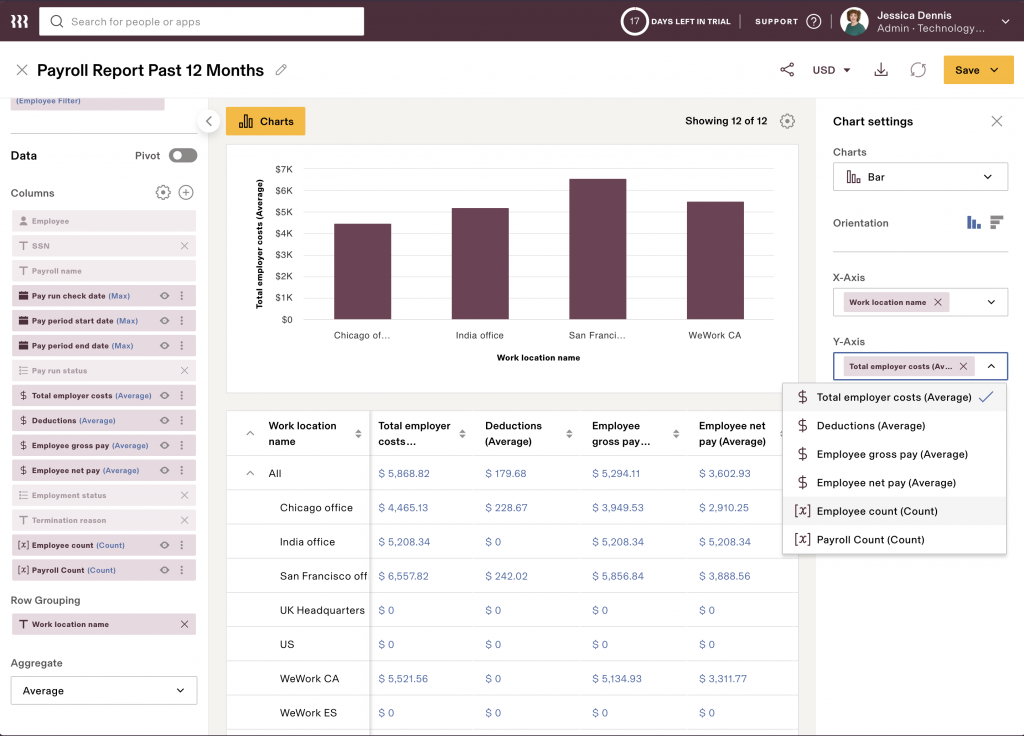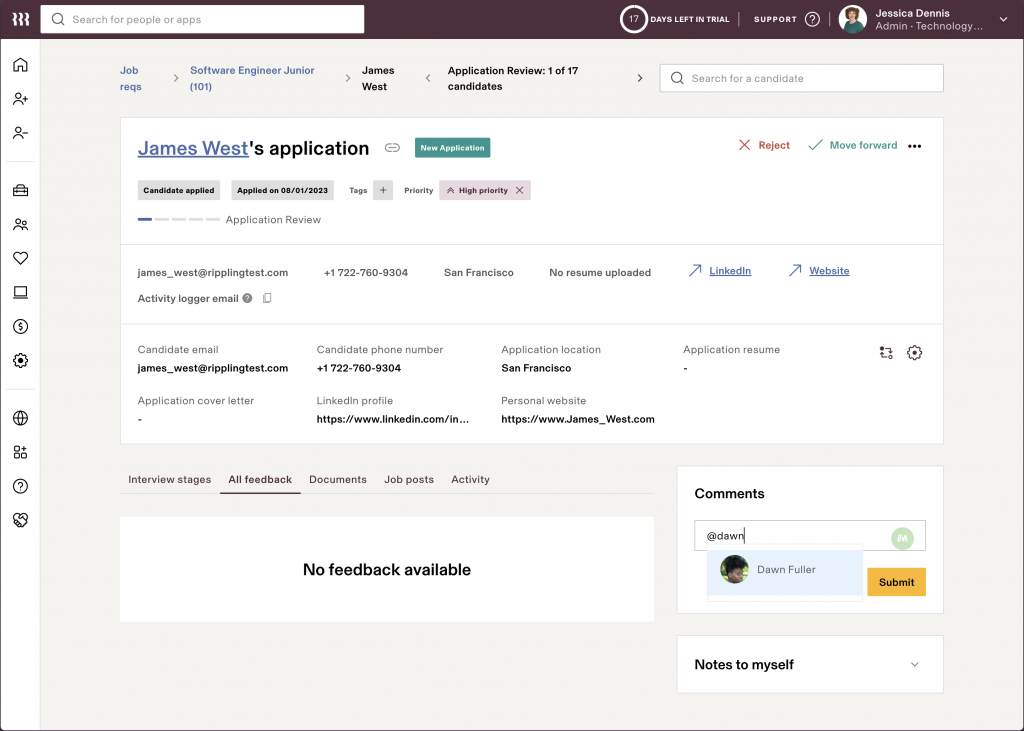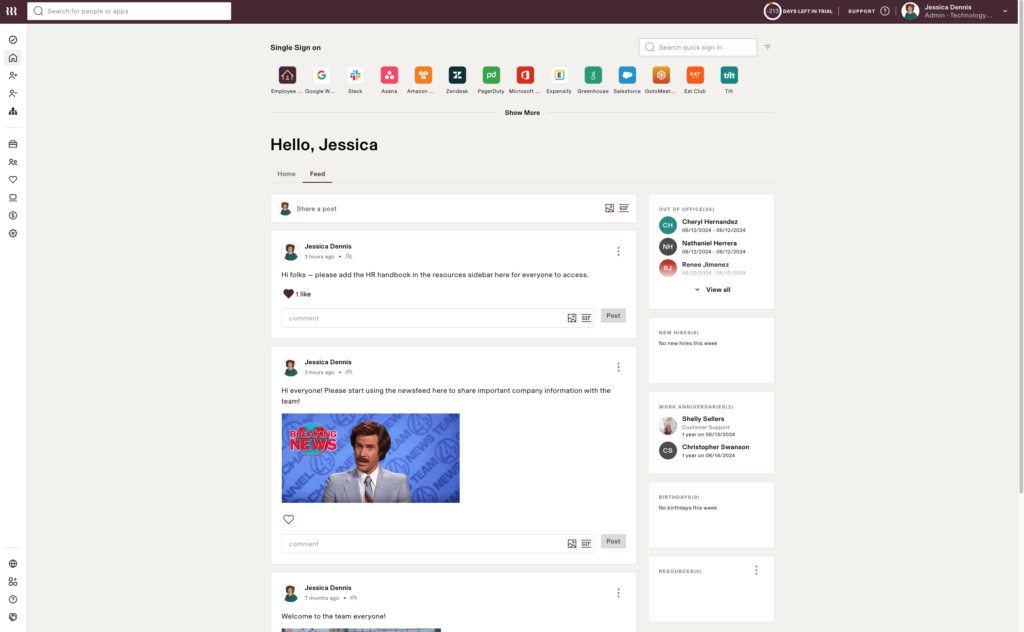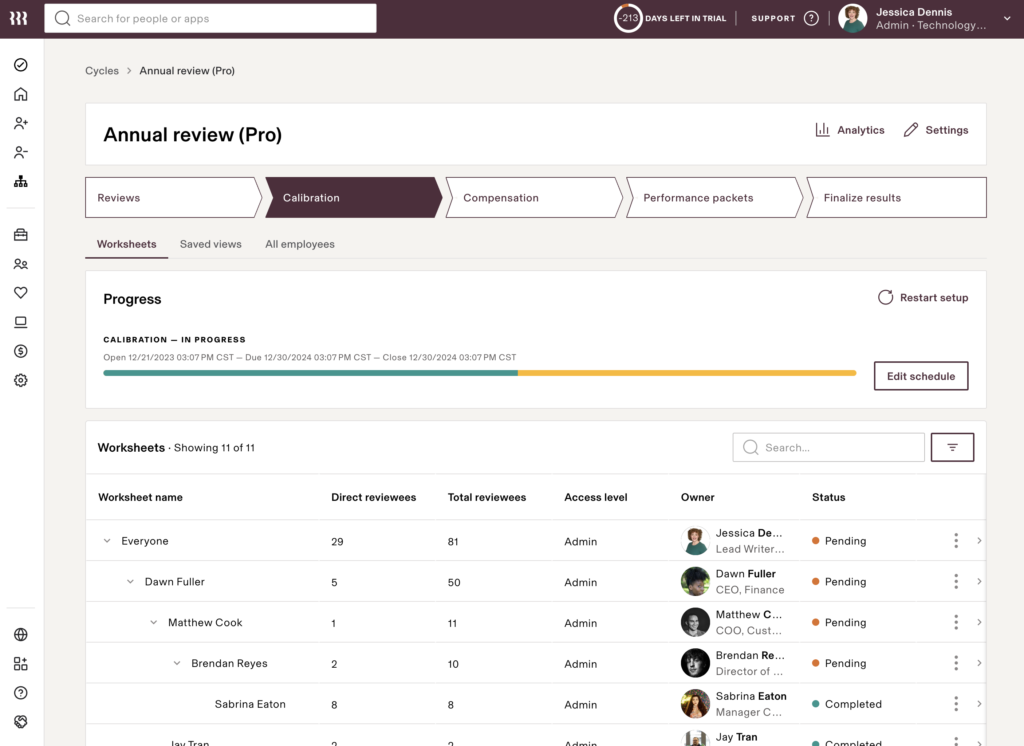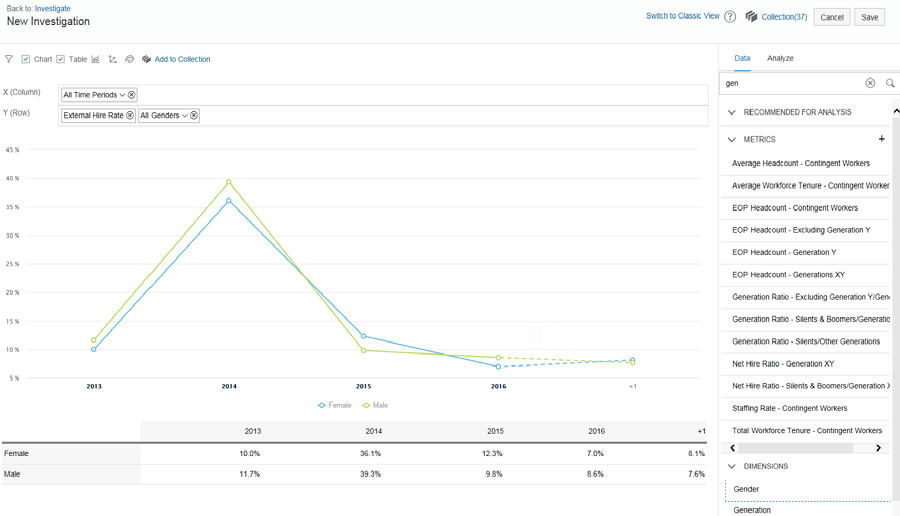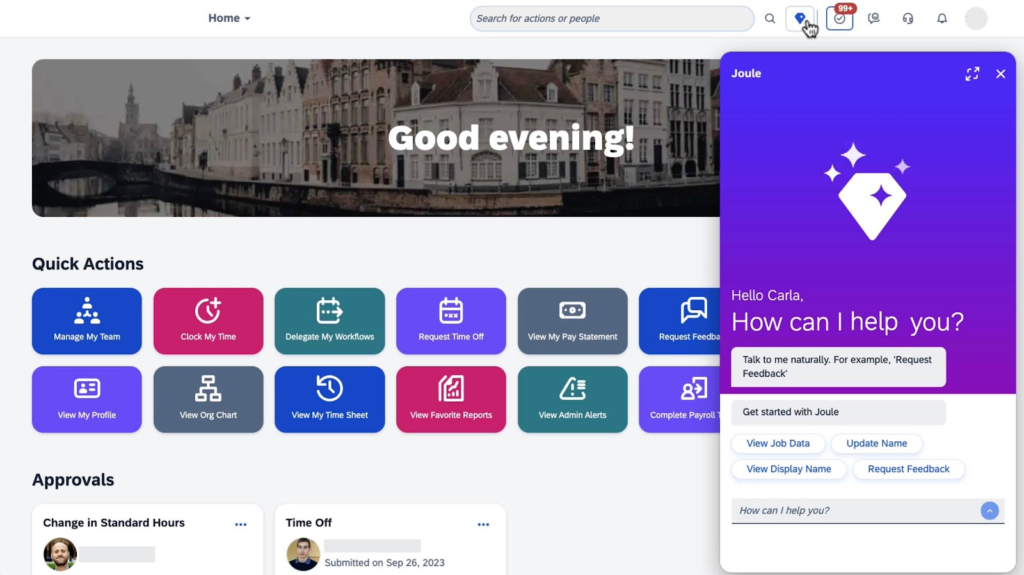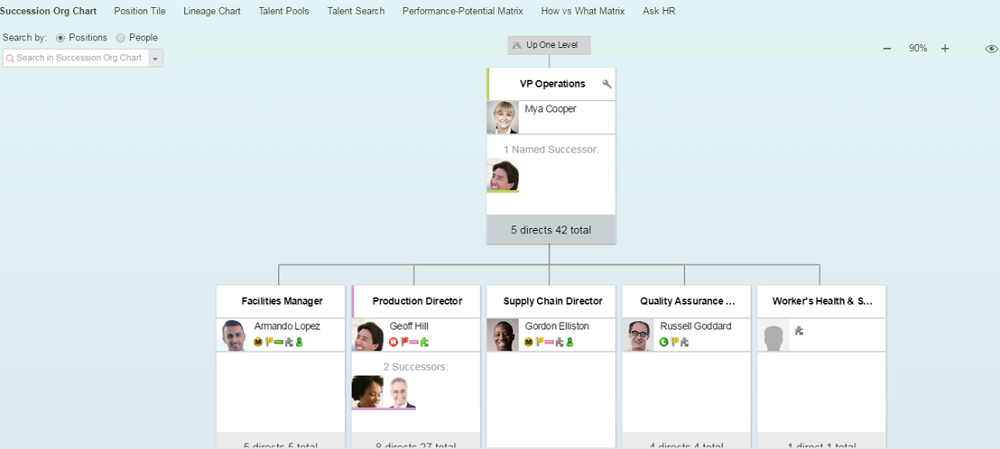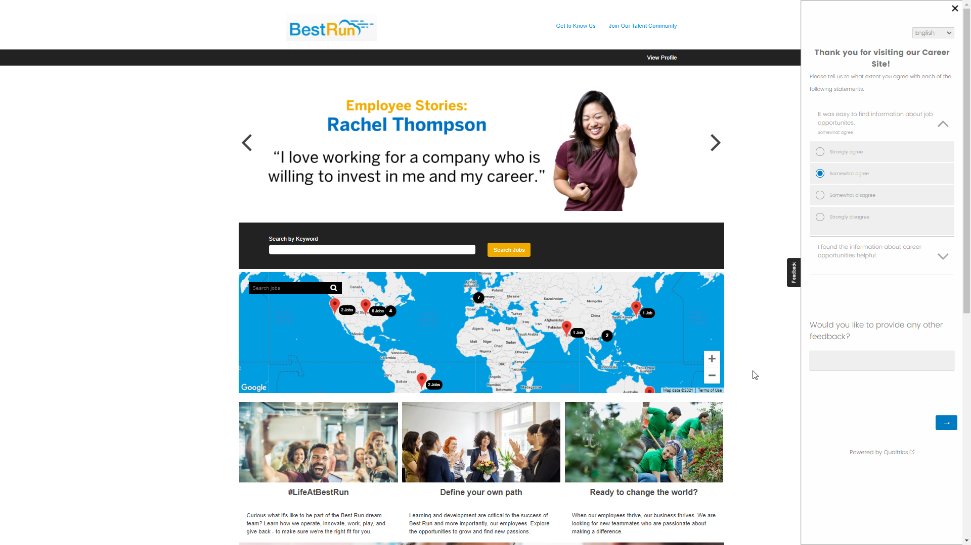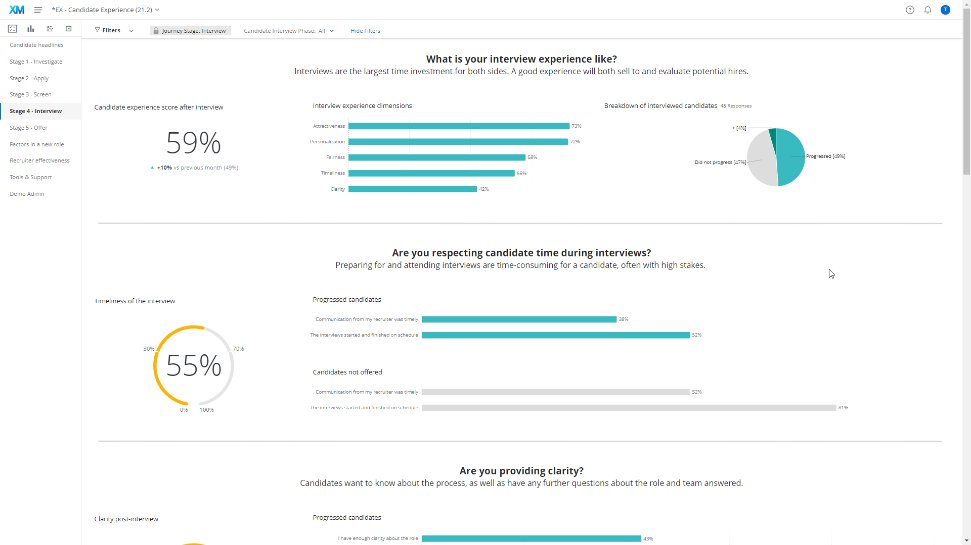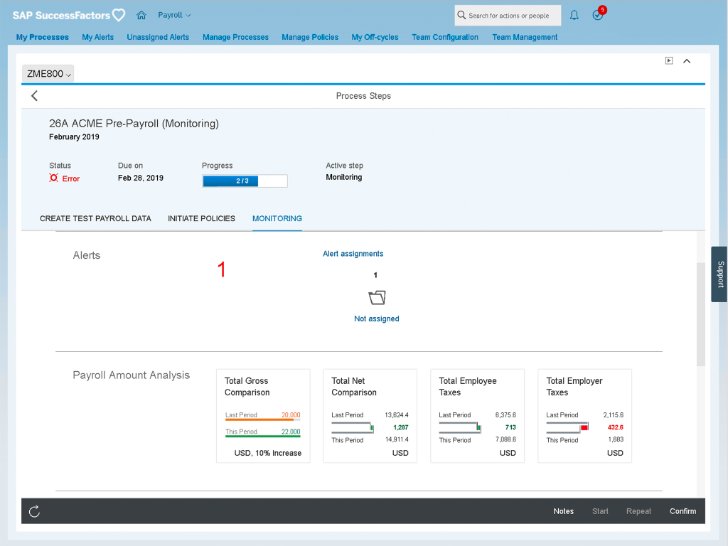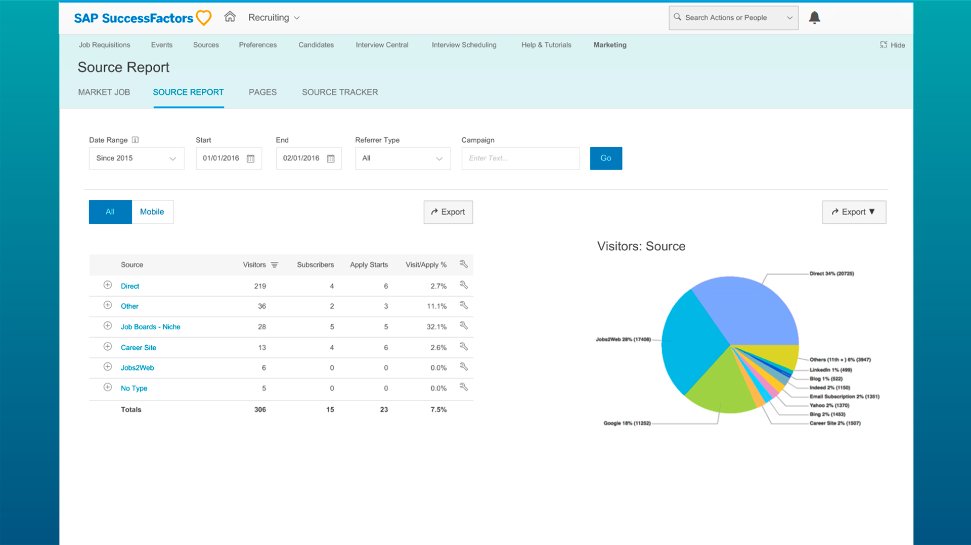What is HR software?
Human resources (HR) software systems unify administration, recruitment, payroll, training, employee engagement, performance management, and other essential HR functions. This provides a secure database of employee data and a centralized view of a company. It also helps HR teams effectively manage each stage of the employee life cycle.
The right HR software solution can help optimize processes by automating manual tasks, organizing employee records, and building data-driven reports. Moreover, advanced HR software solutions enable better workforce planning, financial forecasting, and strategic decision-making.
I reviewed 10 human resources software solutions and narrowed them down to the best of the best:
- ADP Workforce Now is the best HR software overall.
- Gusto is the best HR software for startups.
- BambooHR is the best HR software for small businesses.
- Rippling is the best HR software for midsize companies.
- SAP SuccessFactors HXM is the best HR software for large enterprises.
- Honorable mentions:
- Deel is the best for global companies.
- Workday HCM is the best for workforce planning.
- Paylocity is the best for growing businesses.
Our picks for the best HR software
Overall score
Best for
Starting price
Company size**

ADP Workforce Now
3.84
Overall
$18–$27/employee/mo.*
50–999 employees

BambooHR
3.55
Small businesses
$250/mo. for first 25 employees
1–300 employees

SAP SuccessFactors HXM
4.15
Large enterprises
$75.60/user/yr.
1,000+ employees

Workday HCM
4.13
Workforce planning
$99/employee/mo.*
300–1,500+ employees
*Based on third-party sources.
**These are estimates based on the vendor’s breadth of features and capabilities.
+Starting price for Deel U.S. Payroll.
Need Help? Talk to an HR Software Advisor

ADP Workforce Now: Best overall HR software
Overall score
3.84/5.00
User scores
4.43/5.00
Pricing
3.13/5.00
Platform/interface
4.25/5.00
Core HR
4.06/5.00
Workforce management
3.85/5.00
Talent acquisition
3.13/5.00
Learning and development
3.91/5.00
Employee relations
3.88/5.00
Pros
- Optional HR advisory services for enhanced compliance.
- Extensive product line for fast-growing companies.
- Global payroll support for over 140 countries.
- Robust time and scheduling features, like geolocation and automatic schedule creation.
Cons
- Benefits administration is only available on the Plus plan and higher.
- Time and labor management is only available in the highest subscription tier.
- Steep learning curve for new users.
- Users report slow customer service and turnaround times.
Why I chose ADP Workforce Now
ADP Workforce Now is a great mid-tier HR software that bridges the gap between simple human resources information systems (HRIS) and full-scale human capital management (HCM) platforms. In particular, Workforce Now’s add-on modules, massive product and services catalog, and open API make it stand out among competitors.
True, Workforce Now lost points for its hard-to-navigate interface and for forcing users to purchase its top plans for access to workforce management and benefits administration modules. Despite this, the depth of features of each module and the option to keep all your data in one place can be worth the investment. Dedicated software training during implementation also helps reduce the platform’s learning curve.
Plus, access to self-service features in its higher plans, like requesting time off or a benefits decision tool, improves the employee experience. Employees can use one platform for all of their needs instead of jumping from one to the next, creating a disjointed experience and data silos.
Is ADP Workforce Now the right fit?
ADP is one of our favorite HR software vendors, featuring in many of our top product pages and comparisons. For more information on Workforce Now’s capabilities, check out some of our articles below:

Gusto: Best for startups
Overall Score
3.36/5.00
User scores
4.26/5.00
Pricing
3.25/5.00
Platform/interface
3.76/5.00
Core HR
3.49/5.00
Workforce management
3.77/5.00
Talent acquisition
1.75/5.00
Learning and development
3.03/5.00
Employee relations
2.19/5.00
Pros
- Unlimited automated payroll runs.
- Discounted contractor-only plan available.
- Gusto-brokered health insurance at no extra cost.
- Customer support is available via phone, email, and chat.
- Employee financial welless tools, including its Gusto Wallet on-demand pay feature.
Cons
- Limited reporting and analytics functionality.
- Native time tracking and workforce costing are only available on the Plus plan and higher.
- Lacks internal communication features.
Why I chose Gusto
Of all the software I evaluated, Gusto is the most approachable platform for first-time business owners new to HR software. Its affordable price, full customer support, and tools to comply with laws like the Affordable Care Act (ACA) and COBRA stand out as critical features for startups with strict budgets and no HR staff.
With a score of 3.36 out of 5, Gusto also impressed me with its modern, no-frills interface, which made it easy to complete HR tasks like running payroll or requesting feedback with a few clicks. Although it doesn’t support direct chat, company announcements, or customized profiles to foster an employee community, Gusto does integrate with other popular solutions like Slack and Bonusly if that’s a priority for your startup.
Other HR solutions for startups
The needs and budget of every startup are different. If Gusto doesn’t seem the right fit, you can check out 5 Best HR Software for Startups. I also recommend the following two platforms that specifically address the features that Gusto lacks.

Bob
Overall score: 3.20/5.00
Bob offers exceptional employee engagement and customization tools to foster connection among distributed teams. While it lacks a native payroll module for the U.S., as of 2024, it does offer an applicant tracking system (ATS). It also integrates with big names like ADP. Plus, its sandbox feature allows you to create and test new workflows before rolling them out to the rest of your organization, a valuable tool as your processes evolve.

TriNet HR Platform
Overall score: 3.32/5.00
Need time tracking and scheduling? If you have fewer than 40 employees, TriNet HR Platform’s Essentials plan with the payroll add-on costs less than Gusto Plus. This is an excellent benefit if you need to monitor business coverage levels, run payroll, and provide employee benefits on a tight budget. Learn more about the similarities and differences between TriNet (formerly TriNet Zenefits) and Gusto in our deep-dive comparison.

BambooHR: Best for small businesses
Overall score
3.55/5.00
User scores
4.32/5.00
Pricing
2.81/5.00
Platform/interface
4.11/5.00
Core HR
3.89/5.00
Workforce management
3.65/5.00
Talent acquisition
3.38/5.00
Learning and development
3.03/5.00
Employee relations
3.19/5.00
Pros
- Simple and easy-to-navigate interface.
- Pre-built workflows to implement HR processes quickly.
- Customizable homepage and profile dashboards.
- Automated wellbeing surveys to track employee happiness over time.
Cons
- Reports have limited customization settings.
- No modules for employee training or scheduling.
- Does not support paying employees outside of the U.S.
- Adjusting settings in different modules can be clunky.
Why I chose BambooHR
BambooHR is my top choice for small businesses because it provides all your basic HR needs, including payroll, benefits administration, time tracking, record-keeping, and recruiting. Each module also provides a manageable amount of customization for companies where HR staff wear multiple hats and need processes they can implement quickly and efficiently.
With a total score of 3.55 out of 5, BambooHR stands out for its easy-to-use interface but could do better in its data analytics and talent acquisition features. As a small business looking to automate some of your day-to-day HR tasks, BambooHR is a good choice for first-time HR software users.
Why is BambooHR so popular?
BambooHR is a versatile HR suite that covers a lot of ground in the world of HR. As a BambooHR aficionado, I frequently include it in my HR software shortlists:

Rippling: Best for midsize companies
Overall score
3.98/5.00
User scores
4.76/5.00
Pricing
2.88/5.00
Platform/interface
4.39/5.00
Core HR
4.34/5.00
Workforce management
4.31/5.00
Talent acquisition
3.50/5.00
Learning and development
4.03/5.00
Employee relations
3.38/5.00
Pros
- Employee profile localization for more than 150 countries.
- Finance and IT management tools available.
- HR support services, including a PEO and an EOR option for international payroll.
- Ability to use Excel formulas in reports for more detailed insights.
Cons
- There is no free trial, and it may be too expensive for basic HR needs.
- Reporting tools have a steep learning curve.
- Customer service is limited to email and chat unless you purchase the HR Support Desk module.
Why I chose Rippling
With a total score of 3.98 out of 5, Rippling is one of the most adaptable HR programs I’ve demoed. It allows you to customize workflows and approval processes without needing advanced IT training. This feature alone makes Rippling stand out among its peers. It’s also handy for midsize businesses that need to automate most of their rote HR tasks to accommodate their growing headcount.
Although Rippling is weakest when it comes to employee communication and engagement, it integrates with apps like Homebase, Culture Amp, and Assembly to fill in the gaps. Plus, with the ability to send notifications via Slack, SMS, or email, Rippling can still help facilitate information sharing even as your business becomes more varied and complex.
Looking to expand internationally?
Rippling’s global capabilities also made it one of our top picks for global payroll software and employer of record services. Learn how it stacks up against competitors in these areas:

SAP SuccessFactors HXM: Best for large enterprises
Overall score
4.15/5.00
User scores
3.90/5.00
Pricing
2.38/5.00
Platform/interface
3.94/5.00
Core HR
4.83/5.00
Workforce management
4.48/5.00
Talent acquisition
5.00/5.00
Learning and development
4.75/5.00
Employee relations
3.88/5.00
Pros
- Intelligent text-based employee sentiment analysis.
- 24/7 customer support via online chat, phone, or email.
- Guided action planning.
- Native integration with SAP’s entire product line.
- More than 2,000 standardized HR metrics.
Cons
- It may be too expensive for small teams.
- No free trial.
- Complex user interface.
- Relatively few plug-and-play integrations outside of SAP products and partners.
Why I chose SAP SuccessFactors HXM
With a score of 4.15 out of 5, SAP impressed me with its number of customizable features and extensibility options. In fact, by combining the HXM suite with other SAP products, like ERP, supply chain management, financial management, and customer relationship management, you can create an open flow of data across traditionally siloed business functions. This enables you to uncover process inefficiencies and areas of the business that are driving unneeded costs.
Understandably, SAP SuccessFactors’ advanced features and complicated interface can be off-putting if you’re new to HR software or want something with a more modern look. If that’s the case, check out Rippling or Workday instead. But, with its advanced workforce planning tools, candidate relationship management (CRM) system, and AI for personalized HR processes, SAP SuccessFactors HXM is an excellent choice for big-business needs.
AI in HR software
SAP SuccessFactors is hardly the only HR software that offers AI tools. Recruitment platforms, for example, have used AI for years to sort and identify highly qualified candidates from applicant pools. However, with the rise of generative AI, many vendors are announcing plans to integrate more AI capabilities into their products.
For example, Paycor’s new Skills module leverages AI to promote upskilling by suggesting training opportunities to employees based on their competencies and career interests. Workday offers similar AI functions, especially for workplace analytics and planning. Gusto also recently announced the upcoming release of its own small business AI tool, Gus, to help you get answers to compliance questions and receive personalized insights about your business.
You can learn more by exploring AI in HR: 6 Ways Artificial Intelligence Impacts the Workplace and The Best Enterprise HR Software & Solutions.
Honorable mentions
HR software is a broad and segmented product category. Below are some runners-up that performed well in specific categories and may better suit your business’s needs.
Deel: Best for global companies
Alternative for: Rippling and Gusto
Overall score: 3.40/5.00
When to choose Deel
Deel offers both PEO and EOR services, with international hiring and payroll available in more than 150 countries. This is significantly more than either Rippling or Gusto, allowing you to hire the best talent no matter their location. Its HRIS, Deel HR, is also free to use for any size organization.
Of particular interest to companies with a global customer base is Deel’s immigration services, which no other platform in my roundup offers. The service helps you relocate your employees abroad, including handling the visa process, so you can avoid paying for an immigration lawyer.
Why it didn’t make the list
Deel’s platform is not quite as sophisticated as others in my shortlist.
For example, it requires manual data entry or integration with third-party applications to manage operations like time tracking and recruiting. It also handles a majority of its employee engagement functions, like company announcements, pulse surveys, and feedback, via plugins that require a Slack subscription.
Workday HCM: Best for workforce planning
Alternative for: SAP SuccessFactors HXM
Overall score: 4.13/5.00
When to choose Workday HCM
Workday Human Capital Management (HCM) rivals most enterprise-grade HR solutions with its modern and user-friendly interface. In particular, Workday’s expansion into ERP through finance and operations modules means it easily combines data from all these business sectors for more informed decision-making.
Beyond headcount and cost, Workday offers model and scenario planning to forecast your company’s labor trends and help plan future business moves like expansion, acquisition, and partnership.
Why it didn’t make the list
While Workday may be a more approachable platform for your individual contributors and executive teams alike, it is very expensive. This is because Workday takes longer to build each module internally rather than acquire features through mergers or acquisitions with other vendors.
Workday also does not have nearly the support for international teams compared to Rippling or SAP, forcing you to integrate with third-party solutions. Its native payroll functions, for example, are only available for the U.S., UK, Canada, and France.
Paylocity: Best for growing businesses
Alternative for: ADP Workforce Now
Overall score: 3.74/5.00
When to choose Paylocity
Paylocity is a feature-rich platform with modules supporting day-to-day operational and strategic HR needs. Growing businesses with a diverse workforce will appreciate its strong recruitment features, like compensation market insights and job application QR codes, to stand out in a competitive job market and make it easier for candidates to apply.
You can also choose your HR modules to limit costs and build up more advanced functionality as your needs evolve.
Why it didn’t make the list
Paylocity’s interface is not very intuitive, often taking multiple clicks to find the data you need.
For example, Paylocity houses your personnel records in various locations, including separate payroll and HR files. This creates a frustrating experience since viewing employee file elements requires you to bounce between its Self-Service Portal and Payroll and HR modules.
Find your new HR software
How do you choose the best HR software?
“When selecting HR software, consider your business size, budget, day-to-day HR processes, and company goals. It’s crucial to have software that can manage compliance obligations, such as payroll and benefits administration. This software often comes with pre-built safeguards that limit labor law violations and prevent data entry errors, making it a must-have for your business.
That doesn’t mean HR processes like recruitment, retention, and employee performance and development are less important. Your organization should still have procedures to support these key areas. As your business grows, you’ll likely add HR software to cover these functions to improve process efficiency and access data insights that aid in effective workforce planning.”
— Expert tip from Lead HR Writer Jessica Dennis
What are the types of HR software?
There are three main categories of HR software: HRIS, HRMS, and HCM. Although they are often used interchangeably, there are several technical differences between them. Some HR software also focuses on specific human resources functions, like recruiting, onboarding, payroll, benefits administration, performance management, employee engagement, and learning management.
Also read: 14 Must-Have HR System Features
Core HR software
Function-specific HR software
What are the benefits of HR software?
HR software solutions offer businesses a number of advantages, including increased efficiency, consistent compliance, and deeper reporting capabilities.
Efficiency
Many HR software solutions include automation capabilities that drive the efficiency of different HR processes. When HR staff can spend less time on repetitive, manual tasks, they are able to focus on more valuable priorities. Additionally, HR software provides employees with direct access to the services employees need most so they can complete tasks like direct deposit updates or benefits enrollment independently.
Compliance
Compliance with HR-related laws and regulations is usually non-negotiable because of the costly penalties associated with violations. HR software helps organizations stay in compliance with current local, state, federal, and international laws, as well as industry-specific regulations. Typically, this manifests as built-in time and pay compliance warnings, legally mandated paperwork tracking, news on laws affecting your workforce, and access to HR best practices documents.
Reporting
Robust HR software reporting features help organizations make informed decisions with accurate data. Many HR platforms offer report generation templates to help users find the information they need quickly, and others offer advanced AI tools to support deeper data insights like predictive analytics and natural language processing.
How much does HR software cost?
Human resources software costs depend on multiple factors, including HR feature needs, deployment requirements, and employee headcount. The type of HR software is also a key factor, with all-in-one software typically more expensive than standalone options.
Most cloud-based HR software vendors use a per employee per month (PEPM) pricing model. For more information on HR software costs, explore the resources below:
How to get HR software buy-in from key executives
Of course, you already know the benefits of HR software: how it streamlines administrative tasks, simplifies the hiring process, and creates one central location for all your workforce data. But to get approval for such a significant investment, you’ll need to connect the dots for other decision-makers.
As such, a well-rounded proposal will cover how individual departments will benefit from new HR tech, whether by reducing costs, avoiding risks, or propelling strategic, long-term goals.