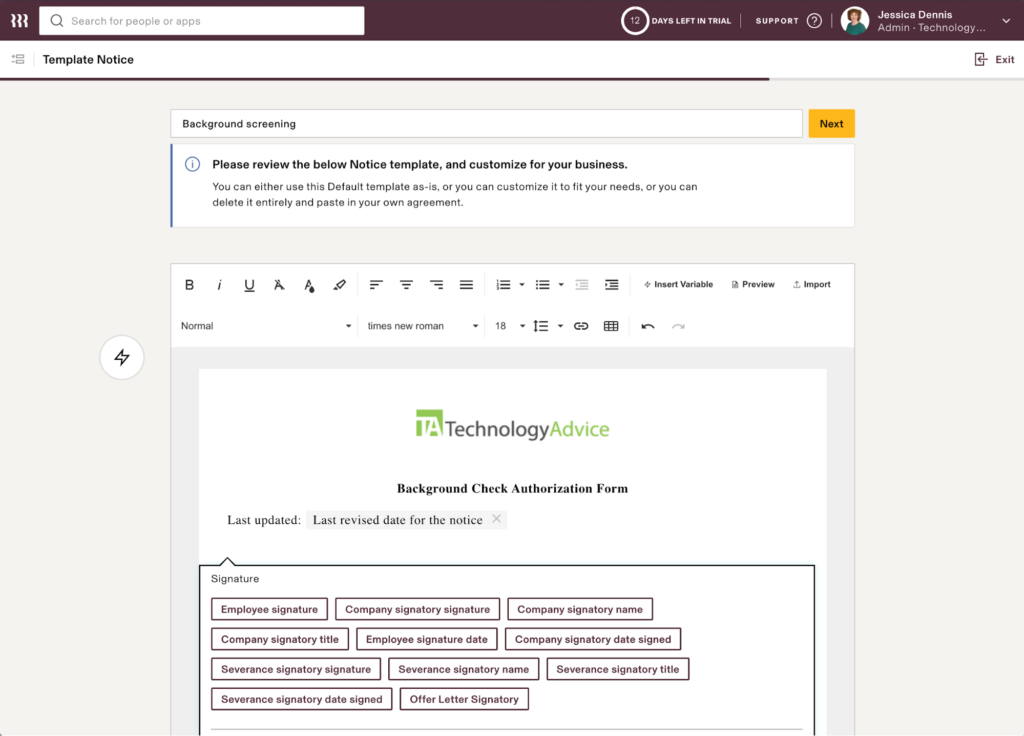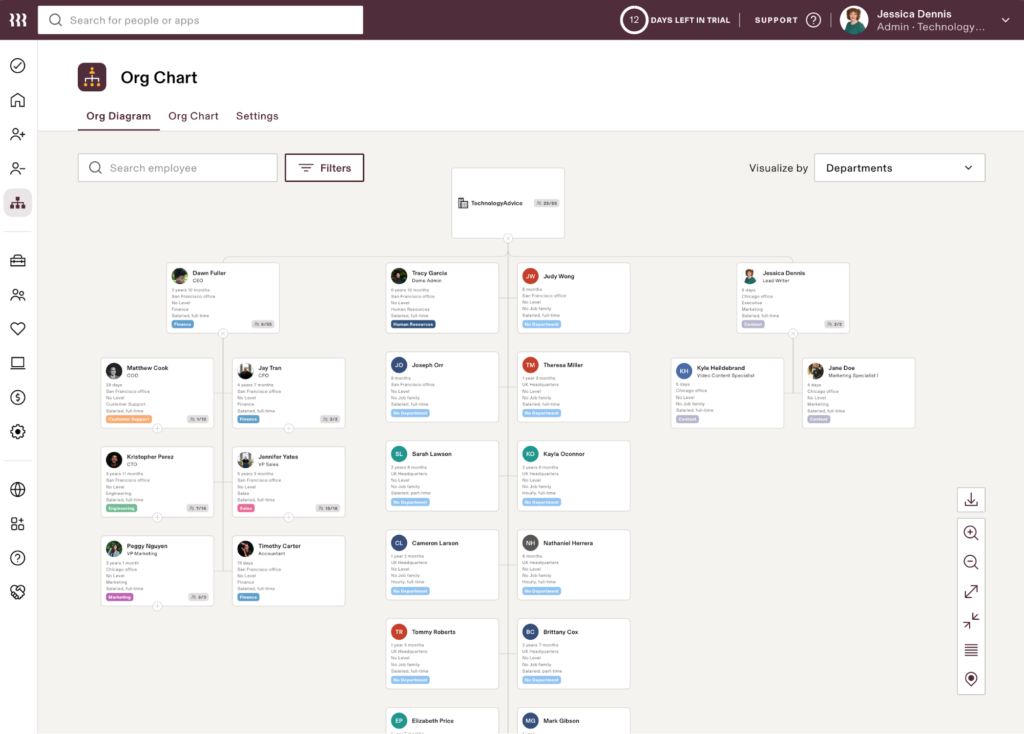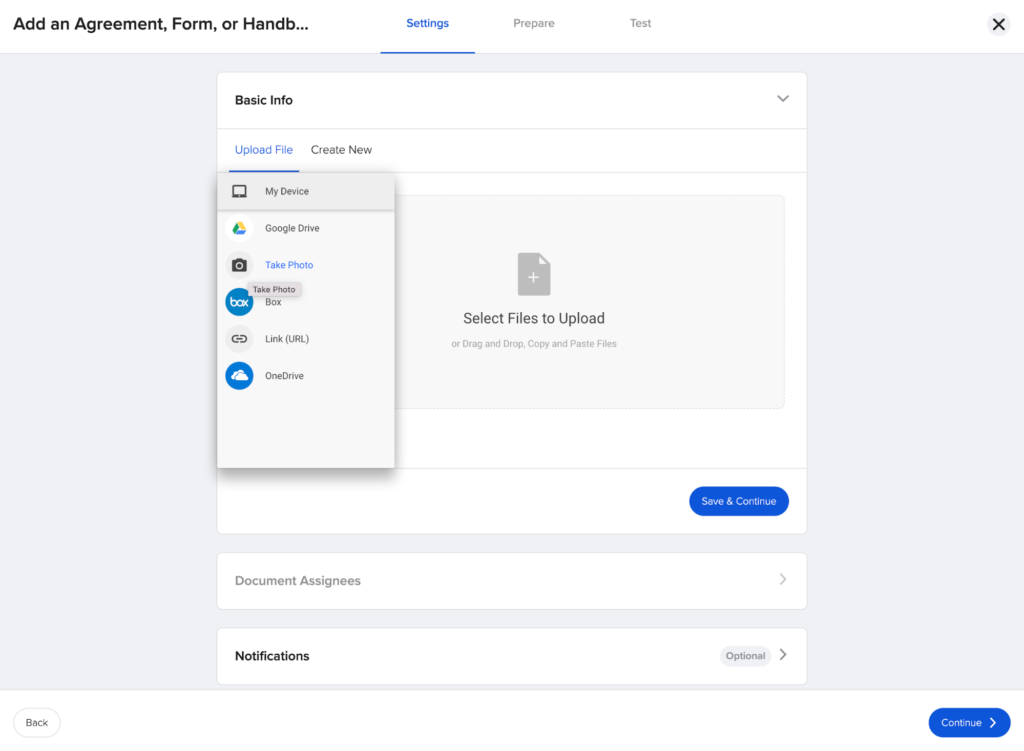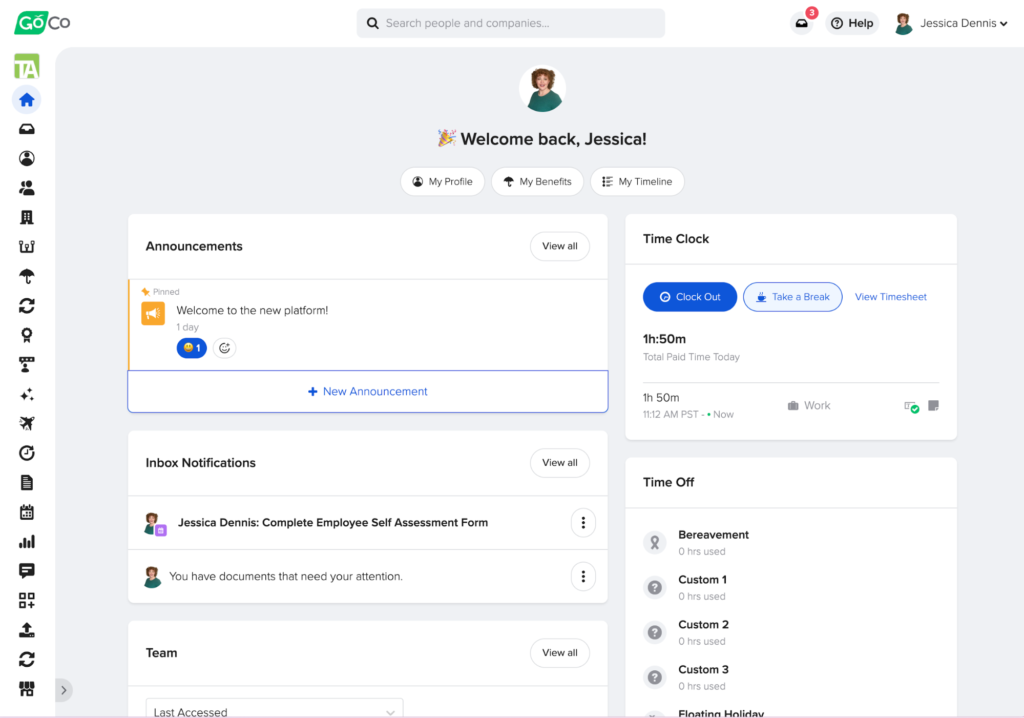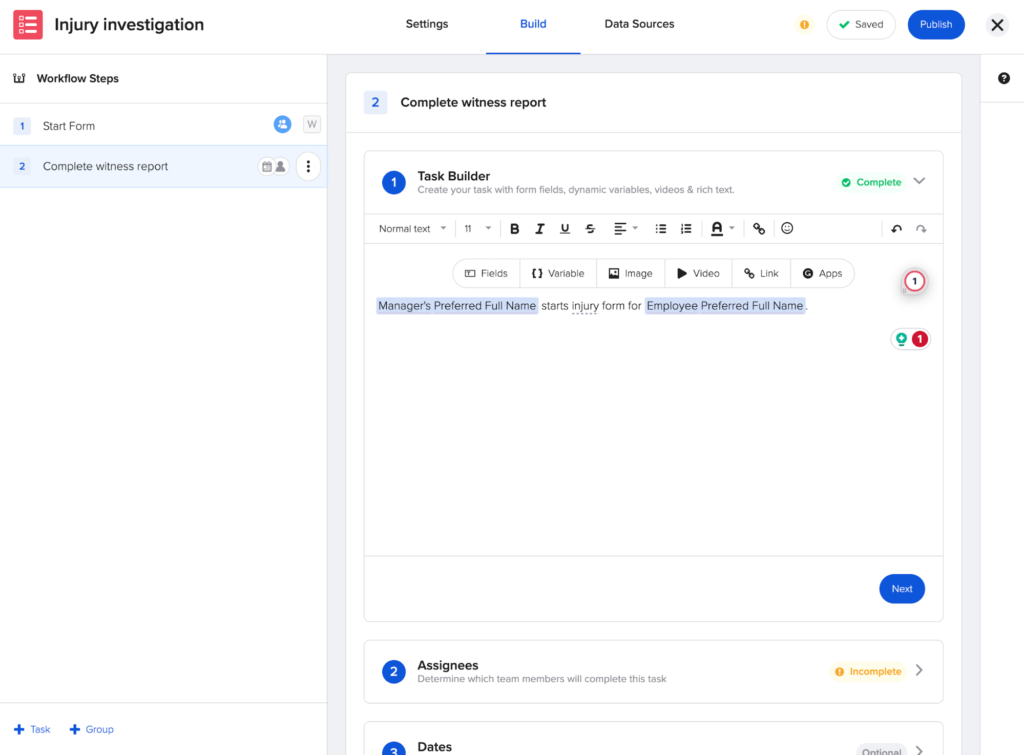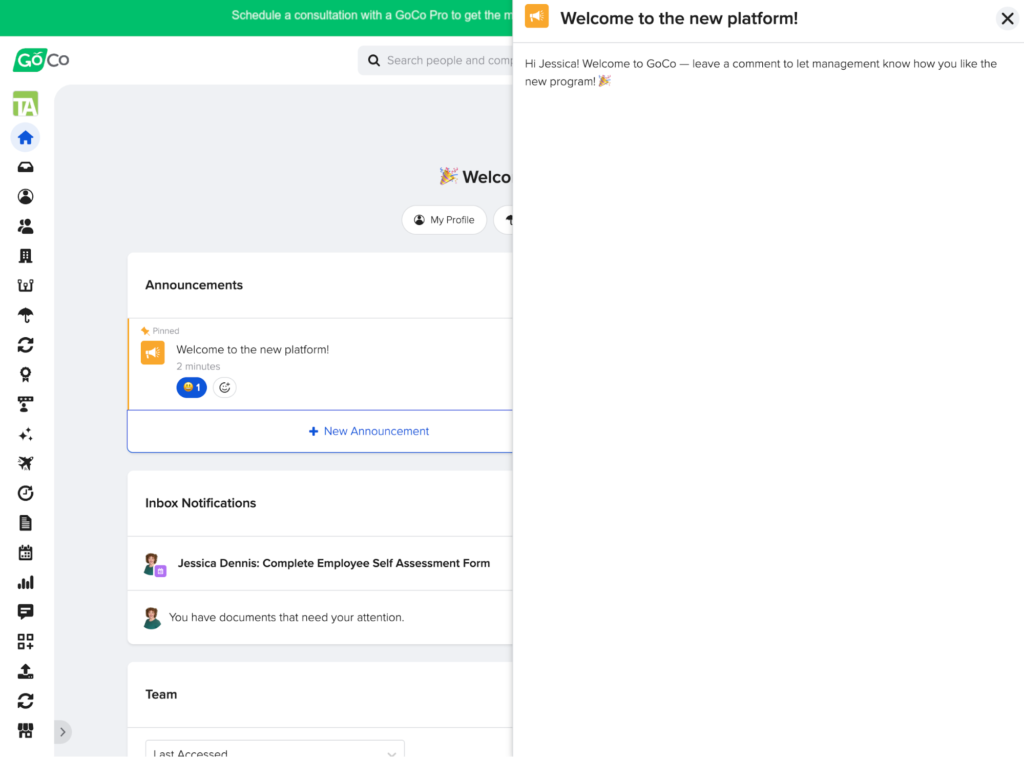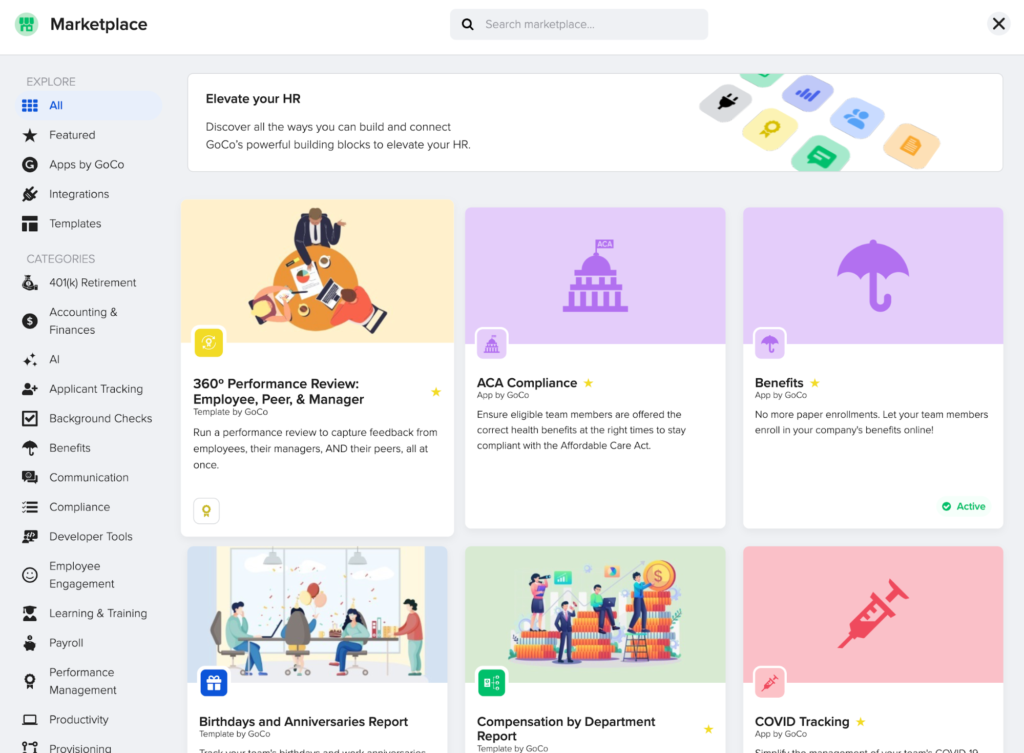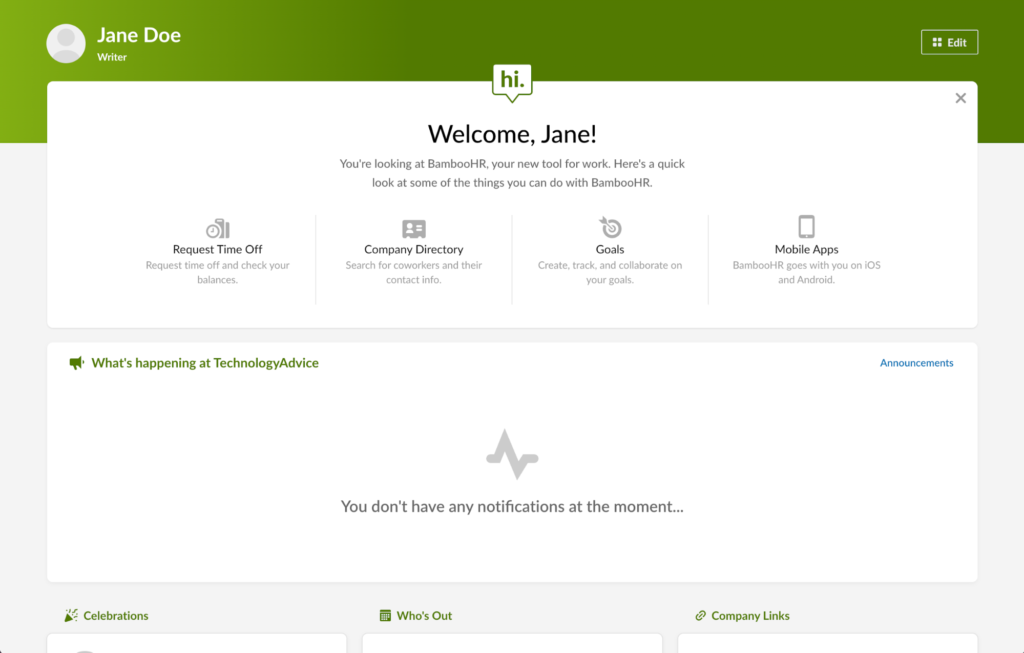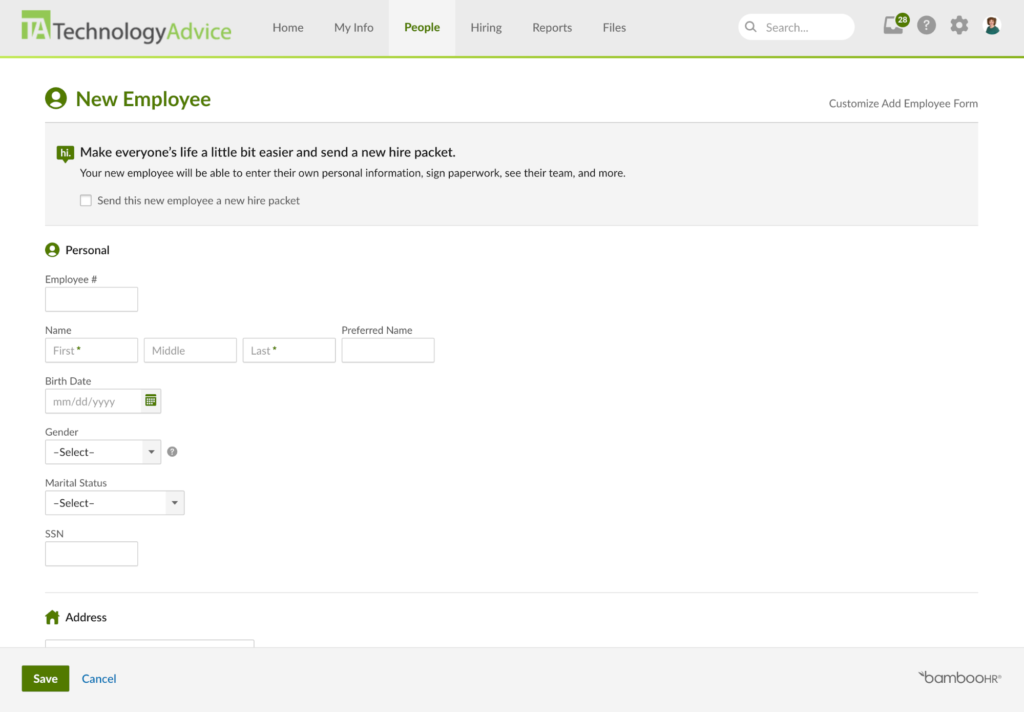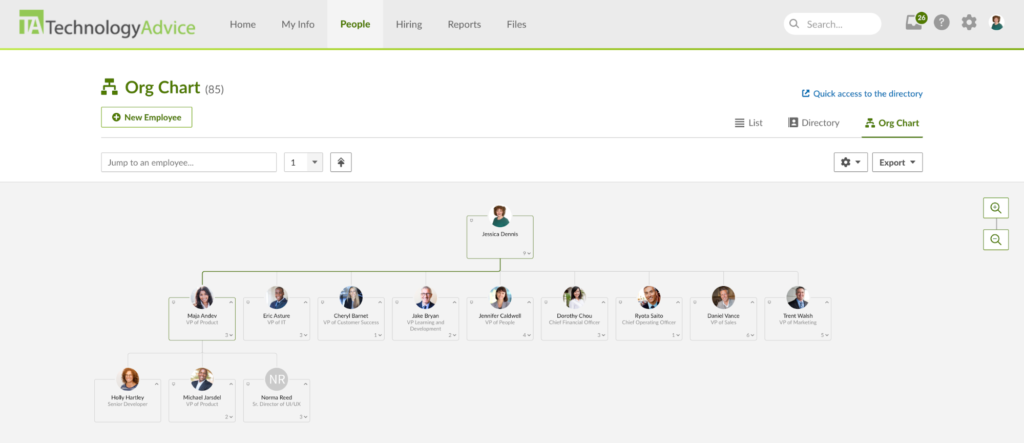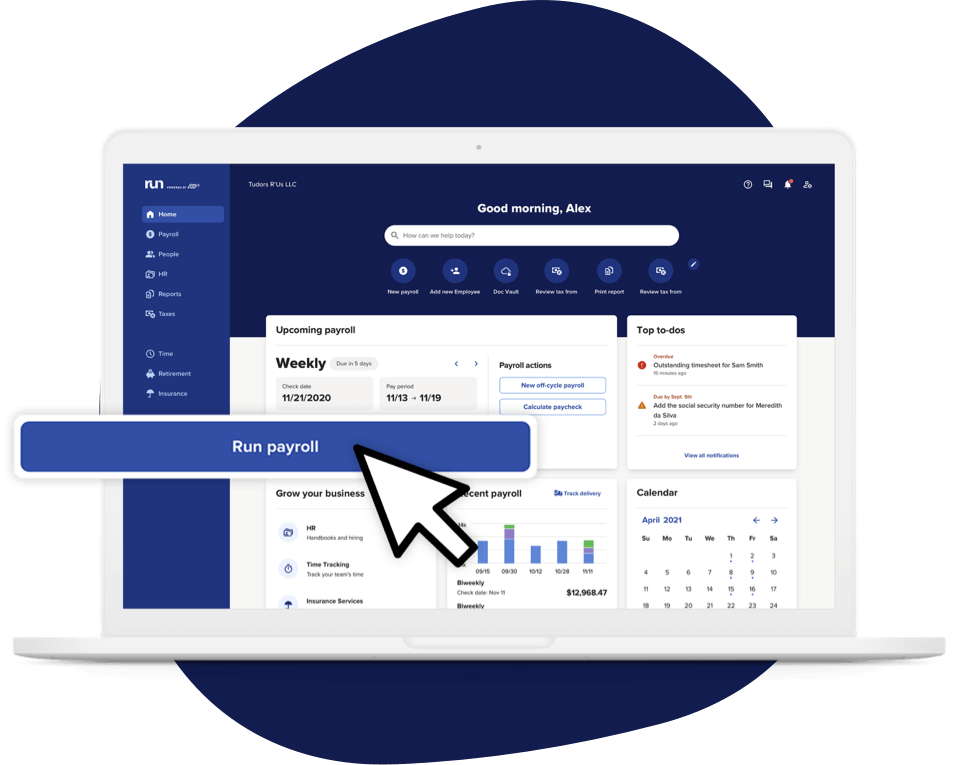My top picks for the best human resources information system are:
Featured HR software partners
1 GoCo
Elevate your HR with a modern, easy-to-use HRIS designed for small businesses. GoCo is a secure, compliant hub for sending, digitally signing, and organizing your sensitive HR documents and data. Manage records, performance, time off, onboarding, benefits, and more – all in one place. With the best support in the industry, every GoCo customer is assigned a dedicated Customer Success Team that is readily available to provide guidance and ensure a smooth and reliable HRIS experience.
2 Paycor
Paycor’s HR software modernizes every aspect of people management, which saves leaders time and gives them the powerful analytics they need to build winning teams. Paycor provides a full suite of HCM solutions with a single source of truth for employee data, so users never have to switch platforms, log-in to multiple systems, re-key data or open multiple spreadsheets. Everyday processes become simplified, allowing organizations to focus on their most important work.
3 TalentHR
TalentHR is a fresh take on HRIS, an all-in-one tool built for HR success. It’s fully customizable and features time-off tracking, custom fields, employee onboarding, performance reviews, and job applicant tracking (ATS) that’ll alleviate all your HR analytics worries. Leave complex HR tools behind and focus on what matters most, your people. No IT skills required, all at a reasonable price. TalentHR is a product of Epignosis, the company that 11,000+ businesses trust for their HR and L&D needs.
4 Bob
Meet Bob, the modern HR platform for modern business. With Bob, HR teams get everything they need to operate efficiently and engage employees in one HRIS. Use automation and workflows to save hours on HR admin time. Connect employees from anywhere with a social media-like homepage that drives culture with communications, kudos, and recognition. Centralize all people data in one place for a holistic view. Share accurate reports for stronger insights and better decision-making.
5 ADP HR
ADP HR services that empower. Hiring. Onboarding. Managing HR compliance. Whether you've got urgent questions or need ongoing support, with ADP, you can get the HR services you need.
What kind of HR software do you need? Learn more in HRIS vs HRMS vs HCM: What is the Difference?
In this article...
What are the best HRIS systems?
| Standout feature | Expert rating | Starting price* | ||
|---|---|---|---|---|
| Rippling Unity | Customizable workflows. | 4.06 out of 5 | $8/employee/mo. | |
| GoCo | Customizable forms. | 3.82 out of 5 | $5/employee/mo. | |
| BambooHR Essentials** | Plug-and-play automations. | 3.76 out of 5 | $108/mo. (for up to 20 employees)+ | |
| ADP RUN Essential | Mobile payroll completion. | 3.76 out of 5 | Contact sales. | |
| TriNet Zenefits Essentials | Breadth of benefits offerings. | 3.68 out of 5 | $8/employee/mo. |
*Prices are based on annual billing.
**Please see the BambooHR pricing section below for an explanation of discounts.
Rippling Unity: Best HRIS overall
Pros
Cons

Our Rating: 4.06/5
Learn more about Rippling
Rippling is also one of my favorite human resources management systems (HRMS) because it offers robust, native solutions and services to cover most HR needs without relying on third-party solutions and acquisitions.
You can explore some of the resources below to learn more about Rippling’s full range of capabilities.
GoCo: Best HRIS for employee record-keeping
Pros
Cons

Our Rating: 3.82/5
BambooHR Essentials: Best HRIS for employee experience
Pros
Cons

Our Rating: 3.76/5
Writer’s note: BambooHR changed its pricing scheme after I completed my research and analysis. It replaced its Essentials and Advantage plans with new Core and Pro plans. As a result, its lowest tier Core plan has extra capabilities that its Essentials plan did not, like onboarding and recruitment.
As I learn more about BambooHR’s new subscription plans and features, I will revise and update its scoring accordingly.
Explore BambooHR further
You can learn more about BambooHR by visiting my full product review or our top product posts below.
ADP RUN Essential: Best HRIS for payroll
Pros
Cons

Our Rating: 3.76/5
TriNet Zenefits Essentials: Best HRIS for benefits administration
Pros
Cons

Our Rating: 3.68/5
Writer’s note: TriNet issued a statement on December 19, 2023, announcing the end of the Zenefits brand. Effective immediately, the Zenefits platform was absorbed into TriNet’s portfolio of products and services.
Because this announcement came after I completed my research and analysis, the features I discuss below may or may not be identical to TriNet’s new HR Platform. Once I get updated access to the software and learn more about the change, I will revise this section accordingly. Stay tuned!
Honorable mentions
Many platforms I reviewed have great features that might better appeal to your particular needs. If the above platforms don’t quite fit, one of these might.
Gusto Simple: Best HRIS for new businesses
Alternative for: ADP RUN Essential and TriNet Zenefits Essentials
When to choose Gusto Simple: If you’re new to HR software or running payroll for the first time, Gusto Simple is a great entry point into people management software. The interface is lean and easy to navigate. Besides being one of the most affordable payroll vendors, Gusto can also help you register your business in the states where you employ workers.
Why it didn’t make the list: Gusto’s core employee database is weak compared to others. For example, you can only store and send documents in Gusto Simple. Employees also can’t access an employee roster and organization chart unless you purchase Gusto’s Plus tier or higher.
Read a deeper comparison: Zenefits vs. Gusto

Our Rating: 3.65/5
Deel HR: Best HRIS for global HR management
Alternative for: Rippling Unity
When to choose Deel HR: If you’re on a budget, have fewer than 201 employees, and are expanding internationally, consider Deel HR since it’s free to start. Like Rippling Unity, Deel HR localizes employee profiles for over 150 countries. You can even automate task lists and notification workflows similar to GoCo.
Why it didn’t make the list: Deel HR’s platform is much less feature-rich than competitors like Rippling. In particular, Deel HR lacks native time-tracking solutions, forcing you to integrate with third-party solutions. It also does not support project tracking for your contingent workforce.

Our Rating: 3.49/5
Bob: Best HRIS for employee recognition and support
Alternative for: BambooHR
When to choose Bob: Choose Bob if you already have a payroll provider but want a user-friendly system that fosters employee engagement across distributed teams. I love Bob’s configurable homepages with an employee recognition newsfeed, a place to learn fun tidbits about coworkers, and an area to submit anonymous concerns to HR.
Why it didn’t make the list: Bob is elusive about its pricing and lacks native payroll and benefits administration functions. Although it has a stellar HRIS, you may pay more for your HR tech stack overall since you need to integrate with third parties to cover core HR and compliance functions.
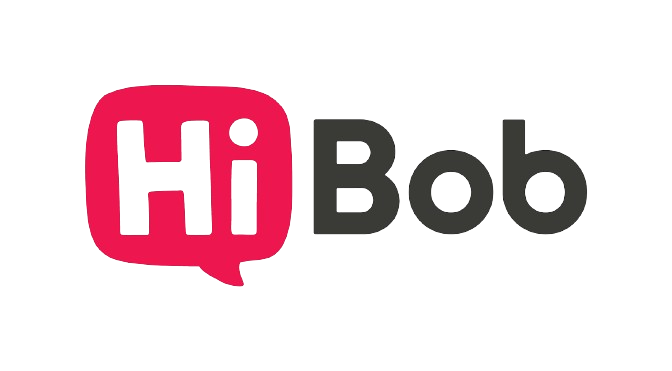
Our Rating: 3.29/5
Human resources information system FAQs
How to choose the best HRIS systems
Several HRIS solutions are available today, making it tough to decide which one is the right fit. However, consider the below to help with your purchasing decision:
Not ready to buy yet? Check out our comprehensive HR Software Guide to compare more HRIS solutions.