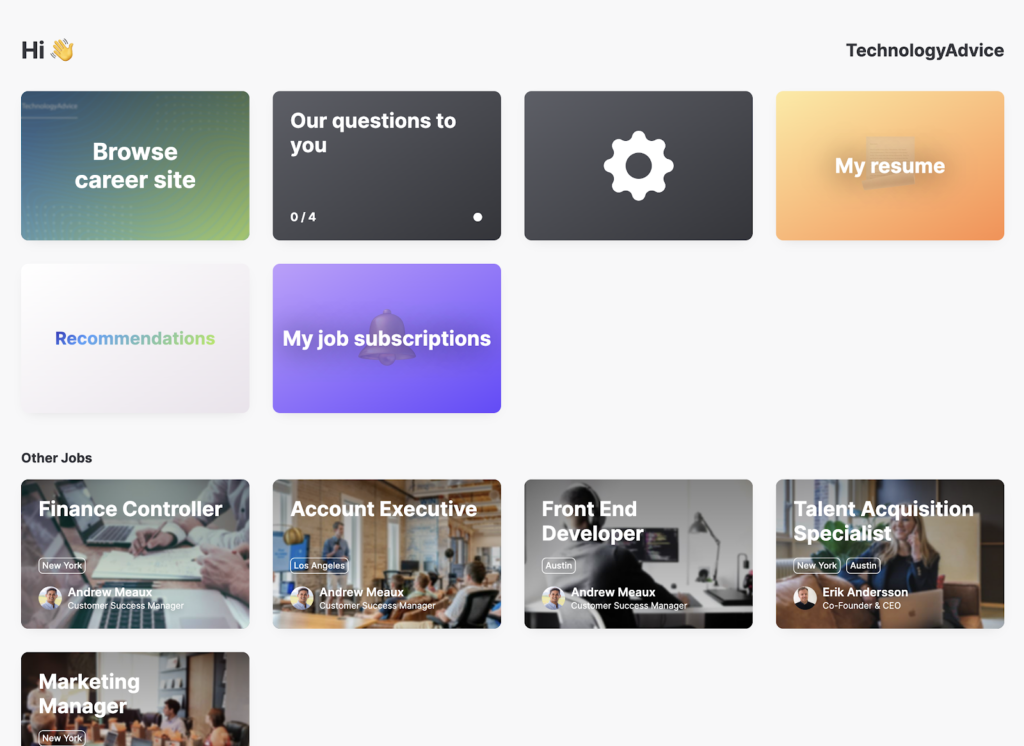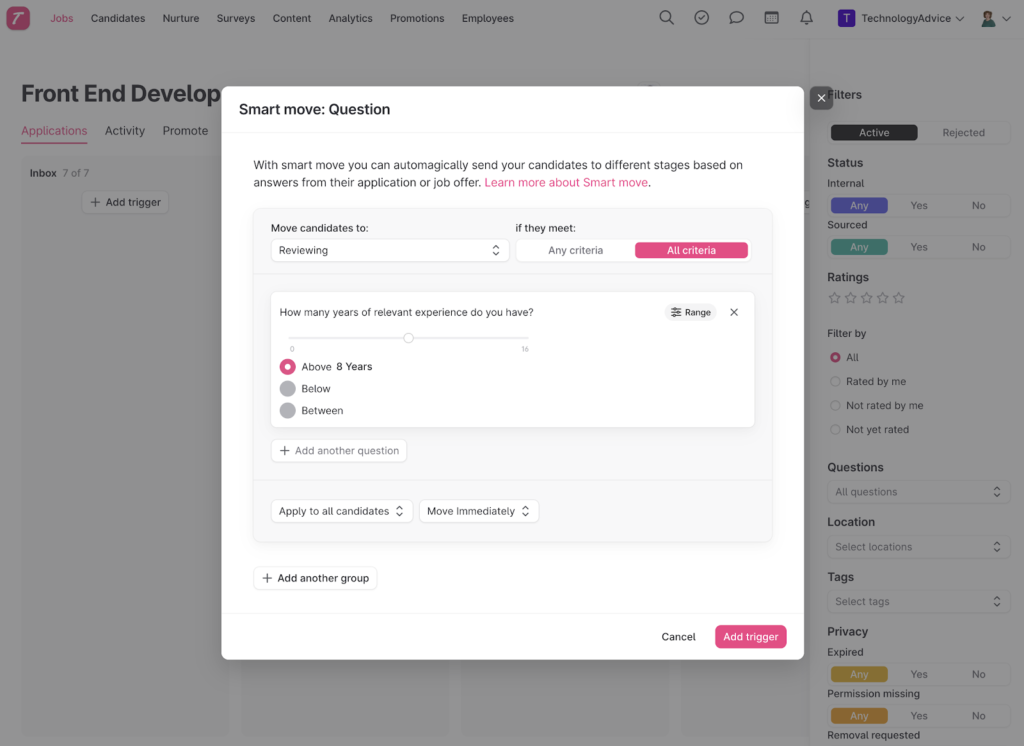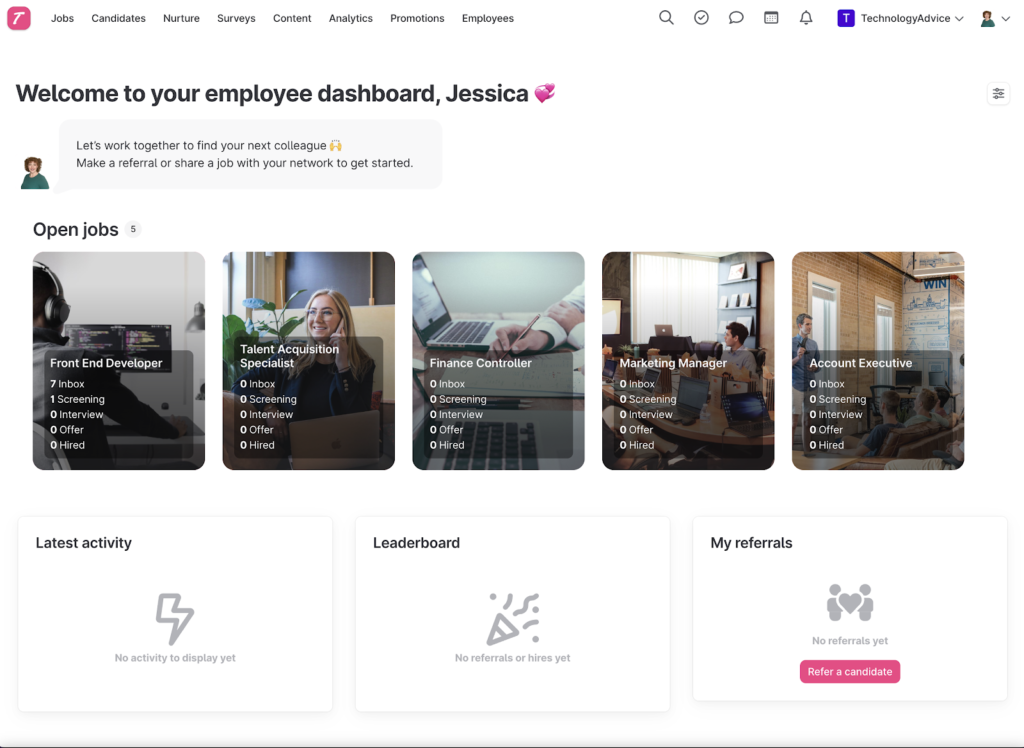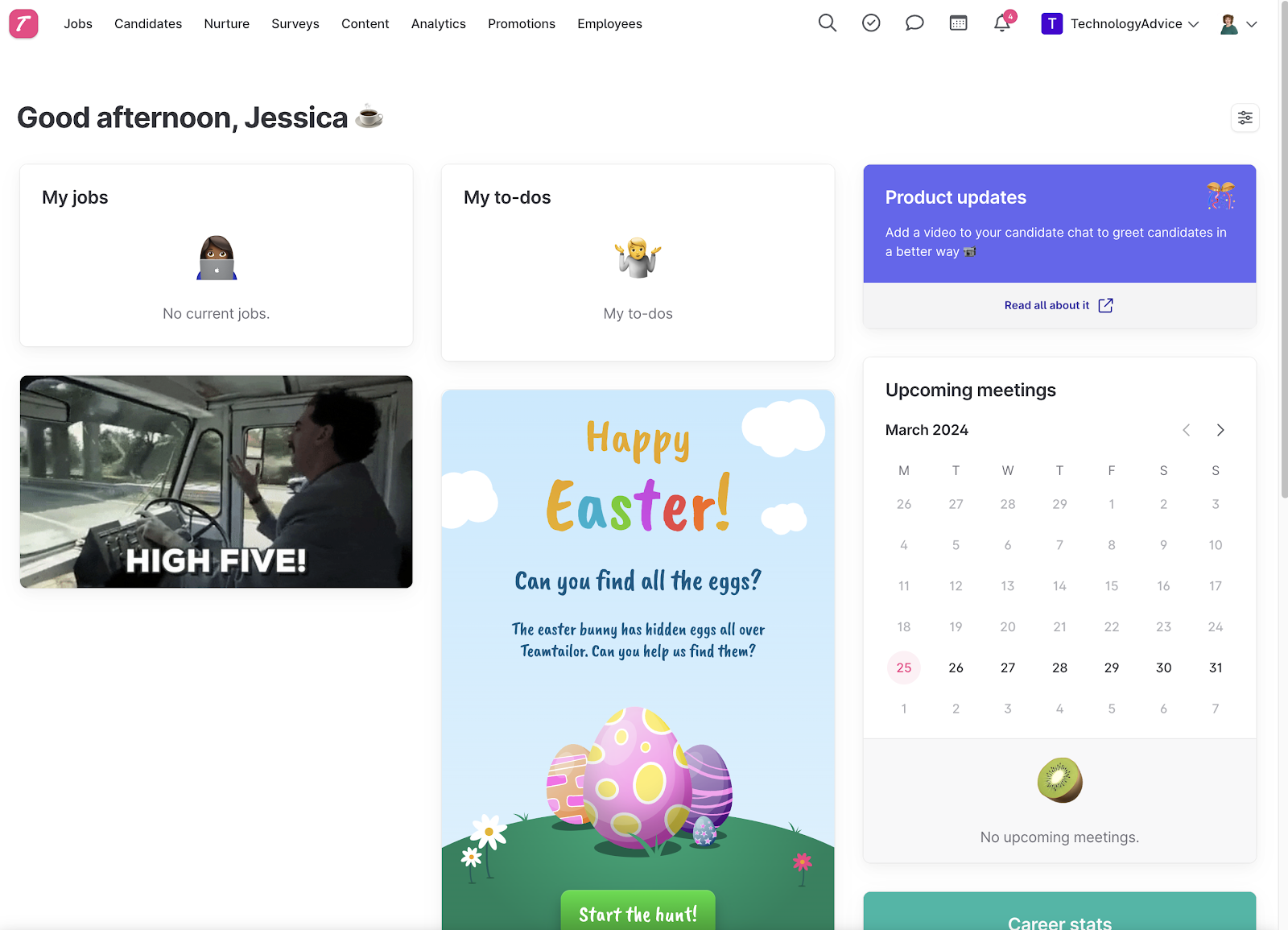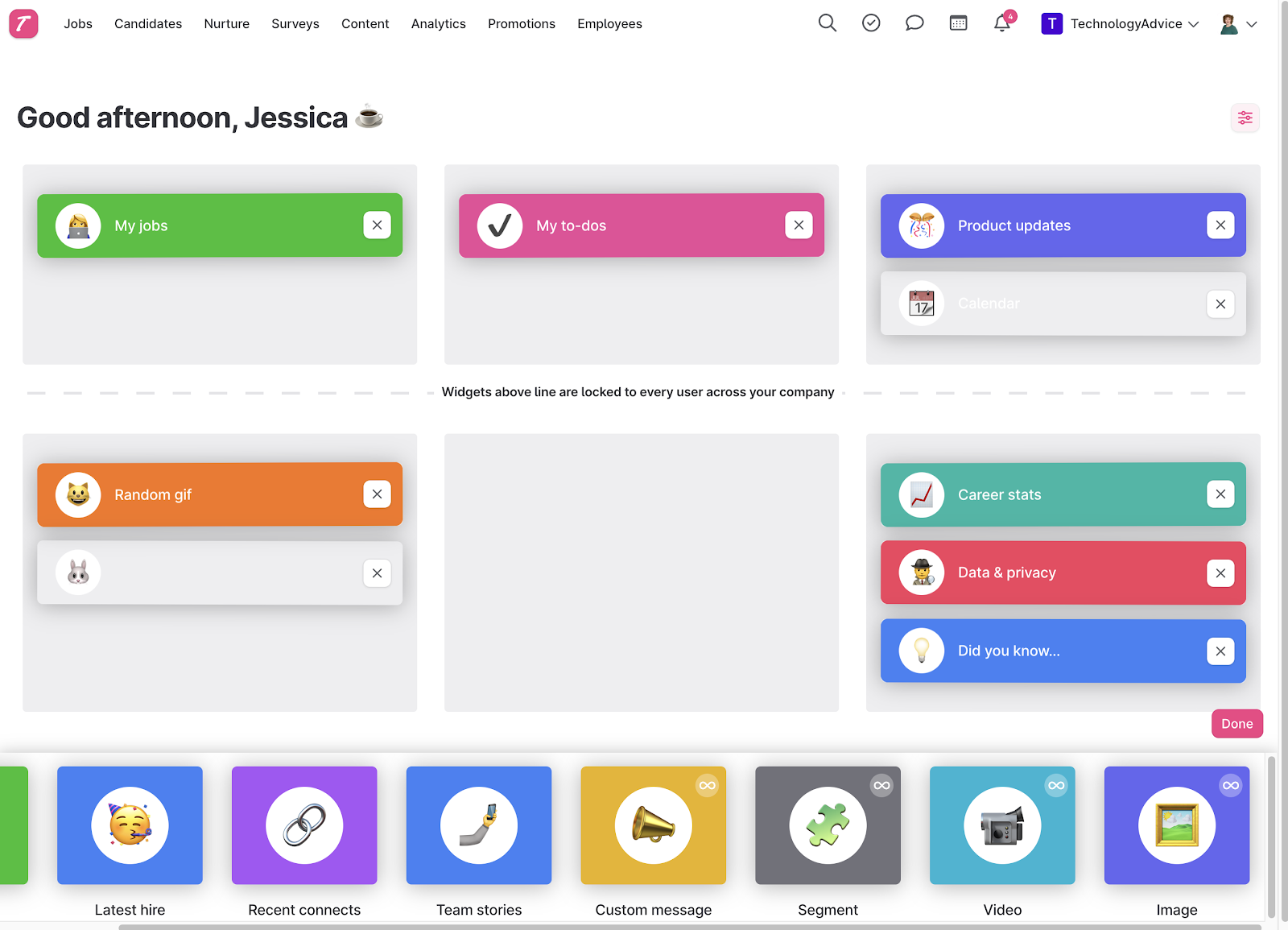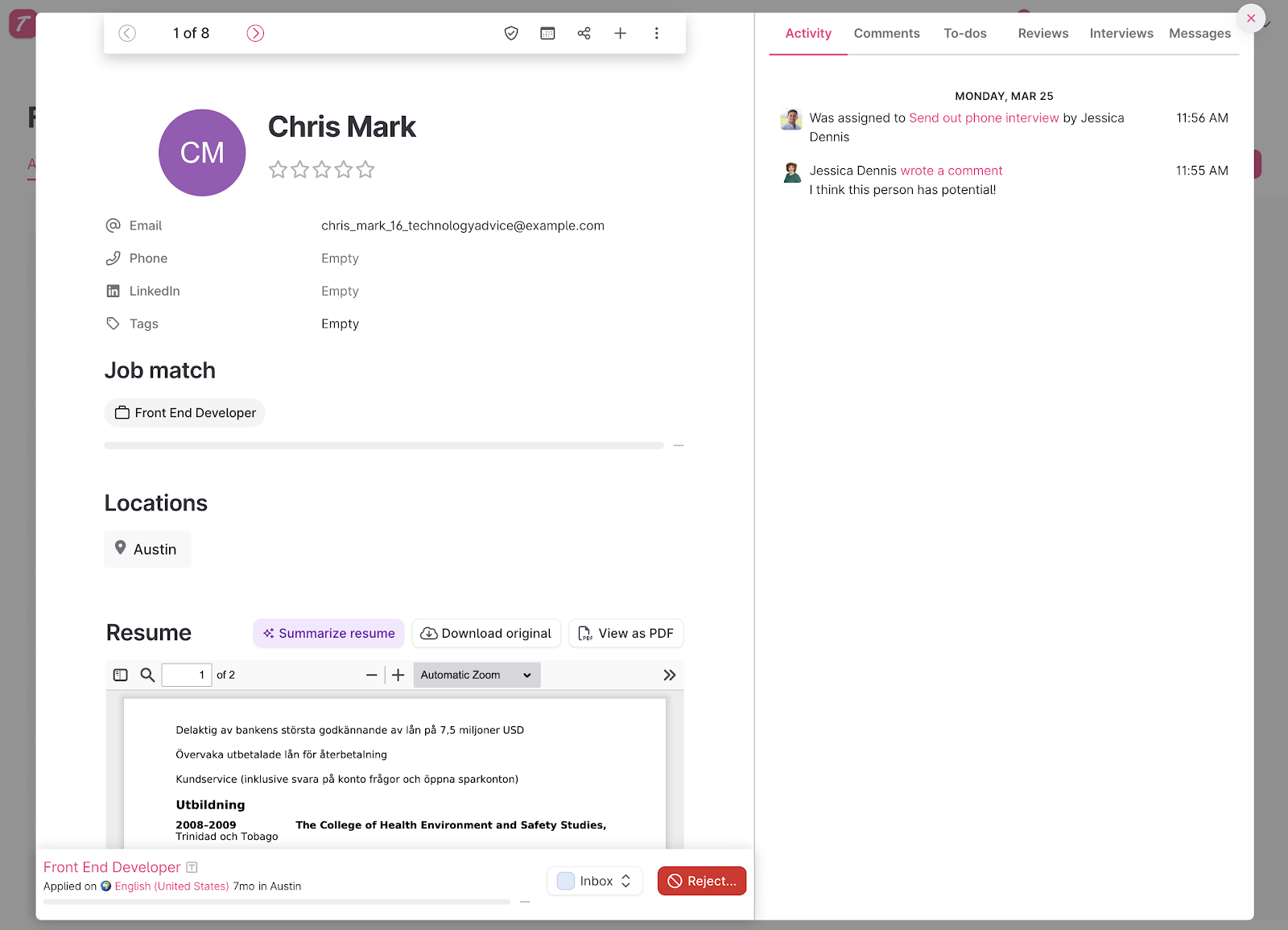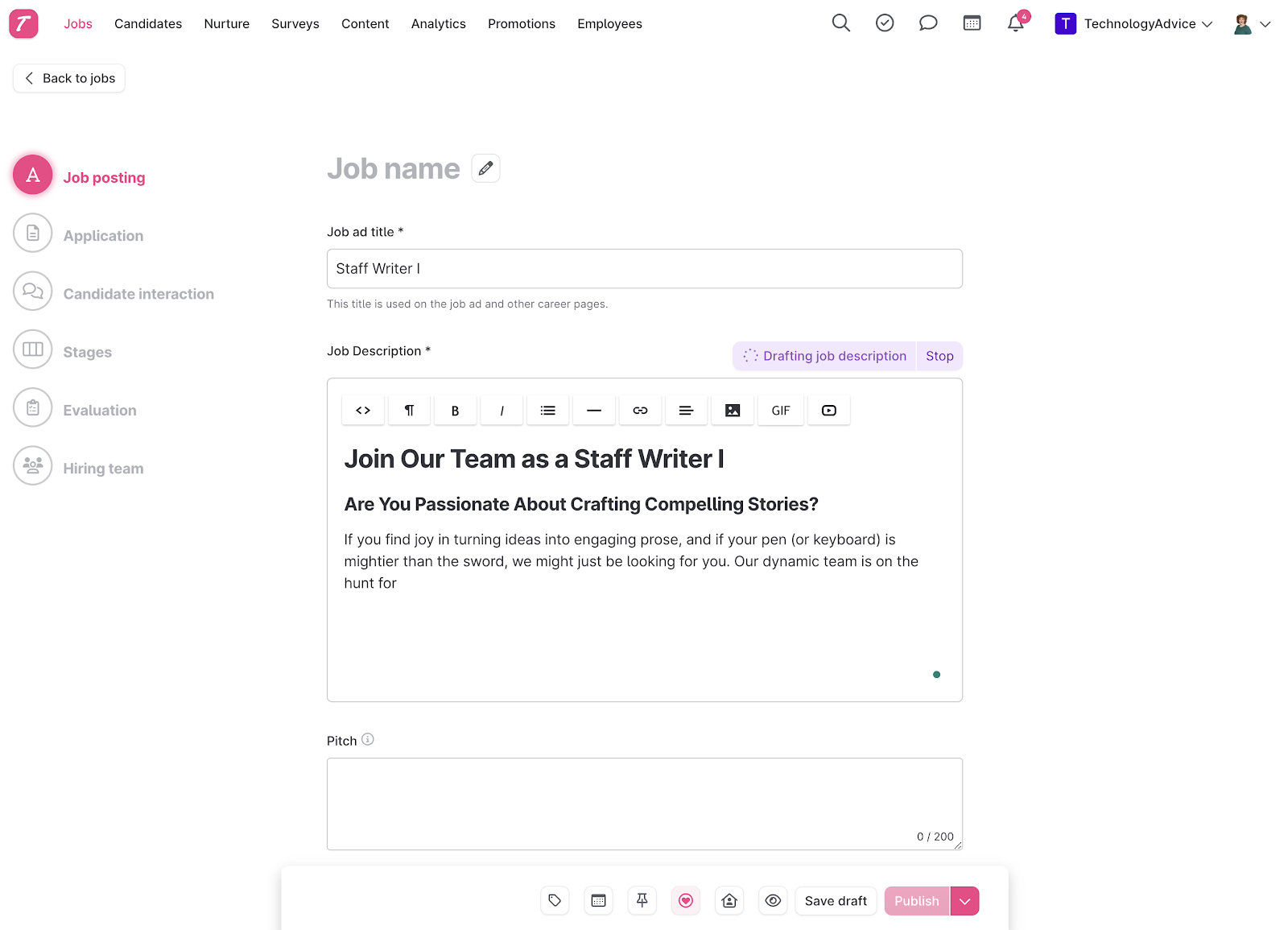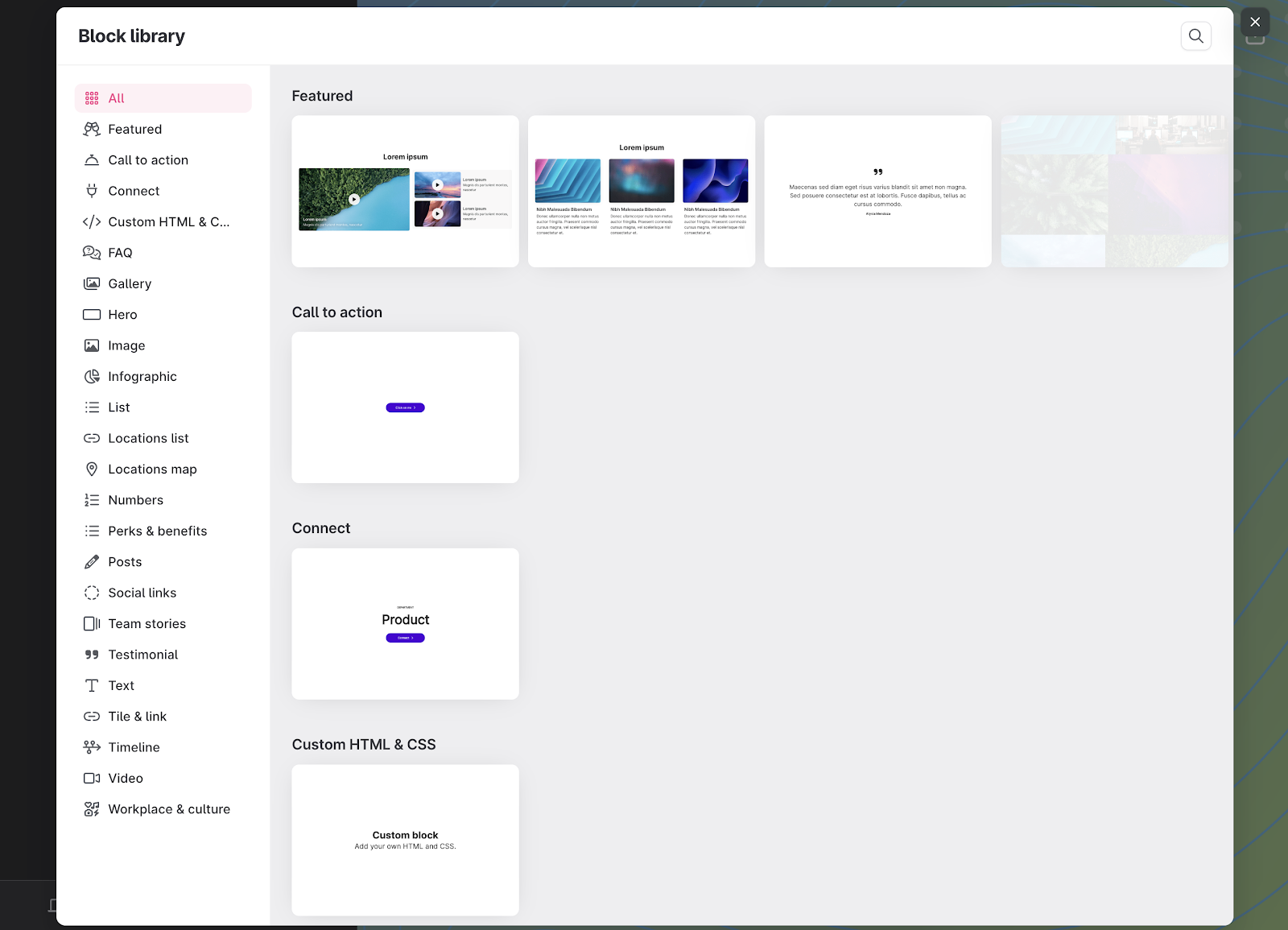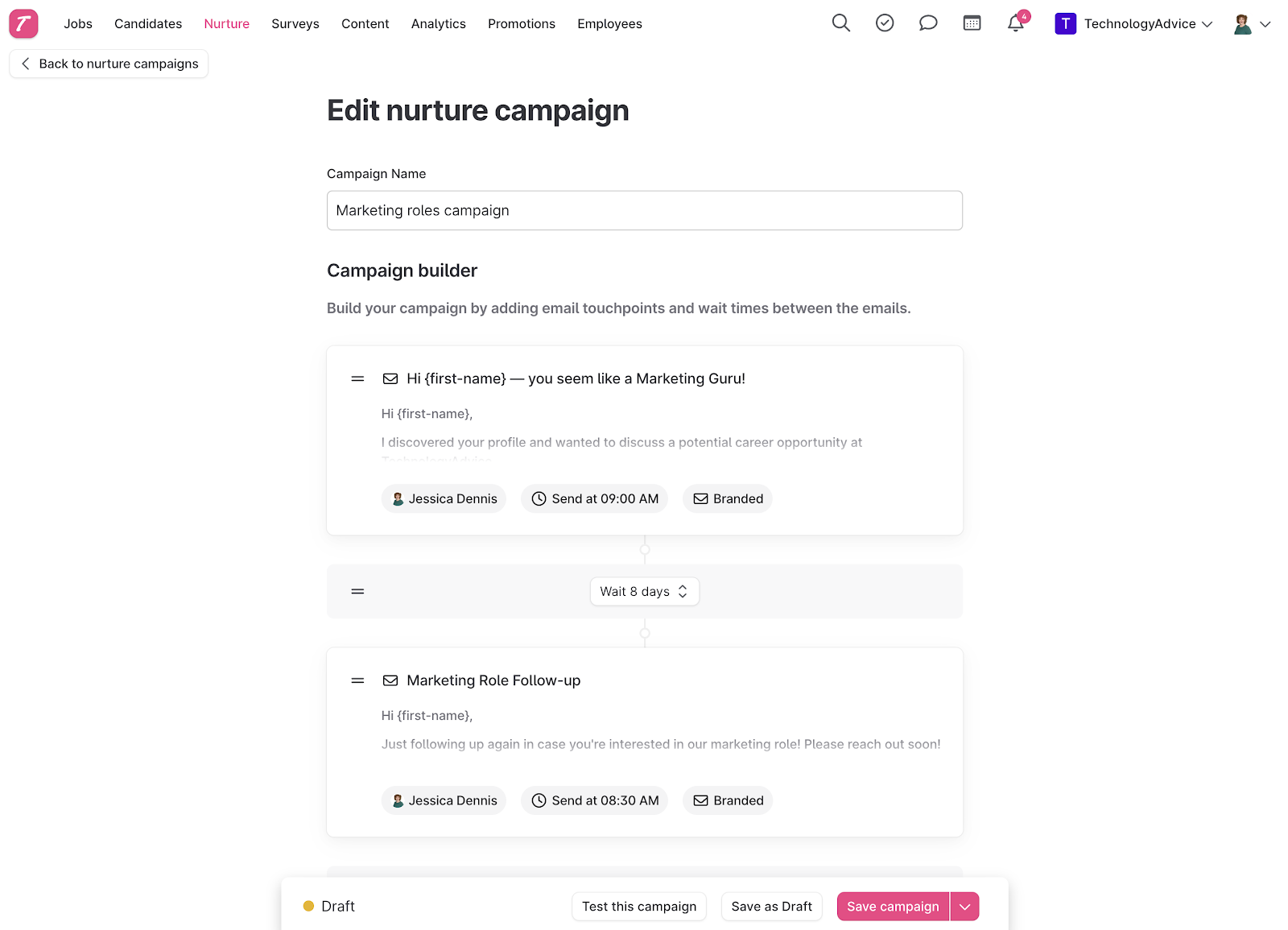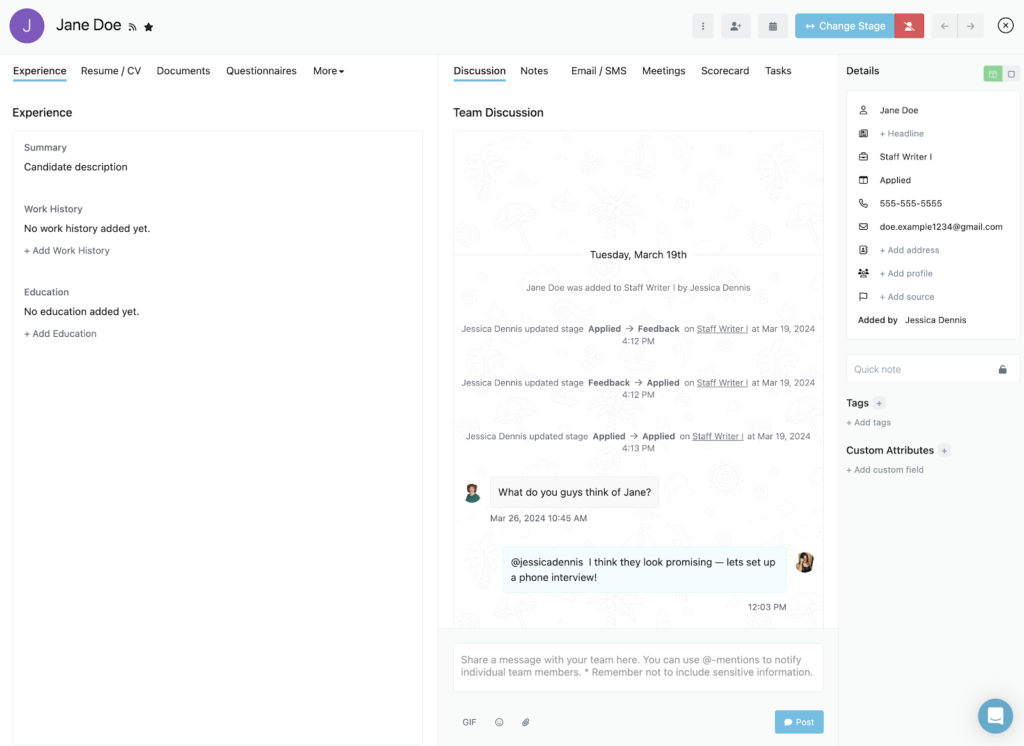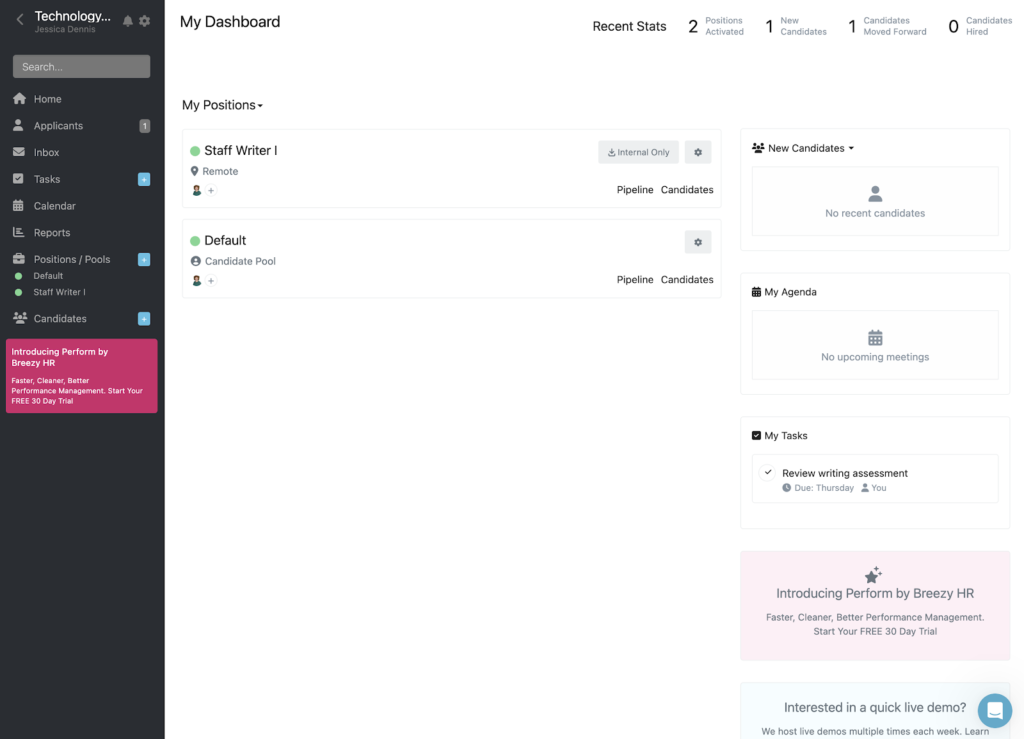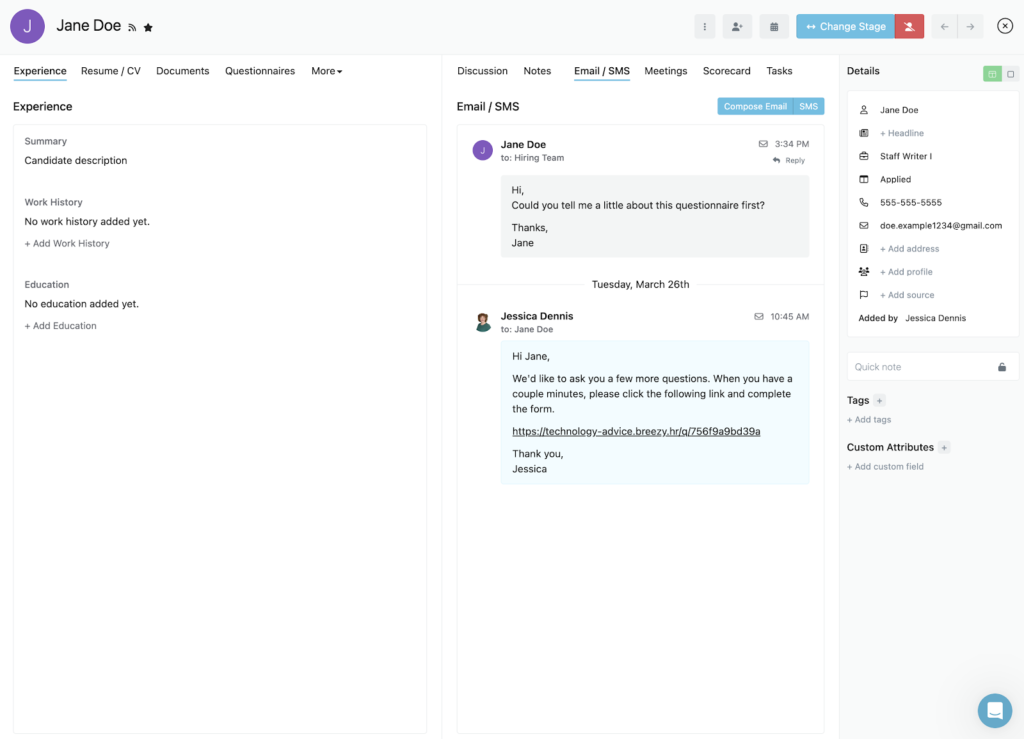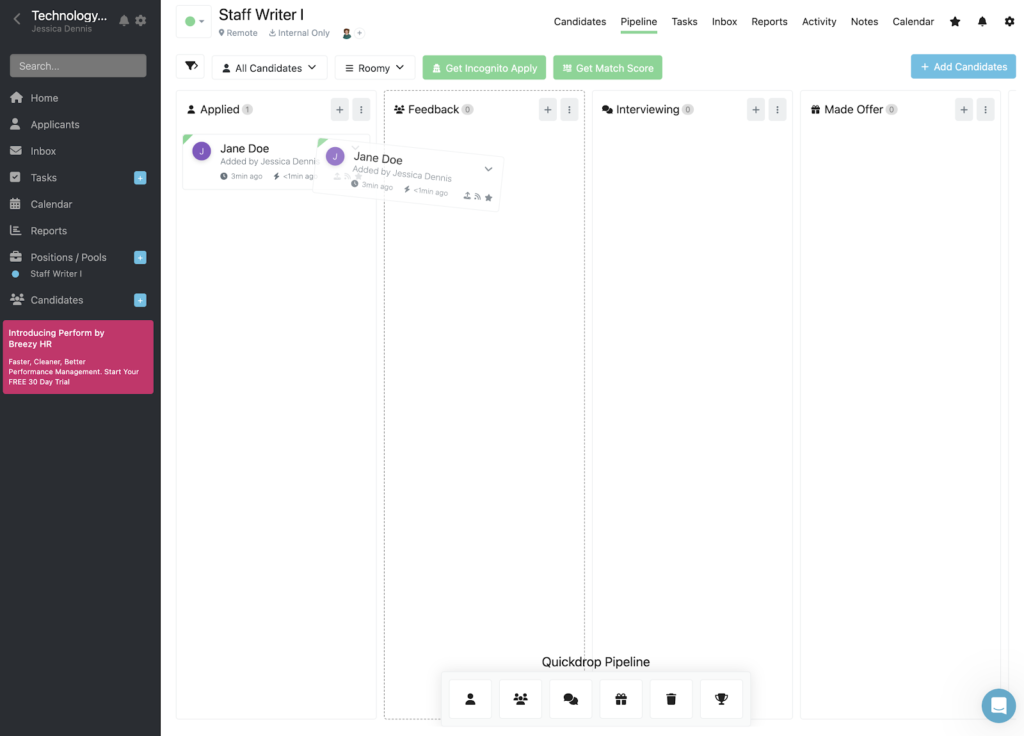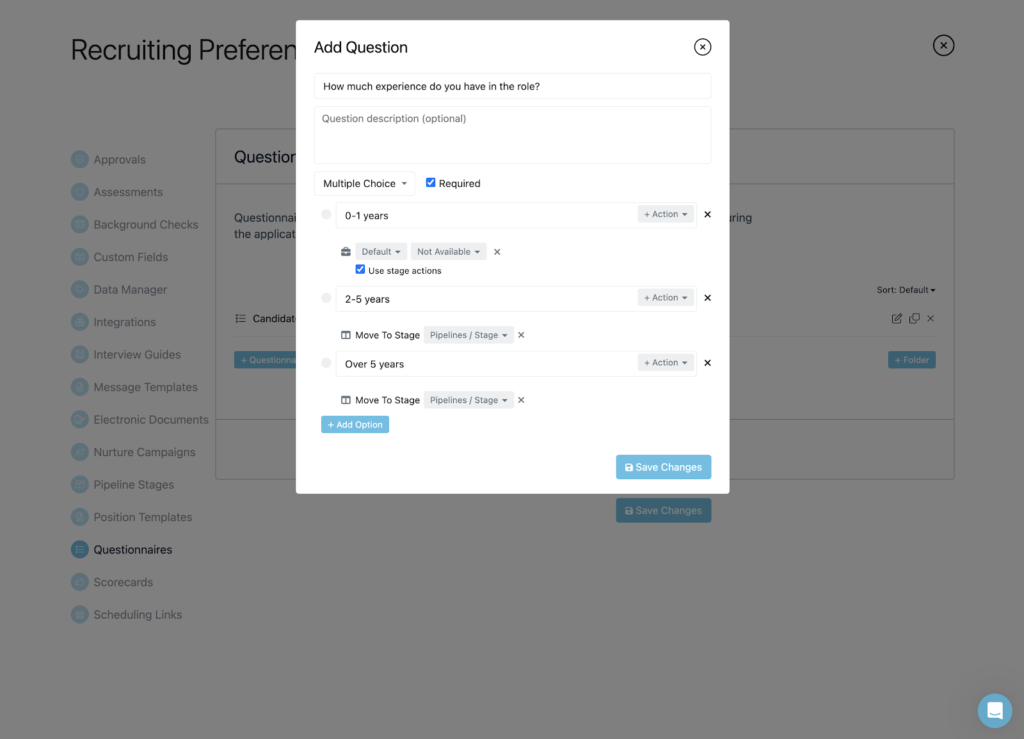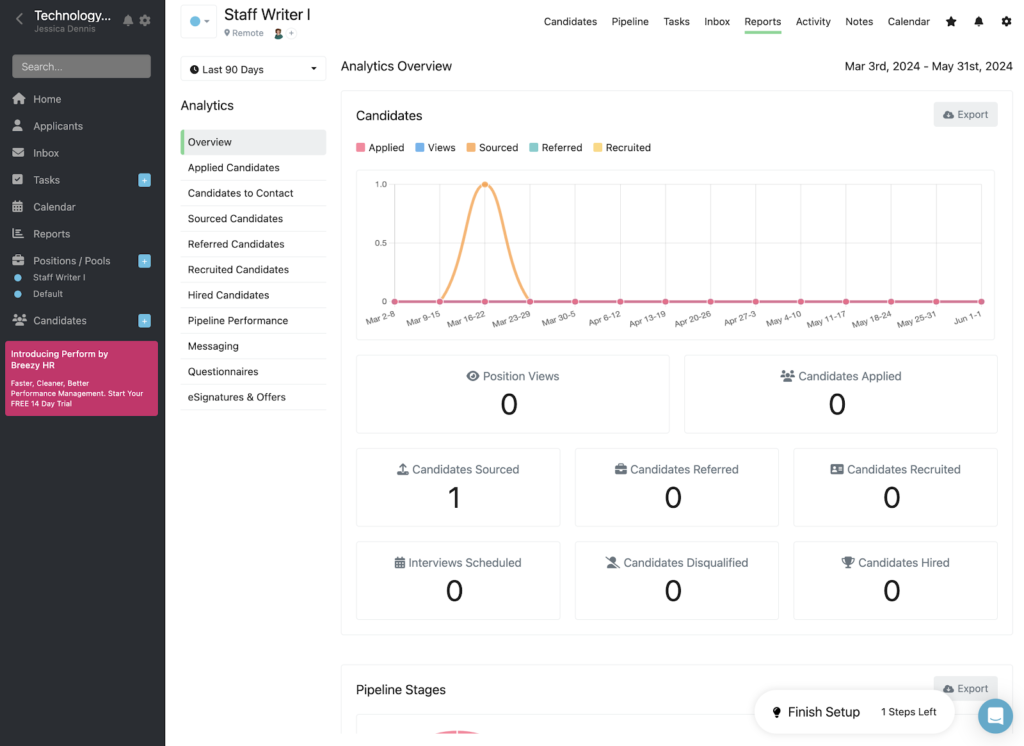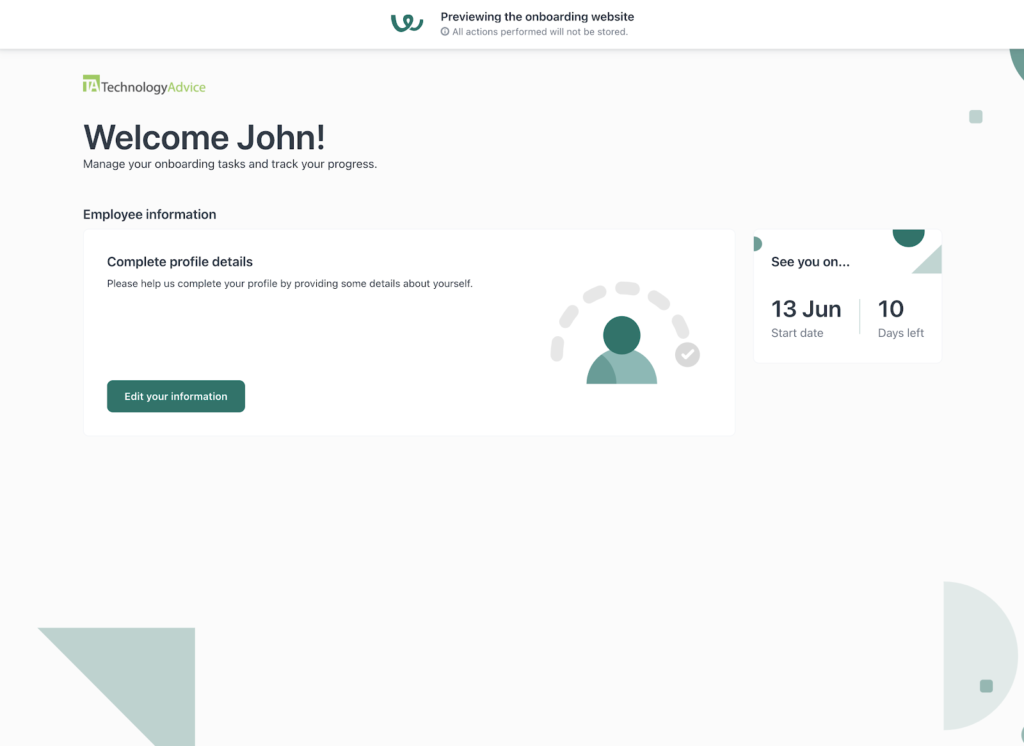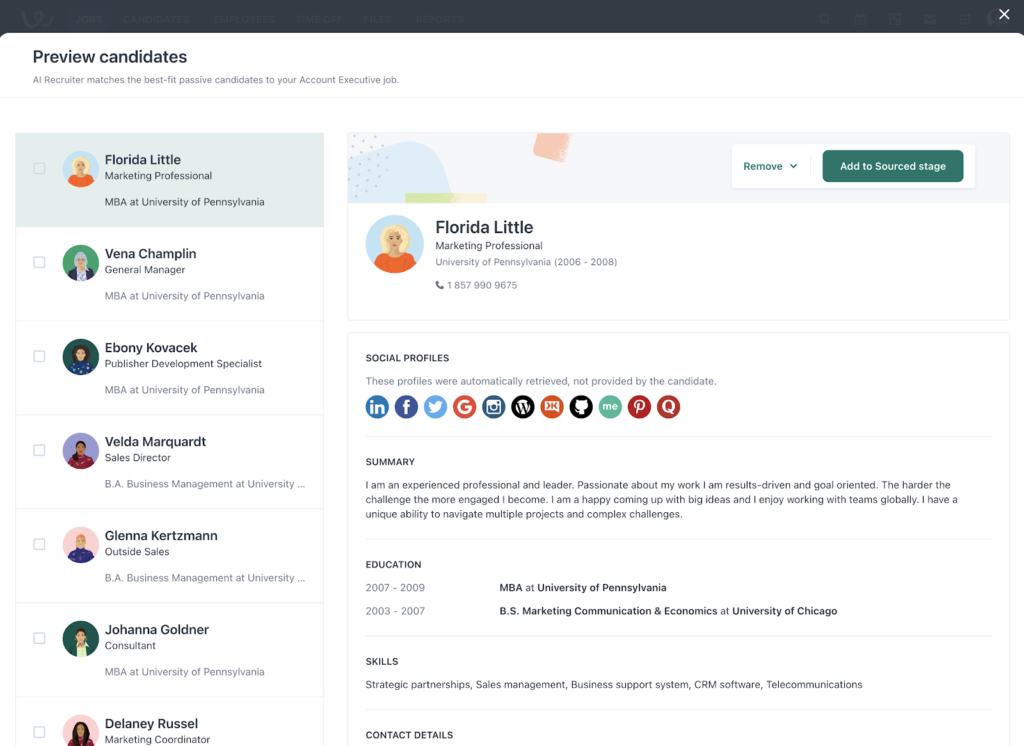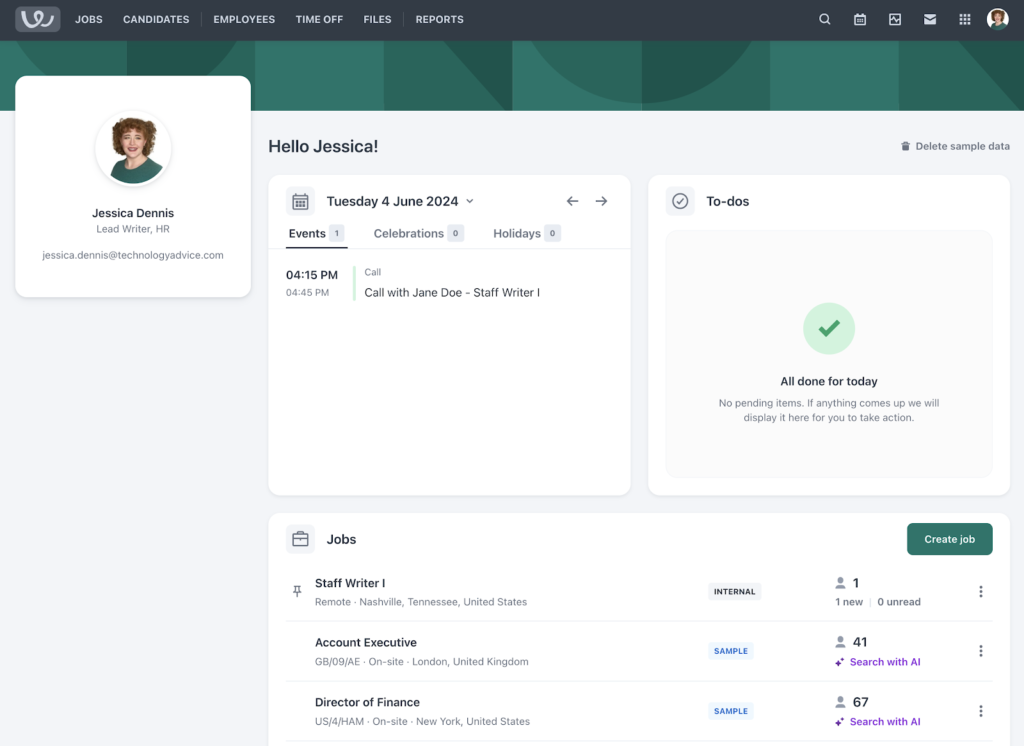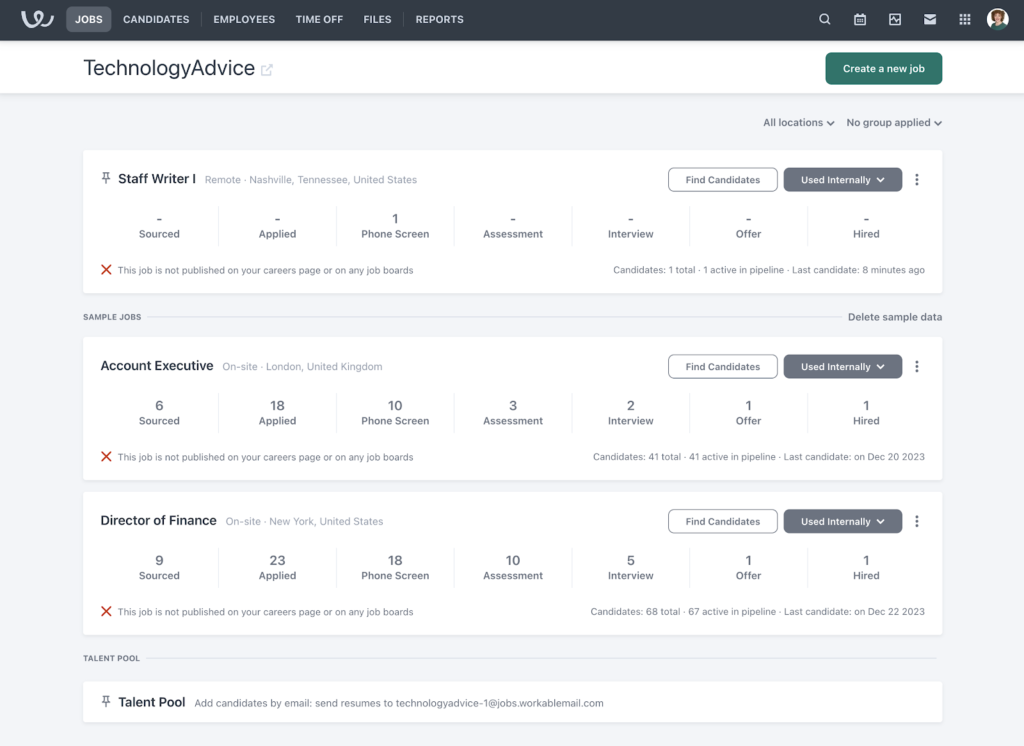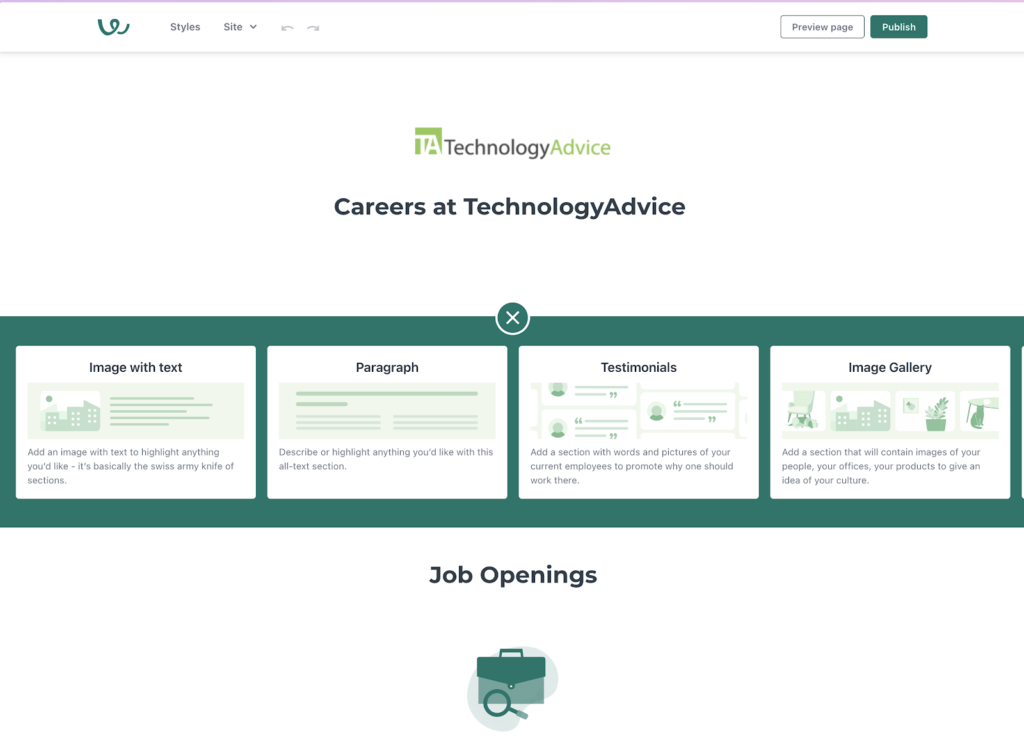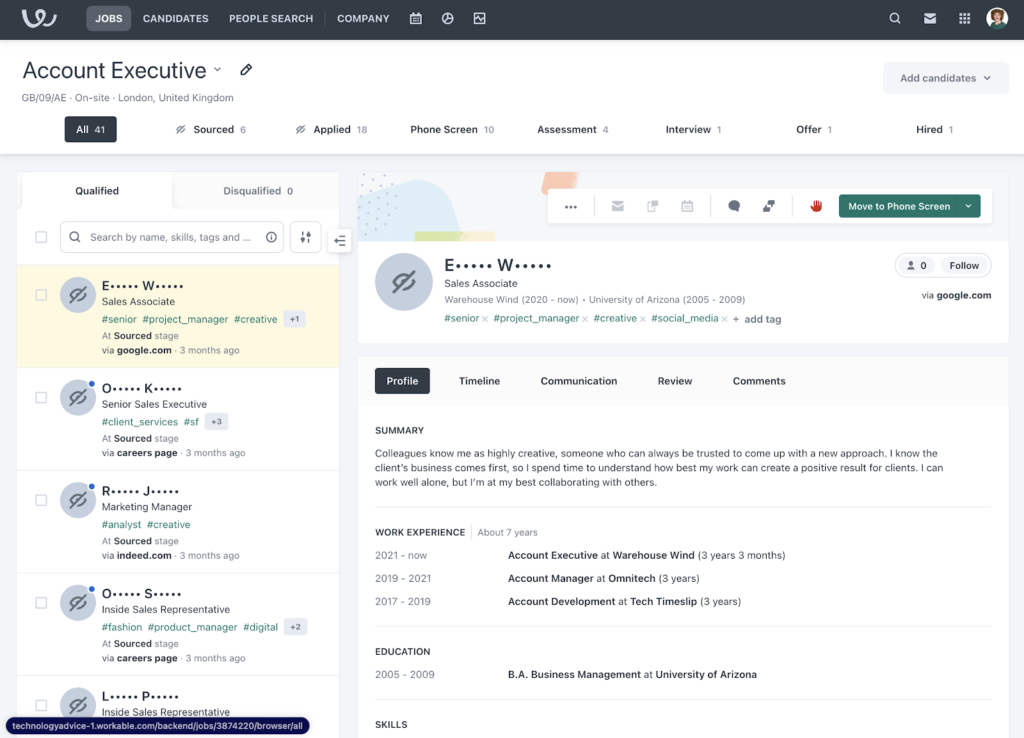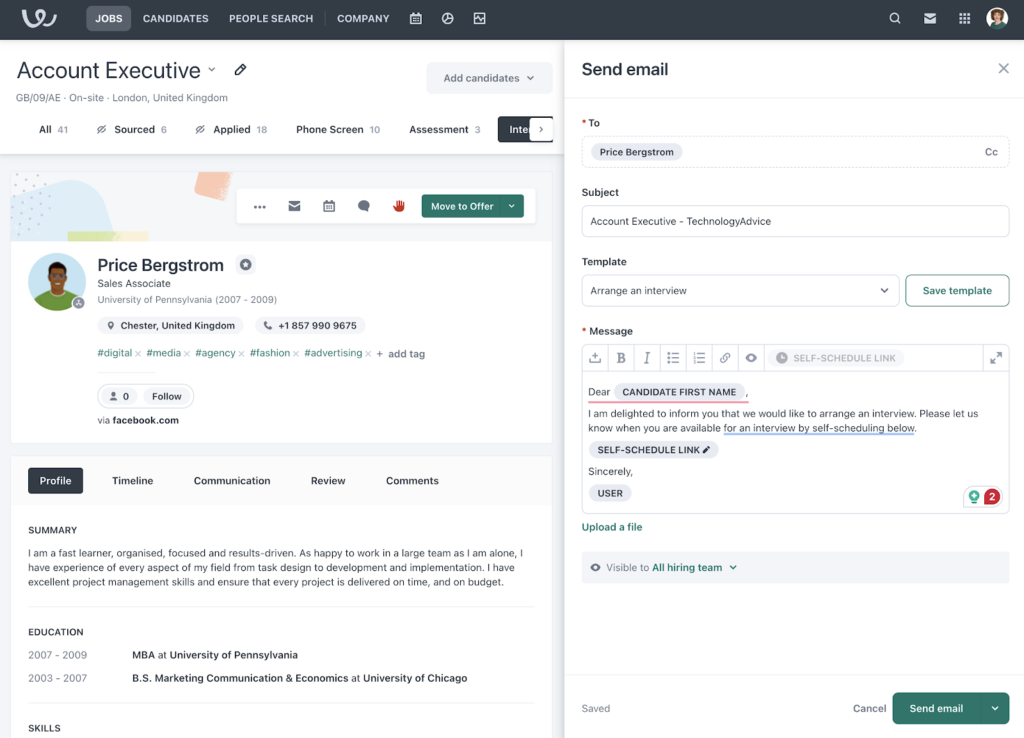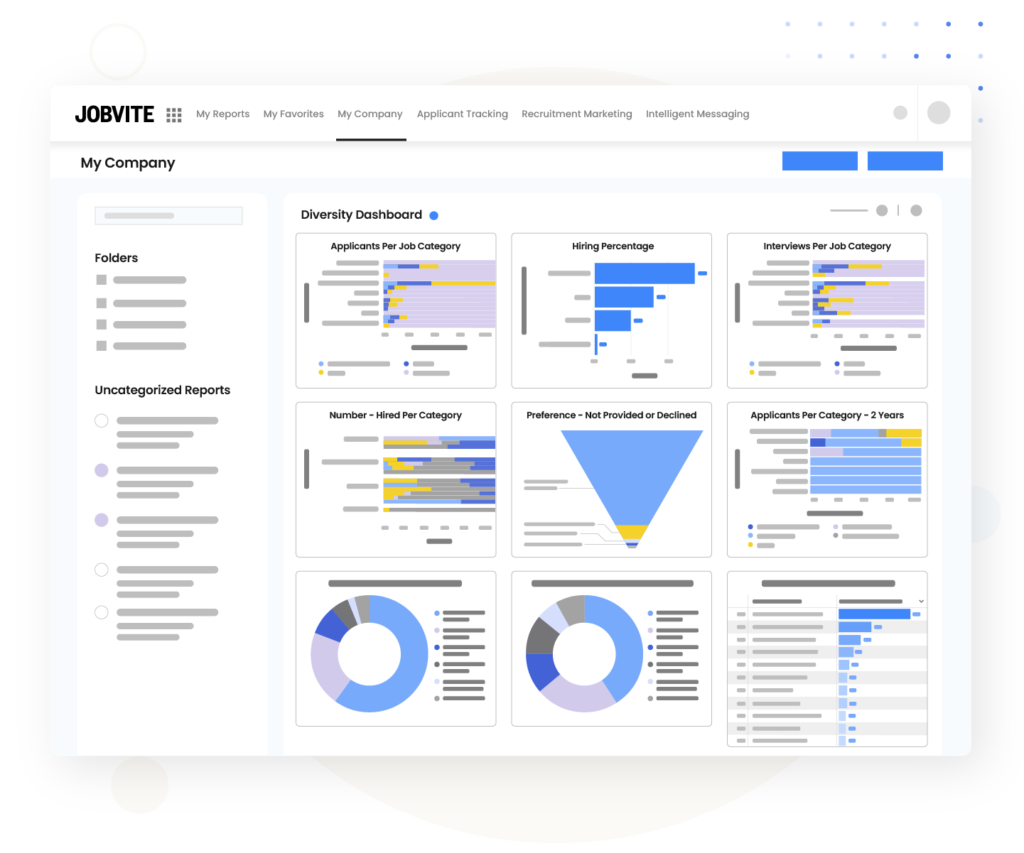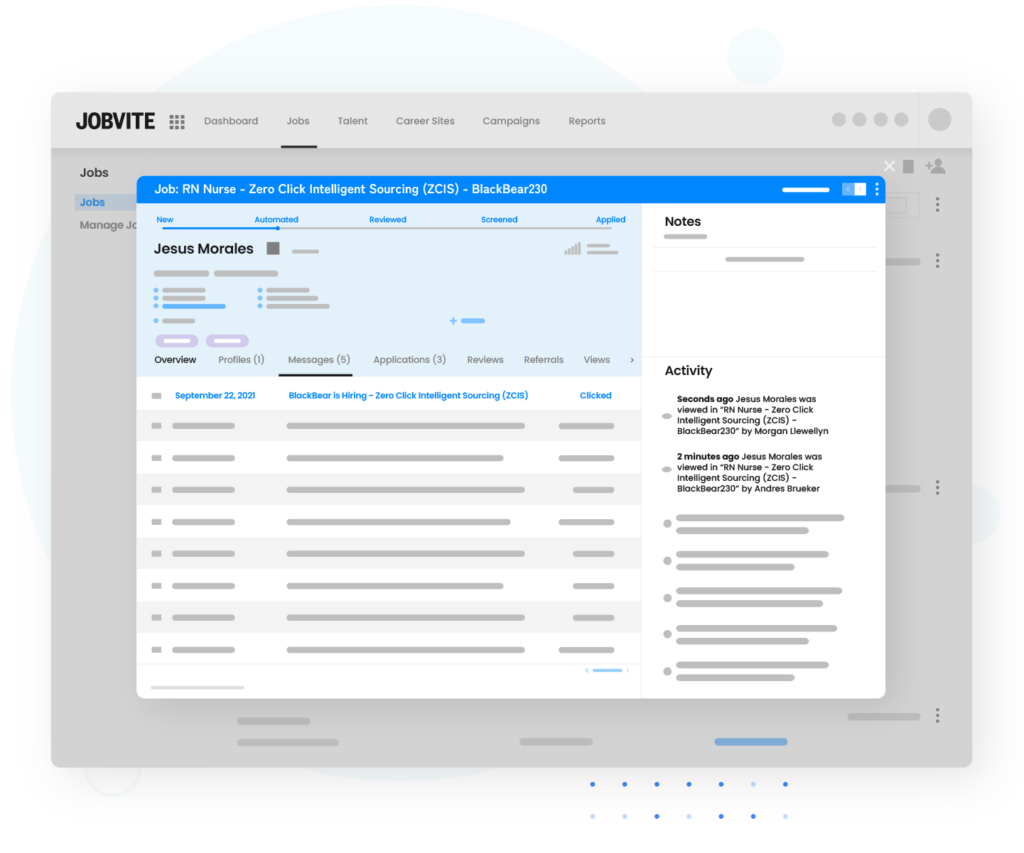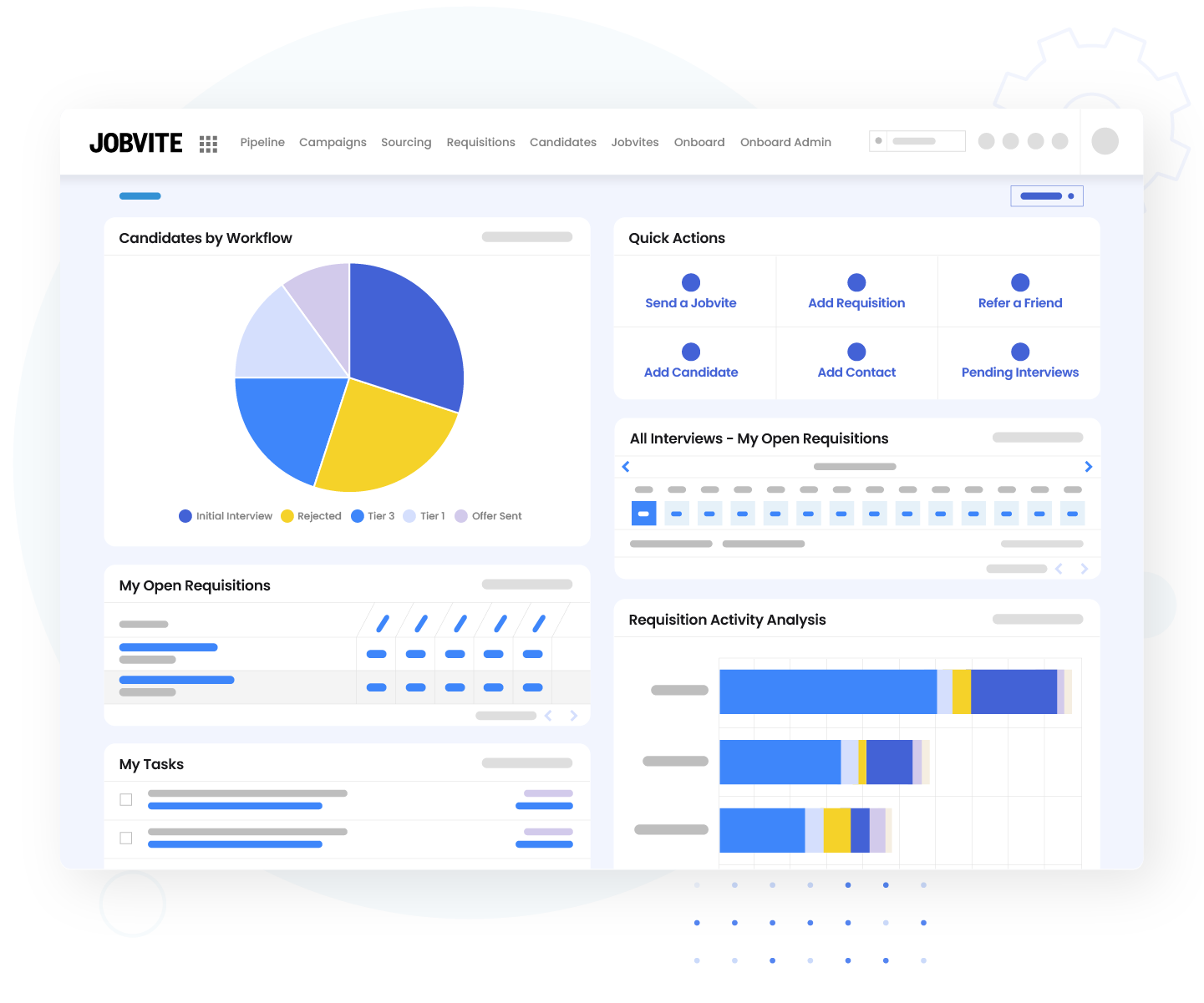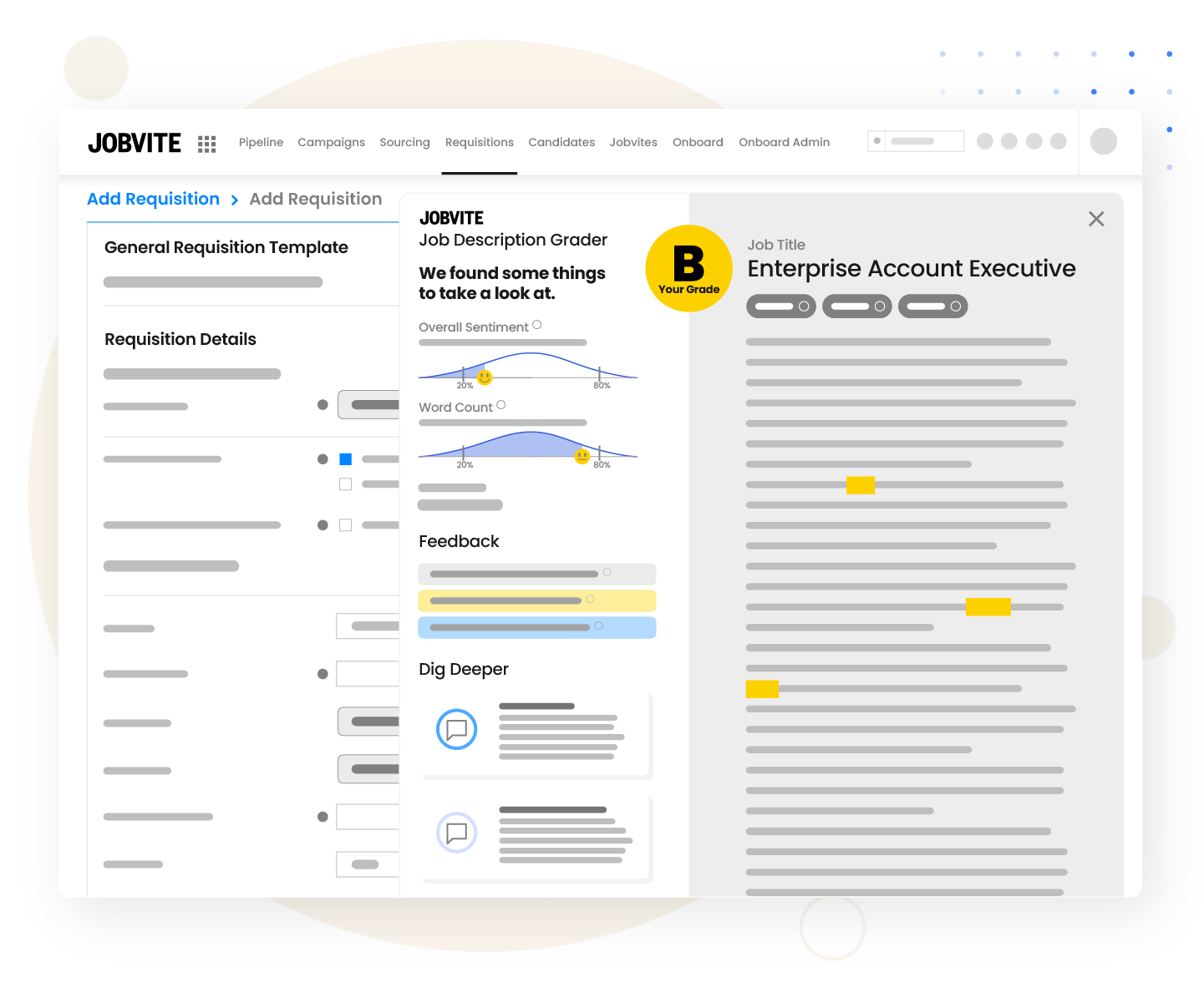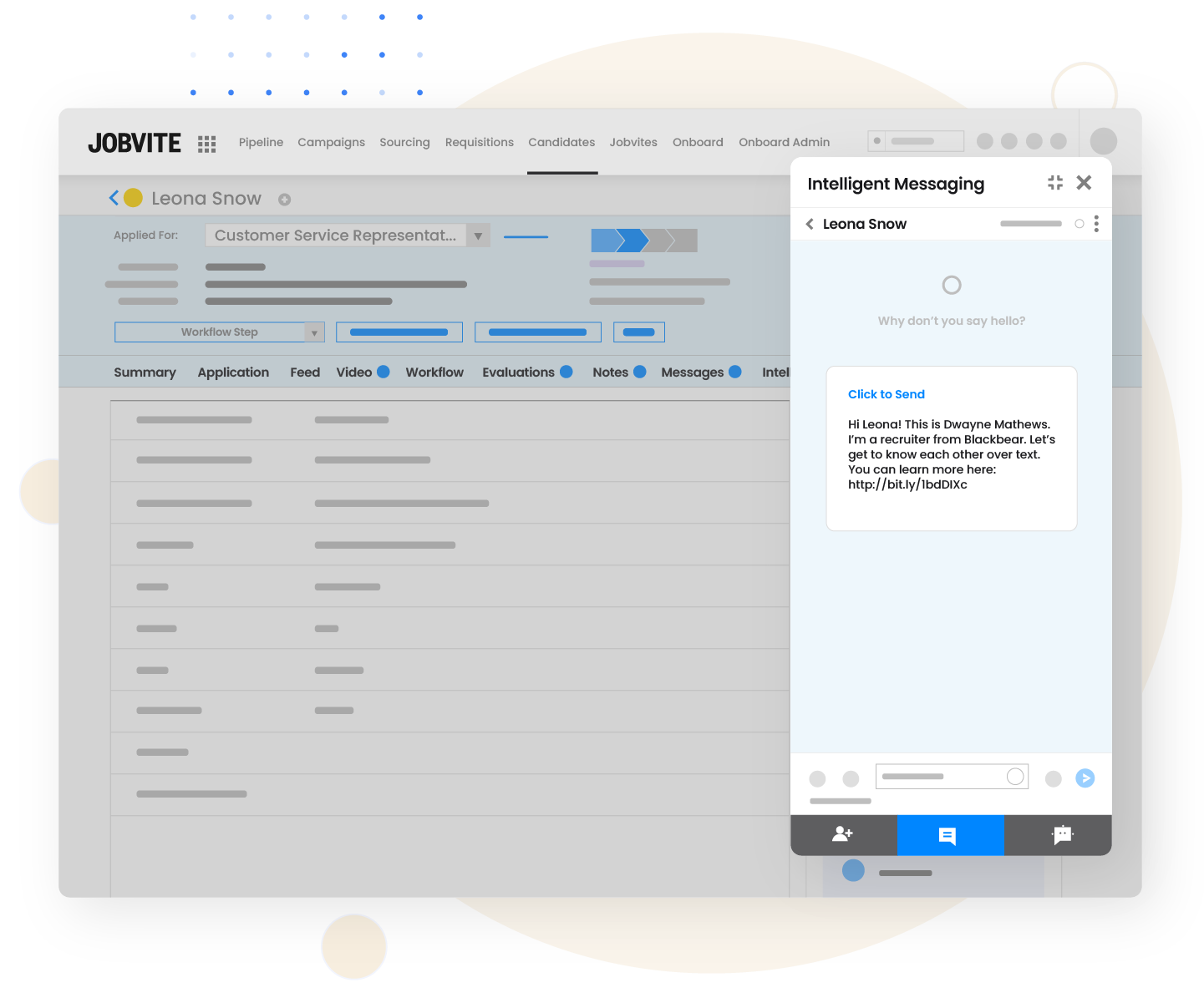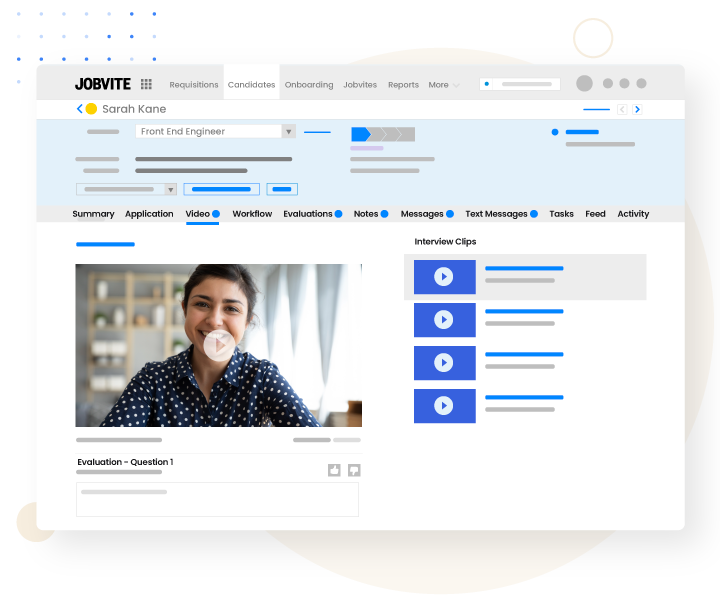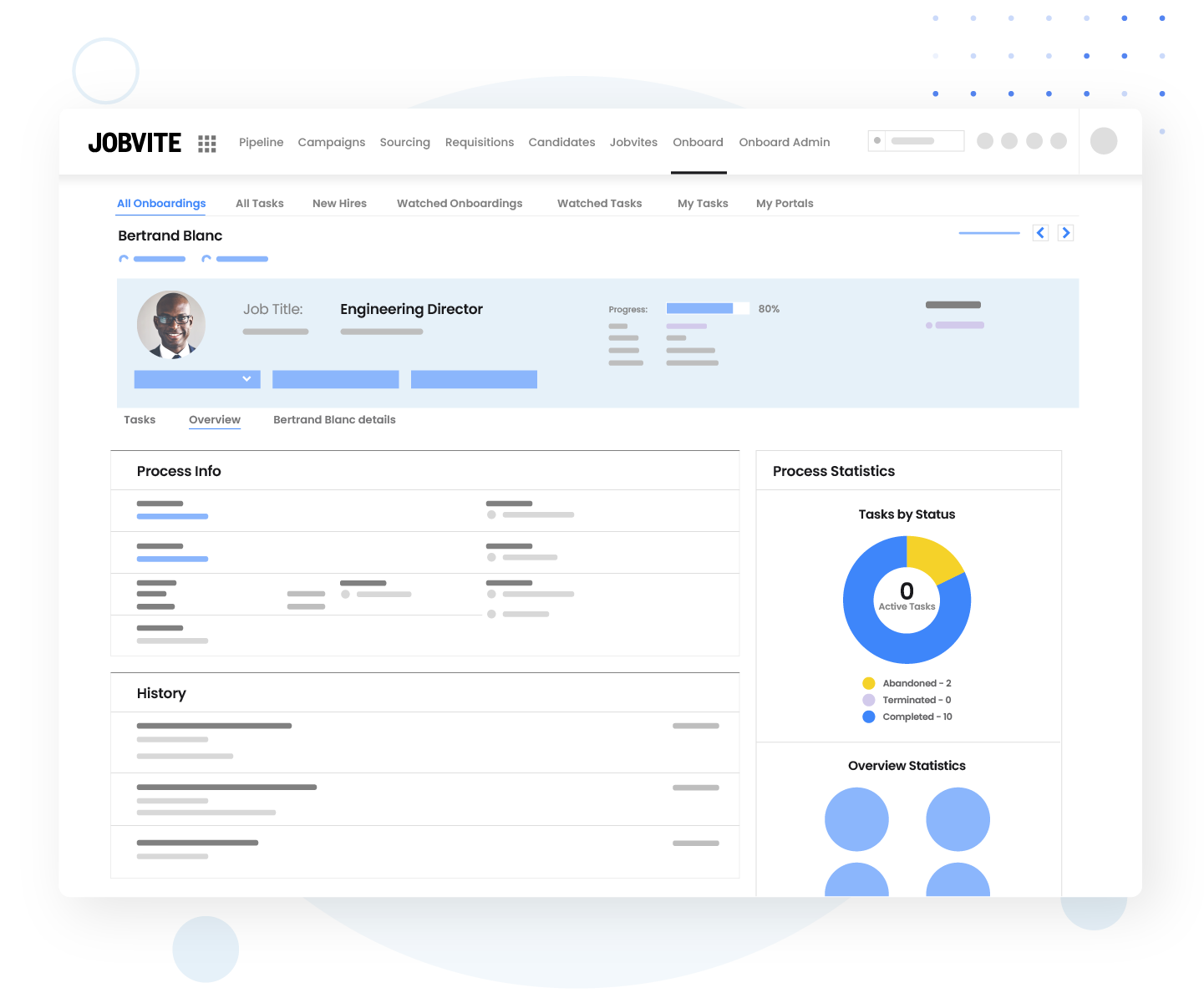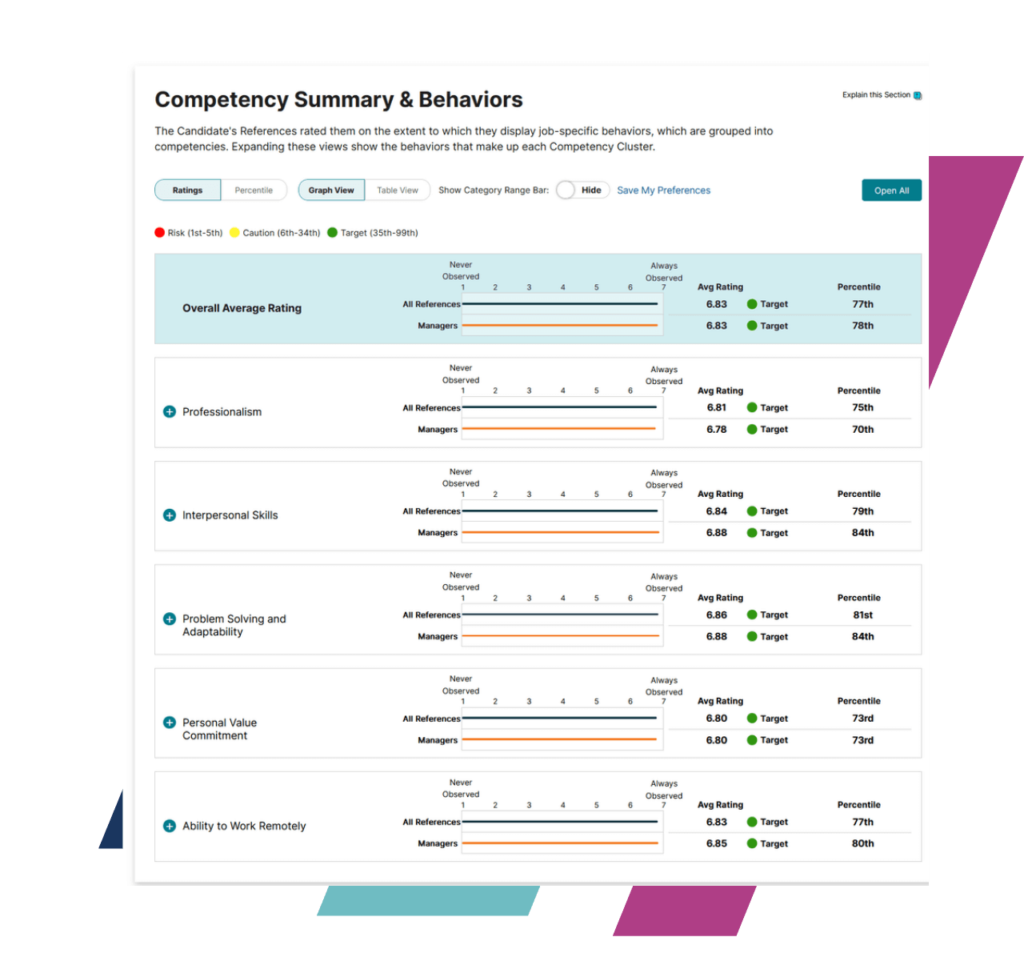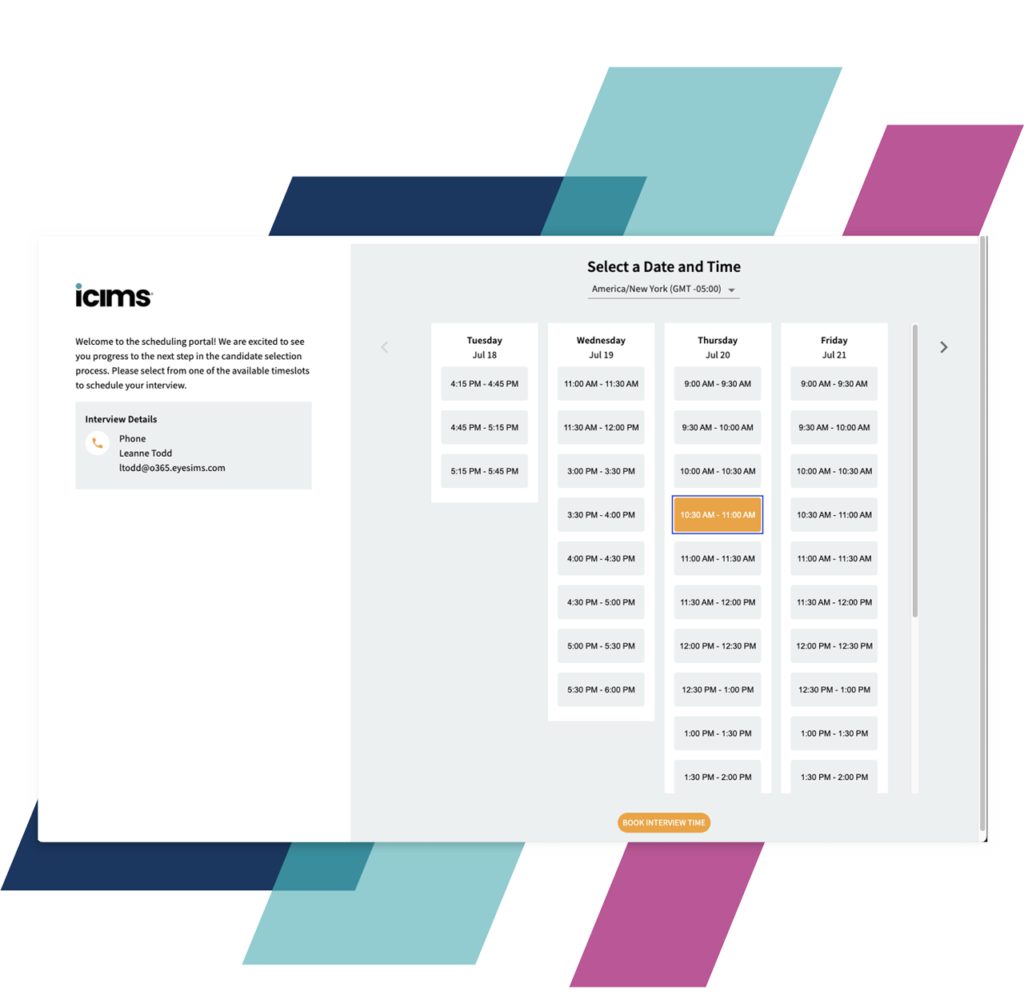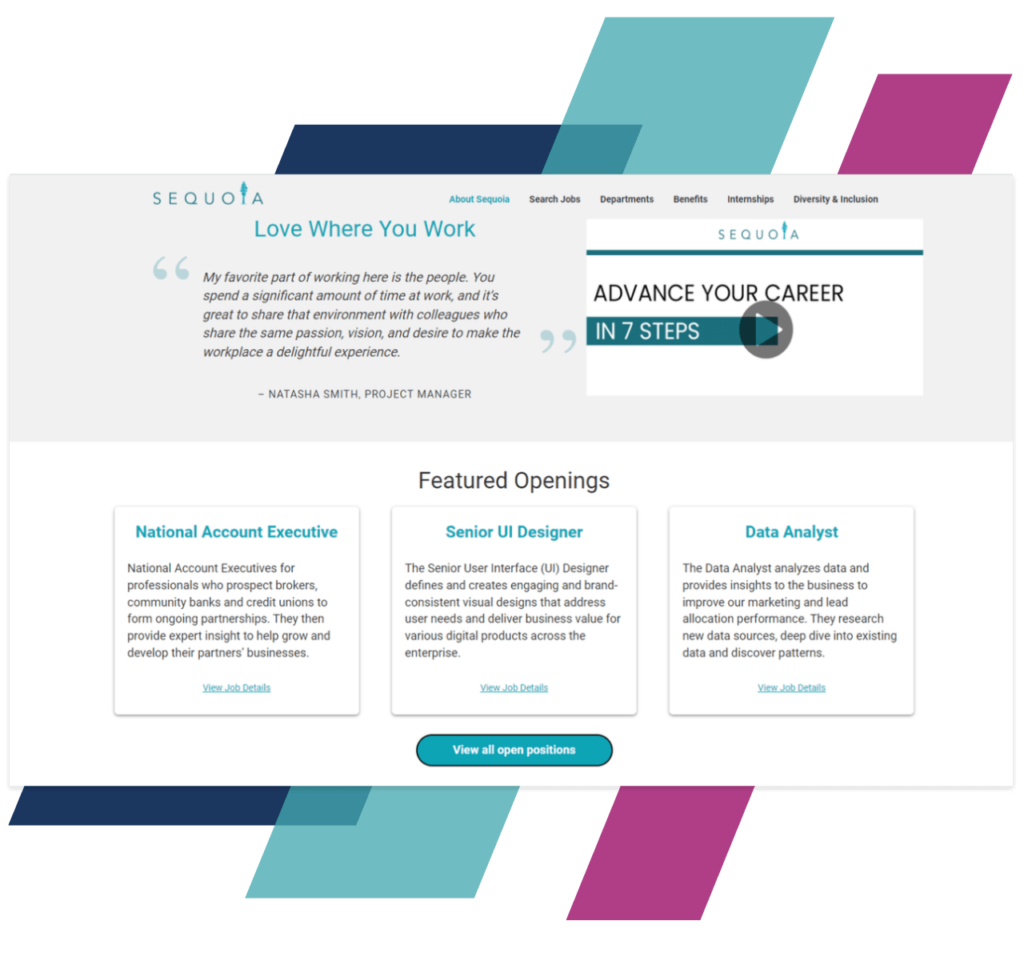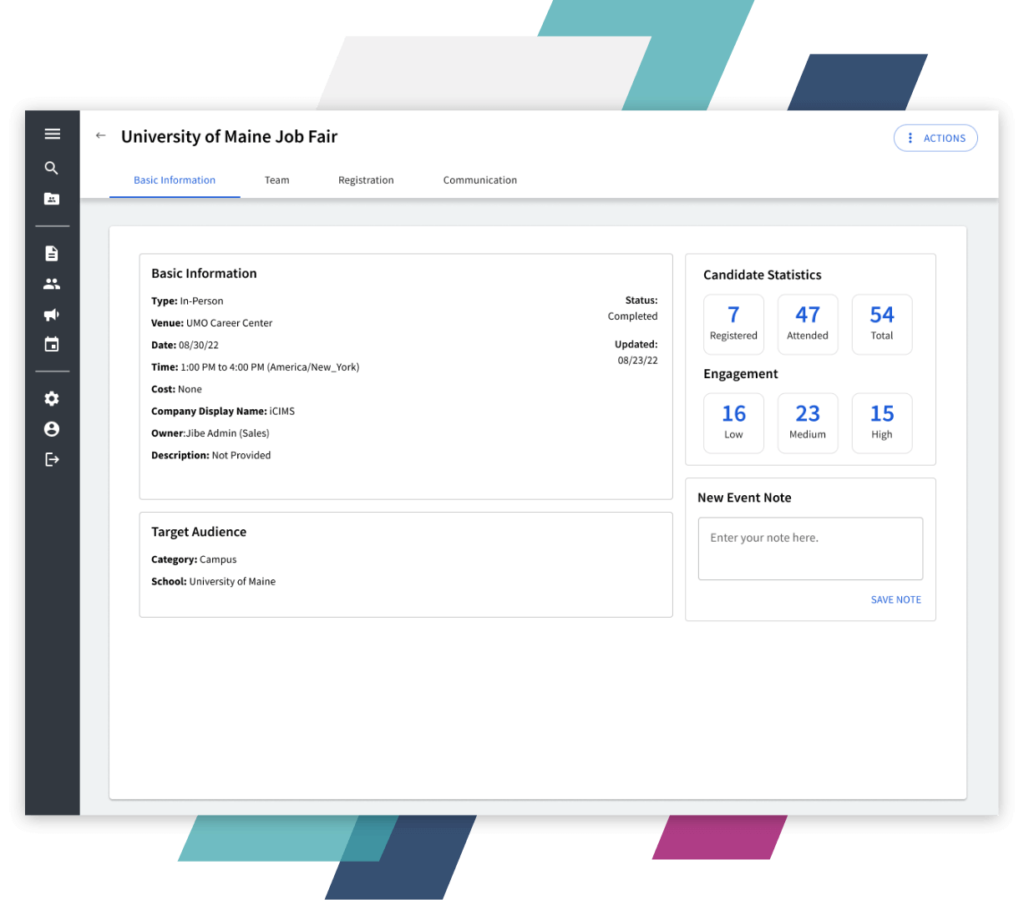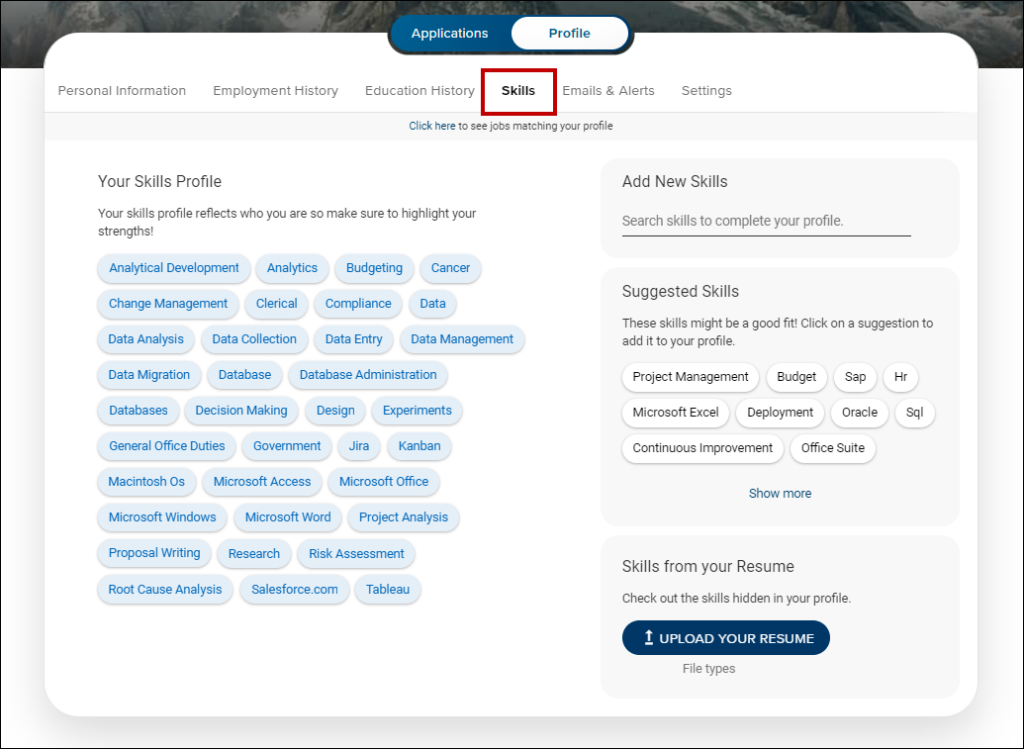What is recruitment software?
Recruitment software encompasses tools for the entire hiring process, from sourcing and screening to interviewing and onboarding. It helps hiring teams optimize their processes through automated workflows, real-time collaboration, data analytics, and other advanced features. It also improves the candidate experience by simplifying the job application process and facilitating clear communication with the hiring team.
Most full-service talent acquisition suites offer all these capabilities in one place to streamline information. However, you can leverage standalone recruitment solutions like applicant tracking systems (ATS), candidate relationship management (CRM) systems, and pre-employment testing software to handle more specific recruitment functions. Many standalone platforms integrate with larger recruitment suites and human resources (HR) software to enhance the hiring process.
I reviewed 10 top recruitment software solutions and narrowed my list of recommendations to the best of the best:
- Teamtailor is the best recruitment software overall.
- Breezy HR is best for startups.
- Workable is best for small businesses.
- Jobvite is best for midsize businesses.
- iCIMS Talent Cloud is best for enterprises.
- Honorable mentions:
- LeverTRM is best for candidate screening.
- Zoho Recruit is the best budget-friendly recruiting software.
- Greenhouse is best for DEI-focused hiring.
What is the best recruitment software?
This guide focuses exclusively on comprehensive recruitment tools that support candidate engagement, sourcing, and tracking in one place. Explore the table below for a quick overview of my favorite platforms’ scores, use cases, and pricing.
Overall score
Use case
Starting price*
Learn more

LeverTRM
3.32
Best for candidate screening
Contact sales

Zoho Recruit
3.17
Best budget-friendly recruiting software
$25/recruiter/mo.
*Starting prices based on annual contracts (if applicable).
**Based on third-party sources.

Teamtailor: Best overall recruitment software
Overall score
3.96/5
User reviews
3.69/5
Pricing
1.56/5
Support
3.73/5
Platform and interface
4.71/5
Reporting and analytics
3.56/5
Candidate relationship management
3.88/5
Applicant tracking features
5.00/5
Assessments and interviews
4.13/5
Pros
- Co-pilot generative AI for faster job descriptions, interview questions, and résumé summaries.
- Platform localization is available in 24 languages.
- Built-in video meeting support.
- Connect profiles for candidates to engage with company news, monitor application progress, and collect reference checks.
Cons
- Lacks an intuitive talent pool feature for re-engaging silver medalists.
- Pricing is not transparent.
- Cannot create and share analytics dashboards among recruitment teams.
Why I chose Teamtailor
Teamtailor’s versatile feature set and easy-to-use interface make it the best recruiting software on my shortlist. You can adapt Teamtailor’s various feature sets to meet your shifting recruitment needs as your company grows — whether that’s filling roles as fast as possible through automations, minimizing unconscious hiring bias by anonymizing candidates, or improving candidate experience through timely communication.
While Teamtailor does well with most tactical recruiting features, it falls short on some bigger-picture strategies. Custom reporting is cumbersome, you can’t create knockout questions, and onboarding management is nonexistent. As a result, Teamtailor may be too limited if you need advanced capabilities like headcount and hiring strategy planning.

Breezy HR: Best for startups
Overall score
3.83/5
User reviews
4.15/5
Pricing
4.31/5
Support
2.48/5
Platform and interface
4.23/5
Reporting and analytics
3.00/5
Candidate relationship management
3.94/5
Applicant tracking features
4.54/5
Assessments and interviews
3.35/5
Pros
- Free plan includes unlimited users and a customizable career site.
- Native e-signature and offer management.
- Access to more than 800 recruiting templates, including job descriptions, interview questions, and offer letters.
- Native video assessments and reference-checking capabilities.
Cons
- Need to subscribe to the Growth plan or higher to invite external recruiters.
- Email nurture campaigns are limited to the Business plan and higher.
- Data import and export are limited to the Pro plan.
- The free plan limits information to candidates to only 30 days.
Why I chose Breezy HR
With an overall score of 3.83, Breezy HR’s free plan, stage action automations, and Slack integrations make it one of the most startup-friendly recruitment platforms. For $0, you can syndicate a job post, collect candidates, parse résumés, schedule interviews, and hire a candidate. You’ll only need to pay once your recruitment needs become more complex and you need access to features like approval workflows and nurture campaigns.
Breezy HR also includes multiple features to accommodate workers new to recruiting. Its free guides lay out recruitment best practices for beginners, while its mobile app allows your teams to manage the recruitment pipeline and message candidates even when away from their desks. Many other contenders on this list, including Lever, are only accessible by internet browser.
Although Breezy offers a Pro subscription plan with advanced reporting features and a dedicated account manager, its inability to customize the homepage can make managing high-volume hiring time-consuming. Try iCIMS or Zoho Recruit to craft stakeholder-specific dashboard views for more strategic hiring planning and task management.

Workable: Best for small businesses
Overall score
3.48/5
User reviews
3.91/5
Pricing
3.50/5
Support
4.20/5
Platform and interface
3.96/5
Reporting and analytics
2.63/5
Candidate relationship management
2.94/5
Applicant tracking features
4.10/5
Assessments and interviews
2.83/5
Pros
- HR features, like employee directories and organizational charts, are included in all plans
- Access to time-off management, onboarding, and document management features on the Standard plan and above.
- Anonymous candidate screening to reduce hiring bias in all plans.
- All customers can access customer support by email, chat, and phone.
- Integrates with nearly 20 HR platforms, including popular vendors like BambooHR, Bob, Deel, Rippling, and Paylocity.
Cons
- Video interviews, assessments, and texting features are add-ons.
- Salary estimator is an extra cost and is only available in annual subscription plans.
- Limit of two active jobs on its Standard plan.
- Lacks a drag-and-drop visual hiring pipeline for easier candidate management.
Why I chose Workable
With a total score of 3.48, Workable offers a user-friendly interface for first-time recruitment software users. In particular, small businesses in high-turnover industries like retail can benefit from its AI-generated job descriptions, candidate self-scheduling, and AI candidate recommendations to increase pipeline efficiency and backfill roles faster.
Other elements, like Workable’s optional salary estimator for budgeting compensation and its free HR tools, including e-signatures and document management, can help you control labor costs and consolidate your HR tech stack. This also makes it easier on new recruits since they continue to use the same system during their hiring process for HR processes like onboarding and requesting time off.
One major Workable drawback for small companies is that you can only integrate with payroll software if you purchase its most expensive Premier plan. As a result, expect more manual work to import newly hired candidates into your payroll system to ensure they receive their first paycheck on time. I’d go with JazzHR since you can integrate with human resources information systems (HRIS) and payroll solutions or leverage its open API on all tiers.

Jobvite: Best for midsize businesses
Overall score
3.68/5
User reviews
3.97/5
Pricing
0.50/5
Support
2.78/5
Platform and interface
3.93/5
Reporting and analytics
5.00/5
Candidate relationship management
4.63/5
Applicant tracking features
4.34/5
Assessments and interviews
2.78/5
Pros
- Access to NXTThing RPO for consulting and outsourcing services.
- Benchmark reporting to compare your recruiting performance to competitors in the same industry and size.
- Gamified referral programs, including employee leaderboards and rewards, to encourage current talent participation in recruitment efforts.
- Bias blocker and inclusive job description writing tool to support DEI hiring strategies.
Cons
- You must designate support contacts, limiting who can contact customer service for platform troubleshooting.
- Chatbots are limited to pre-populated question lists.
- Must pay extra for access to API keys.
- Must pay extra for premium support.
Why I chose Jobvite
With an overall score of 3.68, Jobvite is a step up from traditional ATS platforms since its features focus more on recruitment strategy than managing day-to-day operations. For midsize businesses, this means the ability to combine hiring workflow automations with search-engine-optimized career sites, platform white-labeling, and support for multiple business entities from the same place.
Jobvite’s more granular customization features make it easier to support varying recruitment strategies as you add new departments, locations, and brands. Jobvite’s AI-powered chatbots also advance or disqualify candidates based on their experience and skill sets, so recruiters only focus on building relationships with top prospects.
This customization does come at the cost of overall ease of use. If you want a user-friendly entry point to managing brand content generation alongside applicant tracking, I recommend platforms like Teamtailor instead.

iCIMS Talent Cloud: Best for enterprises
Overall score
3.91/5
User reviews
4.12/5
Pricing
0.50/5
Support
3.83/5
Platform and interface
3.93/5
Reporting and analytics
4.63/5
Candidate relationship management
4.63/5
Applicant tracking features
4.54/5
Assessments and interviews
4.00/5
Pros
- Support for diversified candidate sourcing, including career fairs.
- Built-in SEO career page tips to aid in organic ranking in search engines.
- Tools to capture candidate consent to use AI in compliance with ATS AI laws like NY’s Local Law 144.
- Digital assistant for engaging with candidates on your career site and opportunities marketplace.
- Maturity model assessment to help develop personalized recruitment plans.
Cons
- Uses separate mobile applications to handle various recruitment functions instead of an all-in-one solution.
- Candidate Experience Management (CXM) platform is separate from its ATS platform and requires a data sync integration.
- Languages supported vary by product and add-ons.
Why I chose iCIMS Talent Cloud
If you need a full range of recruiting capabilities in one platform, then iCIMS Talent Cloud is your best bet. Talent Cloud is a particularly smart investment if you’re an enterprise since you can manage your recruitment strategies across multiple entities and locations to support macro-level company priorities.
iCIMS also offers the most versatility when it comes to candidate engagement opportunities and managing volume-hiring needs. Its candidate match scoring, for instance, increases hiring speed by designating top candidates for a role so you save time during candidate screening. It also allows you to source candidates from in-person and virtual job fairs to widen your sourcing networks.
Because of this, iCIMS received an overall score of 3.91 in my roundup, losing points only for its non-transparent pricing scheme and ease of use. It also uses multiple desktop and mobile applications to manage various recruitment features effectively, making it a better tool if you have a dedicated recruitment team to manage it.
Recruitment modules in all-in-one HR software
Most comprehensive HR software includes hiring modules to facilitate your talent acquisition efforts. If you’re on the hunt for an all-in-one suite with decent hiring features, explore our various HR software guides below for options:
Honorable mentions
Because every company’s needs differ, not all of my choices may be right for you. Check out my runners-up below for more options to better suit your unique recruitment strategy.
LeverTRM: Best for candidate screening
Alternative for: JazzHR
When to choose LeverTRM: LeverTRM is Employ Inc.’s mid-tier recruitment software that offers a similar level of customization and candidate outreach to JazzHR and Breezy HR. One feature I particularly like is its Fast Résumé Review, which opens up a focus window for you to screen new applicants one after another in a timed sprint fashion. This encourages more human involvement when evaluating applicants and less dependency on AI-powered candidate match scoring, which could stifle diversity hiring.
Why it didn’t make the list: Lever is easy to learn and use but needs more finesse in some features to make it stand out among others in my top five. For example, Lever does not have a native e-signature function, requiring you to subscribe and integrate with third-party tools like Adobe Sign and DocuSign for managing offer letters. You also can’t customize Lever’s homepage to show the information you need, and it doesn’t come with generative AI tools to speed up hiring efficiency.
Learn more about Lever and Greenhouse in Lever vs Greenhouse Comparison.
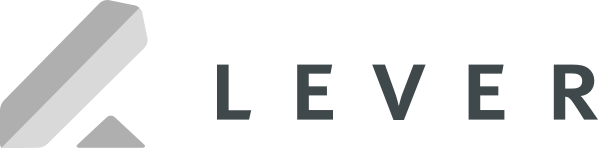
Overall score: 3.32/5.00
Zoho Recruit: Best budget-friendly recruitment software
Alternative for: Breezy HR and Workable
When to choose Zoho Recruit: Zoho Recruit is by far the most affordable recruitment software on the market. It offers a free plan, and its lowest-paid subscription tier, Standard, costs $25 per recruiter per month. Zoho Recruit also includes CRM features, like career sites and candidate portals, which can be especially attractive to startups on a budget that want to build up their company brand.
Why it didn’t make the list: Zoho Recruit is a confusing platform to navigate. Setting up user accounts and permissions can be time-consuming, especially for a user new to Zoho products. Zoho Recruit also expects you to implement and learn how to use the platform yourself, with onboarding assistance available only in its Premium support tier and up.

Overall score: 3.17/5.00
Greenhouse: Best for DEI-focused hiring
Alternative for: Jobvite
When to choose Greenhouse: Greenhouse is one of the best recruitment platforms if you want to be more intentional about diversity in your hiring efforts. Besides standard EEO and OFCCP diversity reporting for applicable employers, Greenhouse offers candidate-facing features like pronoun selection and name pronunciation to showcase your commitment to DEI during the hiring process.
Plus, built-in reminders to recruiters in the hiring workflow to check their biases and an emphasis on structured hiring reduce the chance that minority statuses negatively affect hiring decisions. Greenhouse also plans to launch résumé anonymization later in 2024 so stay tuned!
Why it didn’t make the list: Greenhouse does not have tools to create and publish content, like blog pages and videos, on your company career site. Instead, you can only craft a simple career page that lists your open external positions. This means larger organizations will have to leverage third-party integrations or sync Greenhouse’s career page to their existing websites if they want access to more robust content management tools for engaging potential talent.

overall score: 3.78/5.00
Find your new recruitment software
What are the benefits of recruitment software?
What are the types of recruitment software?
What is the business impact of recruitment software?
Recruitment software can drastically improve the process of finding top candidates. They give recruiters the tools to find qualified individuals faster. They also expand the reach of recruitment professionals through automation and hiring tools that standardize processes.
Companies that are reluctant to invest in recruiting software are at risk of missing out on top industry talent. With recruitment software, hiring professionals can move away from tedious tasks and focus on value-adding, strategic actions. Organizations can also monitor recruitment data, determine areas of improvement for hiring activities, and adjust future strategies with in-depth reports and analytics.
Recruiting high-quality talent is critical to the success of any business, and reliable recruiting platforms can amplify the capabilities of the HR team. From the hiring team’s perspective, the HR software can make the entire recruiting process more efficient. On top of that, it simplifies the application process for candidates, contributing to a positive experience and boosting the company’s reputation.
How much does recruitment software cost?
The cost of recruiting software depends on various factors, including:
- Employee headcount.
- Recruiter headcount (or user seat headcount).
- Recruitment goals.
- Number of open job posts.
- Type of recruiting software.
Depending on the recruiting software vendor, all or some of these criteria affect the product’s cost. However, you should generally expect to pay between $25 and $999 per month for recruiting software aimed at SMBs. Enterprises needing more specialized or advanced features could easily expect to spend thousands of dollars per month.