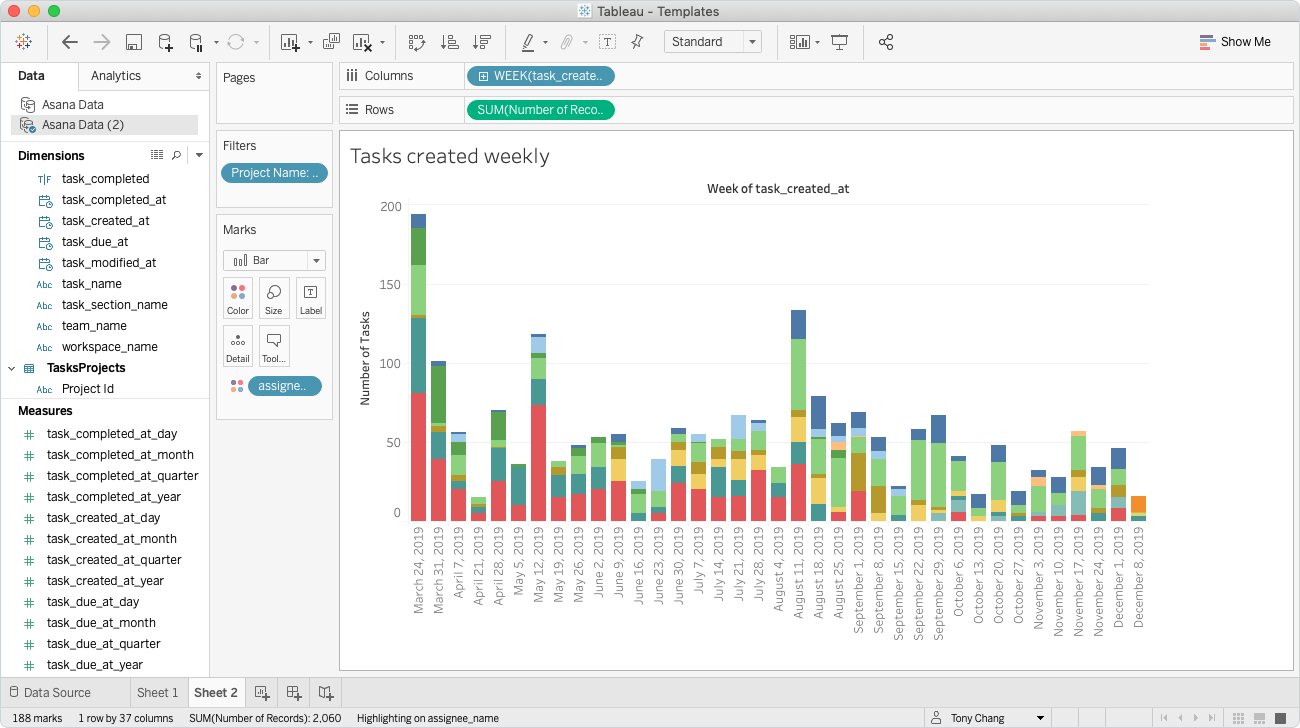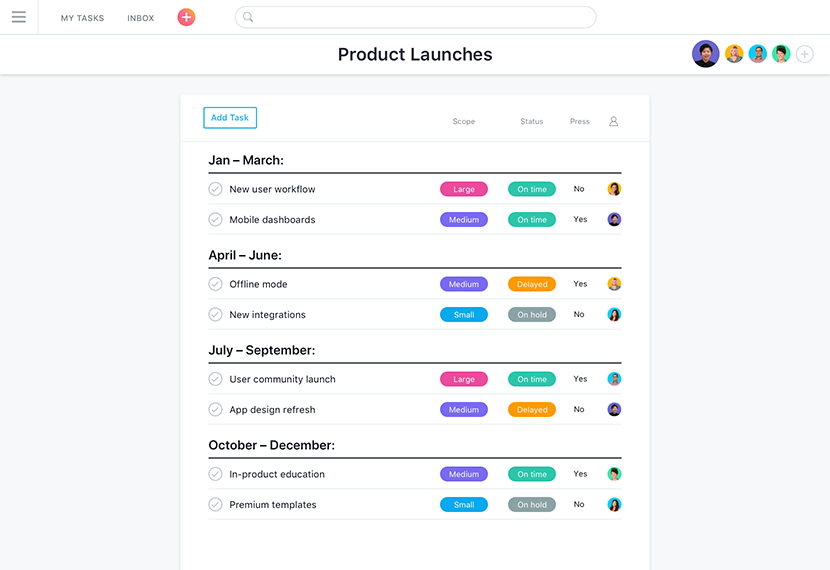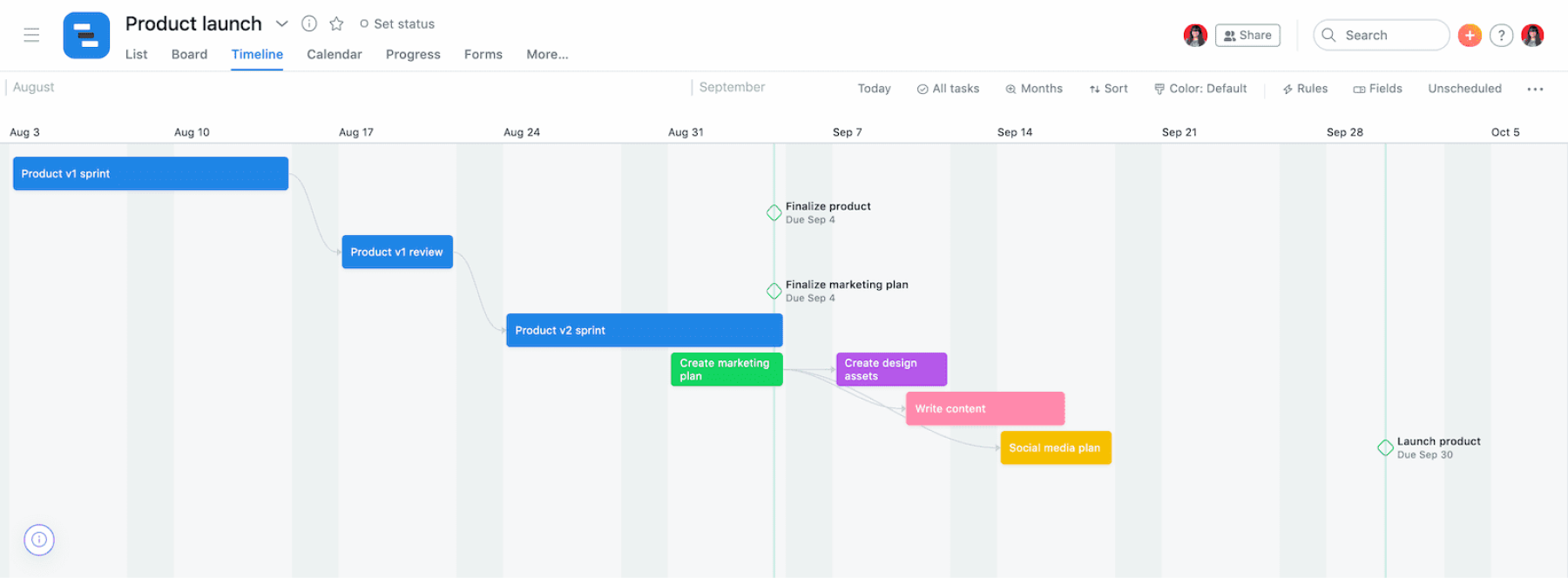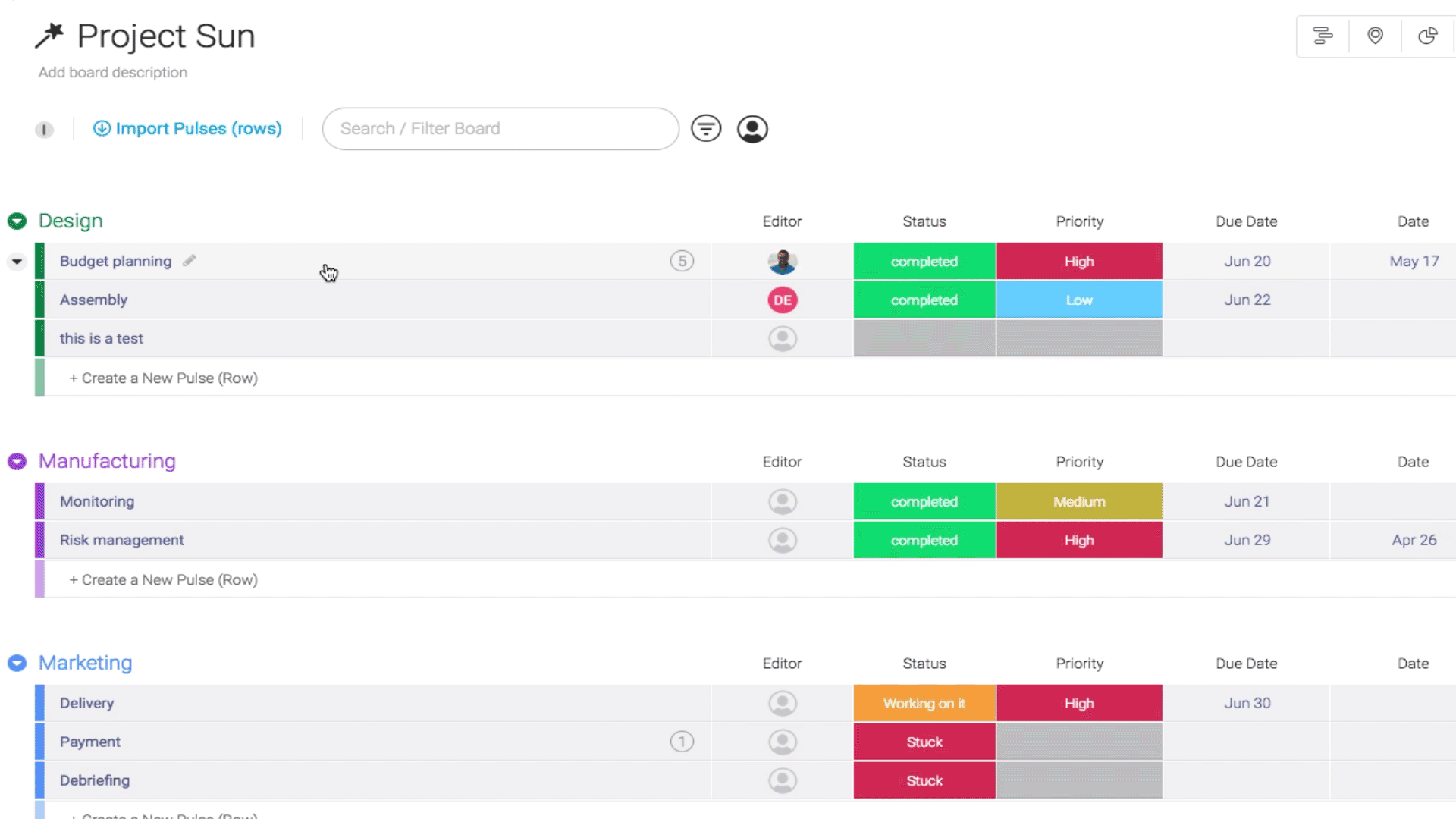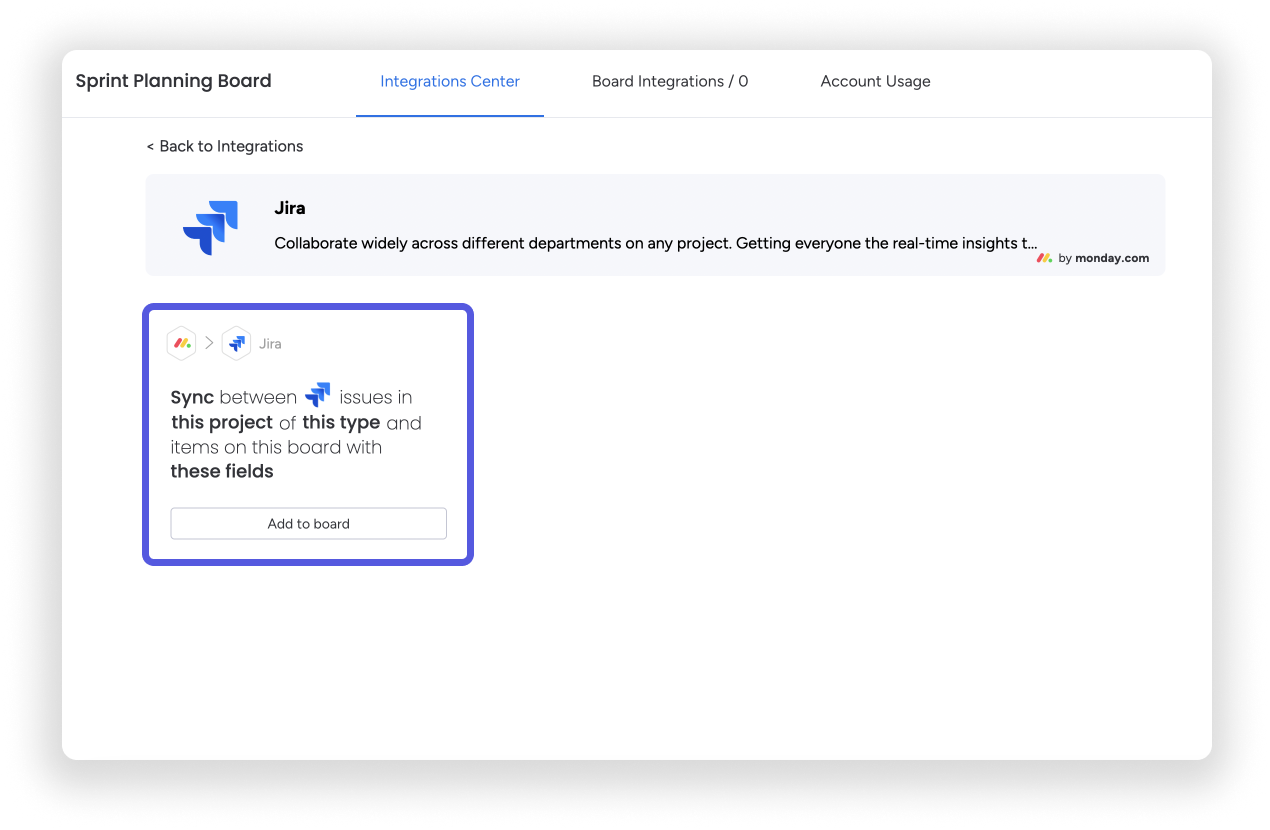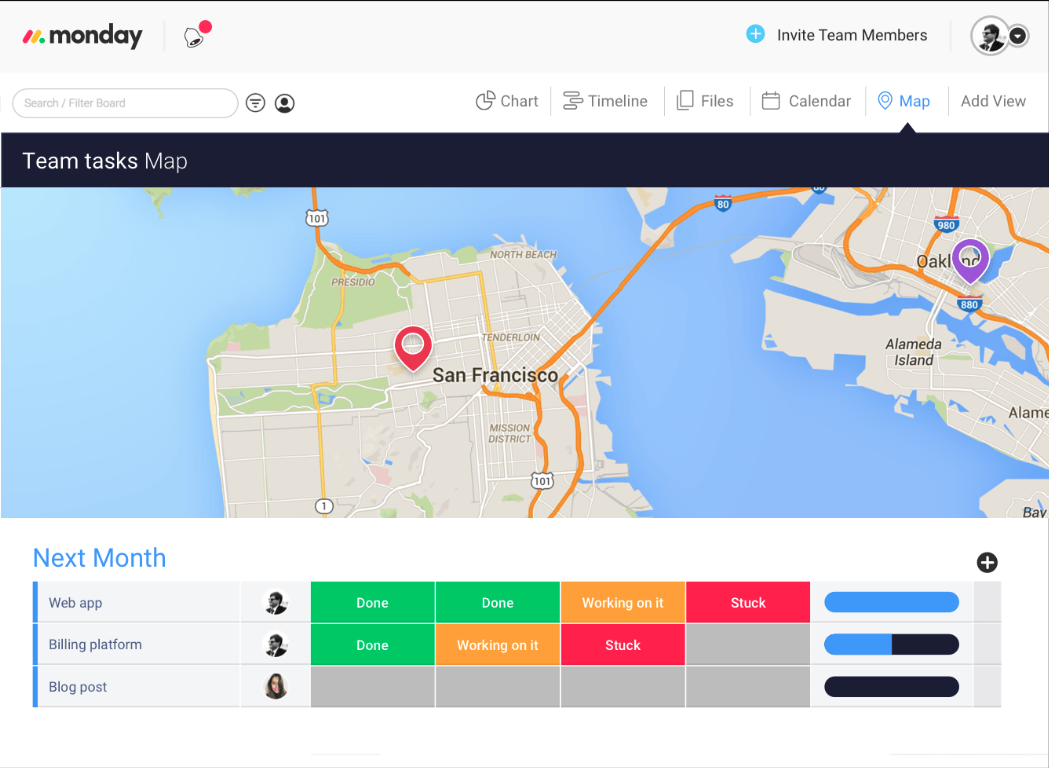Asana and monday.com are similar solutions for project management, but each one is optimized for different use cases. This analysis will cover each tool in greater detail, but first, here’s a quick summary of each tool’s greatest strengths:
- Asana is better for task and workflow management as well as automation and integration opportunities.
- monday.com is better for reporting, robust analytics, and a reliable network of customer support resources.
Asana vs. monday.com: Which is better?
Asana
monday.com
Pricing
✅
Customer Support
✅
Automations & Integrations
✅
Task & Workflow Management
✅
Reporting & Analytics
✅
Collaboration & Accessibility
✅
User Scores & Reviews
✅
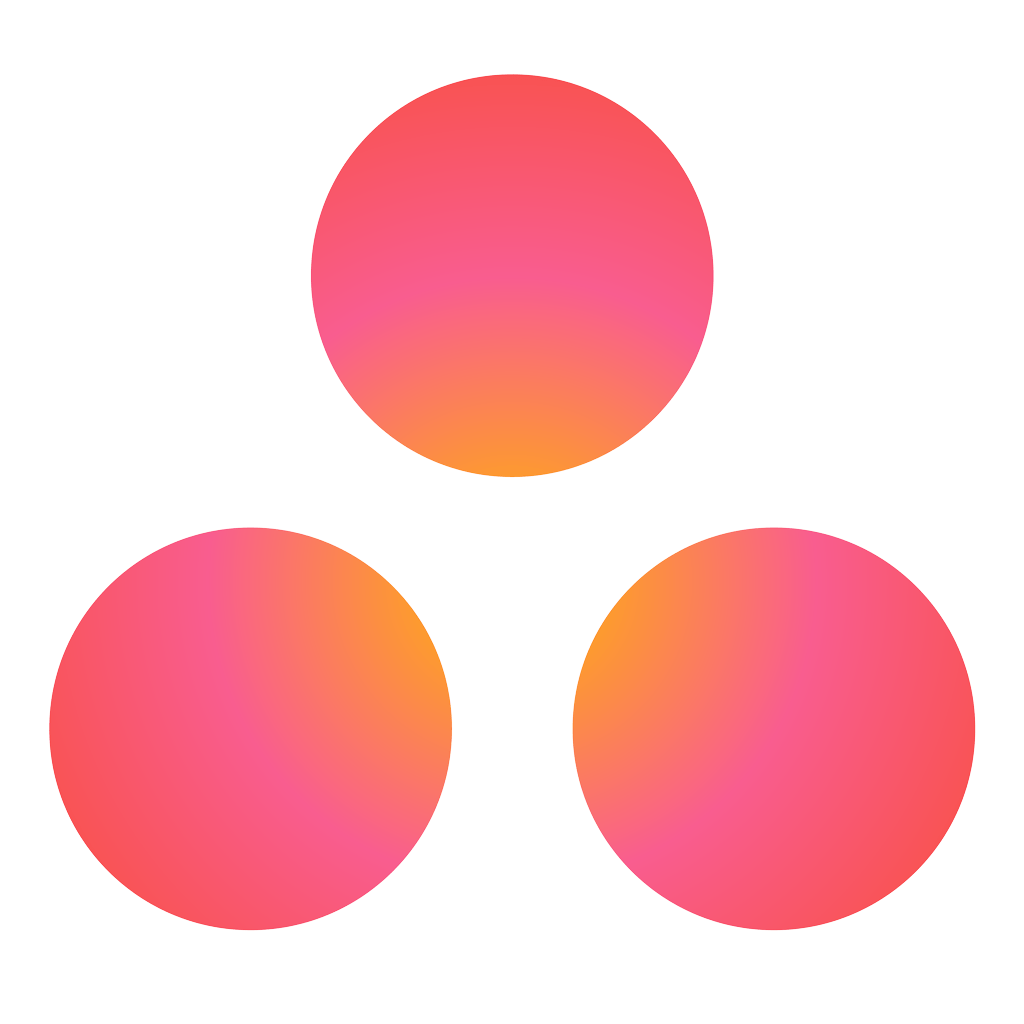
Asana: Better for task and workflow management
Overall Score
3.76/5
Pros
- Unlimited projects, tasks, and storage on all plans.
- More integration options.
- Dynamic project structures and workflows.
- Individual, team, and company-wide goal tracking.
Cons
- Some customer support issues.
- Larger learning curve.
- Limited document management capabilities.
- Basic project dashboards.
Who should choose Asana?
Asana works well for a wide range of use cases, but it has a slight edge if:
- Your projects and workflows are complex.
- You have no budget for project management software.
- You have a team of 10 or fewer people.
- You want streamlined goal tracking.
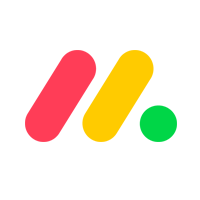
monday.com: Better for reporting
Overall Score
3.2/5
Pros
- Comprehensive in-app document management.
- 200+ project templates.
- Strong multichannel customer support.
- Wide variety of highly customizable dashboard widgets.
Cons
- Frustrating limitations in free and low-tier paid plans.
- Restrictive task hierarchies.
- No prebuilt proofing and approval processes.
- No top-level goal tracking.
Who should choose monday.com?
Choose monday.com if:
- Your project structure is simple.
- You need a fast implementation timeline.
- You work well with hands-on customer support teams.
- You want intricate tracking dashboards.
Asana vs. monday.com: Pricing
Winner: Asana
Here’s why: Asana and monday.com are structured similarly, with free-forever plans that graduate incrementally to custom enterprise packages. However, while monday.com offers slightly lower starting prices for its paid plans, Asana offers more value and comprehensive features in its free plan by a landslide (more rationale and analysis available in Analysis tab).
Comparison
Asana
monday work management
Free plan available?
✔
✔
Starting price for paid plans*
$10.99
$9
Free trial length
30 days
14 days
Discount for annual billing
✔
✔
Maximum free plan seats
10
2
Maximum free plan project count
Unlimited projects and boards
Up to 3 project boards
Maximum free plan task/item count
Unlimited tasks
Up to 1,000 items (tasks)
Seat limits on paid plans
Up to 500 users on Starter and Advanced plans
Unlimited users in all paid plans
Functional free plan
✔
✘
*per user per month, with annual billing
Asana
Score: 4.25 out of 5 stars.
Asana has five main pricing tiers:
- Personal: $0 for up to 10 user seats.
- Starter: $10.99 per user per month, billed annually, or $13.49 per user per month, billed monthly.
- Advanced: $24.99 per user per month, billed annually, or $30.49 per user per month, billed monthly.
- Enterprise: Custom quote.
- Enterprise+: Custom quote.
The free plan allows up to 10 users, which means it could work for a small team that needs several project and task management features but has little or no budget available. Even in the free tier, Asana includes access to unlimited projects, tasks, file storage, activity logs, and messages.
Most teams, though, will want at least the Starter plan to meet their needs. Moving up to this pricing tier gives you access to workflow automation, unlimited free guests, Gantt chart views, and other tools that will level up your project management capabilities.
monday.com
Score: 3.25 out of 5 stars.
monday work management has five tiers:
- Free: $0 for up to 2 seats and several limitations.
- Basic: $9 per seat per month, billed annually, or $12 per seat per month, billed monthly.
- Standard: $12 per seat per month, billed annually, or $14 per seat per month, billed monthly.
- Pro: $19 per seat per month, billed annually, or $24 per seat per month, billed monthly.
- Enterprise: Custom quote.
monday.com also offers comparable plans for its specialized products, monday sales CRM and monday dev.
While monday.com does offer a free plan, its inclusions are too limited for most teams. For example, free plan accounts can only have two users, three boards, and no integrations or automations. Even the Basic plan, which is the first paid tier, lacks essentials like automations, calendar and timeline views, and guest access.
Most businesses should expect to pay between $12 and $19 per user per month for the mid-tier Standard or Pro plans. These plans both get you software integrations, workflow automation, and more project views, but the Pro plan gives you more of all of those. If your team needs extensive admin and enterprise security capabilities, you’ll want to talk with monday’s team directly about Enterprise plan pricing.
Analysis
Asana
You get pretty much everything an individual user or even a small team would need in the free plan, especially since this plan includes access to unlimited tasks, projects, messages, file storage, and activity logs (although not much in the way of reporting and dashboarding). The free plan also has a wide variety of project views, which is really helpful. Most importantly for project teams, this free plan is generous enough to offer access for up to 10 users.
The way features scale up with each Asana tier makes sense, and I love that Asana breaks its plans down between those that are ideal for individuals and small teams and those that are ideal for businesses and enterprises. The Enterprise and Enterprise+ plans offer impressive features for administration, security, data management, and more.
Asana’s paid-tier plans each have great features at mostly solid prices, though it’s significant that there isn’t really a pricing equivalent in Asana to monday’s Standard plan. Instead, pricing more than doubles when moving from Starter to Advanced, which isn’t ideal if you need to upgrade but don’t want to take such a huge leap with your budget.
Pricing for paid plans is also a bit misleading, so be aware. Both the Starter and Advanced plans require you to have at least two users on your account. So although the price technically starts at $10.99 and $24.99 for each of these plans, the real minimum cost is more like $21.98 and $49.98, respectively.
monday.com
monday’s packaging approach isn’t terrible but it also isn’t great, especially in the lower tiers. As an individual managing just my own projects, I was frustrated by how quickly I ran out of space in my workspace. Even just while managing work and tasks for one person, I ran out of space within a year; working within the confines of only 1,000 items and three boards is incredibly limiting.
I also was frustrated by the fact that both the free plan and the lowest-tier paid plan didn’t have any views beyond the kanban view. I really wanted the calendar view to better visualize my deadlines, but since this feature is only available in the second of the paid tiers, I had to upgrade to the Standard plan to get what I needed. Unfortunately, that plan (and all paid monday.com plans) require you to pay for at least three seats, even if you only need one seat. Several other features are weak or missing at the lower tiers, so you pretty much have to upgrade to more expensive plans to get full functionality.
However, reporting and dashboarding are pretty solid at the lowest tiers, as is customer support availability and team collaboration capabilities. Also, an important thing to highlight: despite the limitation of only two users per free plan account, all paid plans support unlimited users.
Asana vs. monday.com: Task and workflow management
Winner: Asana
Here’s why: monday.com’s project template library will help you jumpstart your project if you’re pressed for time, but its task management capabilities are relatively inflexible. Asana, on the other hand, gives you granular control over how your projects are structured and organized so your team can work more efficiently. It’s clear that Asana was specifically designed for task and task hierarchy management (more rationale and analysis available in Analysis tab).
Comparison
Asana
monday work management
Project templates
80+
200+
Unlimited tasks/items
✔
In paid plans
Multiple subtask levels (hierarchies)
✔
✘
Kanban, Gantt, and table views
✔
Limited views across plans
Task dependencies
✔
In certain paid plans
Recurring tasks
✔
✘
Task multi-homing
✔
✘
Unlimited storage
✔
✘
Asana
Score: 4.63 out of 5 stars.
Asana offers several compelling advantages over monday.com when it comes to managing complex workflows and tasks. First, Asana’s interface makes it easier to customize any project view to your requirements. You can group tasks by type, status, owner, due date, etc. and sort within those groups to see what’s most important in different circumstances.
It also lets you break down projects into units that make sense for your team, whether that’s tasks, subtasks, or sub-subtasks. Task hierarchy is extensive here, allowing users to set up as many as five degrees of dependent subtasks.
However, you can’t assign one task to multiple people, which means you have to distill tasks into their simplest components. While some users are frustrated by this limitation, others appreciate that it forces a level of granularity that encourages accountability and clear communication. In comparison, monday.com’s capabilities are limited to one level of subtasks that struggle to show up accurately with reporting and automations.
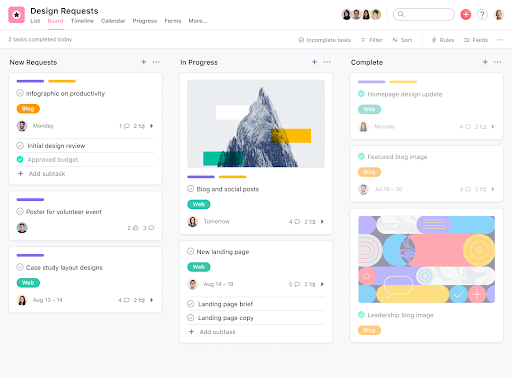
monday.com
Score: 2.81 out of 5 stars.
monday work management isn’t as dynamic as Asana when it comes to task and workflow management. This is especially apparent when looking at monday’s task-setup capabilities. Only one level of subtask hierarchy is possible, and task dependencies, recurring tasks, and task multi-homing are all either only available in higher-tier plans or require users to do their own complicated customizations.
However, despite these shortcomings, monday.com does offer an impressive range of pre-configured categories, which support easier tracking and collaboration down the line. For example, you can choose from more than 30 types of columns when building or customizing a board:
- Status
- Label
- Priority
- People
- Number
- Text
- Long text
- Timeline
- Date
- Creative brief
- Meeting notes
- Checkbox
- World clock
- Link
- Item ID
- Phone number
- Location
- Files
- Vote
- Rating
- Tags
- Creation log
- Last updated
- Progress tracking
- Button
- Dependency
- Dropdown
- Week
- Formula
- Country
- Color picker
- Time tracking
- Email address
Some of these column types are slight variations of the same thing (Text and Long text, for example) that can be accomplished with customizations in Asana. However, some columns like World clock, Formula, Button, and Rating offer a unique functionality that would take considerably more effort to replicate in Asana. Columns in the monday app can’t be customized to the same degree as those in Asana, but that’s not necessarily a bad thing if you don’t have the time or patience to fuss with building something from scratch.
To that end, monday.com’s vast library of templates range from broad use cases like marketing strategy to niche ones like real estate agency management. These templates demonstrate numerous ways monday.com can adapt to different industries, teams, projects, and workflows with little manual effort.
Analysis
Asana
Asana really shines in this category. Based on my experience with Asana, monday.com, and other similar PM platforms, I think Asana is the best overall for task and workflow management.
It is an incredible tool not just for visualizing and setting up tasks, but also for setting up task hierarchies that make sense and break down the project so everyone can understand and take responsibility for their tasks and subtasks. Also, unlike monday and several other tools, recurring tasks and task dependencies are built in as features at all levels, including in the free plan, which is great for teams that really want to drill down into the specifics. The tool also offers a generous range of project view options, including in its free plan.
I was surprised and impressed by the granularity you can achieve with Asana task hierarchy. Users can develop a task hierarchy with up to five levels per task. Admittedly, this would probably be overkill for most projects. But for projects with dozens of teammates, complex requirements and dependencies, or a long timeline where details get filled in over time, this kind of hierarchy is likely to come in handy.
Asana’s project and task templates are available in all paid plans. Its templates are really well done and useful, though the available options and industry-specific templates are somewhat lacking. However, I would choose Asana over monday if I’m most interested in setting up custom task templates.
monday.com
monday.com can handle most of the basics pretty well and is especially good at offering useful project templates to its customers. However, it has some pretty important shortcomings for task and workflow management, especially when compared to Asana. Subtask hierarchy is nonexistent (although you can have multiple subtasks), multiple project views are only available in the top three tiers, and recurring tasks and task multi-homing can only be set up through complex workarounds that may or may not actually work even after all that effort. Storage is also limited.
monday’s limitations for project views are probably the most disappointing here. The kanban view is the only view available in its Free and Basic plans. Timeline, Calendar, and Map views become available in the Standard plan. And Chart view is only available in the Pro and Enterprise plans. The limitations here are a big reason why I ended up upgrading from the free plan, despite only being one user.
For users who want task and workflow management that makes sense and requires little configuration, though, monday is actually a great solution because of its well-designed project templates. The tool’s 200+ project templates — a really solid collection with a wide variety of coverage — are available in all plans. In my opinion, monday.com does a better job than Asana of categorizing and providing templates for industry-specific requirements.
Asana vs. monday.com: Reporting & analytics
Winner: monday.com
Here’s why: Asana’s analytics capabilities are sufficient for basic project reports, but monday.com offers more variety and customization in terms of data visualization. monday.com’s first-party data architecture, mondayDB, is also better for maintaining large, complex dashboards (more rationale and analysis available in Analysis tab).
Comparison
Asana
monday work management
Dashboard widget format options
7
40+
Per-dashboard widget limit
20
30
Dashboards in free plan?
✘
✔
Exportable reports
✘
✘
Granular visualization controls
✘
✔
First-party data infrastructure
✘
✔
Goal and milestone tracking
✔
✘
Asana
Score: 3.06 out of 5 stars.
Asana’s analytics capabilities are pretty basic. Each project dashboard has seven chart formats for data visualization:
- Bar charts.
- Stacked bar charts.
- Line graphs.
- Donut charts.
- Burnup charts.
- Lollipop charts.
- Numbers custom field sum charts.
You can tweak each chart’s axes and color palette, but it’s missing some of the controls monday.com offers for sizing, ascending/descending axes, and multi-dimensional charts. Similarly, Asana’s widget filters are less dynamic and can be a little tricky to configure correctly.
Asana has several reporting and analytics limitations, with the most important one being that free plan users do not have access to dashboarding or reporting features. In paid plans, Asana is also more limited in terms of widget quantity — each dashboard maxes out at 20 widgets, so if you need more depth or detail, you’ll need to export the data to a different platform. Thankfully, Asana’s Google Sheets integration makes this relatively easy.
Outside of project-specific dashboards and plan-specific limitations, though, Asana has some compelling analytics features, especially when it comes to team and performance management. The Goals dashboard, for example, is reminiscent of performance management software. You can set up cascading goals at the company, team, or individual level and drill into more granular sub-goals and related work. This setup makes it easy to see how individual projects and tasks contribute to broader goals without much manual configuration.
monday.com
Score: 3.38 out of 5 stars.
monday.com’s greatest strength lies in its analytics capabilities. In mid-2023, the company announced the launch of mondayDB, its database architecture that powers the software’s boards and dashboards. mondayDB is a more flexible and secure infrastructure solution compared to most alternatives — it’s still in its first version, so particularly complex queries on large datasets tend to lag a bit, but monday.com’s product roadmap promises better performance at a larger scale in the coming months.
Beyond the database infrastructure, monday.com’s dashboard widgets offer extensive data visualization options that are incredibly user-friendly and intuitive. You can choose from a large library of 40+ widgets to build a dashboard with the precise details you need to track what’s most important. It has all of the standard charts and graphs you’d expect, plus unique widgets for things like workload management, geo-mapping, and date countdowns. The app marketplace offers additional visualization options for niche use cases as well.
Like Asana, monday.com lacks the ability to generate ready-made, exportable reports, but you can export individual widgets as PDFs, PNGs, SVGs, and other file formats.
Learn more about monday.com’s dashboards in our 2-part video overview:
Analysis
Asana
Asana is really lacking when it comes to general reporting and dashboarding features, but it is a stellar performer when it comes to goals and milestones. It’s also pretty solid for usability, and it’s nice that certain plans support custom report fields (an advantage over monday). However, this tool’s reporting feels less user-friendly and is incredibly limited in the free plan. Especially for free plan teams that have as many as 10 users, I think this limitation would cause major longterm performance and progress tracking issues.
Its greatest strengths in this area are related to PPM reporting and milestone and goal reporting. For project portfolio management, portfolio workload reporting and dashboarding becomes available in the Advanced and Enterprise plans. In contrast, it’s unclear if monday’s work performance insights feature can be configured to do portfolio-wide reporting (though custom filters could certainly help).
Milestones are available in all paid plans, and Goals (as well as a full Goals project view) are available in the Advanced and Enterprise plans. While using this tool, I found that the Milestones and Goals parts of the platform were both easy to access and allow users to add a lot of detail. This is a clear strength area for Asana’s reporting and dashboarding that could otherwise use some improvements.
monday.com
While monday.com has some definite reporting and dashboarding shortcomings — especially for dashboard field customizability and goal/milestone reporting — it’s hard to beat the visual quality and usability of this tool’s reporting feature. What’s more, dashboards are available in all plans, including the free plan. Being able to use the basic widgets while I was still a free user of the tool gave me the confidence I needed to invest in a paid plan with even more high-quality dashboard widgets.
Unlimited dashboards are available in all plans. One board per dashboard is what’s possible for Free and Basic plan users. Standard allows up to five boards’ data to be combined and reviewed in a dashboard. Pro allows up to 10 boards. And Enterprise allows up to 50 boards. So although monday.com doesn’t directly advertise portfolio-wide reporting, the number of boards you can put on a Pro or Enterprise dashboard would fulfill most portfolio-wide reporting needs.
I am personally a fan of the wide variety and visual quality of dashboard widgets on monday.com — it is one of its biggest selling points for me, because it makes reporting interesting and easier to manage, even for less-technical users.
Asana vs. monday.com: Automations & integrations
Winner: Asana
Here’s why: Both Asana and monday.com have user-friendly, no-code solutions for automations and integrations, but Asana wins for its sheer availability. Unlimited integrations are possible to set up in all plans, and automations can be set up in all paid plans. In contrast, monday.com only allows automation and integration setup in its top three plans (more rationale and analysis available in Analysis tab).
Comparison
Asana
monday work management
Available integrations
400+
Between 100 and 200*
Integrations on all plans
✔
✘
Unlimited integration actions
✔
✘
Open API access
✔
✔
AI automations and support
All paid plans
Some paid plans
Automations on all plans
All paid plans
Some paid plans
Unlimited automation actions
Enterprise-tier plans only
✘
Forms
All paid plans
✔
Proofing and approvals
Some paid plans
✘
*monday.com offers additional apps that are separate from integrations.
Asana
Score: 3.94 out of 5 stars.
With Asana, you get access to more than 400 popular app integrations like Microsoft Teams, Google Workspace, Figma, Jira, Slack, and Zoom. Most integrations are available n all Asana plans, but a handful of apps like Salesforce, Tableau, Power BI, and Adobe Creative Cloud are restricted to the higher paid plans. For the majority of use cases, though, the app you need to integrate is available for free.
Asana also offers open API access and works well with automation platforms like Zapier and Make. This is a nice workaround to automate basic processes for free, and it’s a must-have for complex flows that exceed Asana’s native capabilities.
On the automation front, Asana supports automations across all of its paid plans, allowing for 250 actions per month in the Starter plan, 25,000 actions per month in the Advanced plan, and unlimited automations per month in both the Enterprise and Enterprise+ plans. Additional strengths of Asana include proofing and approval workflows available to Advanced and Enterprise customers, forms in all paid plans, and a robust suite of AI automation and assistance tools via Asana AI.
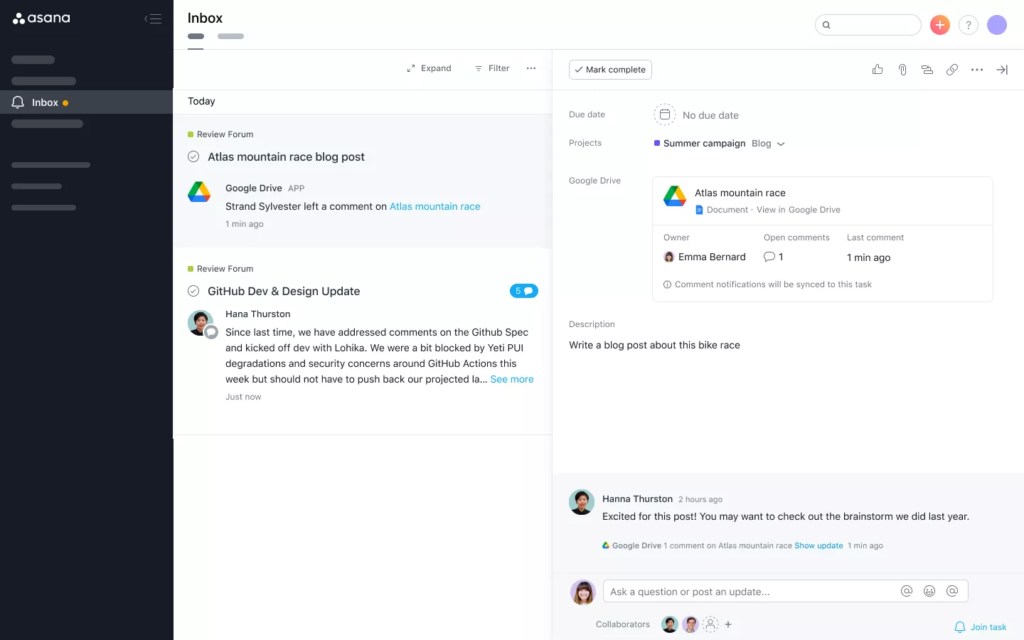
monday.com
Score: 2.69 out of 5 stars.
monday.com’s approach to integrations is confusing at best and downright frustrating at worst. The integration library includes about 100 essential business apps that sync directly with your board, but you can’t actually use them unless you’re subscribed to the Standard plan or higher, where integrations first become available as a feature.
What’s more, monday.com limits both integration and automation usage — the Standard plan gets you 250 integration and automation actions per month, while the Pro plan bumps you up to 25,000, and even the Enterprise plan does not support unlimited integrations or automations. This structure can drive up costs quickly, especially if you have a large team that often works cross-functionally. Even connecting to a platform like Zapier requires a webhook integration, so there aren’t any viable workarounds like there are with Asana.
One advantage monday.com offers, though, is its app marketplace. While the integrations are primarily used to sync data with other platforms, apps serve to extend monday.com’s native functionality. Things like embedding Google Docs in an item card, for example, can be accomplished without setting up an integration. Another handful of monday.com advantages include forms and shareable forms in all plans (including the free plan) and a user interface for integrations and automations that is more intuitive than most — including Asana.
Learn more about monday.com’s integrations in our video overview:
Analysis
Asana
I can’t identify any real feature gaps here, just some limitations in lower-tier plans. Asana offers a great integration volume and range, solid proofing and approval opportunities, and a generous quantity of integration and automation actions at each pricing tier. Asana Intelligence seems to be one of the better AI assistants in PM right now. Limitations in lower-tier plans are about on par with most competitors.
Asana AI is available in all paid plans for AI automation and assistance, which is a huge plus. Features include smart statuses, smart goals, smart summaries, smart rules, the smart editor, smart fields, and smart projects. “Teammates” is a newer feature that gives insights about teams and tools and areas of strategic focus through the perspective of a virtual teammate, which also handles task automation and workflow orchestration. Coming soon in Asana AI are smart charts, smart onboarding, and AI teammate chat capabilities. From what I’m seeing, this is one of the best AI in PM solutions on the market today.
As far as ease of use goes, I would say that Asana is a great option for both technical and nontechnical users. It is particularly well suited to more complex integration and automation scenarios. Though, because of this strength, many users report that this tool could benefit from being more visual and that it has a steeper learning curve than some others, including monday.com.
monday.com
monday.com’s automation and integration features are great where they are available. No proofing and approval processes are built in, and no integration or automation opportunities are available in the bottom two plans. It’s kind of crazy to me that even the lowest-tier PAID plan doesn’t support these kinds of actions. Basically, you’re in a bad spot if you want integrations or automations as an individual user. However, despite these clear shortfalls, automations and integrations are relatively easy to set up and have a very visual interface with if/then logic, which is friendly to all user types.
monday AI is only available as part of the Pro and Enterprise plans at this time. Back when it was a beta feature, it was accessible in all paid plans, and I was able to use it in my Standard plan account, but this is no longer an option. Current AI features include AI templates and workflows, AI categorization, sentiment analysis, AI summarization, action item suggestions, content translation. I am especially impressed with the sentiment analysis feature and the general capabilities of this AI when it comes to processing large amounts of product data, including qualitative data.
Other than its user-friendly design, monday.com’s greatest strength in this category is its approach to forms. While forms are available in all paid plans in Asana, monday.com users can access forms in both free and paid plan accounts. Shareable forms are available across all plans, and unlimited forms are available to Pro and Enterprise users.
Asana vs. monday.com: Collaboration & accessibility
Winner: Asana, but just barely
Here’s why: Asana narrowly surpassed monday.com’s score with its impressive baseline features as well as its activity logs, admin console, and guest access features that support enterprise scalability. But what’s interesting here is monday excels in areas where Asana doesn’t and vice-versa. monday is great for multiple assignees and document management. The mobile app is also super easy to navigate, but its enterprise scalability across plans is less impressive (more rationale and analysis available in Analysis tab).
Comparison
Asana
monday work management
User limits on free plan
Up to 10 users
Up to 2 users
Activity logs
Unlimited in all plans
Limited across all plans
Admin console
All paid plans
Some paid plans
Messaging and commenting
✔
✔
Guest access
All paid plans
Some paid plans
In-app document management
Limited
✔
Private projects
All paid plans
Some paid plans
Workload management and analytics
Some paid plans
Some paid plans
Communication integrations
✔
Some paid plans
Multiple assignees
✘
✔
@mentions
✔
✔
Asana
Score: 3.13 out of 5 stars.
Asana’s built-in collaboration features are excellent across all plans, which is evident even in its free plan that allows up to 10 users to collaborate seamlessly. Users are treated to unlimited messages and commenting, unlimited assignees (though there’s no way to set up multiple assignees on a single task), relevant communication integrations, a capable mobile app version, and unlimited activity logs. The unlimited activity logs feature is a huge plus that allows teams to track their progress and hold different teammates accountable across different stages of a project. In contrast, none of monday’s plans offer an unlimited activity log option.
As far as weaknesses go, Asana falls short in an area where monday.com really shines: documents and document management. Sure, Asana users can attach files from external sources directly to tasks and workflows, but from there, there does not seem to be a central repository or workspace where users can access these documents; the only way to find them is if you click on them directly from the task(s) where they are attached. This is a definite shortcoming, but Asana works to mitigate it with its integrations with several cloud storage systems.
Speaking on general ease of use, Asana is a fairly easy-to-use tool but can be overwhelming to users with less PM platform experience. Incredible amounts of detail can be added to each task and subtask, and everything is very clearly labeled. It’s also really easy to add milestones and goals, so everyone knows what they’re working toward. Although this platform feels less visual and color-coded than monday.com, it makes up for it with all of the easy-to-access features and additions for task management.
monday.com
Score: 3.06 out of 5 stars.
monday.com is an excellent tool for collaboration and accessibility, giving users a colorful and customizable tool where they can clearly identify what teammates are working on. Multiple assignees for a single item or subitem are easy to set up regardless of your plan. This is a major advantage for tasks or groups of tasks that are owned by an entire team or several different team players; after all, it’s not always possible or prudent to break down ownership beyond that point, as Asana requires all users to do.
monday’s greatest strengths in this category lie in its approach to document management and the approachability of its overall interface. Embedded documents are available in all plans, and private docs are available in the Pro and Enterprise plans. Unlimited docs are available in all paid plans, and generally speaking, the platform offers really great doc usability through its intuitive interface. It’s not quite at the level of an office suite tool, but it has way more capabilities than you’d expect for a built-in document storage and management tool.
Compared to Asana, monday.com’s lower-tier plans have some collaborative weaknesses, with the most obvious being that only two users can be added to the free plan. Its approach to activity logs is perhaps the most frustrating for larger, data-driven teams. The most you can get for monday.com activity logs is five years in the Enterprise plan, while both the Free and Basic plans only provide activity logs for up to a week.
Analysis
Asana
While not all collaboration-focused features are available in the free plan, many are, and nearly all others are an option across all paid plans. Among these features is the admin console, which is highly capable and includes several different, adjustable controls. I will say, though, the interface for this feature is a tad overwhelming because of all the elements that come with it.
The guest access and guest access management features in Asana also stand out and are available in all paid plans. Unlimited free guests can be added to any paid plan, while guest invite controls are available in both Enterprise plans and trusted guest domains can be configured in Enterprise+ accounts.
iOS and Android mobile apps are available for all plans, and mobile data controls are available in both Enterprise and Enterprise+ plans. Generally, user reviews say that Asana’s mobile interface is clean and easy to read/use. I tend to agree based on my experience.
I have to say, I was really surprised and disappointed by Asana’s approach to in-app document management — or its lack thereof. You can attach files from external sources to your tasks, including images and PDFs, but you’re really limited beyond that. For example, when I linked a Google doc to one of my Asana tasks, I found that it just goes directly to that doc and leaves the platform entirely, which disrupts the whole user experience.
Additionally, it seems like file uploads have to be directly attached to a specific project task — they can’t be universally uploaded. There also isn’t a folder system or way to categorize and organize these file attachments, and there’s no version control or advanced search either. However, there are integrations for cloud storage systems. Also, you can attach these files to approval and proofing workflows directly, which is convenient.
In sum, as long as you’re not trying to use Asana to replace or supplement your current content creation and collaborative workspace tools, you should have all of the collaboration features you need in this tool.
monday.com
I was generally surprised to see that monday performs best in areas where Asana doesn’t and vice-versa. This was especially shocking, considering how closely these two compete and try to outperform each other. Overall, monday is great for multiple assignees and document management. The mobile app is also super easy to navigate. However, its activity logs, guest access, and communication integration capabilities are quite lacking, especially in its lower tiers.
Sure, an activity log is available across all plans, but every monday.com plan has its limits. One week is available for Free and Basic, six months for Standard, one year for Pro, and five years for Enterprise. This could be crippling, depending on teams’ workflows and project timelines. Even in my solopreneur work, I quickly became discouraged by the lack of data I could access from my previous year’s client work. This is not a problem in any Asana plan.
I also don’t love monday’s approach to guest access. Limited guest access starts to be offered in the Standard plan, with four guests billed as one seat. Unlimited guest access doesn’t become available until the Pro and Enterprise tiers. To slightly make up for this weakness, monday does allow unlimited free viewers in all paid plans; these individuals are given read-only access.
monday.com really delivers when it comes to general ease of use, even when compared to the user-friendly Asana. The platform operates with an easy kanban-style interface; the other project views are pretty straightforward too, if you’re willing to pay for the higher-tier plans where they’re available. Color-coding, custom fields and columns, assignees and due dates, etc. all make it really easy to see what you’re doing, what your teammates are doing, and how projects are progressing. Its document and whiteboard features are also quite useful, especially since they help users to differentiate between formal project documentation and brainstorming space.
Asana vs. monday.com: Support
Winner: monday.com
Here’s why: Both monday.com and Asana have earned high marks for customer service and support in user reviews, but while Asana lacks some multichannel and 24/7 availability in certain plans, monday.com offers comprehensive support resources — both guided and self-service — across all of its plans (more rationale and analysis available in Analysis tab).
Comparison
Asana
monday work management
24/7 support
Enterprise plans only
All paid plans
Phone
✘
Limited
Live chat
Limited
✔
Email/ticket
✔
✔
Self-service knowledge base
✔
✔
Community forum
✔
✔
Live training
✔
✔
Asana
Score: 3.25 out of 5 stars.
Asana’s support features are mostly high-quality solutions. The lack of phone support and limitations on 24/7 support were the biggest weaknesses here. I wasn’t a fan of the chatbot either. In general, though, I was pleased with its collection of self-service and self-help resources — especially its comprehensive documentation — and its live training setup.
Phone support does not appear to be an option for users on any plan, and 24/7 support is only available for Enterprise and Enterprise+ users, which is a major ding for its support reputation against monday, which offers 24/7 support on all paid plans. And while Asana does have a live chat feature, it quickly became clear to me that it is entirely bot-powered and not capable of answering even some of my simpler account questions.
But Asana really puts in the work for its Asana Help Center ticketing system and its Asana Guide knowledge base. It also has one of the more impressive collections of live trainings that I’ve seen. Several different live training options available for free, even without an account. Training is also available in different languages, including English, French, German, Japanese, and Spanish.
monday.com
Score: 4.13 out of 5 stars.
monday.com is already an easy-to-use tool, but when you add in its top-tier support capabilities, I find it to be one of the most user-friendly options available today. There are very few limitations here. I love the multichannel support options, though there are some limitations on the customer’s agency, specifically for how phone calls work.
monday.com’s 24/7 support is available to all paid plan users, which is a major advantage compared to many of its direct competitors, including Asana. Its live chat, ticketing, and knowledge base setups are also straightforward and effortless, giving fairly accurate answers to nearly all of the questions I could think of. I was surprised and happy to see that its email and ticket support resources were available to me even when I logged out of my account, though that may cause them to occasionally overcommit to lower-priority issues and questions.
The only disadvantage I can find with monday’s support approach is that certain premium support features, including a dedicated CSM, are only available in the highest-tier plans. Other than that, customers should expect a strong customer service experience, even during onboarding and implementation.
Analysis
Asana
I said most of what I needed to say about Asana support in the section above, but there is one weakness I want to highlight: its live chat feature was almost unusable for certain queries I posed, which is a serious problem. While configuring this analysis, I asked two questions in the Asana chat that should have been very simple to answer.
Not only did the bot not answer me, it just provided linked articles and resources — and the resources provided were on a completely unrelated topic. I looked for ways to surpass the bot and get to a human representative for better support, but I could not find a way to do that. So if chat support is a huge deciding factor for you, I would probably look elsewhere.
At the same time, even as a new user, I was able to find the answers to most of my questions in Asana’s documentation. They have some of the most detailed documentation I’ve seen and do a great job of anticipating both general and niche questions buyers may have.
monday.com
The platform’s 24/7 support is available in all paid plans, and all of monday’s user-friendly self-service features are available to free plan users. Additionally, phone support seems to be a unique advantage that monday offers, though it’s set up in an odd way. From what I can tell, as long as you have a monday.com account, you can request a phone call from the monday team. However, you can’t directly call them, as no phone numbers are listed.
Live chat does seem to be available in all plans, including the free plan, and it’s given me pretty straightforward and accurate responses so far. As a note, I did ask one question where the bot said it wasn’t able to help and then asked if I would like to be handed off to a support agent for more details. When I said yes, the chat ran into “some sort of technical issue,” so the question was not resolved. I’m not sure if this is a typical experience or a one-time error that I experienced.
As far as live training goes, I think monday is actually better than it advertises. The monday.com pricing page says I can’t access live webinars without a paid account. To test if this was true, I logged out of my account and used a non-account email; from there, I was able to sign up for the live training they have today, so I don’t think this is an actual limitation. The main limitation is that they only show one live webinar sign-up option at a time, usually for that particular day, so it would be difficult to plan ahead.
Asana vs. monday.com: Ready to choose?
Both Asana and monday.com are popular project management tools that can help your team plan workflows, automate tasks, and track projects and tasks. However, they aren’t built exactly the same:
- Asana offers more robust task management tools overall. It also offers a better free plan that small teams can actually use, and it gives you more access to software integrations.
- monday.com, on the other hand, is a more straightforward project management platform with an analytical backbone. It’s a great solution if you don’t have the time, patience, or technical expertise to create a bespoke project ecosystem, especially with its top-tier customer support approach.
If neither Asana nor monday sounds quite right for your team, check out popular alternatives in our Project Management Software Guide.