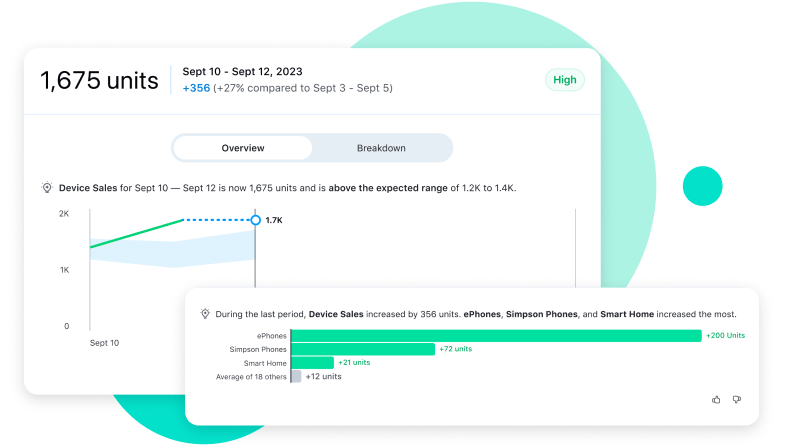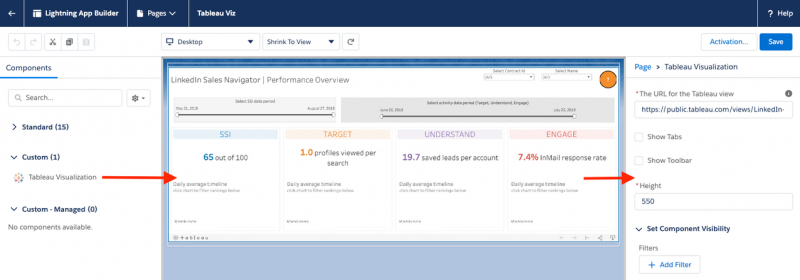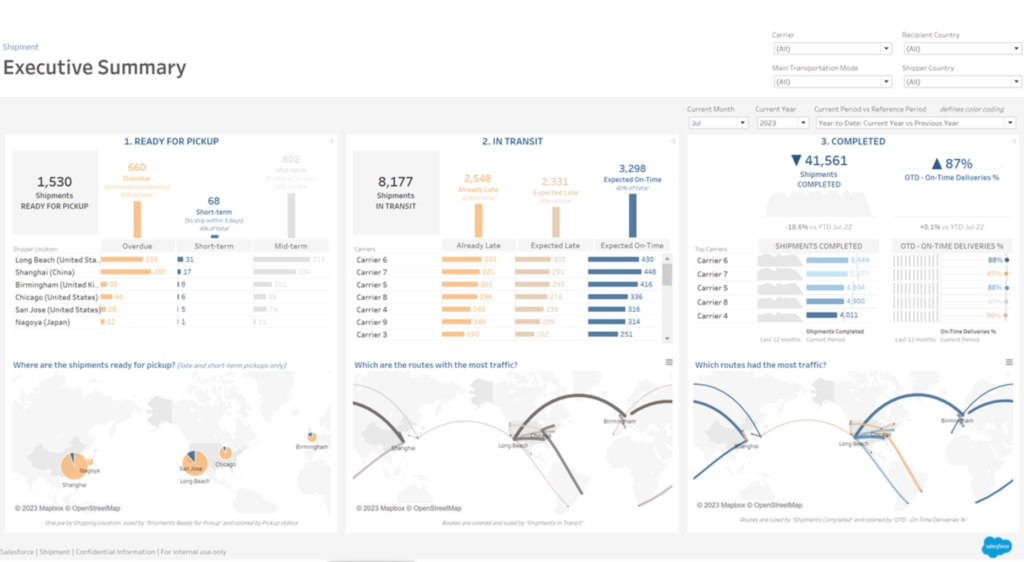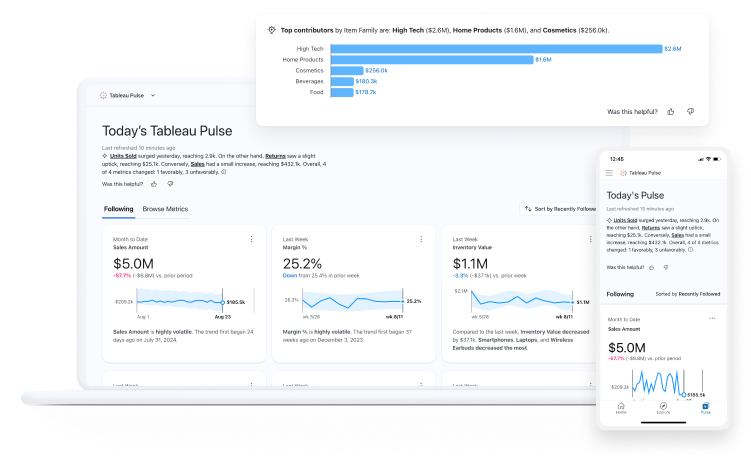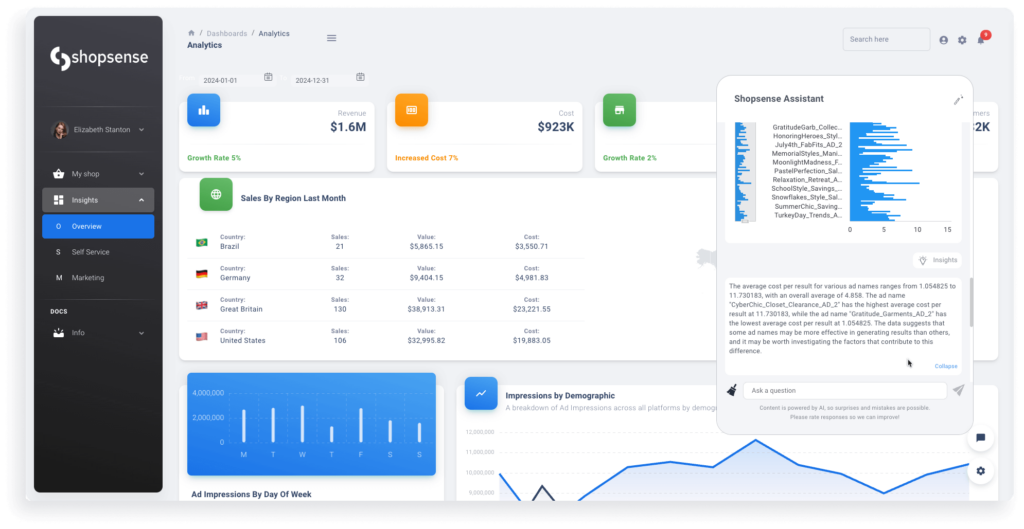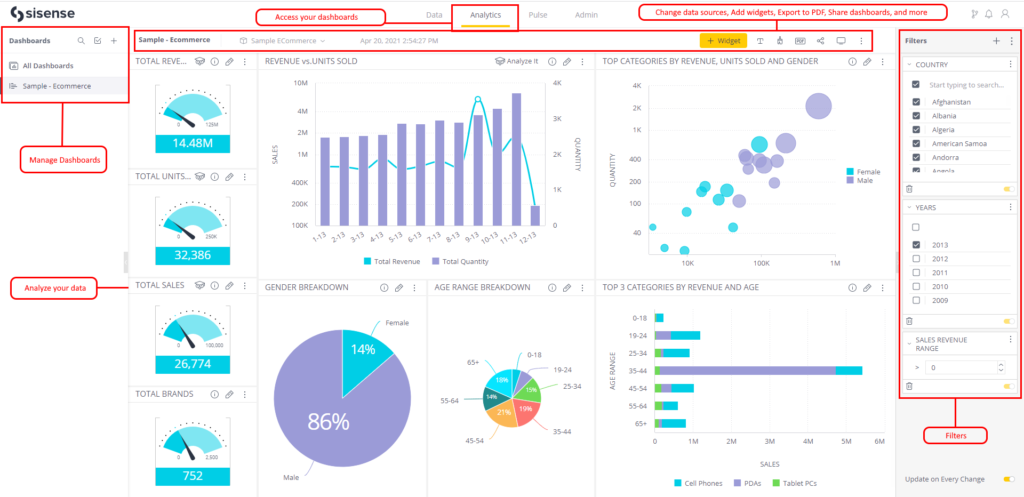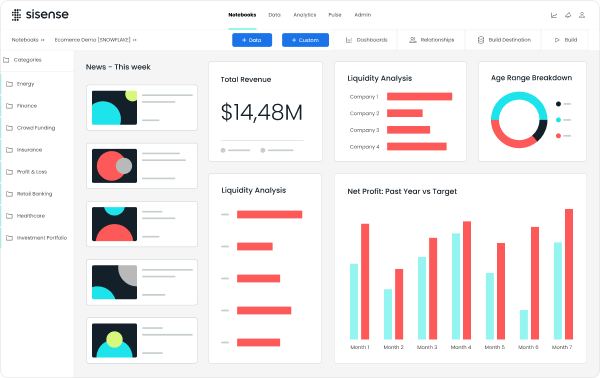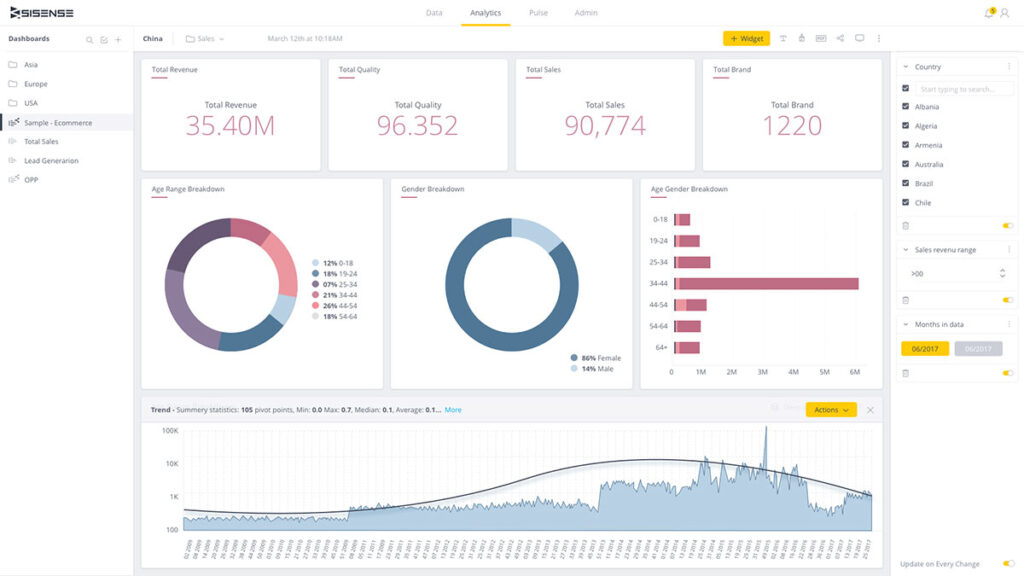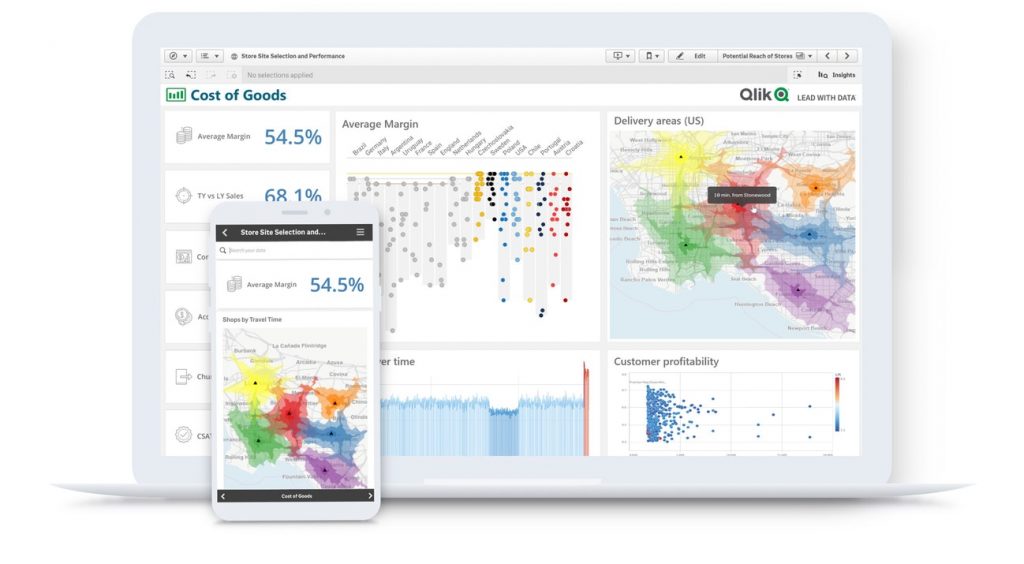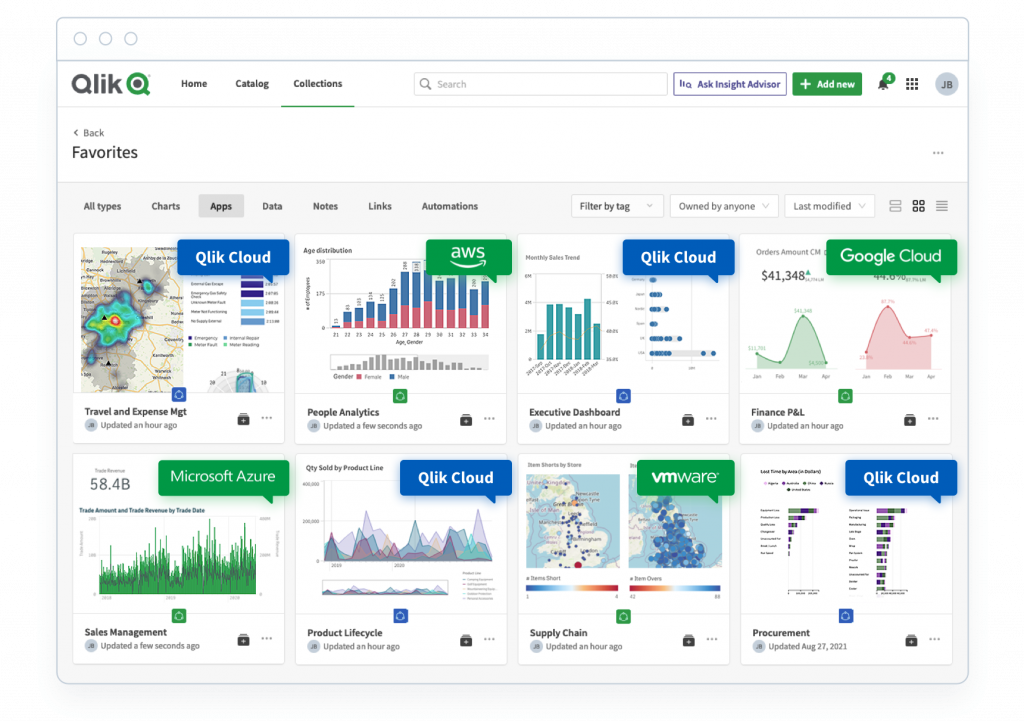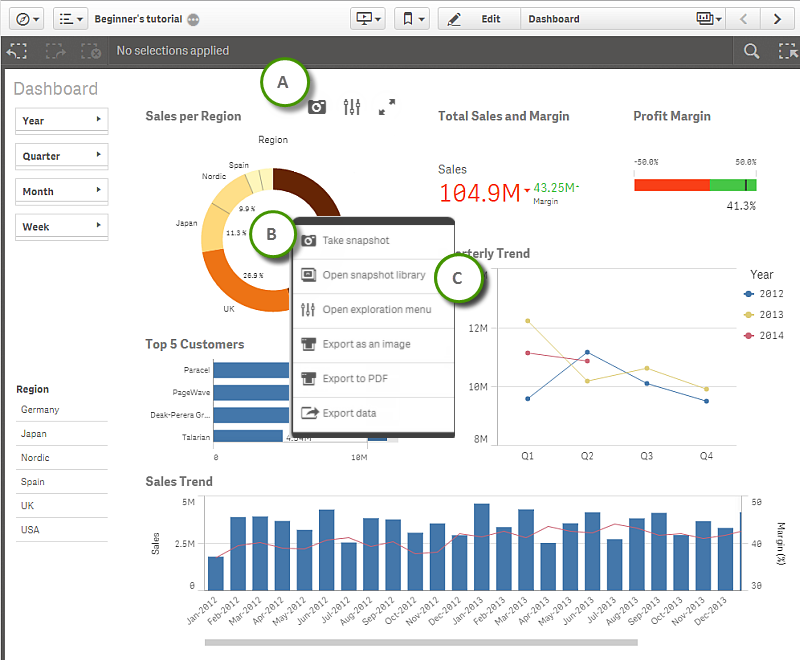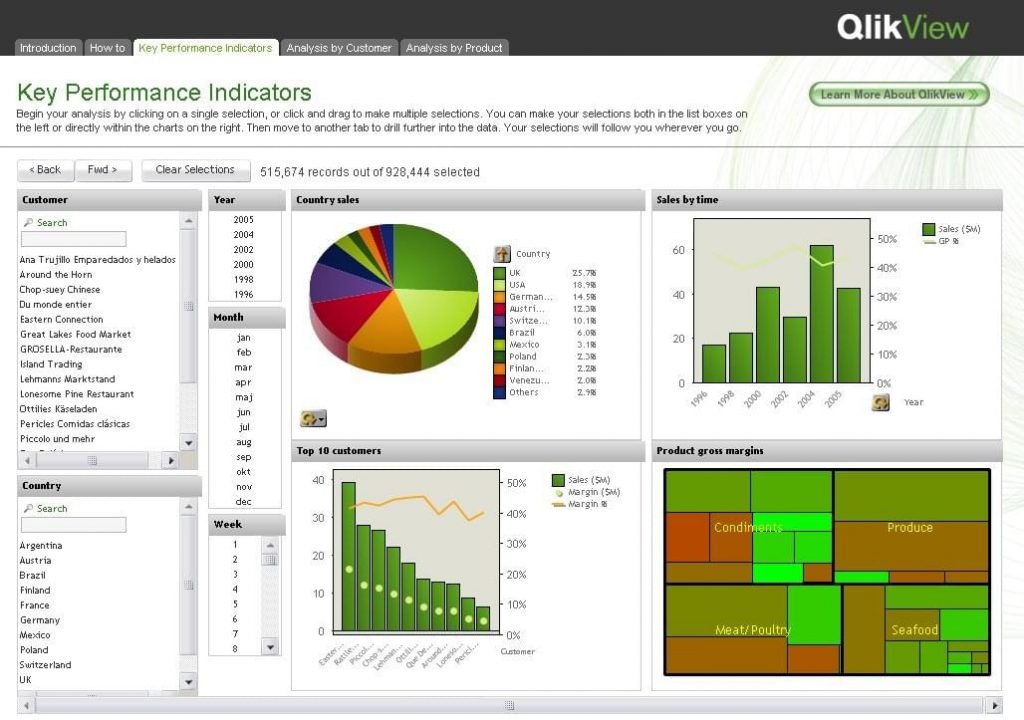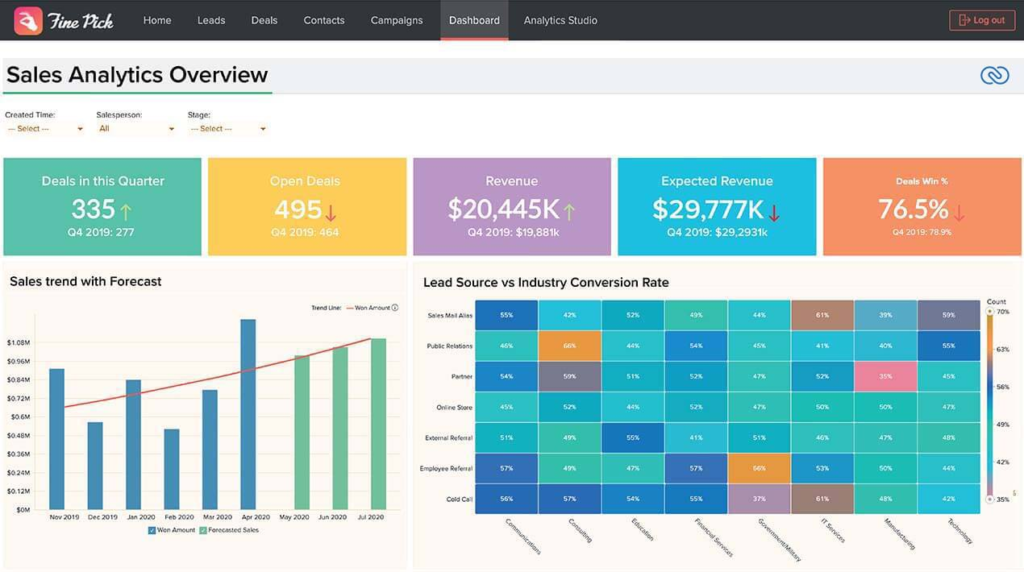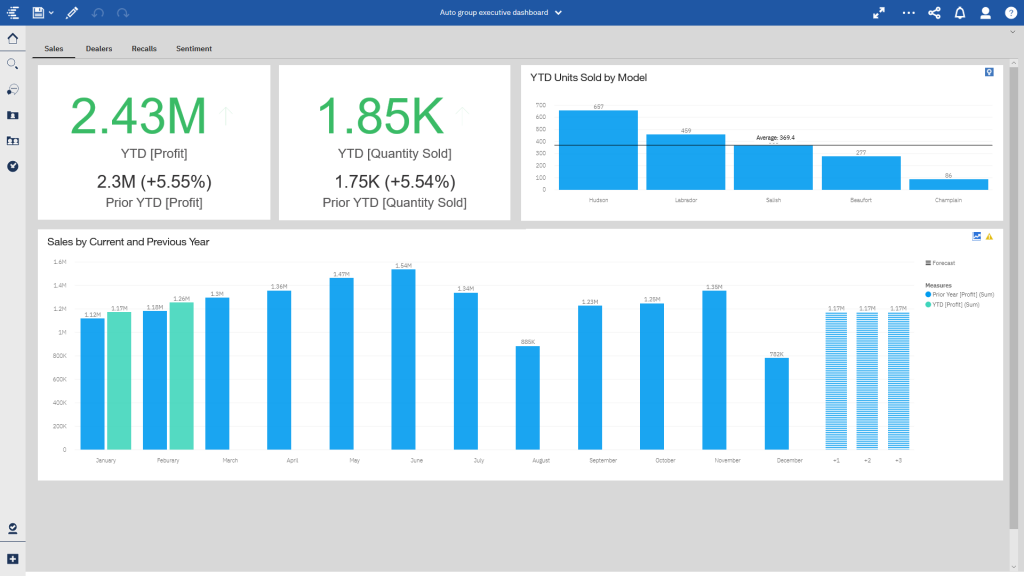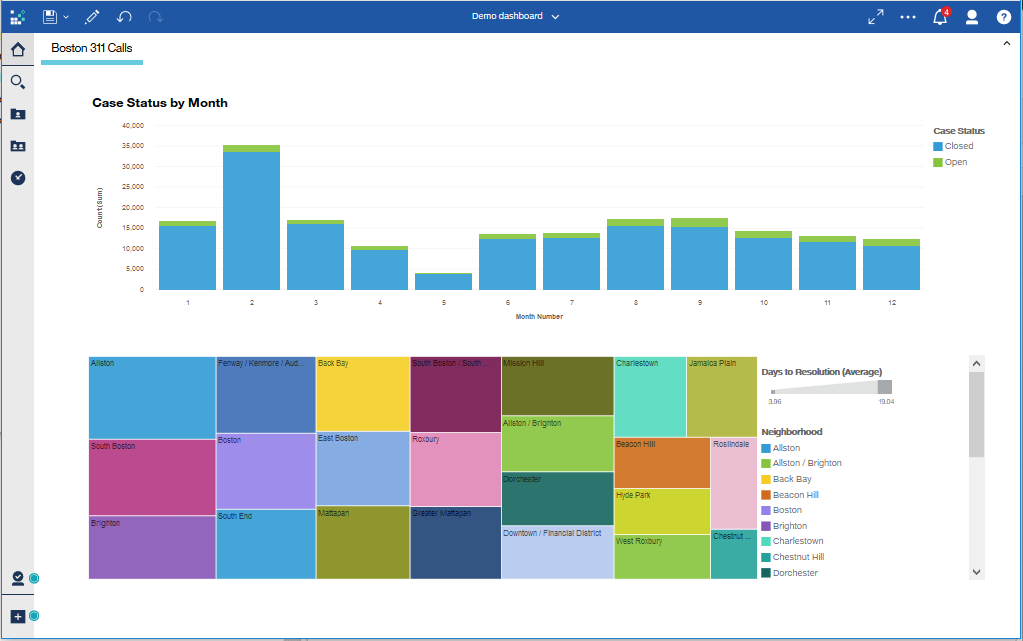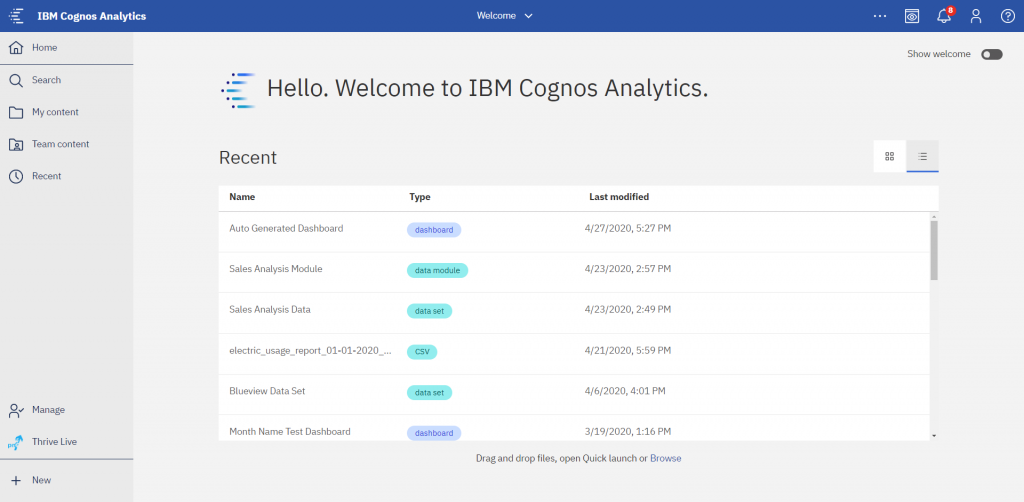What is business intelligence software?
Business intelligence (BI) software is any application that collects and processes large amounts of unstructured data from internal and external systems and prepares data for analysis. The software is generally used for querying and reporting complex business data. The ultimate goal of BI software is to drive better business decisions, increase revenue, improve operational efficiency, and gain competitive advantages.
Business intelligence tools gather data from various sources, such as databases, spreadsheets, and other business applications, and transform it into an understandable format for analysis. The software performs tasks such as data mining, forecasting, and reporting, as well as visualizing data through charts and graphs, allowing users to identify data trends and patterns. BI software also comes with reporting capabilities so users can create custom reports and presentations shareable with stakeholders.
Check out my pics for the top business intelligence software below.
- Tableau: Best for data visualization
- Sisense: Best for embedded analytics
- Qlik Sense: Best mobile BI software
- Zoho Analytics: Best self-service BI software
- IBM Cognos Analytics: Best for reporting
My top picks for business intelligence software

Tableau: Best for data visualization
Overall Score
4.3/5
Pros
- Quick, attractive data visualization
- Drag-and-drop interface good for beginners
- Real-time data reflection
- Tableau Pulse AI insights
- Extensive integration capabilities
Cons
- Can be expensive
- Experience needed to fully leverage capabilities
- Slow data loading reported
Why I picked Tableau
Tableau’s data visualization capabilities and easy-to-use interface have always been this software’s greatest strengths.
With the recent 2024.3 update, I’m seeing Tableau reinforce its position as a top player in the analytics space. The update introduces Tableau Cloud Manager, which allows me to manage licenses centrally without needing to license each user individually. This is a significant time-saver for enterprise clients, especially with data governance requirements. New features like the table viz extension, spatial parameters, and integration with Microsoft Teams further streamline Tableau’s usability.
The ‘Embedding Playground’ is a nice addition, giving greater flexibility and creativity when embedding analytics—something I haven’t found in other BI tools like Microsoft Power BI or Qlik. I also appreciate the new ‘Custom Data Labels,’ which improve data management with advanced categorization and discovery options that stand out compared to competitors.
Tableau’s ‘Dynamic Axis Ranges’ bring impressive customization to visualizations, allowing me to adapt views to different datasets with ease—a level of flexibility that many other platforms don’t match. Integration with Salesforce through the ‘Native Lightning Web Component for Tableau’ and the ‘Tableau Cloud add-on for Google Workspace’ enhances the analytics experience across platforms. This level of seamless integration is particularly valuable, especially when compared to Power BI, which, while strong within Microsoft’s ecosystem, may not offer the same flexibility across different platforms.
The software’s focus on enhancing user experience and customization, coupled with strategic integrations, positions it as a comprehensive tool for data-driven decision-making. In comparison to its key competitors, Tableau offers a unique combination of versatility, innovation, and user-centric design, making it an strong asset in any data-driven organization’s toolkit.
Also read: Top Tableau Alternatives For Visualizing & Analyzing Data
Sisense: Best for embedded analytics
Overall Score
4.1/5
Pros
- Embedded analytics
- AI-powered Ask Data feature
- In-Chip technology
- Good customer support
- Handles large datasets well
Cons
- Learning curve
- Resource intensive
Why I picked Sisense
Sisense’s recent updates and features, particularly in embedded analytics, make it a compelling choice for businesses seeking a BI solution that offers deep integration capabilities, efficient data handling, and user-friendly interfaces. Unlike Power BI, Sisense provides distinct advantages in embedded analytics and data manipulation, although it may require stronger IT support for implementation and advanced analytics setup.
In Sisense’s 2024.3 update, I found several enhancements that make it stand out as an embedded analytics solution. The new AI-powered “Ask Data” feature allows me to interact with data using natural language, instantly generating visualizations and making data exploration incredibly intuitive. The improved dashboard customization options also let me tailor views to specific needs, offering a flexible and personalized experience. Additionally, the expanded data connectivity means I can seamlessly pull data from more sources, which simplifies integrations. With faster load times and enhanced security measures, Sisense has proven to be both powerful and secure, making it an ideal choice for our analytics needs.
In a head-to-head comparison with Microsoft Power BI, Sisense stands out for its ability to “infuse analytics everywhere”, including within customer and employee applications and workflows. While both platforms offer robust data visualization and AI analytics, Sisense’s Elasticube technology is notable for its fast query returns on large datasets. In my opinion, that’s a critical feature for businesses handling vast amounts of data. Power BI, deeply integrated with the Microsoft ecosystem, offers familiarity for Microsoft users but might require additional learning for others.
Sisense also fares well in its data integration capabilities, offering over 100 data connectors. While Power BI surpasses this with over 500 connectors, Sisense’s Elasticube technology compensates by enabling efficient manipulation of diverse data sources. Sisense’s drag-and-drop interface and interactive visualizations provide an easy-to-use platform for building custom BI dashboards, a feature well-received by its users.
The software’s ‘Fusion Embed’ solution is designed specifically for building white-labeled analytic experiences in apps, a testament to its strong embedded analytics capabilities. This feature, along with Sisense’s scalability and customization options with minimal coding, makes it an ideal choice for businesses looking to integrate analytics seamlessly into their products or services.

Qlik Sense: Best mobile BI software
Overall Score
4.0/5
Pros
- Lower entry price
- Powerful visualization tools
- Associative data model
- Self-service analytics
- Quality Mobile BI
Cons
- Slower with larger data sets
- Extra cost for add-ons
Why I picked Qlik Sense
One of the key upgrades includes the introduction of a flexible text object in the Dashboard bundle, allowing advanced styling of text, the addition of measures, and the incorporation of tables. This flexibility is vital for mobile users who need to tailor their dashboards on-the-go. Additionally, the Natural Language Insights object has been updated for better functionality and insights, with native support for all Qlik Cloud features. This enhancement significantly boosts data literacy, a crucial aspect for mobile users who often require quick and comprehensible data insights.
The updates also encompass improved font handling, ensuring consistent rendering across devices, which is critical for mobile interfaces, and a new line object that adds customization and detail to sheets, enhancing the mobile user experience. Moreover, the introduction of complex calculations in data tables and the ability to download images for straight table visualization in the Nebula-based straight table are particularly beneficial for mobile users who work with large datasets and require efficient data manipulation and reporting capabilities.
In comparison to its major competitors, Microsoft Power BI and Tableau, Qlik Sense holds its ground well. While Power BI is lauded for its integration with Microsoft solutions and dynamic report creation, it faces challenges with user accessibility and training. Similarly, Tableau, known for its powerful data visualization and flexibility, struggles with functionality and user-friendliness. In contrast, Qlik Sense’s recent enhancements, particularly in mobile capabilities such as responsive design, a mobile application, and interactive dashboards, provide it with a competitive edge.
When considering Qlik Sense’s comprehensive updates and its standing against Power BI and Tableau, it’s evident that Qlik Sense offers a well-rounded and increasingly user-friendly experience for mobile users.
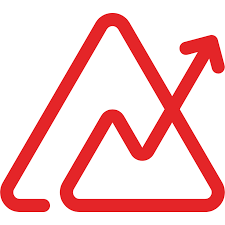
Zoho Analytics: Best self-service BI software
Overall Score
4.0/5
Pros
- Generative AI-Infused BI
- Top-notch collaboration tools
- Advanced analytics
- Scalability
- Competitive pricing
Cons
- Bit of a learning curve
- Inconsistencies in reporting
Why I picked Zoho Analytics
Zoho Analytics makes it easy for non-technical users to analyze complex data and create insightful reports without needing assistance from IT or data experts.
The platform’s AI assistant, Zia, allows users to ask data-related questions in natural language, making data analysis more accessible. In my opinion, it’s one of the betters assistants available right now within BI applications. Its capabilities alongside their Generative AI-Infused BI approach and a constantly improving platform, make it one of my favorite choices.
Additionally, features like data blending, smart data alerts, and the ability to merge data from various sources further enhance its self-service functionality, making it an excellent choice for businesses looking for a comprehensive, easy-to-use BI solution. It’s not the most simple, but I’d argue it’s a good substitution for someone who considers a Sisense or IBM option to be a bit too daunting.
In a September 2024 product update, Zoho Analytics added a variety of new features including unified metrics to eliminate duplication, audit and sync history for data import, and multi-server architecture. The latter will allow for better load distribution, and addresses past user concerns surrounding struggles with larger data sets.
Zoho Analytics has recently enhanced its capabilities with Advanced Analytics for Jotform, allowing deeper insights into audience preferences and engagement. The integration of the “Notes” modules from multiple CRM modules in the Advanced Analytics Connector for Zoho CRM is a significant upgrade, offering users richer customer interaction insights.

IBM Cognos Analytics: Best for reporting
Overall Score
4.0/5
Pros
- Full-featured BI suite
- Effective dashboards and reports
- AI-enabled exploration
- Top-notch customer support
Cons
- Complexity of use
- Expensive compared to competitors
Why I picked IBM Cognos Analytics
IBM Cognos Analytics offers a powerful AI Assistant that simplifies data querying through natural language processing, enabling users to easily retrieve information and discover data patterns.
A key strength of Cognos Analytics is its self-service capabilities, which are emphasized through features such as AI-assisted data arrangement and automated dashboards. These tools empower users to build their own reports and scorecards in an intuitive manner, facilitating both basic and advanced data analysis. The platform’s AI assistant enhances this experience by allowing users to ask questions in natural language and receive suggested visualizations, making it accessible to users of varying skill levels.
In the latest IBM Cognos Analytics release (11.2.4 FP4), I noticed several improvements that make my workflow smoother and more efficient. The update enhances dashboard functionality with new customization options and a more responsive layout, which helps me create visually appealing and informative dashboards faster. The data module editor has also been improved, making data prep easier with enhanced navigation and editing capabilities. Additionally, the performance boost in loading times and overall system responsiveness means I can access my insights more quickly, helping me make data-driven decisions without delay. These updates collectively make IBM Cognos Analytics a more powerful and user-friendly tool for my analytics needs.
Data security and quality are other critical aspects where Cognos Analytics excels. It provides an environment with multiple levels of administrative permissions, enabling tailored access control and improving individual performance across different departments. This focus on security is a significant consideration for organizations dealing with sensitive or proprietary data.
Compared to alternatives like Sisense and Zoho Analytics, which focus on ease of use through natural language querying and conversational interfaces, I find that IBM Cognos offers more depth for complex data modeling and advanced visual customization. This makes Cognos a better fit for organizations with skilled data teams or those, like us, who need high customization and control over data processes. The recent enhancements to data module editing and faster loading are especially valuable to me when managing large datasets, as I rely on both reliability and performance—something that some lighter, more user-friendly BI tools may not fully provide.
Also read: What Is Data Governance?
Reporting tools let businesses generate reports and run queries on data. Users can access data from multiple sources, including databases and spreadsheets, to analyze and summarize data through these tools. Reporting tools give users pre-designed report templates for quicker report generation. These templates are often customizable. Users can add or remove fields, change the layout, or modify the formatting to suit their needs.
Querying tools, on the other hand, enable users to extract specific data from a database or spreadsheet by running SQL queries. These tools offer users a way to construct queries without writing code.
Find your new BI software
Business intelligence software benefits
Improved data quality
The best BI tools automatically identifies and cleans up inaccurate, incomplete, or duplicated data, ensuring that only high-quality data is used for analysis. Additionally, it enforces data standards and rules across different systems, ensuring data consistency and accuracy while reducing the risk of errors that can arise from manual data entry. Moreover, companies can gain a fuller picture of what is happening with their business by aggregating different data sources through business intelligence solutions.
Greater transparency
Business intelligence tools give real-time visibility into business operations and performance. This enables organizations to monitor progress and identify potential issues in real time. By providing a thorough view of key metrics, BI software empowers businesses to identify areas for improvement and take corrective action when necessary.
Better decision-making
The software equips organizations with valuable insights into their operations, informing strategic decisions across product development, marketing, sales, and other critical areas. Business intelligence tools also show useful information on employee productivity, revenue, and department-specific performance, allowing organizations to understand their strengths and weaknesses.
By analyzing large volumes of data from different sources, BI software can identify trends and patterns and uncover opportunities. With competitors moving quickly, companies must expedite making accurate decisions to avoid losing customers and revenue.
Increased efficiency
Companies can optimize resources and streamline processes with business intelligence software, decreasing costs and increasing efficiency. The software lets businesses make data-driven decisions to reduce waste by providing information on inventory management, supply chain optimization, and production planning.
Furthermore, business intelligence tools unify multiple data sources, refining the overall data organization so that managers and employees spend less time tracking down information and can focus on producing accurate and timely reports.
Enhanced business margins
Business intelligence software improves business margins by identifying areas where costs can be reduced, such as streamlining supply chains and optimizing inventory management. It can also determine opportunities for revenue growth, like finding high-value customers, analyzing sales trends, and developing marketing strategies. BI software enables organizations to better understand their competitors, market trends, and customer preferences, so they can promptly respond to changing market conditions.
Integration
It’s important to note many BI software solutions integrate with other software systems, including customer relationship management (CRM), enterprise resource planning (ERP), and accounting software. By doing so, companies obtain a more comprehensive view of their operations and performance by combining data from multiple sources. Business intelligence software is crucial for those seeking competitive advantage by utilizing data-driven insights to make better-informed decisions and adapt to shifting market conditions.
What is the business impact of business intelligence software?
Business intelligence software has a significant impact on businesses by providing valuable insights into customer behavior, market trends, and operational inefficiencies, which directly affect a company’s bottom line. It assists organizations in increasing revenue, reducing costs, and improving overall performance.
Today, investing in business intelligence software rather than relying solely on spreadsheets is a logical decision for companies of any kind. BI software handles large volumes of data more efficiently, minimizes the risk of errors, offers a range of analytical tools and visualizations, and brings real-time data updates, which are crucial in fast-paced business environments.
BI software supports businesses better understanding their clients by analyzing customer data to identify trends and preferences. This, in turn, allows organizations to tailor their products and services to meet customer needs, leading to greater customer satisfaction, loyalty, sales, and revenue.
The software also helps businesses uncover operational inefficiencies and bottlenecks by analyzing production processes, supply chains, and employee performance data. Such analysis helps to determine underutilized resources and streamline operations, boosting efficiency and decreasing costs, eventually resulting in higher profitability.
Business intelligence tools facilitate more effective decision-making by presenting accurate and timely data on sales trends, supply chain performance, and other key business metrics. This data allows business leaders to make informed decisions, driving growth and keeping the business ahead of its competition. As a result, companies can swiftly respond to constantly changing market conditions and have better chances of achieving financial success.
Choosing the best software for business intelligence platform
Ready to start your business intelligence software comparison? Our Technology Advisors are here to help you find the perfect tool for your company’s projects. Call for a free 5-minute consultation, or complete the form at the bottom of this page for fast, free recommendations based on your needs.