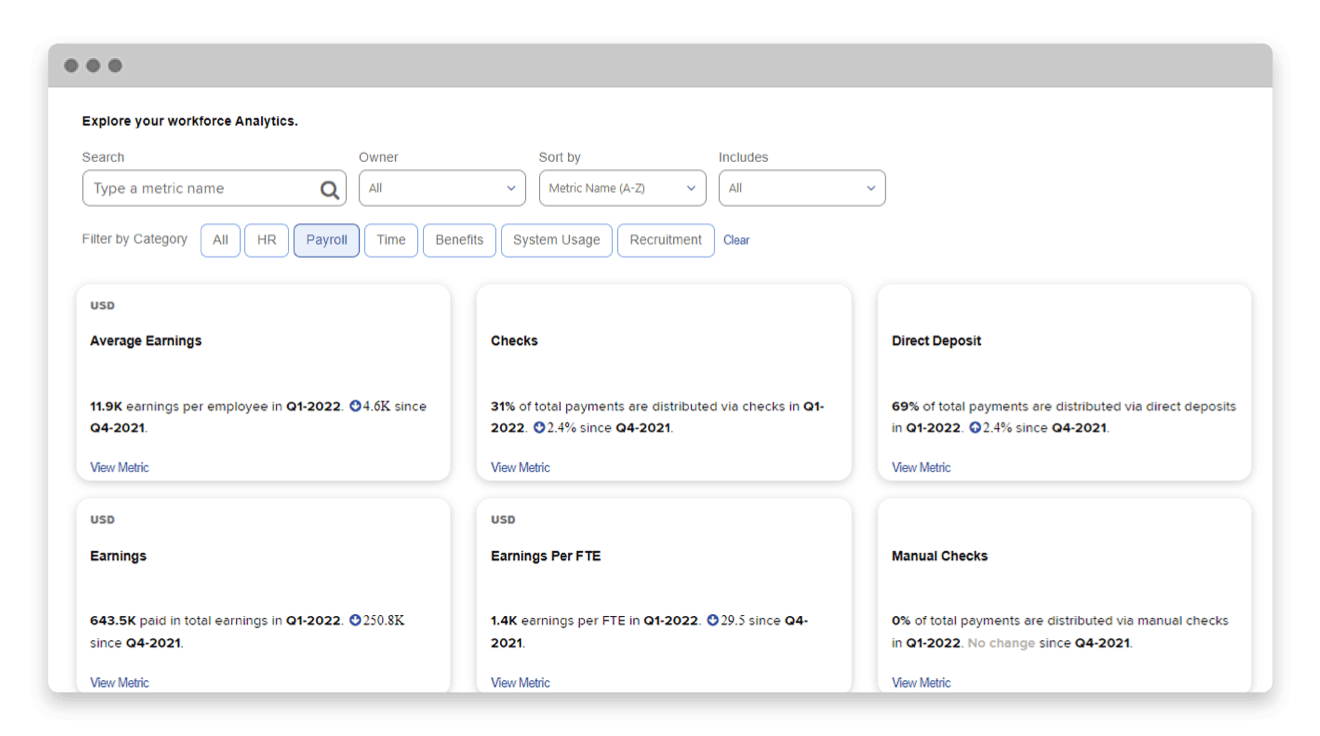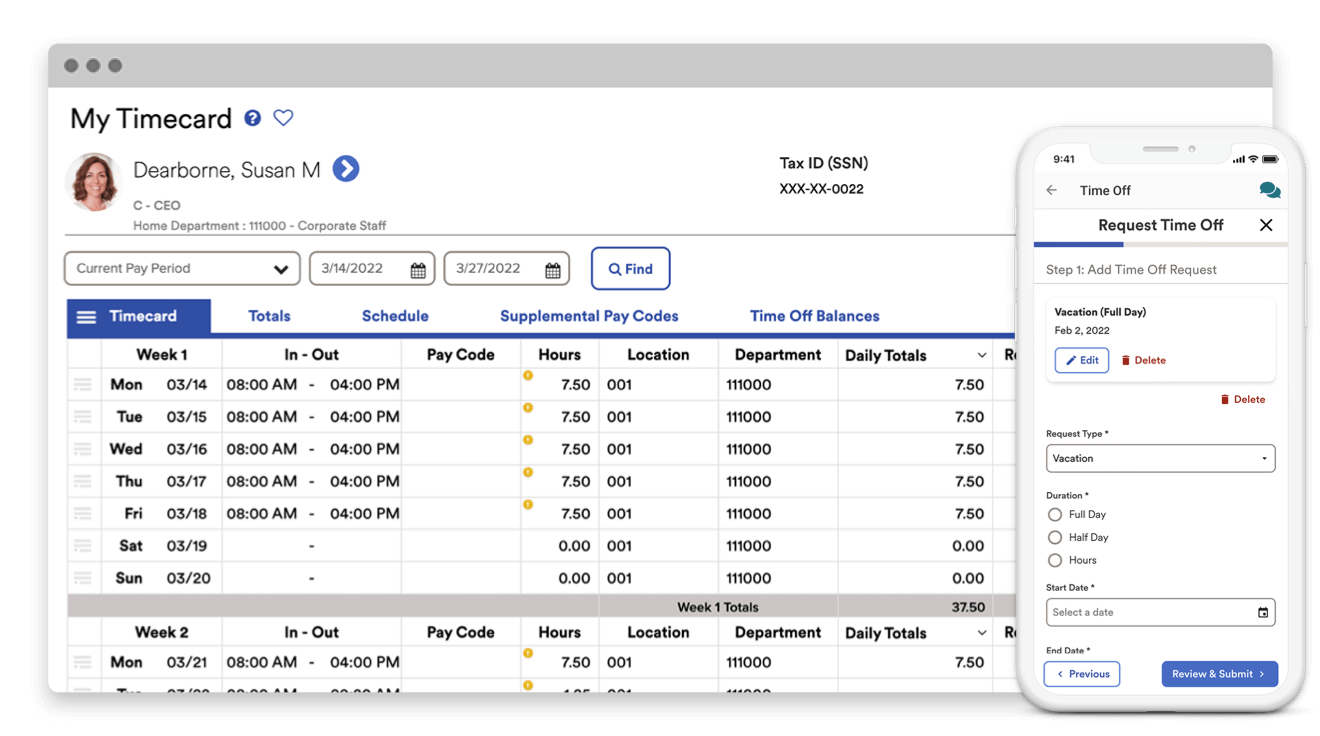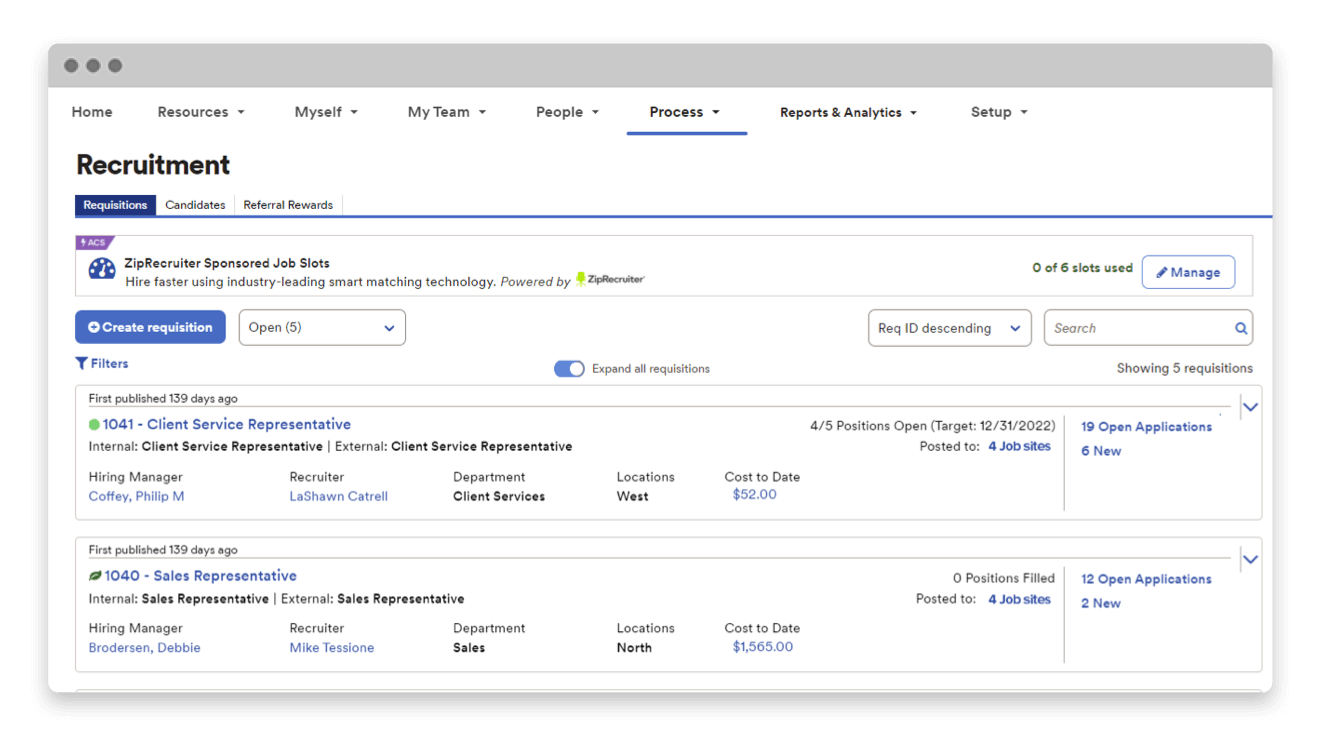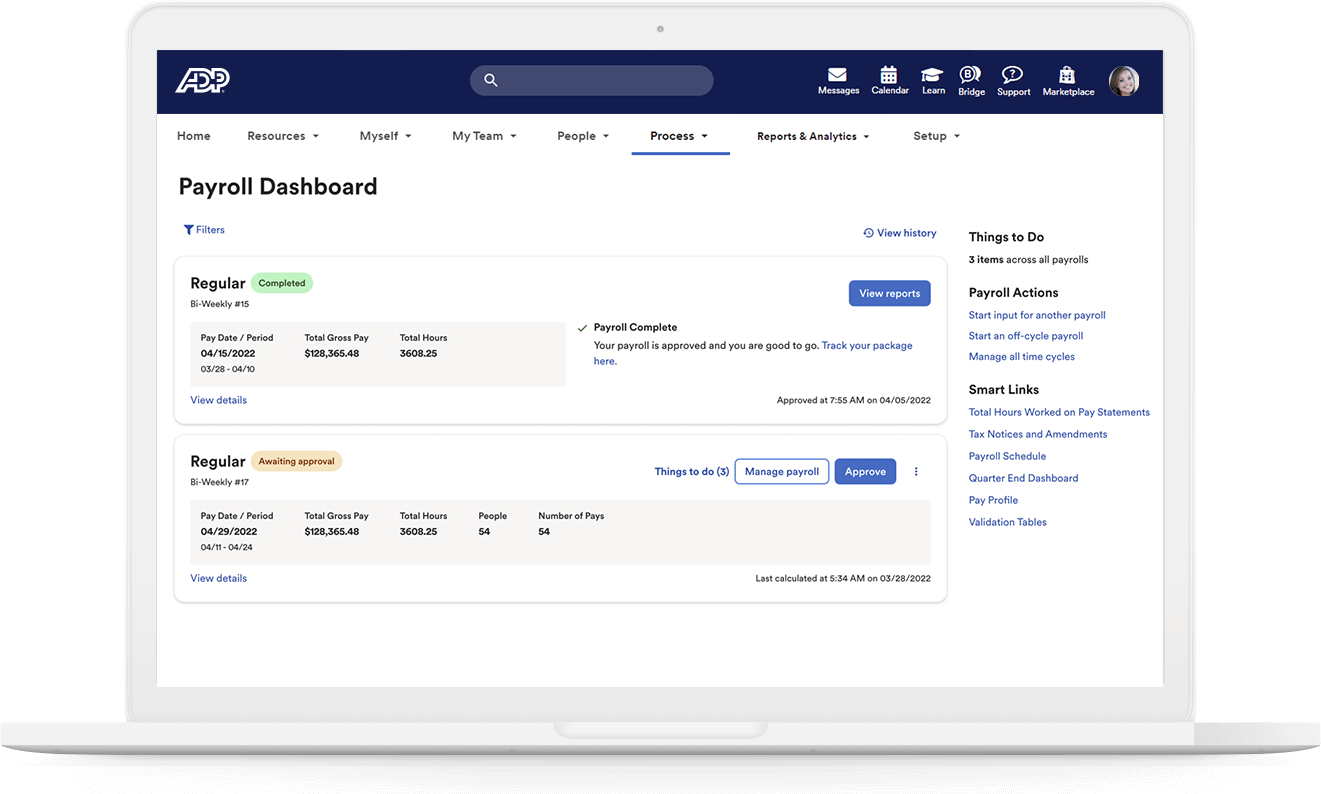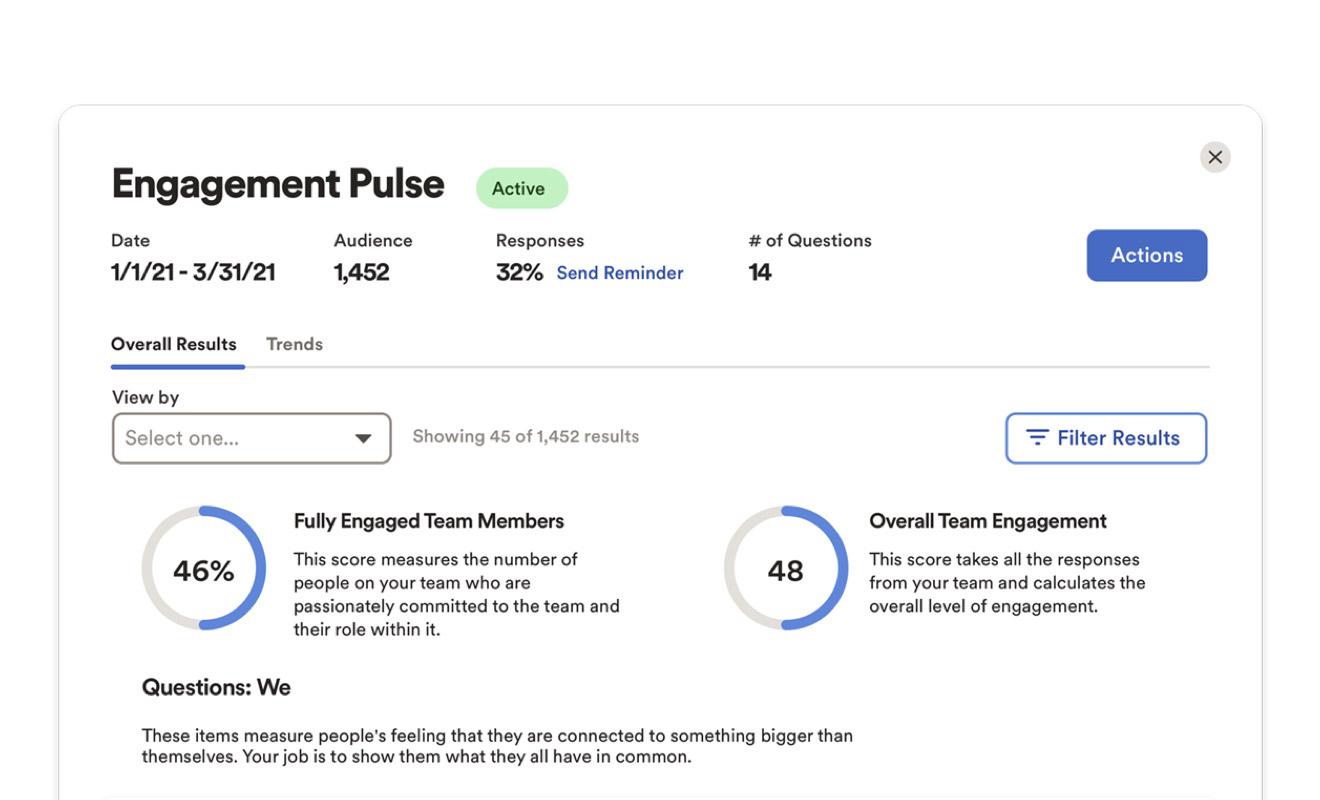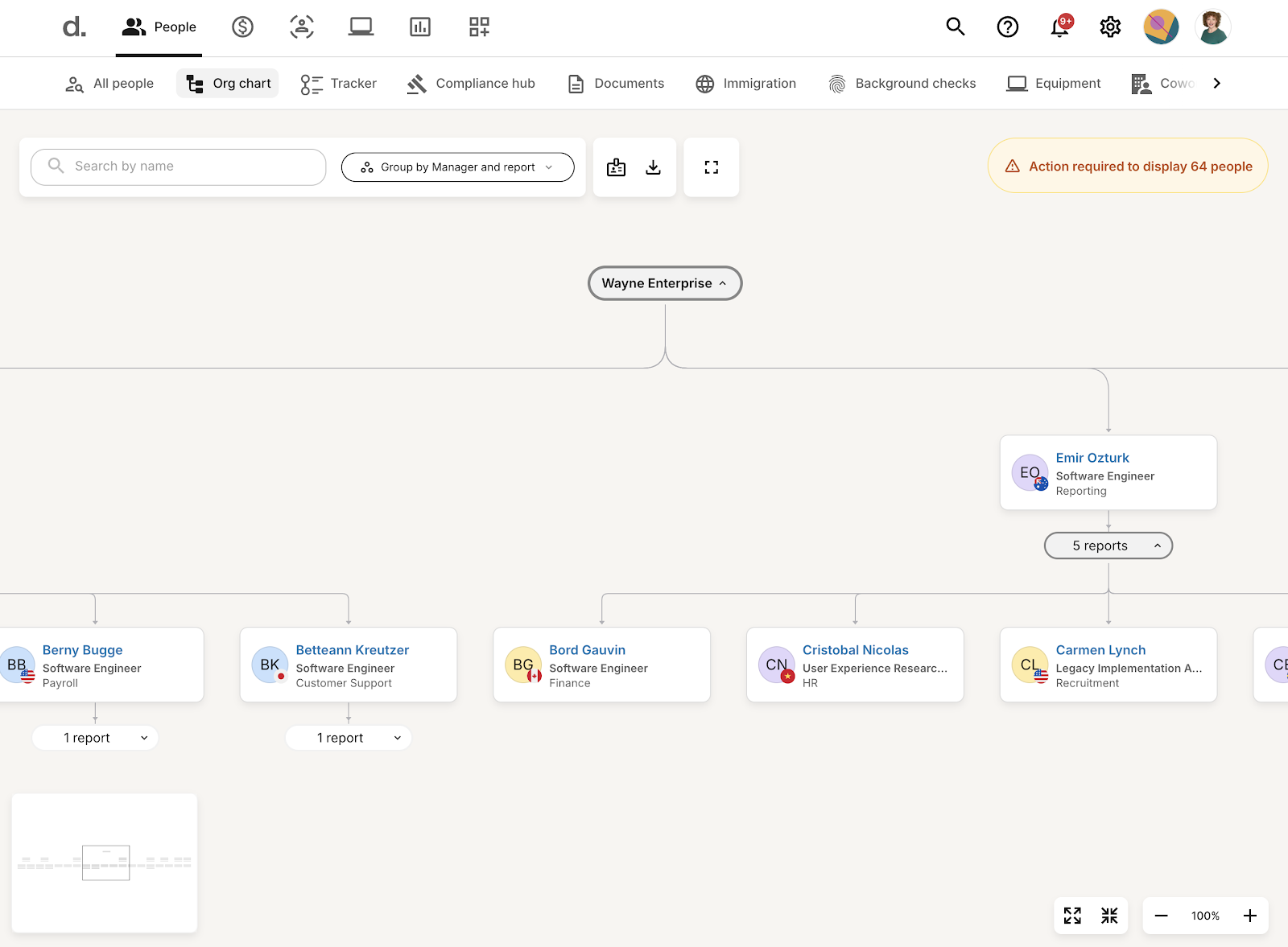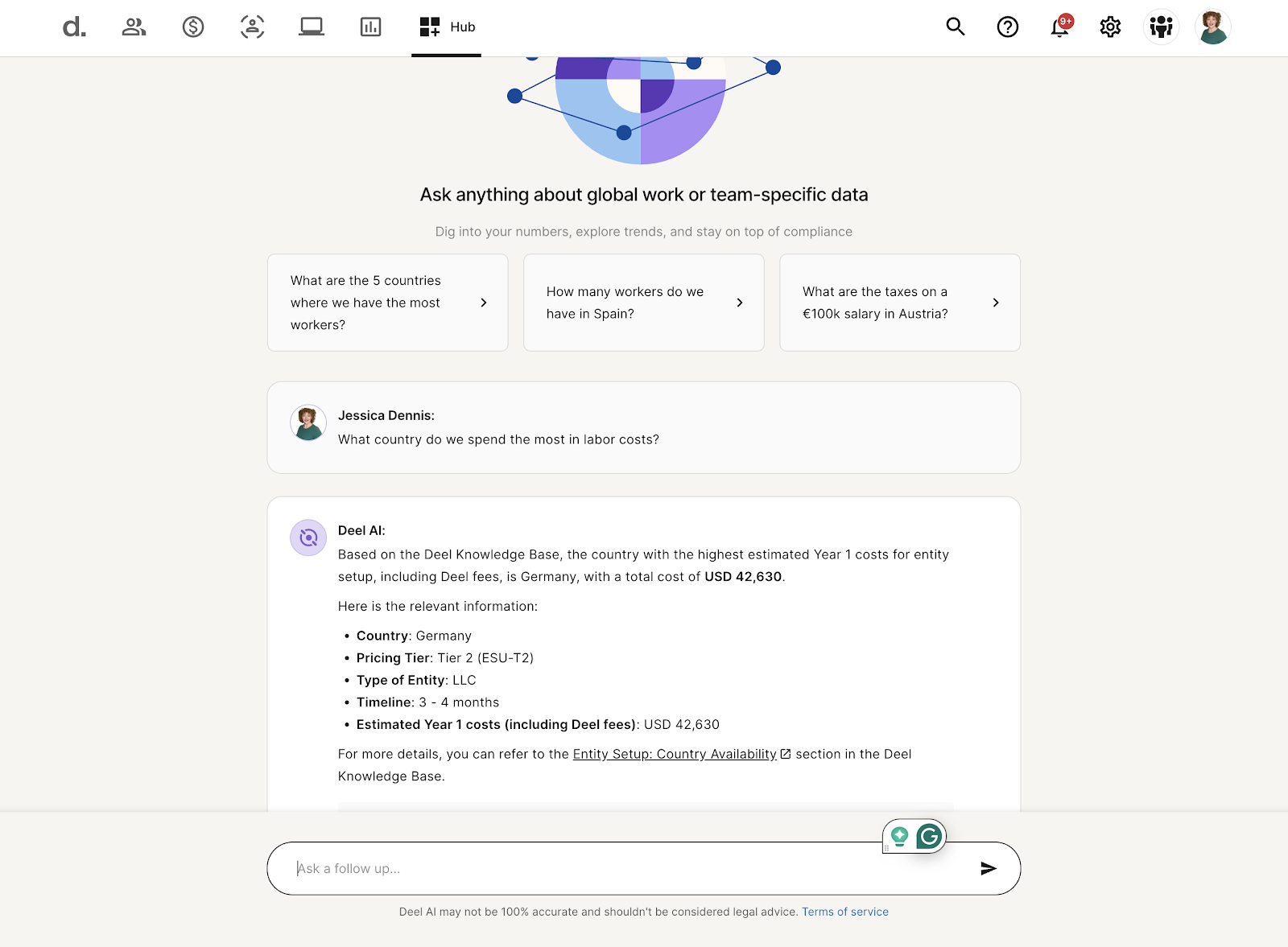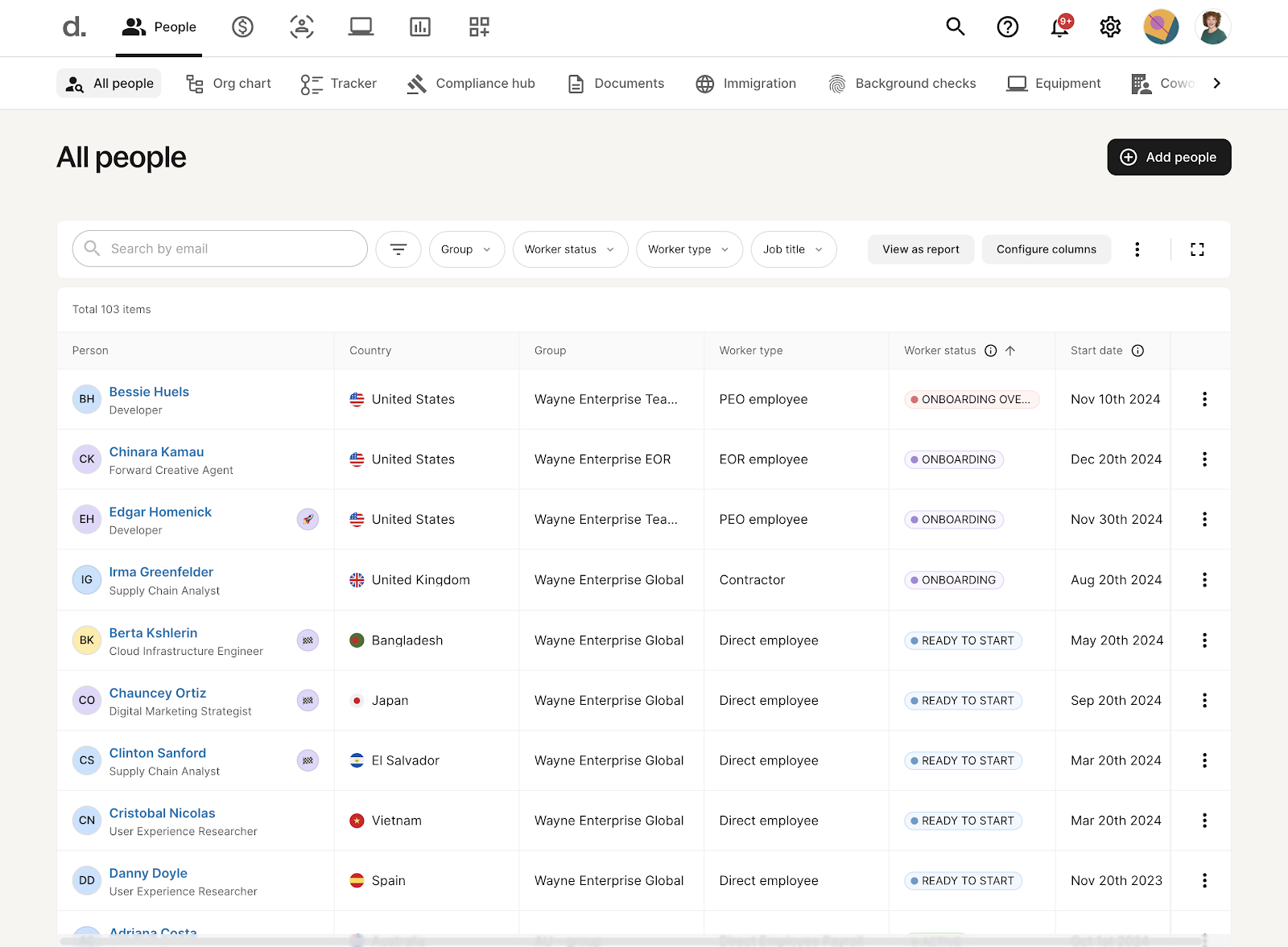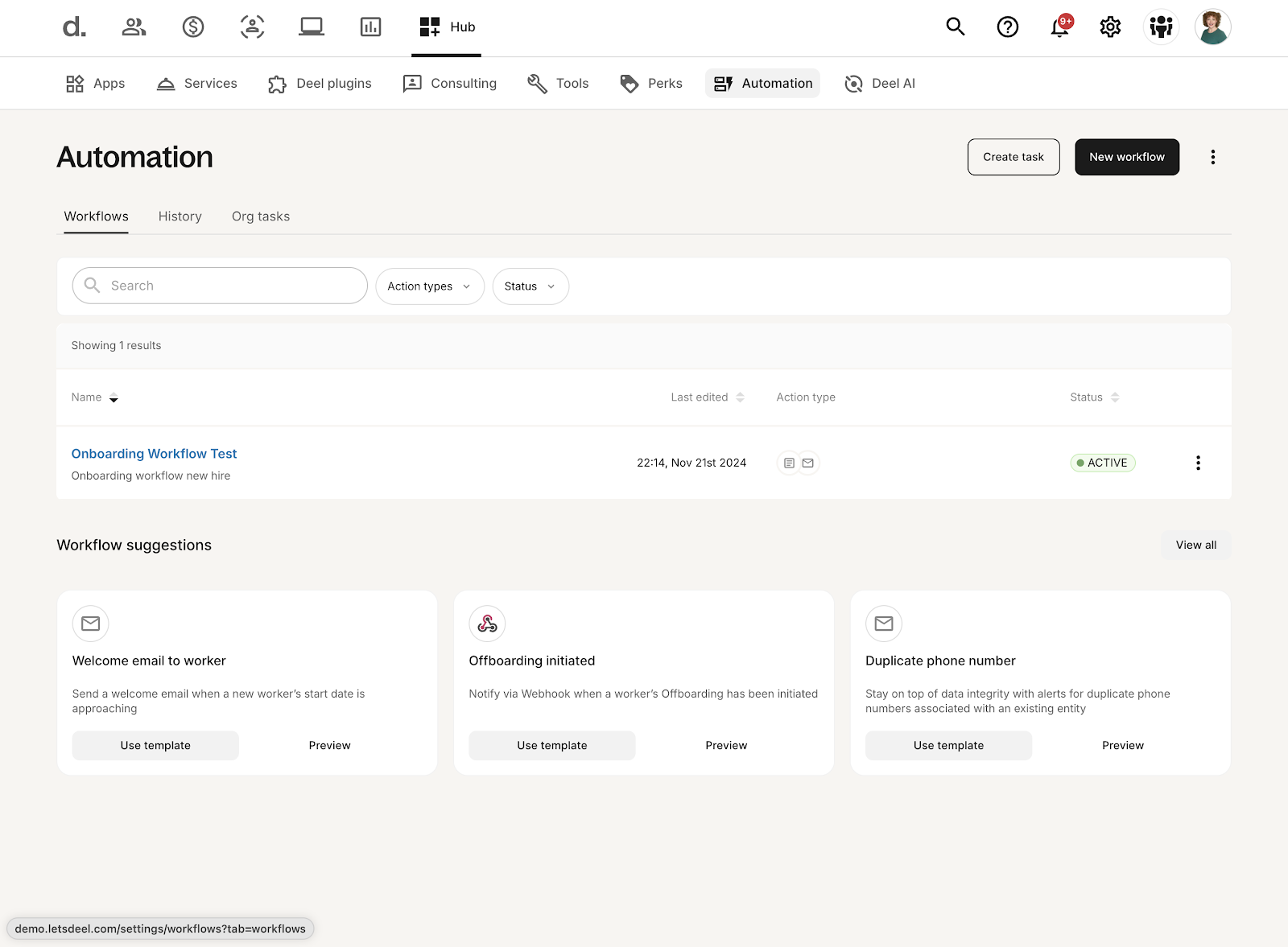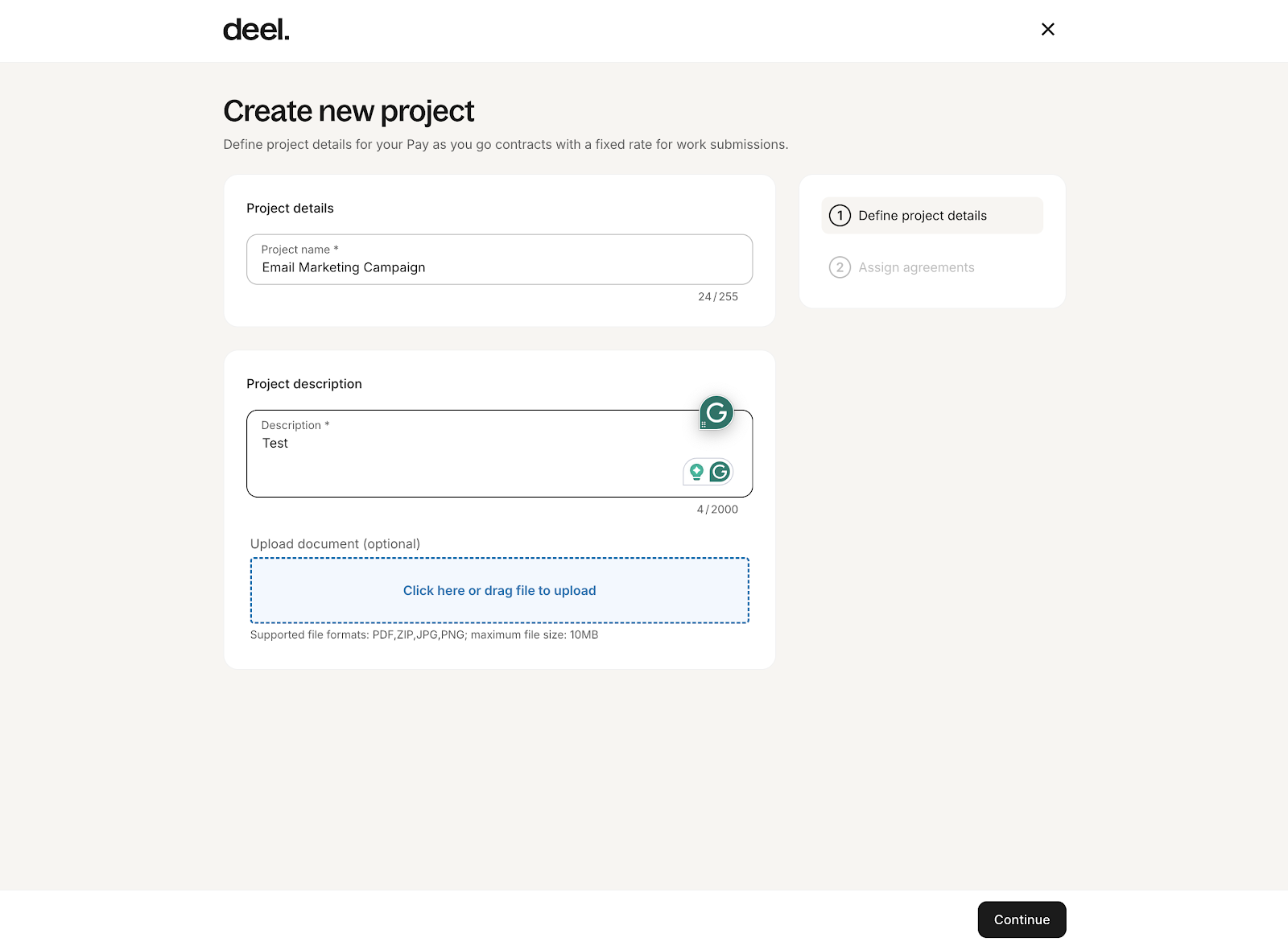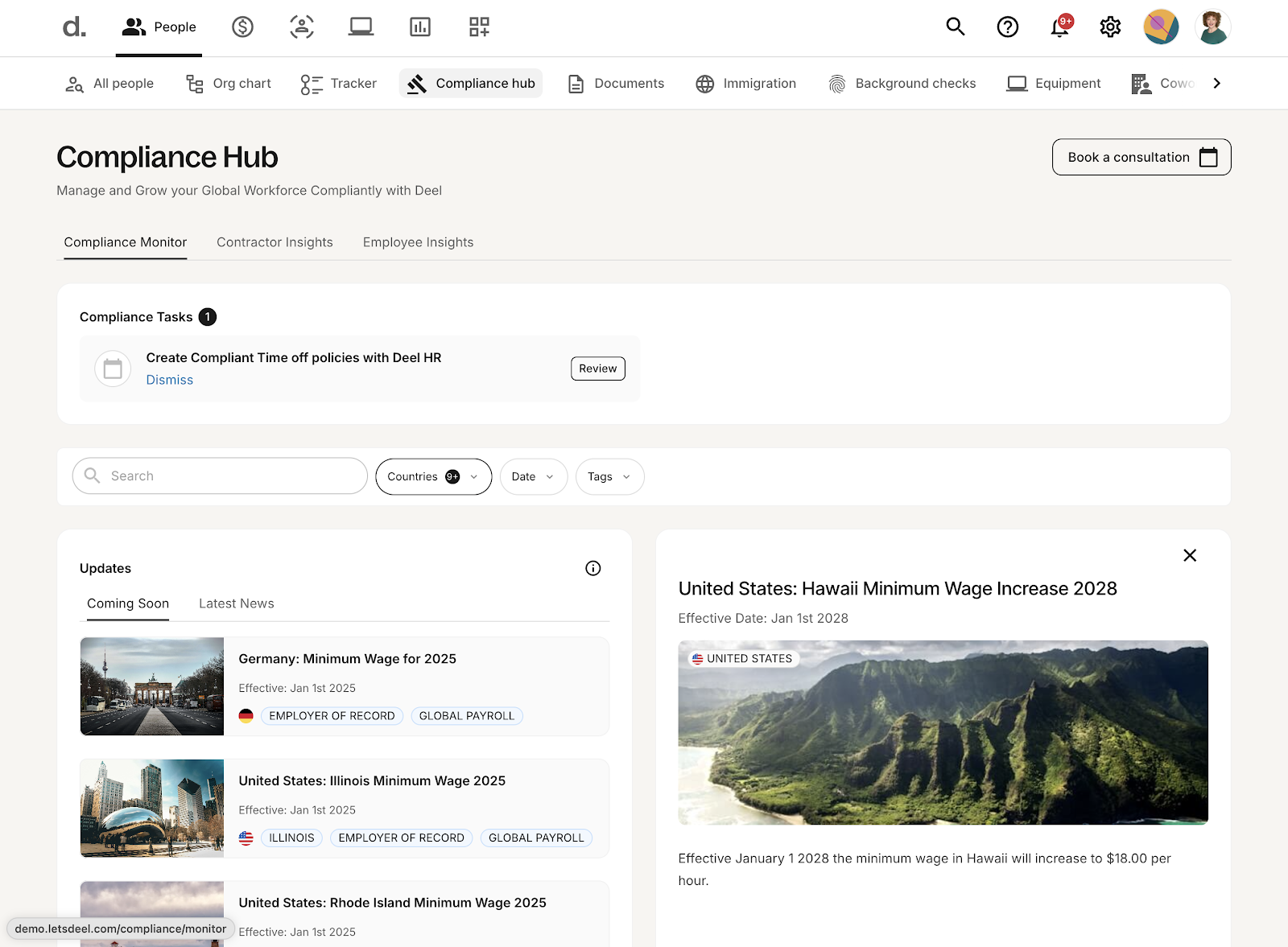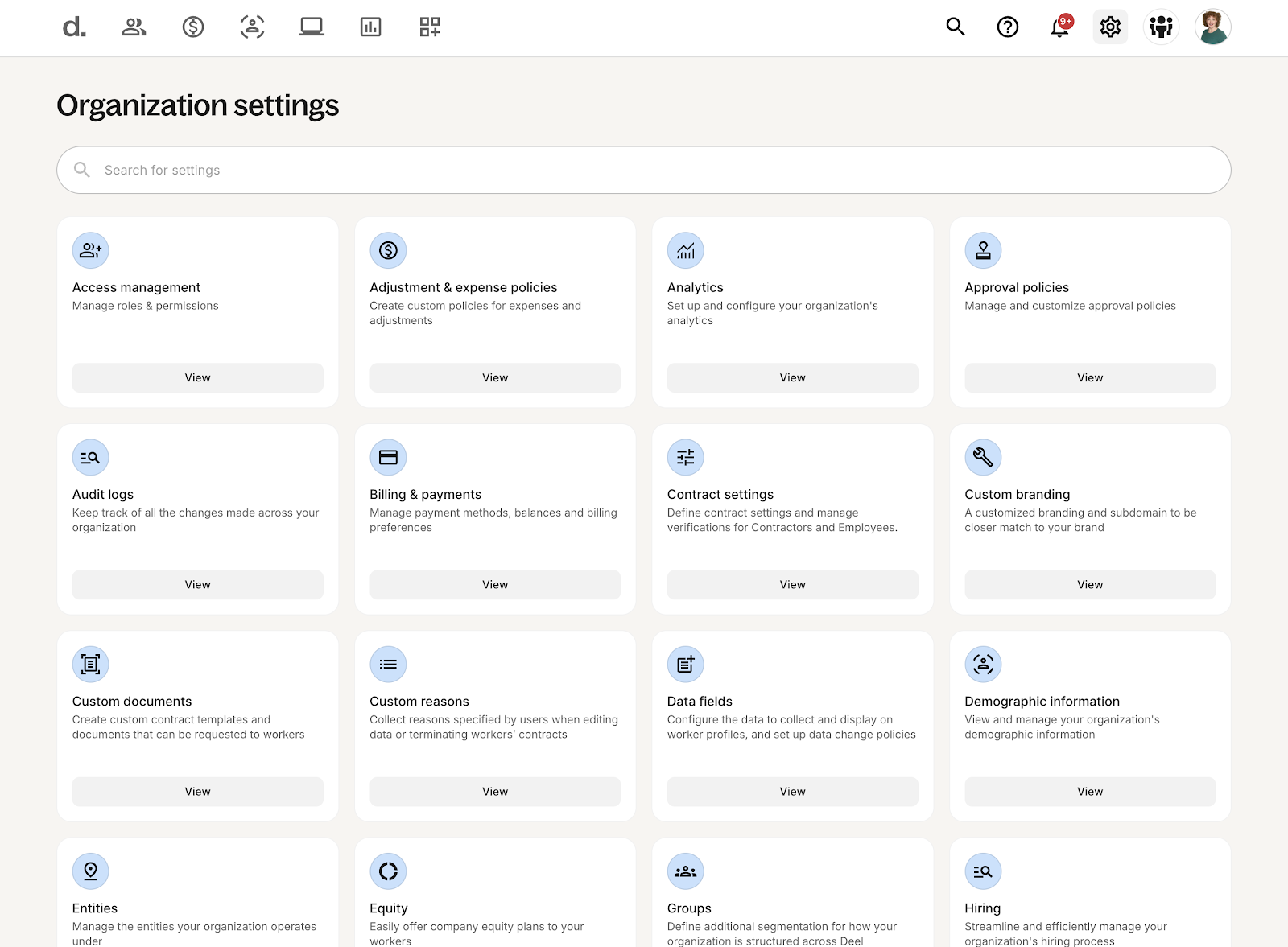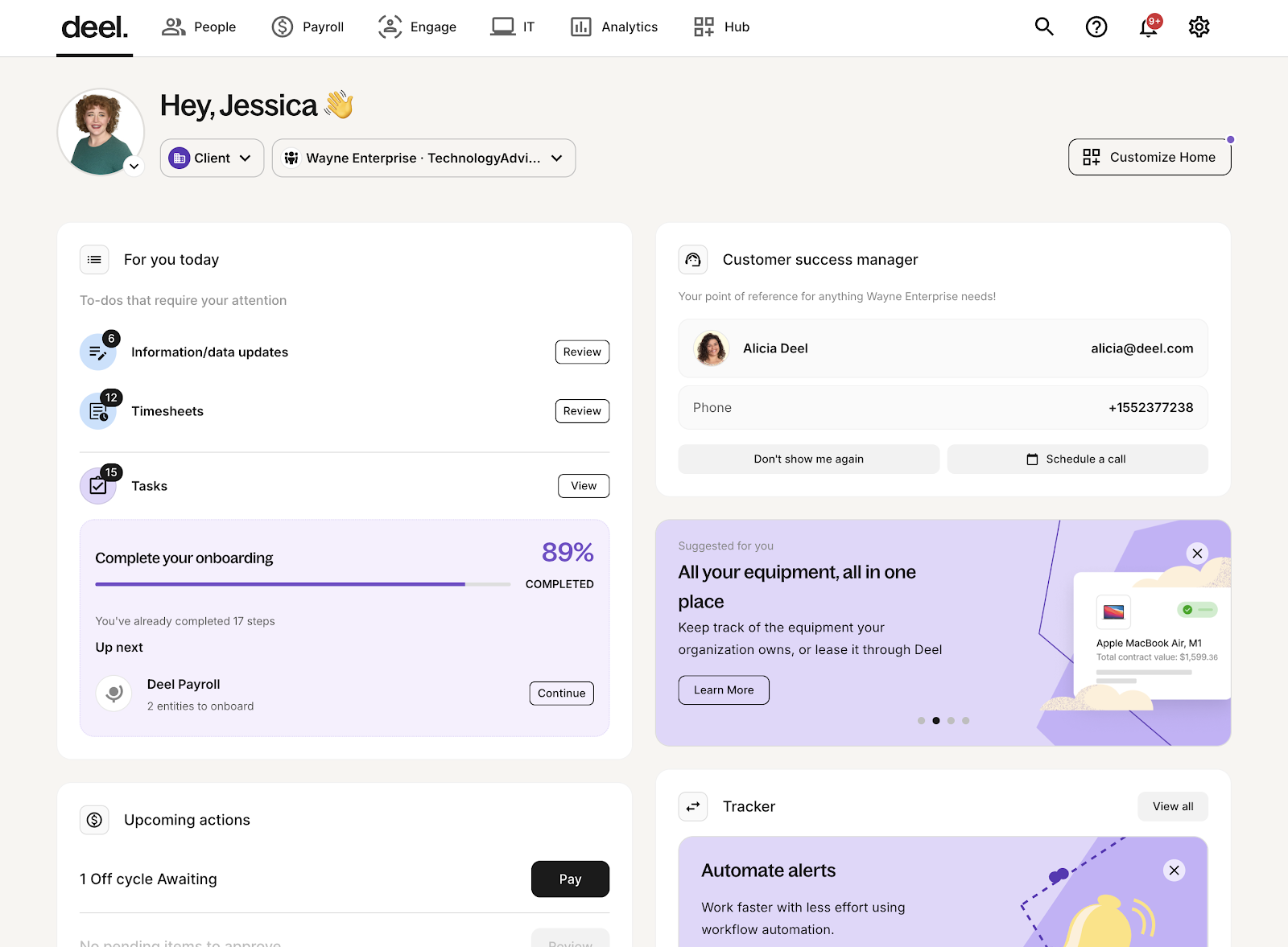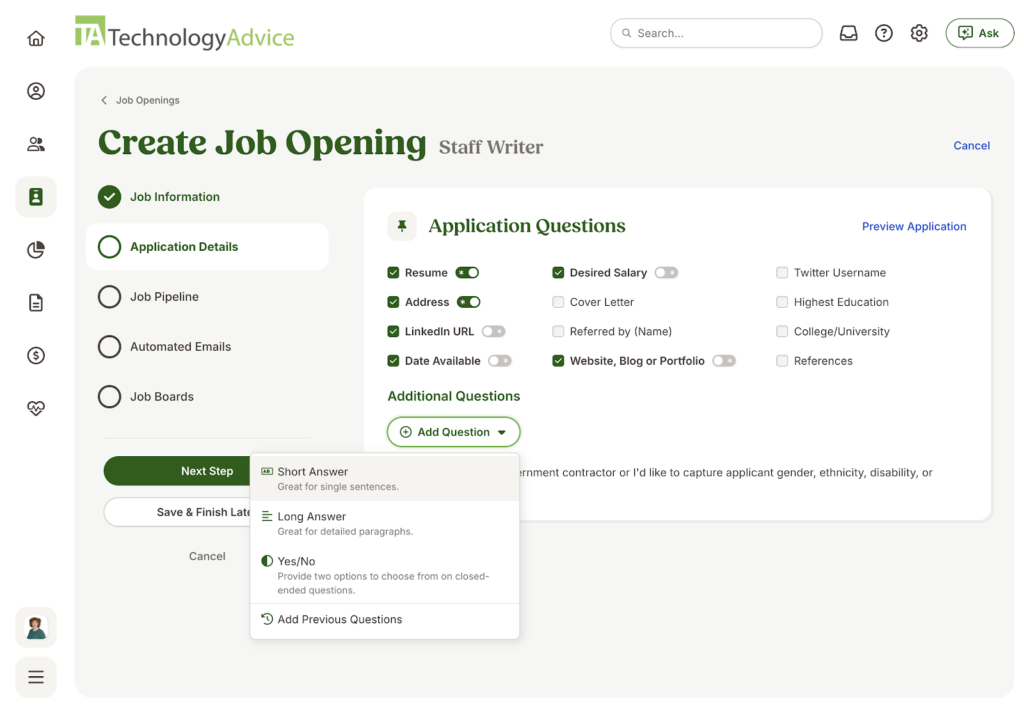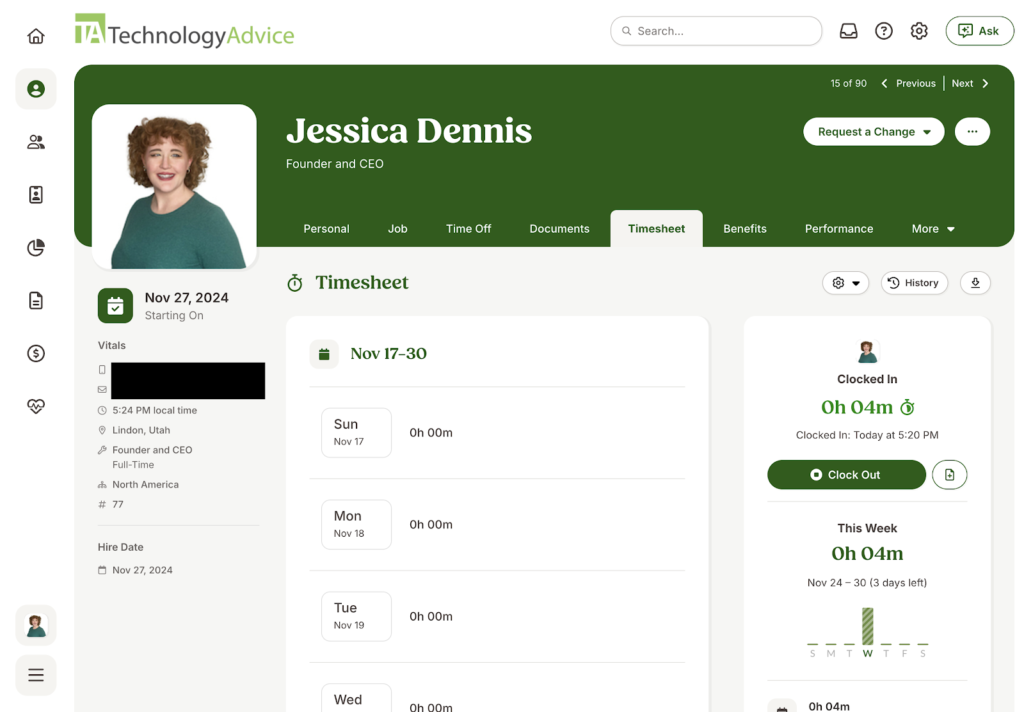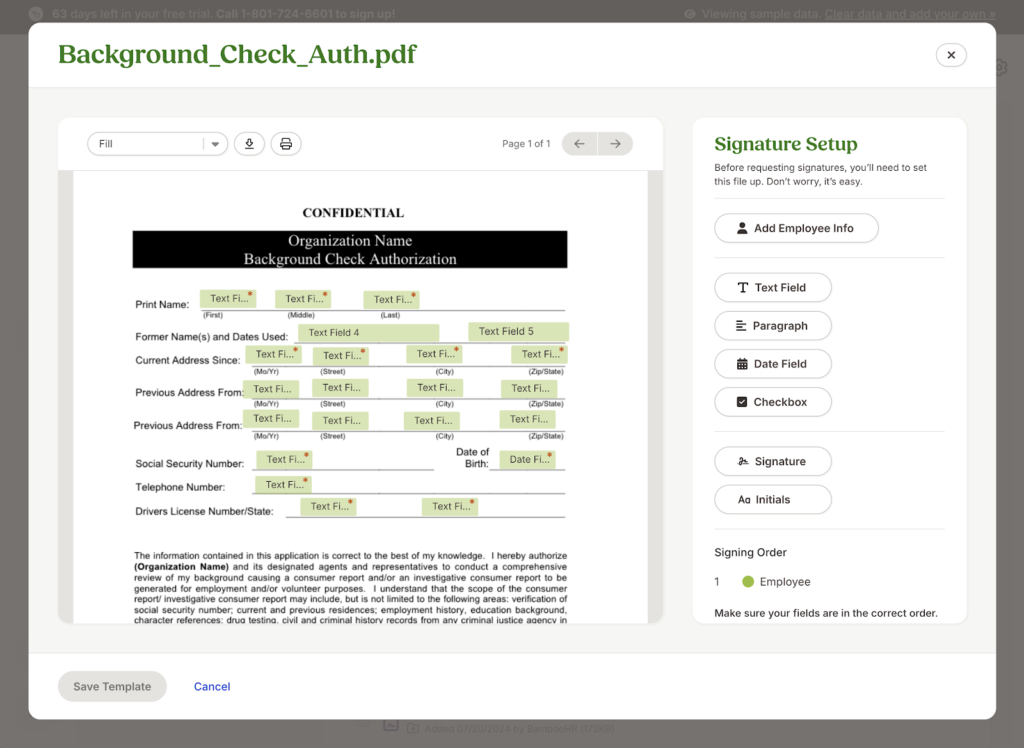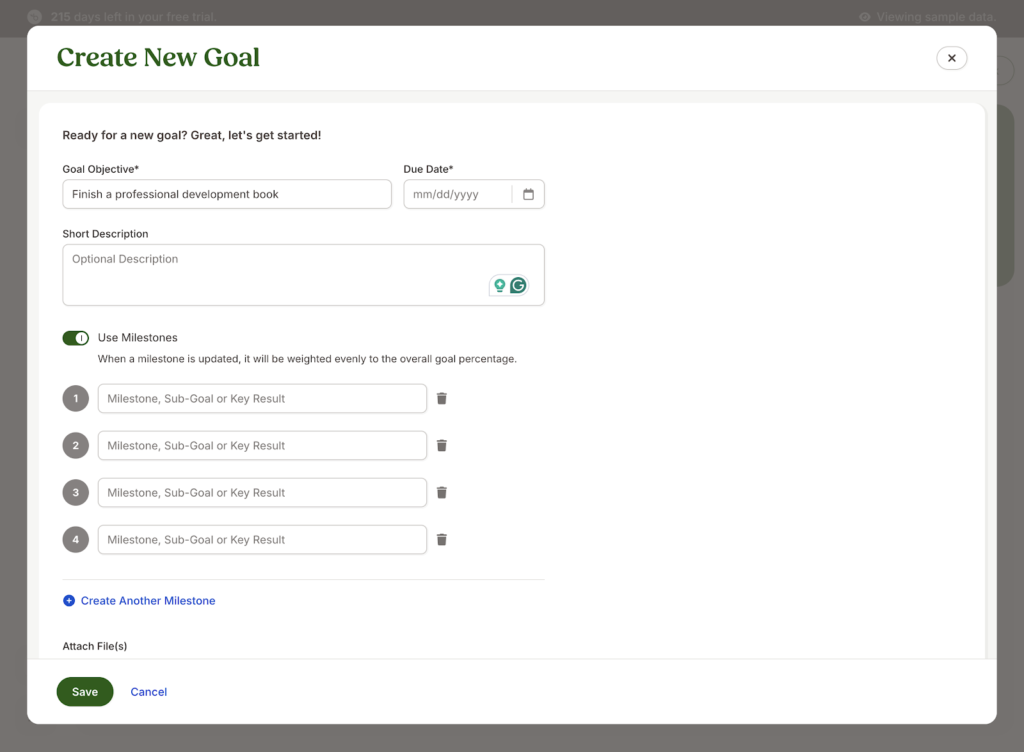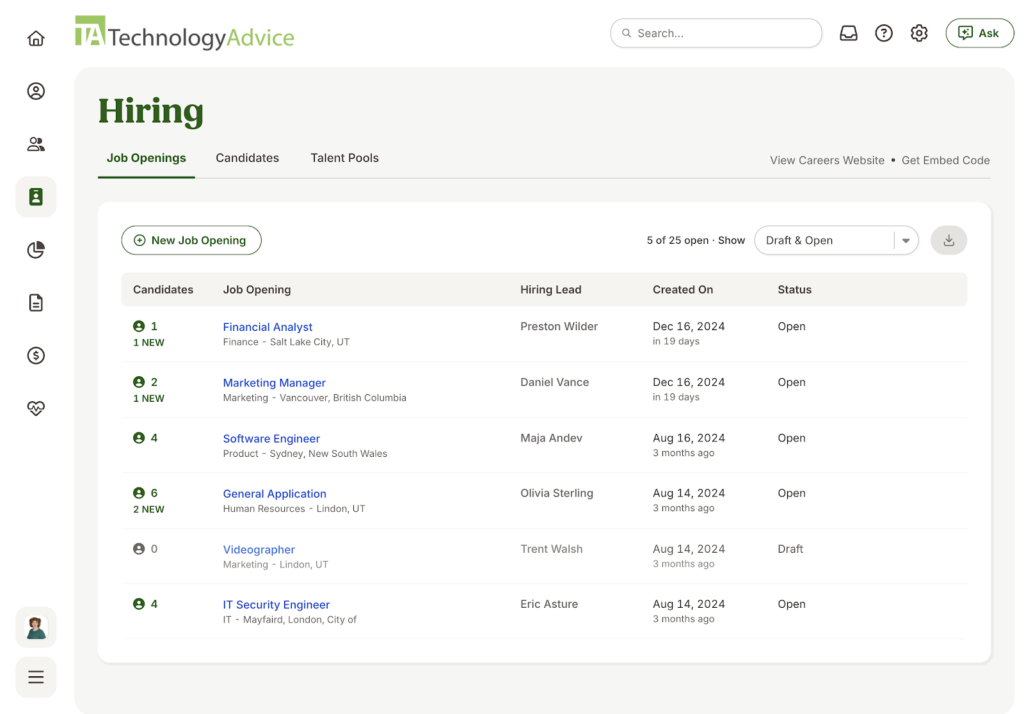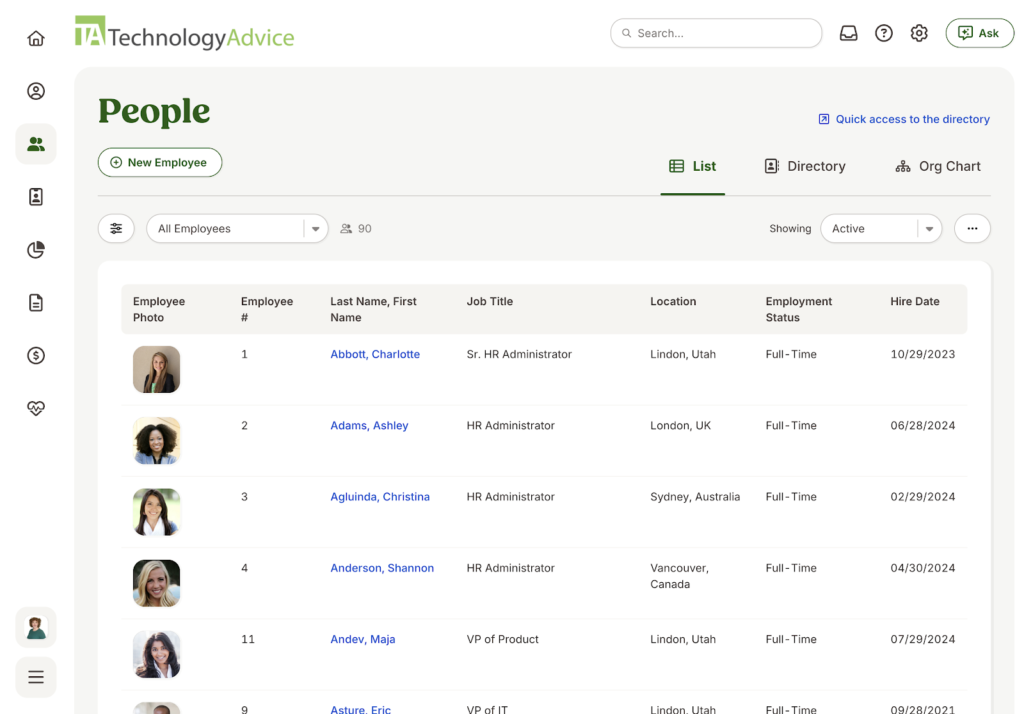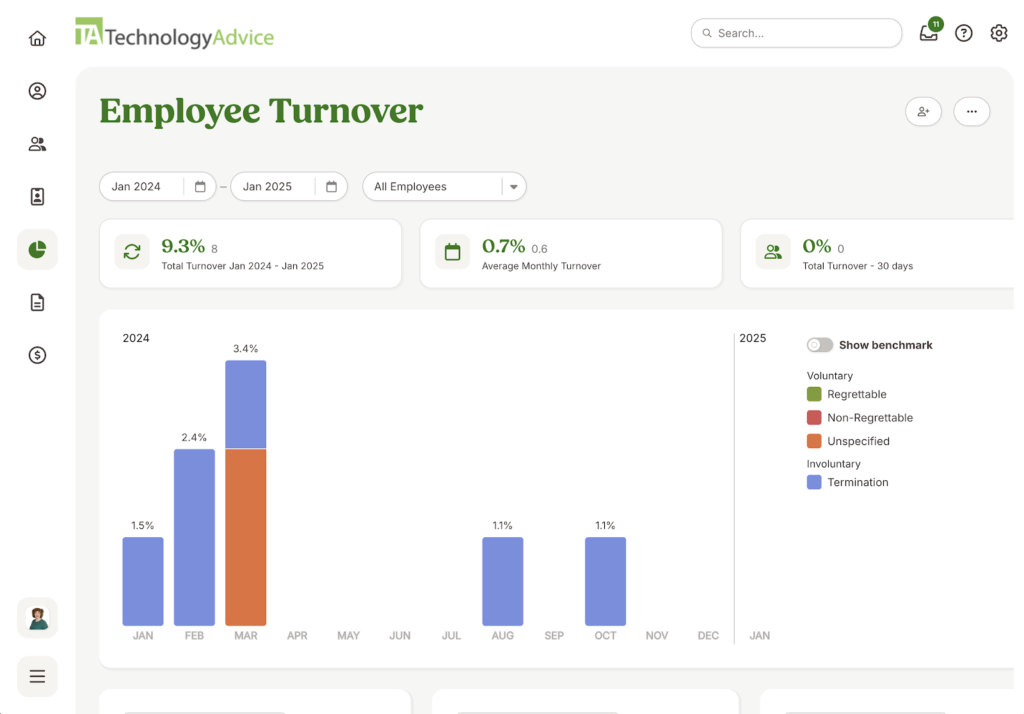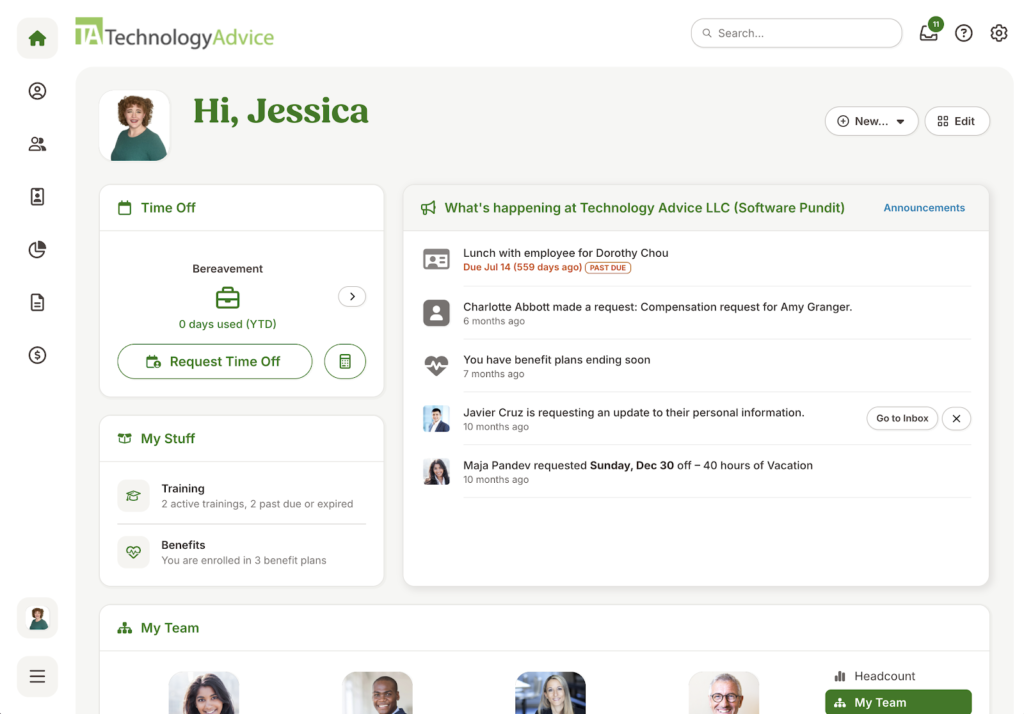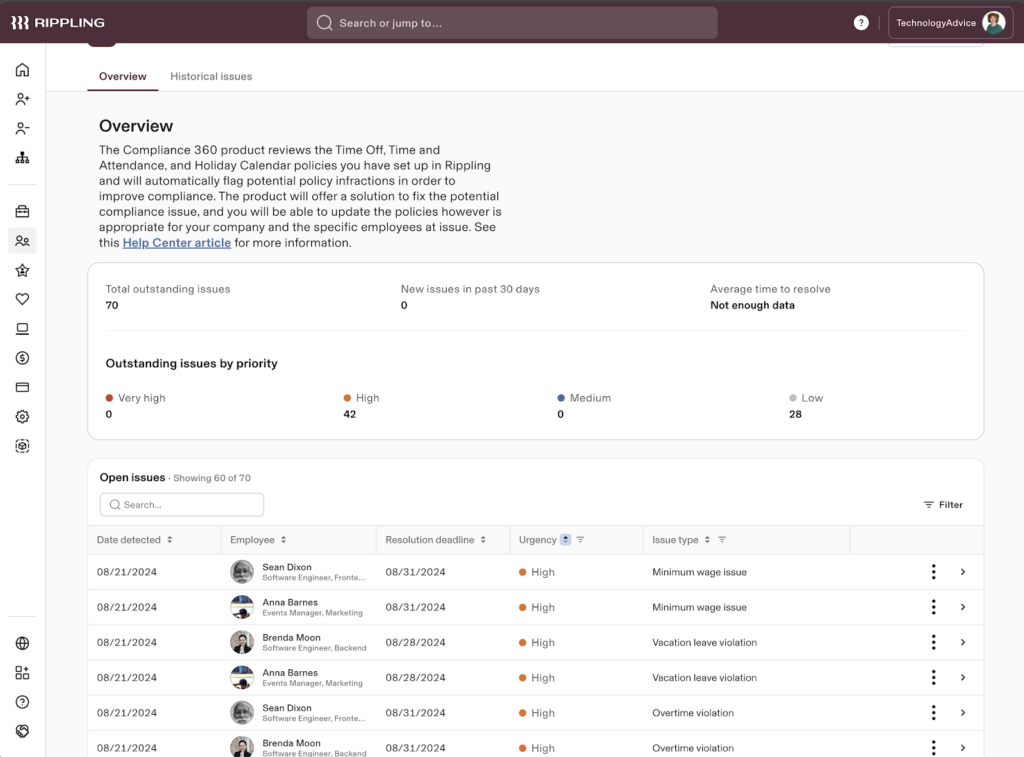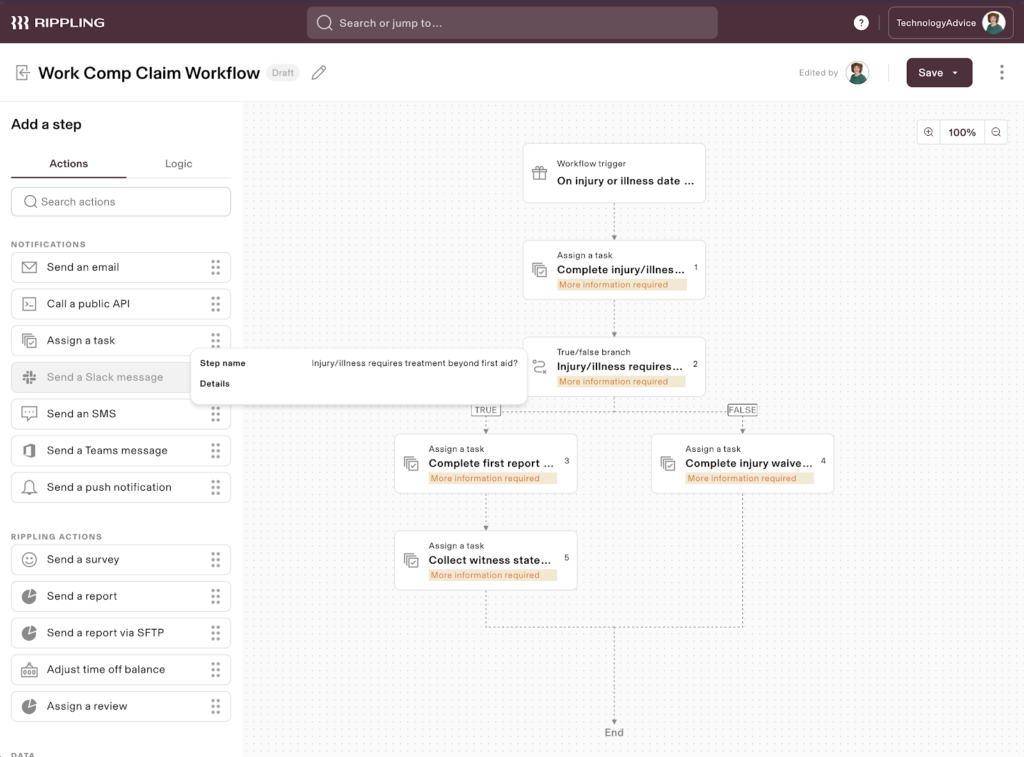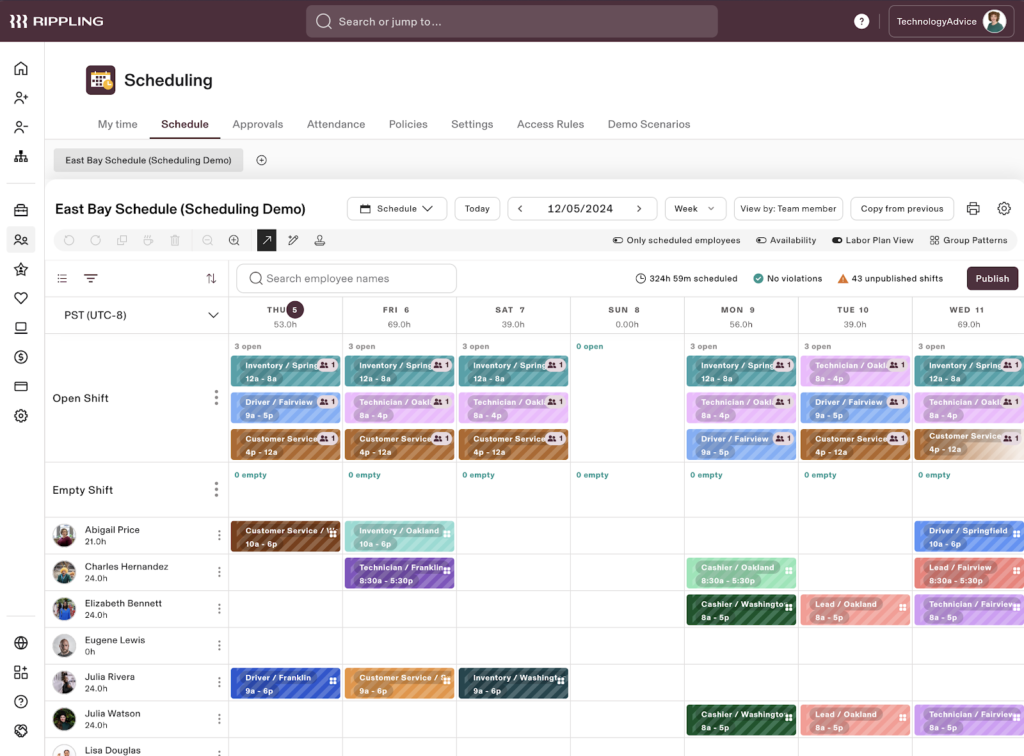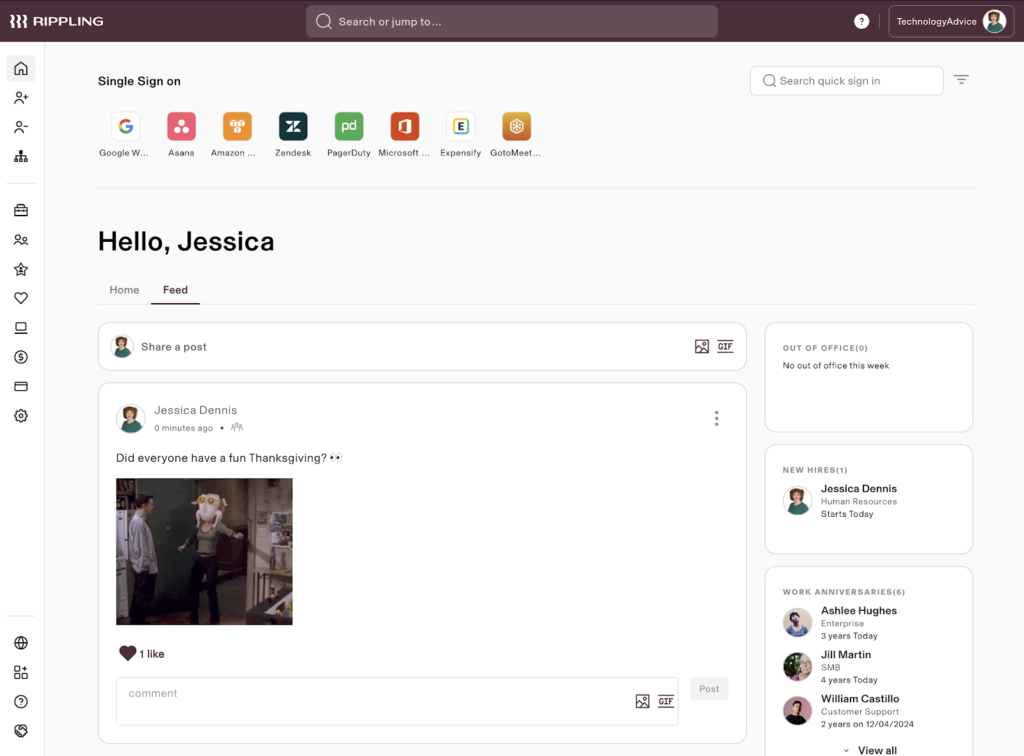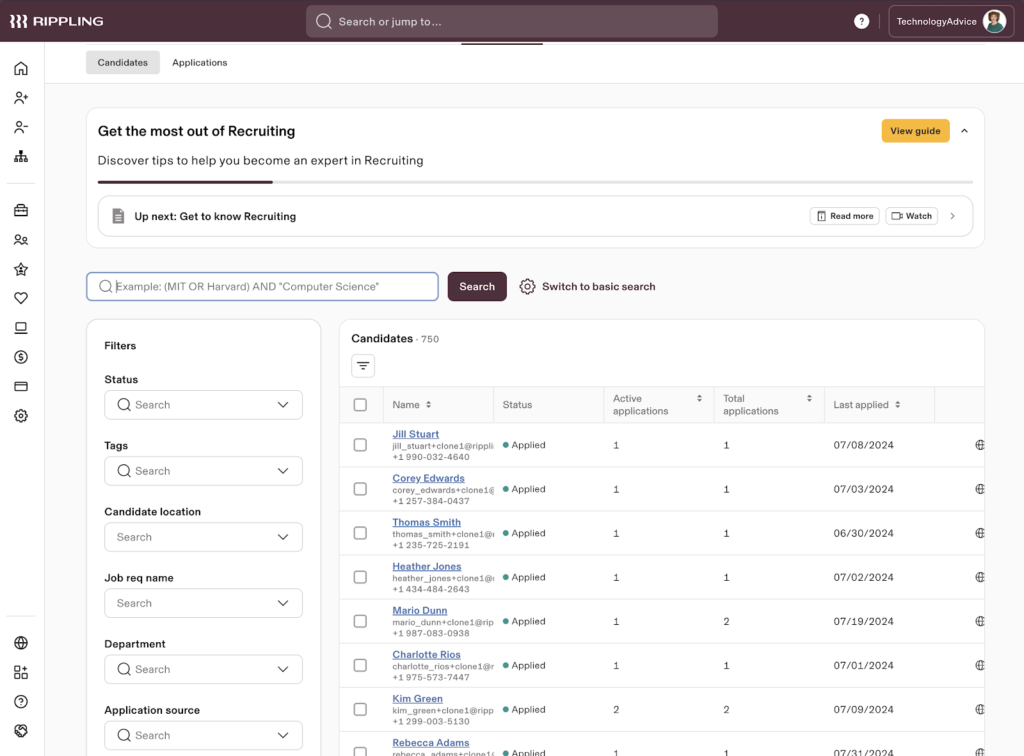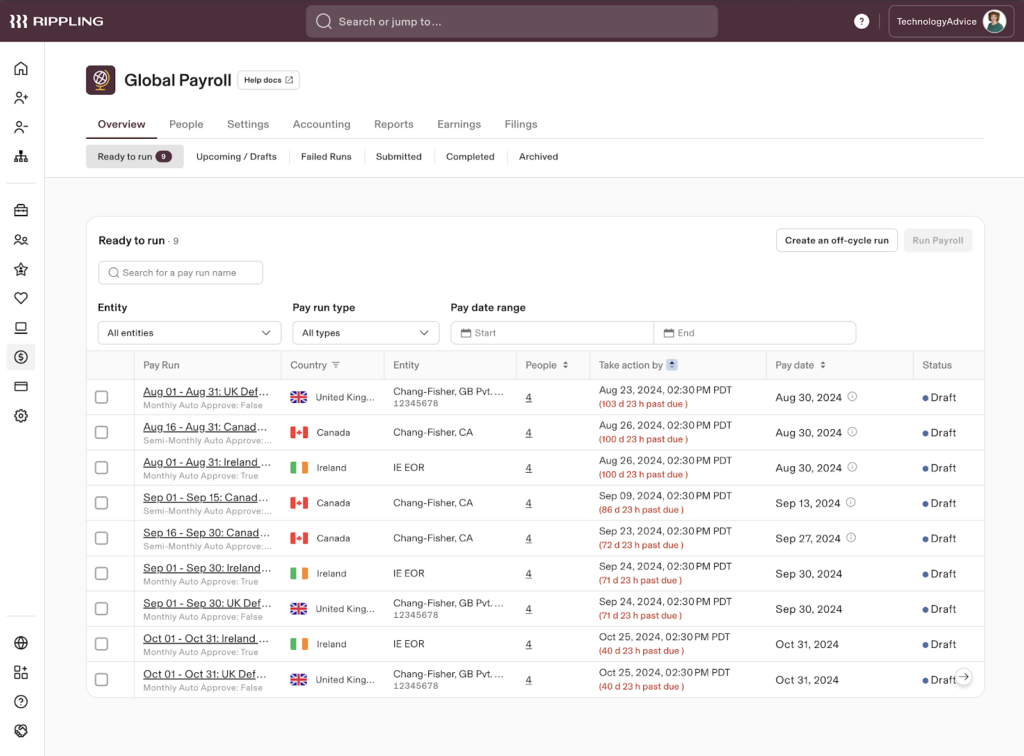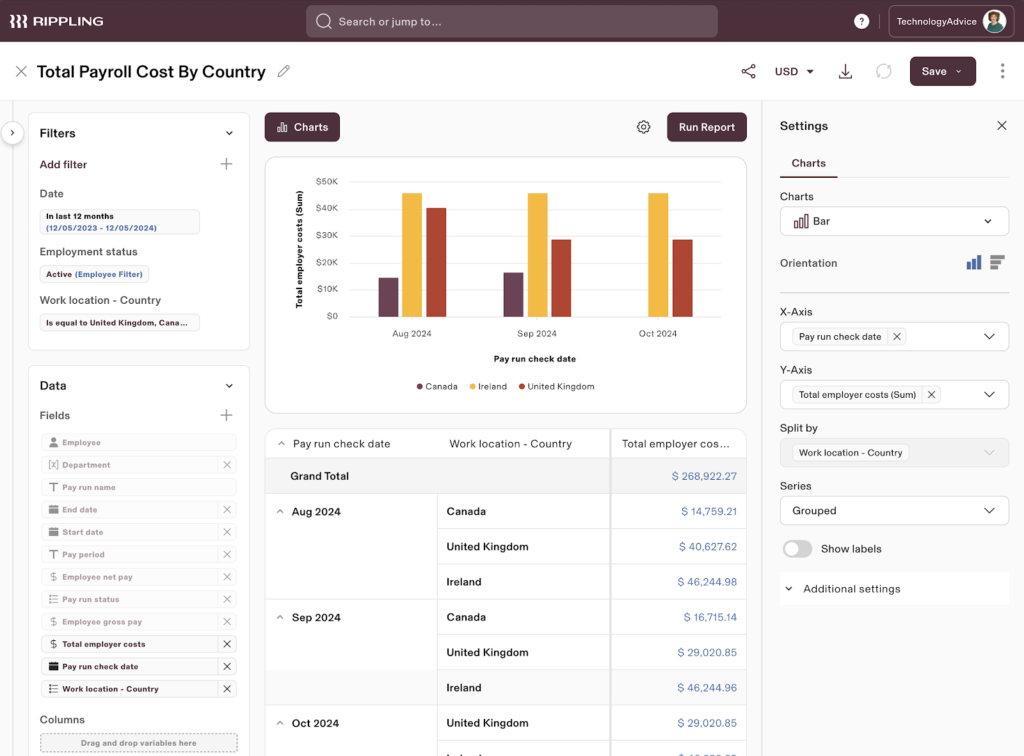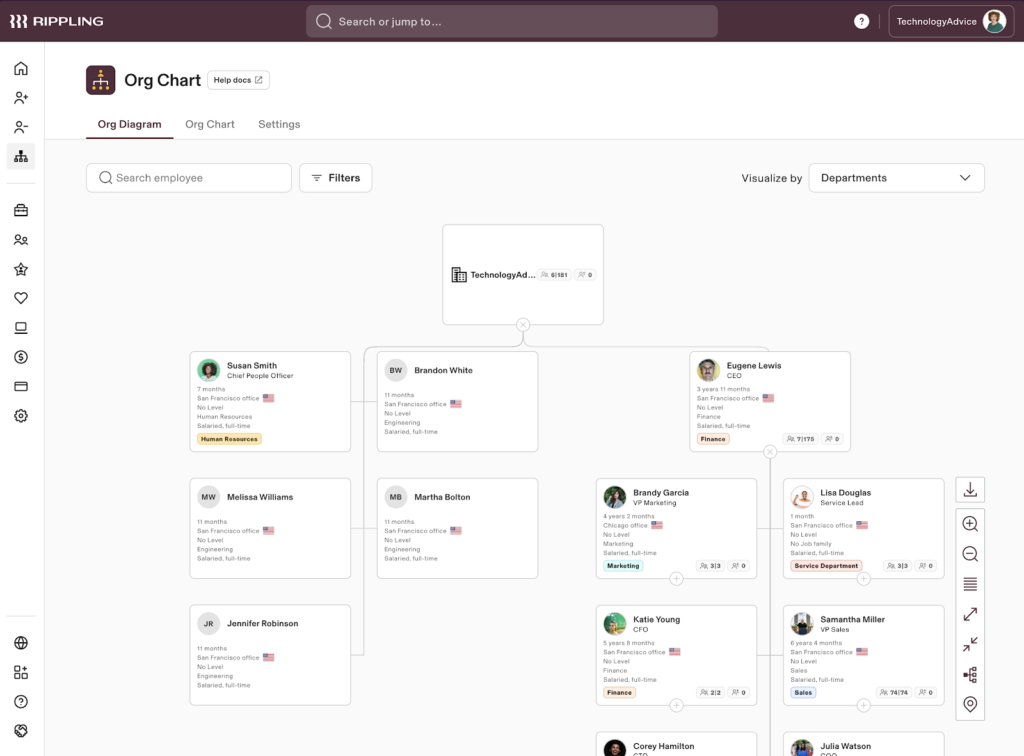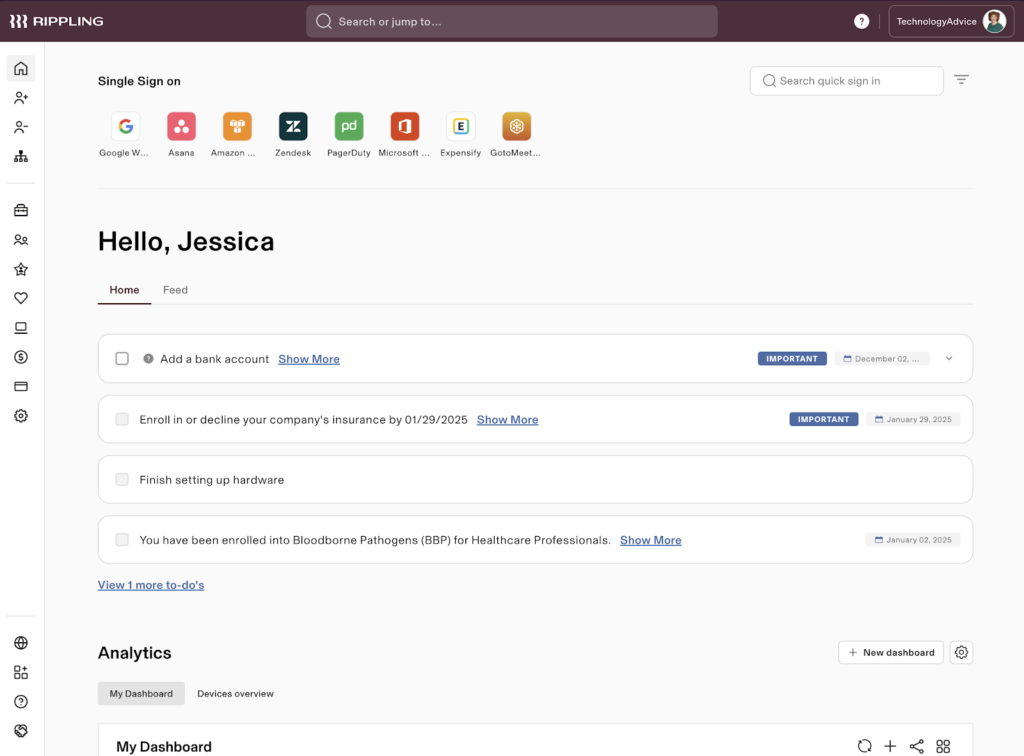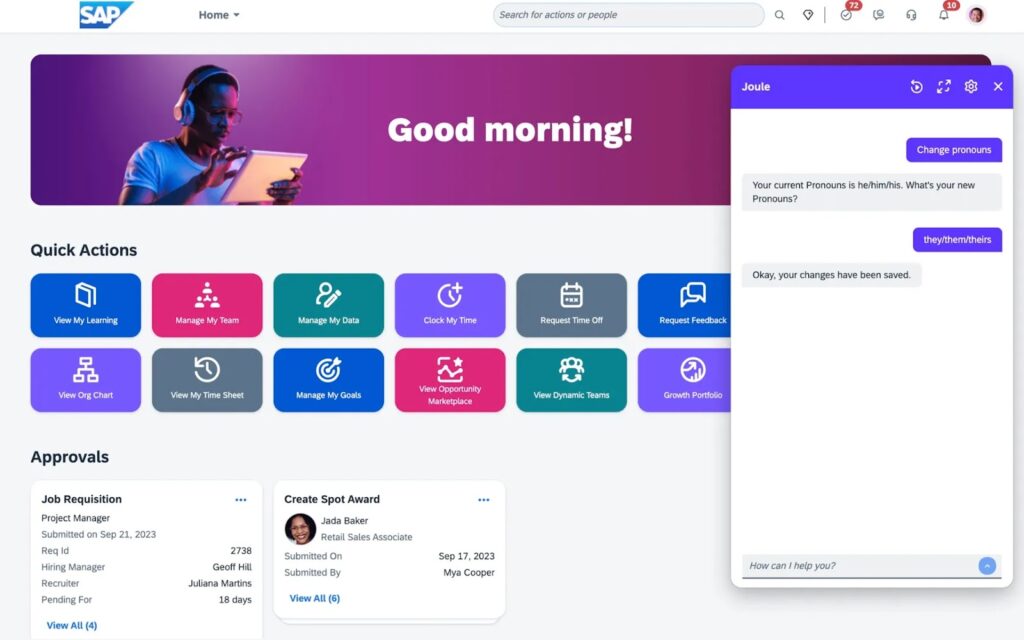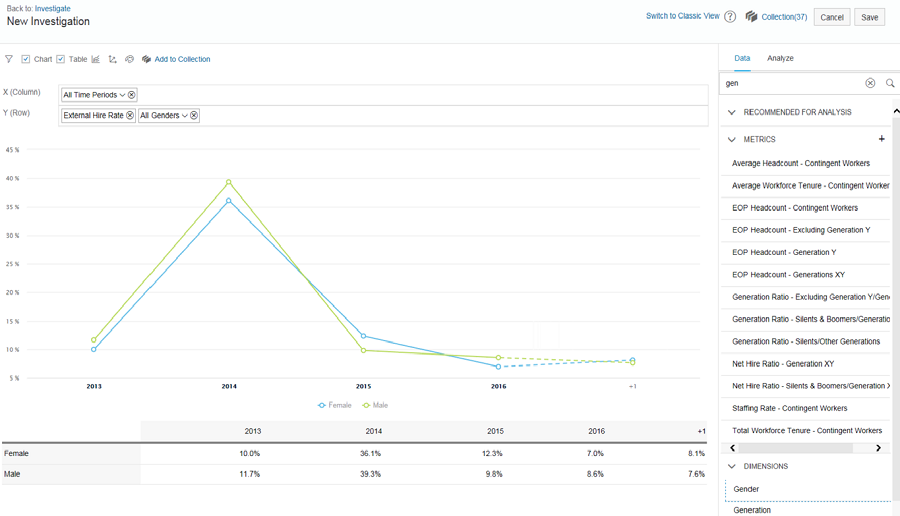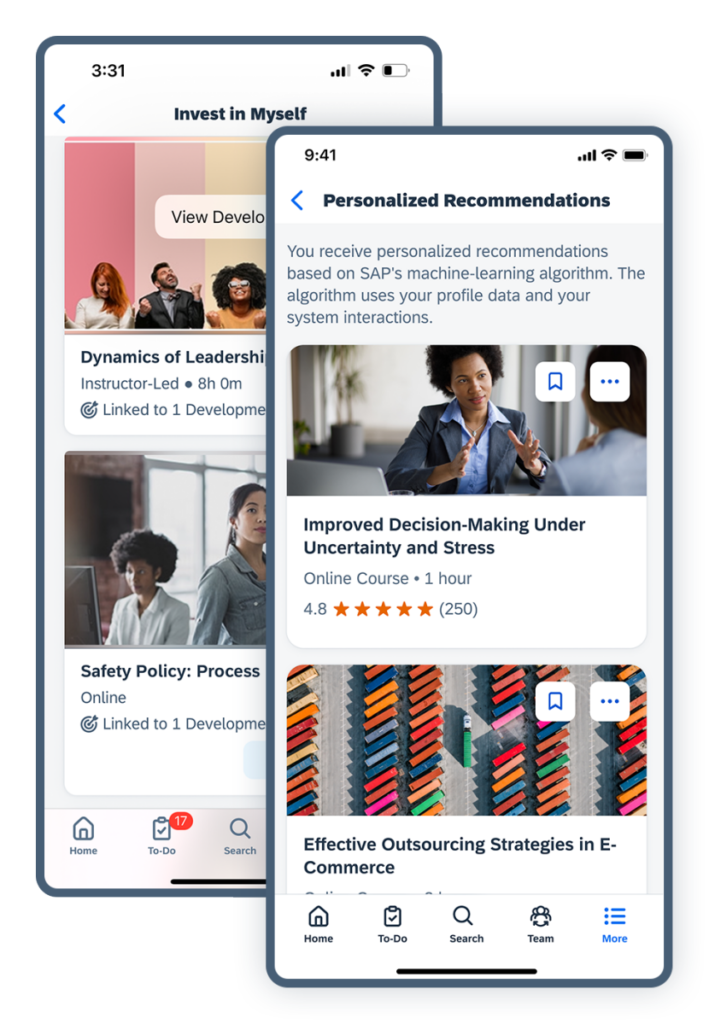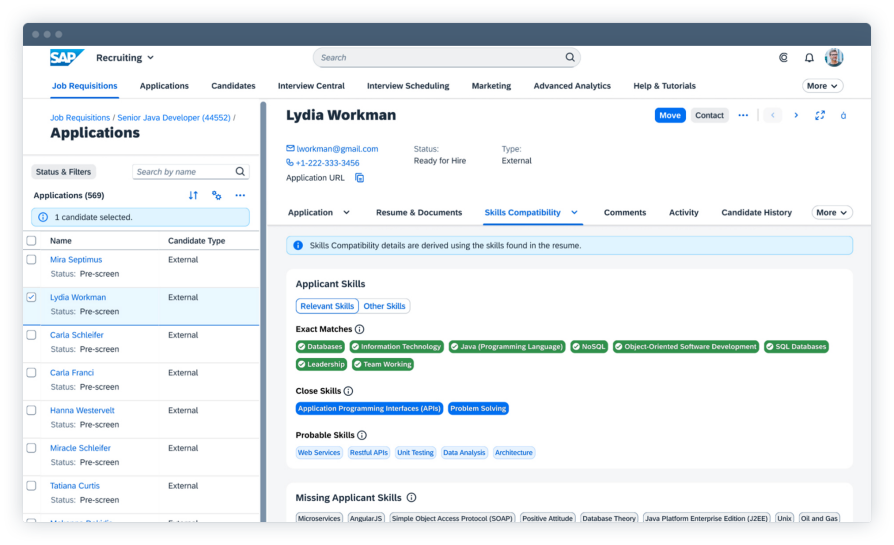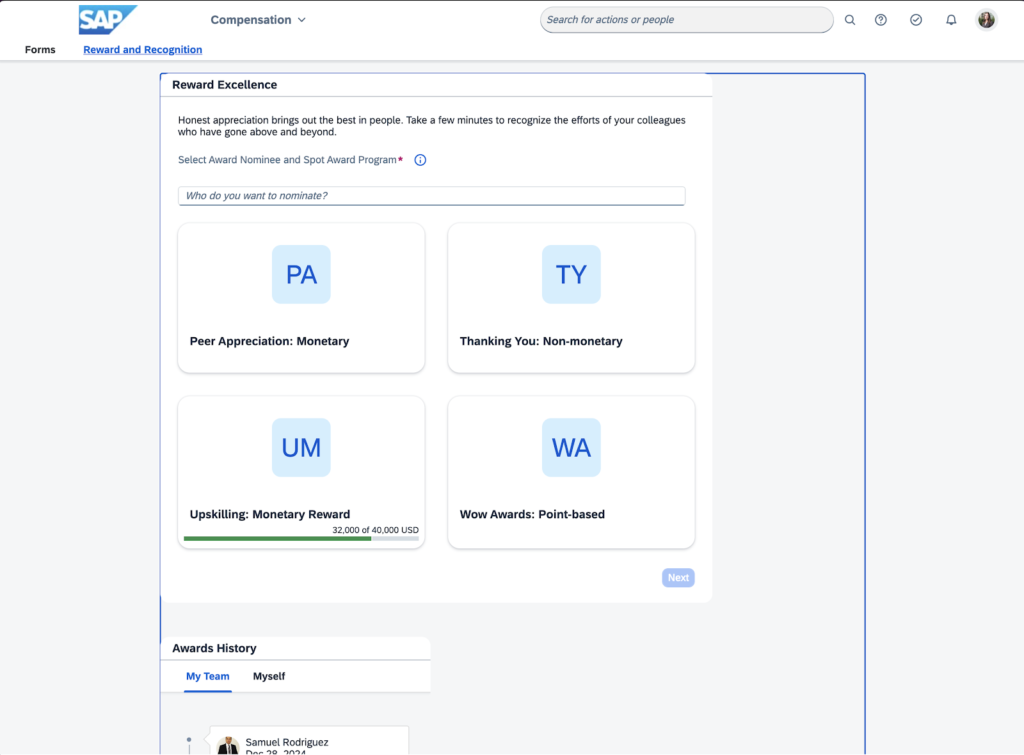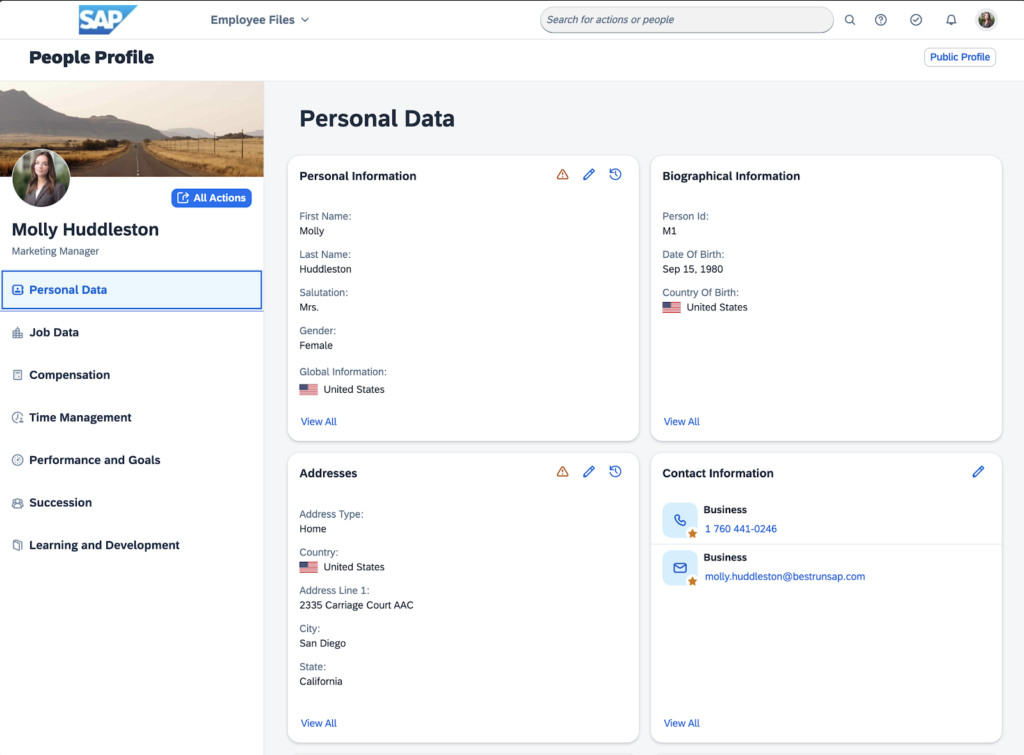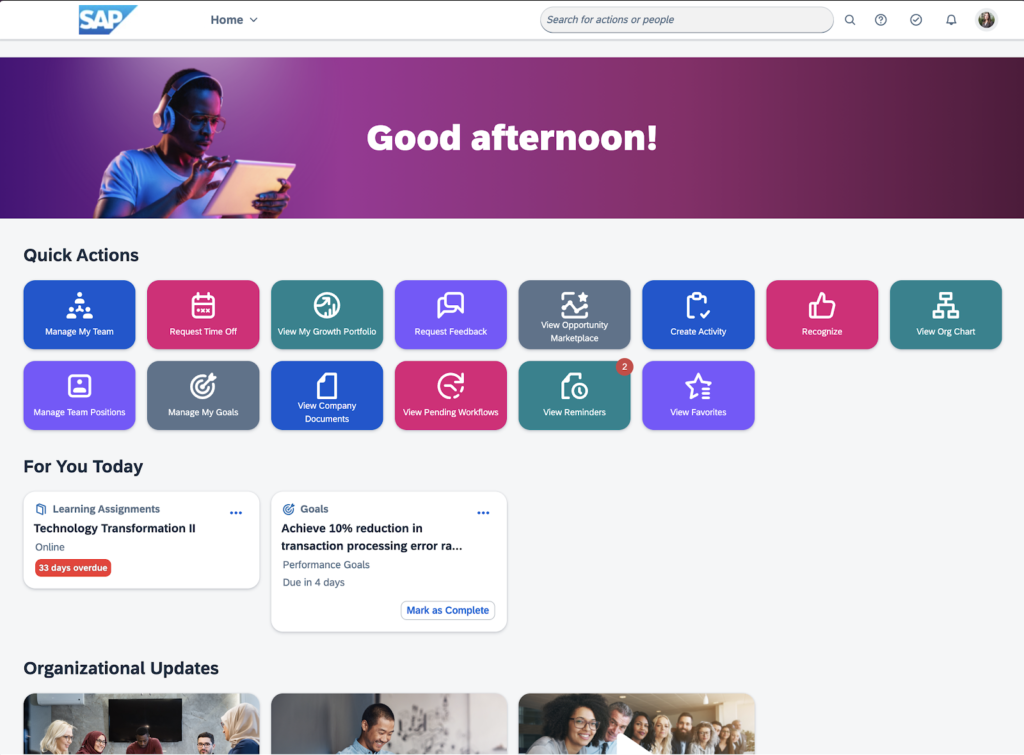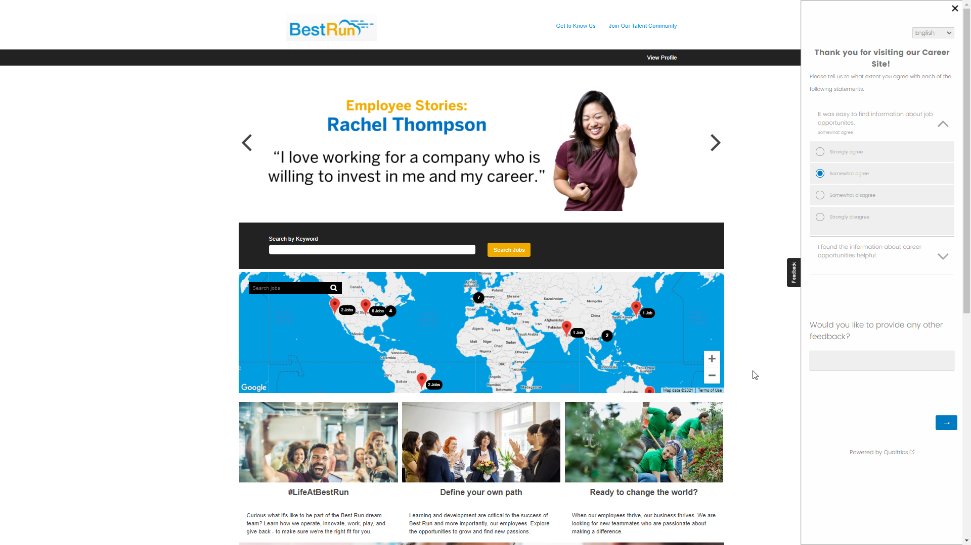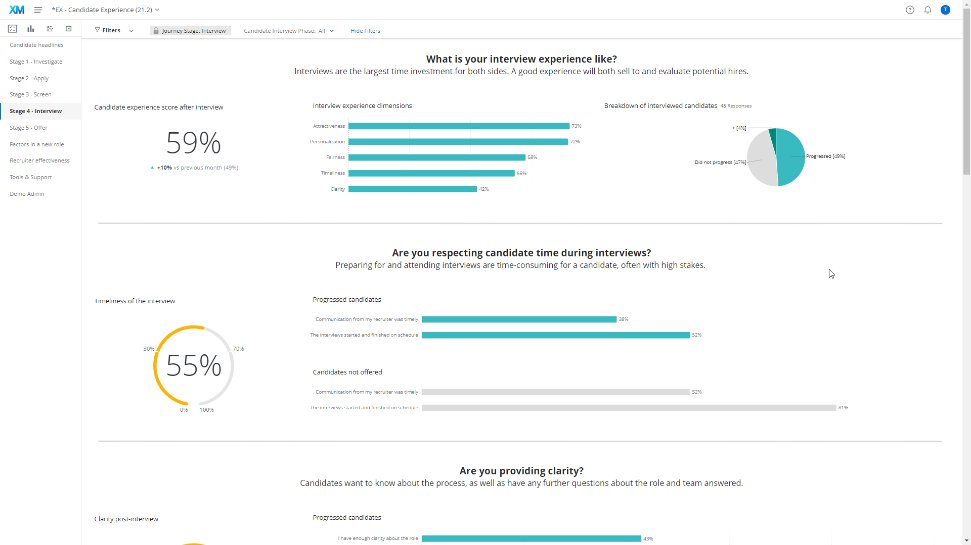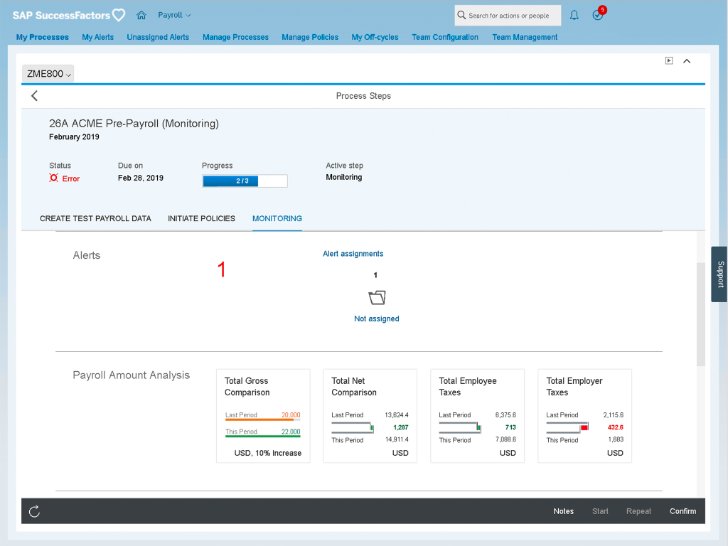What is HR software?
Human resources (HR) software systems unify administration, recruitment, payroll, training, employee engagement, performance management, and other essential HR functions. This provides a secure database of employee data and a centralized view of a company. It also helps HR teams effectively manage each stage of the employee life cycle.
The right HR software solution can help optimize processes by automating manual tasks, organizing employee records, and building data-driven reports. Moreover, advanced HR software solutions enable better workforce planning, financial forecasting, and strategic decision-making.
I reviewed 13 human resources software solutions and narrowed them down to the best of the best:
- ADP Workforce Now is the best HR software overall.
- Deel is the best HR software for startups.
- BambooHR is the best HR software for small businesses.
- Rippling is the best HR software for midsize companies.
- SAP SuccessFactors HCM is the best HR software for large enterprises.
- Honorable mentions:
My picks for the best HR software
Overall score
Use case
Starting price

SAP SuccessFactors HCM
3.81
Best for enterprises
$75.60/user/yr.+

Paycor
3.83
Best for companies with field and frontline workers
Contact sales.

Paylocity
3.76
Best for workforce management
$99/mo. + $6/employee/mo.
Pricing across all featured human resources software providers are up to date (April 25, 2025).
*Based on a quote I received. ADP Workforce Now charges additional fees based on your payroll schedule and add-on services like check printing, signing, and delivery. For a weekly payroll schedule, ADP quoted me an additional $180 per month and $500 implementation fee.
**Starting price for Deel U.S. Payroll.
+Starting price for SAP SuccessFactors HCM’s base module, Employee Central.
You can trust my advice because I picked these choices with your business needs in mind. I can tell you that I have over six years of experience in HR administration. I can also tell you that I’ve spent the last two years at TechnologyAdvice dedicated to HR software research and trends, making me well-versed in each of the products I recommend. And I can tell you that all of my recommendations are mine alone and are not influenced by any partnerships or deals my team has with vendors.
I can tell you these things, but here’s the kicker: all these platforms went through a rigorous 78-point scoring rubric. Generally, platforms I could test myself received more favorable ratings than those that didn’t.
And don’t worry: I continually reevaluate my choices annually and as the market changes, so you always receive the best insights for your purchasing decision.
Wanna see how my recommendations have changed over time? Check out our updates log below. ⬇️
I evaluated the following all-in-one HR platforms to pick my top five recommendations:
- ADP Workforce Now
- Rippling
- SAP SuccessFactors HCM
- UKG Ready
- BambooHR
- Bob
- Gusto
- TriNet HR Platform
- Workday HCM
- Paycor
- Paylocity
- Deel
- Paychex Flex
Below is a breakdown of the criteria I used to judge each software. Each category also includes my expert score, which considers the effectiveness of that area based on my personal usage.
Want to see the breakdown of each score? Download my full rubric instead!
Download our HR software rubric for free:
A friendly tip: You can download this rubric and customize it to fit your needs. Adjust scoring weights in the rubric to reflect what is important to you and even add new products to evaluate yourself!
HRIS and reporting: 15%
This is the bread and butter of any HR software, which covers each system’s core human resources information system (HRIS) and analytics functionality. Encompassing 15% of each platform’s total score, the platforms with an HR database based on a centralized employee record, rather than based on payroll data, received higher scores. I also gave extra points to platforms with customizable reports and dashboards.
Payroll and benefits: 15%
As some of the most criticla functions of HR, the payroll and benefits criterion ties with HRIS and reporting at 15% of each platform’s total score. I examined whether each platform offers native payroll and benefits modules, automated tax services, and benefits self-enrollment features. I also ranked platforms higher based on their compliance support and tools to improve the employee experience, like financial wellness apps.
Pricing: 13%
Pricing accounts for 13% of the weighted score. Software with transparent pricing, scalable tiers, discounts, no long-term contracts, and free trials received the highest scores. I also considered each platform’s “value for money,” which determines whether the number of features in each price tier or module is competitive with other vendors in the space.
Platform and interface: 13%
How easy is the platform to use? Can I create my own automations? Can I control employee access and permissions? And will employees’ data be safe? This category covers each solution’s intrinsic features and offerings, including how well it integrates with your current tech stack. This category represents 13% of the platform’s total score.
Workforce management: 12%
The workforce management criterion evaluates features to control and monitor when, where, and how your staff work. Comprising 12% of their total score, I evaluated whether each platform offered native time-tracking, scheduling modules, and leave management modules. The best platforms also included approval workflows automations, absence policy management, and built-in compliance controls for laws like the FMLA and FLSA.
Talent acquisition: 11%
The talent acqusition criterion evaluates the recruitment capabilities of each HR system, including candidate sourcing, screening, and interview management tools. I also considered additional capabilities like automated resume parsing and ATS pipeline movement. I also gave extra points to platforms with AI and tools to engage candidates. Talent acquisition makes up 11% of the total score.
Employee relations: 11%
At 11% of its overall score, employee relations assesses each software’s performance management, learning management, and employee engagement capabilities. Platforms with native modules for each scored highest, especially those with advanced features like customizable training courses, goal-tracking, and peer-to-peer recognition options. My expert score also considered platforms with unique employee experience tools, like newsfeeds, community forums, and chat functions.
Support: 5%
New for 2025, the support criterion examines the variety of technical support options available to users, such as live chat, phone, and email. The platforms with comprehensive FAQs and knowledge bases also ranked higher. Finally, I considered whether platforms offer business services, like HR outsourcing, to offload administrative tasks. Support makes up 5% of the total score.
User reviews: 5%
User reviews from third-party software platforms like Capterra, G2, and TrustRadius accounted for 5% of the software’s overall score. I focused on software that received at least 3.5 out of 5 stars on these sites. Because users have real-world experience with each platform, they played a significant role in narrowing down my list of top products to compare.
- Apr. 25, 2025: Hanna Sillo reviewed the pricing and fixed formatting errors on the page.
- Mar. 7, 2025: Hanna Sillo added a downloadable rubric and fixed formatting errors on the page.
- Jan. 31, 2025: Jessica Dennis evaluated old and new software and revised this page for 2025. Following an updated all-in-one HR evaluation rubric, she replaced Gusto with Deel as the best HR software for startups. She also dropped Workday HCM from her honorable mentions and replaced it with Paycor and Gusto.
- Beyond this, Jessica also reviewed the copy for accuracy and provided fresh analysis and expert insights to help with your purchasing decision.
2024
- Oct. 11: Robie Ann Ferrer updated SAP SuccessFactors’ pricing, added details on Gusto’s Al tool Gus, and reviewed the pros and cons for accuracy.
- Jul. 18: Jessica Dennis updated platform scores following the changes to module inclusion scoring, adjusted criteria weights, and added Paylocity and Deel to her honorable mentions, replacing Paycor.
- Jun. 10: Jessica Dennis adjusted scores across all platforms due to changes in performance management scoring, updated user review weighting, and new feature evaluations for Bob’s Hiring and Rippling’s Goals and News Feed modules.
- Apr. 30: Jessica Dennis adjusted each vendor’s scores following minor changes in our rubric for user ratings and how we score module inclusions.
- Jan. 22: Jessica Dennis added honorable mentions for Workday HCM and Paycor and corrected the overall score for Gusto after further research confirmed it lacks tools in its ATS for managing in-app interview scheduling.
2023
- Dec. 29: Jessica Dennis reevaluated our top choices for 2024 with an objective scoring rubric. As a result, Rippling replaced Namely as our pick for midsize companies, and Gusto replaced Bob for startups.

ADP Workforce Now: Best overall
Overall score
3.95/5.00
HRIS and reporting
4.63/5.00
Payroll and benefits
4.38/5.00
Pricing
2.69/5.00
Platform/interface
3.80/5.00
Workforce management
4.13/5.00
Talent acquisition
4.00/5.00
Employee relations
3.66/5.00
Support
3.88/5.00
User scores
4.40/5.00
Pros
- Narrative insights to assist with people data analysis.
- Optional HR advisory services for enhanced compliance.
- Extensive product line for fast-growing companies.
- Global payroll support for over 140 countries.
Cons
- Benefits administration is only available on the Plus plan and higher.
- Time and labor management is only available in the highest subscription tier.
- Several features, like recruiting, are powered through acquisitions or third-party partnerships.
- Users report slow customer service and turnaround times.
Why I chose ADP Workforce Now
ADP Workforce Now’s scalability makes it the king of HR software. It bridges the gap between simple human resources information systems (HRIS) and full-scale human capital management (HCM) platforms. In fact, ADP uses Workforce Now as the software to facilitate many of its optional services, like it’s PEO, TotalSource, and global payroll.
True, Workforce Now lost points for its hard-to-navigate interface and for forcing users to purchase its top plans for access to workforce management and benefits administration modules. Yet, ADP is making moves to make the software less clunky so that it is more accessible for small and large teams alike. For example, the addition of ADP Assist, its AI assistant is a huge improvement for finding information and streamlining HR processes.
Workforce Now’s add-on modules, massive product and services catalog, and open API make it stand out among competitors. Choosing Workforce Now also reduces the likelihood of having to jump to a new solution in the future if you grow or shrink since the platform can accommodate your business shifts.
Is ADP Workforce Now the right fit?
ADP is one of our favorite HR software vendors, featuring in many of our top product pages and comparisons. For more information on Workforce Now’s capabilities, check out some of our articles below:
Deel: Best for startups
Overall score
3.64/5.00
HRIS and reporting
3.99/5.00
Payroll and benefits
4.31/5.00
Pricing
3.94/5.00
Platform/interface
4.30/5.00
Workforce management
3.45/5.00
Talent acquisition
0.88/5.00
Employee relations
3.60/5.00
Support
4.38/5.00
User scores
4.06/5.00
Pros
- Immigration services to hire and relocate talent from across the globe.
- On-demand payroll support for direct and EOR employees.
- Light and dark mode functionality for increased accessibility.
- Diverse account payment options, including cryptocurrency using Coinbase.
Cons
- Difficult to navigate user interface (UI).
- Can only pay employees by direct deposit.
- Does not support weekly payroll schedules.
- Lacks recruiting features.
Why I chose Deel
Deel replaces my previous pick for the best HR software for startups, Gusto, by a narrow margin. Deel’s 3.64 beats Gusto’s 3.50 because of the former’s global capabilities that allow you to pay and retain employees worldwide. In fact, despite Gusto’s foray into EOR services in early 2024, it currently only supports 12 countries compared to Deel’s more than 150.
Deel’s platform is also better equipped to handle the challenges of fast-growing startups than others in this roundup. Need extra support services for your new business? Deel’s PEO, EOR, and U.S. Payroll services provide 24/7 support, a dedicated customer service manager, and white-glove benefits implementation. Need essential employee management tools? Use Deel HR for free to manage compliance, sign documents, and even get access to a basic employee time tracker.
Need to complete HR operations without interrupting the flow of work? Use Deel’s Slack plugins to control everyday HR tasks, like requesting and approving time off. This is a much simpler solution if your startup has distributed teams working on various schedules.
Other HR solutions for startups

The case for Bob
I’ve participated in multiple demos of Bob, and I’m always impressed with its focus on customization and employee experience. (Bob’s “clubs” for fostering employee engagement is one of my favorite features.) These qualities make it a great candidate for startups where business processes are in flux and you’re only just building your culture.
Unfortunately, Bob’s lack of transparent pricing and native payroll and benefits modules means it only received a 3.27 out of 5.00 overall in my evaluation. However, its predictive analytics and sandbox feature to test new workflows mean Bob is an excellent option if you expect your processes to evolve.

BambooHR: Best for small businesses
Overall score
3.64/5.00
HRIS and reporting
4.25/5.00
Payroll and benefits
3.56/5.00
Pricing
2.63/5.00
Platform/interface
4.43/5.00
Workforce management
3.66/5.00
Talent acquisition
3.38/5.00
Employee relations
3.06/5.00
Support
3.69/5.00
User scores
4.44/5.00
Pros
- Refreshed new interface for easier navigation.
- Ability to change platform colors and logos to reflect your brand.
- Customizable homepage and profile dashboards.
- Automated wellbeing surveys to track employee happiness over time.
Cons
- Reports have limited customization settings.
- No modules for employee training or scheduling.
- Does not support paying employees outside of the U.S.
- Requires integration with Cronofy for in-app candidate interview scheduling.
Why I chose BambooHR
With a total score of 3.64 out of 5, BambooHR is my top choice for small businesses because it is by far the easiest platform to use on my shortlist. It strikes a perfect balance between simple pre-built workflows for HR teams looking for no-fuss process implementation and features to support processes from hire to retire.
In fact, BambooHR is one of the few solutions in my roundup that pays as much attention to the employee experience as system administrators. Besides a modern but user-friendly homepage where employees can see PTO banks, request time off, or clock in for a shift with one click, BambooHR also offers a platform where they can collaborate with peers in Employee Community. This is huge for small businesses where subscribing to standalone employee experience, recognition, and communication platforms can be a costly added expense.
Why is BambooHR so popular?
BambooHR is a versatile HR suite that covers a lot of ground in the world of HR. As a BambooHR aficionado, I frequently include it in my HR software shortlists—check them out:

Rippling: Best for midsize businesses
Overall score
4.05/5.00
HRIS and reporting
4.33/5.00
Payroll and benefits
4.56/5.00
Pricing
2.50/5.00
Platform/interface
4.54/5.00
Workforce management
4.31/5.00
Talent acquisition
4.38/5.00
Employee relations
3.56/5.00
Support
3.44/5.00
User scores
4.78/5.00
Pros
- Employee profile translation and localization for more than 150 countries.
- Finance and IT management tools available.
- EOR, PEO, ASO, COBRA, ACA, and global payroll services available.
- Ability to use Excel formulas in reports for more detailed insights.
Cons
- There is no free trial, and it may be too expensive for basic HR needs.
- Scheduling requires Time and Attendance purchase and lacks automatic schedules.
- Limited employee engagement and recognition features.
- API access is now an add-on to Rippling Platform.
Why I chose Rippling
Rippling is one of the most adaptable HR programs I’ve demoed, resulting in an overall score of 4.05. With customizable workflows and approvals, you don’t need advanced IT training to automate most HR administrative processes in the app. This alone makes Rippling appealing to midsize businesses with a larger headcount, where HR automation is a must.
Rippling’s global expense and inventory management also means it supports a growing company’s more varied working cadences. Expense reimbursement, global payroll, and scheduling modules cover the needs of everyone, from frontline workers to remote employees and traveling professionals. Pair this with Rippling’s ability to create custom data fields, and you can get as specific as you need with your HR, finance, and other work policies.
HR software battle: ADP Workforce Now vs. Rippling
You may be wondering why I picked ADP Workforce Now as the best HR software despite Rippling’s higher score. Very perceptive—let me explain!
If you look strictly at the platforms, Rippling dominates. Rippling has an eye for intuitive platform design, where all modules “talk” to each other without delays or hiccups—this is the advantage Rippling has in building all of its platform capabilities natively.
In contrast, ADP’s long lifespan means many of its products stitch together functionality from acquisitions or partnerships. For example, Workforce Now’s recruiting capabilities are possible through its partnership with ZipRecruiter.
This isn’t necessarily bad, but it can create a disjointed user experience. Think of pop-up windows to enter different modules, feature settings in multiple areas, or a different platform appearance depending on what you’re doing, like payroll or recruiting. The biggest downside can also be possible data silos.
Despite this, Workforce Now reigns supreme when it comes to extensibility, scalability, and service variety. ADP’s decades of business experience also means its Workforce Now add-ons and services fit more business use cases than Rippling. Rippling is definitely catching up, though, and I’m excited to see how it continues to differentiate itself.

SAP SuccessFactors HCM: Best for large enterprises
Overall score
3.81/5.00
HRIS and reporting
3.98/5.00
Payroll and benefits
3.88/5.00
Pricing
2.50/5.00
Platform/interface
3.80/5.00
Workforce management
4.31/5.00
Talent acquisition
4.38/5.00
Employee relations
3.96/5.00
Support
3.75/5.00
User scores
3.92/5.00
Pros
- Intelligent text-based employee sentiment analysis.
- 24/7 customer support via online chat, phone, or email.
- Accessibility support, including zoom, high contrast themes, screen reader support, and keyboard navigation.
- Native integration with SAP’s entire product line.
- More than 2,000 standardized HR metrics.
Cons
- Too expensive for small teams.
- Confusing line of product tiers and integration options.
- Complex user interface.
- Few plug-and-play integrations outside of SAP products and partners.
Why I chose SAP SuccessFactors HCM
With a score of 3.81 out of 5, SAP SuccessFactors impressed me with its number of customizable features and extensibility options aimed at enterprises. In fact, by combining its HCM suite with other SAP products, like ERP, supply chain management, financial management, and customer relationship management, you can create an open flow of data across traditionally siloed business functions. This enables you to uncover process inefficiencies and areas of the business that are driving unneeded costs. It also means you can operate virtually all of your business processes in one place.
Understandably, SAP SuccessFactors’ advanced features and complicated interface can be off-putting if you’re new to HR software or want something with a more modern look. If that’s the case, check out Rippling or Workday instead. But, with its advanced workforce planning tools, candidate relationship management (CRM) system, and AI for personalized HR processes, SAP SuccessFactors HCM remains my number one choice for complex, multinational corporations.
AI in HR software
SAP is hardly the only HR vendor that offers AI tools. Recruitment platforms, for example, have used AI for years to sort and identify highly qualified candidates from applicant pools. However, with the rise of generative AI, many vendors are announcing plans to integrate more AI capabilities into their products.
Similar to SAP’s Joule, for example, Workday announced its Illuminate AI model to streamline business processes within the “flow of work.” Gusto also recently announced the upcoming release of its own small business AI tool, Gus, to help you get answers to compliance questions and receive personalized insights about your business.
But a word of caution: these tools are still in their infancy, so always double-check the information it provides. AI also shouldn’t replace your professional decision-making or your human efforts to improve the employee experience.
You can learn more by exploring AI in HR: 6 Ways Artificial Intelligence Impacts the Workplace and AI Recruiting: Uses, Advantages, & Disadvantages.
Honorable mentions
HR software is a broad and segmented product category. Below are some runners-up that I think performed well in specific categories and may better suit your business’s needs.
Paycor: Best for companies with field and frontline workers
Alternative for: Rippling and BambooHR
Overall score: 3.83/5.00
When to choose Paycor
Paycor returns to my honorable mentions list in 2025 after I replaced it with Paylocity in 2024. Although both Paycor and Paylocity offer similar features and services, Paycor takes the lead with a slightly more intuitive interface.
I’m fond of Paycor’s mobile and tablet kiosk apps, which provide multiple options for frontline and field workers to keep track of their HR records and work time. Paycor is also the only one in my roundup that allows managers to submit group punches for employees, which is great for deskless employees whose work locations change daily. Pair this with Paycor’s badge, PIN, biometric, or telepunch timeclock hardware for stronger time management processes, especially in industries like restaurants and manufacturing.
Why it didn’t make the list
Paycor is a much more dated-looking platform than competitors like Rippling. Much of its data is still formatted like an Excel spreadsheet, increasing the learning curve for small businesses. For example, its pay grid for payroll processing can significantly speed up payroll processing for advanced users but can be very confusing if you’re unfamiliar with payroll.
In the news
In January 2025, Paychex acquired Paycor for $4.1 billion. My sources shared that Paychex and Paycor will continue to offer their products separately, but they remain coy on whether they have plans to merge their products—similar to Kronos and Ultimate Software of yore. While the Paycor Stadium name will remain unchanged, I’ll keep you updated as I learn more. If you’re curious, Paychex Flex earned a 3.76 out of 5.00 in my evaluation.
Paylocity: Best for workforce management
Alternative for: ADP Workforce Now
Overall score: 3.76/5.00
When to choose Paylocity
Paylocity is an HCM platform best suited for midsized businesses looking to support day-to-day operational and strategic HR needs. In fact, it tied with Rippling and SAP SuccessFactors HCM for the top place in the workforce management criterion since it offers strong time-tracking, scheduling, and leave management features.
Like Paycor, Paylocity offers physical timeclock options plus geolocation and geofencing abilities. However, its AI algorithm’s ability to start labor forecasting after three months of collecting data, plus the recent addition of its headcount planning module, means Paylocity can offer a more holistic view of your current and future staffing needs so you can strategize accordingly.
It’s also the only platform where workers can send private messages to coworkers in-app without needing a third-party communication solution like Slack. As a result, you can leverage Paylocity for workforce planning and process implementation.
Why it didn’t make the list
Paylocity has one of the most confusing interfaces, comparable to my time demoing UKG Ready and Zoho People. It takes multiple clicks to find the data you’re looking for — and don’t be surprised if you need to jump between tabs in Self-Service and HR & Payroll to request time off or confirm your paid time off balance.
Moving between modules can sometimes cause a pop-up window or inexplicably sign you out. This is a pain, especially when doing focus-intensive tasks like performance appraisals, workforce planning, or payroll, where I see the potential for losing your work to be a real issue.
Gusto: Best for new businesses in the U.S.
Alternative for: Deel
Overall score: 3.50/5.00
When to choose Gusto
Gusto is one of the best software for newbie HR professionals in the U.S. Navigating between modules is simple, and processes like payroll, job posting, and onboarding use step-by-step workflows to ensure proper completion. Gusto is a stepping-stone platform: it provides you with a good foundational understanding of HR to prepare you for more advanced capabilities in platforms like Paycor as your business grows.
New businesses in the U.S. will like its state registration services, R&D tax credits, government notice reporting, and state-required anti-harassment training courses. With a 4.00 score, Gusto also beat Deel in pricing since it provides much more affordable subscription tiers for small businesses.
Why it didn’t make the list
Although Gusto is an accessible platform for non-tech-savvy administrators, it quickly becomes unwieldy as you add more employees and develop more complicated work cadences.
For example, Gusto does not have the automation-building capabilities of solutions like Rippling and Deel. Its reporting capabilities are also lackluster, with its payroll trends report the only one with data visualizations. As a result, you’ll need to download your reports as CSVs to manipulate data and uncover meaningful insights for strategic HR planning.
Find your new HR software
How do you choose the best HR software?
“When selecting HR software, consider your business size, budget, day-to-day HR processes, and company goals. It’s crucial to have software that can manage compliance obligations, such as payroll and benefits administration. This software often comes with pre-built safeguards that limit labor law violations and prevent data entry errors, making it a must-have for your business.
That doesn’t mean HR processes like recruitment, retention, and employee performance and development are less important. Your organization should still have procedures to support these key areas. As your business grows, you’ll likely add HR software to cover these functions to improve process efficiency and access data insights that aid in effective workforce planning.”
— Expert tip from Lead HR Writer Jessica Dennis
What are the types of HR software?
There are three main categories of HR software: HRIS, HRMS, and HCM. Although they are often used interchangeably, there are several technical differences between them. Some HR software also focuses on specific human resources functions, like recruiting, onboarding, payroll, benefits administration, performance management, employee engagement, and learning management.
Also read: 14 Must-Have HR System Features
Core HR software
Function-specific HR software
What are the benefits of HR software?
HR software solutions offer businesses a number of advantages, including increased efficiency, consistent compliance, and deeper reporting capabilities.
Efficiency
Many HR software solutions include automation capabilities that drive the efficiency of different HR processes. When HR staff can spend less time on repetitive, manual tasks, they are able to focus on more valuable priorities. Additionally, HR software provides employees with direct access to the services employees need most so they can complete tasks like direct deposit updates or benefits enrollment independently.
Compliance
Compliance with HR-related laws and regulations is usually non-negotiable because of the costly penalties associated with violations. HR software helps organizations stay in compliance with current local, state, federal, and international laws, as well as industry-specific regulations. Typically, this manifests as built-in time and pay compliance warnings, legally mandated paperwork tracking, news on laws affecting your workforce, and access to HR best practices documents.
Reporting
Robust HR software reporting features help organizations make informed decisions with accurate data. Many HR platforms offer report generation templates to help users find the information they need quickly, and others offer advanced AI tools to support deeper data insights like predictive analytics and natural language processing.
How much does HR software cost?
Human resources software costs depend on multiple factors, including HR feature needs, deployment requirements, and employee headcount. The type of HR software is also a key factor, with all-in-one software typically more expensive than standalone options.
Most cloud-based HR software vendors use a per employee per month (PEPM) pricing model. For more information on HR software costs, explore the resources below:
How to get HR software buy-in from key executives
Of course, you already know the benefits of HR software: how it streamlines administrative tasks, simplifies the hiring process, and creates one central location for all your workforce data. But to get approval for such a significant investment, you’ll need to connect the dots for other decision-makers.
As such, a well-rounded proposal will cover how individual departments will benefit from new HR tech, whether by reducing costs, avoiding risks, or propelling strategic, long-term goals.