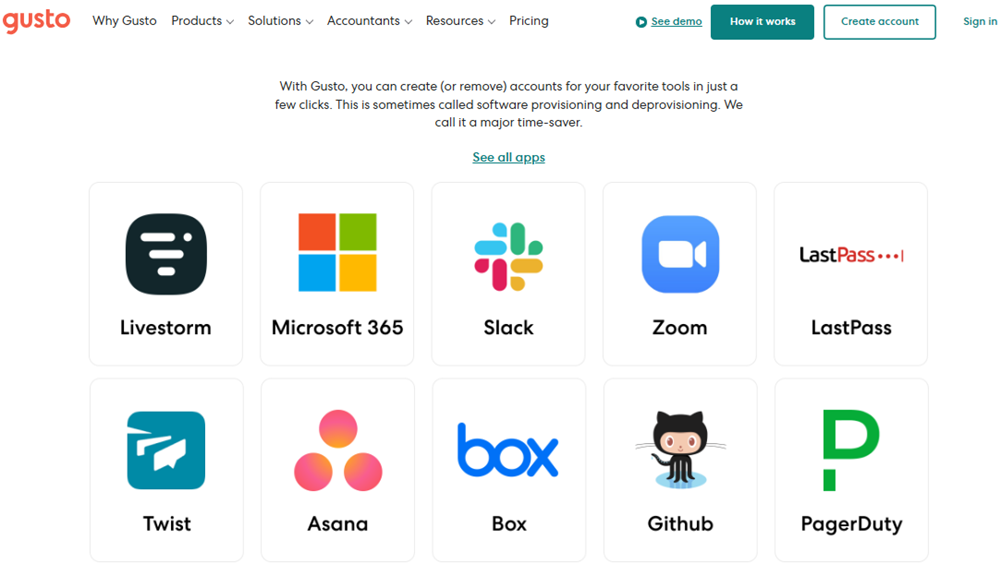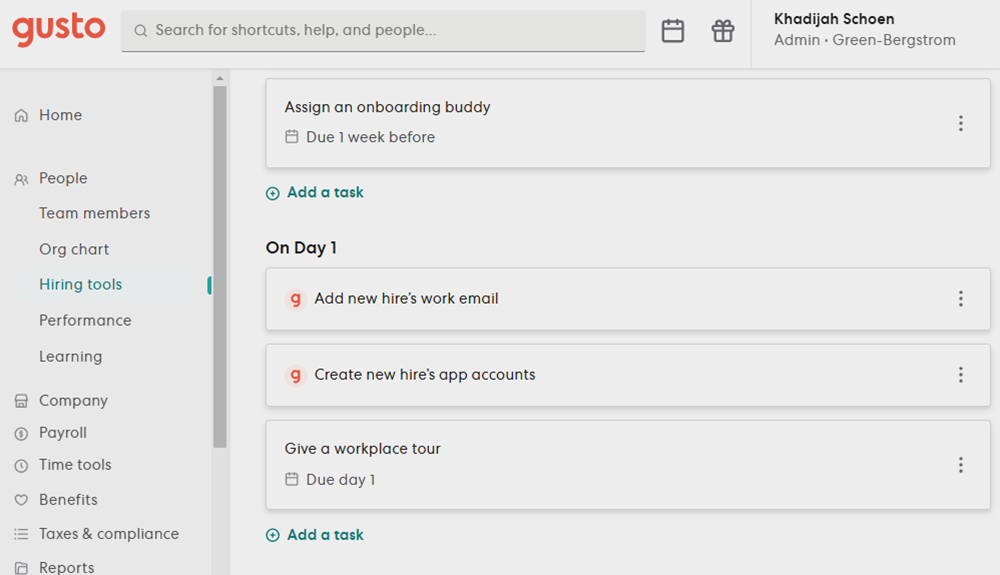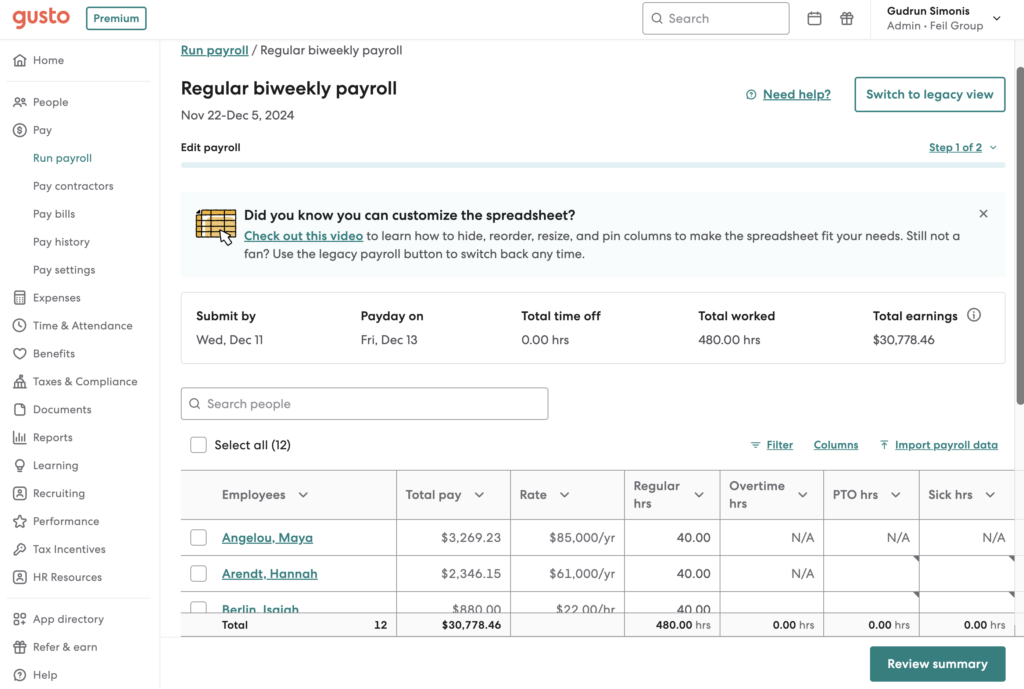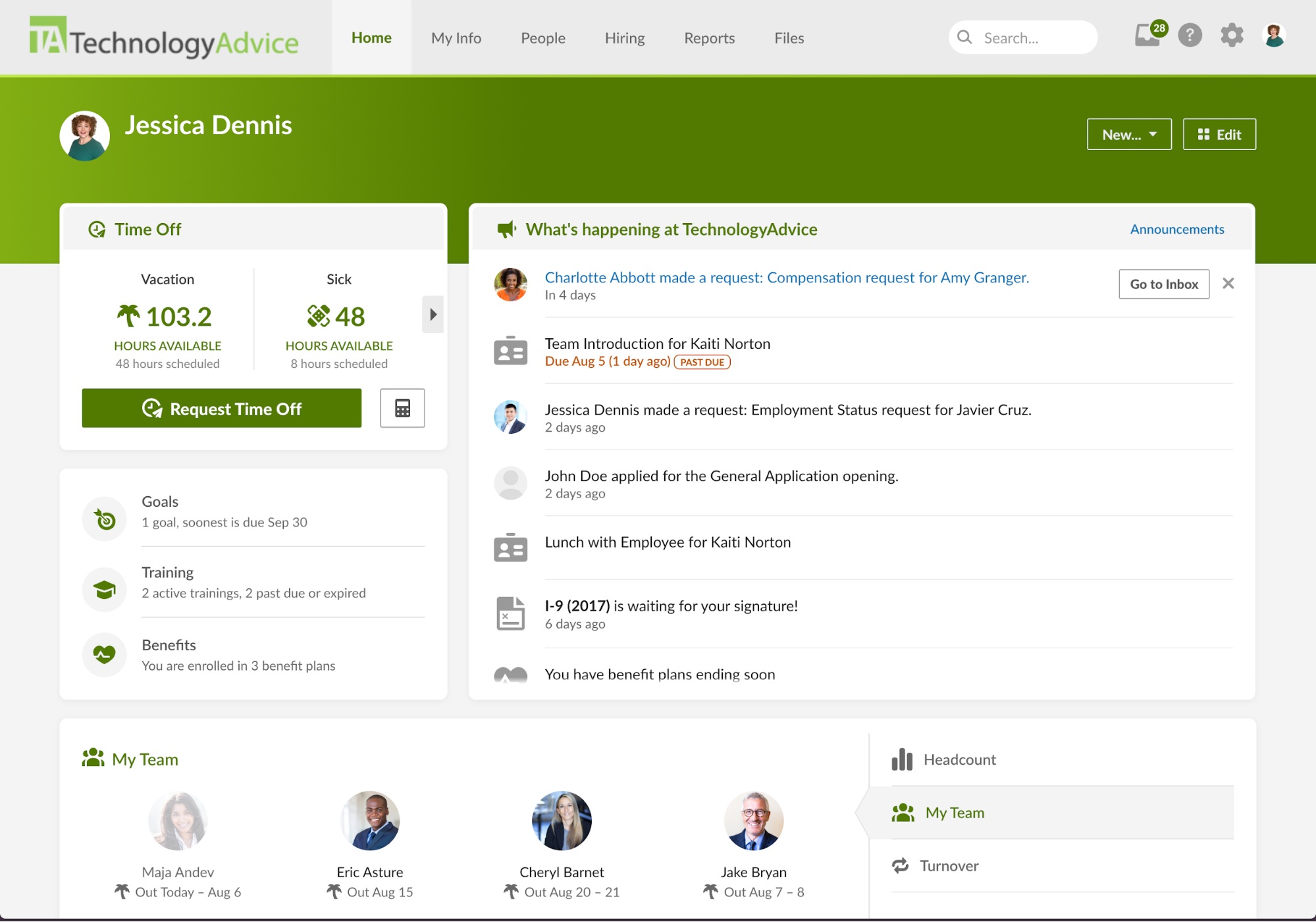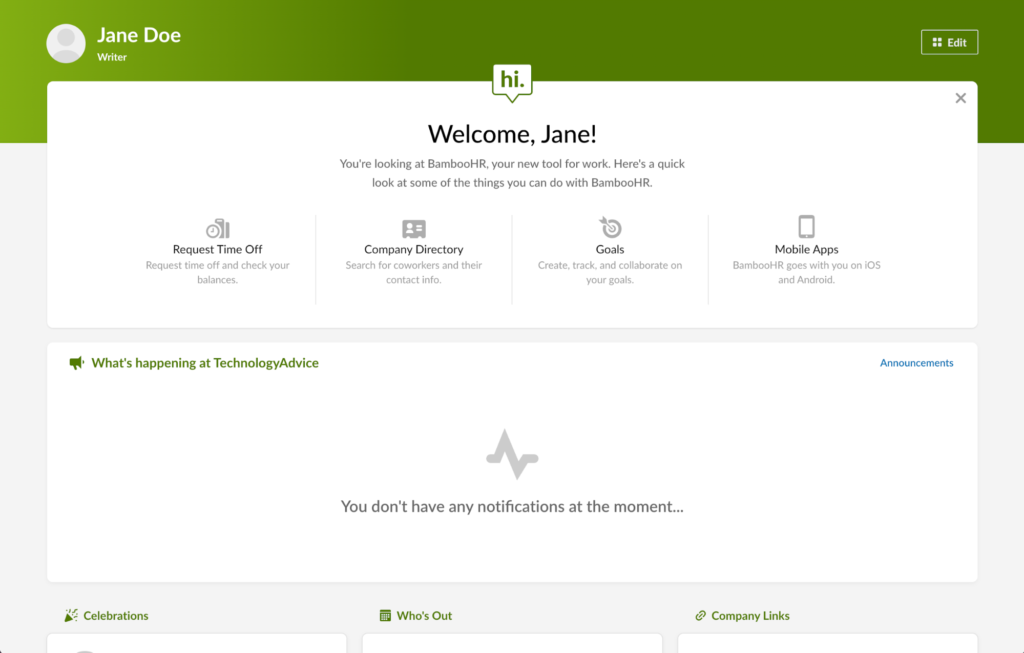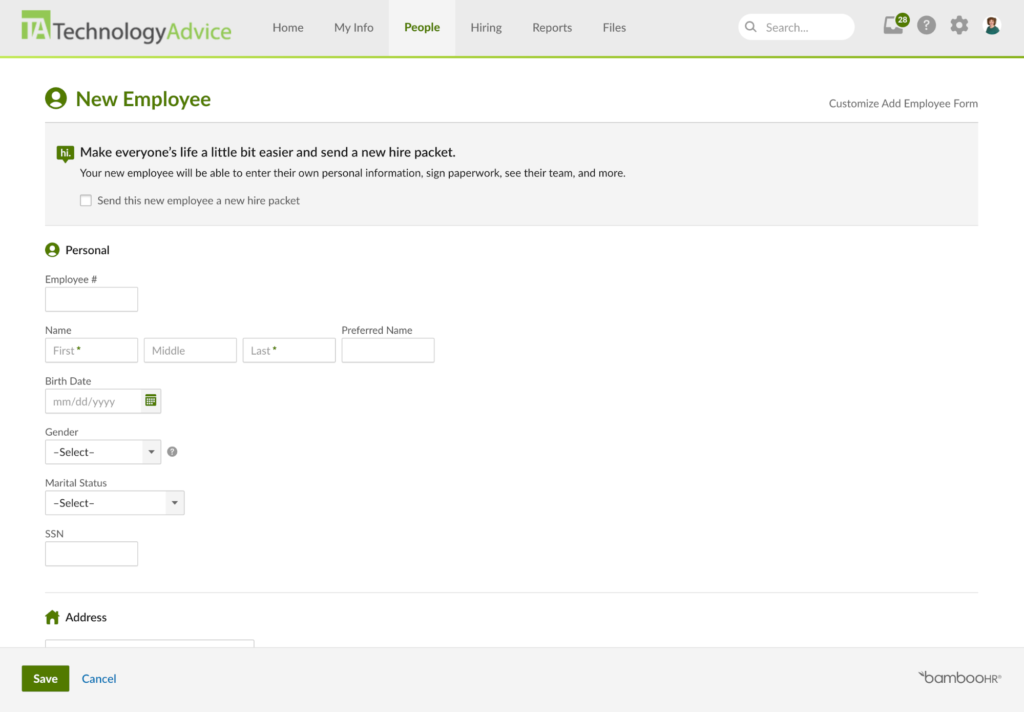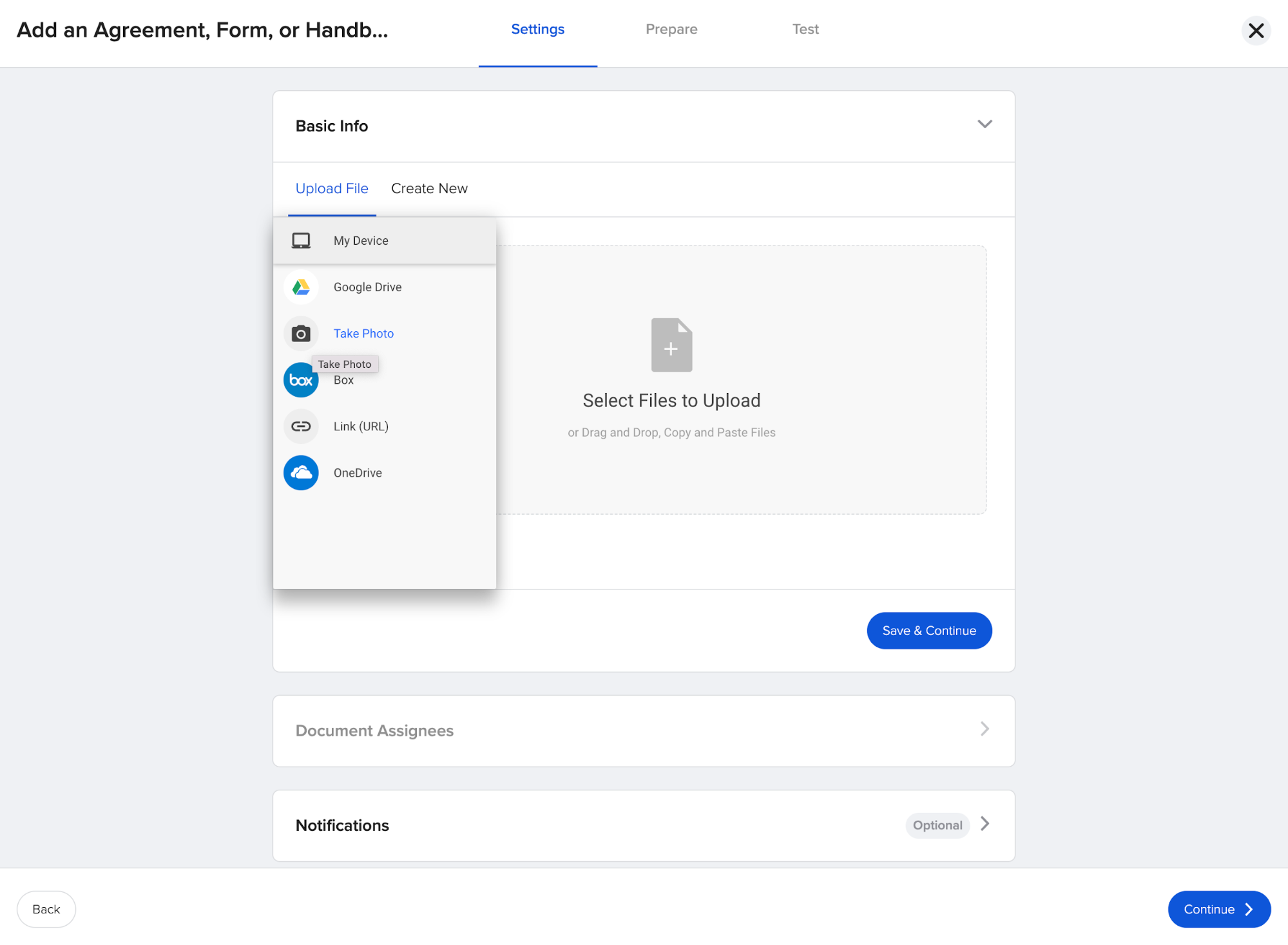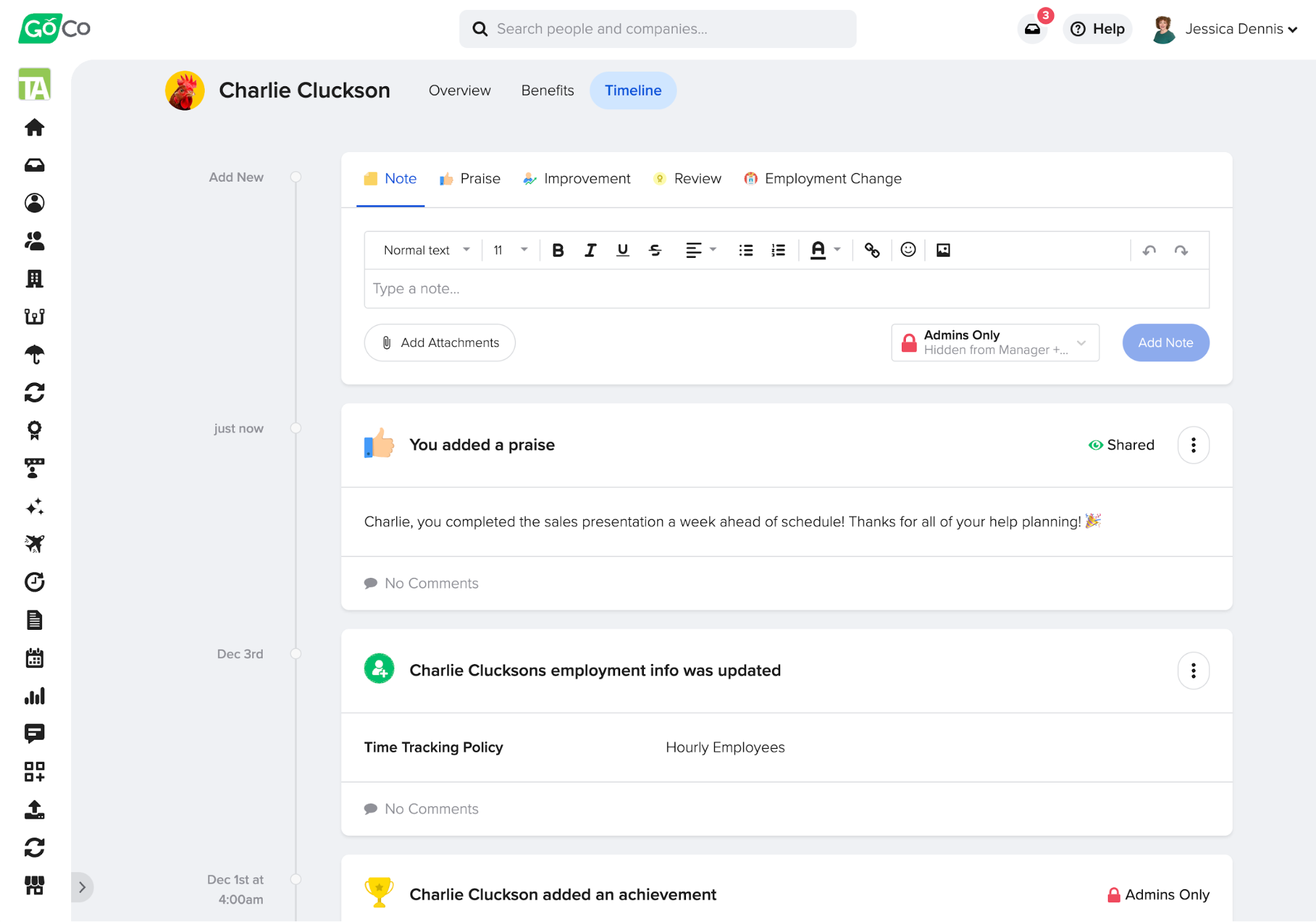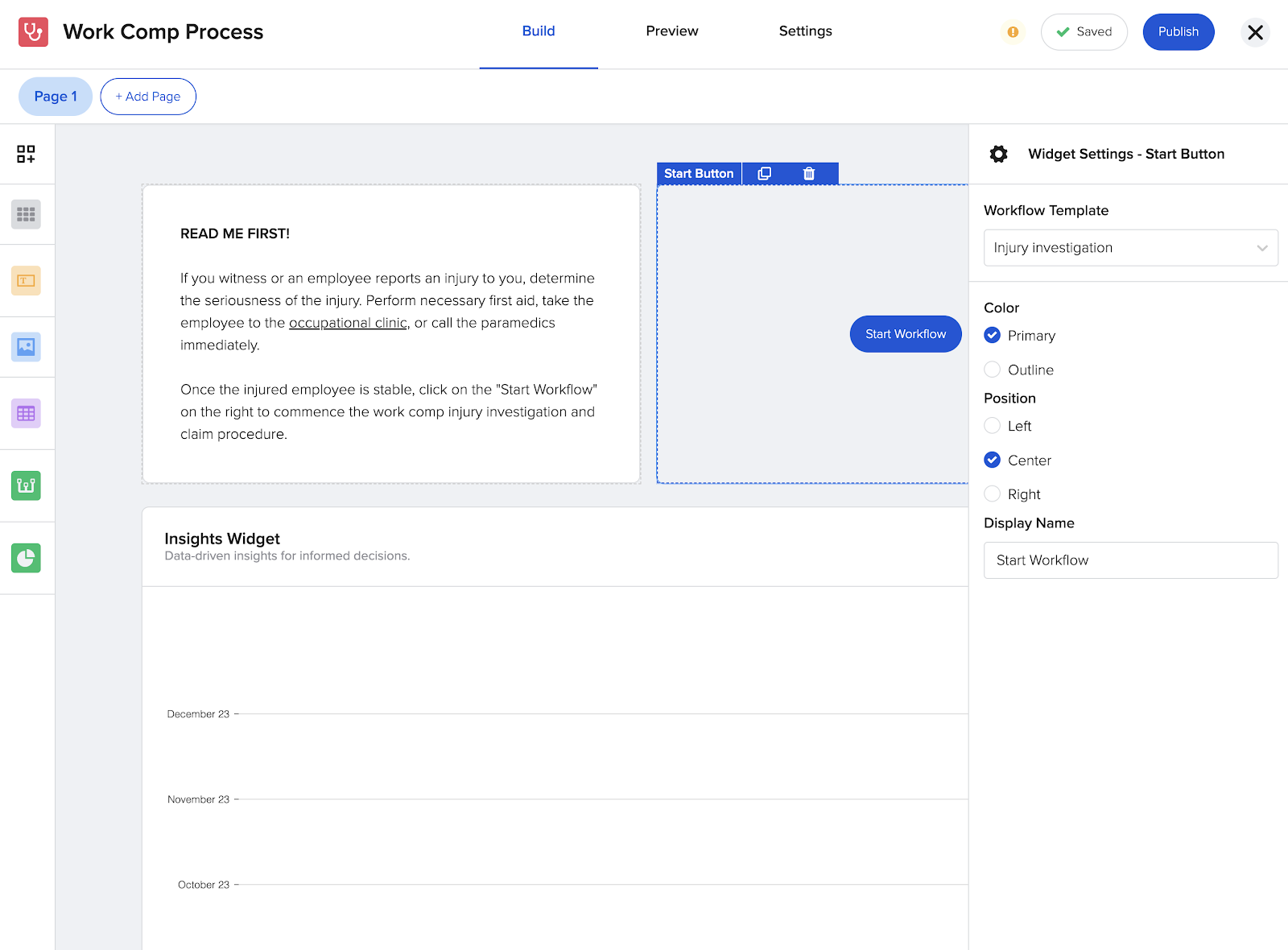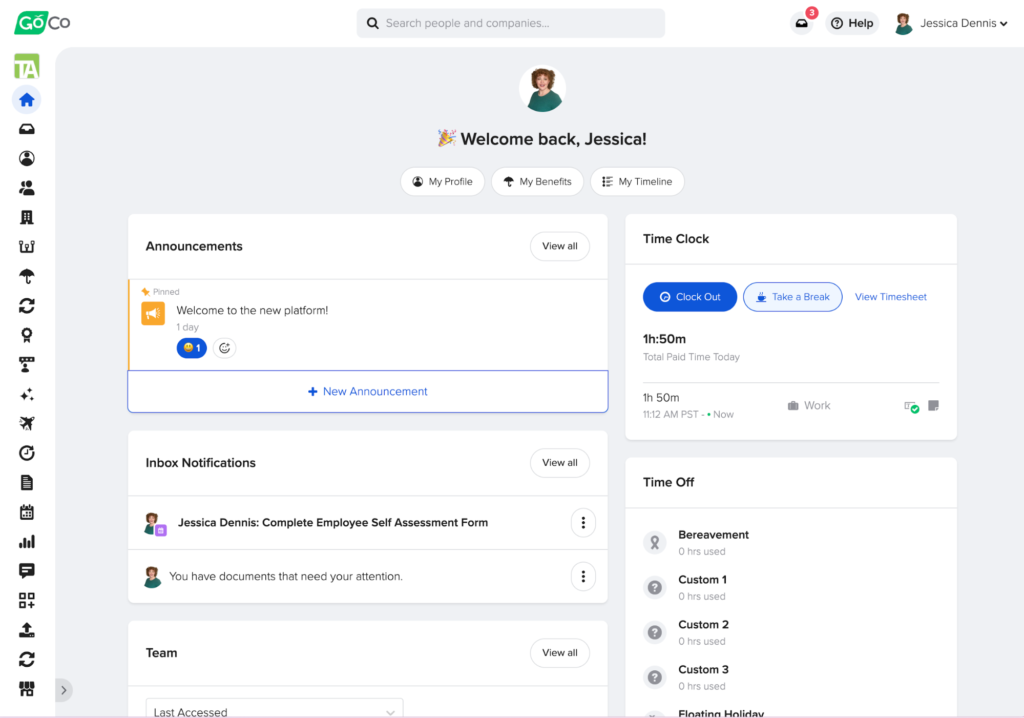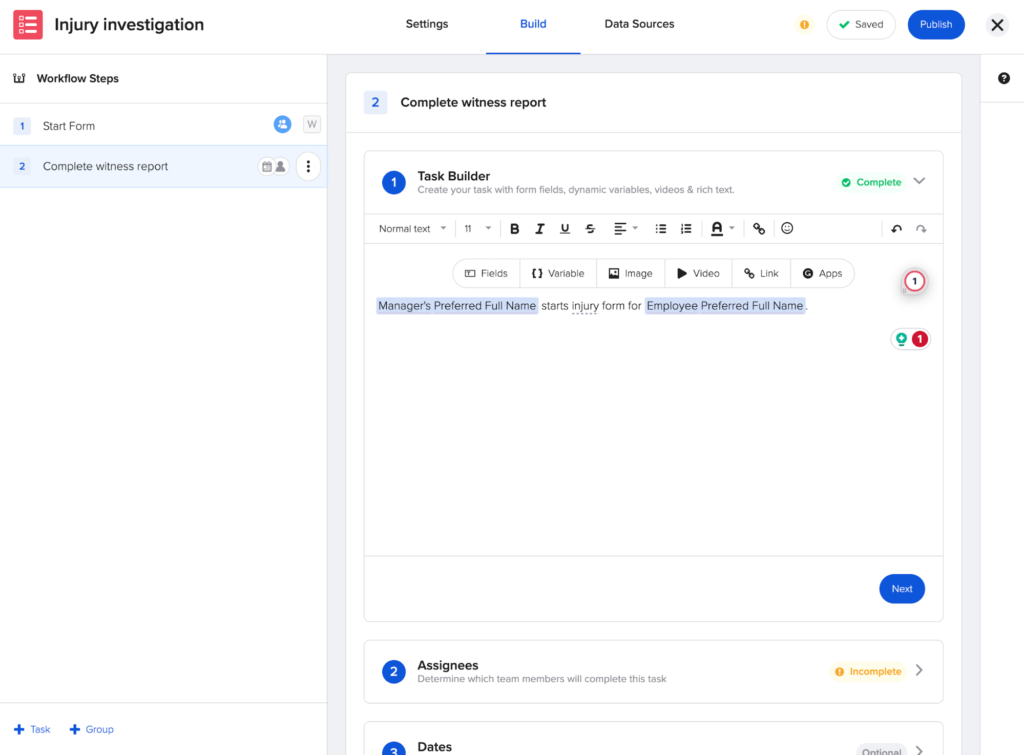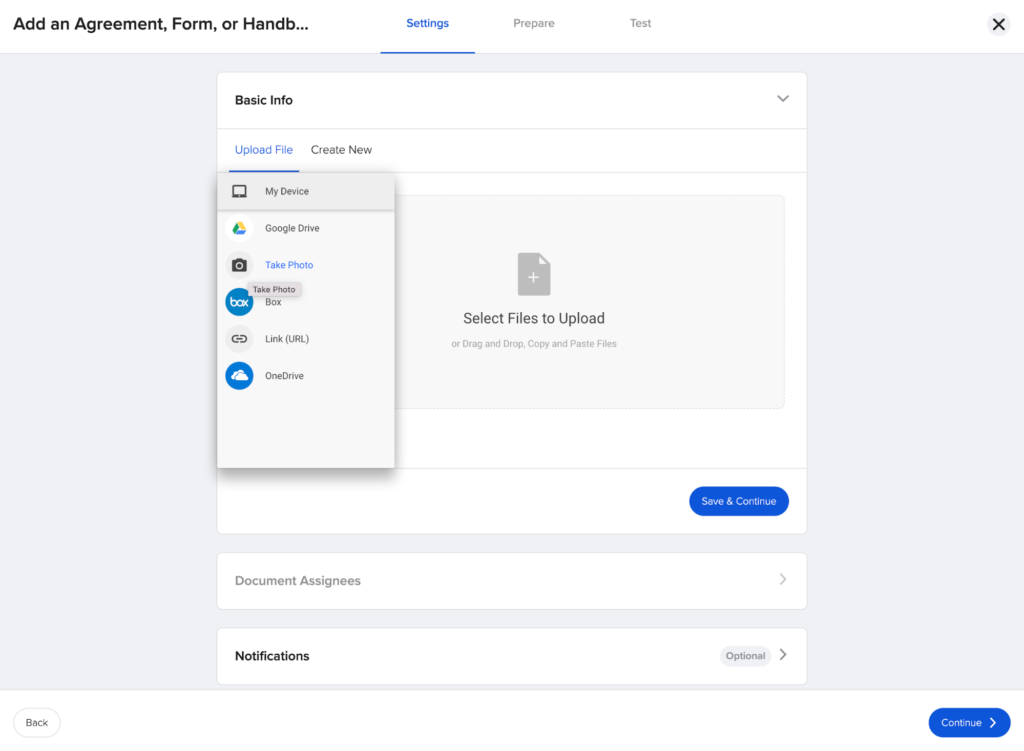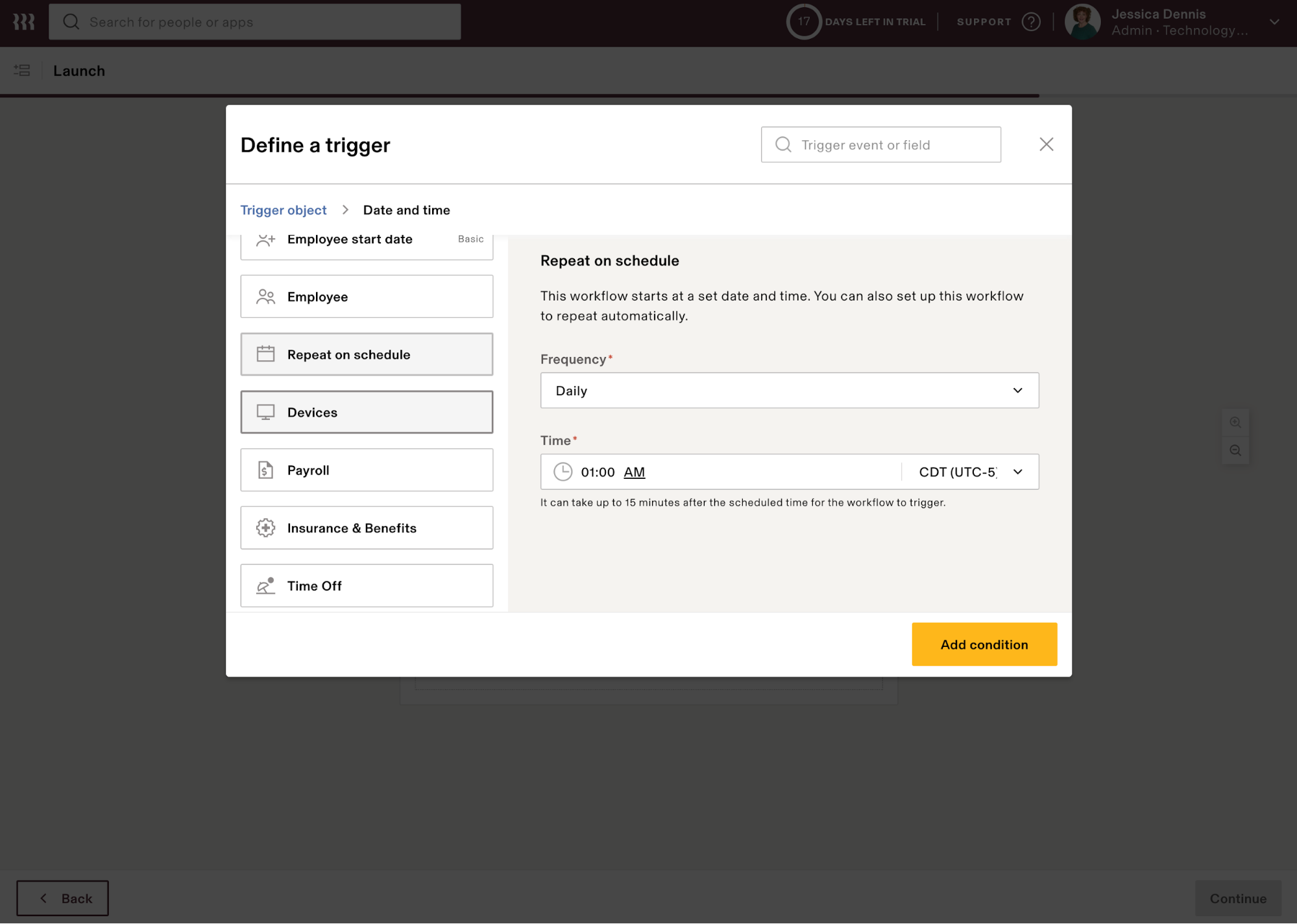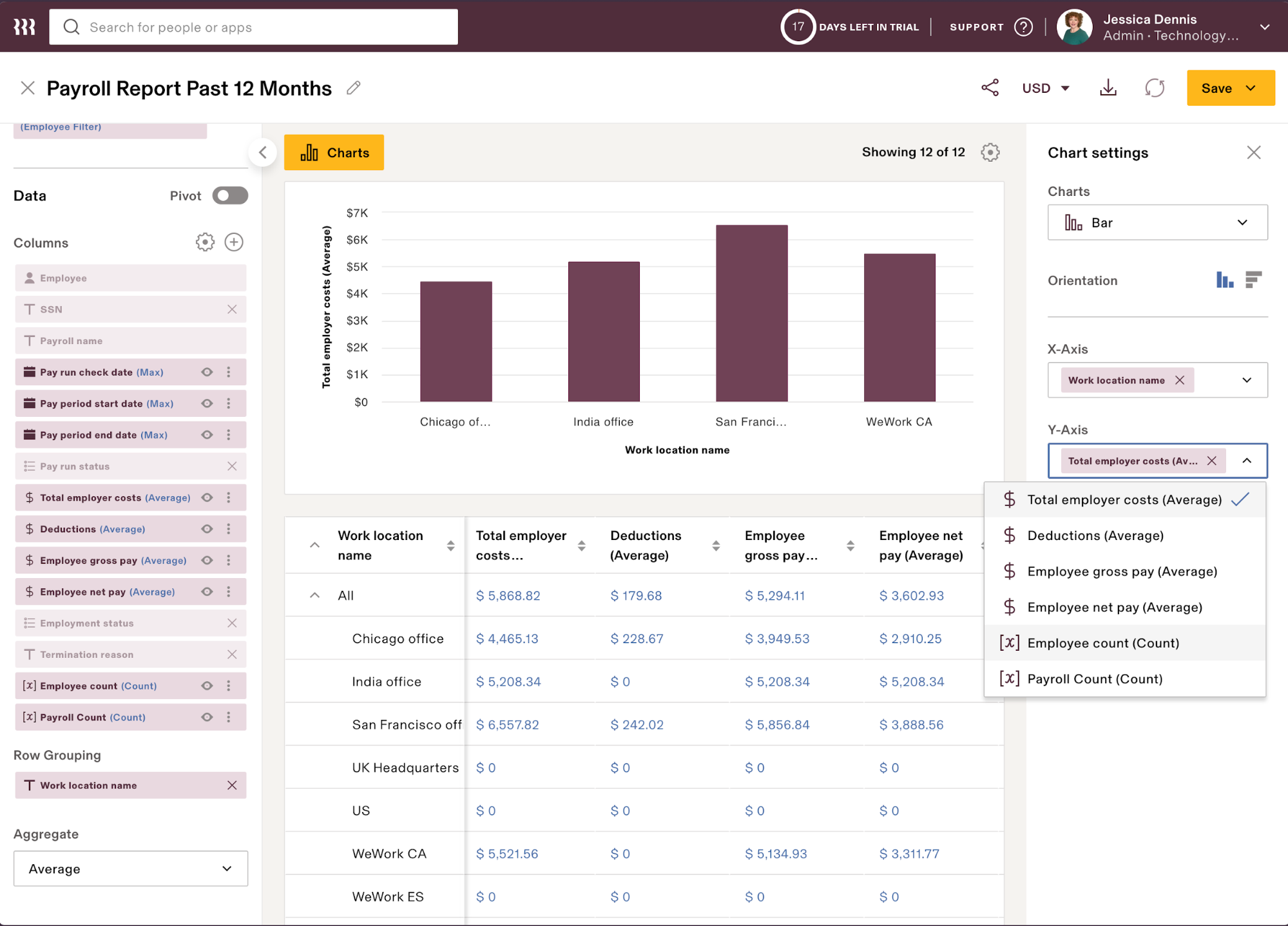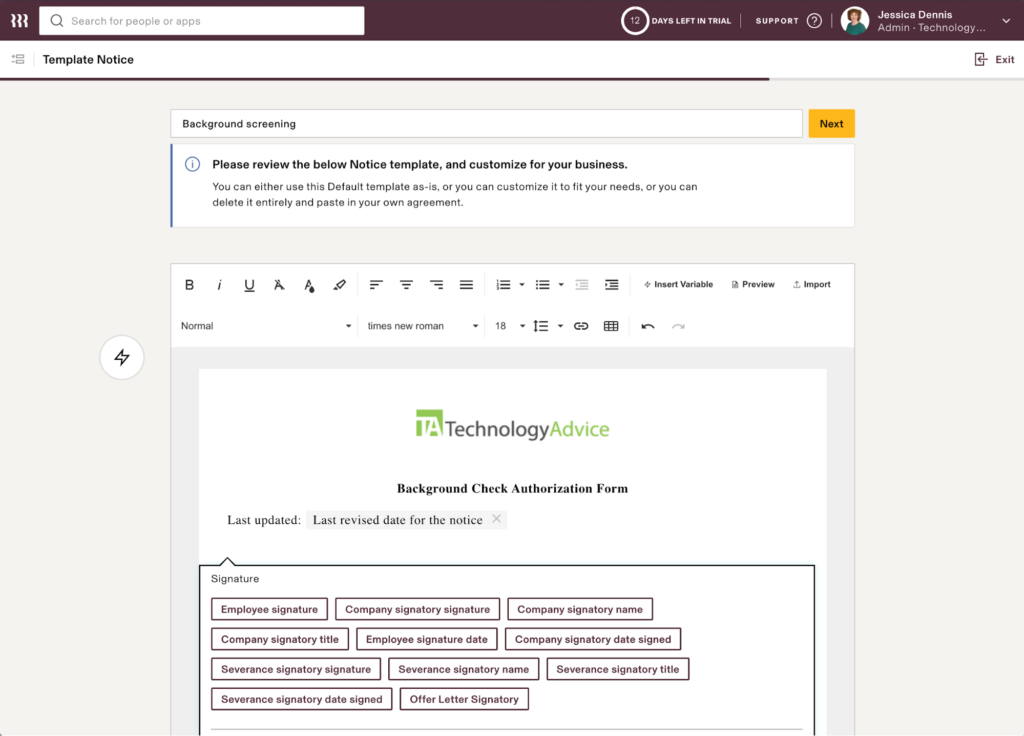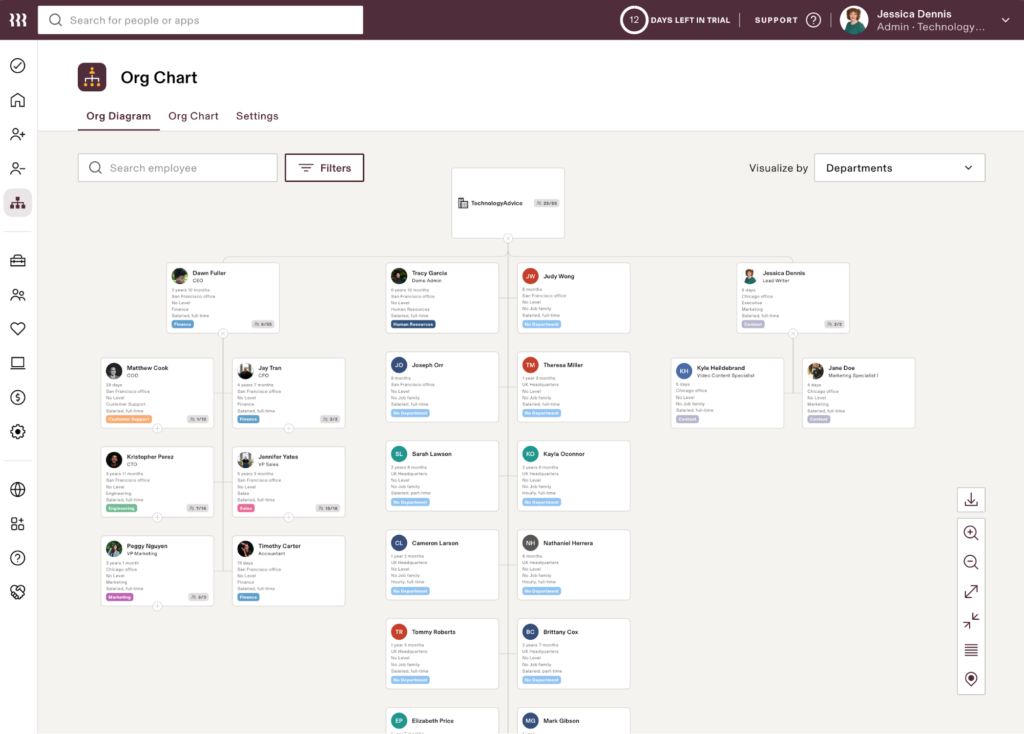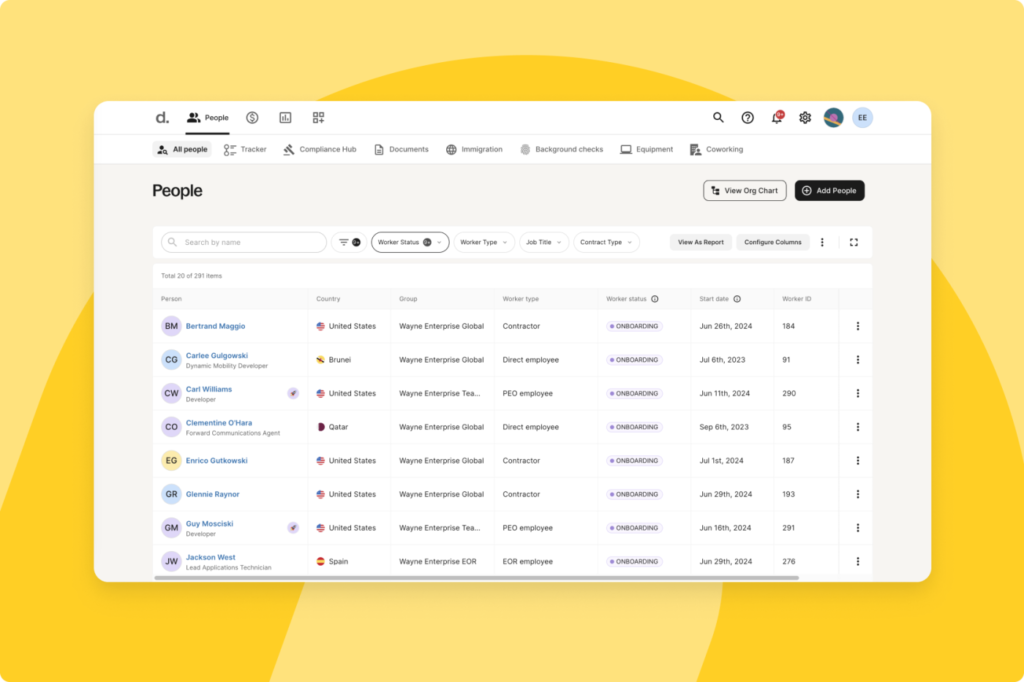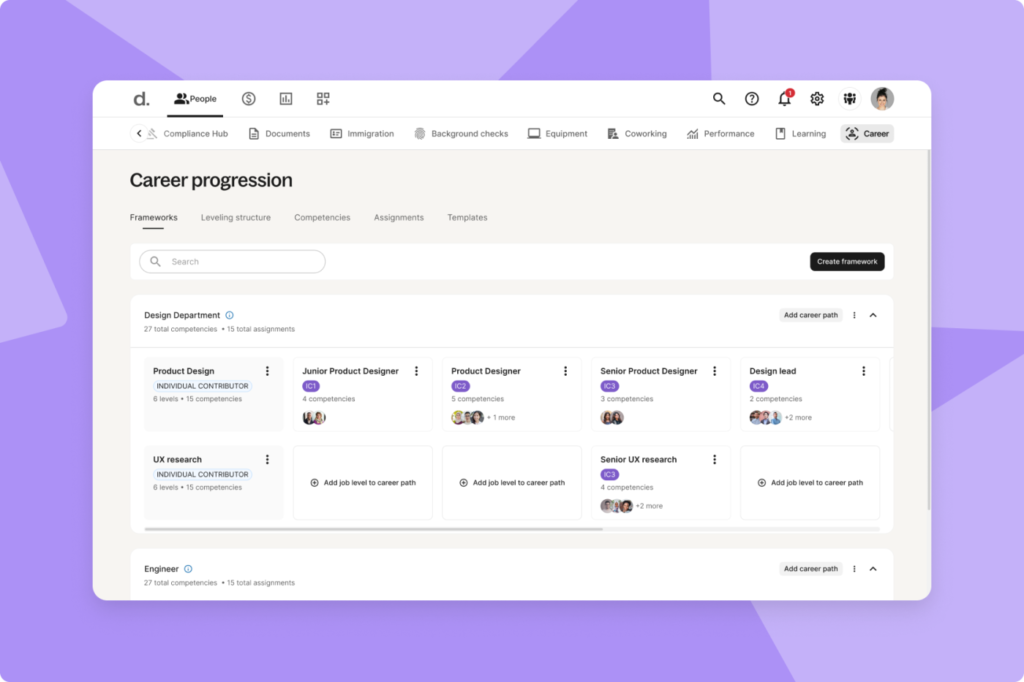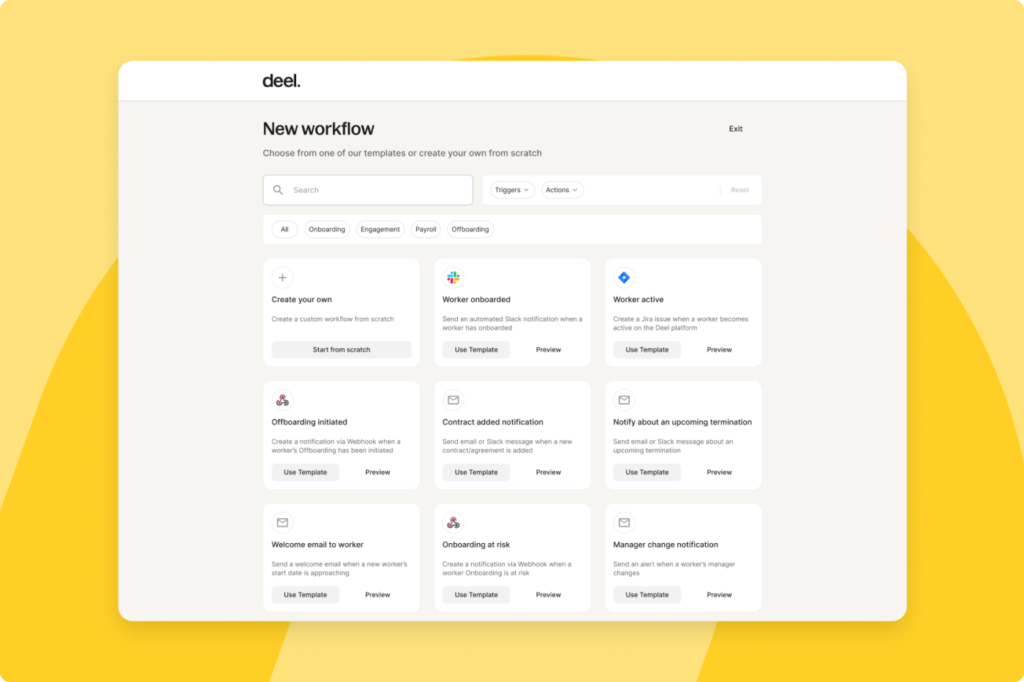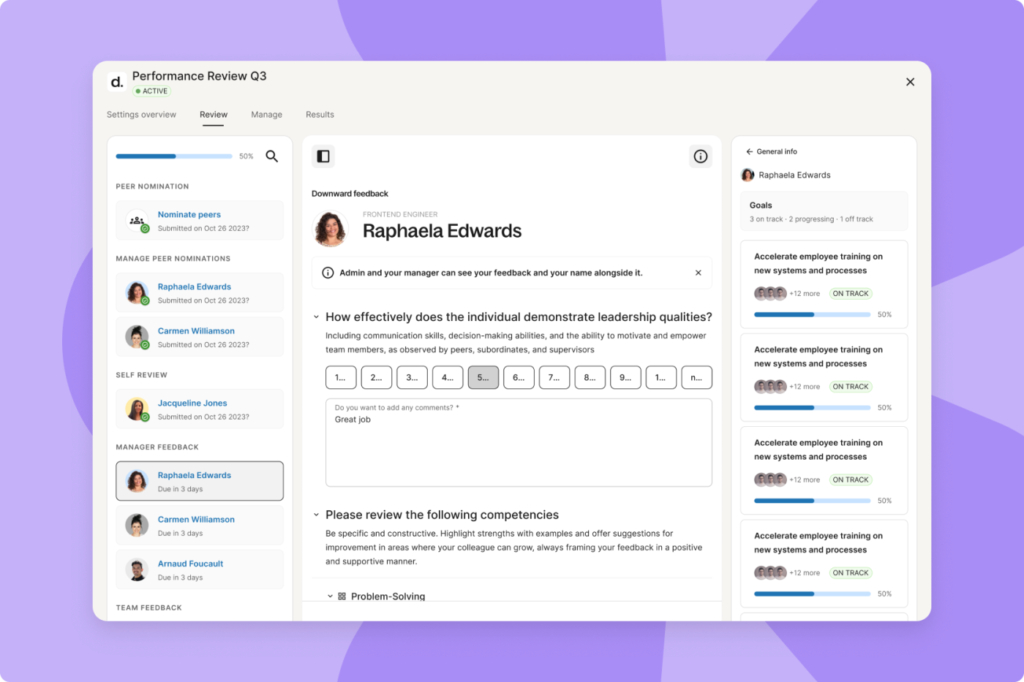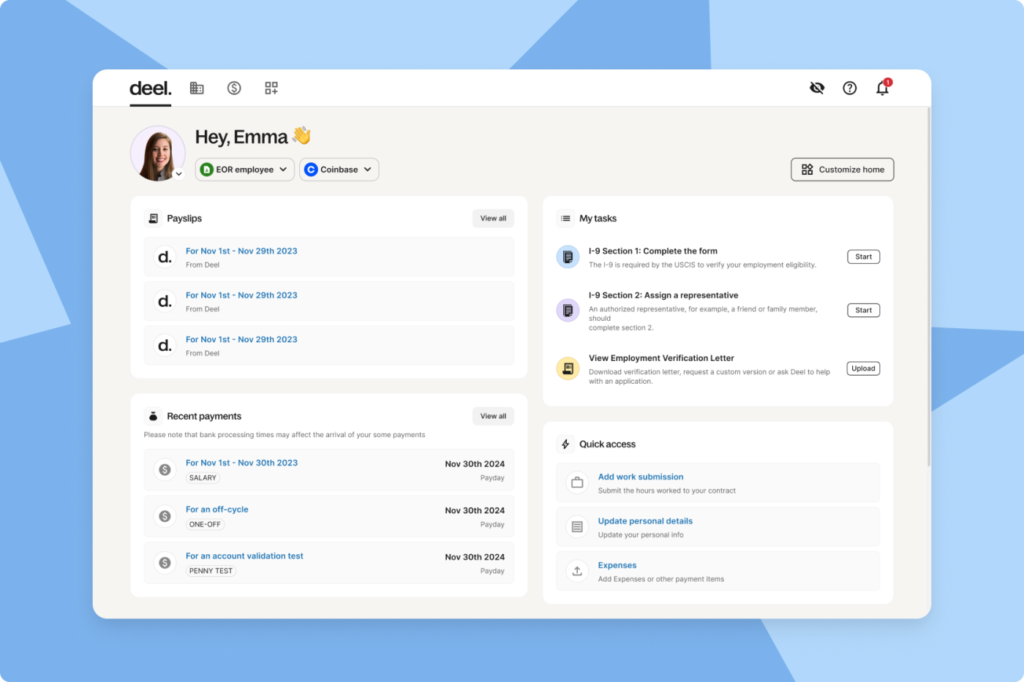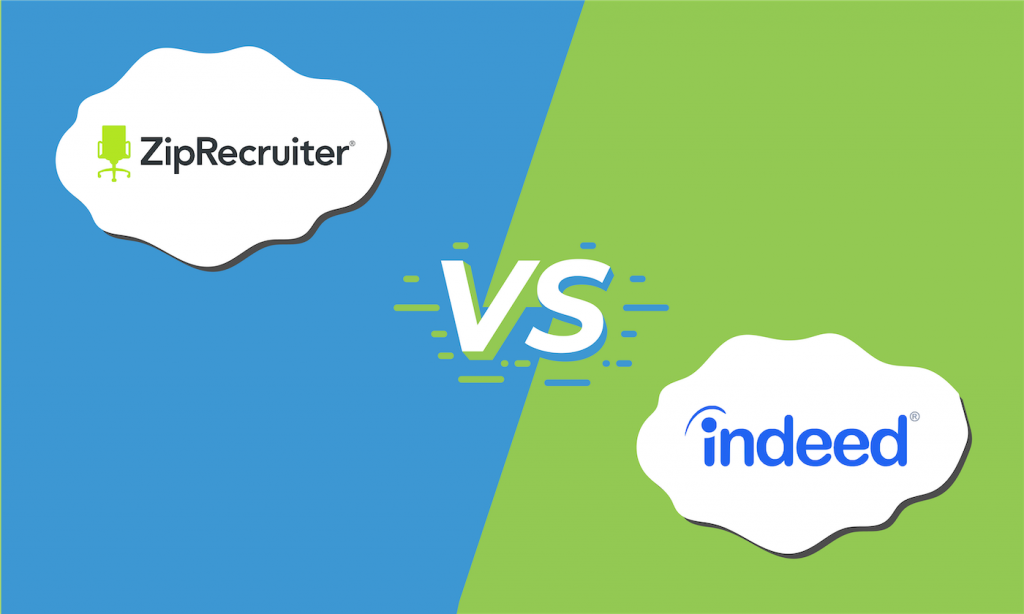What is an HRIS system?
A human resources information system (HRIS) is a centralized database that houses employee information, automates core HR functions, runs basic reports, and serves as a self-service portal for employees and HR staff. It’s best for businesses with one-person or small HR teams that only need essential HR functions like payroll, benefits administration, and time tracking.
Businesses moving away from traditional spreadsheet programs and paper processes usually start with an HRIS as their first HR software solution and add-on features as they grow. Although all HRIS systems include a centralized and systematic way to manage employee data, some also come with other essential features, like leave management, payroll, and time tracking.
For this guide, I reviewed 11 HRIS software and narrowed the list to five options. The top HRIS systems are:
- Gusto is the best HRIS software overall.
- BambooHR is best for employee experience.
- GoCo is best for employee record-keeping.
- Rippling is best for growing companies.
- Deel HR is the best HRIS system for global HR management.
My choices for the top HRIS systems are based on more than five years of experience writing about and evaluating HR systems for small to mid-sized businesses (SMBs). I also have 10 years of expertise in handling different facets of human resources, including managing HRIS, time tracking, and payroll software. These allowed me to provide insights to help business owners determine which HR system best fits their needs.
To evaluate the best HRIS systems, I collaborated with Irene Casucian, one of our expert research analysts, to review and compare 11 HR systems. We used a 54-point rubric created by Jessica Dennis, who also selected the products we evaluated based on her hands-on experience with HR software, payroll expertise, and her over six years of experience as an HR generalist.
Our options included:
- Gusto.
- RUN Powered by ADP.
- BambooHR.
- GoCo.
- Rippling.
- Homebase.
- Bob.
- Sage HR.
- Deel HR.
- Paycor.
- Paychex Flex.
We looked for key HR system features that streamline workforce management, payroll, benefits administration, and employee data recordkeeping. In addition to checking online user reviews, we researched the compliance tools, document storage, reporting, third-party software integrations, data privacy, and customer support options offered. If available, we leveraged free trials and demos to assess each software’s functionality and ease of use.
I also added my expert rating to each criterion, where I considered the effectiveness of that area or feature. Then, I narrowed down the list to my top five recommendations.
Below is a breakdown of the evaluation criteria.
HRIS: 18%
This criterion covers the basics of HR software, such as its central employee database, company directory or org chart, and document management functionalities. Software with robust employee recordkeeping features, onboarding and offboarding workflows, and self-service portals earned top marks. HRIS features comprise 18% of the software’s total score.
Pricing: 15%
Pricing accounts for 15% of the weighted score. Software with transparent pricing, discounts, free trials, and zero long-term contract requirements received the highest scores. I also considered each platform’s scalability and “value for money,” which determines whether the number of features in each price tier or module is competitive with other vendors in the space.
Platform and interface: 15%
How easy is the platform to use? Does it offer a mobile app? Can it be deployed onsite, or is it purely cloud-based? And will employee’s data be safe? This category covers the solution’s intrinsic features and offerings, including its HRIS integrations and how well these can connect with your current tech stack. This category represents 15% of the platform’s total score.
Payroll: 12%
Payroll accounts for 12% of the weighted score. For this criterion, we checked if pay processing is included in the basic plan or if it’s a paid add-on. We also considered critical payroll features like unlimited pay runs, integration with accounting software for easy bookkeeping, and automatic federal, state, and local payroll tax filings.
Customer support: 10%
This criterion comprises 10% of each platform’s overall score. Here, we looked at the customer support hours and whether phone, email, and/or support tickets and live chat are available. We also checked if the provider has an online knowledge base or community forum and if it offers HR or payroll advisory services.
Benefits administration: 9%
Here, we looked for benefits administration capabilities and if you’re allowed to bring your own broker. We also checked if the system supports open enrollments for employees and EDI carrier feeds for easy benefits data updates between the platform and the insurer’s system. This criterion comprises 8% of each platform’s overall score.
Workforce management: 9%
Workforce management represents 9% of the platform’s overall score and includes scheduling, leave monitoring, and time management features. The best software offers native functionality for all of these modules, plus a mobile app where employees can easily clock in/out.
Reporting and analytics: 7%
We looked for report templates that you can readily use. We also evaluated each platform’s capability to create custom reports and schedule automatic report releases to stakeholders. Reporting and analytics account for 7% of the software’s score.
User reviews: 5%
User reviews from third-party software platforms like G2, Capterra, TrustRadius, and Gartner accounted for 5% of the software’s overall score. I focused on software that received at least 3.5 out of 5 stars on these sites. Because users have real-world experience with each platform, they played a significant role in narrowing down my list of top products to compare.
- Feb. 18, 2025: Robie Ann Ferrer used a new scoring rubric with criteria that focused on the employee data and workforce management side of HRIS platforms. Paychex Flex and Paycor were added to the rubric, while TriNet HR Platform was removed because TriNet has incorporated it into its HR Plus outsourcing product. Then, she evaluated the newly added software and updated the scores of others on the list. As a result, Gusto replaced Rippling as the best overall. Robie also rewrote most of the article and updated product information, pricing, and key features.
- Sep. 19, 2024: Irene Casucian updated Bamboo HR’s pricing information and adjusted our analysis accordingly.
- Aug. 19, 2024: Kaylyn McKenna expanded the FAQs and added an overview of the benefits of HRIS systems. Kaylyn also updated information regarding countries serviced for vendors and updated the article to reflect that Rippling Unity is now Rippling Platform. Jessica Dennis also added the section “Why you can trust my advice.”
- Jun 21, 2024: Kaiti Norton updated the formatting to highlight Jessica’s expert scores and analysis.
- Apr. 19, 2024: Jessica Dennis updated her evaluation of TriNet Zenefits to reflect its rebranding as TriNet HR Platform. She also revised her analysis of BambooHR Essentials following its subscription tier change to BambooHR Core. Finally, she added sub-criteria ratings for each vendor, corrected the pricing tiers for GoCo, added a screenshot of GoCo’s customizable workspaces, and updated scoring where appropriate.
- Mar. 25, 2024: Jessica Dennis reevaluated our top HRIS choices for 2024 using an objective scoring rubric. She also updated the copy, product information, prices, and key features.
- While this article was in production, TriNet announced that the brand Zenefits no longer exists. BambooHR also changed its subscription plans. As we gather more details on these changes, we will update our analysis to reflect any new features that affect each product’s scores.
- Nov. 14, 2023: Kaiti Norton verified the current pricing information for each vendor and updated Zenefits to reflect the new pricing for its Zen package.
- Oct. 18, 2023: Kaiti Norton removed information about Gusto’s 529 college savings benefits, which the company no longer offers. She also updated some of the formatting elements.
- Aug. 30, 2023: We added videos for BambooHR and GoCo.
- Aug. 21, 2023: We updated some of the formatting elements and verified the current pricing details for each vendor.
- Jul. 26, 2023: We revised the formatting of the article for improved efficiency and visual flow. We also reviewed our choices for accuracy, replaced Cavu Essentials with GoCo, and outlined our methodology.
Best HRIS systems
Overall score
Best for
Pricing*
Learn more
*The number of dollar signs reflects how pricey each platform is. For reference, a one-dollar sign denotes that it’s cheap, while five means it is expensive. I also used each software’s basic plan without add-ons to compare pricing for a business with 25 employees and determine affordability.
**These platforms do not reveal their starting prices. However, this is my best-guess cost estimate based on user reviews, deep research, and my expertise.

1. Gusto
Best HRIS software overall
Overall Score
3.99/5
User reviews
4.64/5
Pricing
3.5/5
Customer support
4/5
Platform and interface
3.88/5
HRIS features
4.33/5
Reporting and analytics
4/5
Payroll features
4.44/5
Benefits administration
3.5/5
Workforce management
3.88/5
Pros
- Payroll, benefits, basic hiring, and onboarding in all plans.
- Access to Gusto-brokered health insurance.
- Global payroll capabilities.
- Customer service is available by phone, email, or chat.
Cons
- Time tracking, scheduling, and performance reviews are reserved for higher tiers.
- No electronic data interchange (EDI) for easy benefits data transfers to third-party insurers.
- A dedicated account manager is only available with the Premium plan.
Why I chose Gusto
If you’re new to paying employees and also want basic HR tools with your payroll system, Gusto is a great entry point into people management software. The interface is lean and easy to navigate. Besides offering a reasonably priced starter plan, Gusto handles state new hire reporting and has various HR tools to handle the entire employee lifecycle—from hiring to retiring. In my evaluation of the top HRIS systems, Gusto earned an overall score of 3.99 out of 5, with high marks of 3.5 and up in all criteria, mainly due to its feature-rich platform.
Gusto is widely known for its full-service payroll, compliance support, and tax filing services. However, it also offers financial management tools via its Gusto Wallet app and an extensive list of employee benefits plans like medical, dental, vision commuter, 401(k), health savings accounts (HSAs), and flexible spending accounts (FSAs). I appreciate its hiring and onboarding features, which make it easy to transition qualified candidates into new employees. You can create custom onboarding checklists and have your new hires submit documents and complete their Gusto profiles online. It even lets you send virtual cards to welcome new employees—a feature unique to Gusto.

2. BambooHR
Best for employee experience
Overall Score
3.85/5
User reviews
4.57/5
Pricing
2.63/5
Customer support
3.63/5
Platform and interface
4.5/5
HRIS features
4.63/5
Reporting and analytics
4.5/5
Payroll features
4.13/5
Benefits administration
2.38/5
Workforce management
3.75/5
Pros
- Self-service features allow employees to find information and accomplish HR tasks independently.
- Built-in calendar to see employee availability and vacation time for easier PTO management.
- Out-of-the-box reporting and HR analytics for small businesses.
- Access to more than 125 integration partners.
Cons
- Payroll, time tracking, and benefits administration are add-on features for an additional fee.
- No built-in scheduling tools.
Why I chose BambooHR
If you have both office and field employees with varying levels of digital literacy, BambooHR’s simple interface and quick access features make it stand out for the employee experience. Coming in with an overall score of 3.85 out of 5, BambooHR is an excellent HRIS for first-timers needing a single system of record for their people data.
BambooHR also consistently scored 3.5 or above in nearly every category except pricing and benefits administration, illustrating its jack-of-all-trades HR feature set. While this makes BambooHR a highly accessible platform, it also means its various modules lack some of the features to support more complicated business scenarios, like global payroll.
But, if your goal is to implement and track your HR data processes, BambooHR is the easiest to start with.

3. GoCo
Best for employee recordkeeping
Overall Score
3.67/5
User reviews
3.9/5
Pricing
1.88/5
Customer support
3.38/5
Platform and interface
4.5/5
HRIS features
4.48/5
Reporting and analytics
4.5/5
Payroll features
4.13/5
Benefits administration
2.75/5
Workforce management
3.5/5
Pros
- Ability to select authorized representatives to verify new hire’s I-9 identifications, including non-business personnel.
- AI knowledge base to quickly search for information from uploaded documentation.
- Ability to test drive GoCo through its product tour to determine product fit.
Cons
- GoCo requires you to sync payroll with your current provider or to embed payroll through its partnership with Gusto.
- Modules like performance management, time-tracking, and HR support are add-ons.
Why I chose GoCo
If your main goal is to move toward 100% electronic recordkeeping, GoCo is the best choice for digitizing paper files and creating a single source of truth for company processes. Its capability to automate employee data collection and self-service makes it third on my shortlist, scoring 3.67 out of 5. I also appreciate that it lets you test out the platform’s full capabilities with its free product tour.
However, GoCo lost points for its lack of native payroll and lackluster reporting. It does have a payroll add-on, but it is offered via Gusto. While these may not be issues that affect you if you do your own payroll, GoCo has a paid auto-payroll sync service that lets you bring your own provider and connect its system with GoCo for easy attendance and benefits data transfers if you want to use its HR platform.

4. Rippling
Best for growing businesses
Overall Score
3.64/5
User reviews
4.78/5
Pricing
1.88/5
Customer support
2.53/5
Platform and interface
4.5/5
HRIS features
4.63/5
Reporting and analytics
3/5
Payroll features
4.13/5
Benefits administration
3.13/5
Workforce management
4.19/5
Pros
- Detailed reporting and analytics are included in every plan.
- Compensation banding to create salary consistency across roles and levels.
- Customizable workflows and automation tools.
- In-app compliance tracker to avoid potential domestic and international time and labor violations.
Cons
- Pricing isn’t all transparent or difficult to find on its website.
- Expensive solution if you only need an electronic employee record.
- Must purchase additional modules for payroll, time tracking, and benefits administration.
- High learning curve for custom reports and automation.
Why I chose Rippling
With a 3.64 out of 5 score, Rippling is the most versatile HRIS software in my lineup. It can easily adapt to your business needs without relying on a patchwork of third-party HR applications. Rippling’s HR, payroll, finance, and IT cloud modules build upon and amplify the core Rippling Platform so it becomes more advanced as you grow.
However, it can get pricey as you add more features. Plus, if you’re a new business owner looking for basic HRIS tools, Rippling may have more features than you need. You likely don’t require advanced system workflows and an integration network that connects with over 600 business apps.
That said, Rippling is ideal to use if you have plans to grow your business because the software can scale with you. You can start with the base Rippling Platform and then add advanced HR tools, like headcount planning and performance management, as your people’s needs become more complex.

5. Deel HR
Best HRIS for global HR management
Overall Score
3.58/5
User reviews
4.06/5
Pricing
3.13/5
Customer support
3.65/5
Platform and interface
3.19/5
HRIS features
4.25/5
Reporting and analytics
3.25/5
Payroll features
3.69/5
Benefits administration
3.5/5
Workforce management
3.5/5
Pros
- Deel’s HRIS module, Deel HR, is free to use.
- Offers US and global HR and payroll services.
- Deel HR is available in over 150 countries.
Cons
- US payroll, benefits, performance management, and career management tools are paid add-ons.
- Can get pricey depending on the features you get.
Why I chose Deel HR
If you’re on a budget and are expanding internationally, consider Deel HR since it’s free to start. You get all the basic HRIS features, such as a centralized database, onboarding and offboarding tools, time off management, online org charts, time tracking, and reports. Like Rippling, Deel HR localizes employee profiles for over 150 countries. You can even automate task lists and notification workflows similar to GoCo.
In my evaluation, I gave it an overall score of 3.58 out of 5. While it earned the highest mark (4.25) in HRIS, Deel HR’s platform is much less feature-rich than competitors like Rippling. In particular, Deel HR lacks native staff scheduling solutions, forcing you to integrate with third-party solutions. It also does not support project tracking for your contingent workforce.
Human resources information system FAQs
The HRIS implementation timeline can vary based on several factors, including:
- The vendor you choose.
- White-glove vs. self-service implementation.
- The volume of data you have to migrate.
- The HRIS integrations you have to configure.
- The customizations you need.
A simple HRIS implementation may take two to four weeks, while a more involved or phase-based approach may take closer to eight weeks. If you choose a more versatile solution that also includes payroll and benefits, the implementation process may take longer.
The main components of an HRIS system include an employee database, compliance, reporting and analytics, time tracking, payroll, and benefits administration features. Each HR tool will have slightly different offerings, with some HRIS systems focusing primarily on the employee database function while others support a broader range of human resource management functions.
If your preferred HRIS does not support an HR function that you need, you may be able to integrate a separate standalone solution with your HRIS platform to allow both systems to work together and share data.
HRIS solutions eliminate many manual administrative processes to give HR staff more time for higher-impact work. Even without sophisticated HR automation tools, HRIS platforms take care of time-consuming tasks like organizing employee files and preparing HR reports. They can also support compliance with secure document storage and help HR teams make more data-driven decisions with easier access to workforce data.
HRIS systems can include payroll, but often it is an add-on or a separate offering. Integrating HRIS and payroll software centralizes employee data and most core HR functions, creating a more convenient and efficient experience for HR staff and employees alike.
Some HRIS systems include basic job posting and applicant tracking tools, though these tools are often limited compared to a fully functional application tracking system. Some HRIS systems also offer add-ons for hiring tools, such as background checks and compensation benchmarking.
Types of HRIS systems
As a repository for employee data, the HRIS system houses various employee data to support the full scope of HR. There are five main types of HRIS: tactical, operational, strategic, comprehensive, and specialized.
Tactical HRIS supports HR in fulfilling basic aspects of employment, such as payroll and benefits management. These are the most typical types of information systems found in the solutions discussed here.
For example, Gusto includes tactical information systems to support both payroll and benefits administration, while Bamboo1HR can perform those functions if you add them to its basic system.
Operational HRIS are those that support talent acquisition and talent management. Applicant tracking features of some HRIS solutions help with talent acquisition, while performance management, also typically an optional feature of an HRIS system, assists with talent management.
The ATS and performance management functionalities usually come standard in more complex human resources management systems (HRMS). If your company needs recruiting tools and performance management, check out our Top HRMS solutions that support talent management and retention.
Strategic HRIS, such as learning management systems (LMS), helps companies retain employees by filling necessary skills gaps and supporting employee experience and career growth. These are most often found in human capital management (HCM) solutions but are included in some HRIS and HR management software solutions as well.
If you’re looking for tools that support strategic HR functions, such as workforce analytics and talent development, check out our list of Top HCM vendors.
Comprehensive HRIS platforms bundle all of the functions above—or a combination of them—into one platform. All vendors described here are considered comprehensive information systems.
Limited-function or specialized HRIS systems focus on one or a few core information systems to support a narrow list of HR functions. JazzHR, for example, is a standalone operational information system that supports recruitment and integrates with other HR systems.
Learn more about the different types of HRIS in our video below:
What are the benefits of HRIS systems?
HRIS systems offer several key benefits for businesses. The exact features and benefits will vary based on the HRIS technology vendor that you choose. Here are the biggest benefits that you can expect when investing in an HRIS platform for your organization.
Unsure of what an HRIS can do for you? Learn about the key benefits of HRIS software or check out our video below:
Better employee onboarding experience
HRIS platforms can support paperless onboarding for a more efficient and organized onboarding process. This makes it easier to onboard remote employees who will not be coming into the office in person to fill out their paperwork. It also cuts down on filing time and ensures that no paperwork goes missing, as the electronic onboarding documents can be instantly stored in the employee’s digital file.
HR analytics and reporting
Workforce analytics help your HR department make more informed, data-driven decisions. For example, HR analytics can help you monitor turnover rates to identify trends or potential contributing factors and implement an effective employee retention strategy. While the reporting capabilities of an HRIS may not be as robust as an HCM platform or full-service HR suite, HRIS systems can still be used to analyze employee data and generate basic reports.
Compliance support
HRIS systems offer a compliant solution for storing sensitive data. Electronic file management helps employers meet document storage requirements and provides a paper trail in the event of an audit. Some HRIS systems even offer federal, state, and local compliance tools or add-ons to help employers comply with meal break regulations, time off, and leave of absence, like FMLA.
Scalability
The HRIS functionality is the backbone of most HR software systems and HCMs, so investing in an HRIS is a smart investment for growth-stage businesses. For example, many HR software vendors offer a bare-bones HRIS that you can supplement with add-on modules and integrations as your employee headcount grows and your business needs begin to change. Then, once you’ve reached a critical mass, you’ll have the option to upgrade your HR software to the next tier of functionality without needing to switch vendors.
Fewer manual HR tasks
HRIS systems increase efficiency by streamlining common administrative HR workflows. The electronic paperwork management features of HRIS systems also cut down on filing and make it quicker to access and organize employee paperwork and information.
Looking for more advanced automations? Check out our roundup of the best HRMS software to find solutions with great workflow customization and automation tools.
What does an HRIS cost?
The cost of an HRIS will vary based on several factors, including your employee headcount, feature requirements, and deployment expectations. HRIS features are often wrapped into full-service HR software suites, which will typically cost more than a standalone HRIS system.
Most HRIS software vendors use a per employee per month (PEPM) pricing model, which is usually the most affordable structure if you have a low headcount. However, keep in mind that cost comparisons between vendors will likely change as your organization grows, so it’s worth factoring in your future hiring plans as well.
If you’re looking for a budget-friendly HRIS solution, you can find options in the $5-$10 PEPM range. Note that these systems sometimes include base fees that cost anywhere from $35–$50 per month. However, there are a few options, like Deel HR, that are free to use.
For more information on the cost of HRIS systems and other HR software options, explore the resources below:
How to choose the best HRIS systems
There are tons of top-rated HRIS systems in the market today, making it tough to decide which one is the right fit. However, consider the below to help you find the right HRIS solution for your organization’s needs:
Take a look at your current processes and workflows. Do you have a lot of repetitive manual tasks that an HRIS system can automate? Or do you plan to modernize your HR function and use an HRIS with AI tools?
Make a list of the HR features your business needs and mark which ones are critical and nice to have. The critical features should serve as your guide in determining which software to include in your list of options. Then, look for features in your nice-to-have list to help gauge which ones offer the best suite of HR solutions.
While it would be nice to have all the HRIS features you want, you need to ensure that software costs are still within budget. And if you plan to grow into a large team, try to find a provider that offers discounts if your employee count reaches a certain range.
Some HRIS systems are best suited for small teams, while others are flexible enough to handle your basic to complex HR tasks. If you’re a fast-growing company, look for HRIS software that scales with your business.
Once you have a shortlist, schedule demos with the software providers on your list. You can also sign up for free trials if available. Demos and free trials will help you understand how the software works and gauge ease of use.
Don’t forget to do your research and check the reviews that users left on popular sites like G2, Capterra, and Reddit. You can also reach out to friends or business colleagues who used some of the software on your list. Their feedback can help you determine if customer support is responsive and helpful and if there are certain features that aren’t as efficient as you thought them to be.
Not ready to buy yet? Check out our comprehensive HR software guide to find the best HR system for your needs, or look at our list of the top enterprise HR software to compare solutions.
If you’re looking for a standalone payroll solution, check out our roundup of the best payroll software.