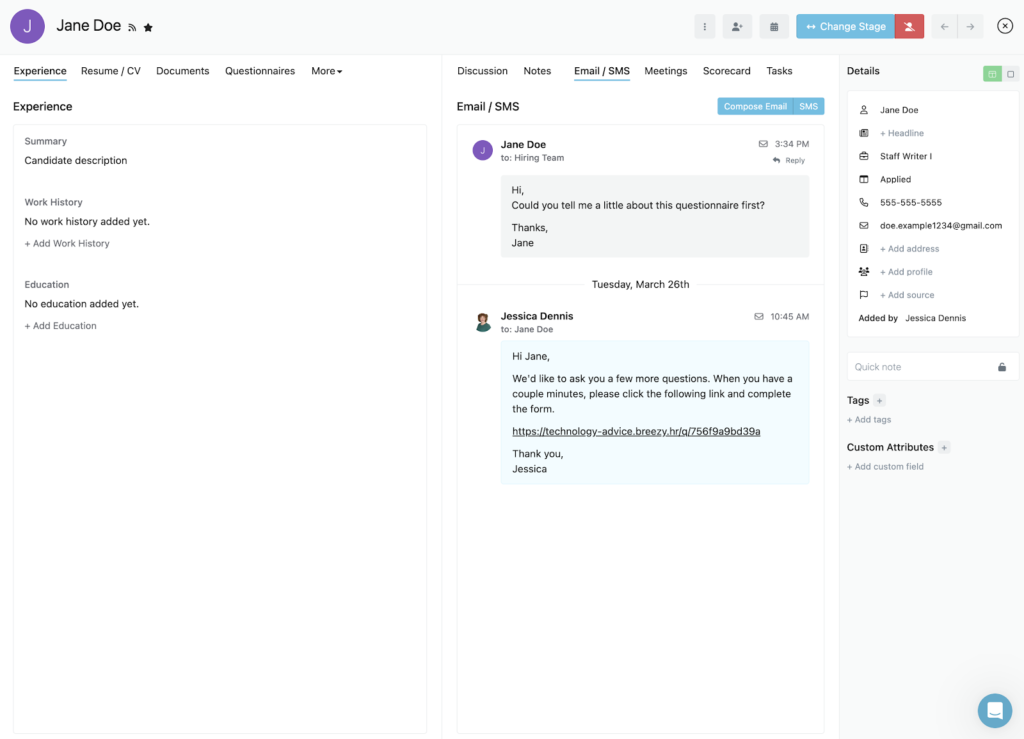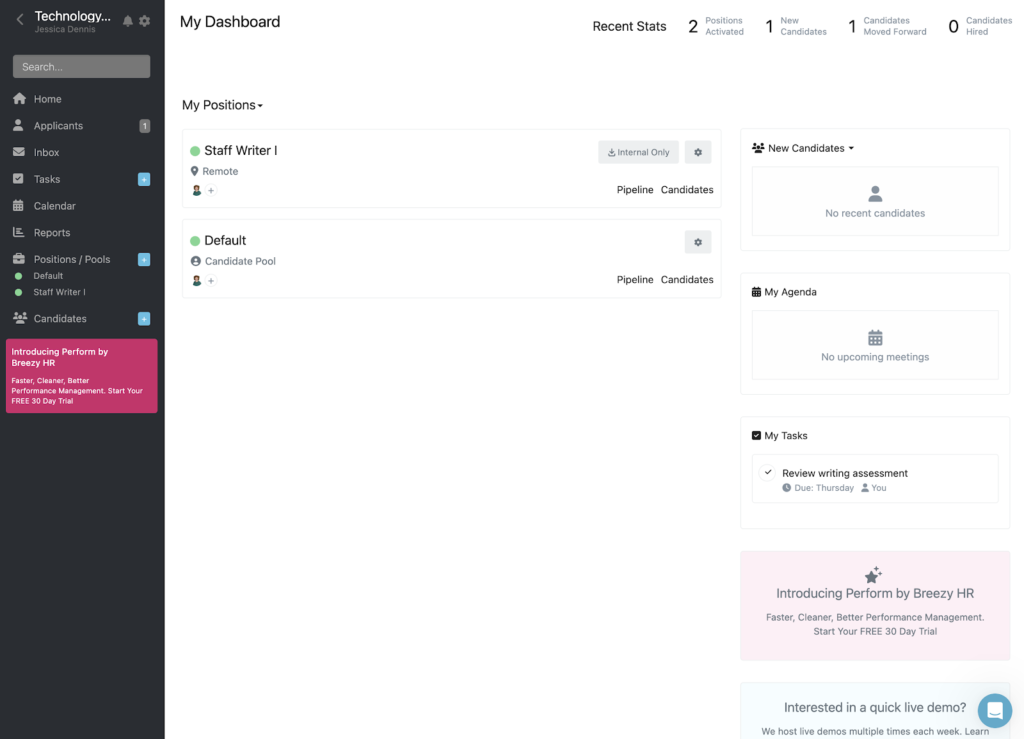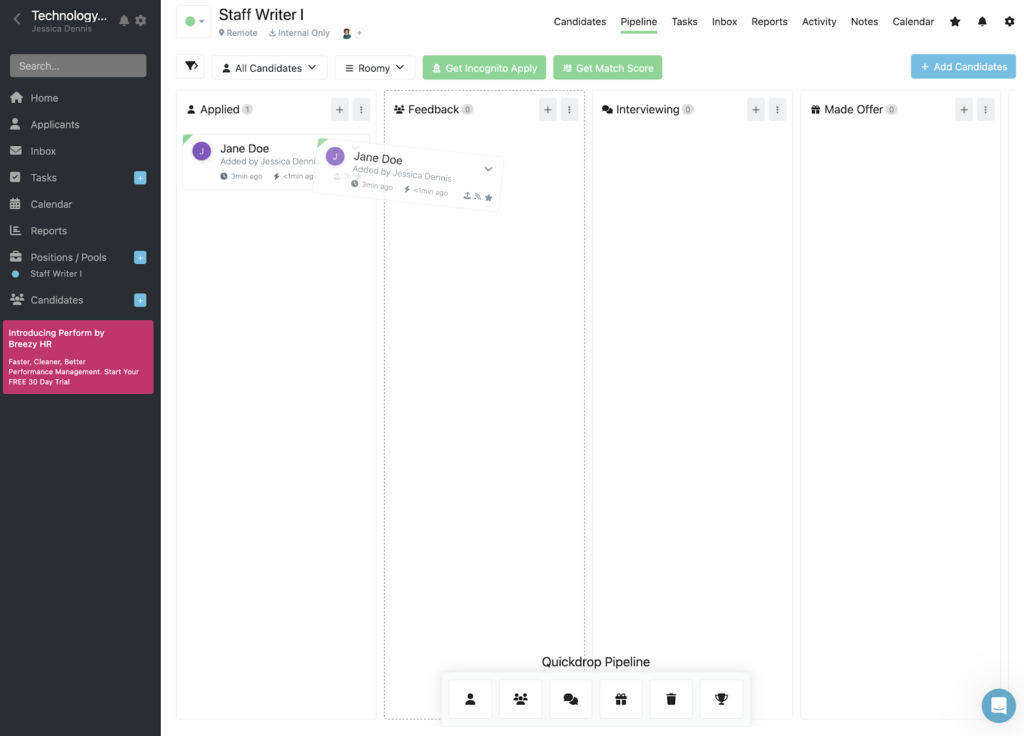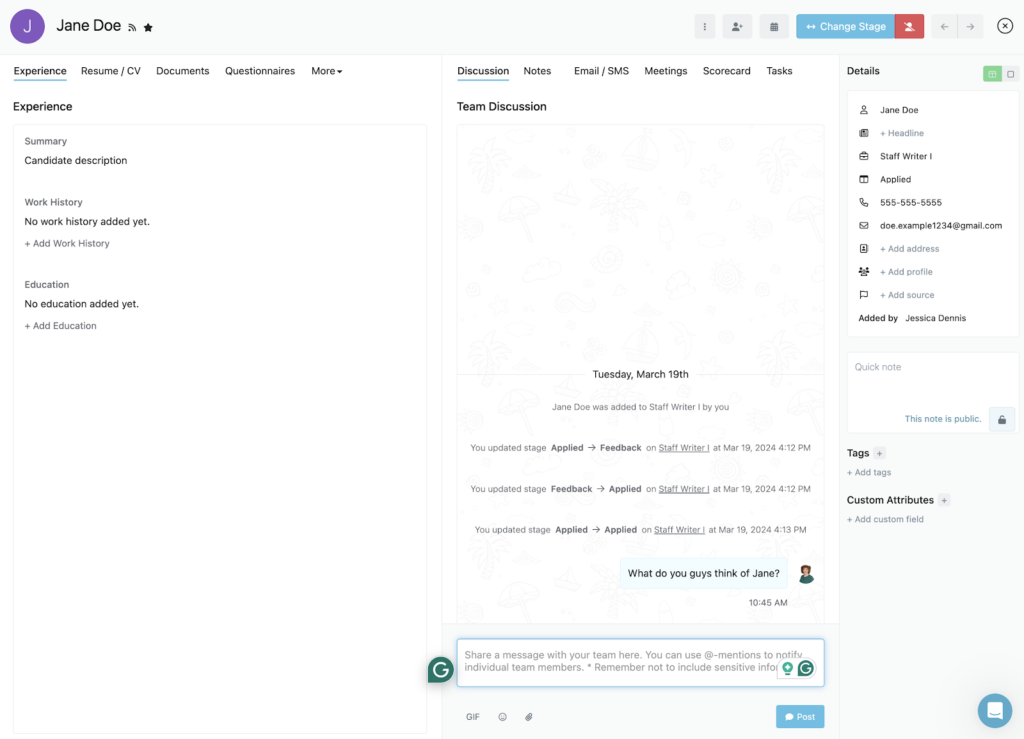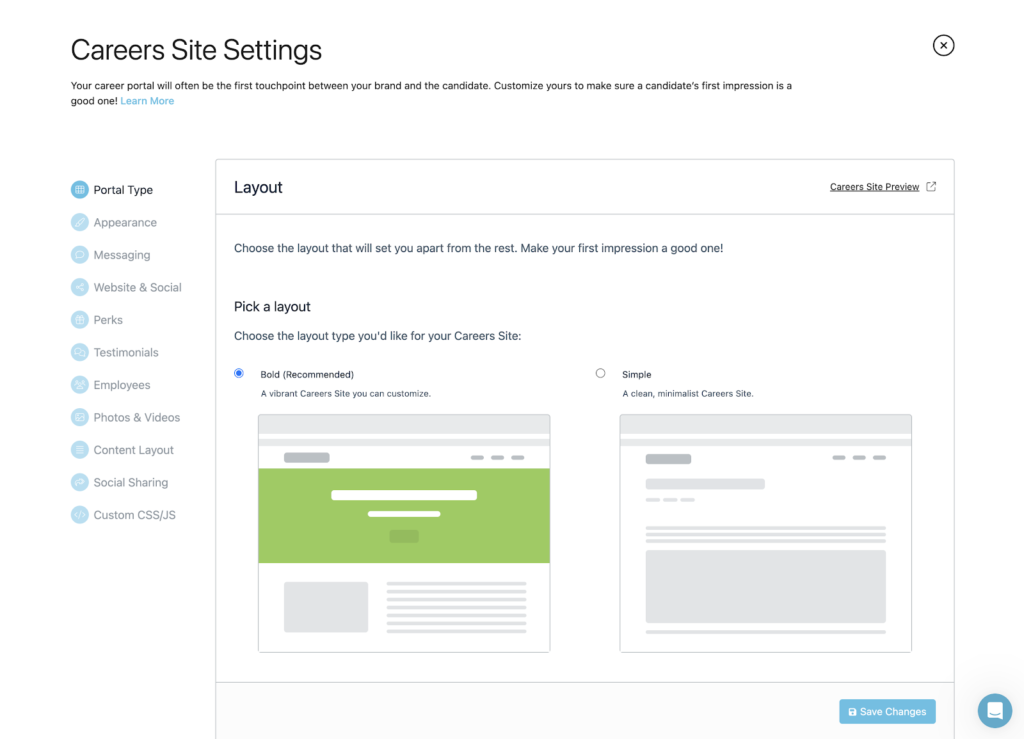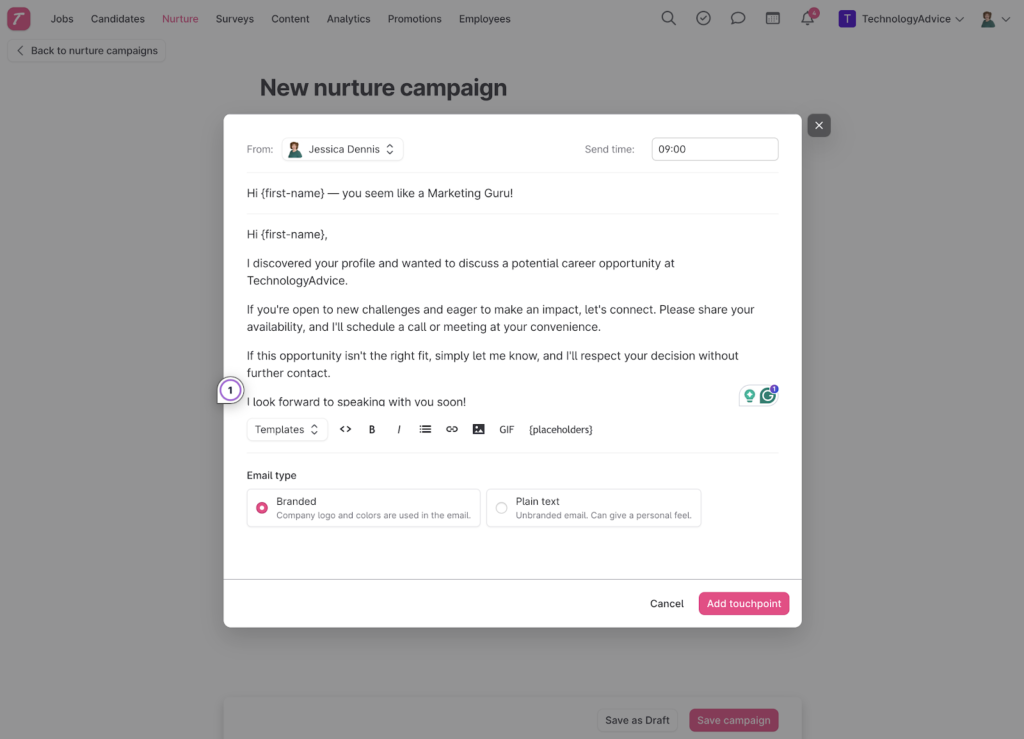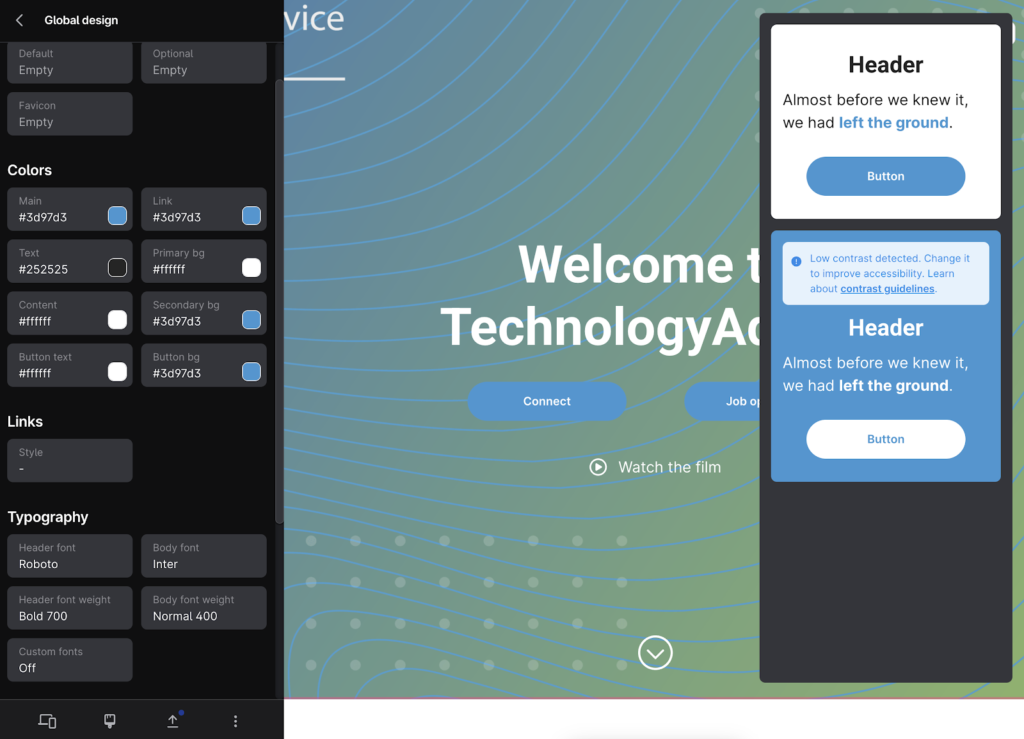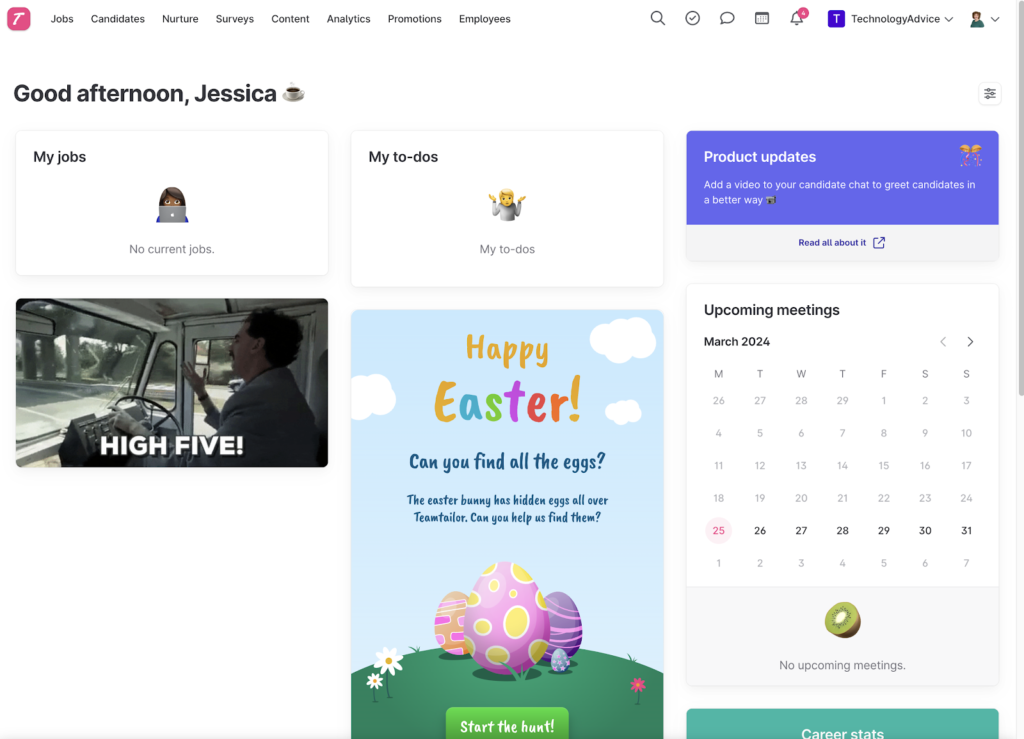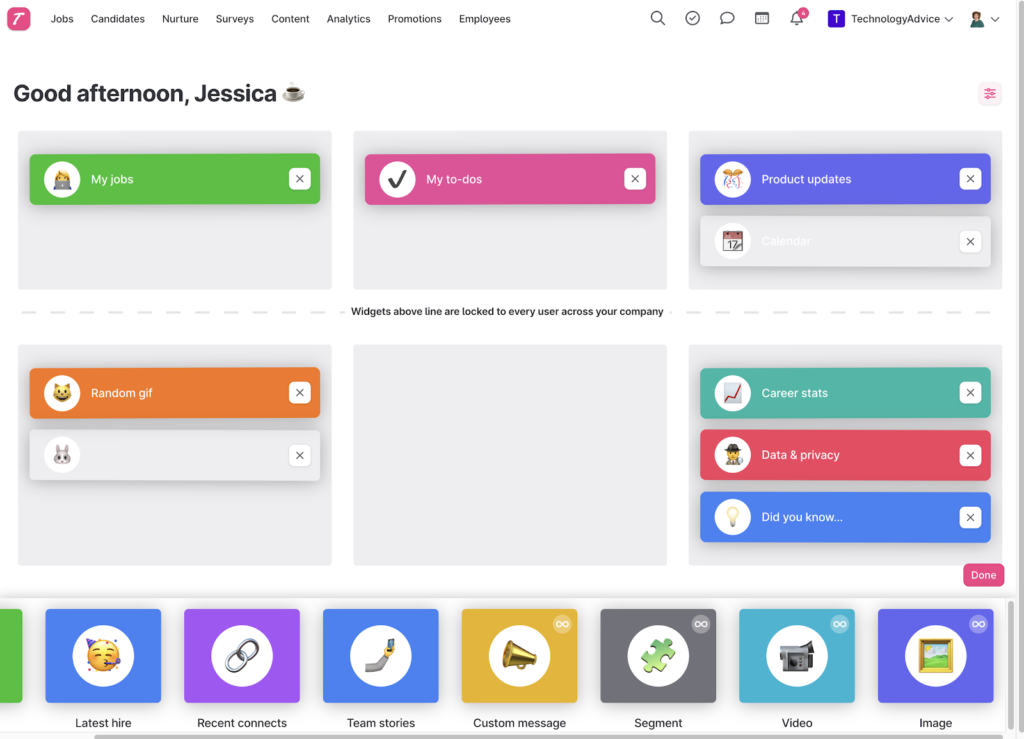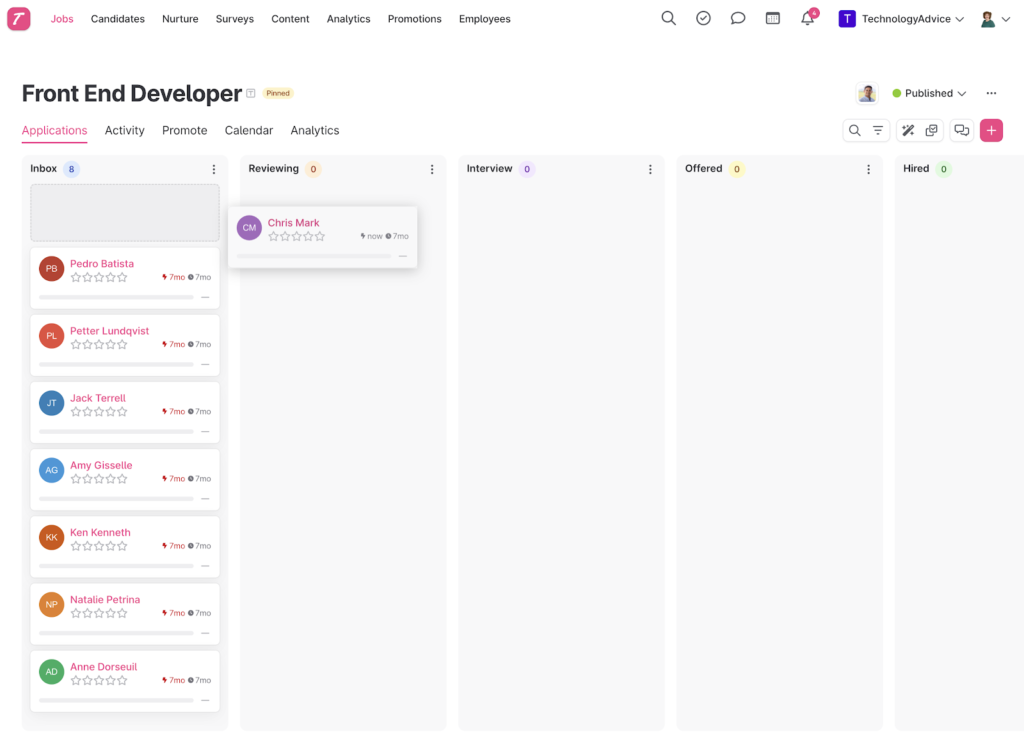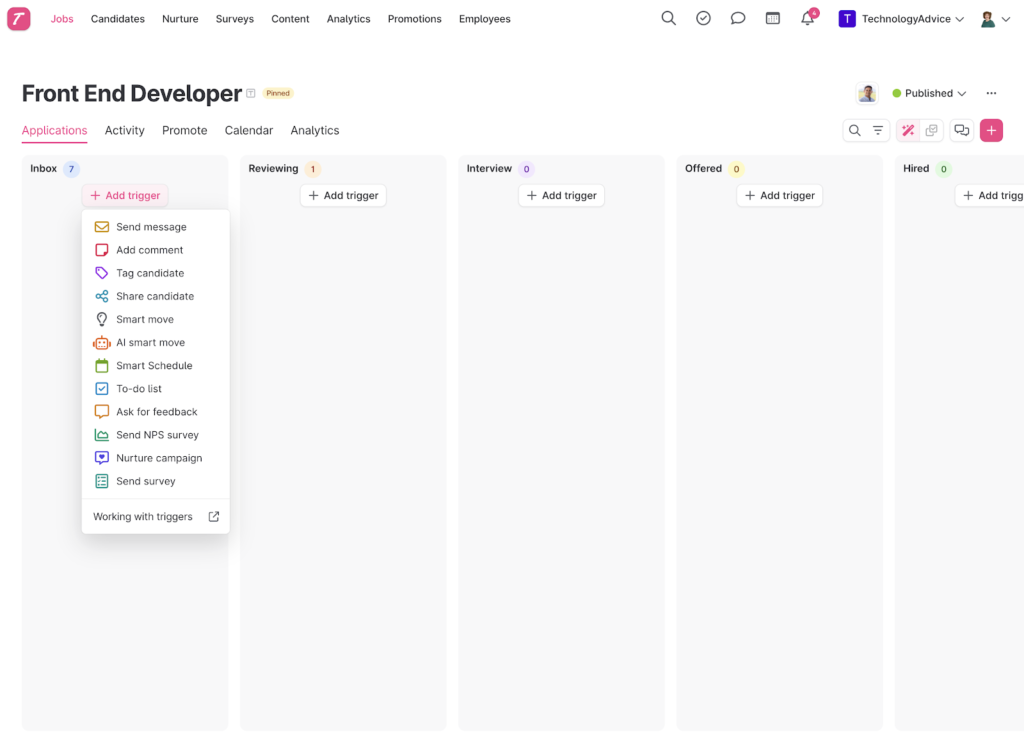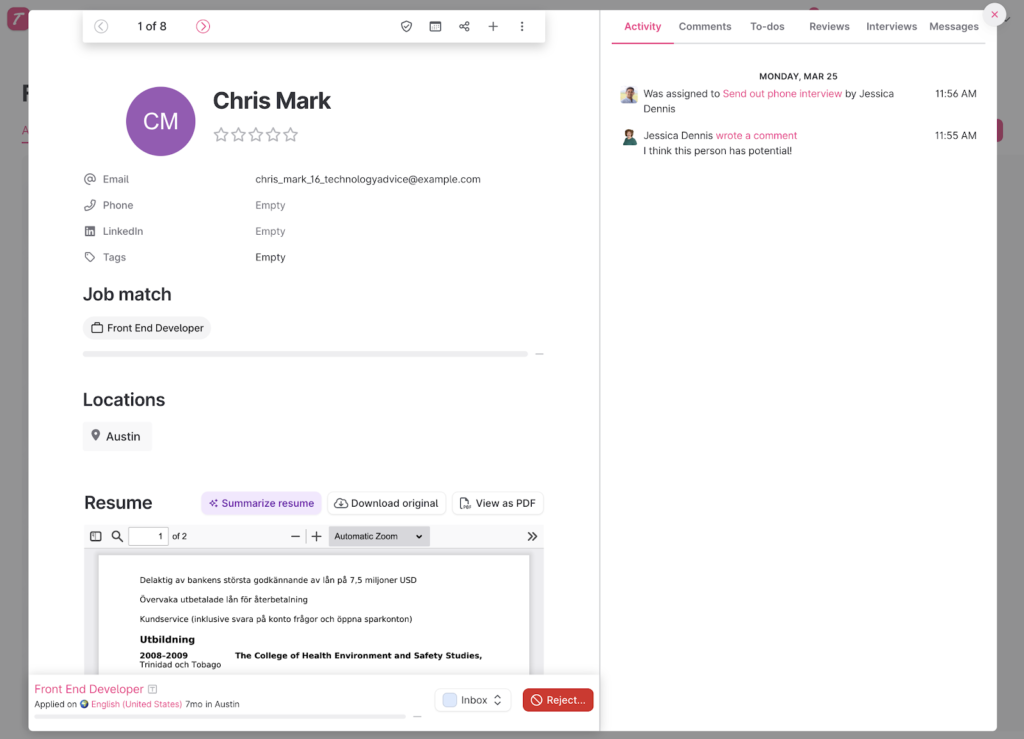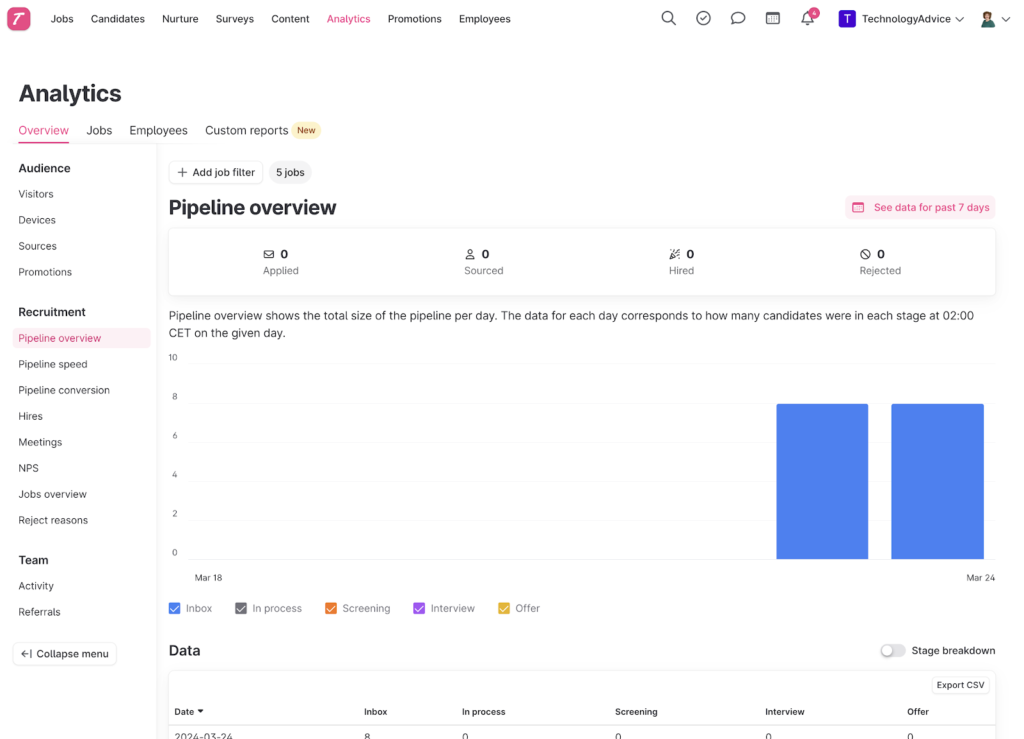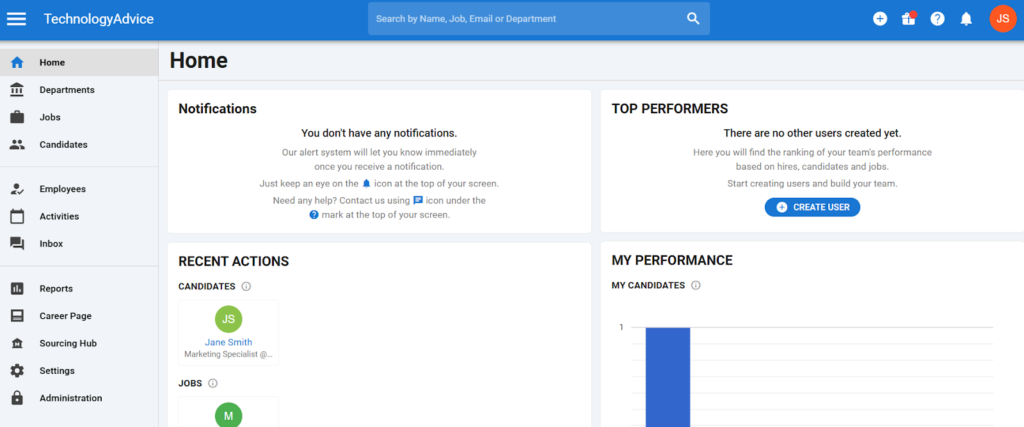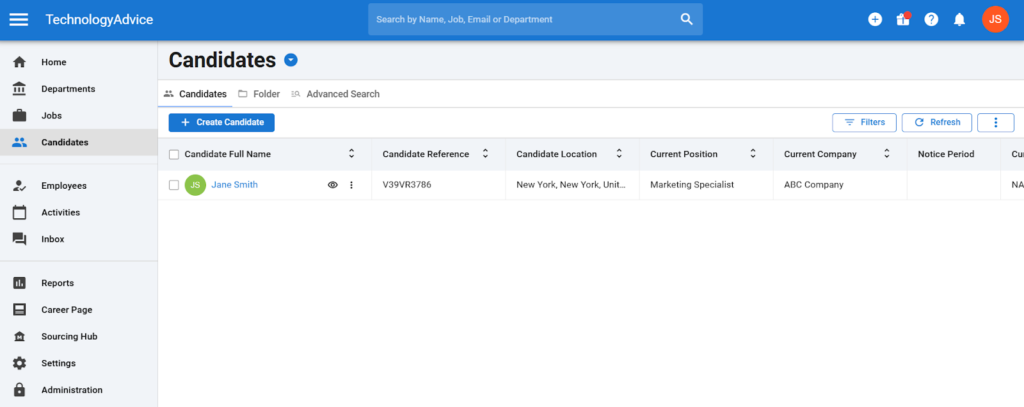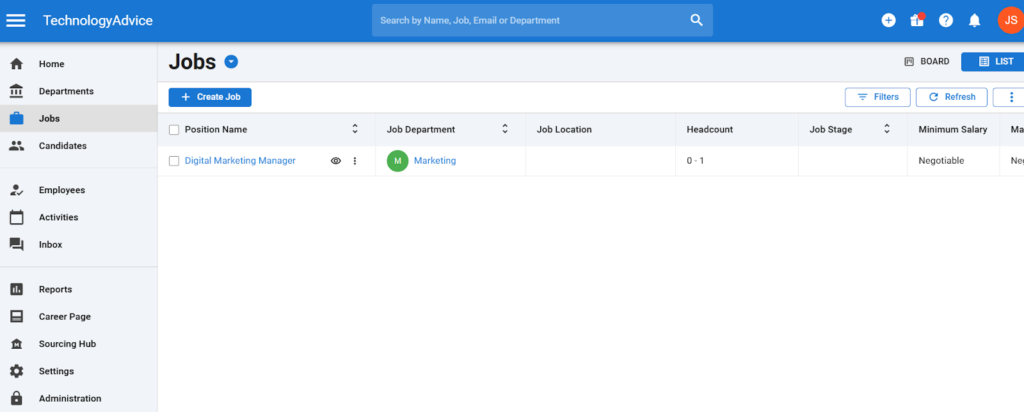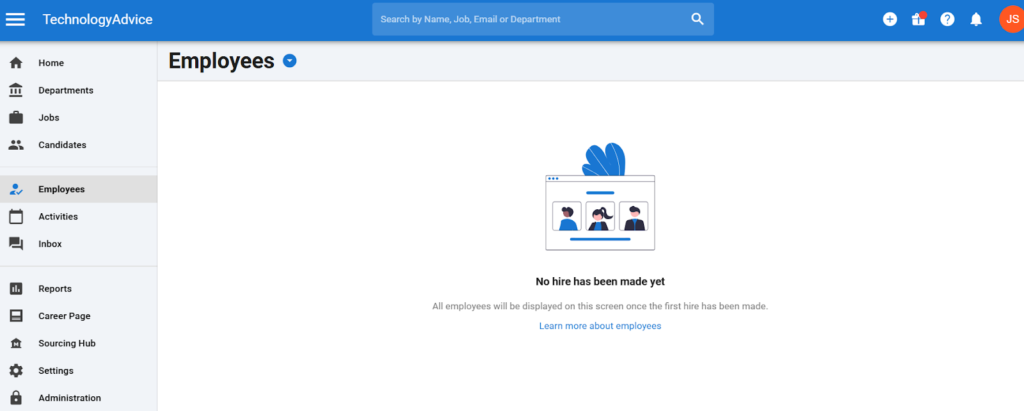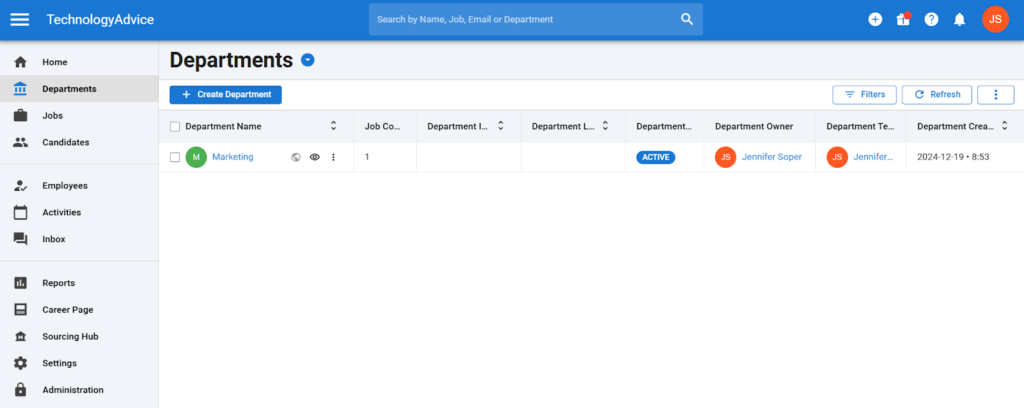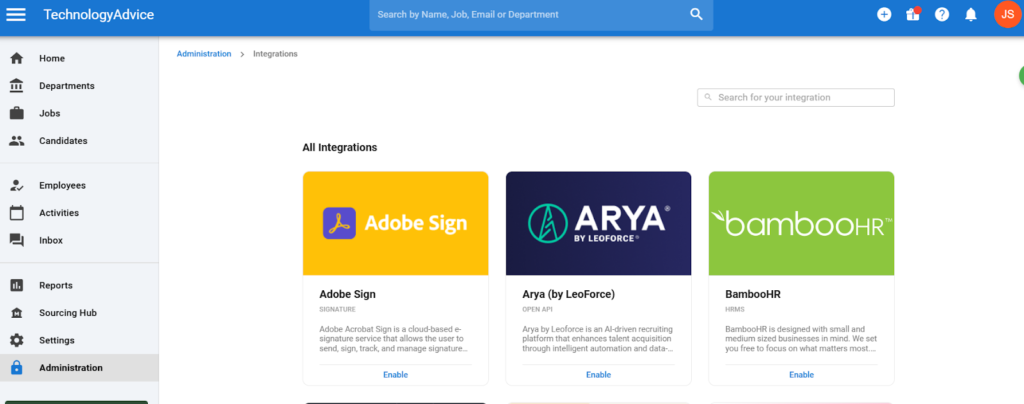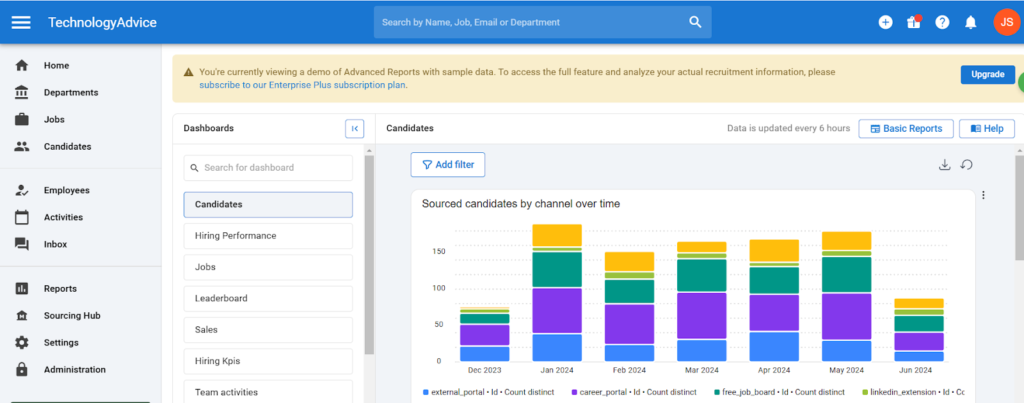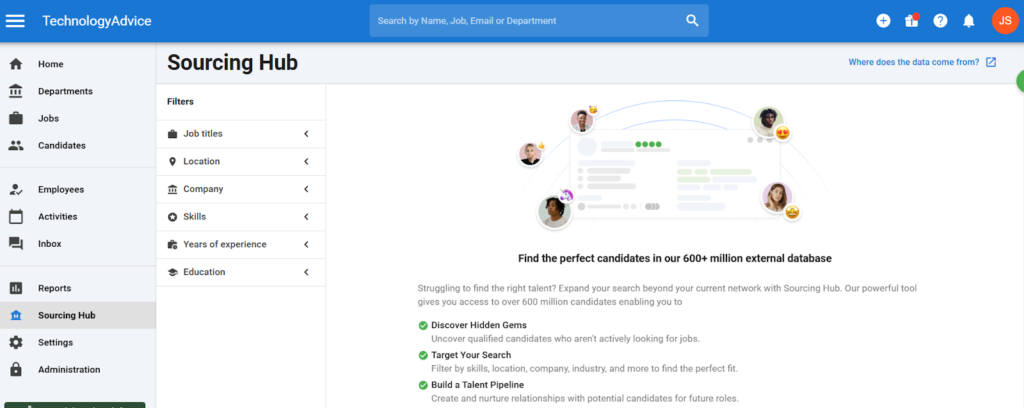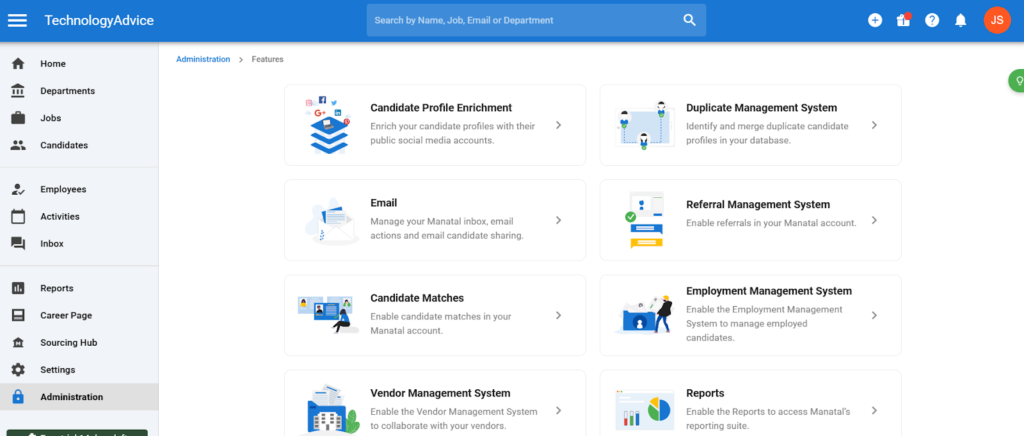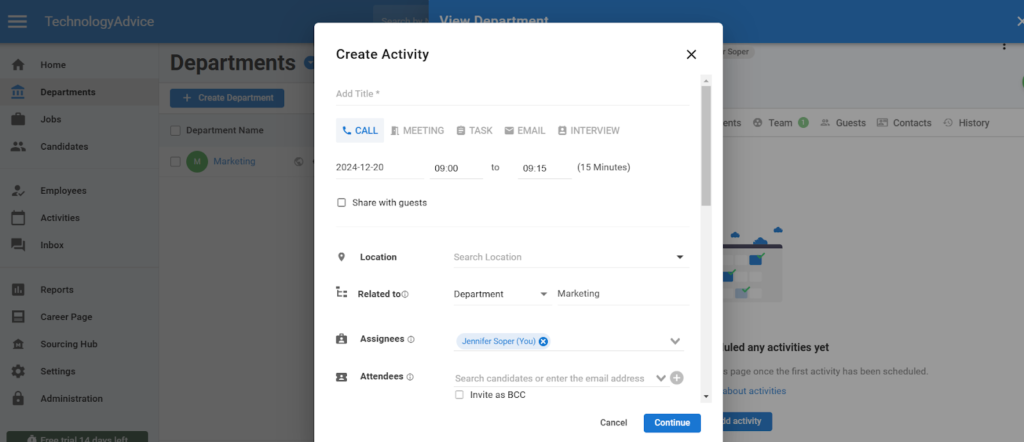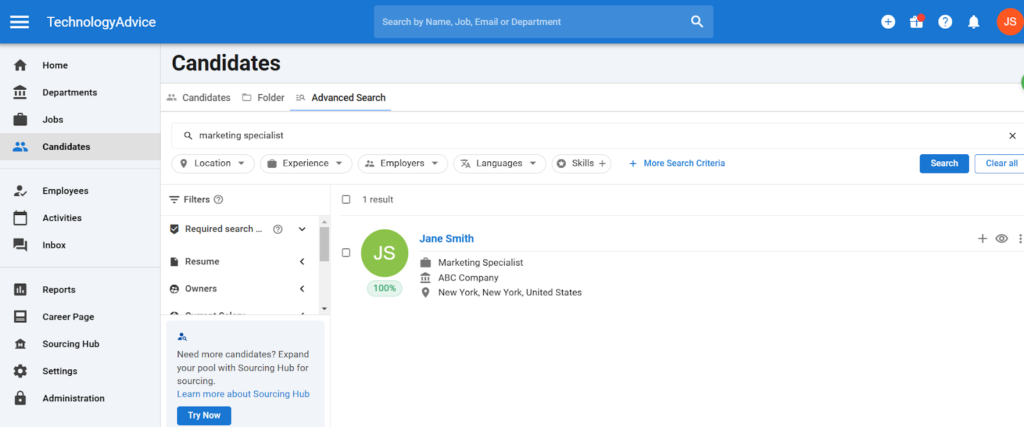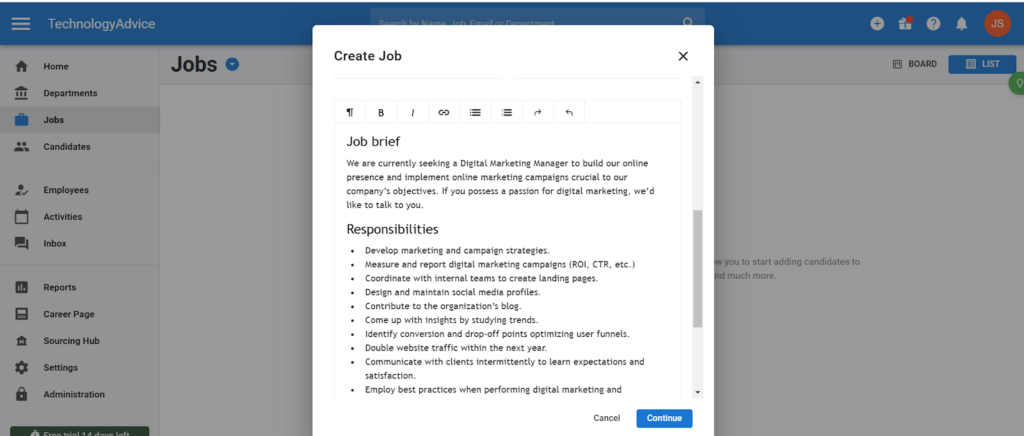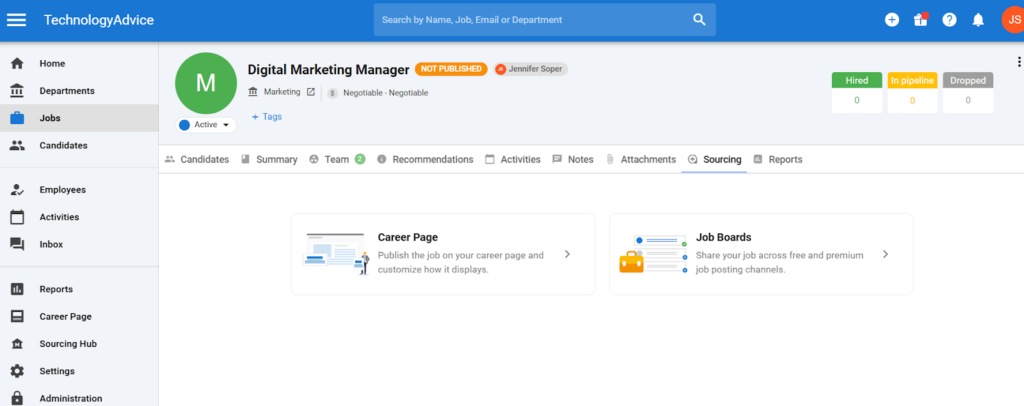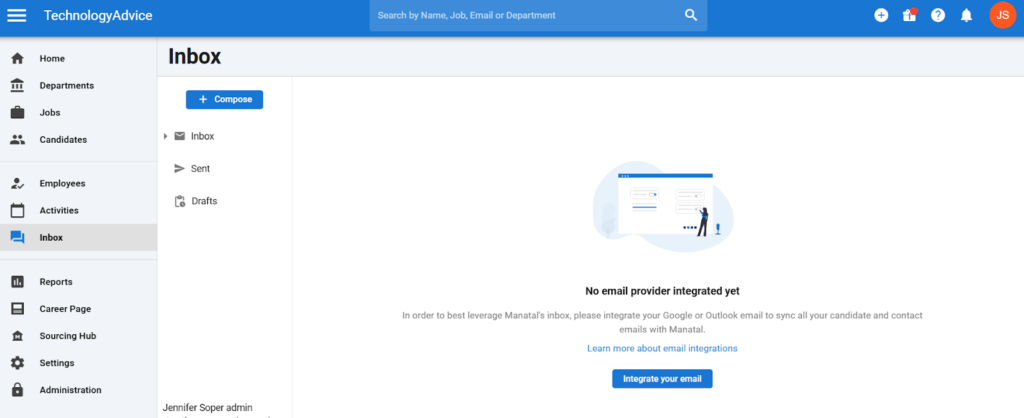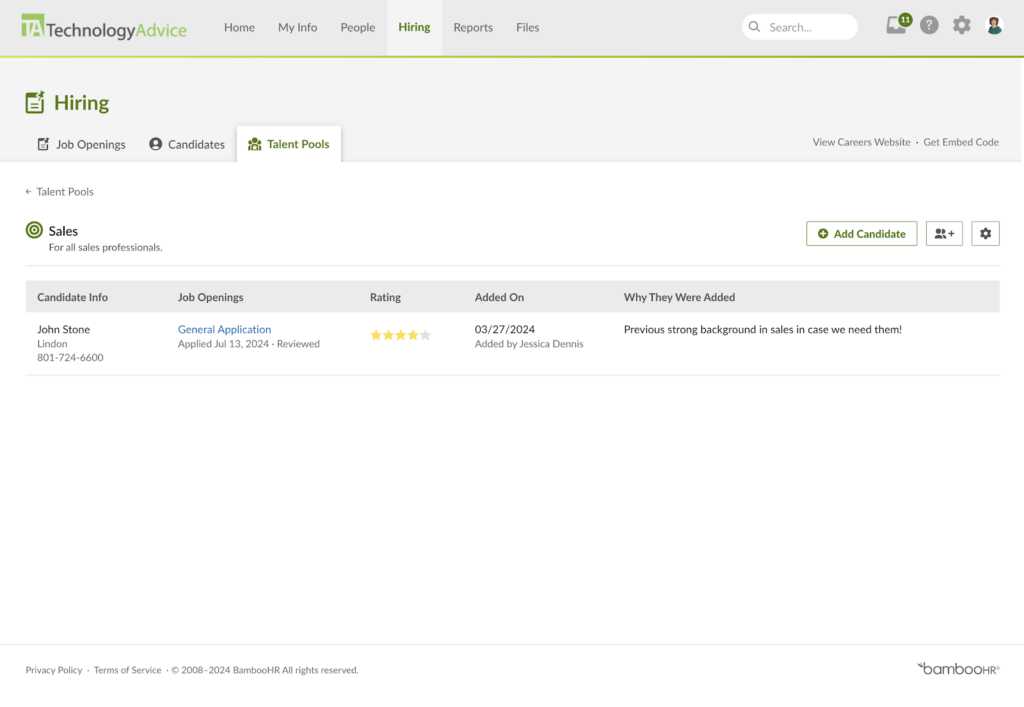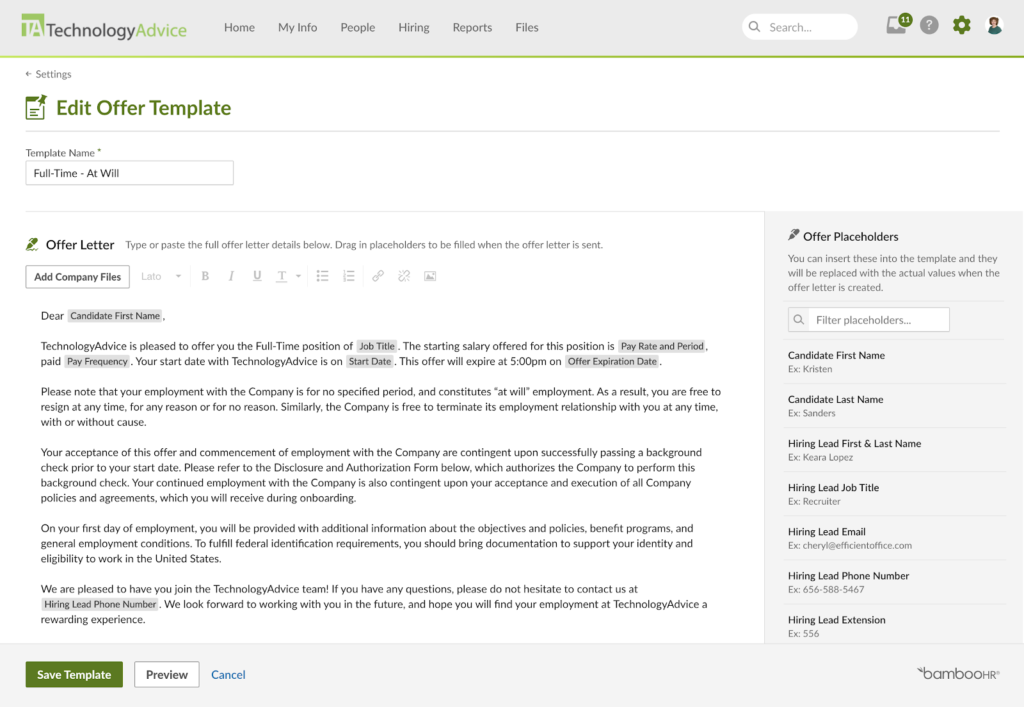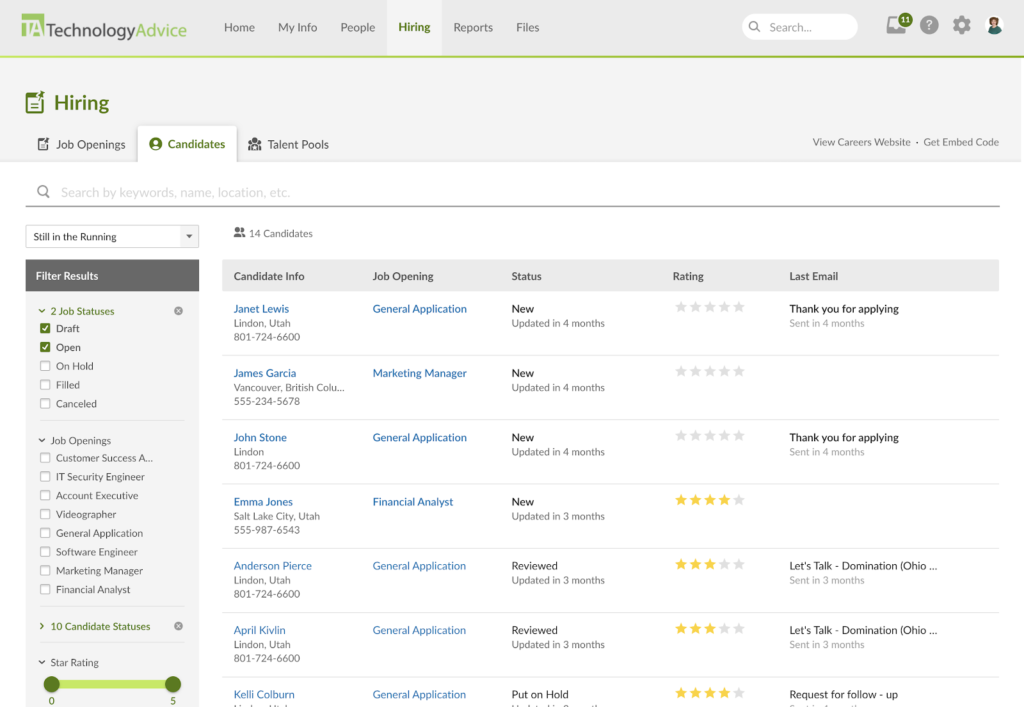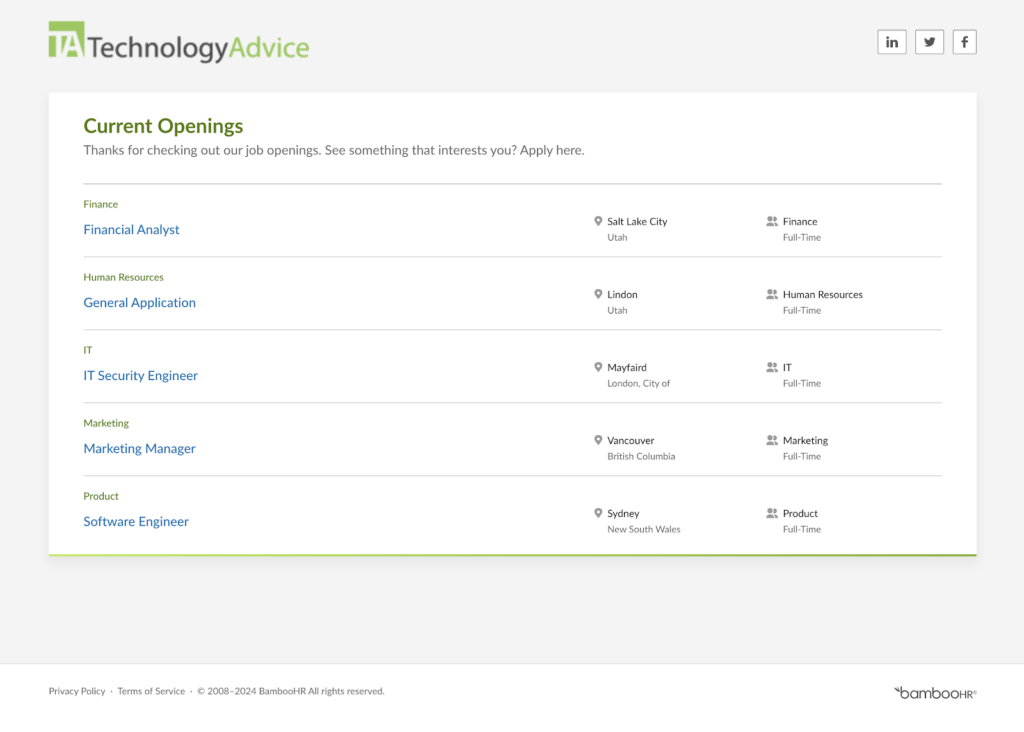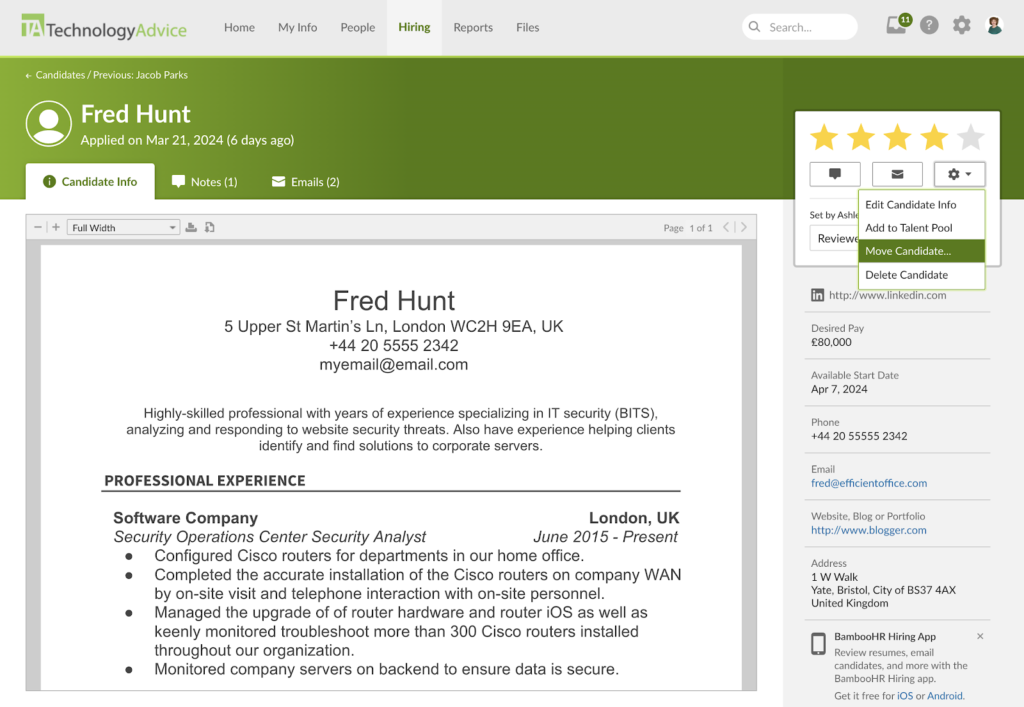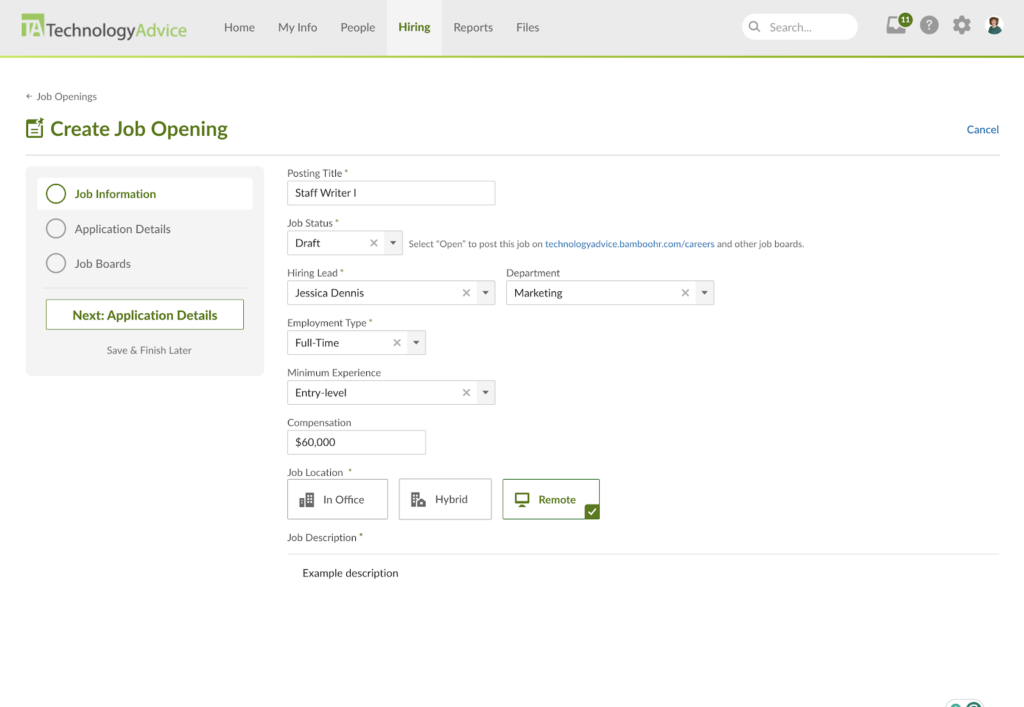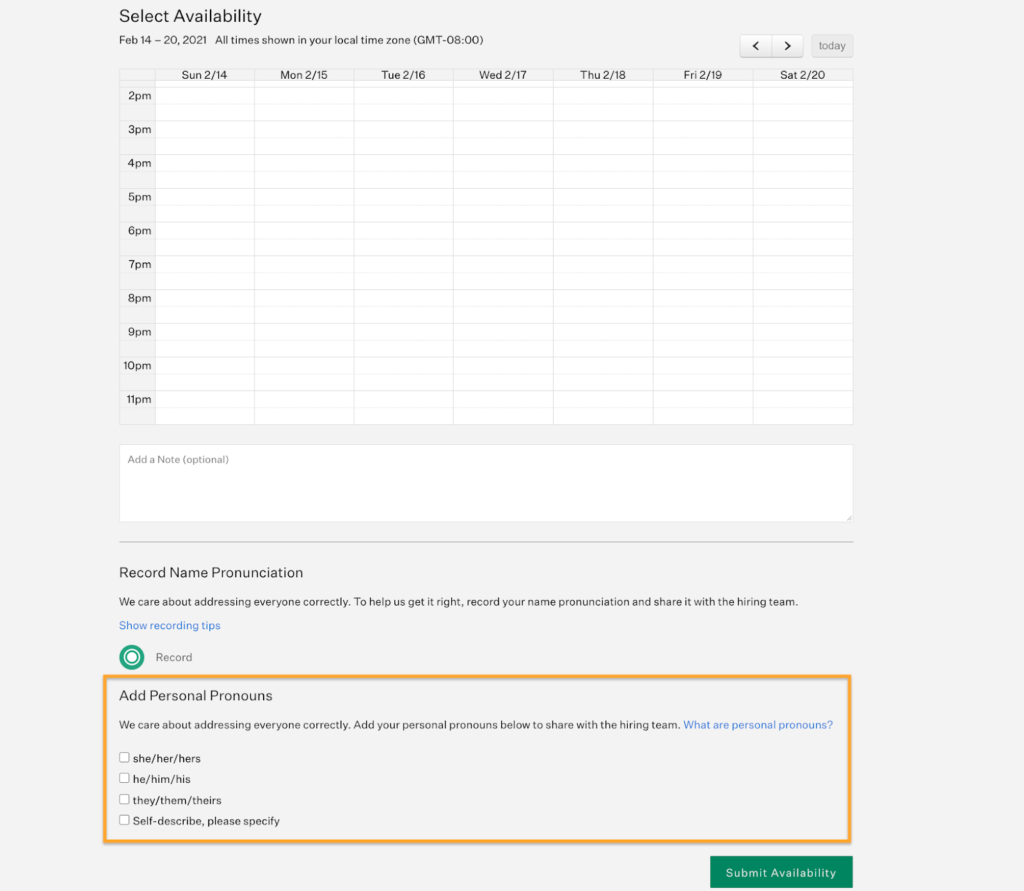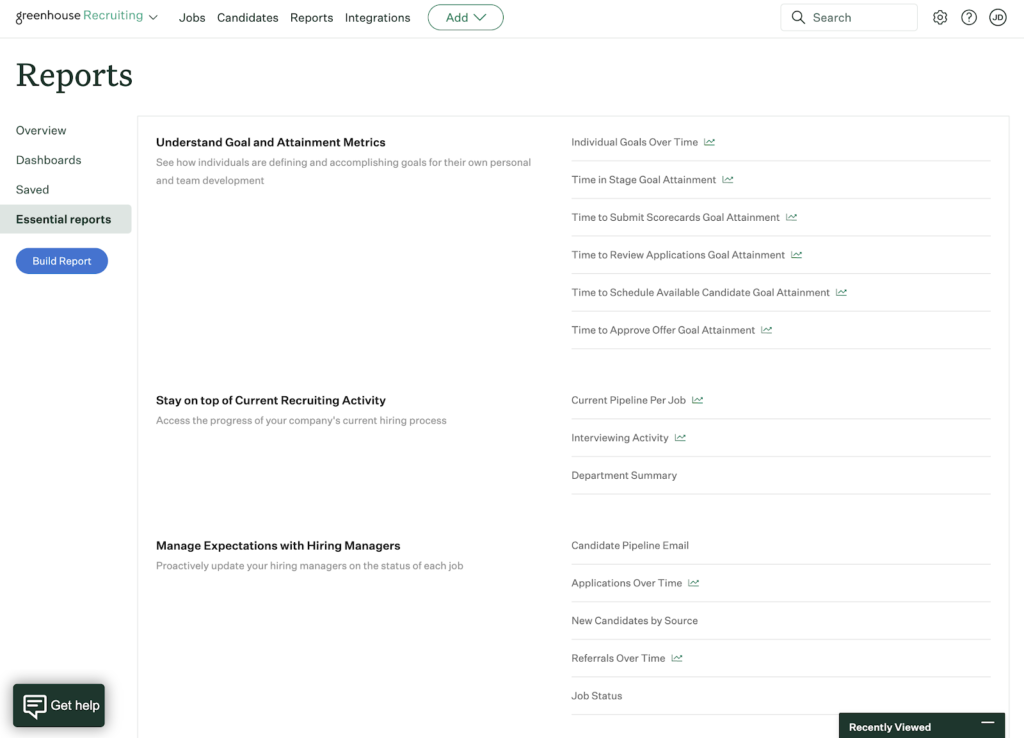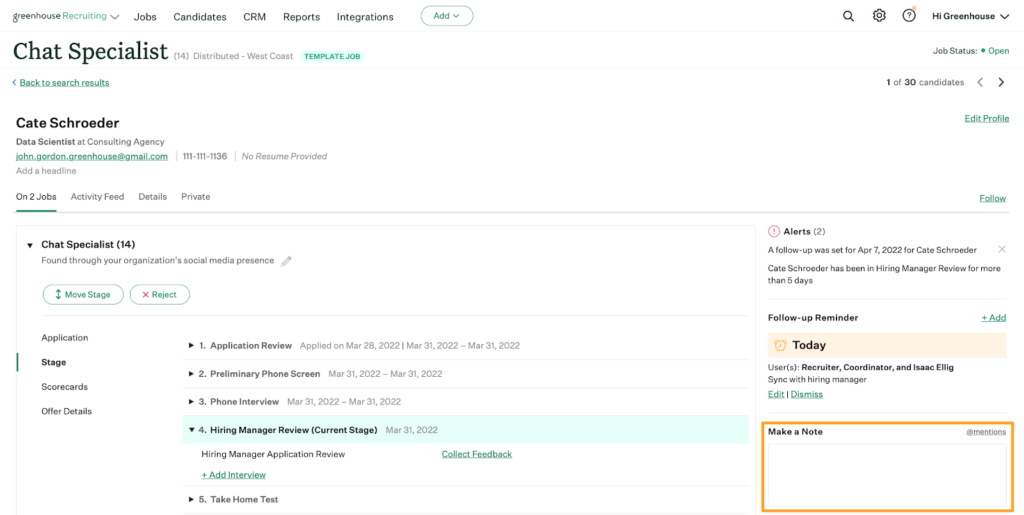What is applicant tracking system software?
Applicant tracking system (ATS) software allows recruitment teams to organize and track candidates for more efficient hiring. Applicant tracking systems streamline most recruitment operations, including creating job posts, screening candidates, and scheduling interviews. This results in decreased time-to-fill for open positions.
The best applicant tracking systems also have built-in, automated communication channels to centralize communication between recruiters and candidates. Similarly, most platforms offer internal collaboration features and artificial intelligence (AI), so hiring teams can make faster decisions and avoid bottlenecks.
For this guide, I reviewed 12 top ATS software solutions and narrowed my list of recommendations to the best of the best:
- Breezy HR is the best ATS overall.
- Teamtailor is best for automated workflows.
- Manatal is best for AI recruitment.
- BambooHR is best for first-time ATS users.
- Greenhouse is best for candidate experience and DEI.
- Honorable mentions:
Need Help? Talk to an HR Software Advisor
Best applicant tracking software
Overall score
Best for
Starting price

Teamtailor
3.72
Automated workflows, like job postings, candidate matching, and interview scheduling.
Contact for quote

Manatal
3.67
Candidate sourcing and comprehensive candidate profiles.
$15 per user per month

BambooHR
3.52
Quick and simple job posting capabilities; ideal for first time ATS users.
$250 per month for the first 25 employees

Greenhouse
3.42
Candidate experience and DEI initiatives through diverse job board distribution.
Contact for quote
With over two decades of human resources and recruiting experience and more than three years of evaluating software for small businesses, I used my expertise to evaluate and recommend the top ATS software solutions. Plus, I reevaluated all the software on the original list to determine exact placement and based on my expertise updated recommendations. Additionally, I reviewed two additional ATS software to provide you with the best answer.
I leveraged user experience with my own indepth analysis of the software, looking at affordability, job syndication, ATS features, and hiring collaboration. I picked my top recommendations for ATS software with your small business needs in mind.
Below is a breakdown of the criteria I used to judge each software. Each category also includes my expert score, which considers the effectiveness of that area based on my personal usage. As the market changes, I reevaluate my choices so you always receive the best insights for your purchasing decision.
Applicant tracking features: 30%
Applicant tracking functionality is the most important criterion, accounting for 30% of the overall score. During my evaluation, I considered features like multi-job board syndication, screening tools, hiring funnel automations, interview management options, resume parsing, and templates for job descriptions, emails, and offer letters. My expert score also evaluated the platform’s support for more strategic hiring elements, such as email nurture campaigns and career websites.
Platform and interface: 25%
How easy is the platform to use? Will it grow with the company? Is there an on-premise or mobile solution? And will candidate data be safe? This category covers the solution’s intrinsic features and offerings, including how well it will integrate with your current tech stack. It represents 25% of the platform’s score.
Reporting and analytics: 20%
Hiring analytics is one of the most data-rich areas of HR since the process concerns so much of a company’s current and future bottom lines. At 20% of the total score, platforms with customizable recruiting dashboards, widgets, graphs, and reports for tracking essential recruitment metrics like cost per hire, time to hire, hiring pipeline efficiency, and application sources scored the highest.
Pricing: 10%
Pricing accounts for 10% of the weighted score. Software with transparent pricing, scalable tiers, discounts, free trials, and free plans received the highest scores. I also considered each platform’s “value for money,” which determines whether the number of features in each price tier or module is competitive with other vendors in the space.
Support: 10%
With so many stakeholders in the recruitment process, platforms with the most support and training options performed best in this category. I considered customer support hours, training resources, and access to various types of support, such as phone, chat, email, knowledge base, and community forum. Support makes up 10% of the weighted score.
User reviews: 5%
User reviews from third-party software platforms like Capterra, G2, and TrustRadius accounted for 5% of the software’s overall score. I focused on software that received at least 3.5 out of 5 stars on these sites. Because users have real-world experience with each platform, they significantly influenced my list of top products to compare.
Software reviewed
- BambooHR
- Rippling
- BreezyHR
- Greenhouse
- JazzHR
- Workable
- Zoho Recruit
- Recruit CRM
- Trakstar
- Teamtailor
- Manatal
- Recruitee
- Jennifer Soper tested the software mentioned in this guide and provided her expert scores. She used her hands-on research to provide expert analysis and recommendations.
- Irene Casucian conducted preliminary research and provided scores for each product’s objective data points.
- Jessica Dennis selected the criteria, sub-criteria, and products for Jennifer and Irene to review based on her professional background in HR and knowledge of the ATS market.
- Jan. 16, 2025: Jennifer Soper reevaluated the vendors in this guide for 2025 and updated the information and analysis accordingly. As a result, Breezy moved up in the rankings to the best overall pick. Jennifer also evaluated two new providers, Manatal and Recruitee. Based on their scores, Manatal ranked 2nd on the list, knocking Workable out of the top 5, and Recruitee made it to the list as an honorable mention, beating out Zoho Recruit.
- Apr. 10, 2024: Jessica Dennis reevaluated our top choices for 2024 with an objective scoring rubric. As a result, Bullhorn, JazzHR, and Freshteam dropped from our top five choices and were replaced by Teamtailor and Greenhouse. Jessica also provided fresh analysis, up-to-date product information, and vendor pricing.
- Oct. 19, 2023: Kaiti Norton reviewed the pricing information for each vendor to ensure accuracy.
- Aug. 30, 2023: We added links to other TechnologyAdvice pages for further reading.
- Aug. 25, 2023: We added vendor videos for BambooHR and Workable. We also tidied up some formatting details.
- Aug. 16, 2023: We added pricing, some product screenshots, and an analysis of why we chose our top products. We also added information on when to upgrade your ATS.
- Jun. 12, 2023: We restructured the page to put our expert recommendations front and center. We also added dynamic design elements to improve the visual flow of information.
- Apr. 25, 2023: We added our expert recommendations and made stylistic changes for simpler page navigation.

Breezy HR: Best overall ATS software
Overall Score
3.89/5
Applicant tracking features
4.39/5
Platform/interface
4.31/5
Reporting and analytics
3/5
Pricing
4.31/5
Support
2.55/5
User reviews
4.19/5
Pros
- Compare top qualifying candidates’ feedback side-by-side on the Business plan and up.
- Over 800 interview questions, job descriptions, emails, checklists, and letter templates.
- Logic-based questionnaires on Business plan and higher tiers.
- Slack integration to respond to candidates and trigger other recruitment pipeline actions.
Cons
- It’s an expensive cost jump to move from a free plan to a paid tier.
- HR system integrations, offer management tools, and priority support are only available on its Business plan and higher.
- Extra fees for anonymized candidate tools, SMS messaging, and candidate match scoring.
- Bootstrap plans can only have one position open at a time, and access to candidate information is limited to 30 days.
Why I chose Breezy HR
With a total score of 3.89, Breezy HR is my top pick for ATS software. It provides scalable tiers, plus a free plan and CRM capabilities in higher tiers. It is also ideal for growing businesses that want affordable candidate engagement features and automations to quickly attract and recruit needed talent. What’s great is that startups can leverage Breezy HR’s Bootstrap plan for free, giving them access to a career site that can also aid in brand marketing.
It performed well for its platform interface, screening questionnaires and assessment options, and collaboration tools. Moving to a paid tier also gives you access to advanced automations, a must-have as your hiring needs grow and you need smarter ways to sort and evaluate candidates.
Breezy HR’s reporting and analytics are adequate, with standard visualizations and dashboards for time-to-fill, pipeline efficiency, and GDPR compliance. Still, custom dashboards and reports are available only on Pro plan subscriptions. This may make sense for scaling businesses, but enterprises might want to look to Greenhouse or Rippling for more robust analytics options.

Teamtailor: Best for automated workflows
Overall Score
3.72/5
Applicant tracking features
4.09/5
Platform/interface
4.44/5
Reporting and analytics
3.31/5
Pricing
2.06/5
Support
3.14/5
User reviews
3.96/5
Pros
- Intuitive and easy-to-use modern interface.
- Custom career site with drag-and-drop blocks.
- Built-in video meetings support, so you don’t need video app integration.
- Audience and meeting reports to measure candidate engagement.
- Sourcing extension to add prospects from LinkedIn.
Cons
- Can’t save hiring stage templates for faster job creation.
- Lacks granular access controls for more advanced teams.
- Limited EEO/OFCCP compliance options.
- Non-transparent pricing.
Why I chose Teamtailor
With a score of 3.72 out of 5, Teamtailor offers automated workflows with features like triggers, message templates, candidate experience options, CRM tools, and bulk actions to help streamline the recruiting process. It performed well in almost all the categories I evaluated. It got a high score for ATS, missing points only for its lack of robust candidate DEI reports and bias checkers.
Teamtailor is not the best ATS if you need more specialized reports, access controls, and pipeline stages. It also lacks options to simplify in-person sourcing, like optical character recognition (OCR) for uploading paper documents. Yet, its features straddle operational and strategic needs, making it approachable for recruiters’ day-to-day processes and powerful enough to support future business hiring objectives.
Get a closer look at Teamtailor: Greenhouse vs Teamtailor: Recruitment & ATS Solutions

Manatal: Best for AI recruitment
Overall Score
3.67/5
Applicant tracking features
3.13/5
Platform/interface
4.13/5
Reporting and analytics
3.75/5
Pricing
3.81/5
Support
4.05/5
User reviews
3.39/5
Pros
- AI candidate sourcing capabilities that allow you to filter candidates by required skills, education, and experience.
- Posts job openings to over 2,500 free and premium job boards.
- Pricing is low compared to other ATS software.
Cons
- Lack of automation when communicating with candidates.
- Limited integration with HR apps.
- No phone support.
Why I chose Manatal
With a score of 3.67 out of 5, Manatal made it on my list of top ATS software, ranking third overall. One of the things I like best about Manatal is how comprehensive its AI recruitment and candidate enhancements are. Because it sources everything about the candidate, like resumes, social media accounts, job history, and education, you get a full picture of them and how well they fit with your job descriptions.

BambooHR: Best for first-time ATS users
Overall Score
3.52/5
Applicant tracking features
3.08/5
Platform/interface
4.19/5
Reporting and analytics
3.19/5
Pricing
3.13/5
Support
3.79/5
User reviews
4.4/5
Pros
- Candidate data flows into employee onboarding and training as part of its all-in-one HR suite.
- Hiring module is included in all subscription plans.
- Simple-to-use reporting and analytics module for new users.
Cons
- Its HR and hiring mobile applications are separate.
- Number of job openings is limited to five on the Core plan and 20 max on the Pro plan.
- Lacks generative AI capabilities for more efficient job and candidate management.
Why I chose BambooHR
Although BambooHR is not the most powerful ATS on my list, its simple interface and clean layout make it quick to learn and start hiring if you’re new to recruiting. In particular, creating a new job opening can take less than 10 minutes since it only has a few steps and customization options before job board syndication.
That said, BambooHR’s overall score of 3.52 mainly results from its ease of use. For example, reports and approval flows are pre-built, making BambooHR an ideal plug-and-play HRIS and ATS for infrequent hiring needs and onboarding.
If you’re a more advanced ATS user, you may be frustrated by its lack of customizable pipeline stages, hiring team controls, interview kits, and interview management. I would look to Breezy HR instead if you need these features at an affordable starting price.
However, BambooHR has recently introduced knockout questions. These allow you to ask candidates questions during the application process and depending on their answer it will knock them out of the running and place them in the “no” pile. This can save your hiring managers valuable time by not having to review resumes of unqualified candidates.

Greenhouse: Best for candidate experience and DEI
Overall Score
3.42/5
Applicant tracking features
3.69/5
Platform/interface
3.81/5
Reporting and analytics
3.69/5
Pricing
1.25/5
Support
2.76/5
User reviews
4.41/5
Pros
- Huge integration marketplace of nearly 500 applications.
- Chrome extension for prospecting candidates from social media sites like LinkedIn.
- Predictive analytics for forecasting when a candidate will accept a job offer.
Cons
- Uses an employee headcount model for pricing, making it costly for light recruitment needs.
- Mobile hiring applications are poorly rated.
Why I chose Greenhouse
Greenhouse stands out for its dedication to fair and equitable hiring practices that create a better candidate hiring experience. It is the best choice if you want an ATS that forces your recruiting stakeholders to be more conscientious in their hiring decisions.
Greenhouse’s CRM tools, such as outbound recruiting functions, email outreach campaigns, talent pools, social media posting, and candidate experience surveys, also make it a better tool for planning future talent needs.
Despite this, Greenhouse only earned a 3.42 overall because its strategic hiring, reporting, and customization functions can be overwhelming for teams that only need an ATS. Its interface is more complex than Teamtailor or BambooHR, requiring more effort to locate the data to act quickly on incoming prospects.
Learn more about Greenhouse and its features in Lever vs Greenhouse Comparison 2024.
Honorable mentions
Not all of my choices may be right for you. Check out my runners-up below for more options to fit your budget and business goals.
Rippling: Best for reporting and analytics
Alternative for: BambooHR
Overall score: 3.53/5
When to choose Rippling
Arguably, Rippling has a stronger ATS than its competitor BambooHR. Unlike BambooHR, you can customize pipeline stages (milestones) and facilitate interview arrangements.
In particular, it has the most detailed reporting and analytics of any platform here since you can combine recruitment information with any data point in its system. As a result, Rippling is a great tool for understanding the impact of your hiring process at every stage of the employee life cycle.
Plus, Rippling has just introduced AI summaries, something other ATSs currently don’t have. These summaries save recruiters and hiring managers time by pulling in important information from candidates profiles and providing an overall summary of their skills, education, and qualifications.
Why it didn’t make the list
Despite Rippling’s sleek interface, its ATS is confusing to navigate, especially if you are used to visual pipelines that let you drag and drop candidates between stages like Teamtailor and Breezy HR. It’s also an expensive choice if you only need an ATS since you must purchase Rippling Platform and the recruiting module to access it.
JazzHR: Best for SMBs
Alternative for: Teamtailor and Breezy HR
Overall score: 3.46/5
When to choose JazzHR
JazzHR offers a great balance of ATS features for small and medium businesses (SMBs) with moderate hiring needs. Features like its job post meta descriptions increase search visibility, while its resume parsing capabilities make it easier to search your candidate database for the skills you need.
If you have a large number of frontline workers, JazzHR allows you to scan resumes on your career site so candidates can apply in person with physical applications.
Why it didn’t make the list
JazzHR does not offer a mobile application, preventing you from managing hiring needs on the go. Also, most of its reporting capabilities are reserved for its highest subscription plan, Pro. Even necessary compliance reporting for EEO and the OFCCP is unavailable until its Pro plan subscription. As a result, JazzHR is not the best option if you’re a federal contractor and required to report on your affirmative action plans.
Read more about JazzHR’s features at Top 5 JazzHR Competitors & Alternatives.
Recruitee: Best for global recruiting
Alternative for: Greenhouse
Overall score: 3.26/5
When to choose Recruitee
Recruitee is a team-based recruitment solution that combines the knowledge of human resources with hiring techniques to find the best candidates. The software allows for multi-stage interviewing so every member of the hiring team and essential personnel can determine company fit.
One of the top features for Recruitee is its access to almost 3,000 job boards (both free and paid). These include local and international job boards, so you can find the right employee no matter where in the world they are.
Why it didn’t make the list
Recruitee did not score as high as others on our list due to its lack of a free plan and required one-year commitment. Plus, the level of customization with applications is limited, you cannot save custom filters for future use, and the software has very limited categories for interviewing.
Find your new applicant tracking software
What are the benefits of ATS software?
ATS platforms can increase recruiting efficiency, improve candidate sourcing and engagement, boost quality of hire metrics, and optimize overall recruitment strategies.
Increases efficiency
Saving time and increasing efficiency are some of the best advantages of using ATS solutions compared to traditional application and recruitment procedures. With ATS software, recruiters can automate different tasks in hiring processes, including posting job ads, sending emails and reminders, interview scheduling, and onboarding new hires.
Improves candidate sourcing
The software can help address mission-critical challenges, such as attracting and sourcing top candidates. Many ATS solutions are now enriched with artificial intelligence and machine learning capabilities to develop a profile of an ideal candidate, assess and identify skills, and predict success factors. As a result, employers can better understand candidate behavior and target specific applicants across various platforms and channels.
Better candidate engagement
ATS software ensures better candidate engagement by promoting greater visibility across the candidate journey. It helps organizations prevent negative experiences—like lack of visibility and inconsistent communication—that can cause candidate frustration and disinterest. An ATS allows reliable communication and faster response times via automation.
Refines hire quality
Screening candidates standardizes applicant scoring and can help guarantee that hiring managers will only see qualified applicants. Moreover, ATS software maintains a database of people who may be prospects for future job openings.
Read more: How to Measure Quality of Hire
Optimizes recruitment strategies
Hiring professionals can clearly and quickly communicate with other team members and candidates through ATS. Hiring teams can collaborate and share resumes securely within the platform, enabling an organized approach to decision-making.
ATS solutions also come with analytic tools to gauge the success of recruiting and hiring strategies. Recruiters can use real-time data to predict staffing needs and build recruiting pipelines. Analytics equips organizations with critical metrics around costs, quality, and time spent on recruiting activities.
Read more: Recruitment Strategies: How to Prepare for the Future
When should you upgrade your ATS software?
Upgrading your applicant tracking system is not to be taken lightly, and you don’t want to rush into it. Instead, you need to make a deliberate survey of your current ATS capabilities to figure out where it succeeds and where it falls short. If you experience any of the indicators below, then you may want to consider switching platforms.
5 signs you should upgrade your ATS
The hiring team’s subjective experience is an important component of the review process, but when it comes to evaluating the performance of your current ATS software, the numbers don’t lie.
Some of the key ATS metrics you should be tracking include:
- Time to hire.
- Number of candidates.
- Quality of hire.
- Cost per hire.
If any or all of these metrics are significantly lagging behind your targets or have taken a nosedive recently, it’s time to reevaluate your ATS.
One of the greatest benefits of good ATS software is the data and analytics it provides, which help businesses optimize their hiring process and make data-driven decisions about talent acquisition. However, in some cases, the metrics make it difficult to accurately assess recruiting performance because the reporting is difficult to use or interpret.
If the reporting and analytics features of your applicant tracking system aren’t giving you the insight you need to make informed decisions quickly, it might be time to switch to a different ATS that can provide the depth of reporting you need.
The goal of an ATS is to streamline the recruitment process, so if applicants and recruiters are experiencing bottlenecks or redundancies, that’s a major red flag that your current platform isn’t working anymore.
Some common culprits to watch out for are applications getting lost or ignored, applicants having to answer the same questions or repeat the same steps multiple times, and delays in scheduling interviews. These issues can negatively impact the candidate experience as well as your employer brand in the long run.
One of the main advantages of a modern ATS is the time savings and added efficiency that come with automating rote tasks.
Examples of automated workflows include sending follow-up emails, scheduling phone screens, and recording interview notes. These advances have been made possible thanks to recent breakthroughs in artificial intelligence and machine learning, but not every ATS platform has implemented these advanced capabilities with the same success.
If your current ATS doesn’t allow users to automate repetitive, manual tasks, it’s time to consider switching to a different platform that will take some of this work off of the hiring team’s shoulders.
An ATS that integrates with other business software means recruiting teams can streamline their processes and access information about job openings and candidates without having to work out of multiple tools. For example, an ATS that integrates with HRIS software allows the hiring manager to import information about the new hire directly into the employee database.
If a different system has recently been upgraded or new software gets added to your company’s tech stack, your ATS might run into compatibility issues. In turn, this can create roadblocks for teams that are used to working seamlessly between platforms, or it can limit the scalability of your team’s processes. The only real way to get around this is to look for a new ATS that will integrate with the other tools your team uses.
In these cases, it’s worth seeking an ATS solution that is already integrated with other human resources (HR) tools in a comprehensive suite.
What to look for in a replacement ATS
If you’ve determined that your ATS needs an upgrade, we recommend including these five key features on the checklist for your next platform.
The right ATS software will offer all of the metrics you need to assess candidate data and determine whether your recruiting processes are working. An ATS dashboard should also be easy to read and customize as necessary, so you can easily access the information you need and make decisions quickly.
For example, PCRecruiter’s job board analytics feature connects the ATS data with Google Analytics to help recruiters track candidate sources, conversions, and falloff rates.
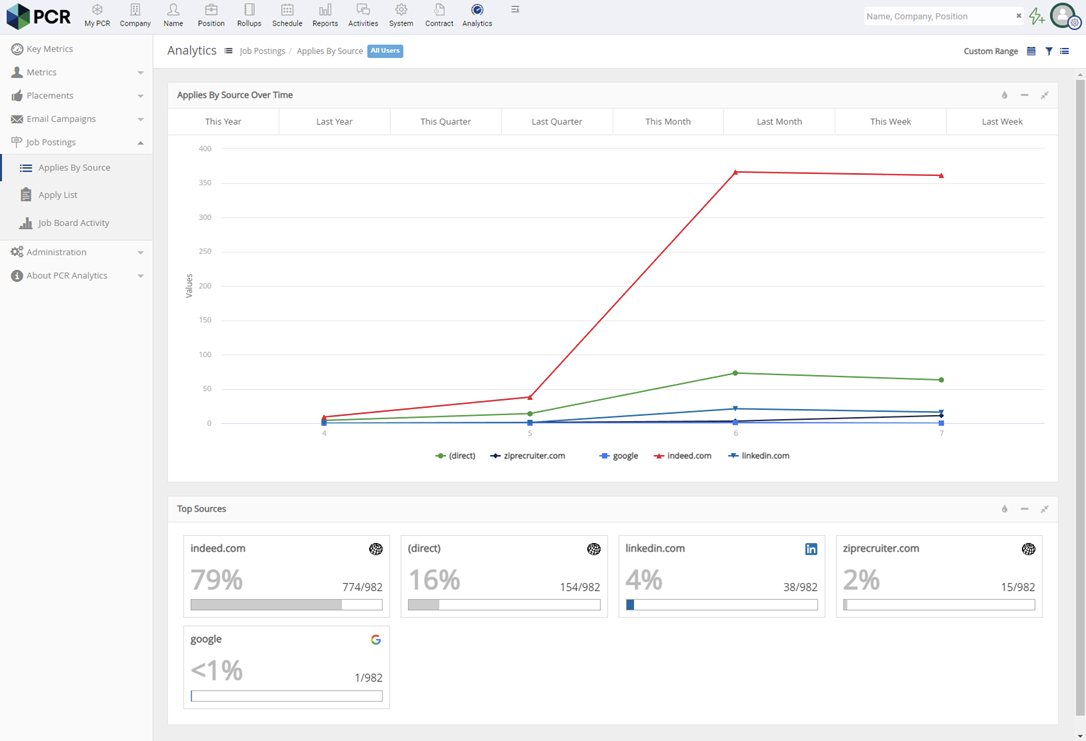
Proper application management is essential to finding the most qualified candidates and filling job openings efficiently.
Within the ATS platform, hiring teams should be able to sort applications in the ATS database according to specific criteria, like certain education requirements, work experience, or relevant keywords. They should also be able to search for applicants by name to locate the right information.
Some platforms like Pinpoint offer candidate profiles that help recruiters keep all of the information for a candidate in one place. This includes their application, resume, pipeline stage, ratings, and conversation history.
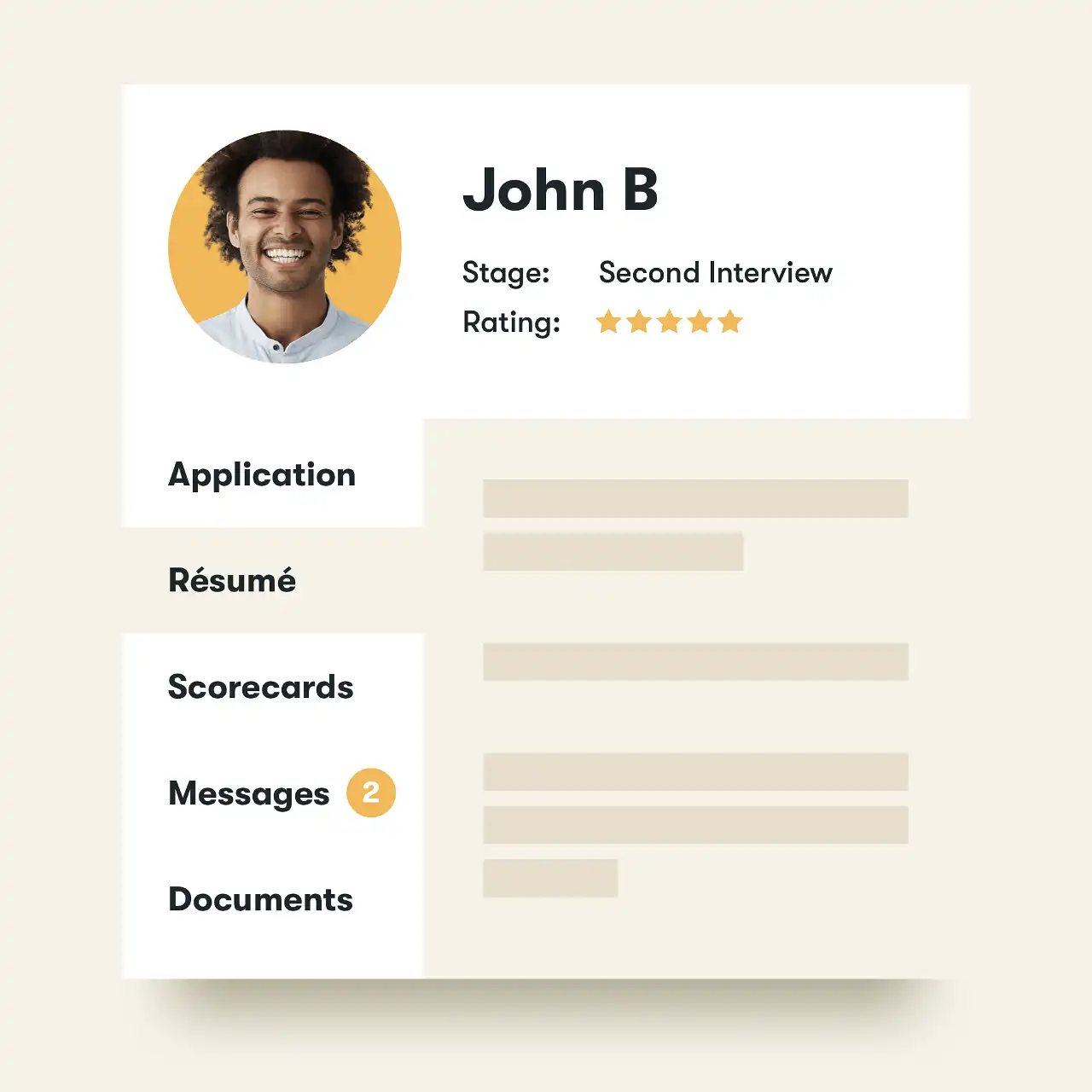
It’s not enough to be able to manage application materials smoothly: You also need to be able to move candidates through the job search and interview process quickly and efficiently.
A good ATS should make it easy to schedule interviews via phone, video, and in person. It should also automate interview reminders and scheduling, so you don’t have to.
Alternatively, some ATS platforms like Breezy HR allow candidates to schedule their own interviews from an outward-facing portal. The software synchronizes with the Google or Outlook calendars for everyone on the hiring team, so their interview availability is always up-to-date.
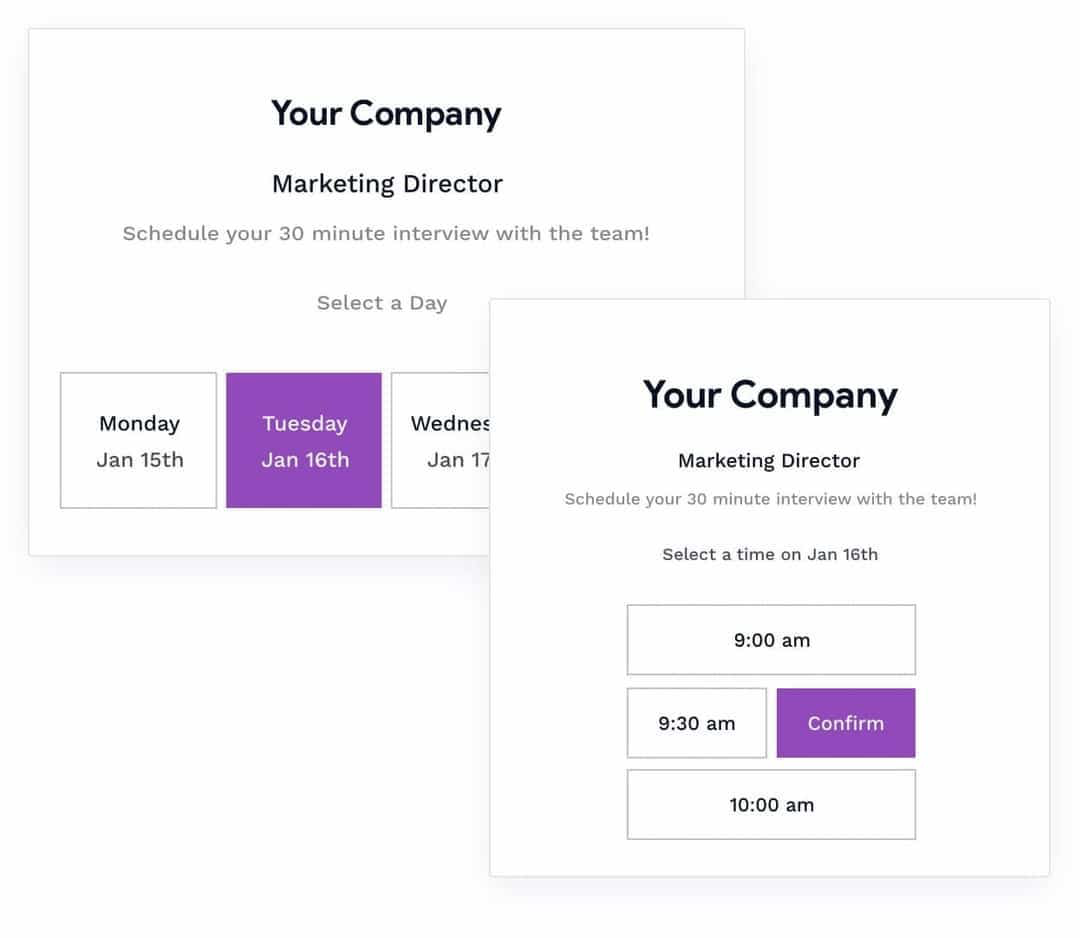
Global recruiting is another must-have feature if you have a dispersed team. Your next ATS should open up your talent pools to include candidates from all over the country. This includes job syndication to both local and international job boards.
With Recruitee, you get access to over 3,000 job boards, helping you maximize your reach and target candidates in different countries simultaneously. A global workforce leads to greater diversity and inclusivity within your company.
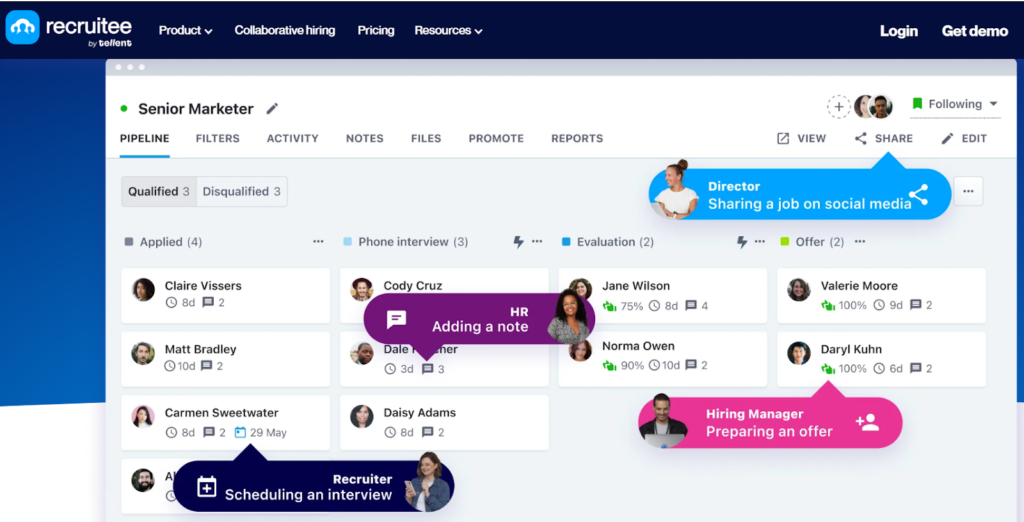
If your team relies on multiple platforms to maintain recruiting efficiency, then integrations can make or break your ATS. At a minimum, your new system should integrate with your current HR software stack; however, it might also be valuable to consider your team’s long-term goals and what integrations might be useful in the future.
Also, double-check to see if the integrations are built-in or if your recruiting team will need to create them using a third-party tool like Zapier. If it’s the latter case, be prepared for the extra time and resources it will take to manually configure and maintain these integrations.
A robust platform like Greenhouse offers hundreds of native integrations to support current and future needs without needing to leverage any additional tools.
Is it time to upgrade?
In some cases, your current applicant tracking system isn’t quite adequate, but you can’t replace it wholesale due to budgetary or IT reasons. Fortunately, there are several steps you can take to make the most of your existing ATS without breaking the bank or overwhelming your IT team.
One option is to seek out training resources offered by your current ATS provider to make sure you fully understand the tool and are taking advantage of any recent updates or feature additions. Most cloud-based ATS vendors release updates regularly—sometimes monthly or even weekly—so you might have missed out on some helpful features that were recently launched.
Configuring new integrations is also a fantastic way to supercharge the functionality of your current ATS without having to completely replace it. Some key integrations to consider are job boards, HR tools, social media platforms, email, and your content management system (CMS). Check out our roundup of must-have integrations for your ATS if you need some inspiration for how to boost your existing ATS.
What is the business impact of ATS software?
The recruitment process can be challenging for hiring teams and job seekers alike. Manual applicant screening delays hiring procedures, increasing cost-to-hire and prolonging time-to-hire. Additionally, manual online job postings can prompt tons of applications from under-qualified job seekers.
The best applicant tracking systems automate and streamline the hiring process from source to hire. It amplifies the capabilities of recruiters, hiring managers, and HR teams with a range of features to boost efficiency while attracting and retaining top talent.
First and foremost, ATS can screen job applications, scan resumes for the right qualifications, and select the qualified candidates to consider for an interview. This can lighten the load for hiring teams and cut down a significant amount of time.
On top of that, ATS platforms can assist recruiters in tracking interview processes, evaluating, making offers to, hiring, and ultimately onboarding new talent. The software promotes a smooth hiring process, enhancing the candidate experience and encouraging more skilled talent to join the organization.
ATS solutions allow organizations to recruit the best people, which is essential to any company’s success.