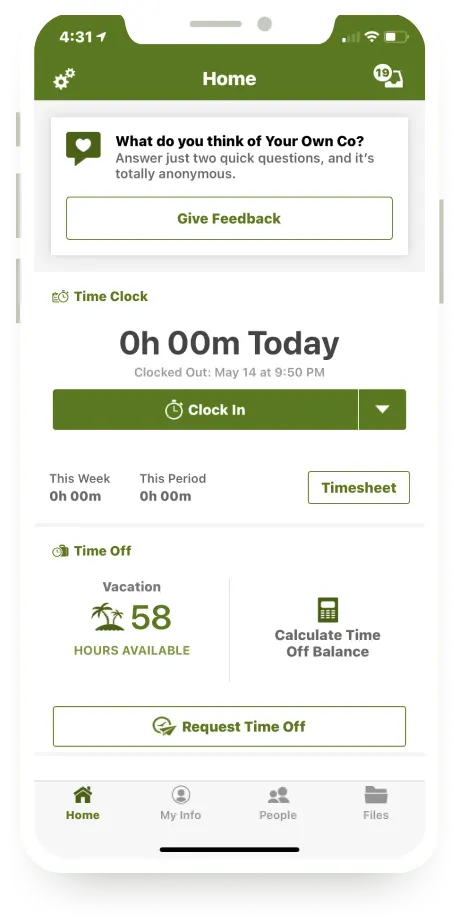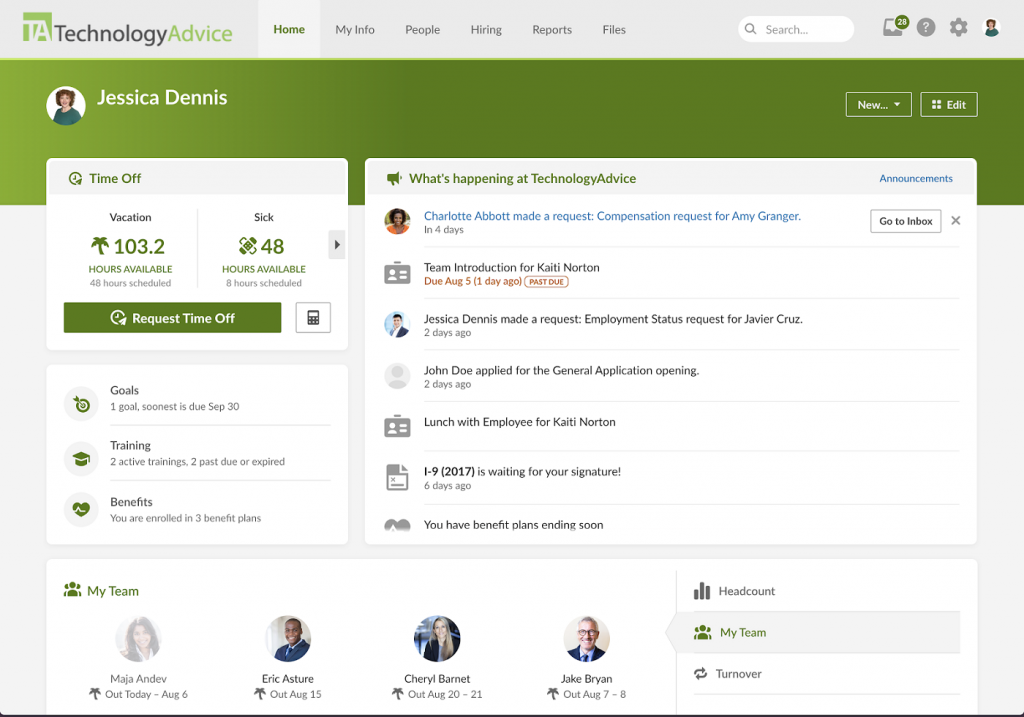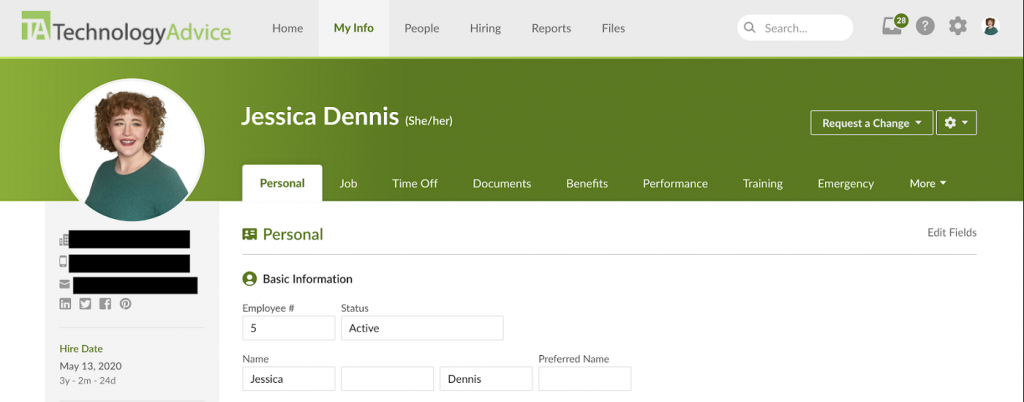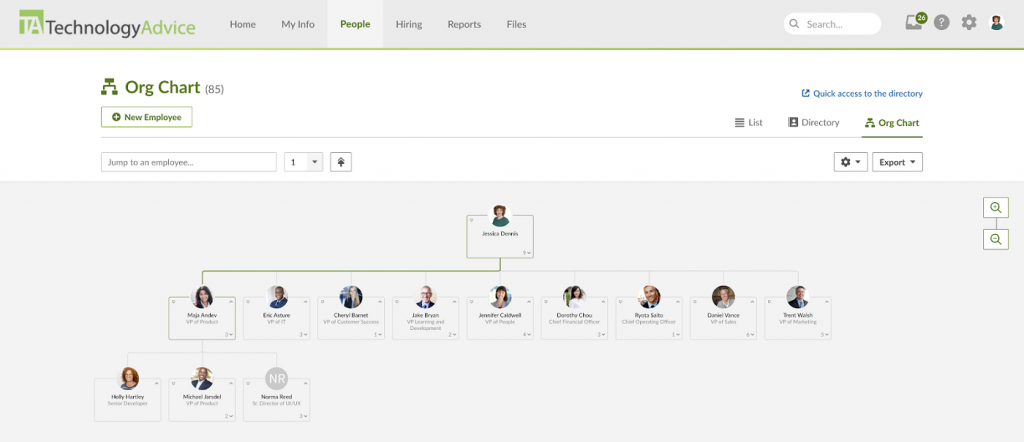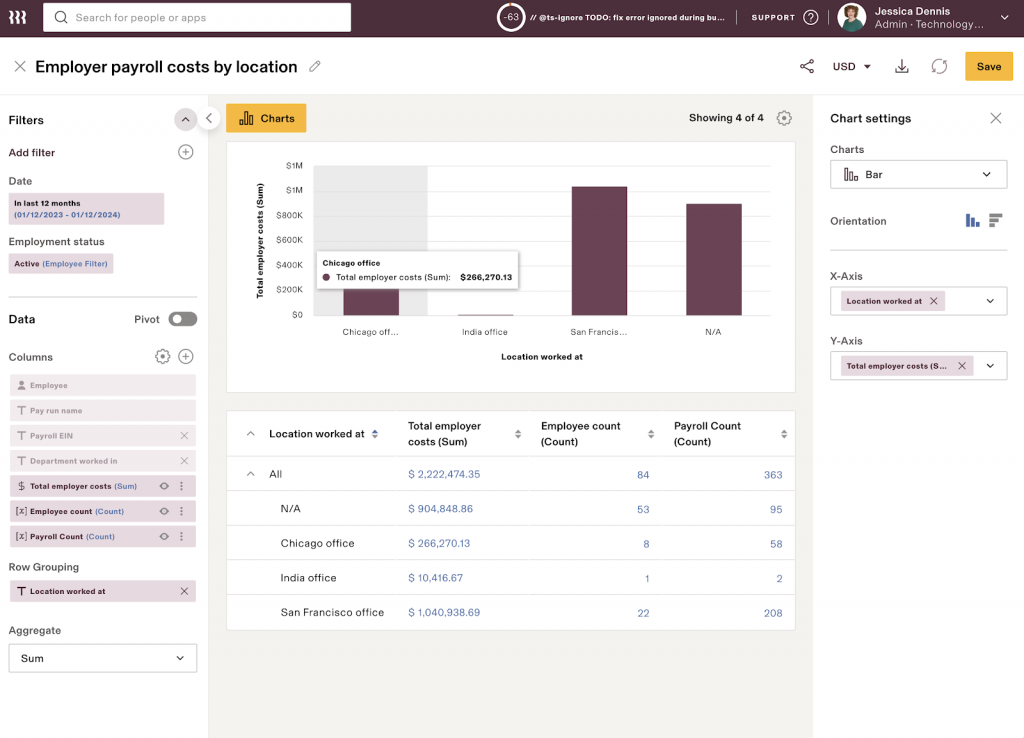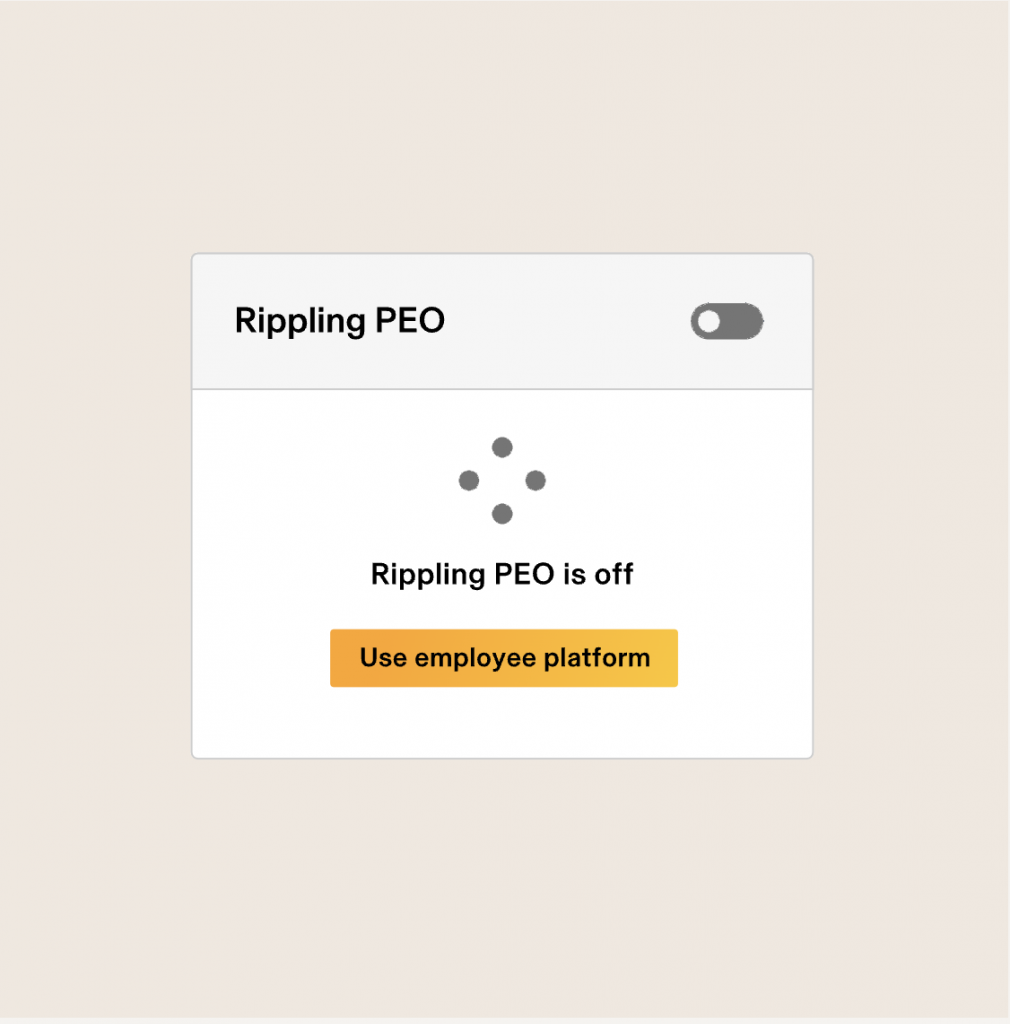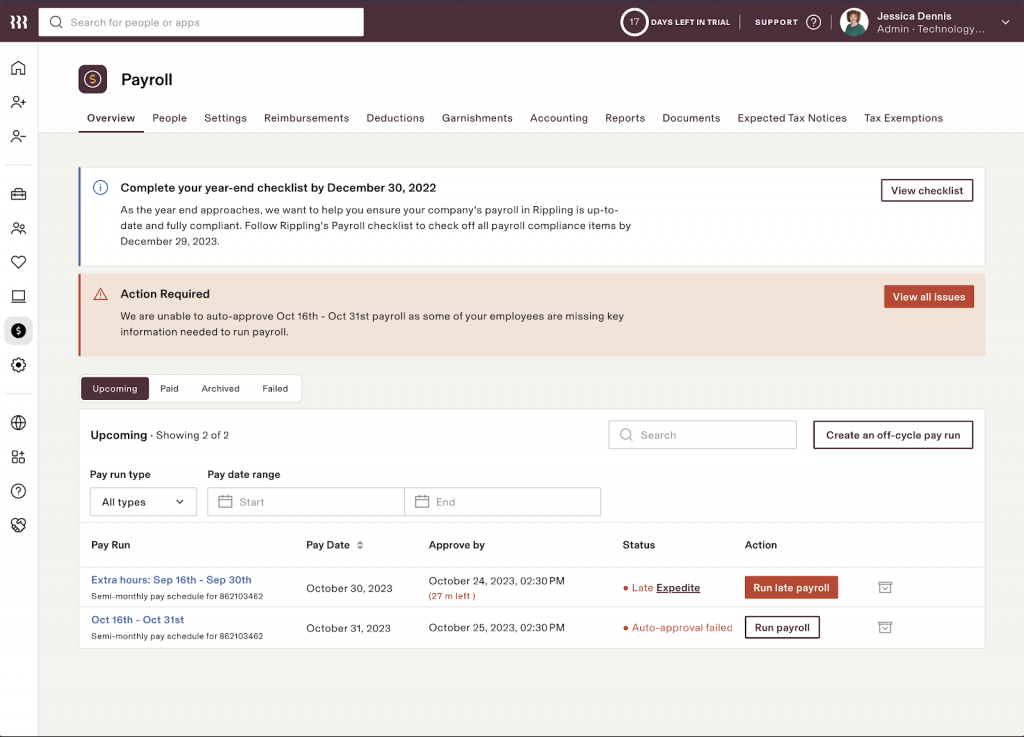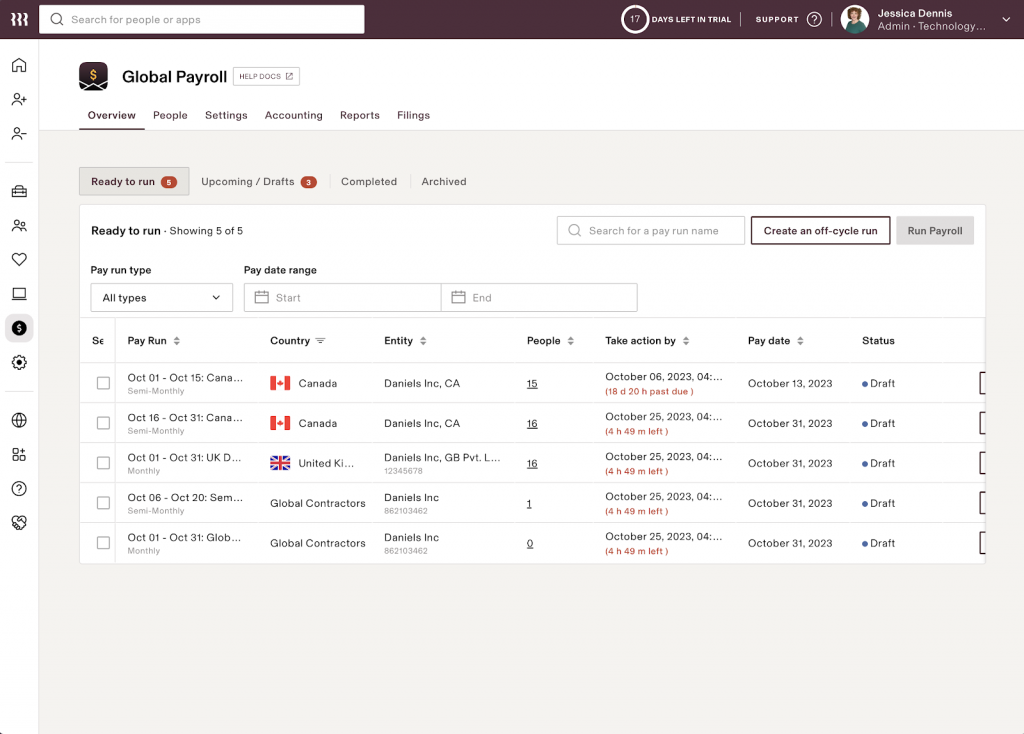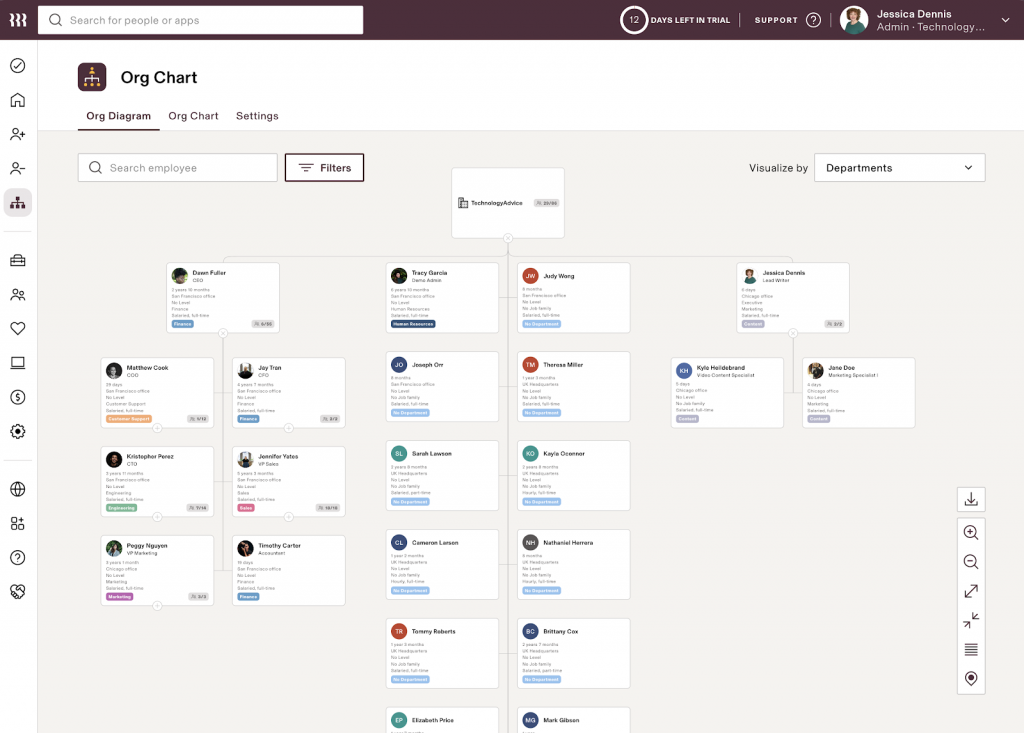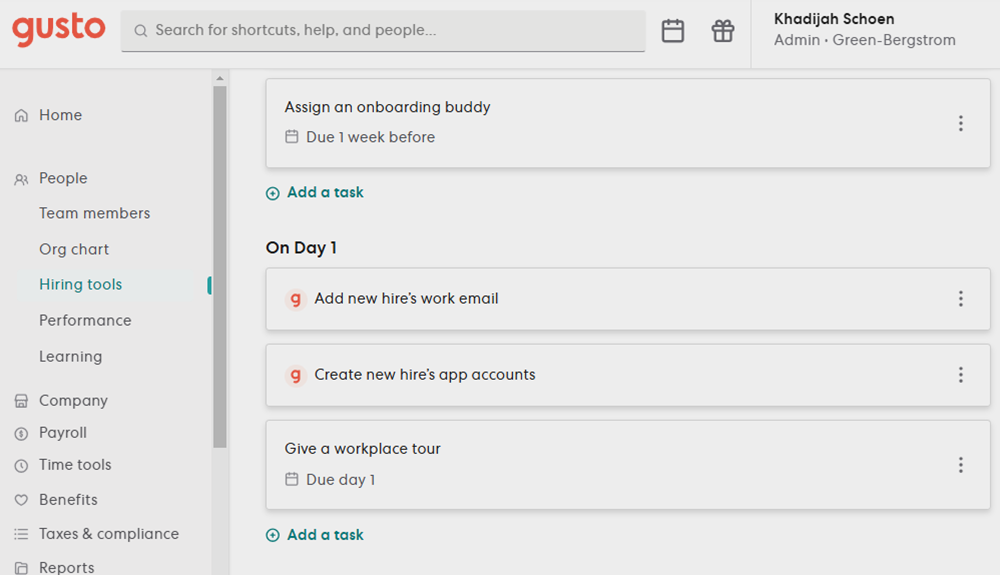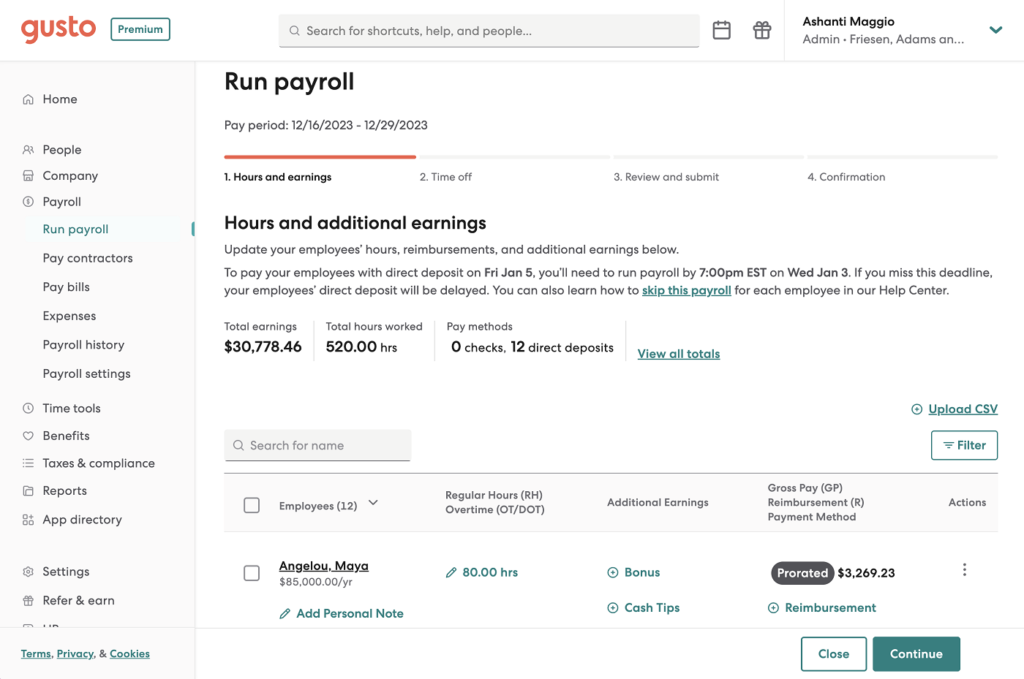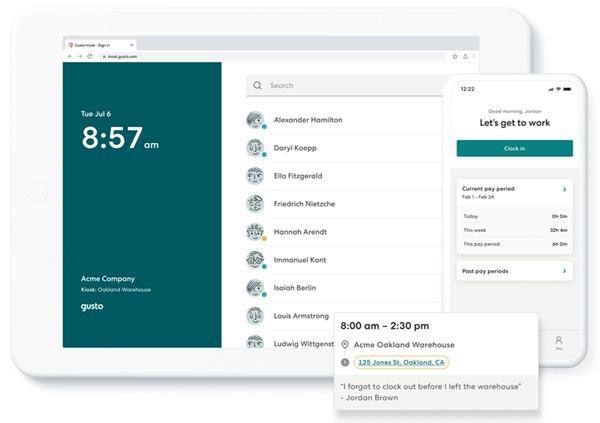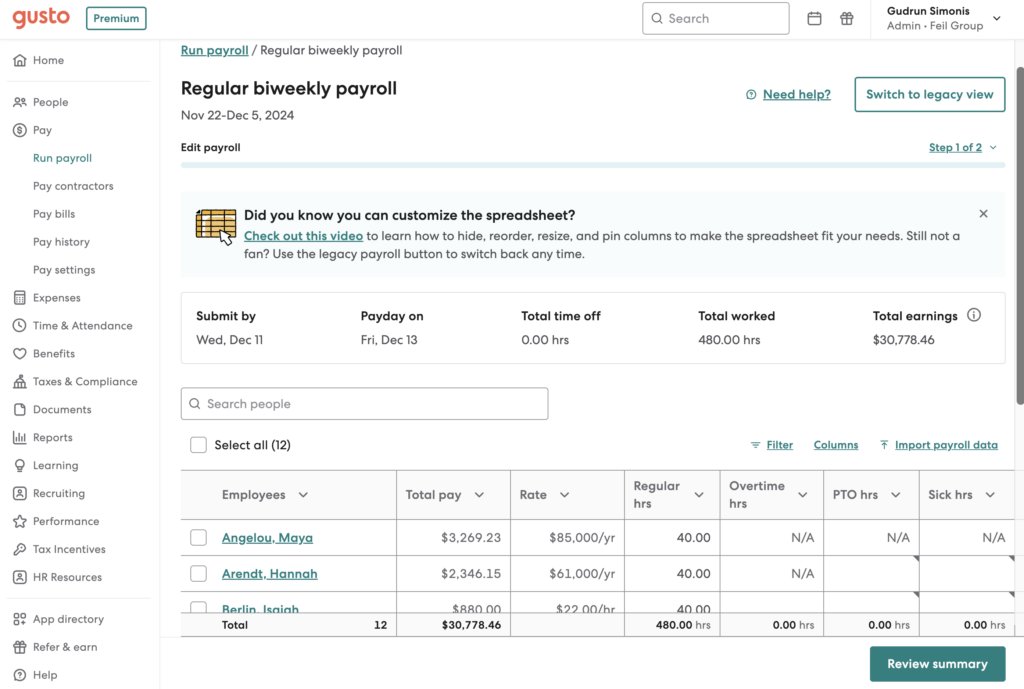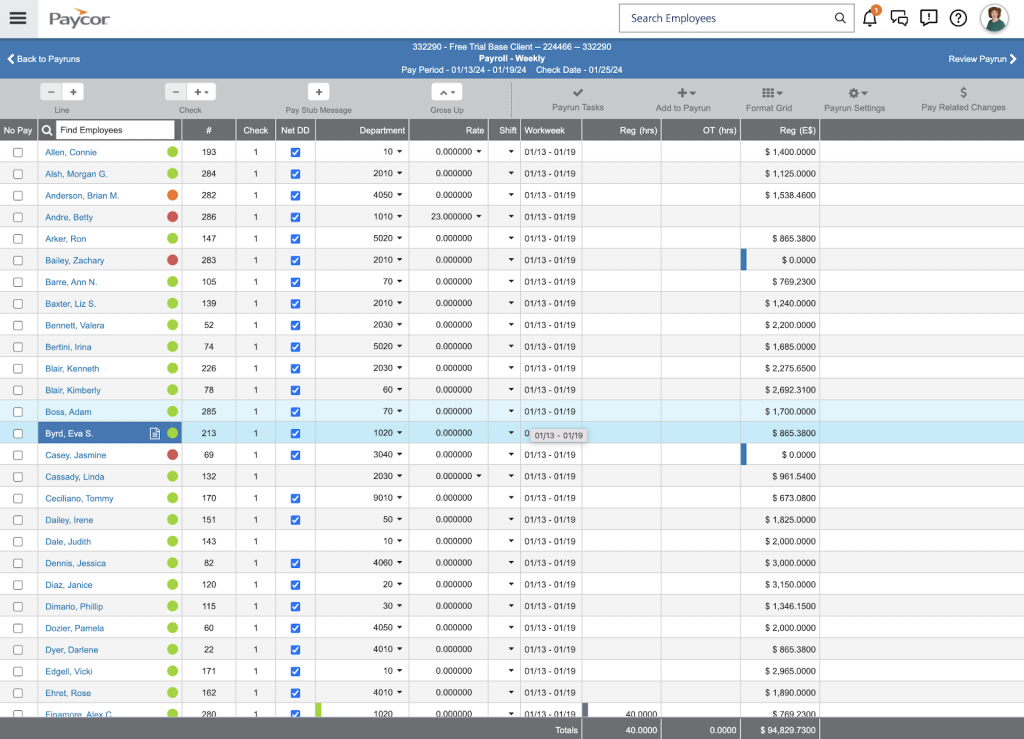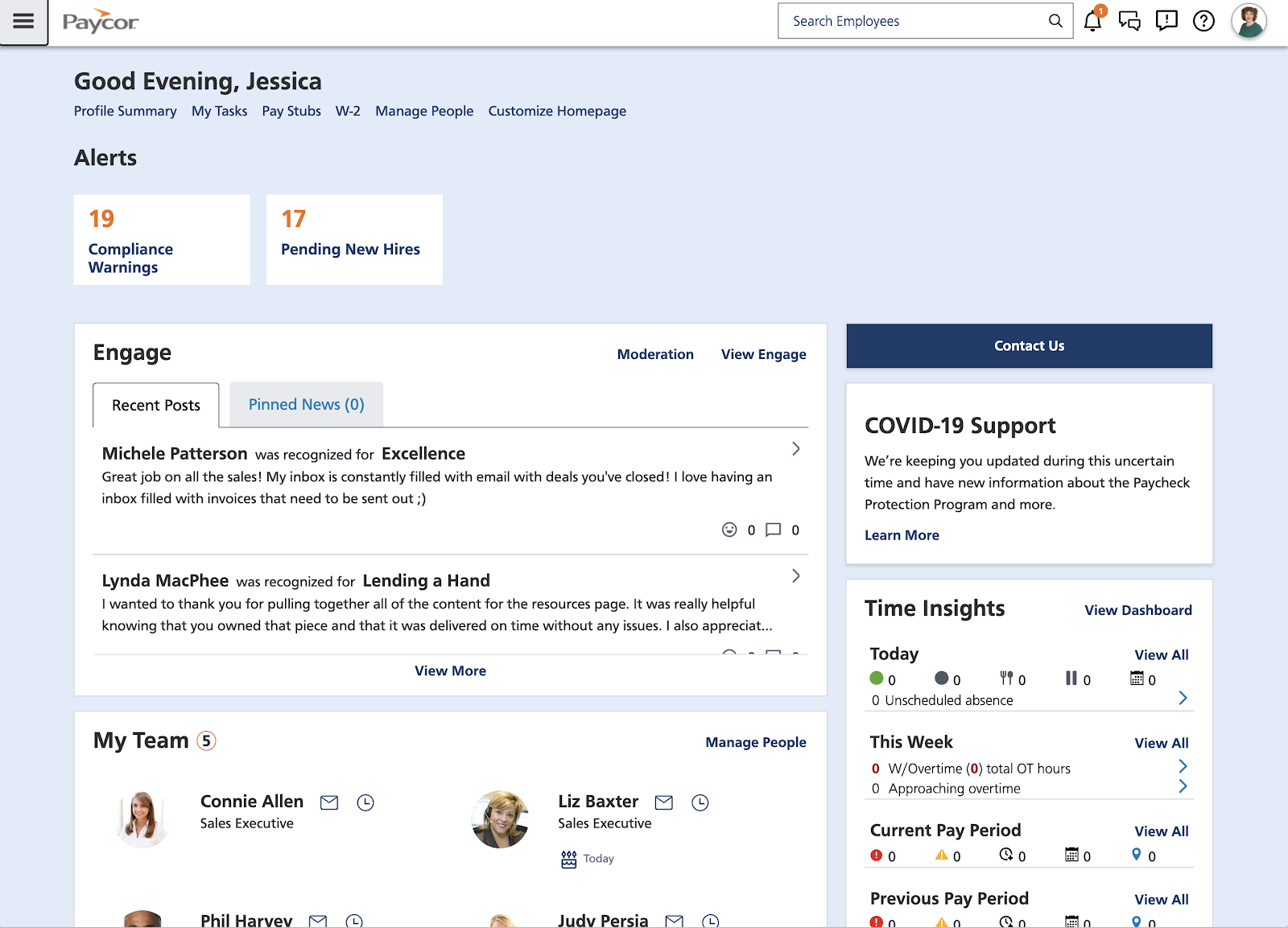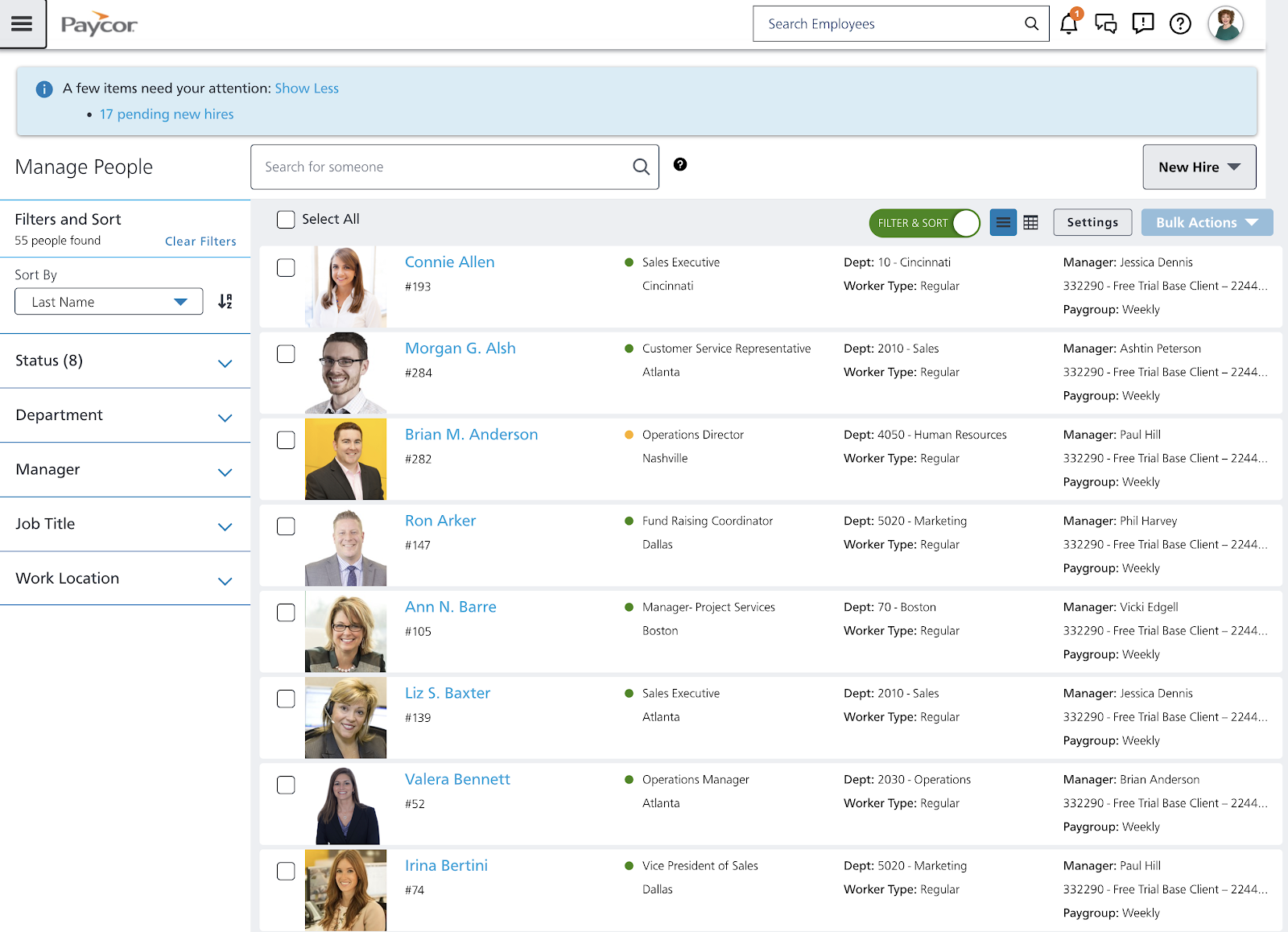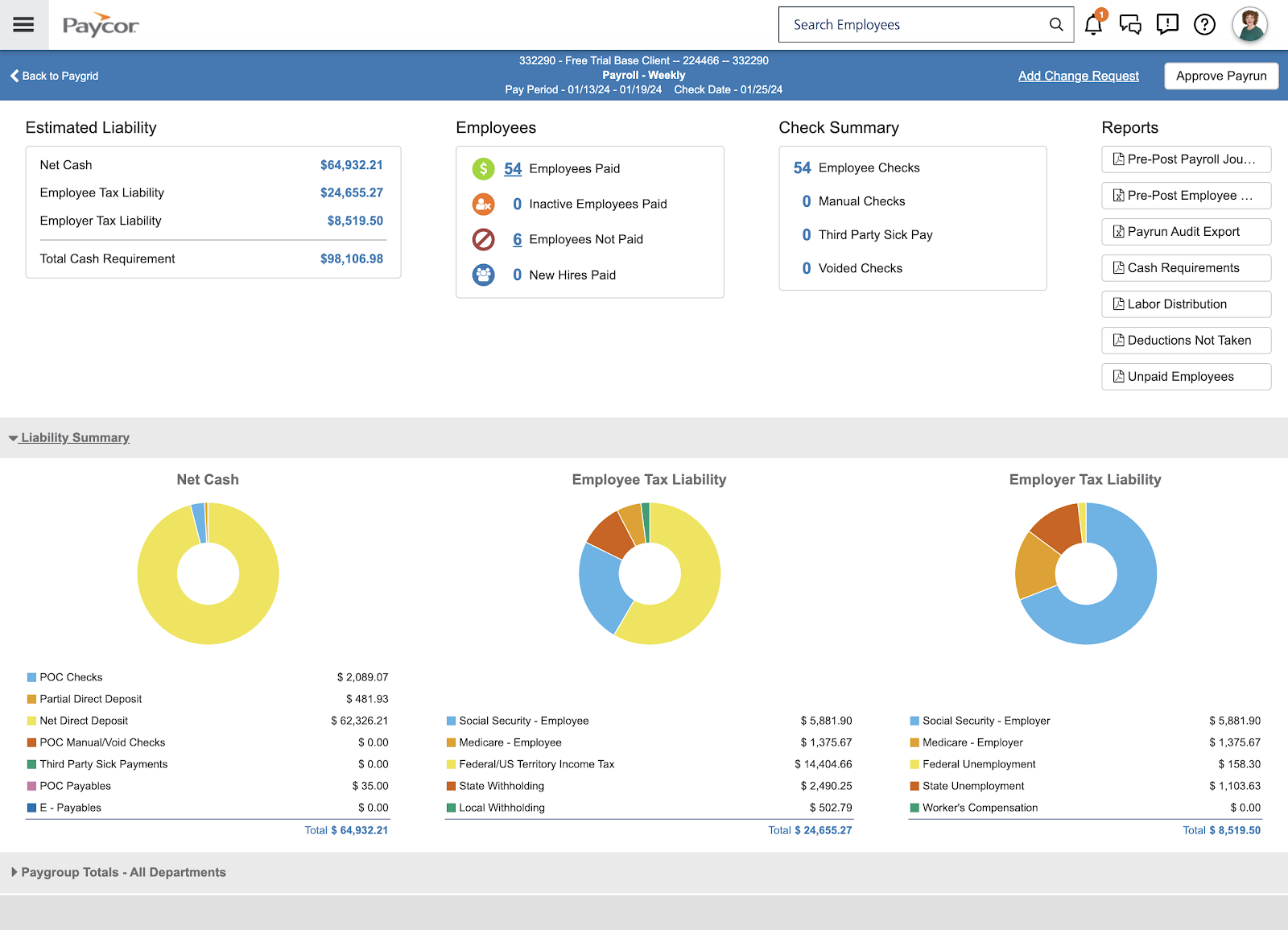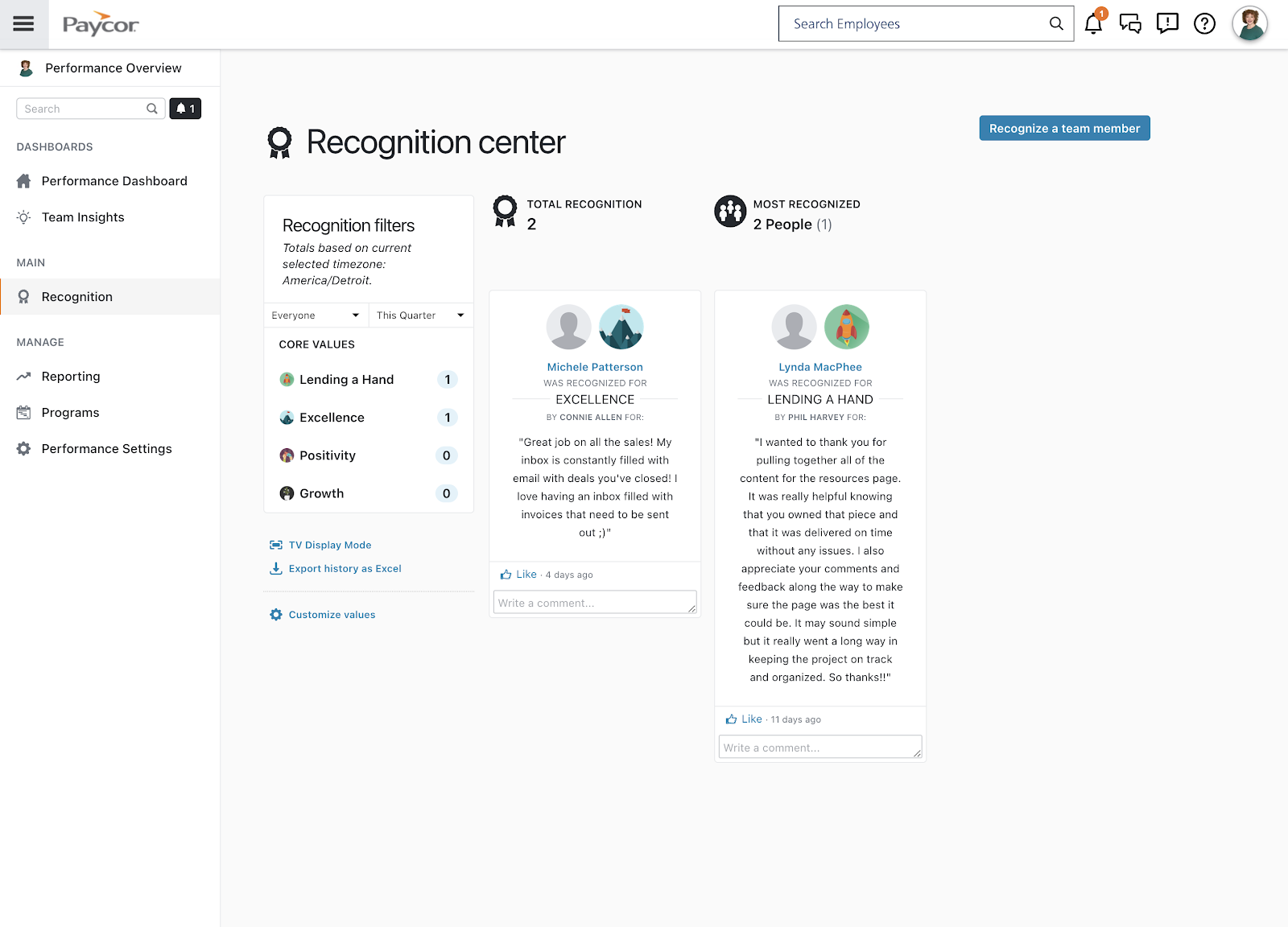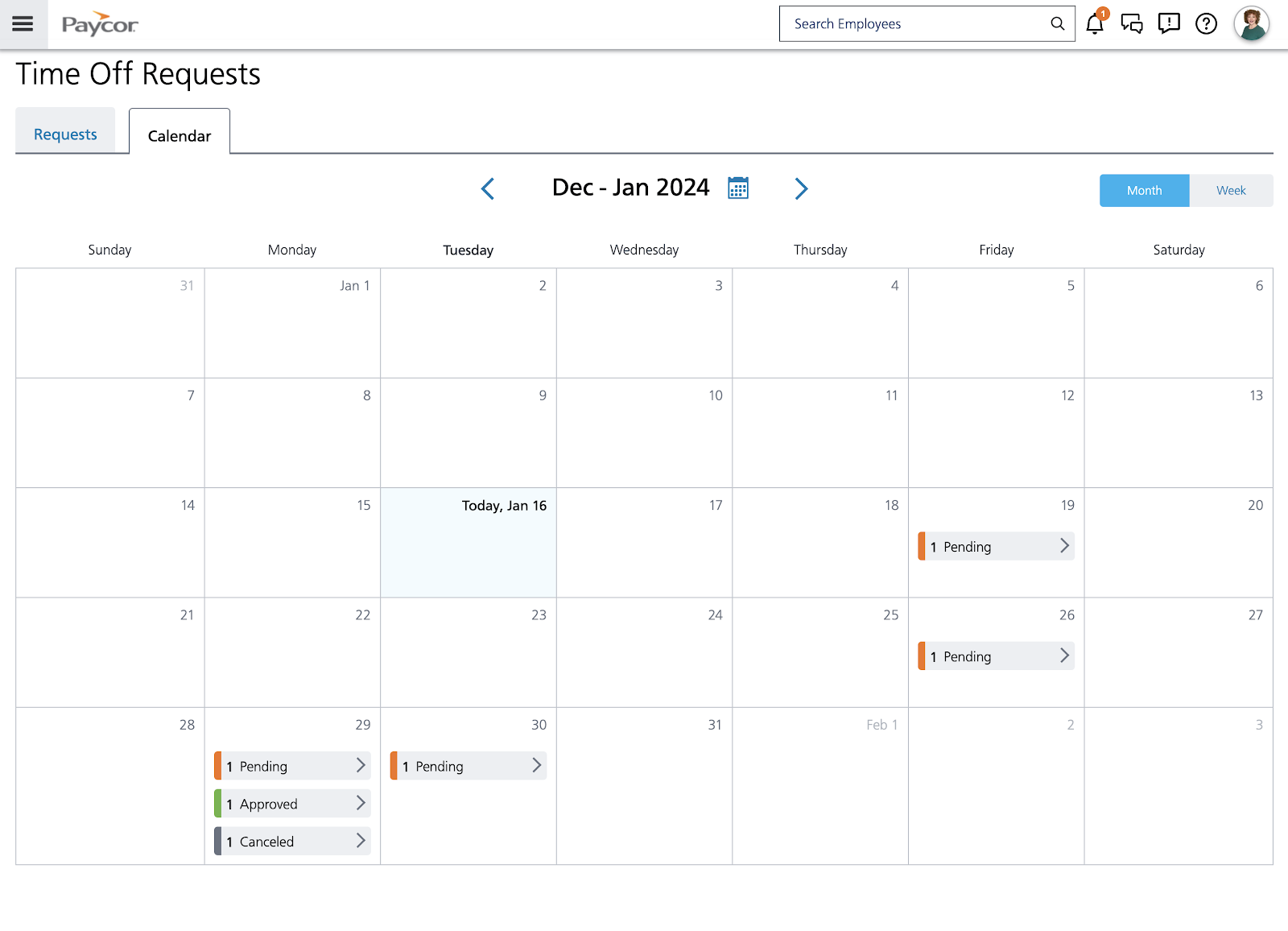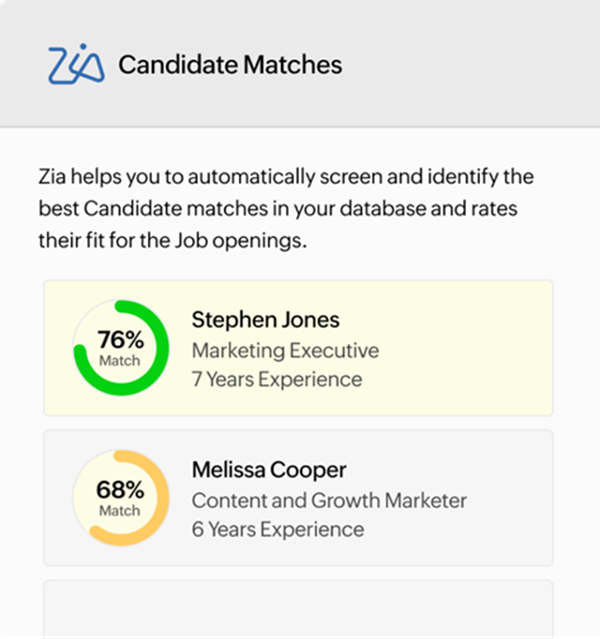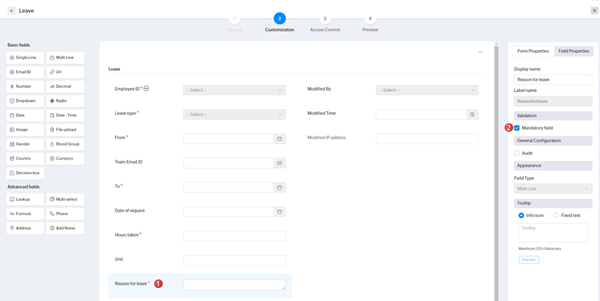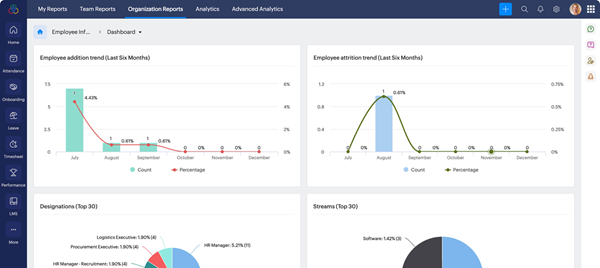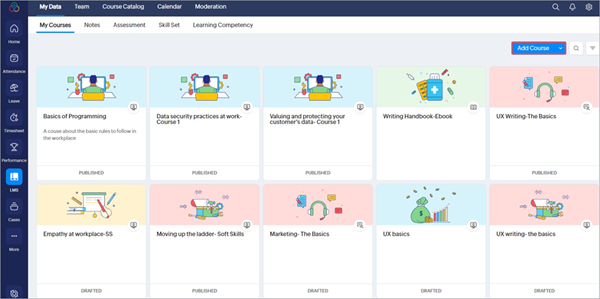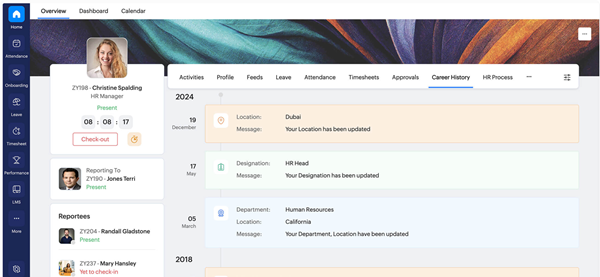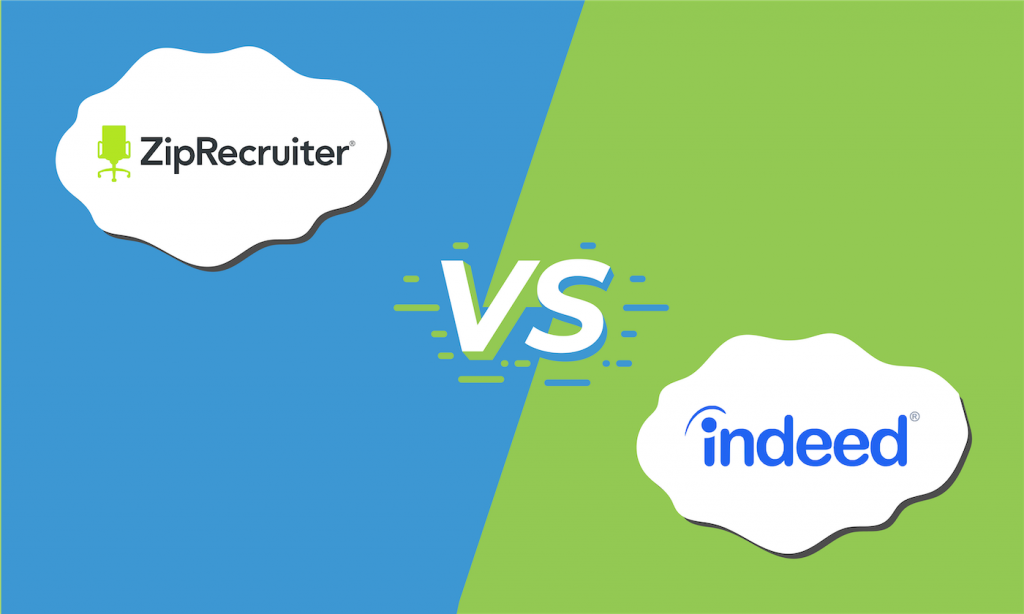Human resource software helps HR teams at small businesses stay organized with hiring, training, and managing employees. HR systems do this by providing a platform to centralize and even automate these different functions.
The best HR software for small business owners can automate repetitive HR processes and consolidate employee records in one place. It also offloads tasks to employees by offering self-service portals where they can view documents and edit their personal information, enabling your HR team to focus on strategies that support broader company goals.
SEE: 10 Funding Options for Small Businesses (TechRepublic Premium)
My top picks for the best HR and payroll software for small business are:
- BambooHR: Best overall
- Rippling: Best for HR automation
- Gusto: Best for startups new to HR software
- Paycor: Best for growing businesses
- Zoho People: Best for affordability
- Honorable mentions:
- UKG Ready: Best for robust analytics
- RUN Powered by ADP: Best for small business payroll
What is the best HR software for small and medium businesses?
Small and medium-sized businesses (SMBs) need HR software to automate repetitive HR tasks, consolidate employee records in one place, and support broader company goals. My roundup focuses on versatile all-in-one HR solutions to satisfy your tactical needs, plus features to support your increasingly strategic people operations as you grow.
Overall score
Best for
Free plan
Starting price
Learn more

Gusto
3.50
Best for startups new to HR software
✕
$49 base fee/mo. + $6/employee/mo.

Zoho People
3.25
Best for affordability
For up to 5 employees.
$1.50/employee/mo.

RUN Powered by ADP
3.00
Best for small business payroll
✕
Call for a quote.
*Pricing is based on a quote we received. For companies with more than 25 employees, pricing shifts to a per-employee, per-month model, with a starter monthly fee of $10 per employee.

BambooHR: Best overall HR software for small businesses
Overall score
3.56/5.00
User reviews
4.32/5.00
Pricing
2.75/5.00
Customer support
3.89/5.00
Platform/interface
3.94/5.00
HRIS and reporting
4.04/5.00
Payroll and benefits
3.46/5.00
Workforce management
2.75/5.00
Talent acquisition
3.70/5.00
Pros
- Pre-built workflows for automating repetitive HR tasks
- Basic applicant tracking system (ATS) for occasional hiring needs
- Easy-to-use time-off management to promote consistency and fair practices.
- HR mobile app for on-the-go workforces.
Cons
- Payroll, benefits, and time tracking are paid add-ons.
- Support for payroll and benefits administration is limited to the U.S.
- Lacks native scheduling capabilities for shift workers.
- Performance reviews and centralized communication tools are reserved for higher tiers.
Why I chose BambooHR
BambooHR is a well-balanced online HR software for small business with modules covering most HR operations within the employee lifecycle, from recruitment and onboarding to performance appraisals and termination. Its overall score of 3.56 out of 5 reflects this, as do its user-friendly interface and simple workflows. If you’re looking to centralize your HR data and streamline core HR tasks, BambooHR is a great choice.
BambooHR lost points for limited customer support hours (office hours only) and pricing. It also lacks more complex HR modules, like succession planning and career development.
The good news is that if you require compensation planning tools, the provider plans to launch its salary and HR benchmarks, compensation management, and professional HR services soon. However, as of this writing, BambooHR has not yet shared release dates for these products.
Did you know?
BambooHR continues to upgrade its software and expand its product offerings as it moves toward more advanced HR support. Within the first quarter of 2025 alone, BambooHR added holiday pay settings for payroll, benefits enrollment via its mobile app, and a custom table builder for editing tables on employee profiles.
BambooHR’s commitment to refining the platform ensures it remains intuitive and modern. You can check out how it stacks up against others in other software roundups below:

Rippling: Best for HR automation
Overall score
3.51/5.00
User reviews
4.81/5.00
Pricing
2.38/5.00
Customer support
2.75/5.00
Platform/interface
3.80/5.00
HRIS and reporting
3.56/5.00
Payroll and benefit
4.00/5.00
Workforce management
4.19/5.00
Talent acquisition
3.25/5.00
Pros
- Advanced workflow creation features to automate rote HR processes
- IT and finance products available to consolidate business software applications
- Device management capabilities, including an offsite warehouse for inactive device storage
- Employer of record (EOR) services and dynamic employee profiles for over 180 countries
- Compliance 360 for time and paid leave labor law compliance monitoring, both domestically and globally
Cons
- Pricing isn’t all transparent or otherwise difficult to find on its website
- Payroll, benefits administration, and time tracking are paid add-ons.
- Reporting, workflow automations, and notifications can overwhelm small businesses needing plug-and-play solutions.
Why I chose Rippling
Scoring 3.51 out of 5, Rippling’s all-in-one HR, IT, and finance management platform makes it the best option for those looking for integrated tools that streamline and automate processes. It’s also good for those who want to avoid switching HR software providers every few years.
You can create workflows in Rippling with if-then commands, including formulas to calculate totals. This enables you to automate onboarding, review cycles, promotion approvals, and report runs for consistent and streamlined processes by entity, location, or department.
Rippling also leverages its HR, IT, and finance solutions to ensure compliance and better serve your distributed teams. If you lack an IT department, you can provision and deprovision business applications, set up and deploy company-assigned computers to your teams, and ship them as needed.
Other features create a more cohesive experience for your employees as your workforce becomes more diverse. For example, platform localization in over 180 countries ensures that employee profiles are formatted according to regional text, date, and currency standards. This means the platform feels made for them, even if your headquarters are in the U.S.
Despite this, I wouldn’t recommend Rippling if you’re new to HR software. While the software is easy to navigate, Rippling’s customization options create a steep learning curve for newbies. Its reporting module alone is complicated, as its formula language is not a one-to-one comparison to Excel. Creating visualizations also requires a significant amount of trial and error to get them right.
Rippling’s adaptable and customizable platform makes it a forerunner in many of our buyer’s guides. Check out how it ranked in some of our top picks below.

Gusto: Best for startups new to HR software
Overall score
3.50/5.00
User reviews
4.64/5.00
Pricing
3.38/5.00
Customer support
3.88/5.00
Platform/interface
3.10/5.00
HRIS and reporting
3.35/5.00
Payroll and benefit
4.04/5.00
Workforce management
3.33/5.00
Talent acquisition
3.09/5.00
Pros
- User-friendly and intuitive interface
- Transparent pricing
- Offers hiring, job posting, and performance management tools
Cons
- The starter plan has limited HR features
- Advanced HR tools, such as performance reviews, are reserved for higher tiers
- Lacks electronic data interchange (EDI) for benefits data transfers to third-party insurers
Why I chose Gusto
Gusto provides easy, step-by-step instructions and implementation services to help you set up your business and HR workflows for the first time. Gusto-brokered benefits, tax notice investigations, and state tax registration services are particularly noteworthy if you’re a startup with an administrative team of one and need support developing compliant business and people operations.
Its core platform may consist primarily of payroll tools, but it also has a set of HR data management features for securely storing employee information and onboarding new hires. These functionalities, along with its transparent pricing and intuitive interface, contributed to Gusto’s overall score of 3.50 out of 5.
However, its international payroll features and EOR services aren’t as extensive as Rippling’s. Gusto’s EOR is powered by Remote and limited to 12 countries, as of this writing. Meanwhile, global contractor payments are only available in over 120 countries.
You also need to upgrade to its higher tiers if you require additional HR functions, such as time tracking, scheduling, and paid time off (PTO) management. While you can add time tracking to its starter plan, you have to pay extra for it, which can make it a costly option, depending on the number of employees you have.
Despite these factors, I still recommend Gusto for startups that need a simple-to-use HR platform. Many of its features, like benefits enrollment, are click-and-go processes, and employees can manage many of their own updates through the self-service portal. Additionally, you don’t need to spend a lot of time teaching team members how to utilize its different tools, thanks to its user-friendly platform.

Paycor: Best for growing businesses
Overall score
3.50/5.00
User reviews
4.04/5.00
Pricing
1.88/5.00
Customer support
3.88/5.00
Platform/interface
4.05/5.00
HRIS and reporting
3.75/5.00
Payroll and benefits
4.00/5.00
Workforce management
3.89/5.00
Talent acquisition
3.70/5.00
Pros
- Feature-rich HR platform can support the entire employee lifecycle
- Earned wage access (EWA) options to give employees access to their funds sooner and support financial wellness
- AI-powered advanced analytics
Cons
- Non-transparent pricing
- Several core HR features are reserved for higher plans and add-ons, like onboarding, benefits administration, leave management, and customizable reports.
- Mobile app is fine for employees, clunky for admins.
Why I chose Paycor
With a 3.50 out of 5 score, midsize businesses will like Paycor’s breadth of offerings that support core HR and long-term business objectives. I like that its plans start with core payroll and HR, and you can layer on recruiting and other advanced HR tools as you scale.
I was impressed with its modules that pinpoint employee engagement and retention. For example, its compensation management feature lets you monitor pay equity. Its learning management system (LMS), performance, and feedback tools also facilitate various types of training while giving employees room to develop professionally in areas that interest them.
However, I found Paycor confusing to navigate due to the numerous features it offers. It also requires additional training during the implementation process. You need to dedicate time to onboarding and training users on how to use the platform. Even so, Paycor’s customization and cross-module people analytics make it a worthy choice for more complicated business needs.

Zoho People: Best for affordability
Overall score
3.25/5.00
User reviews
3.71/5.00
Pricing
3.75/5.00
Customer support
2.75/5.00
Platform/interface
3.30/5.00
HRIS and reporting
3.25/5.00
Payroll and benefits
2.18/5.00
Workforce management
3.28/5.00
Talent acquisition
4.13/5.00
Pros
- Has a free tier and a low-cost starter plan
- Easily connects with other Zoho products
- Offers a comprehensive range of HR features, including onboarding, performance reviews, and compensation planning
Cons
- ree plan is limited to five users only
- Payroll, implementation help, and 24/7 support are paid add-ons
- Limited third-party software integrations
Why I chose Zoho People
Zoho People offers various modules to support most of your HR needs, including advanced workflow automations, recruiting, reports, analytics, and an LMS. You can access all of these features at an extremely competitive price. Its highest tier, People Plus, costs $10 PEPM. If you’re on a tight budget and have a very small team, Zoho People offers a free plan.
It earned an overall score of 3.25 out of 5 and is ideal for small businesses seeking an affordable system with a primary focus on HR tools, rather than payroll, unlike Gusto and Paycor. It’s also great for those who want more control and aren’t afraid to tinker.
It’s not ideal for users who require hand-holding or prefer everything to be preconfigured. But for me, the balance between affordability and customization was worth the learning curve.
Honorable mentions
Many platforms I reviewed have great features that might better appeal to your particular needs. If the above platforms don’t quite fit, check out my runners-up.
UKG Ready: Best for robust analytics
When to choose UKG Ready
If you need powerful workforce analytics and compliance tools with your HR system, UKG Ready is the better fit. You can build customizable dashboards with real-time data on turnover, labor costs, attendance trends, and more. These are helpful for making data-driven decisions across multiple teams, departments, and locations.
Additionally, it’s an ideal choice for businesses that want everything from payroll to time tracking and talent management in one platform. The system also scales well as your HR processes become more complex.
Why it didn’t make the list
UKG Ready can be an overkill for small businesses that only want core HR or payroll tools. The depth of features it provides means a longer learning curve. Plus, implementation can take weeks. It’s also not transparent on pricing, unlike Zoho People and Gusto.
And while its platform is feature-rich, the interface can feel dated and clunky compared to Rippling and Gusto. Button line: if you don’t have time to configure workflows or analyze reports, this tool may not be right for you.

Our Rating: 3.19/5
RUN Powered by ADP: Best for small business payroll
When to choose RUN Powered by ADP
If you have a small team and only need payroll, RUN Powered by ADP is your best bet. ADP is one of the most trusted names in payroll for a reason: it has automated pay calculations and tax filings, offers compliance alerts, and lets you run payroll on the go via its mobile app. And unlike Gusto, its starter plan includes multi-state pay runs.
You can also provide employees early access to earned wages through its Wisely debit card. Plus, it includes employee perks like retail discounts and financial wellness tools to support your team, similar to what you’d get with Paycor.
Why it didn’t make the list
RUN Powered by ADP charges per payroll run. This means that software costs can add up fast if you’re on a weekly or semi-monthly pay schedule. That makes it less cost-effective than Gusto and Rippling, which both offer unlimited payroll. While it provides HR tools and services like applicant tracking, ZipRecruiter job postings, and access to HR advisors, these features only available in the higher tiers.

Our Rating: 3.00/5
Why do small businesses need HR software?
Small businesses need HR software to stay organized and save time. Instead of using spreadsheets, HR tools help manage the entire employee lifecycle—from hiring to retiring. Many HR platforms also offer self-service portals, allowing employees to update their information, view pay stubs, and request time off without needing to contact HR.
And as your business grows, HR software becomes even more valuable. It can handle more complex needs like performance tracking, compensation management, and workforce planning. With these tools, you can transition your HR team or department from tackling operational HR tasks to more strategic ones to keep the business growing.
Also read: HRIS vs. HRMS vs. HCM: What Is the Difference?
Types of HR software and tools SMBs need
Human resource software allows HR teams at SMBs to manage and automate core and strategic HR functions. The most essential tools include employee data management, payroll, benefits administration, time tracking, recruiting, and performance reviews.
The right combination of functionalities will depend on your size, industry, and HR needs. For example, smaller businesses often can’t afford to purchase a fully integrated HRIS platform that bundles all core HR features together.
However, as you grow, switching to a unified platform becomes more cost-effective and practical. Integrated HR systems not only reduce the risk of errors and duplicate data entry, but they also improve security, user experience, and efficiency. These factors make it easier to scale your HR operations without needing to add more staff or manage different standalone HR tools.
Learn more about the different types of HRIS to make a more effective HR software decision.
How to choose the best HR software for small business owners
The best HR software should help you save time, reduce HR admin headaches, and grow with your business. It should automate routine HR operations, such as pay stub delivery, so that your small or non-existent HR teams can focus on higher-priority tasks. Here are some core features to consider:
- Employee data management with a secure, centralized database
- Onboarding and basic hiring tools, like offer letters that support e-signatures
- Leave management with PTO policies and accrual tracking
- Full-service payroll with automatic pay, deduction, and tax calculations
- Automated tax payment and filing services, including year-end tax reports
- Reporting tools
Scalability also matters, so choose platforms with modular add-ons, like benefits management and performance reviews. Also, don’t overlook pricing, customer support options, compliance alerts, and customizable workflows.
Also read: 14-Must Have HR System Features
Frequently asked questions (FAQs) about HR software
If you’re still unsure what the best solution is for your company, explore our HR Software Guide for a list of options that fit your needs. If you need a standalone payroll option, check out our list of the best payroll software.