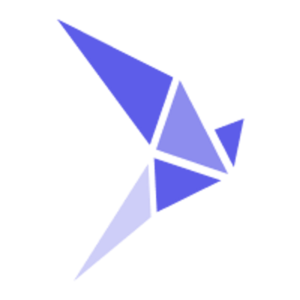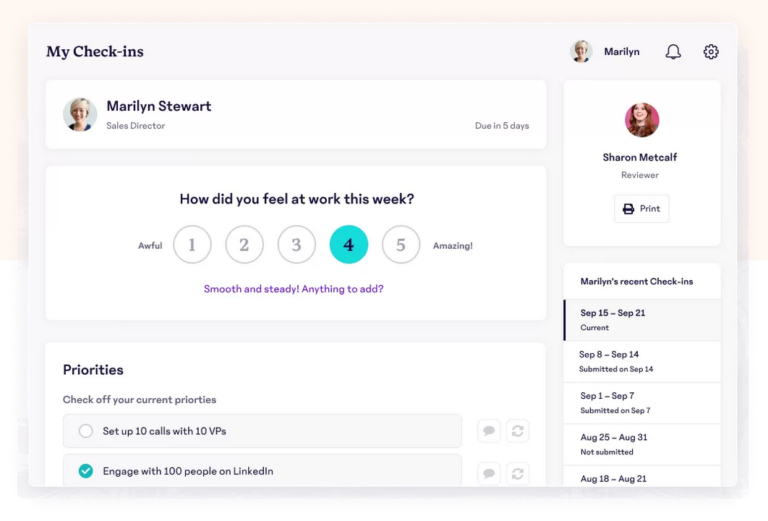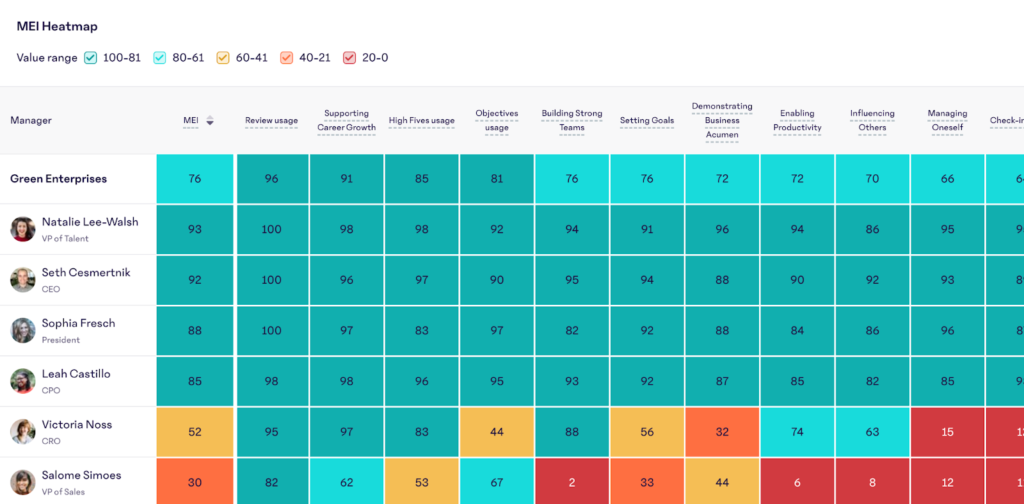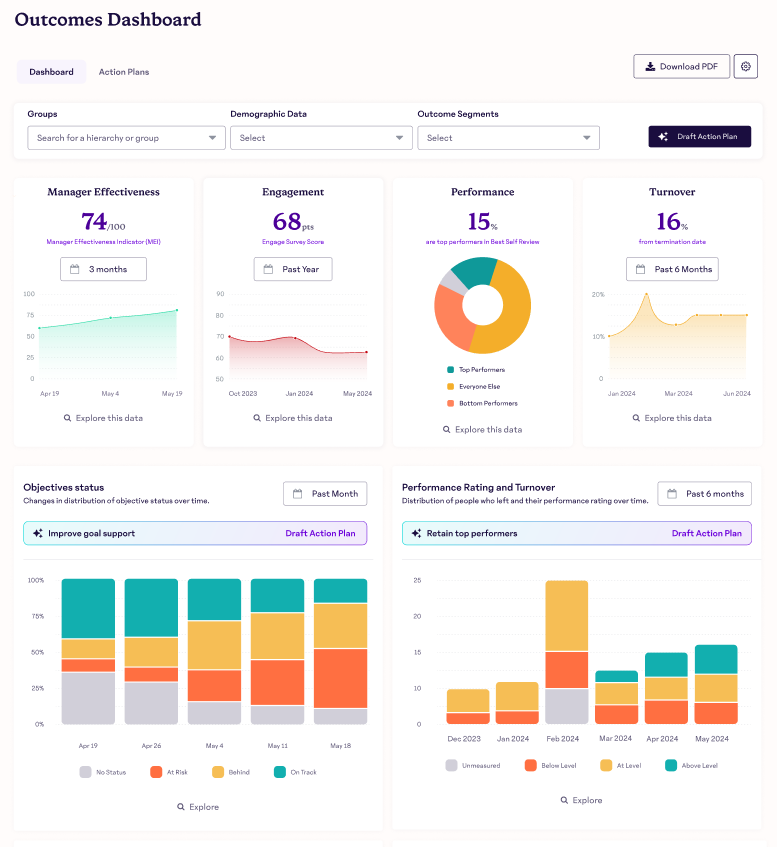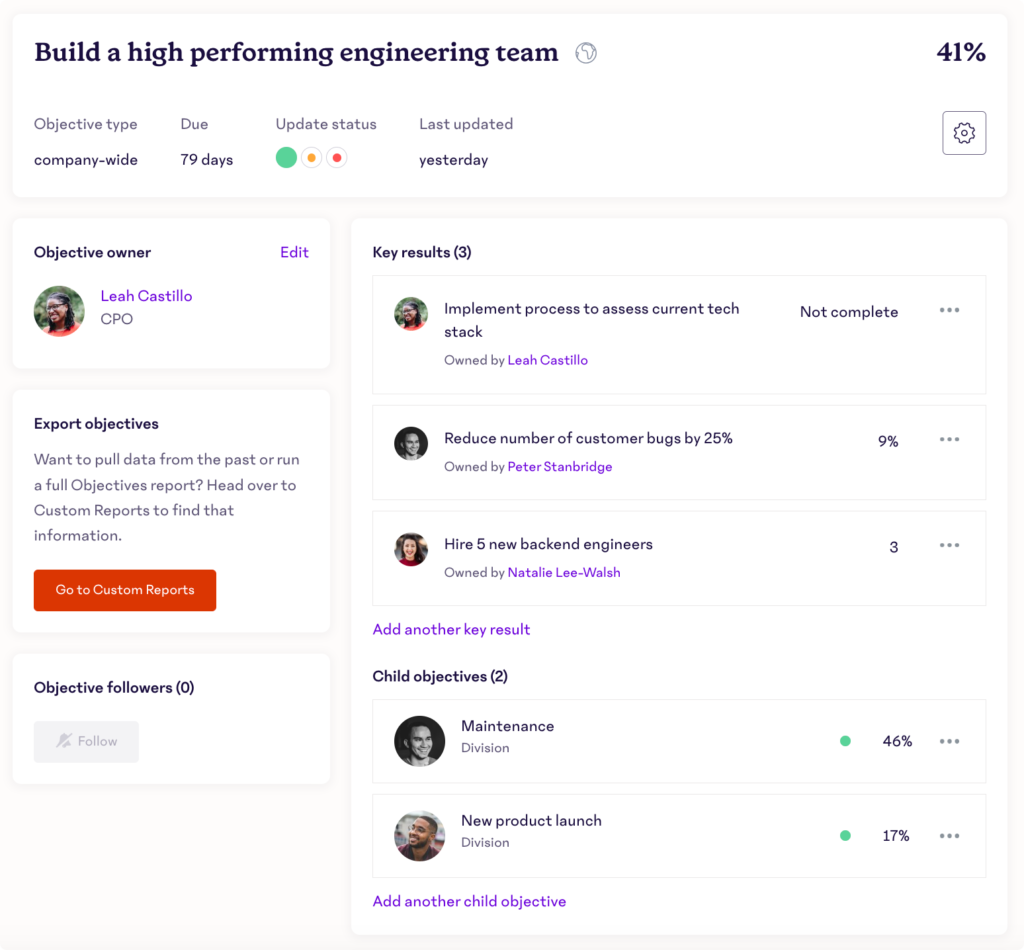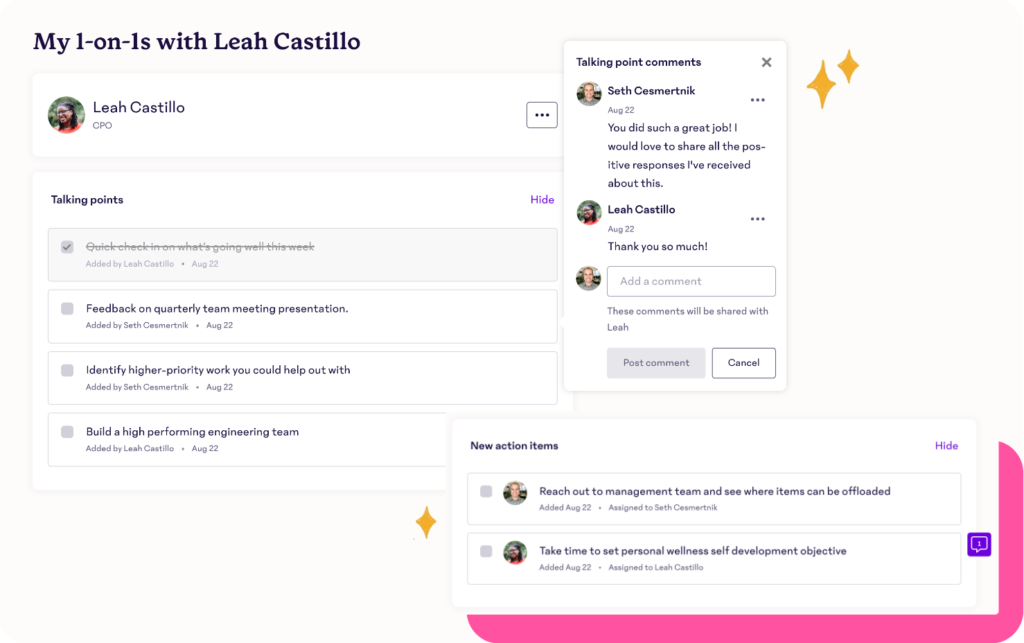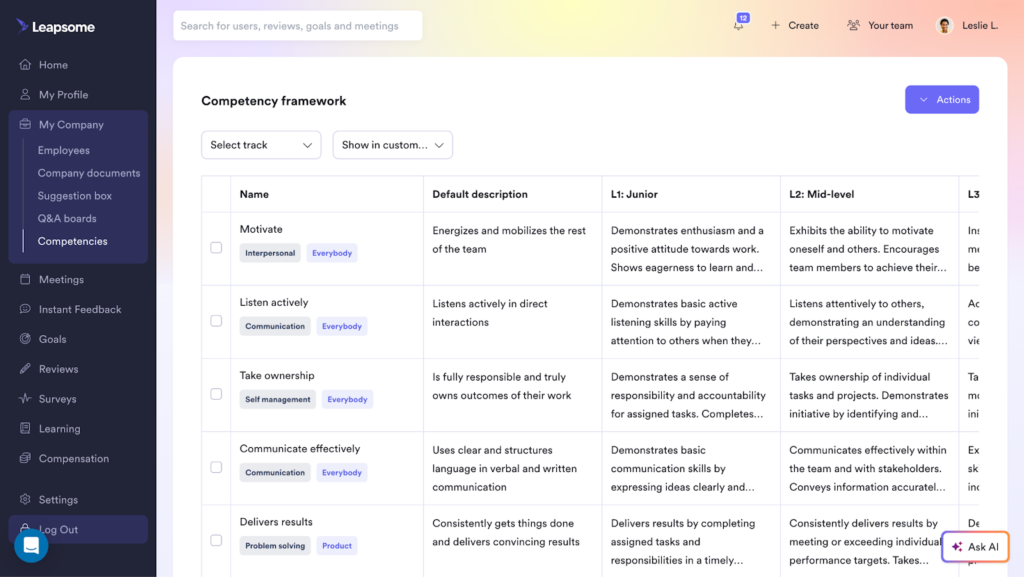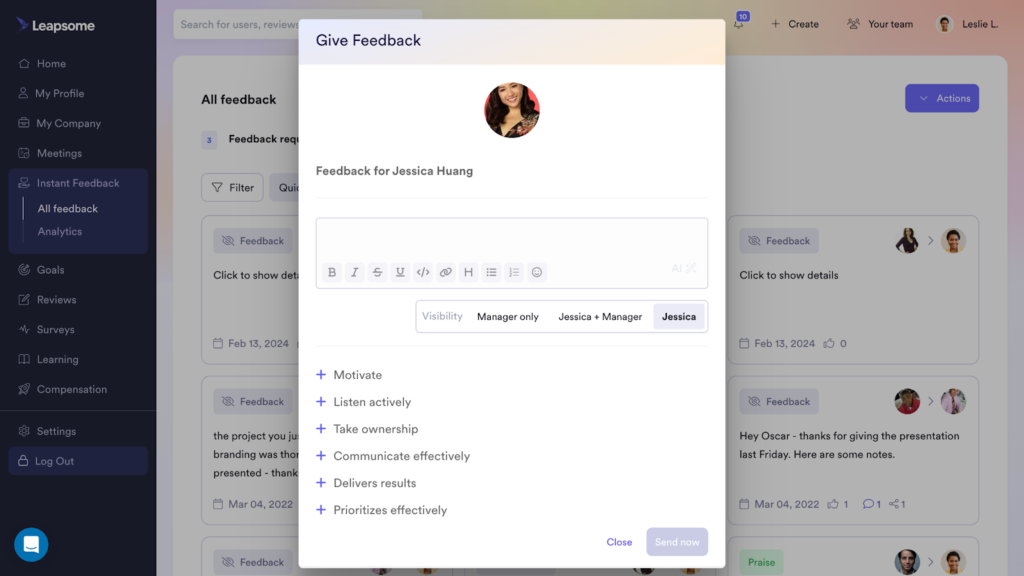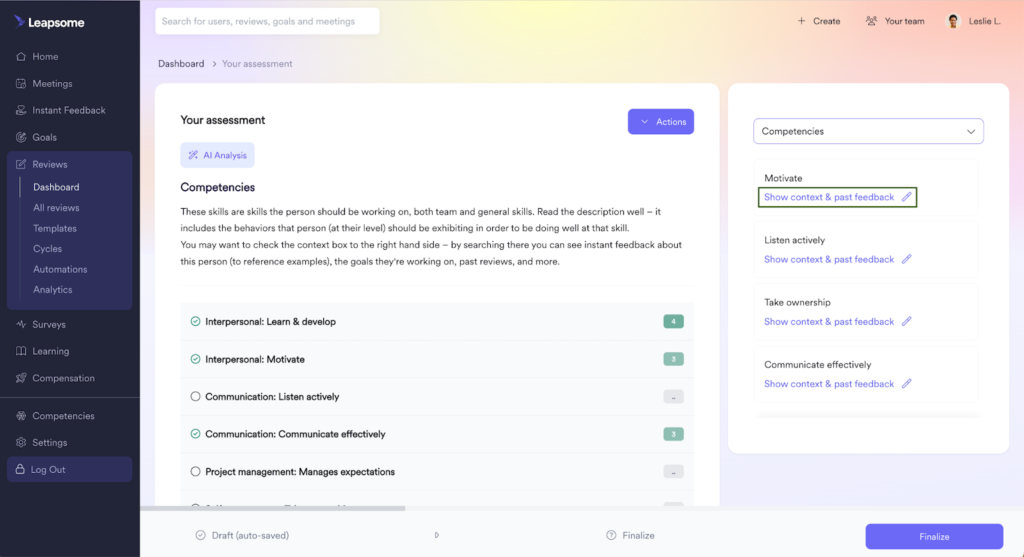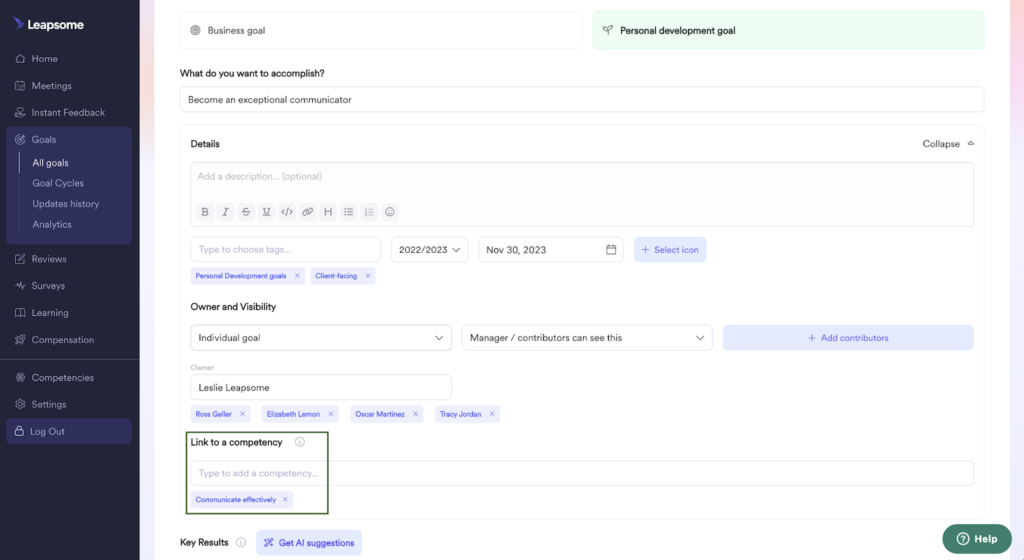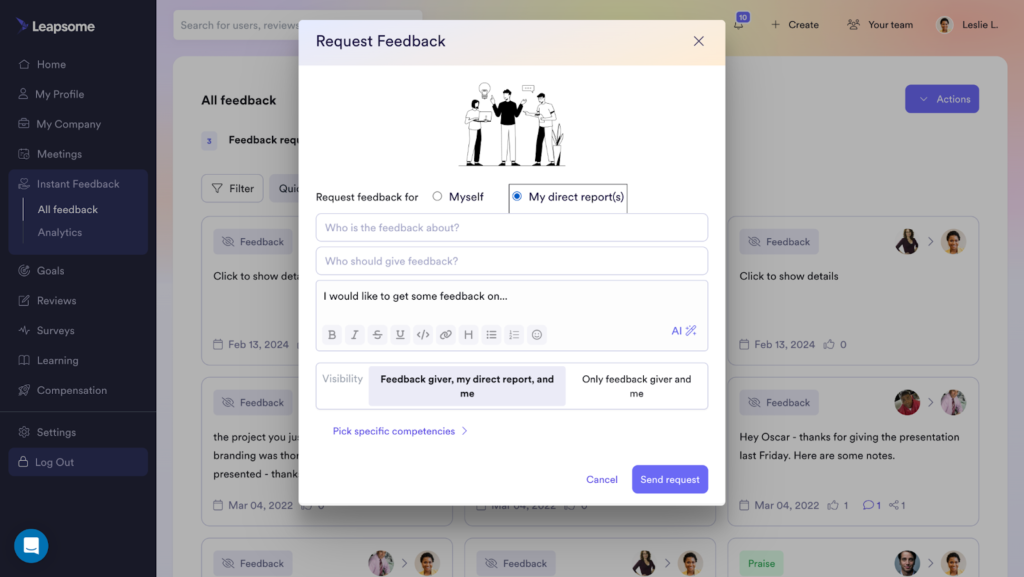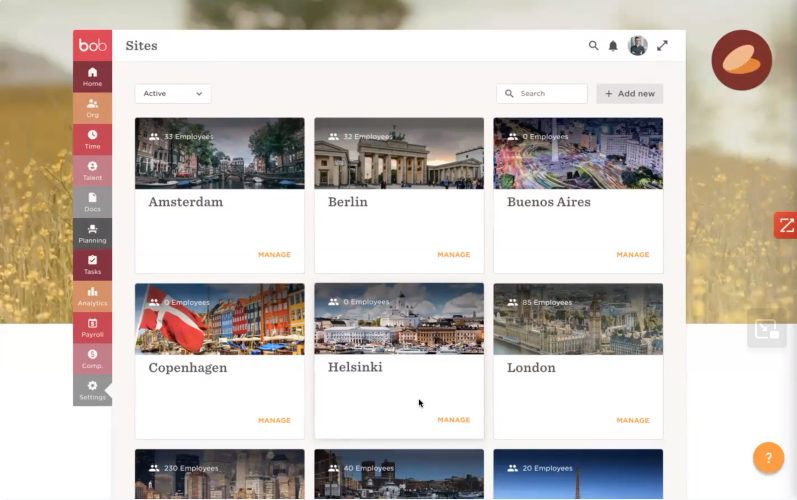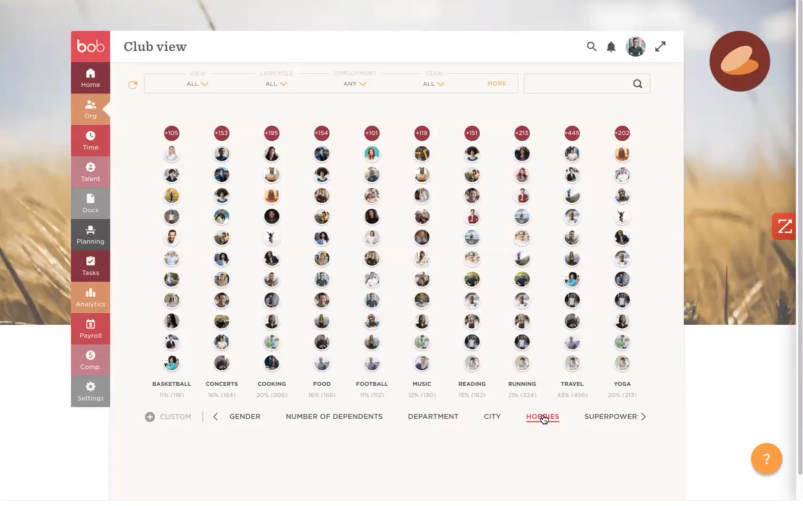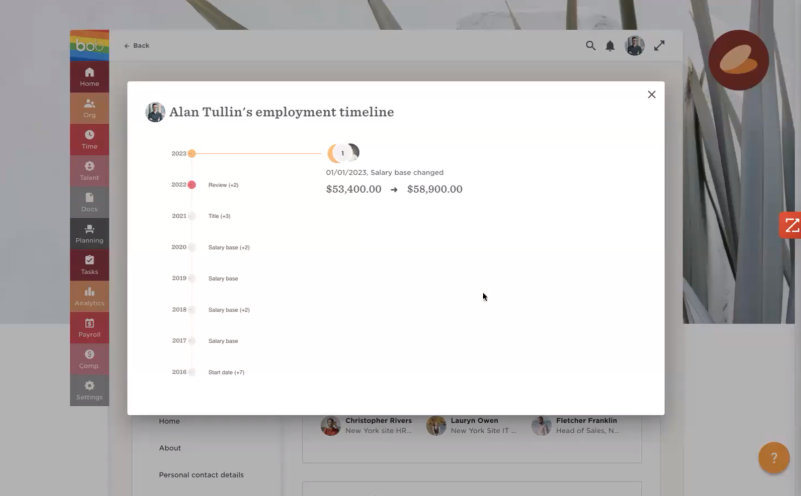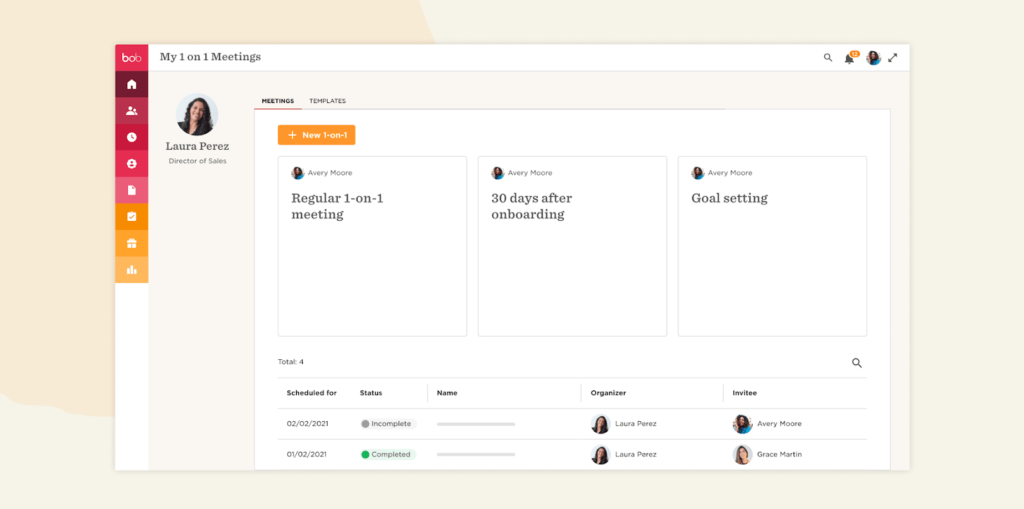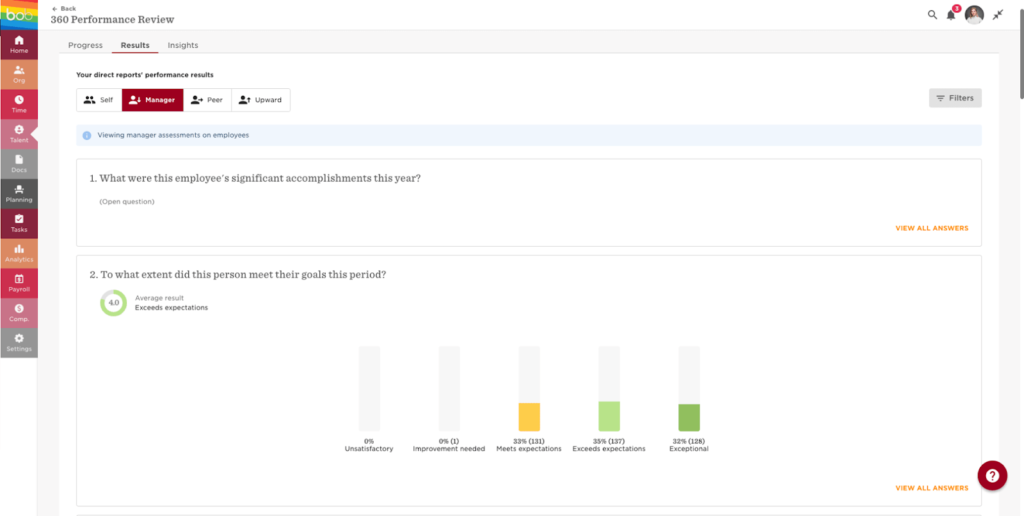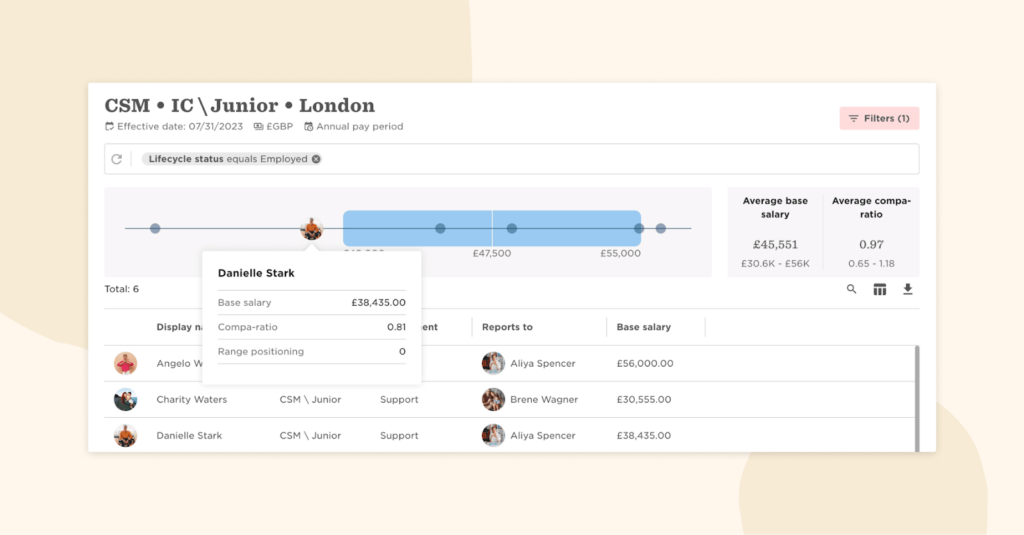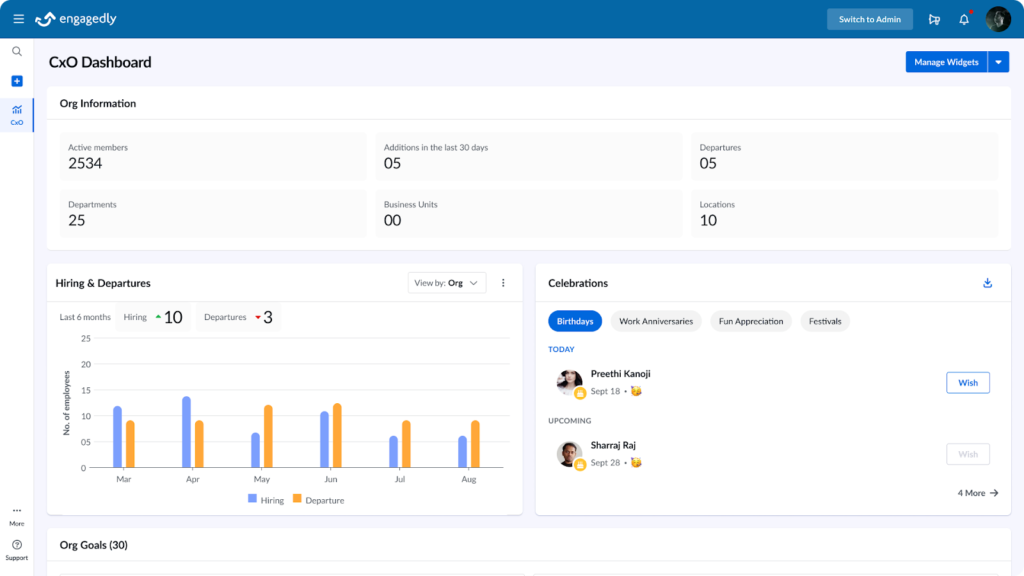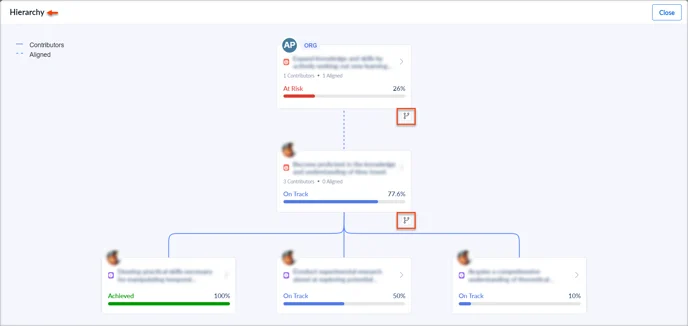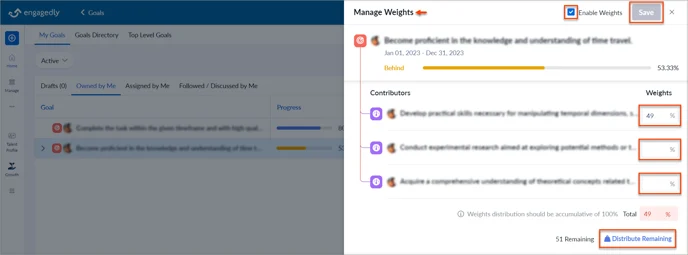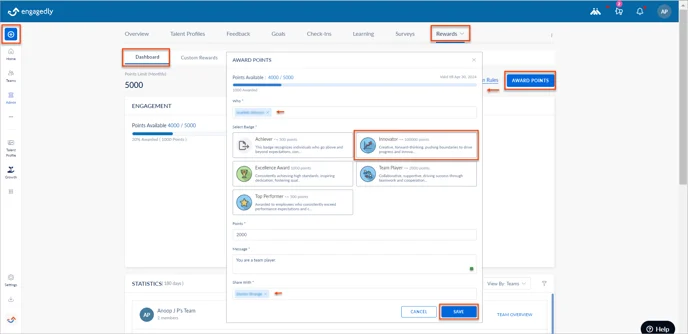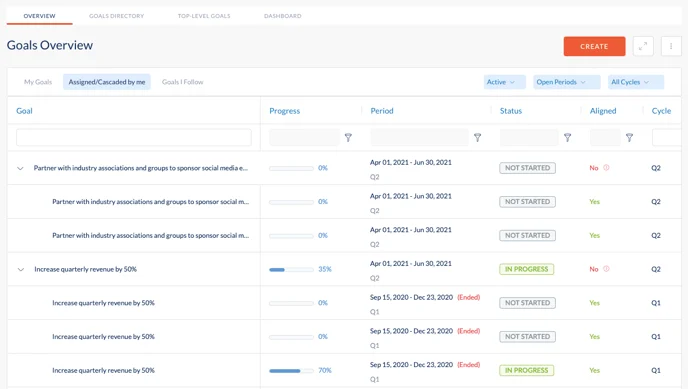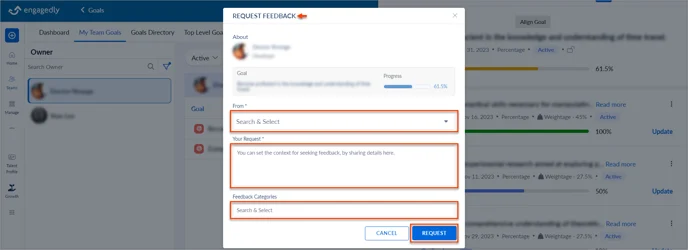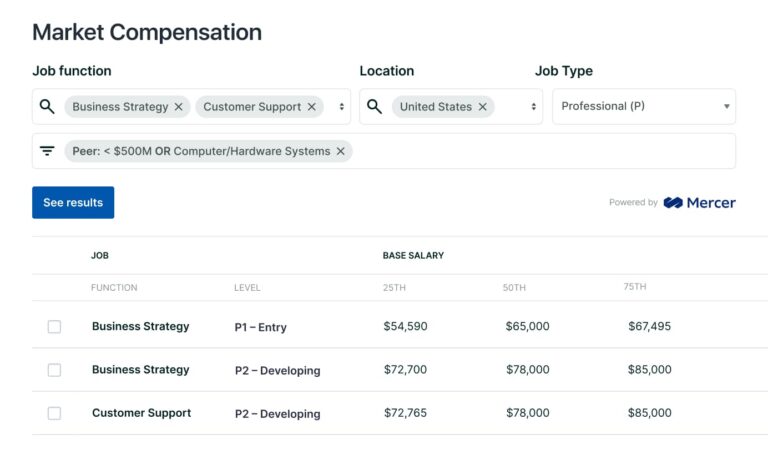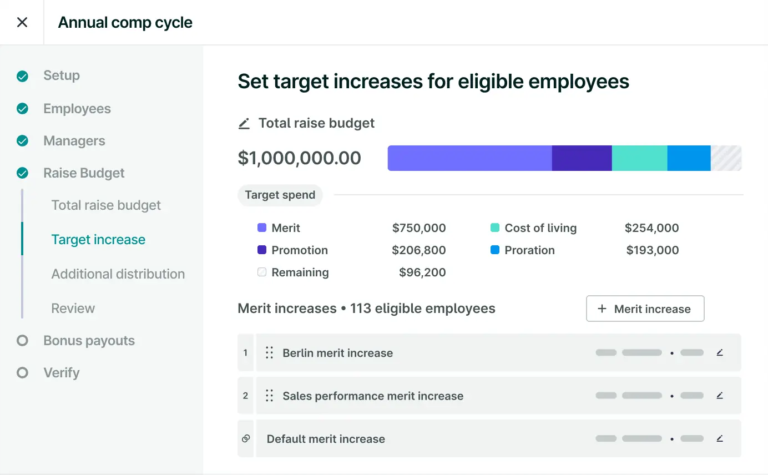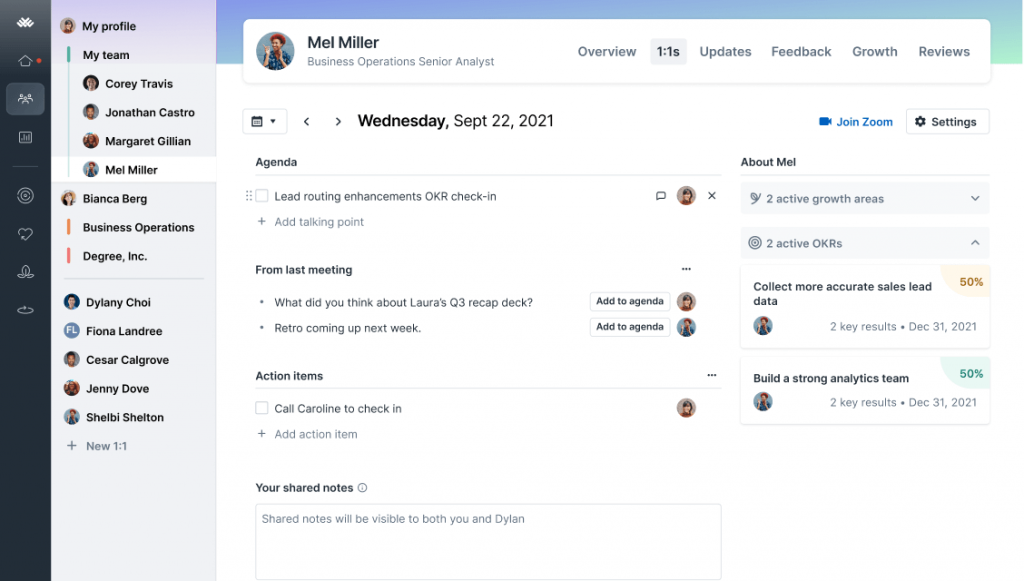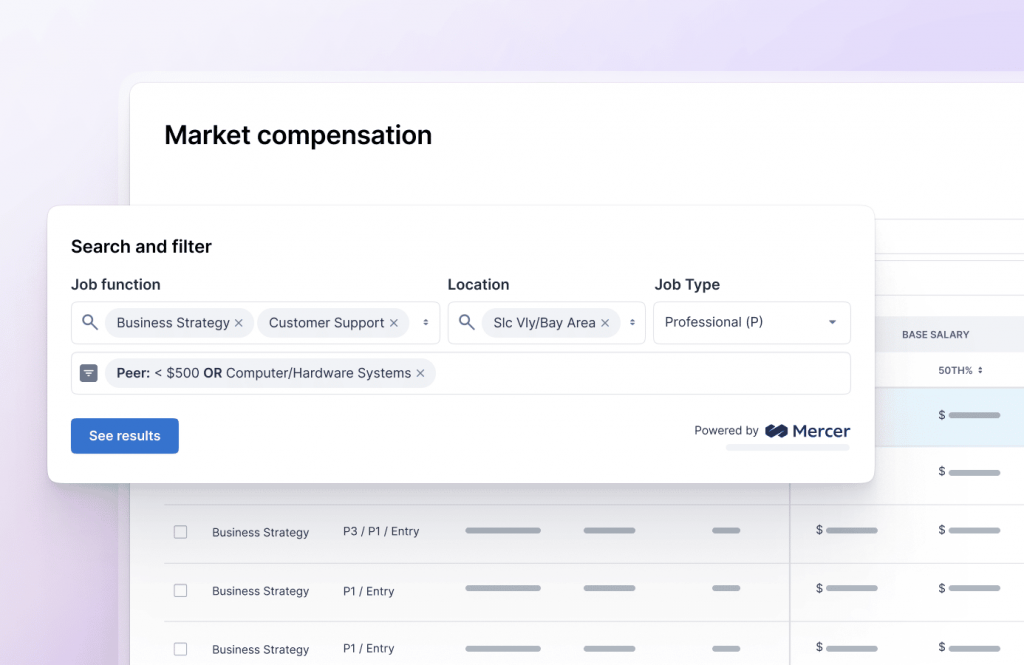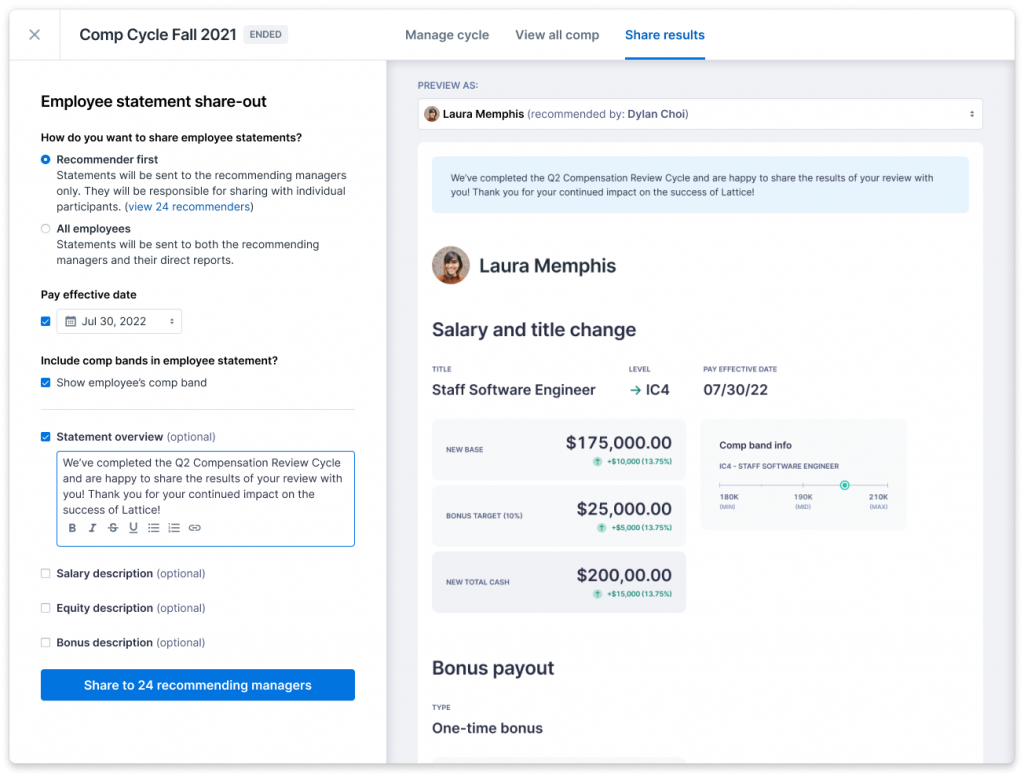What is performance management software?
Performance management software helps HR departments and managers assess the performance of employees, ensuring alignment with company goals. This type of solution can be a standalone application that integrates with other HR systems, such as payroll, or it can be a module within a broader HR management platform.
Generally, performance management software offers features for setting employee goals and expectations, tracking employee performance in real time, coaching, conducting one-on-one meetings, collecting feedback, and recognizing employees’ accomplishments with rewards. After gathering performance data, managers can make more informed decisions about compensation and development at the individual level and across the organization as a whole.
We reviewed the top performance management software solutions on the market and narrowed them down to the best of the best:
Best/top performance management software
Overall score
Use case
Starting price
* For performance management tools.
- Feb. 14, 2025: Avery re-evaluated the software recommendations using an objective rubric. 15Five replaced BambooHR, Bob replaced Performyard, and the “best for” attributions were updated.
Below is a breakdown of the criteria I used to judge each software. Each category also includes my expert score, which considers the effectiveness of that area based on my personal usage.
Performance management features: 25%
For a performance management software comparison, it makes sense that performance management features would make up the bulk of the review score. I looked at whether they had frameworks for performance reviews, manager 1:1s, continuous feedback support, 360-degree reviews, and employee development plans. I also looked at the level of customization available for these functions and how much is included in each price plan.
Goal tracking features: 20%
Second only to performance management features, goal-tracking features make up 20% of the score. I looked at whether the platform had cascading goals, multiple goal views, OKRs and smart goals, and personal goals, as well as how customizable those goals and views were and how easy they were to manage.
Platform and interface: 15%
The effectiveness of the platform and interface makes up 15% of this score. First and foremost, I looked at ease of use and scalability across organization sizes. Other factors included security compliances and third-party integrations.
Reporting and analytics: 15%
How a platform presents information is almost as important as the information it tracks, so reporting and analytics make up 15% of the scoring. I looked at the customizability of reports and dashboards, report templates, sentiment analysis, and whether the reports and dashboards could combine with external sources.
Pricing: 10%
10% of the score is dedicated to pricing. I looked at whether free plans or trials were available, whether they required a long-term contract, and if discounts were provided, along with the actual prices. Lastly, I paid attention to pricing transparency; if I had to call to get a quote, then that software would score lower than one with clear pricing on its website.
Support: 10%
10% of a platform’s score is based on its customer support. I looked at support hours, whether it had phone, email, or live chat support, the presence of a knowledge base or forum, and whether or not customer support was behind a premium paywall.
User scores: 5%
User reviews from third-party sites G2, TrustRadius, and Capterra make up 5% of this score. I focused on software that had a 4 out of 5 or more on these sites, as those are the ones most users look on favorably.

15Five: Best overall performance management software
Overall Score
3.94/5
Performance management features
4.06/5
Goal tracking features
4.13/5
Platform/interface
4.8/5
Reporting and analytics
4.13/5
Pricing
2.06/5
Support
3.35/5
User scores
4.41/5
Pros
- Transparent pricing.
- Recommended actions function with in-app learning modules.
- Customizable weekly check-ins.
- Built-in career development features.
Cons
- Limited integrations.
- Slow customer support and lack of live chat feature.
- Most unique features are only available in the Total Platform plan.
Why I chose 15Five
I chose 15Five as the best overall because it has all the features you need for performance management software, and those features are integrated effectively with each other. What puts it over the top is its unique features, like its engagement options, HR dashboard, and AI-curated recommended actions that can connect you to its in-app learning hub.
In particular, its modules’ interconnectivity really impressed me. Everything in 15Five talks to everything else; objectives connect to feedback, feedback connect to performance reviews, and performance reviews connect to objectives. It all comes together on 15Five’s HR dashboard, which displays critical information like manager effectiveness, turnover, performance, and engagement and provides recommended actions to address any issues.
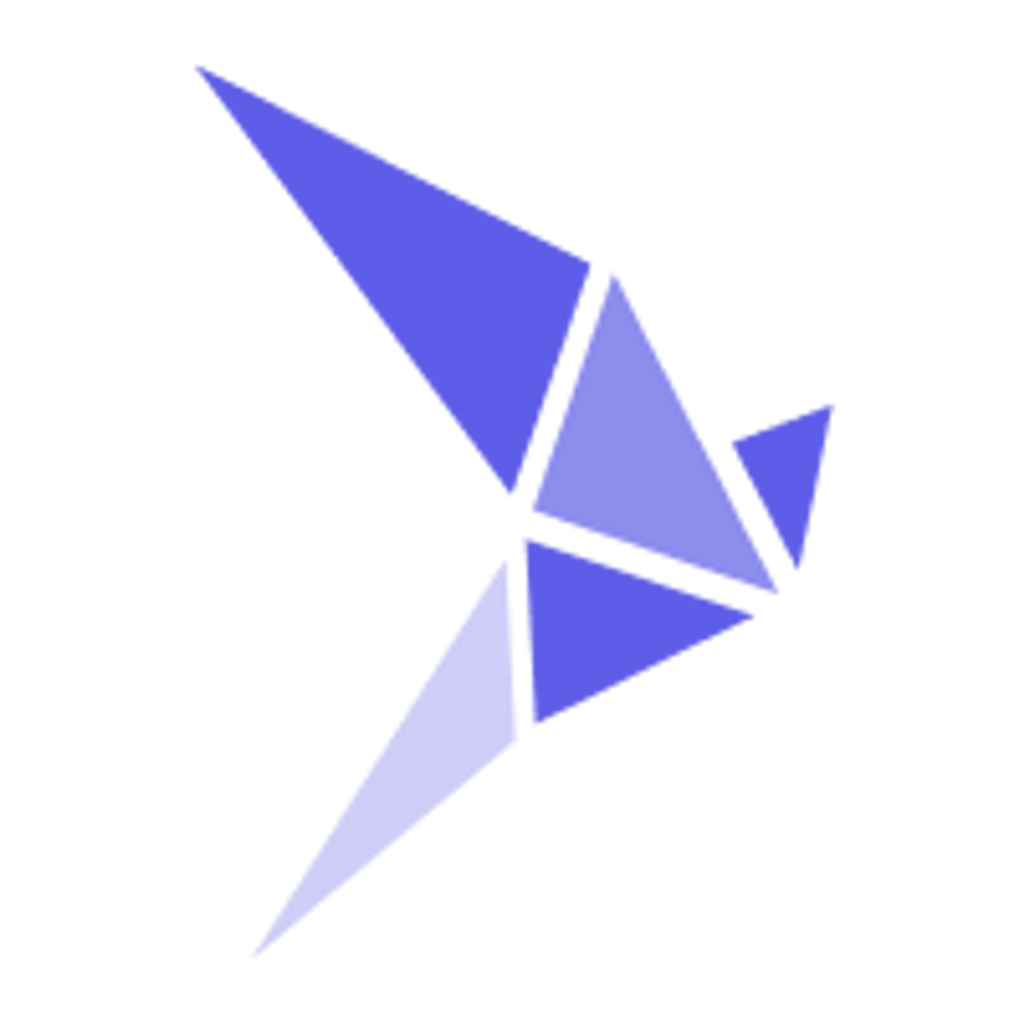
Leapsome: Best for employee coaching and development
Overall Score
3.84/5
Performance management features
4.06/5
Goal tracking features
4.13/5
Platform/interface
3.93/5
Reporting and analytics
4.13/5
Pricing
2.81/5
Support
3.05/5
User scores
4.09/5
Pros
- Available in 13+ languages.
- Functional, comprehensive AI tools.
- Single sign-on (SSO) capabilities with integrated apps.
- Modular pricing, with multi-module discounts available.
Cons
- Need to call for a price quote.
- Customer success teams’ services are limited to customers with a $6,000 annual contract.
- High learning curve.
Why I chose Leapsome
I chose Leapsome as the best option for employee coaching and development because of its data-driven, AI-guided frameworks and insights. Leapsome has the most superior AI tools I’ve seen in my research, which sets it apart when it comes to pulling and interpreting data. That data then integrates with its other systems to build a clear, achievable career development plan.
Leapsome’s fully customizable competency frameworks identify the skill benchmarks and objectives necessary for teams and individual positions. These tie into employee goals and performance reviews; Leapsome’s AI can identify skill gaps and connect individuals to the software’s learning hub to facilitate growth. Every one of these steps and integrations is designed to help employees along their desired path.

Bob: Best for global organizations
Overall Score
3.32/5
Performance management features
4.06/5
Goal tracking features
3.19/5
Platform/interface
3.95/5
Reporting and analytics
4.13/5
Pricing
0.5/5
Support
2.08/5
User scores
3.93/5
Pros
- Global mindset, with localized templates for various lifecycle stages.
- Truly comprehensive HR platform.
- Club view connects employees based on hobbies and interests.
Cons
- Mobile app lacks some features.
- Lack of pricing transparency.
- Relatively new to the market.
Why I chose Bob
Bob is a solid performance management software in its own right; it has strong customization options, performance review and goal-setting functions, recognition options, and compensation management tools. What sets it apart is its ability to tailor each of these tools to the work culture, employment regulations, and time zones of each employee’s location and combine them on one global platform. Having this information on hand is critical for mitigating bias in performance reviews and compensation, especially from a global perspective.
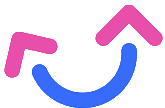
Engagedly: Best for goal management
Overall Score
3.78/5
Performance management features
4.06/5
Goal tracking features
4.13/5
Platform/interface
4.35/5
Reporting and analytics
2.81/5
Pricing
3/5
Support
3.58/5
User scores
4.09/5
Pros
- Easy to use.
- Comprehensive, customizable goal-setting.
- Strong customer support.
Cons
- Does not offer a comprehensive HR solution.
- It can be cost-inefficient depending on company size.
Why I chose Engagedly
I chose Engagedly as the best for goal management because it allows admins to assign weights to objectives, which sets it apart from traditional “high/low” priority displays. On top of that, it’s the only platform I found that used gamification features, offering points and incentives as rewards for completing goals.
Engagedly’s goal management features also encourage alignment across the organization. Cascading goals mean that individuals and teams can see how their tasks contribute to the wider company and that a global perspective can drive engagement. Goal templates and automation also make it easier to set and sync these goals across the organization.

Lattice: Best for compensation management
Overall Score
3.24/5
Performance management features
2.94/5
Goal tracking features
2.88/5
Platform/interface
3.83/5
Reporting and analytics
4.13/5
Pricing
1.75/5
Support
3.35/5
User scores
4.48/5
Pros
- Customizable performance and compensation review cycles.
- Actionable insights from engagement surveys.
Cons
- Minimum annual contract is $4,000, billed annually.
- Difficult to navigate UI.
Why I chose Lattice
When it comes to compensation management, the most important things are transparency and equity. I chose Lattice as the best in this field because its features enable those two factors. Lattice includes market benchmarks based on role and location to drive pay equity and can connect its compensation frameworks to performance reviews to drive transparency.
Find your new performance management software
Performance management software FAQs
Boosts morale and motivation
One of the most important elements of performance management software is facilitating performance reviews. Regular performance reviews let managers recognize individuals for their hard work, improving employee morale. Moreover, performance management software includes feedback features that support consistent communication between managers and employees.
Along the same lines, many performance management software solutions have employee recognition and rewards capabilities, enabling organizations to further show appreciation for employees’ work. When companies consistently praise workers for exceptional performance, this encourages other staff members to enhance their own performance.
Strengthens employee retention
Regular feedback sessions give employees opportunities to interact with their managers and raise concerns. You can then resolve said issues as soon as possible. Workers are more likely to stay loyal to the company when their concerns are swiftly addressed, improving employee retention. Performance management also helps in role clarity, expectations, and more consistent and fair compensation practices, which also lower the possibility of employees looking for work elsewhere.
Supports employee engagement
Performance management software’s continuous feedback and one-on-one manager meeting features make employees feel heard and included in the organization. Further, these mechanisms help your employees better understand what’s expected of them. When employees have clear guidance on day-to-day tasks, their efforts naturally achieve better outcomes.
Surfaces skill gaps and opportunities
With frequent performance check-ins, managers can better monitor and understand the skill sets and capacity of employees. HR teams can pinpoint individuals with skill gaps and introduce training to bridge the gap before it impacts productivity. At the same time, regular performance reviews also reveal which employees are ready for a promotion or increased responsibilities.
Encourages employee agency
Numerous performance management solutions let employees view their work progress and set business goals for themselves. Employees feel valued and more engaged because of their active involvement in the decision-making process and their focus on their own professional goals.
Performance review tools
Unsurprisingly, performance management software tends to have tools to facilitate performance reviews. This includes larger annual or quarterly performance reviews, along with structures for 1:1 meetings with managers, performance improvement plans, and other feedback. Many platforms will have 360-degree review capability, allowing reviews from yourself, your peers, and your managers.
Goal management tools
These tools include methods of assigning and setting goals, tracking progress, OKR management, and so on. Anything that involves measuring what an employee is doing and how far along they are can fall into this category. Goal management tools often integrate with review tools to provide objective measures of performance metrics.
Reports and dashboards
Performance review and goal management tools gather data, and reports and dashboards are for analyzing and displaying it. They can track performance over time, by team or manager, or highlight what skills need improvement. These displays are often customizable to specific organizational needs.
Performance review software
As the name suggests, performance review software lets managers evaluate the performance of their direct reports. The software usually measures employee performance on a set cadence throughout the year based on standardized metrics and/or self-evaluation. To be successful, the performance review process requires consistent communication between the manager and the employee.
KPI software
Key performance indicator or KPI software is a performance management tool that automatically tracks how well your organization, its departments, teams, or individual employees are performing against company goals and objectives. KPIs also work as an HR tool when used to support data-driven performance conversations with employees.
Similarly, goal setting and tracking solutions concentrate on setting work-related goals to inspire employees to improve their performance. Goal software also ensures that employee goals align with department and organization objectives.
360-degree feedback software
360-degree feedback software simplifies the performance review process by gathering feedback from multiple sources instead of focusing on only manager reviews. It provides each employee with a performance assessment based on the views of their colleagues, clients, and leaders.
Moreover, this software allows employees to provide assessments of their managers. Evaluation results are always confidential, but this software tends to be more successful when deployed in larger teams.
Employee recognition software
Employee recognition systems play a critical role in any performance management strategy. You can distribute rewards and recognition in the form of cash incentives or bonuses or via simple public acknowledgement of employees’ efforts and contributions. Regardless of the form it takes, recognizing high performance is key to maintaining morale and retaining top talent.