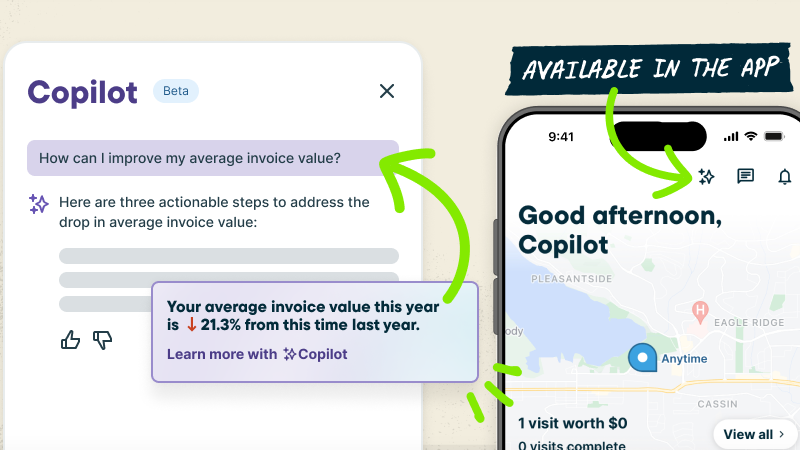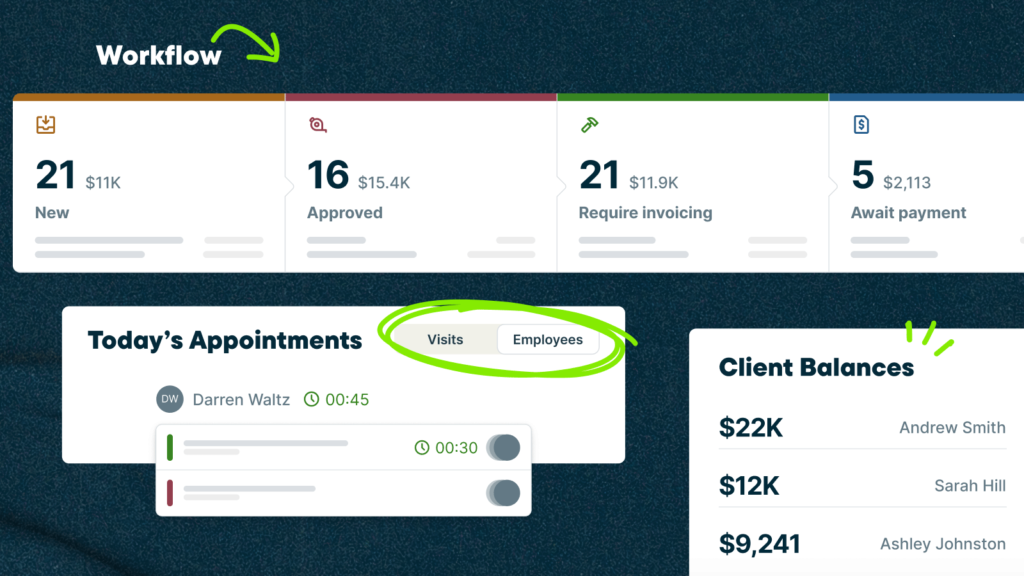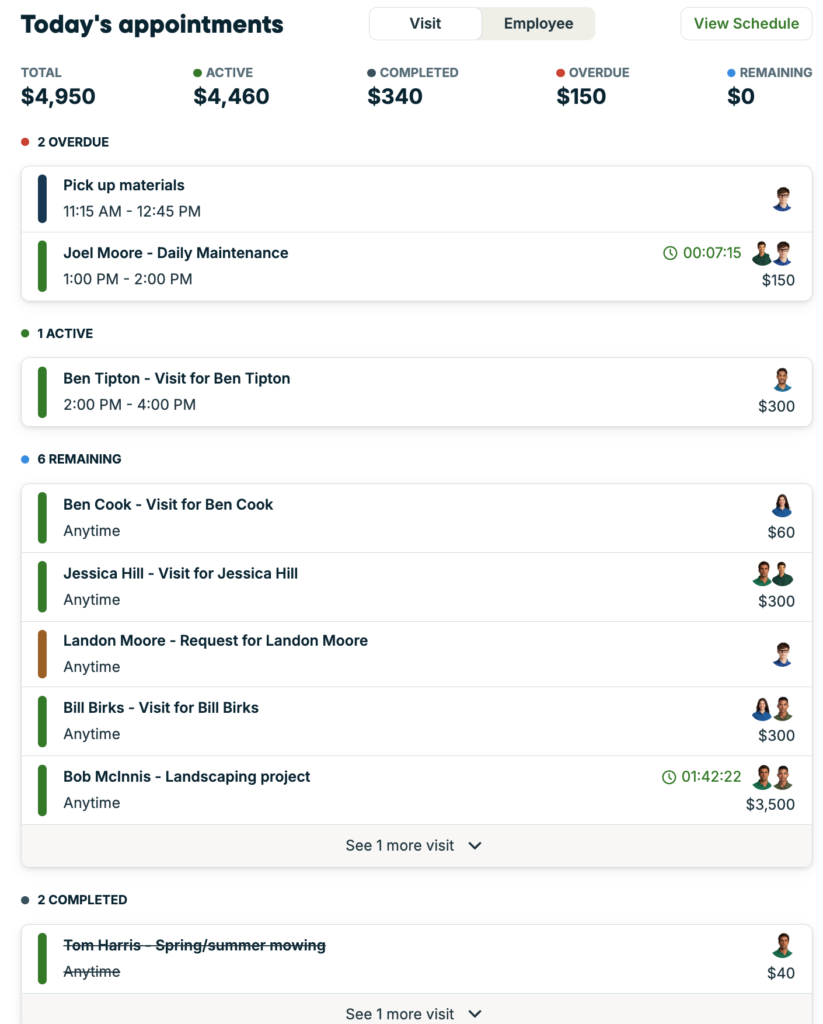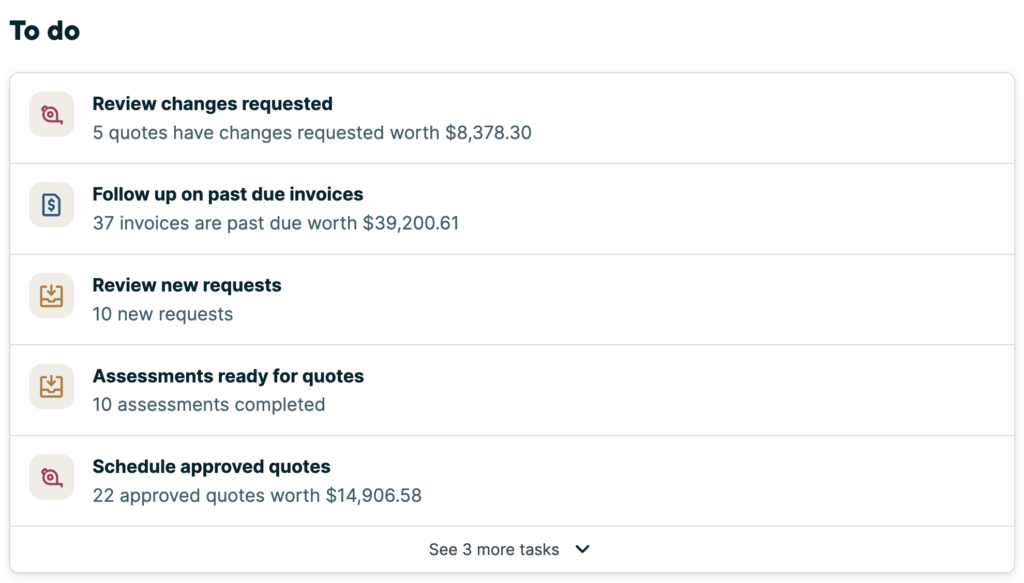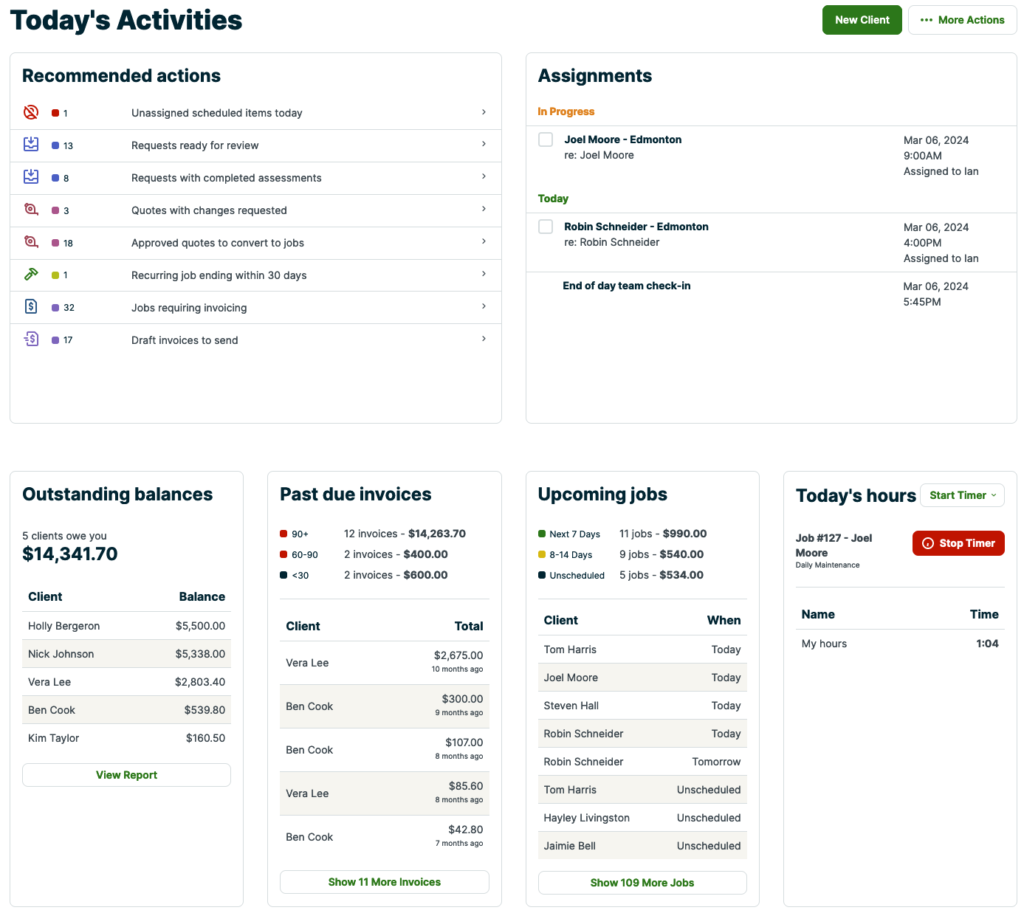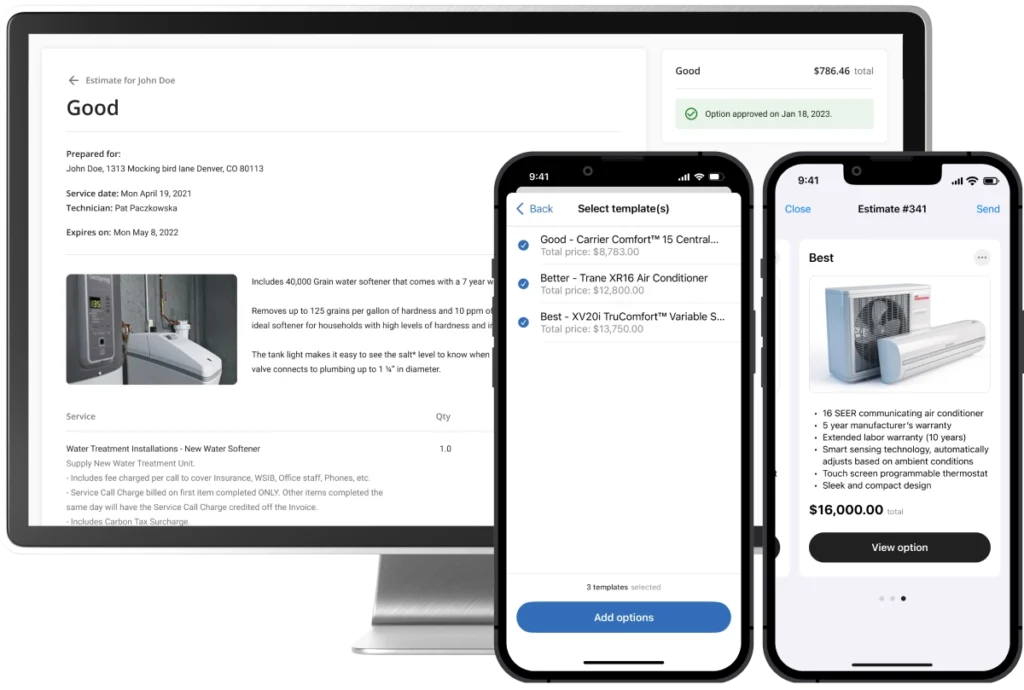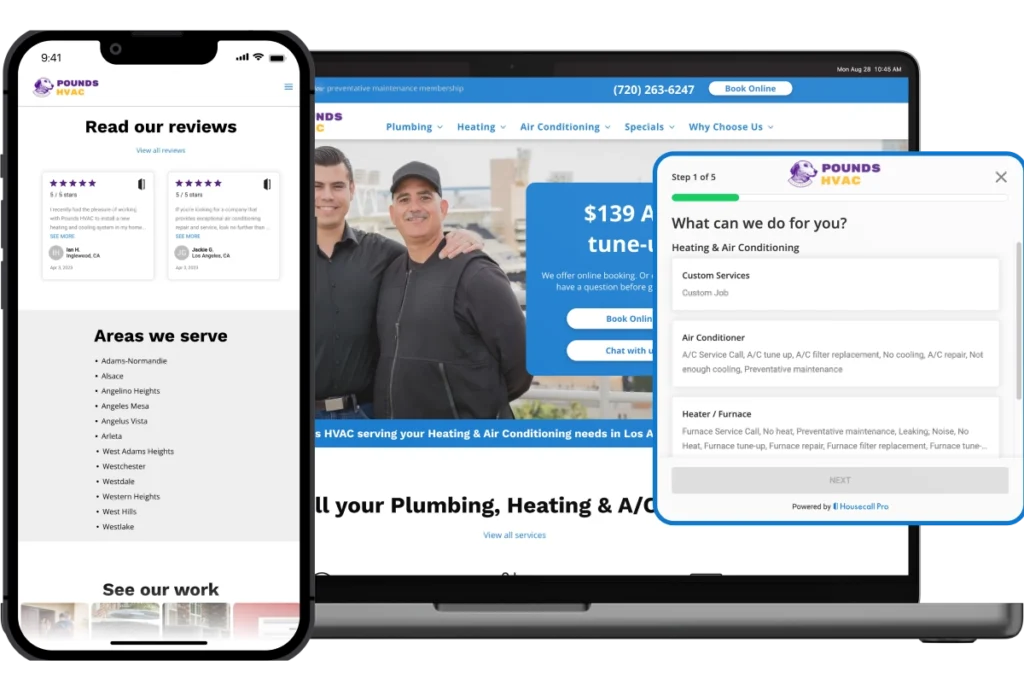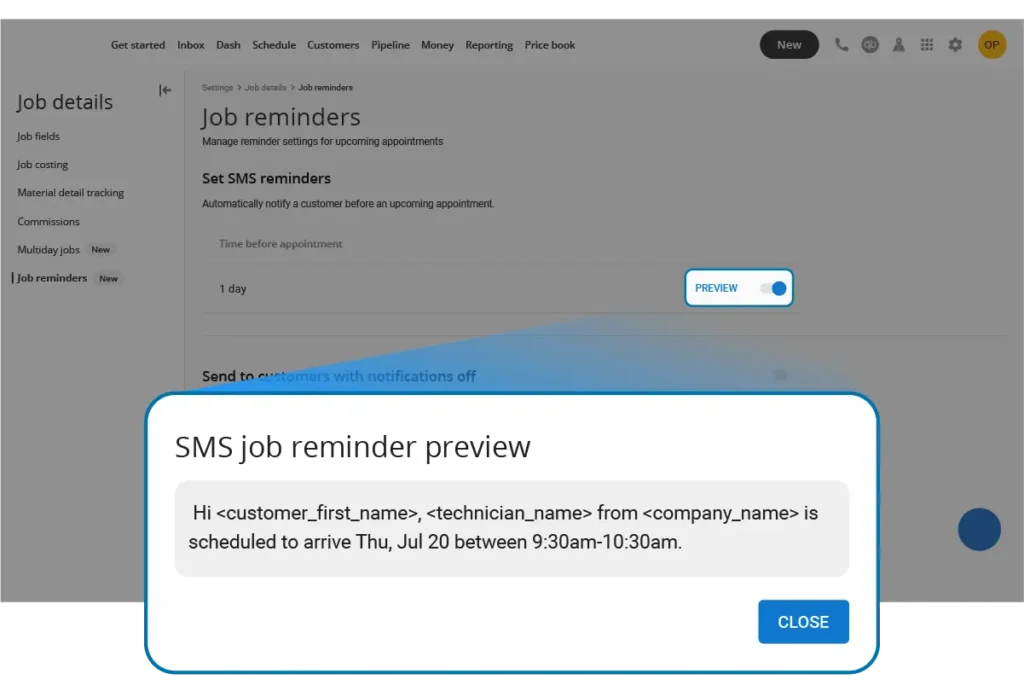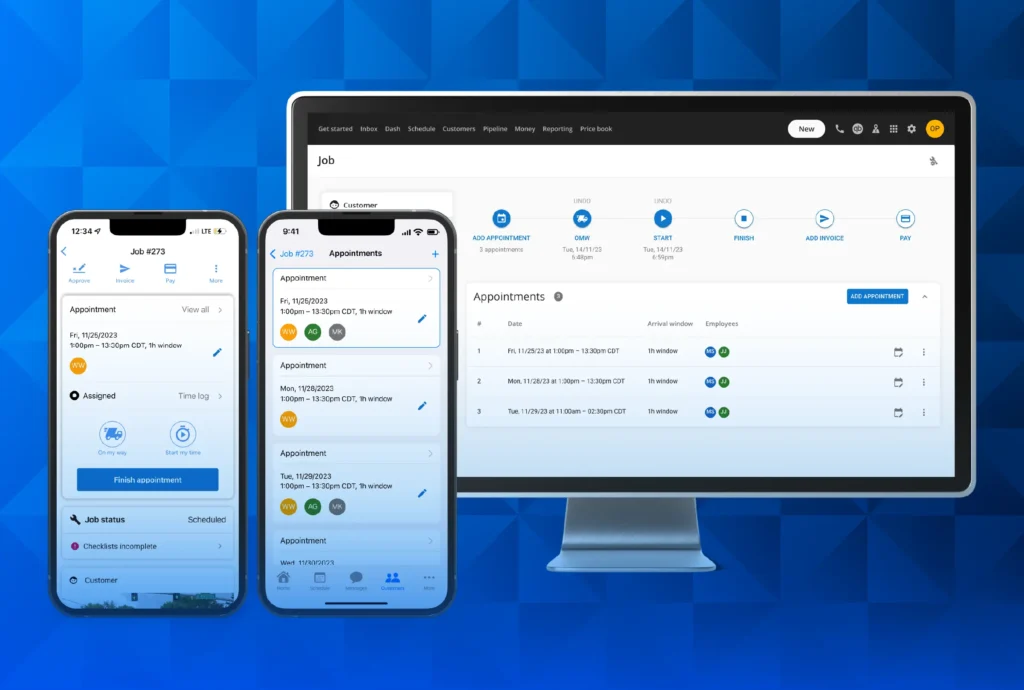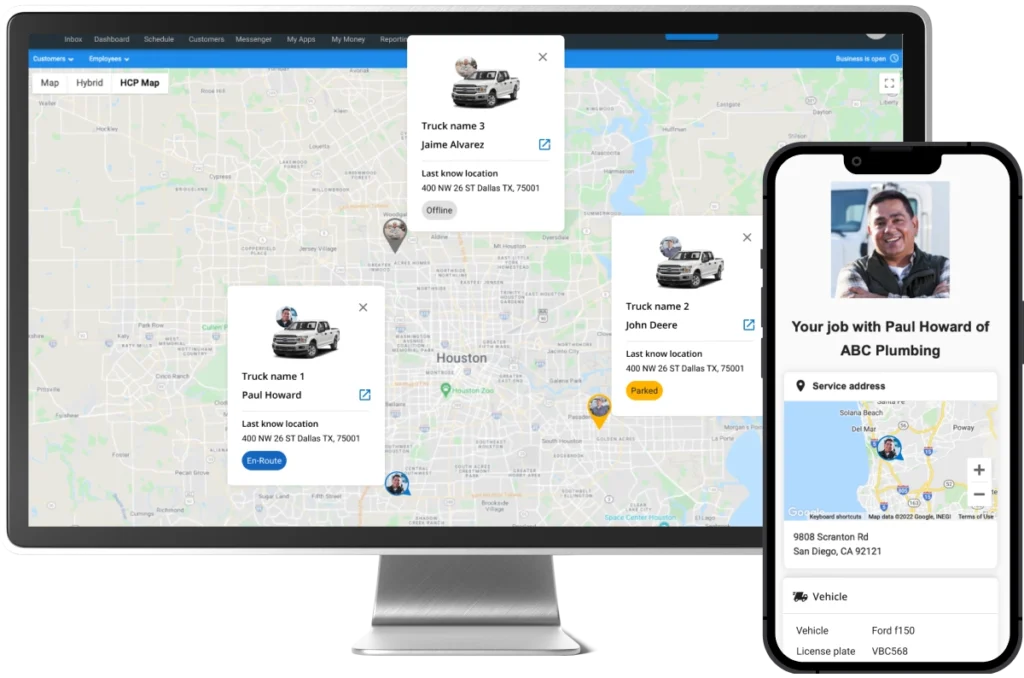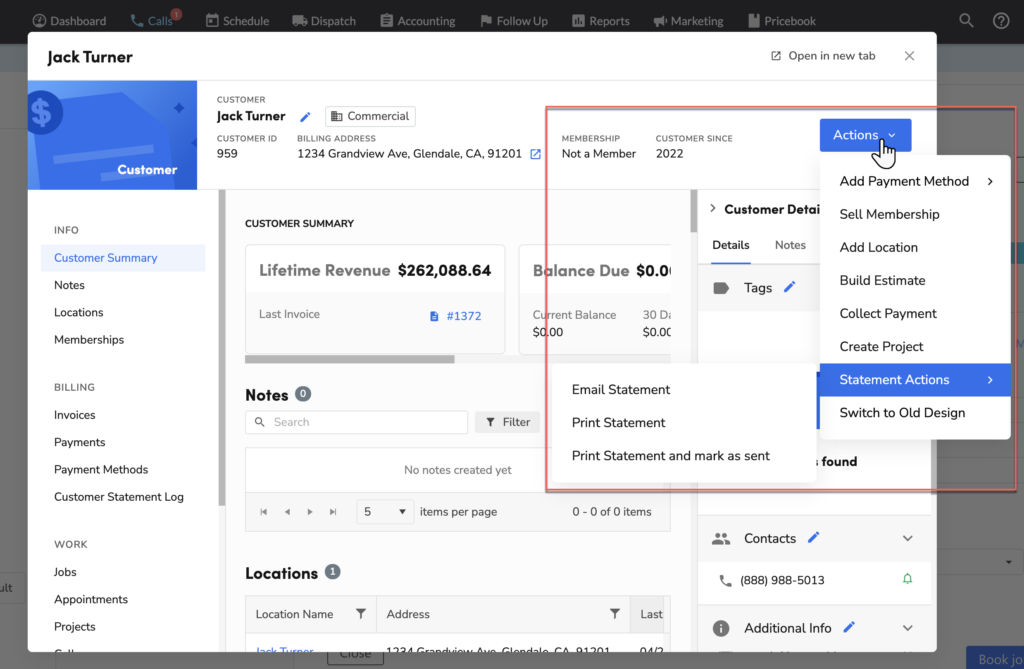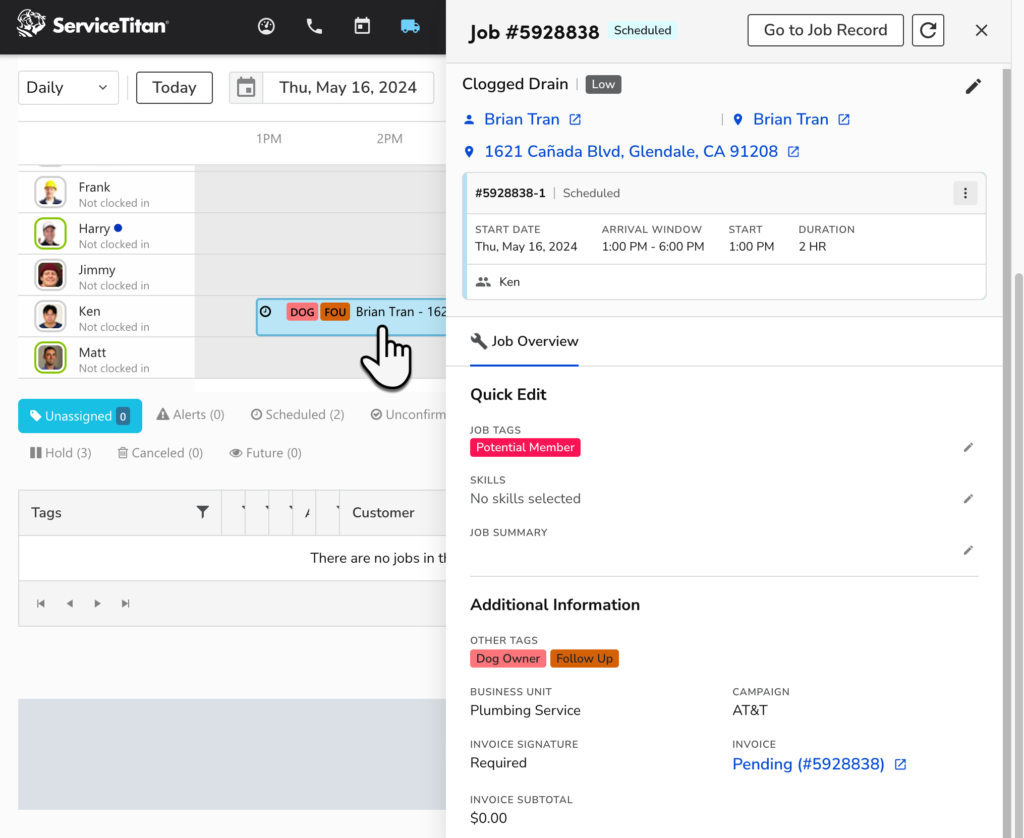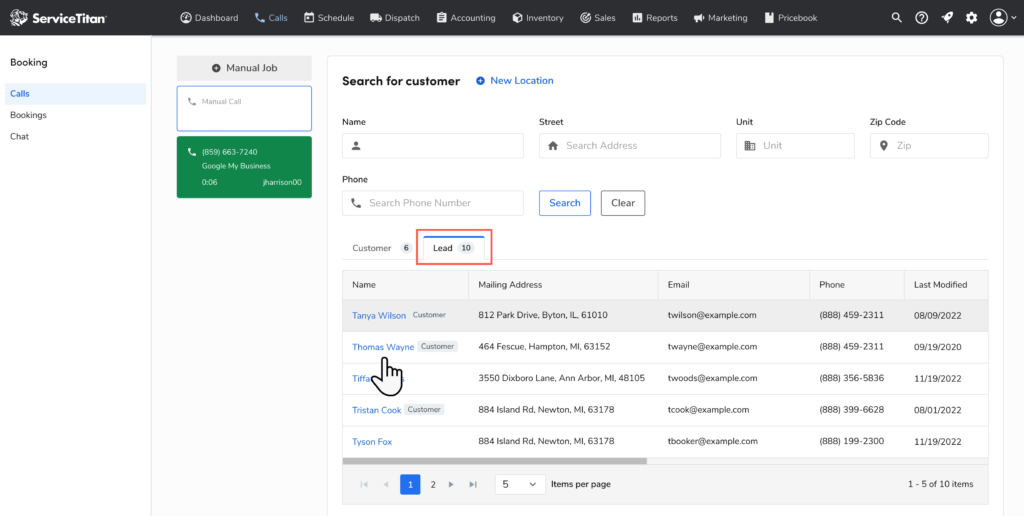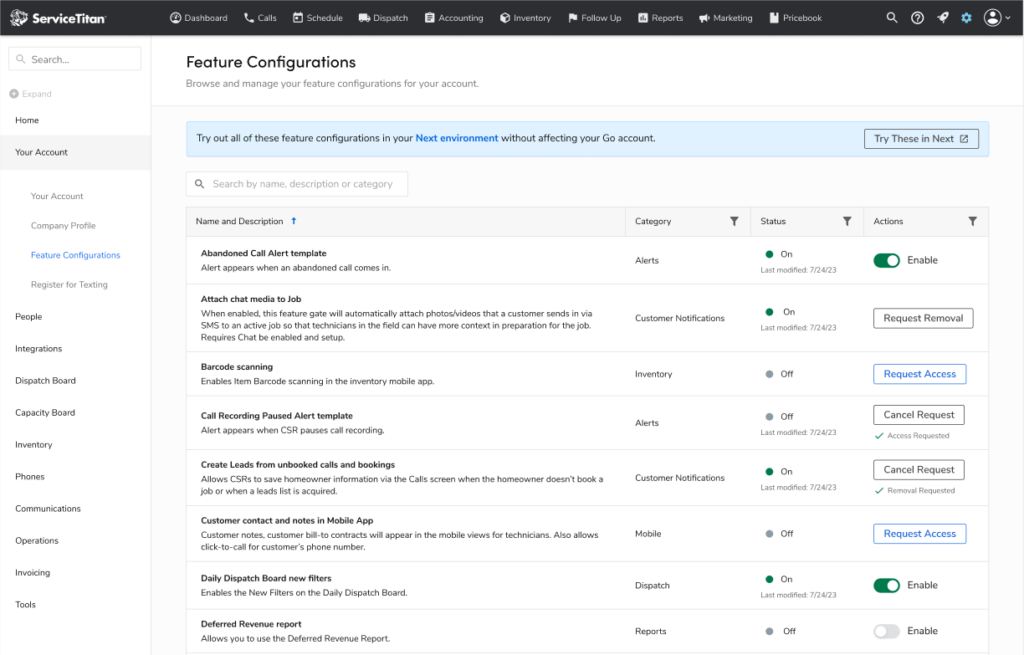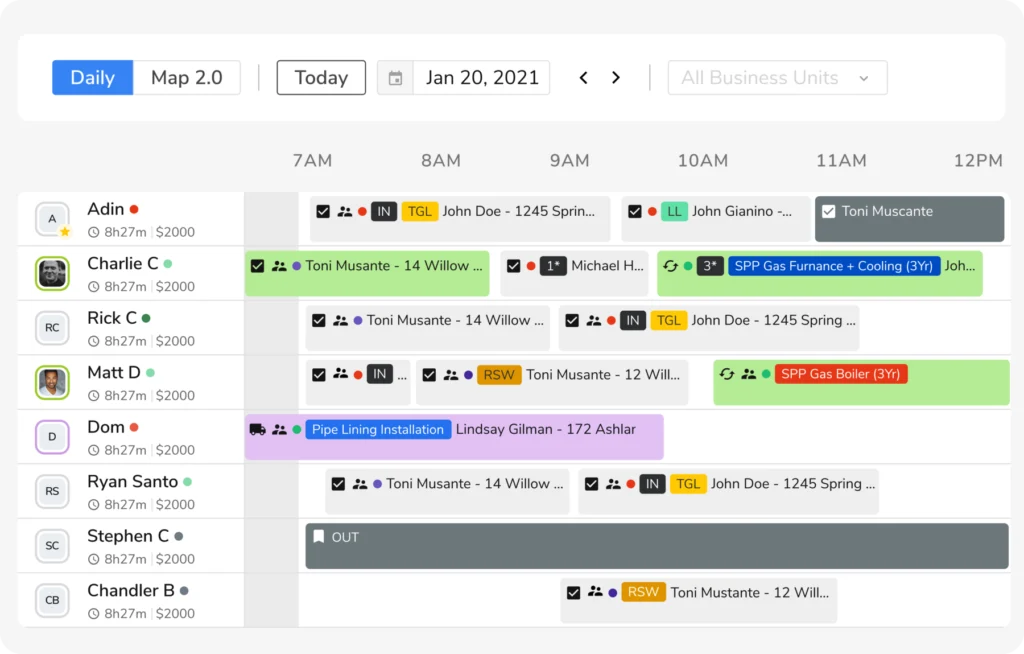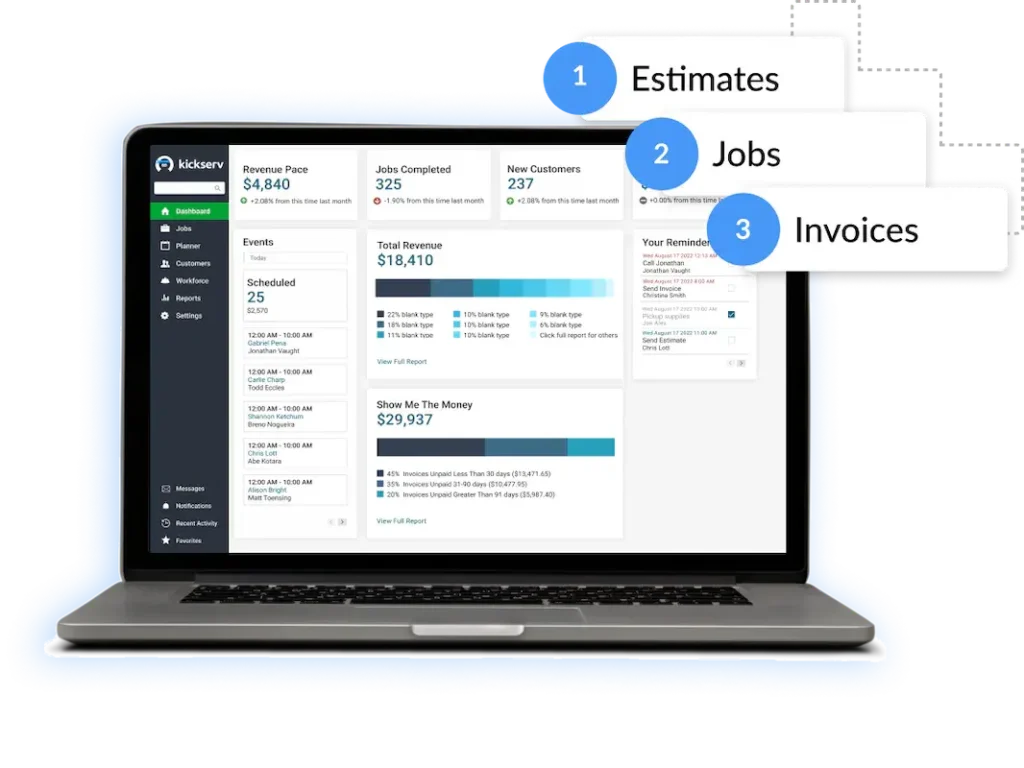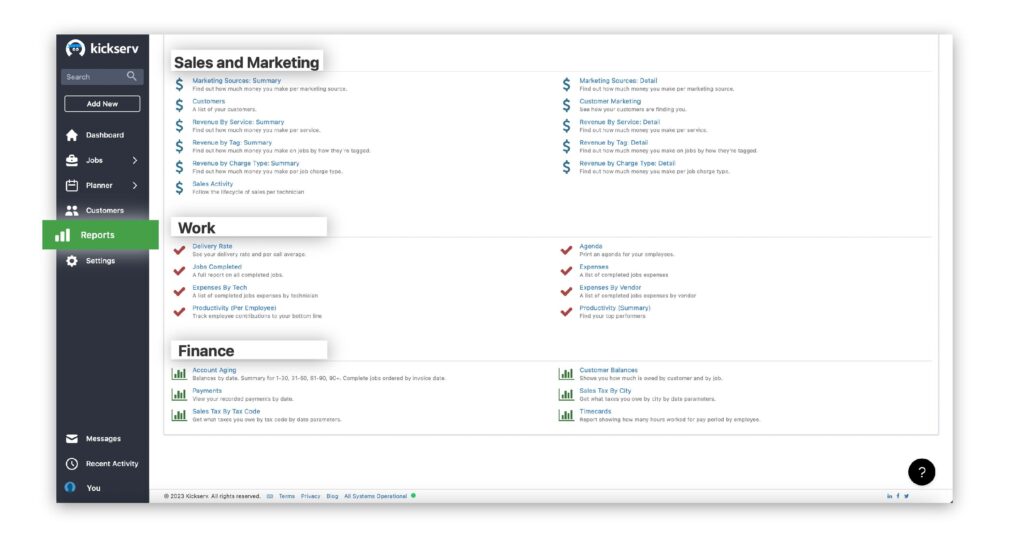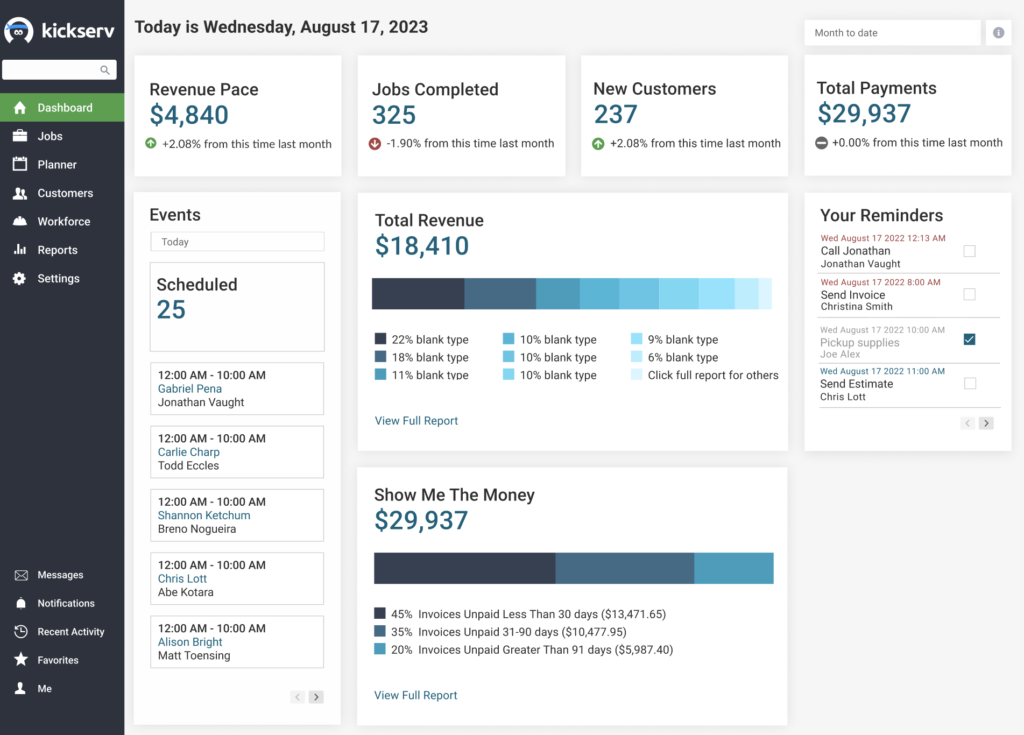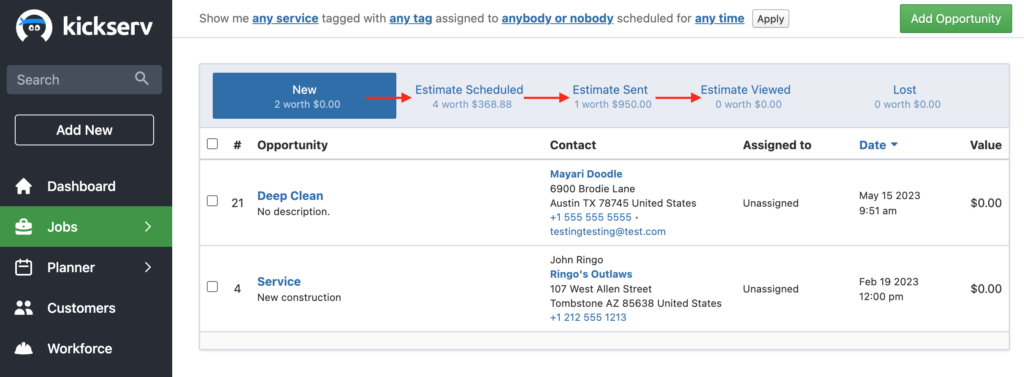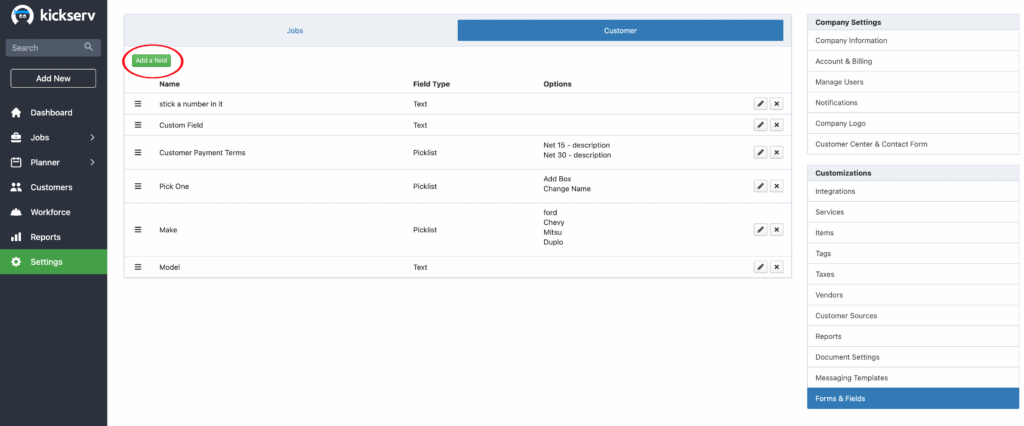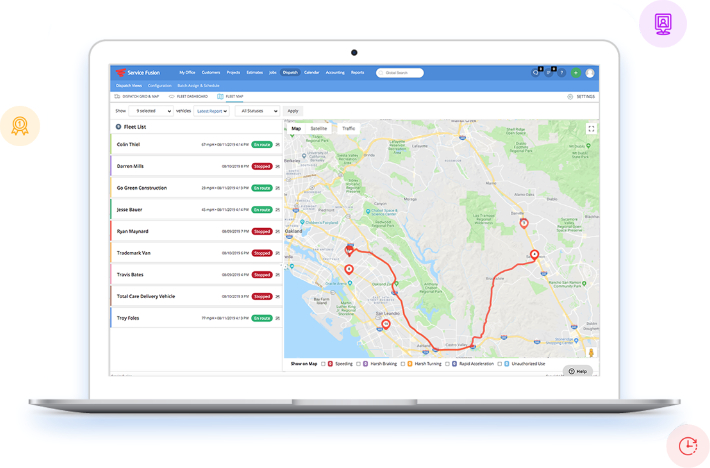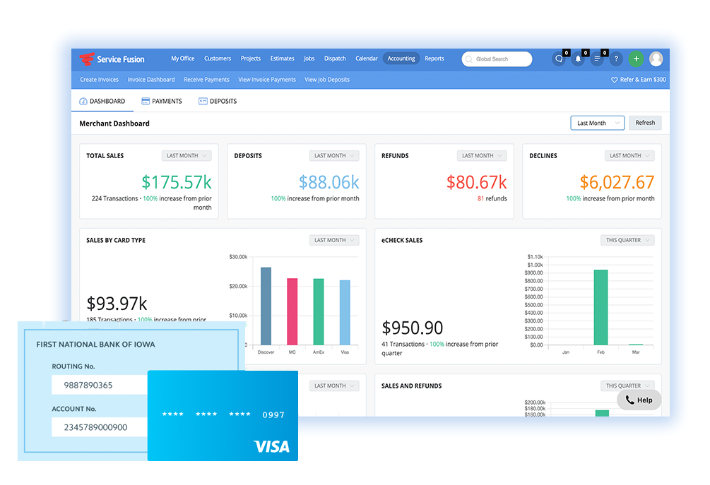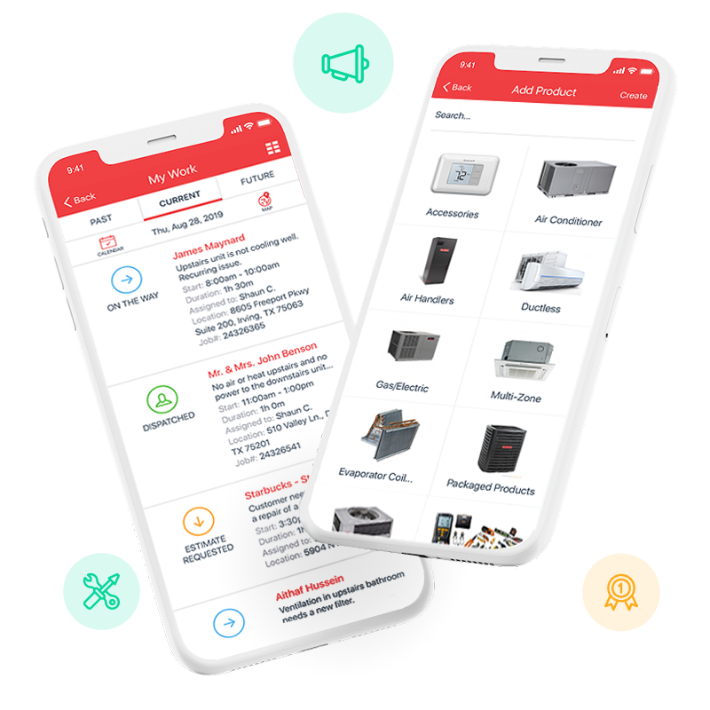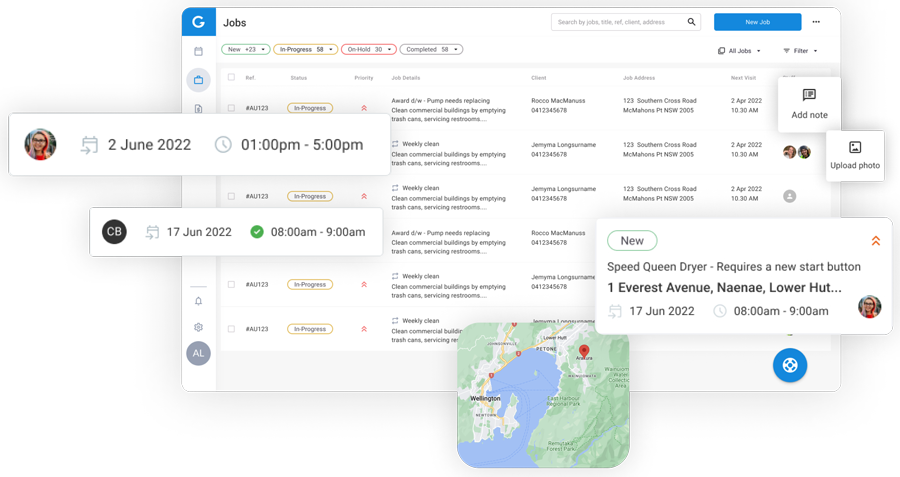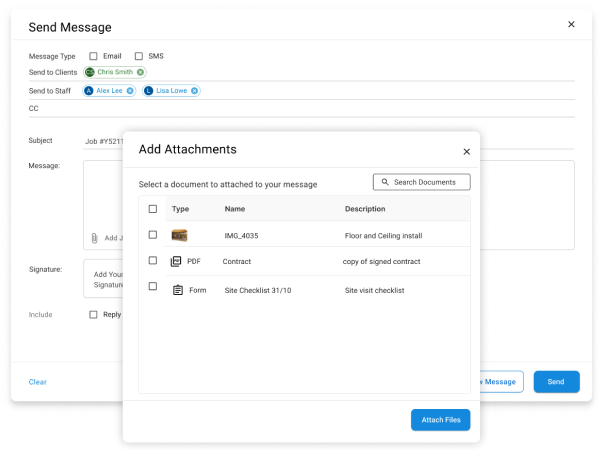What is field service management software?
Field service management (FSM) software is a solution that allows businesses to handle all the resources involved in field service management activities. FSM software is primarily used by companies that provide on-site service and technical expertise such as equipment maintenance, cleaning, repairs, moving, and delivery.
Industries like HVAC and plumbing, telecommunications, utilities, healthcare, and transportation commonly use field service management software, too. These software solutions include scheduling and dispatch, work order management, inventory management, mobile accessibility, route optimization, and analytics and reporting features.
Based on our evaluations of more than 24 titles, the best Field Service Management solutions are:
- Jobber: Best for streamlining operations
- Housecall Pro: Best for home services businesses
- ServiceTitan: Best for businesses with complex needs
- SAP Field Service Management: Best for large enterprises
- Kickserv: Best for businesses on a budget
- Service Fusion: Best for inventory management
- GeoOp: Best for seamless invoicing
Our picks for the best field service management software

Jobber – Best for streamlining operations
Overall Score
4.5/5
Pros
- Comprehensive features
- Ease of use
- Extensive integration capabilities
- Workflow organization tools from job requests to invoicing
Cons
- Limited customization and reporting
- Limited international functionality
Why I picked Jobber
Jobber has established itself as a leading field service management (FSM) software, catering to a broad spectrum of service industries.
Designed to enhance communication between office teams and field technicians, it supports over 50 service trades. Features such as real-time scheduling, dispatching, customizable reports, and a self-service client hub make it a preferred choice for many.
Jobber’s user-friendly interface, integrations with platforms like PayPal, Zapier, and Mailchimp, and its suitability for smaller businesses in sectors like cleaning and HVAC make it a formidable tool.
It notably excels in streamlining operations for various service businesses. In comparison to its closest competitors like Housecall Pro, Kickserv, and GeoOp, Jobber takes the lead in customer support, earning consistently high praise from users. Its interface is clean and sleek, enhancing the user experience and efficiency of workflows.
Recent updates further bolster Jobber’s capabilities. In 2024, Jobber introduced Jobber Copilot, an AI-driven feature that automates repetitive tasks like follow-ups, payment reminders, and appointment confirmations, freeing up time for business owners to focus on growth. Additionally, the new “Home” dashboard centralizes key business insights, such as upcoming tasks, financial performance, and recent client interactions, making it easier for users to manage their operations. These updates, along with existing features like bulk tagging, hover actions for client management, and enhanced job costing with a 30-day profit bar, continue to improve Jobber’s ability to streamline operations.
These updates, particularly in areas like job costing and time management, directly contribute to streamlined operations, a key concern for service businesses.

Housecall Pro – Best for home services businesses
Overall Score
4.4/5
Pros
- Ease of Use
- Online Booking
- Automated Marketing
- Real-Time Dispatching
- Flexible Payment Processing
Cons
- Limited Inventory Management
- No Offline Mode
Why I picked Housecall Pro
Housecall Pro’s Online Booking feature allows customers to directly request services not only through websites and social media but also via text messaging and email links, which increases accessibility and flexibility for clients. The Real-Time Dispatching and Live GPS Tracking features enhance operational efficiency by providing service managers with up-to-the-minute updates on field technicians’ locations and job statuses. Integrated Invoicing and Payment Processing, including support for Apple Pay and Google Pay, streamline financial transactions, making payments convenient for both customers and service providers.
Housecall Pro’s Automated Marketing tools continue to provide a competitive edge in customer engagement, with expanded email marketing, automated postcard campaigns, and direct integration with Google Local Service Ads, helping businesses grow their customer base without requiring manual effort. Its two-way customer communication system allows service providers and clients to exchange real-time messages, increasing responsiveness and client satisfaction.
Housecall Pro scores highly across multiple categories, particularly for value for money, flexibility in team size (1 to 100+ users), and bulk/yearly discounts. It’s especially well-suited for larger teams or businesses that require in-depth reporting and analytics features, as even the basic plans offer robust client management capabilities. The mobile app also facilitates better interaction between team members in the field, streamlining communication across the organization.
Housecall Pro’s integrations with QuickBooks, Google Local Service Ads, and Zapier automations add considerable value, making it a powerful choice for businesses looking for seamless third-party integrations. However, it falls short in offering a free plan, and its free trial period is shorter than that of some competitors.
For smaller teams, Jobber might offer a more tailored experience, particularly for businesses focused on smaller-scale operations. ServiceTitan, despite having fewer user reviews, competes closely with Housecall Pro in terms of user experience and advanced functionality. GeoOp, while user-friendly and well-integrated with accounting software, has faced challenges in stability and customer support—areas where Housecall Pro excels.

ServiceTitan – Best for businesses with complex needs
Overall Score
4.2/5
Pros
- Extensive functionality
- Customizable reporting
- Variety of integrations
- Customer portal
- Advanced dispatching
Cons
- Steeper learning curve
- Higher cost
- Customizations can be complex
Why I picked Service Titan
ServiceTitan’s customizable reporting and Marketing ROI Tracking continue to provide valuable insights to optimize business operations. The Customer Experience Score feature, which allows businesses to measure and improve customer satisfaction, remains a standout tool for tracking service quality. The newly enhanced Intelligent Dispatch now uses advanced logic to match technicians with jobs based on their skills, availability, and proximity, further improving workforce allocation. Additionally, the customer portal boosts transparency, enabling customers to book services, pay bills, and review service history seamlessly.
The Fall 2024 release introduced several key updates that further enhance ServiceTitan’s functionality. The New CRM Enhancements improve customer relationship management by streamlining client interactions and workflows. The Titan Intelligence Suite brings in more AI-powered tools for job planning and scheduling optimization. The Mobile Offline Mode is another significant addition, allowing technicians to continue working even without internet access, a much-requested feature for field teams.
ServiceTitan’s pricebook enhancements now allow businesses to adjust and update service prices more easily. Additionally, the newly added technician performance tracking feature offers better insight into workforce efficiency and overall productivity.
While ServiceTitan remains one of the more complex and premium-priced FSM solutions, its extensive features make it a strong contender for businesses focused on growth and operational efficiency. It is particularly suited for organizations needing comprehensive service management, from customer relationship management (CRM) to dispatching, invoicing, and workforce tracking.
The software is recognized for its powerful capabilities in customer management, reporting, dashboards, and billing and invoicing, scoring higher in out-of-the-box support compared to Housecall Pro and Jobber. ServiceTitan’s integration with QuickBooks has also seen improvement, but some users may still find it challenging.
The Fall 2024 updates reinforce ServiceTitan’s suitability for businesses with complex operations. Notable improvements, such as Mobile Offline Mode, enhanced workforce tracking, and AI-powered Titan Intelligence, make it ideal for businesses seeking robust, data-driven FSM solutions.
However, the platform’s higher cost and learning curve may deter smaller businesses or those with simpler needs. In contrast, Housecall Pro or Jobber may be better options for businesses prioritizing ease of use and quicker integration, particularly those looking for more affordable solutions with fewer customizations.

SAP Field Service Management – Best for large enterprises
Overall Score
4.2/5
Pros
- Integration with SAP ecosystem
- Scalability
- Advanced features
- AI-driven service
- Global reach
Cons
- Complexity of application
- Considerable setup time
Why I picked SAP Field Service Management
SAP Field Service Management is particularly well-suited to the needs of large enterprises, offering seamless integration with the broader SAP ecosystem, which allows for a unified workflow across various business applications. This deep integration remains a significant advantage for businesses already invested in SAP products, enabling them to optimize their field service operations within a familiar and interconnected environment.
The most recent version 2310 updates further elevate the platform’s user experience, introducing features like quick action buttons that streamline navigation and improve efficiency, faster filtering capabilities for quicker data access, and editable data tables, which allow users to modify information directly without leaving the interface. Additionally, reporting and configuration enhancements give businesses even more control over their data and workflows, reinforcing SAP FSM’s reputation for providing comprehensive and customizable reporting tools.
SAP FSM excels in areas like AI-driven scheduling and routing, ensuring that resources are allocated efficiently to optimize operations. Its real-time team tracking capabilities improve dispatch coordination and keep customers informed, bolstering communication and service transparency. The platform’s multi-language and multi-currency support make it an excellent choice for companies operating on a global scale.
Compared to competitors like ServiceTitan or Housecall Pro, SAP FSM offers a more advanced, data-driven approach to service management. While competitors provide robust features, SAP FSM’s deep integration with SAP’s ecosystem and its ability to handle complex global operations set it apart. It is particularly strong in areas like inventory management, work order management, and job scheduling, where it consistently scores high.
However, SAP FSM may not be the best fit for smaller businesses or those with less complex operational needs. Its vast feature set and high level of customizability come with a steeper learning curve, and the platform’s complexity might be more than what smaller teams require. Ease of use scores slightly lower compared to more user-friendly platforms like Jobber or Housecall Pro, which are better suited for businesses seeking simplicity and quicker implementation.

Kickserv – Best for businesses on a budget
Overall Score
3.8/5
Pros
- Affordability
- Ease of use
- Integrated CRM
- Integration with QuickBooks
Cons
- Limited advanced features
- Less comprehensive reporting tools
Why I picked Kickserv
We chose Kickserv as the preferred field service management solution due to its affordability and simplicity, making it ideal for small to mid-sized businesses on a budget. Kickserv’s user-friendly interface helps reduce the learning curve, making it accessible to teams with minimal technical experience. The platform’s built-in CRM allows for efficient customer management, tracking interactions and job histories in one place. Kickserv’s integration with QuickBooks also ensures smooth financial processes, simplifying invoicing and payment tracking.
Kickserv excels in scheduling and dispatching, providing businesses with essential tools to manage their field service operations effectively. The platform’s focus on affordability has been further reinforced with recent updates to pricing and subscription models, offering greater flexibility for businesses of different sizes, from small homegrown operations to larger service providers.
Recent updates in 2024 have also improved customization options, allowing users to better tailor the platform to their specific needs. While Kickserv lacks some of the more advanced features found in competitors like Housecall Pro or Jobber, such as extensive reporting and seamless integrations, it remains a strong choice for businesses prioritizing simplicity and cost-effectiveness.
Kickserv’s strengths include its responsive customer support and growing customization capabilities, areas where it consistently scores well. However, it faces limitations in reporting and knowledge base resources, making it less suited for businesses requiring robust reporting tools or comprehensive online documentation.
In contrast, platforms like Housecall Pro and Jobber offer more comprehensive feature sets and may be better suited for businesses seeking advanced functionalities, automation, and integrations. That said, for businesses focused on affordability and essential functionality, Kickserv remains a solid choice, particularly with its focus on providing value for money.

Service Fusion – Best for inventory management
Overall Score
4.2/5
Pros
- Affordability
- Ease of use
- Integrated CRM
- Integration with QuickBooks
Cons
- Limited advanced features
- Customer support
Why I picked Service Fusion
Service Fusion offers a robust feature set that is especially beneficial for businesses with significant inventory management needs. Its real-time inventory tracking provides excellent visibility and control over stock levels across multiple locations, making it a top choice for businesses needing detailed inventory oversight. The platform’s user-friendly interface and customizable workflows add flexibility, enabling businesses to adapt the system to their unique operational requirements.
Service Fusion integrates smoothly with popular accounting software like QuickBooks, streamlining financial management and eliminating the need for manual data entry. While some users have noted limitations in the mobile app’s functionality, particularly with more advanced features, the platform compensates with other strengths such as GPS fleet tracking and a customer portal that enhances customer communication and transparency.
Recent updates, including a late 2024 release, focused heavily on improving system reliability and addressing user-reported issues. These updates included bug fixes that corrected problems with taxes on jobs and line item quantities on purchase orders, resulting in a smoother and more reliable user experience. These improvements further solidify Service Fusion’s reputation for providing a stable and dependable FSM solution.
In comparison to key competitors like Housecall Pro, Kickserv, and Jobber, Service Fusion performs well, particularly in areas like inventory management and customization. However, it slightly lags behind Housecall Pro in ease of use and trails all three competitors in customer support and value for money. That said, for businesses seeking advanced inventory control and customizable workflows, Service Fusion remains a strong contender.
Service Fusion’s recent focus on system stability, combined with its inventory management capabilities, makes it a viable choice for businesses needing detailed control and operational flexibility in their FSM software.

GeoOp – Best for seamless invoicing
Overall Score
3.9/5
Pros
- Ability to boost business growth
- Easy invoicing with Xero integration
- Frequent updates and new functionalities
- User friendly and intuitive
Cons
- On-site information can be overwritten or falsified because the timer is manually started
- Concerns about the potential for data to be altered or misrepresented reported
Why I picked GeoOp
We chose GeoOp for its intuitive interface, which streamlines administrative tasks like invoicing, significantly reducing the time businesses spend on paperwork. GeoOp’s integration with popular accounting software enhances invoicing efficiency by enabling real-time data synchronization and eliminating the need for manual data entry. This ensures that financial processes are seamless and accurate.
GeoOp’s flexibility stands out, particularly in its ability to customize invoice templates to meet diverse business needs. Being a cloud-based platform, it allows users to generate, send, and track invoices from anywhere, providing an unparalleled level of convenience. The software’s high customizability, especially in document templates like job sheets, is frequently praised in user reviews, making it easy for businesses to tailor these documents to their specific requirements.
When compared to other field service management solutions, GeoOp’s user-friendly interface and customizable templates are particularly appealing. These features make it a strong choice for businesses seeking a streamlined approach to managing jobs and invoicing, especially for those transitioning from traditional, paper-based systems. Additionally, GeoOp’s mobile application is widely regarded as easy to use, which further broadens its appeal to users who may be less familiar with digital tools.
It’s clear that users love GeoOp’s growth-boosting features and how easy it makes invoicing, especially with its smooth Xero integration.
Plus, having a client’s entire job history right at your fingertips? Super handy! But, like all things, it’s not perfect. Some folks mentioned a hiccup with the timer starting manually, which can sometimes mess with on-site details. Still, the general consensus is that GeoOp is a top pick, not just for its features but also for its stellar customer support.
Find your new field service management software
What are the common features of Field Service Management apps?
Field service management apps have revolutionized the way service-based businesses operate, helping to streamline processes, increase efficiency, and enhance customer satisfaction. In this section, we will delve into the common features that make FSM apps such powerful tools for businesses. These features help in managing tasks that range from scheduling appointments and dispatching service personnel to managing inventory and customer relationship management.
What are the benefits of field service management software?
Better productivity
Field service scheduling software boosts employee productivity by replacing manual systems. Businesses can better handle their resources by utilizing Field service scheduling software, ensuring technicians can access the necessary tools, parts, and information to effectively complete their work. Technicians can work more efficiently, increasing their productivity and reducing administrative tasks, thanks to mobile accessibility and real-time data analysis.
Also read: 5 Common Challenges of Field Service Management
Enhanced visibility
Field management software enhances visibility by providing real-time data and insights into business operations. With FSM software, businesses can track the location and status of technicians, monitor task progress, and manage resources. As a result, managers can quickly identify and address any issues that arise, ensuring effective task completion. With mobile accessibility and real-time updates, technicians receive and update job information on the go, improving communication and reducing delays.
Cost reduction
Field service management software manages inventory levels, reduces waste, and ensures that technicians have the necessary supplies to complete service calls, leading to cost reductions for businesses. Automation and reduced manual labor also result in lower administrative costs and better profitability. Efficient scheduling, dispatching, inventory management, and communication all contribute to lower overhead costs, leading to better employee benefits, lower prices for customers, and healthier profit margins.
Also read: Field Service Management with QuickBooks
Increased efficiency
Field service tasks involve a substantial amount of administrative work that can be time-consuming. However, field service software automates various tasks, including scheduling, sending out reminders, invoicing, and issuing work orders, saving managers and employees time. This automation enables them to concentrate on their primary tasks and reduces the chance of human error while maintaining organization.
Greater customer satisfaction
With Field service management software, businesses can update their customers in real-time with updates on technician arrival times, job status, and completion times. This means that customers can stay informed throughout the service process, which can build trust in the business.
Improved safety and compliance:
Field service can involve high-risk activities, but with field service management tools, organizations can guarantee safety by giving agents quick, centralized access to essential documentation, safety protocols, and FAQs. FSM software allows businesses to track safety and compliance requirements, making sure that their technicians are trained and equipped to handle hazardous materials or other safety concerns. With real-time data analysis, businesses can identify safety and compliance risks and take appropriate action to address them.
Business impact of field service management software
Field service management software can have a significant impact on a business. It empowers businesses to take control of their field services. It aids managers in assigning jobs, scheduling worker dispatch, tracking technicians, and improving client communication. By enhancing communication, field service management software streamlines day-to-day operations.
The software can be a valuable tool for companies that want to refine their field service operations and boost customer satisfaction. The software lets field technicians manage daily tasks, visualize goals, and engage with customers, resulting in a better customer experience. It also fosters agility by scheduling and dispatching technicians, tracking their location, and providing access to work through a mobile app.
In addition, field service management software affects the revenue growth of a business by supporting the efficiency of field service operations, presenting real-time data and analytics, elevating the quality of service provided, and offering additional services to customers.
Tracking inventory levels in real-time leads to fewer return visits and delays. Offering more services to customers based on their preferences and job histories can also multiply the revenue per customer.
Also read: 6 Ways to Find Efficiency in Your Field Service Organization
Field service management solutions can greatly contribute to the future of a business by enhancing various aspects of field service operations. By digitizing manual processes such as work order creation, dispatching, scheduling, and tracking, FSM software can reduce administrative overhead and ensure operational efficiency. Furthermore, FSM software allows businesses to stay ahead of the curve in terms of emerging technologies and industry trends. Numerous FSM solutions now offer features like mobile apps, IoT integration, and predictive analytics, which assist businesses in staying up-to-date with the latest advancements in the field service industry. By embracing these technologies and incorporating them into their field service operations, organizations can position themselves for growth.
Investing in FSM software is not only about advancing productivity but also about introducing a better service experience for customers, resulting in increased customer satisfaction and loyalty. By continuously refining operations, field service organizations can remain relevant and competitive in their market.
Choosing the best software for field service management
Ready to start your field service management software comparison? Our Technology Advisors are here to help you find the perfect tool for your company’s projects. Call for a free 5-minute consultation, or complete the form at the bottom of this page for fast, free recommendations based on your needs.
Our latest field service management software coverage

Best Job Scheduling Software 2025
2 id=’what-is-job-scheduling’>What is job scheduling? When it comes to keeping your organization running like a well-oiled machine, job scheduling is an essential piece of the puzzle. By automating and managing the execution of tasks, scripts, and jobs across your various systems, you can ensure everything is completed in the right […]
The 5 Best Job Tracking Software
Improve your company’s performance & accountability with the help of job tracking software. Learn about the top job tracking software for businesses here.

Best HVAC Software for 2025
Find out which HVAC software products are the top choices for professionals in 2025. Get feature comparisons, customer reviews, and more.


Field Service Management with QuickBooks
Seamless integration with QuickBooks is essential for field service management software, allowing businesses to efficiently handle payroll, invoicing, and financial reporting.

Housecall Pro vs Jobber: Side-by-Side Comparison
Jobber and Housecall Pro are top vendors for field service management software. Compare these two top solutions in terms of pricing & FSM features.