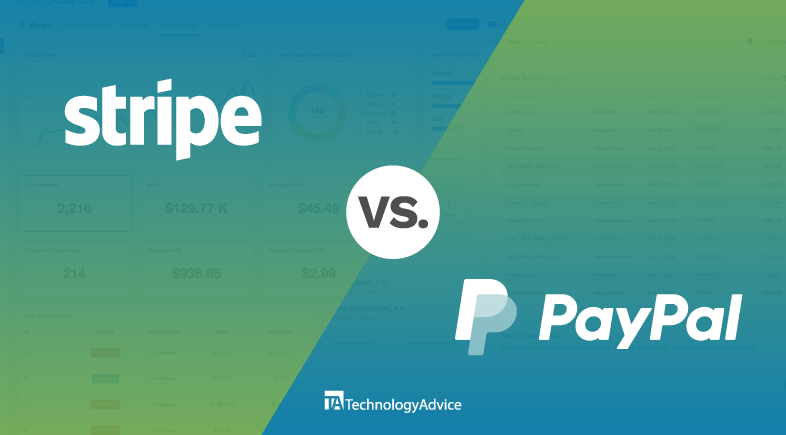Sales managers are constantly seeking innovative solutions to enhance their team’s performance and customer engagement. This quest often leads them to the world of customer relationship management (CRM) software.
CRM software offers a centralized platform for managing customer interactions, sales tracking, and performance analysis. The right CRM can provide a comprehensive view of the sales pipeline, ensuring that every lead, every opportunity, and every customer interaction is meticulously tracked and leveraged for maximum impact.
In this article, we will explore the best sales management software available, focusing specifically on CRM systems. After evaluating more than 20 titles, we narrowed down the top eight sales management solutions:
- HubSpot: Best for integrated marketing and sales
- Freshsales: Best for user-friendly sales automation
- Shape CRM: Best for customization and flexibility
- Pipedrive: Best for streamlined sales processes
- monday CRM: Best for collaborative sales teams
- Salesforce: Best for comprehensive sales management
- Capsule CRM: Best for small businesses
- Less Annoying CRM: Best for simplicity
Software
Expert Score
Best for
Key Features
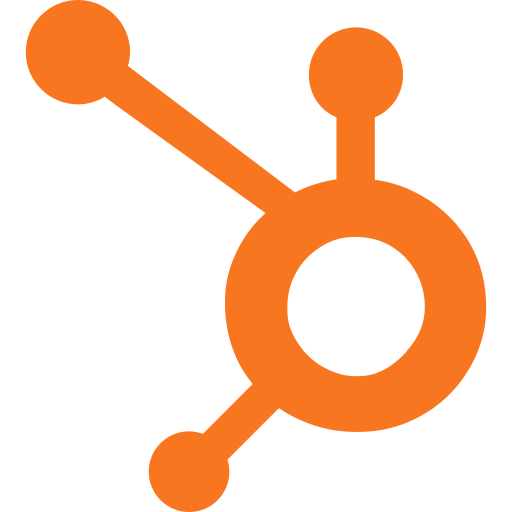
HubSpot
4.54
Integrated marketing and sales
Automated lead scoring, Custom objects, Business card scanner app, Service hub integration, SLA management, Ticketing system

Freshsales
4.51
User-friendly sales automation
Integrated workflow, Multiple pipeline management, Contact and account management, Automated contact profile enrichment, Customization scope, Workflow automation
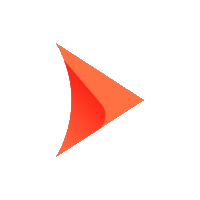
Shape CRM
4.44
Customization and flexibility
Activity dashboard, Learning management, Progress tracking, Progress reports, Blended learning, Content library

Pipedrive
4.23
Streamlined sales processes
Activities overview, Custom columns and filters, Customizable email templates, Logging leads, Revenue projection, Scheduler

monday CRM
4.22
Collaborative sales teams
Email sync and tracking, AI-assisted email composition, Performance dashboards, Sales forecasting, Data import and duplication management, No-code automations

Salesforce
4
Comprehensive sales management
Reports and dashboards, Duplicate management, Approval processes, Quoting and PDF generation, Sales path, In-app guidance
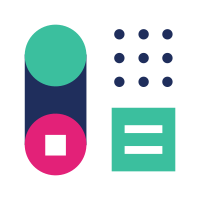
Capsule CRM
3.95
Small businesses
Customizable sales pipeline, Task and calendar management, Email integration, Custom fields and record types, API for custom integration, Tags and segmentation

Less Annoying CRM
3.54
Simplicity
Affordable pricing, Transparent pricing, User-friendly interface, Custom fields and pipelines, Comprehensive customer support, Simple Setup
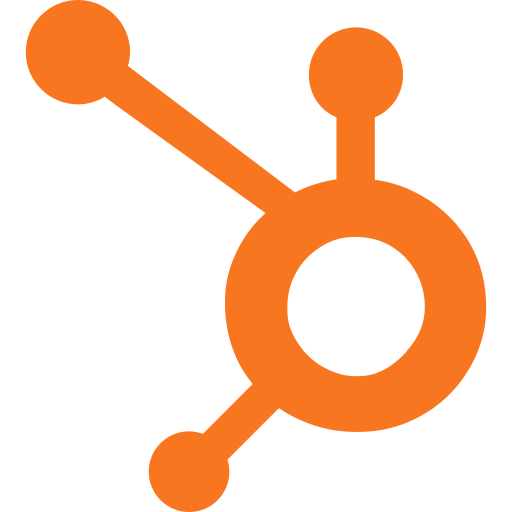
HubSpot: Best for integrated marketing and sales
Overall Score
4.54/5
Pricing
4.8/5
General features and interface
4.43/5
Core features
4.51/5
Advanced features
3.82/5
Integration and compatibility
4.81/5
UX
4.8/5
Pros
- All-in-one solution
- Powerful marketing and sales automation
- Integrated content management system (CMS)
- Scalable software
Cons
- Compulsory annual contracts
- Limited features in free and low-tier options
Why we chose HubSpot
HubSpot CRM serves as the cornerstone of the HubSpot platform, offering an essential foundation for businesses looking to manage and optimize their sales processes.
Surprisingly, in terms of pure CRM functionalities, HubSpot might not be the highest-ranking solution compared to specialized tools like Salesforce or Zoho CRM. However, its integration, ease of use, and powerful automation capabilities often surpass its competitors. This is particularly evident in its ability to sync with a wide range of marketing and service tools, providing a unified platform for managing customer relationships.
Despite its strengths, HubSpot CRM may not be the ideal choice for businesses looking for a straightforward, no-frills CRM solution. For instance, advanced customization options and extensive reporting capabilities require a deeper understanding of the platform. New users might find the initial setup and learning curve challenging without sufficient support or training.
Additionally, while HubSpot offers excellent integration capabilities, some users might find the free version limiting as their business grows. To fully leverage HubSpot’s potential, investing in its premium plans might be necessary, which can be a consideration for budget-conscious businesses.
However, if your organization is poised for growth and you need a scalable, integrated platform that combines sales, marketing, and service capabilities, HubSpot CRM is an excellent starting point.

Freshsales: Best for user-friendly sales automation
Overall Score
4.51/5
Pricing
4.58/5
General features and interface
4.2/5
Core features
4.82/5
Advanced features
4.29/5
Integration and compatibility
5/5
UX
4.5/5
Pros
- Easy to use
- Highly customizable
- Integrates well with other platforms
- Effective in organizing, capturing, and integrating leads
Cons
- Contract management and proposal generation could be improved
- Limited customization in email template
Why we chose Freshsales CRM
In terms of overall performance, Freshsales ranks highly in user-friendliness, customization, and value for money. While it may not top the charts in advanced features, its focus on core sales management functionalities makes it a strong player in the CRM market.
The user experience of Freshsales is designed with the end user in mind. Navigation is straightforward, and the learning curve is relatively gentle, making it accessible even to those who are not tech-savvy. This focus on UX design significantly enhances user adoption rates, beating out more comprehensive systems like HubSpot, Zoho, and Salesforce in that arena.
The dashboard is sleek and informative, providing sales managers with a quick overview of sales activities and performance metrics. The ease of setting up and customizing workflows is particularly impressive, enabling sales teams to adapt the software to their specific processes.
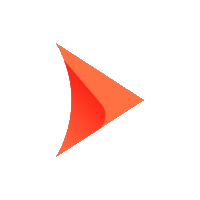
Shape CRM: Best for customization and flexibility
Overall Score
4.44/5
Pricing
4.4/5
General features and interface
4.12/5
Core features
4.63/5
Advanced features
4.43/5
Integration and compatibility
4/5
UX
4.52/5
Pros
- Comprehensive feature set
- Industry-specific solutions
- High user ratings
- Integrated dialer
- Automation capabilities
Cons
- Limited customization in deal section
- No free plan
Why we chose Shape CRM
Shape CRM gets high marks for its reliability and ease of use. Users have highlighted the contact management and pipeline tools for making prospecting more manageable, which is a critical component for any sales manager.
The platform excels in marketing automation and lead capture from online sources. This feature is particularly beneficial for sales managers looking to streamline their lead generation and nurturing processes. The ease of use in setting up and managing marketing automation campaigns is a significant advantage, as noted in user reviews.
Another key aspect of Shape CRM is its emphasis on collaboration. The platform facilitates the sharing of project information within and across departments, which is crucial for maintaining team synergy and ensuring everyone is on the same page. The centralized repository for storing prospects, accounts, contacts, documents, and more, further adds to its efficiency as a sales management tool.
Finally, its VoIP capabilities are among the top in the space, offering a dedicated dialer with extensive options.

Pipedrive: Best for streamlined sales processes
Overall Score
4.23/5
Pricing
3.52/5
General features and interface
4.31/5
Core features
4.64/5
Advanced features
3.52/5
Integration and compatibility
4.84/5
UX
4.2/5
Pros
- Extensive third-party software integrations
- 24/7 support across all plans
- Efficient onboarding
- Wealth of communication tools
Cons
- No free plan
- Limited features for larger companies
Why we chose Pipedrive
Designed with simplicity and clarity in mind, Pipedrive ensures that your sales team can quickly adopt and effectively use the platform without the need for extensive training. This focus on user-friendly design is particularly beneficial for small to mid-sized sales teams that need to stay organized and productive without getting bogged down by the complexity of larger CRMs.
Pipedrive offers a range of features tailored to streamline sales processes. Its intuitive interface allows you to visualize and manage your sales pipeline with ease, using customizable stages and drag-and-drop functionality to track the progress of deals. The recent addition of AI sales assistants helps automate routine tasks and provides smart suggestions to enhance your sales strategy. Additionally, enhanced reporting tools give you clear insights into sales performance, making it easier to identify trends and areas for improvement.
Despite its strengths, Pipedrive may not be suitable for those who require advanced analytics and automation. While it excels at providing essential CRM functionalities, businesses with more complex needs might benefit from exploring more comprehensive options like Salesforce or HubSpot, which offer deeper customization and integration capabilities.

monday CRM: Best for collaborative sales teams
Overall Score
4.22/5
Pricing
3.54/5
General features and interface
4.32/5
Core features
4.64/5
Advanced features
3.13/5
Integration and compatibility
4.79/5
UX
4.5/5
Pros
- Project milestone setting
- Comprehensive collaboration tools
- Helpful customer support at all price tiers
- Efficient mobile app
Cons
- Workflow integration issues reported
- Difficulties with cross-referencing between boards and projects within the CRM reported
Why we chose monday CRM
monday CRM stands out in the crowded CRM market primarily due to its seamless integration with the broader monday.com ecosystem. This integration allows for a high degree of flexibility and customization, which is crucial for sales managers who need to adapt their tools to ever-changing sales processes and team structures.
Unlike some of its competitors, monday CRM doesn’t force a one-size-fits-all approach but instead offers a platform that can be tailored to the unique needs of each sales team.
The software has made significant strides in user experience and design. The interface is intuitive and user-friendly, making it easy for sales teams to adopt and use the software effectively. This focus on user experience is evident in the thoughtful layout and the way features are organized, ensuring that sales managers can quickly find what they need without unnecessary complexity.
monday CRM, unlike its project management counterpart, is equipped with sales-specific features like deal stages, funnel charts, and leaderboards. These features are not just add-ons but are deeply integrated into the system, providing sales managers with the tools they need to track and manage sales processes effectively. The CRM’s ability to handle everything from lead tracking to post-sales activities in one place is a significant advantage over its previous iteration.

Salesforce: Best for comprehensive sales management
Overall Score
4/5
Pricing
2.73/5
General features and interface
4.52/5
Core features
4.52/5
Advanced features
3.53/5
Integration and compatibility
3.51/5
UX
3.5/5
Pros
- Comprehensive CRM platform
- Highly scalable and flexible
- Cloud deployment
- Offers real-time analytics
- Extensive AppExchange
Cons
- Imposes data storage limits
- Mobile app could be improved
Why we chose Salesforce
Salesforce is a giant in the sales software world, offering a full suite of tools for marketing, lead management, analytics and reporting, and more. Ideal for medium to large businesses or those with complex sales processes, its depth and breadth of features, combined with its scalability, make it an attractive choice for organizations looking to leverage CRM for strategic growth.
The platform is comprehensive, providing a wide array of features that cater to businesses of all sizes—particularly those with complex sales operations. Its extensive customization options and powerful automation tools enable you to tailor the CRM to fit your specific business needs.
Its advanced analytics and reporting capabilities are, like most tools within Salesforce, comprehensive. You can gain deep insights into your sales performance through customizable dashboards and detailed reports, which help you make data-driven decisions. Unlike simpler CRMs like Pipedrive, Salesforce offers a more sophisticated suite of tools, including AI-driven analytics and predictive forecasting, which are essential for larger enterprises looking to optimize their sales strategies.
Another key strength of Salesforce is its scalability. As your business grows, Salesforce can easily scale with you, offering a range of modules and add-ons to enhance your CRM capabilities. The platform supports extensive third-party integrations, allowing you to connect Salesforce with other essential business tools, thereby creating a unified system for managing customer relationships and sales processes.
Recent updates to Salesforce, such as the introduction of the Einstein AI, have further enhanced its functionality by providing intelligent recommendations and automating routine tasks. These advancements ensure that your sales team can focus on high-value activities rather than administrative work.
While Salesforce is more expensive than many other CRMs, its comprehensive feature set largely justifies the investment—especially for larger businesses that need all the bells and whistles.
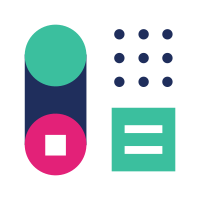
Capsule CRM: Best for small businesse
Overall Score
3.95/5
Pricing
4.75/5
General features and interface
3.86/5
Core features
4.11/5
Advanced features
3.33/5
Integration and compatibility
3.33/5
UX
4.25/5
Pros
- Affordable pricing
- Strong contact management
- Customizable sales pipeline
- Comprehensive sales reporting and analytics
- Task and calendar management
Cons
- Limited features in free plan
- Limited marketing integration and automation
- No automatic email tracking
Why we chose Capsule CRM
If you’re a small business seeking an efficient, easy-to-use CRM, Capsule CRM is your best bet. It excels in providing a simple yet powerful solution for managing contacts and sales pipelines. Capsule CRM offers a customizable sales pipeline and seamless integration with tools like Google Workspace and Mailchimp, which are particularly beneficial for small teams.
While competitors like HubSpot offer more extensive features, they come with a higher price tag and steeper learning curves. HubSpot, renowned for its integrated marketing and sales tools, can become expensive quickly as additional modules are purchased.
Capsule’s recent introduction of Multiple Sales Pipelines allows businesses to manage different products or services more effectively. This feature, alongside its robust reporting capabilities in the Teams plan, makes Capsule not only cost-effective but also scalable as your business grows.
Additionally, Capsule CRM’s integration with Gmail and Outlook streamlines email communication, enabling you to manage tasks and opportunities directly from your inbox. This ease of use and integration, combined with its competitive pricing, makes Capsule CRM the optimal choice for small businesses looking to enhance their sales management without unnecessary complexity.

Less Annoying CRM: Best for simplicity
Overall Score
3.54/5
Pricing
3.54/5
General features and interface
3.25/5
Core features
3.3/5
Advanced features
3.91/5
Integration and compatibility
1.5/5
UX
4.25/5
Pros
- Economical solution
- Extremely user friendly
- Excellent customer support
- Custom fields and tailored pipelines
Cons
- Limited advanced features
- Only offers one plan
Why we chose Less Annoying CRM
Priced at just $15 per user per month, this CRM offers an affordable solution for small businesses and individual entrepreneurs who want to manage contacts, track leads, and schedule follow-ups without unnecessary complexity.
Unlike more feature-heavy CRMs like Salesforce and HubSpot, which can be overwhelming and costly, Less Annoying CRM keeps things simple and accessible. The intuitive interface allows you to get started quickly, often within an hour, eliminating the need for extensive training. This makes it perfect if you’re new to CRM software, prefer a no-fuss approach to managing your sales processes, or have team members who are less likely to adopt the software if it is overly complex.
Customization is a key advantage of Less Annoying CRM. You can easily add custom fields and adjust pipelines to fit your specific needs, making the platform highly adaptable to your business requirements. The seamless integration with Gmail and Google Calendar helps you centralize scheduling and reduces the chances of missing important meetings.
The CRM’s customer support is another major win. With prompt and knowledgeable assistance readily available, you’ll never feel lost navigating the system. This level of support is especially valuable for users who need more guidance or reassurance.
In comparison to Pipedrive, which is similarly priced for its basic tier but requires additional costs for advanced features, Less Annoying CRM offers a more straightforward and cost-effective approach.
Key components of sales management software
Sales management software integrates various functionalities to manage, track, and analyze sales activities. Here are some key components that are typically found in sales management software, each playing a crucial role in the sales cycle.
Benefits of using sales management software
Utilizing sales management software significantly streamlines the sales process, offering a more organized and efficient approach to managing customer interactions and opportunities. This enhanced organization is key to ensuring no potential deals slip through the cracks. The software’s automation capabilities are a major boon, saving considerable time by handling routine tasks like data entry and follow-up scheduling. This allows sales teams to focus more on strategic activities such as customer engagement and closing deals.
The analytics and reporting functionality of sales management software is invaluable. It provides real-time insights and data-driven analysis, enabling sales managers to make informed decisions and tailor their strategies effectively. Integration with other business tools is another notable advantage, creating a cohesive and streamlined workflow across various business functions.
Scalability is a critical feature of sales management software, especially for growing businesses. As the volume of customers and transactions increases, the software scales to accommodate these changes, supporting business growth without compromising efficiency. Additionally, the mobility offered by modern sales management software empowers sales teams to access important data and perform essential tasks from anywhere, an essential feature in today’s dynamic business landscape.
Also read: 6 Sales Commission Software Tools for Big Payouts
Finding the right sales management software for your business
Throughout this article, we’ve explored various facets of sales management software, from the organizational prowess of HubSpot CRM to the intuitive interface of Freshsales, and the versatility of Monday CRM. Each platform offers unique features and benefits, yet they all converge on a common goal: to streamline the sales process and empower sales teams.
The key takeaway is that sales management software is an invaluable ally in the quest for sales excellence. It brings a level of organization and efficiency that manual processes simply cannot match. By automating routine tasks, providing insightful analytics, and offering scalable solutions, this software allows sales teams to focus on selling rather than organizing.
For more information on sales software, check out our Sales CRM Software Guide.