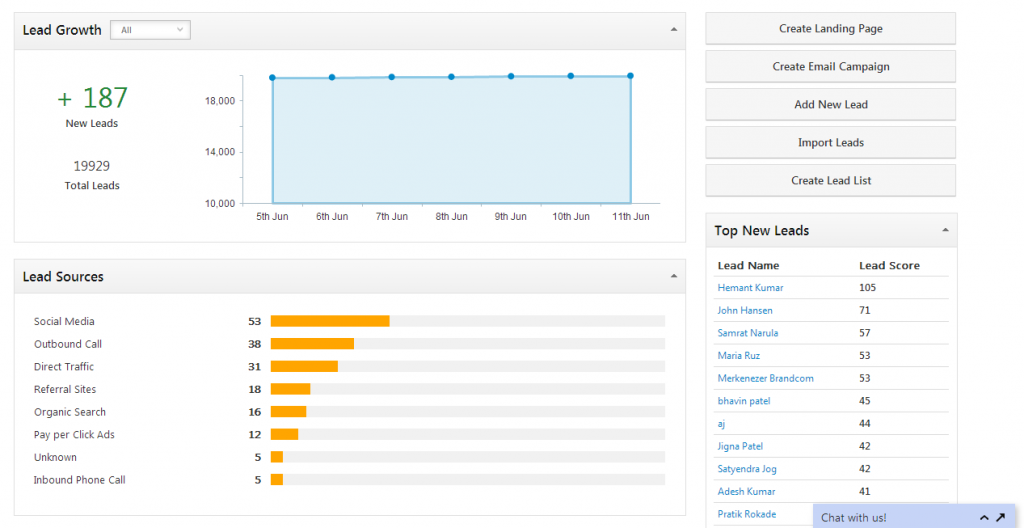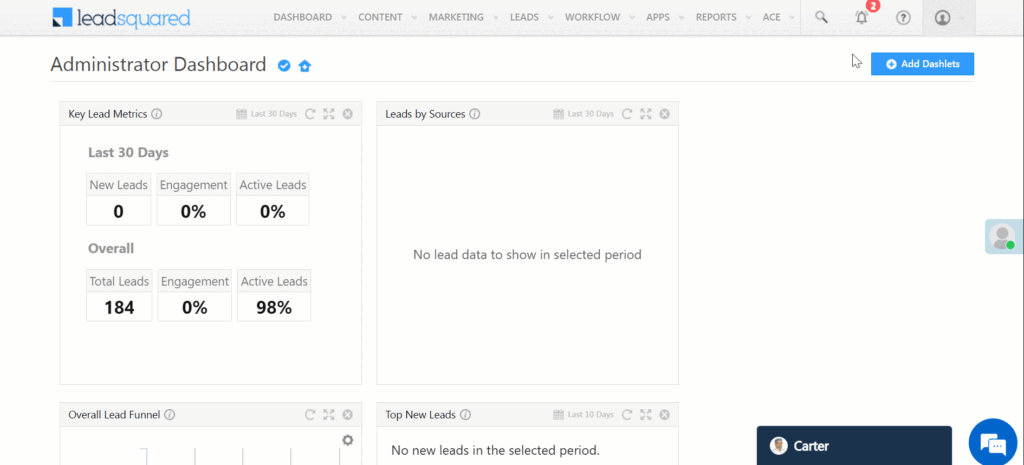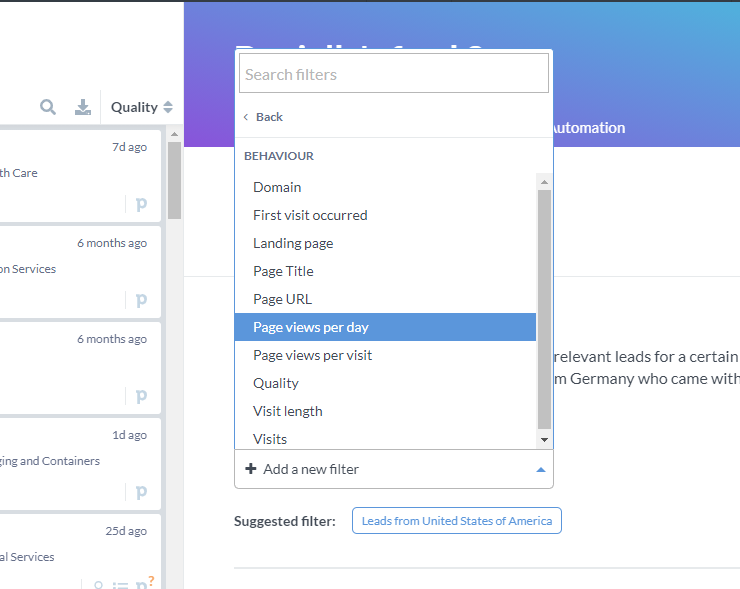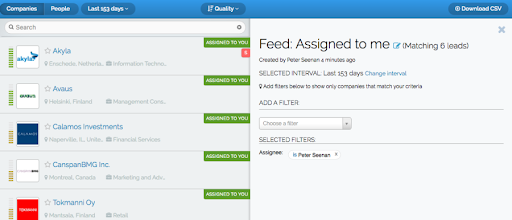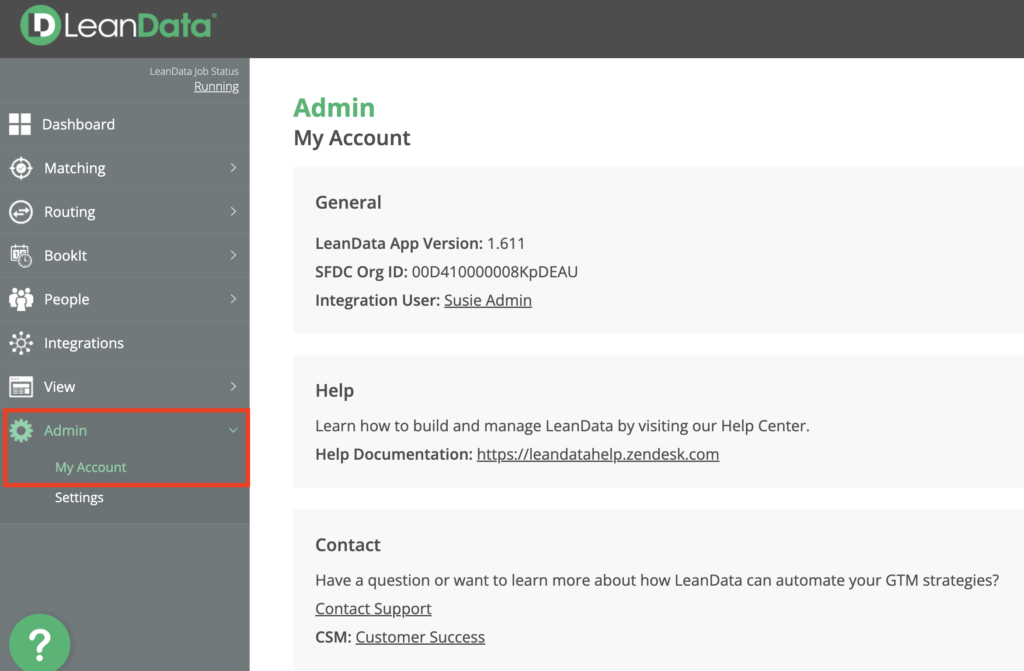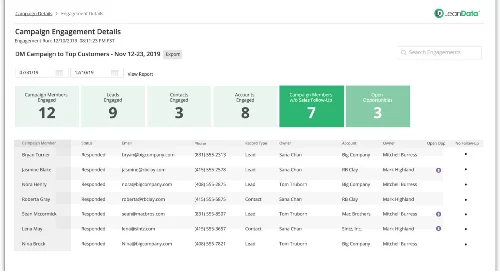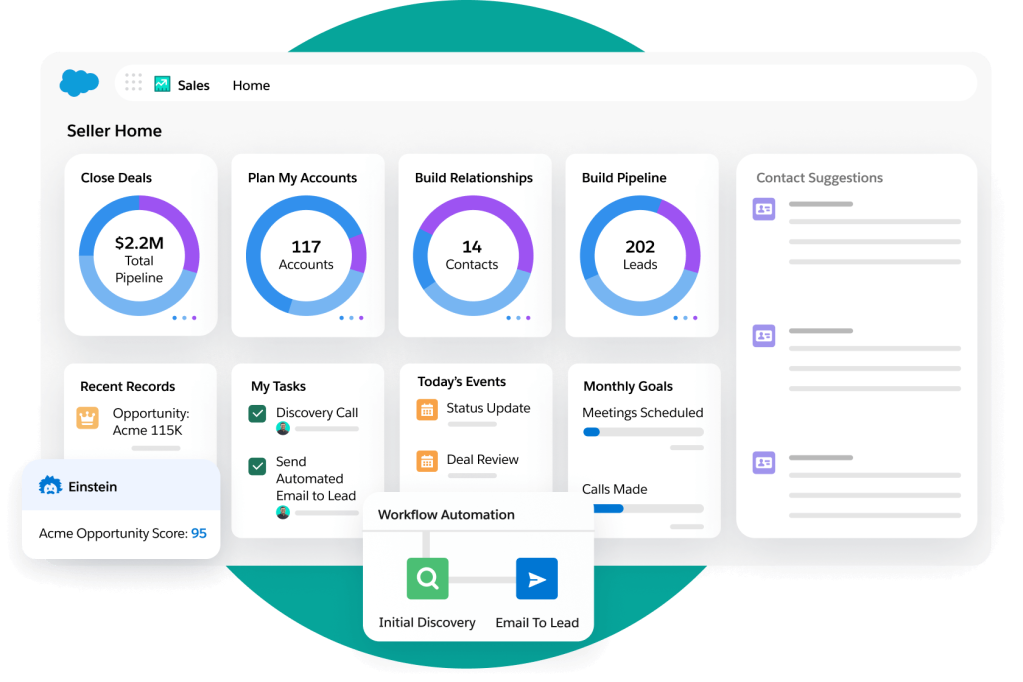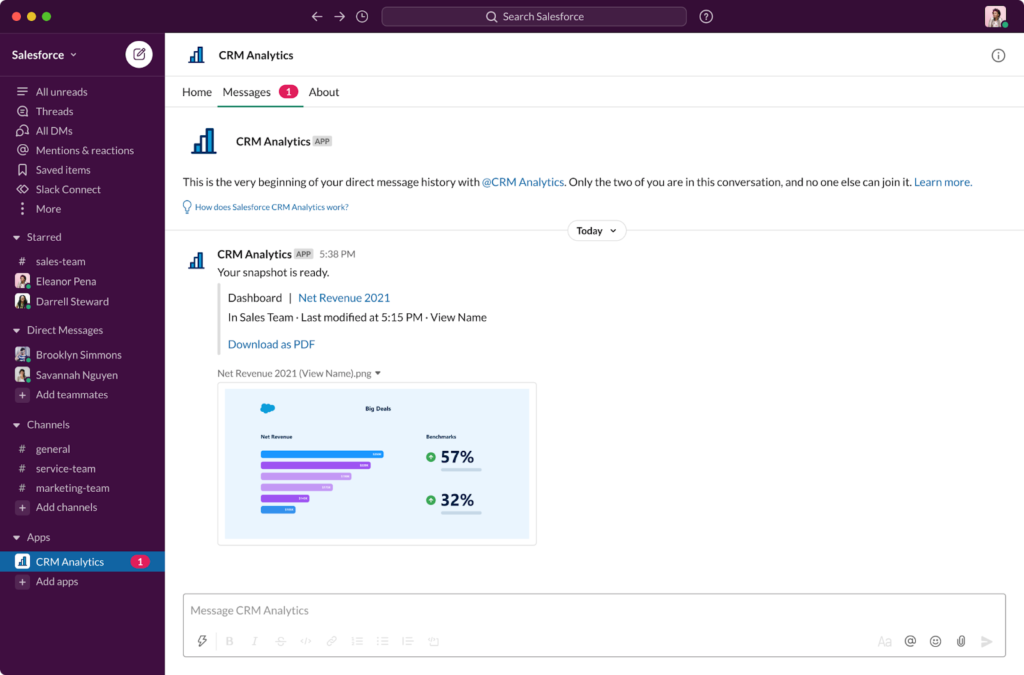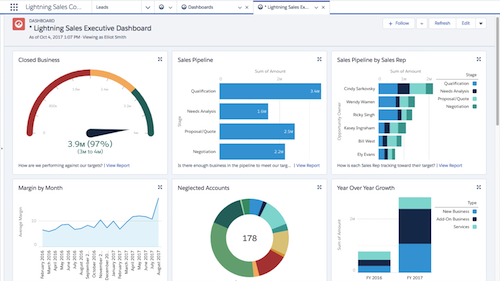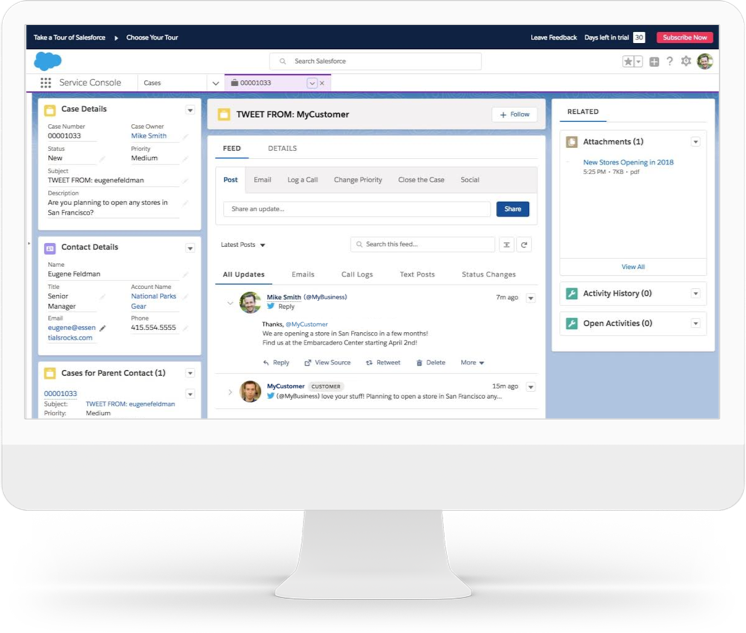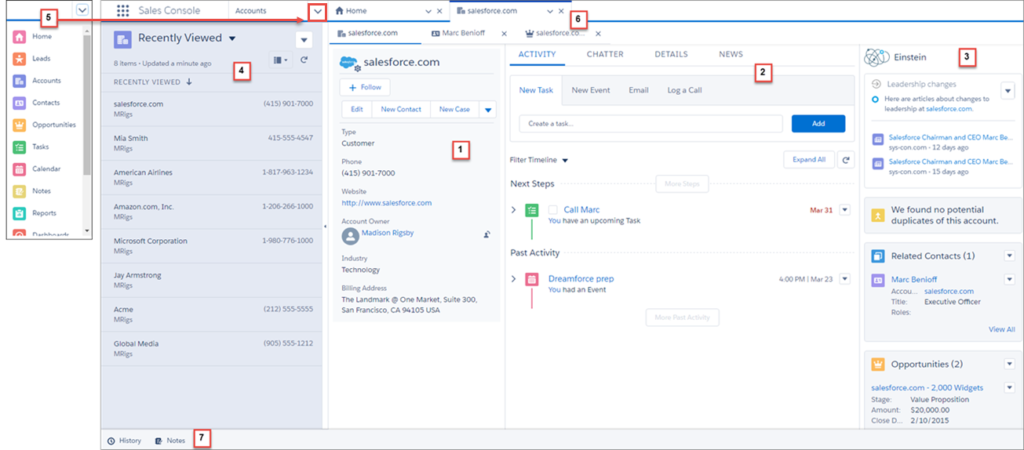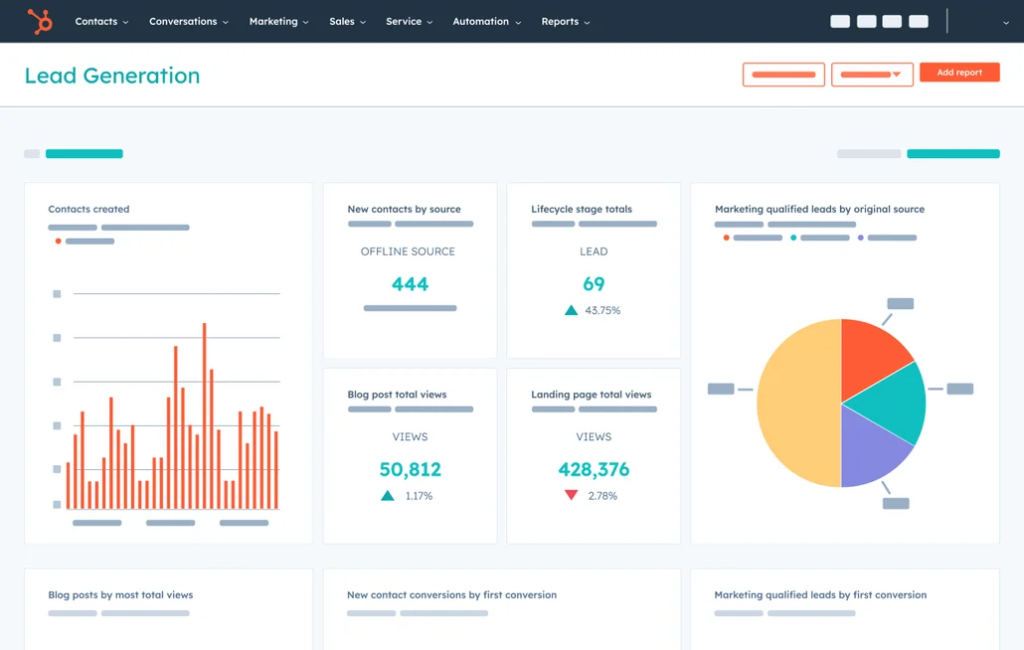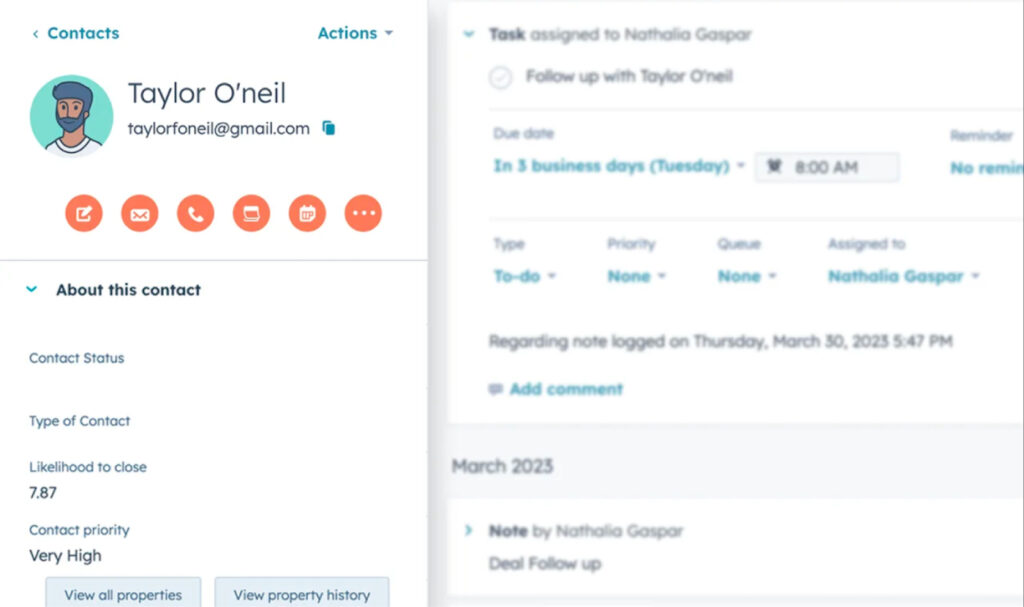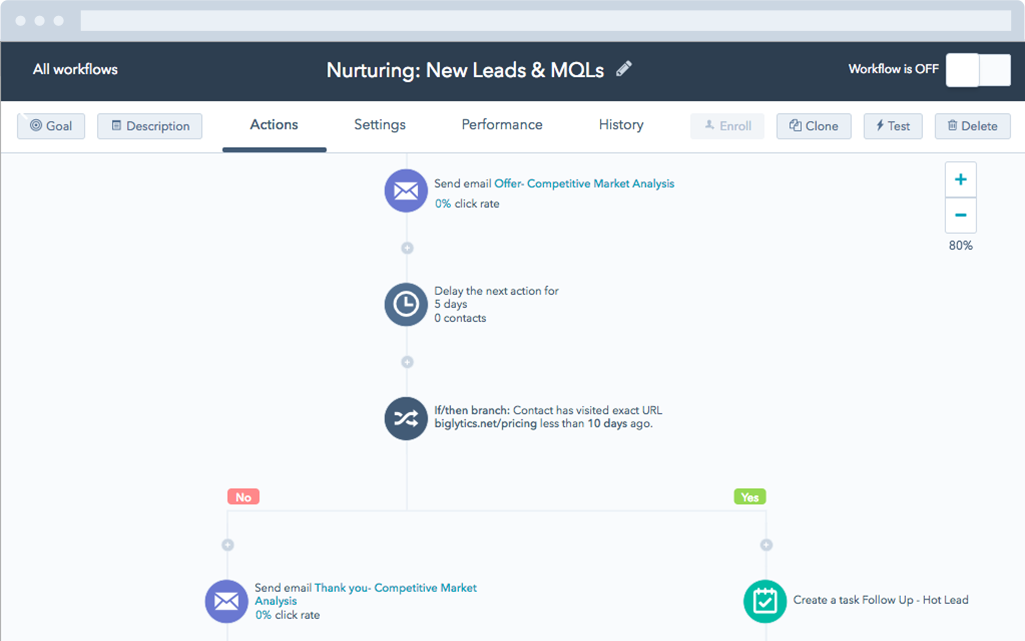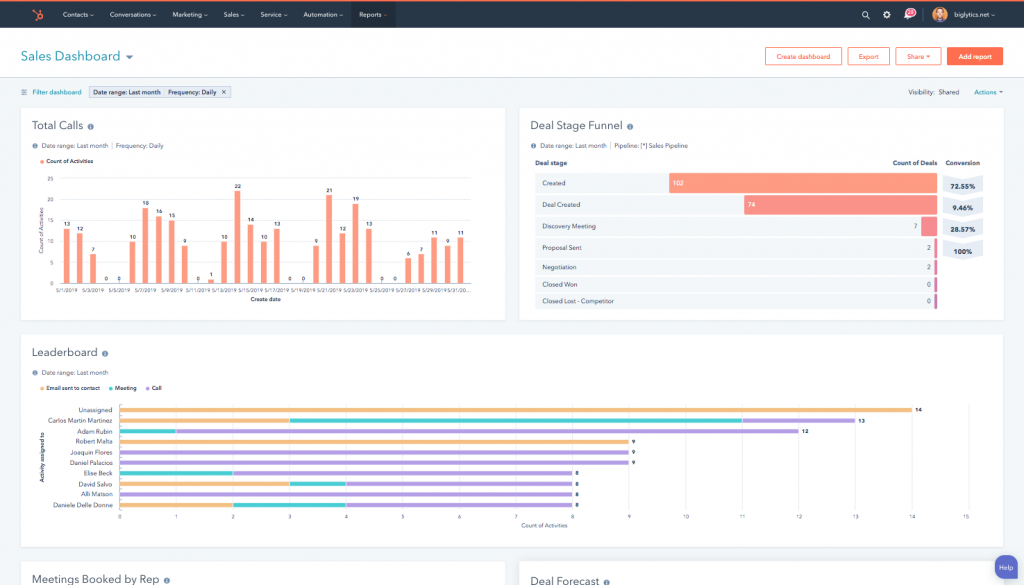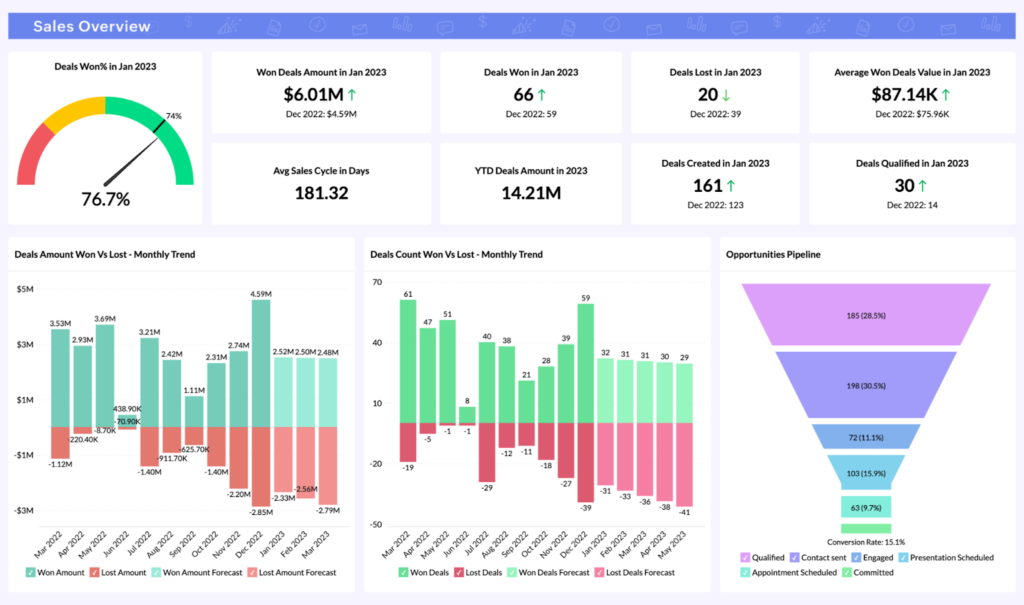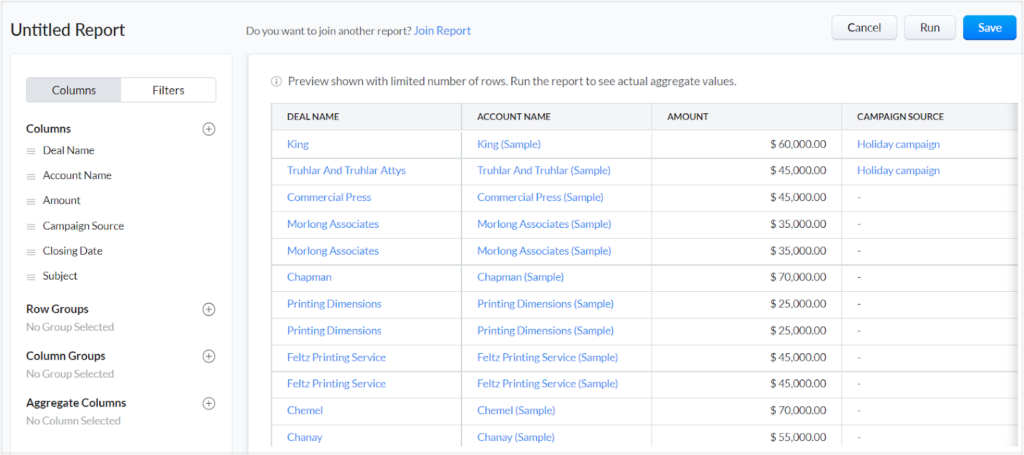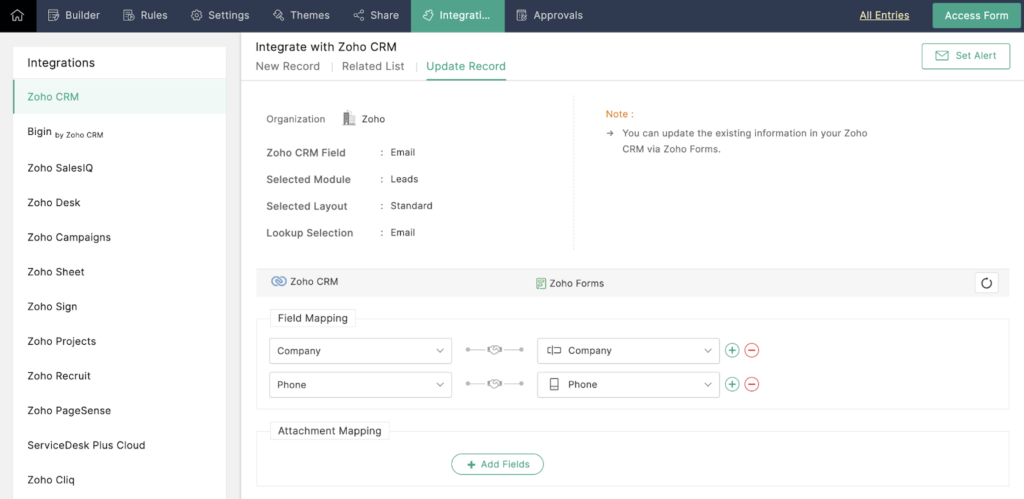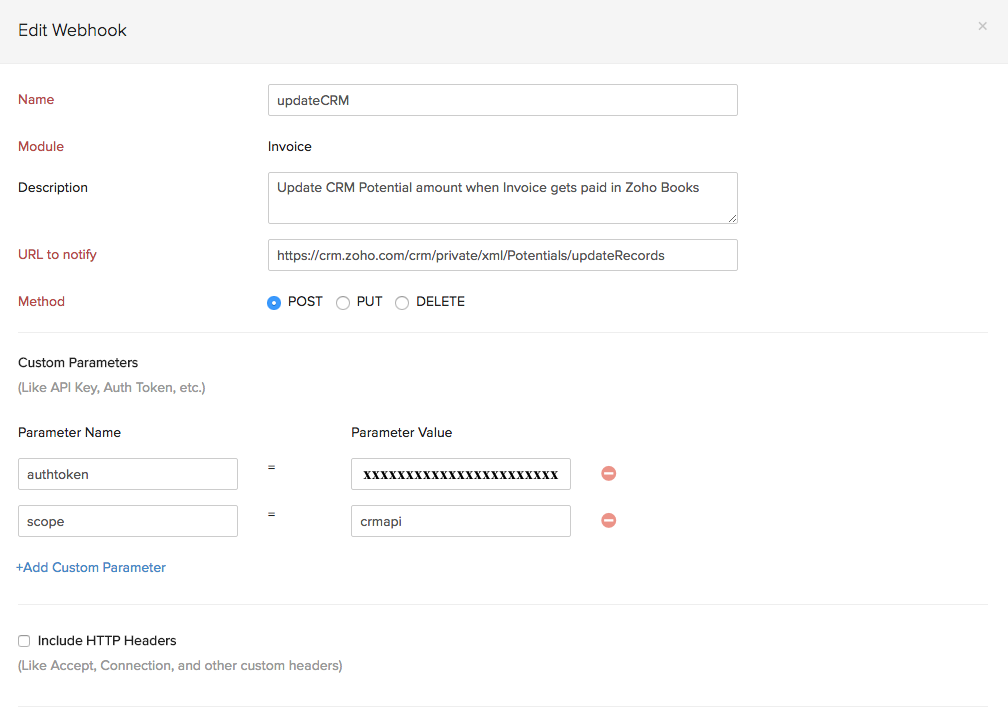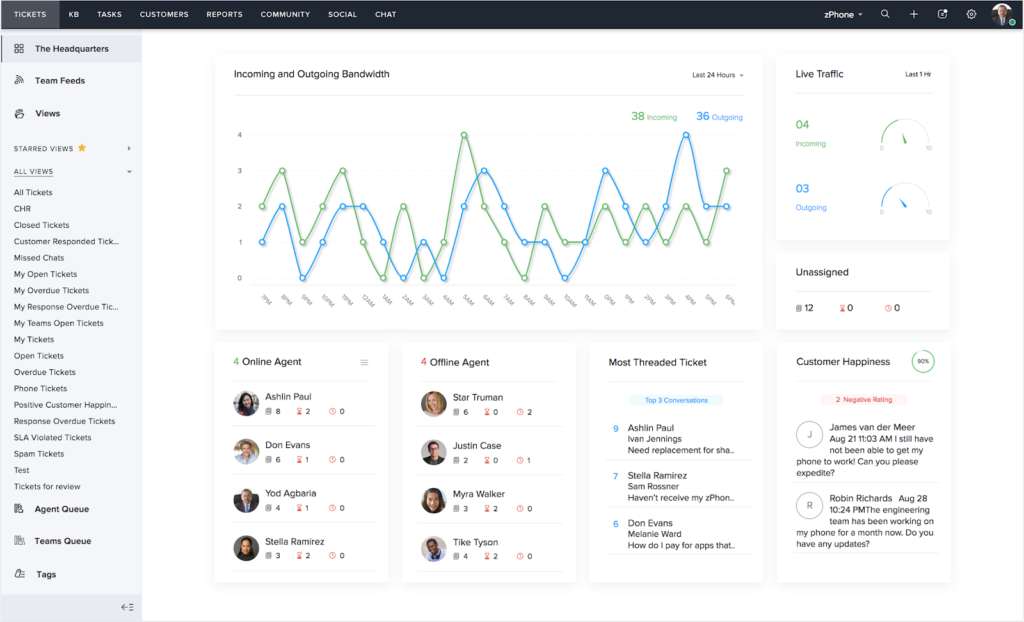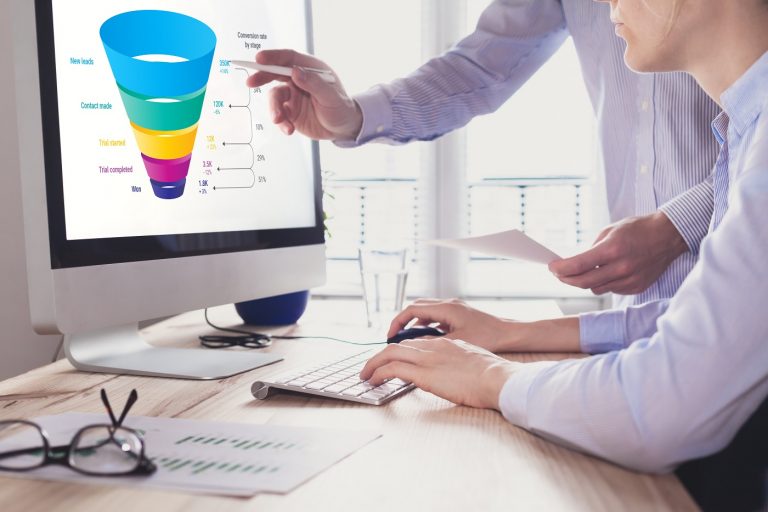What is lead management software?
Lead management is the process of tracking and managing prospective customers, called leads. It combines a set of methods and practices for gathering, qualifying, and pursuing leads who come through outbound and inbound channels.
According to a recent Intelligistart study, companies with mature lead generation and management practices achieved better sales productivity and higher revenue growth. Mature companies achieved 133% greater revenue versus their plan than average companies, and 174% more than the least mature company.
Lead management software is critical for sales success because it supports increased complexity as a company scales; managing 200 leads is a lot different than managing 2,000 or 20,000 leads, let alone even more. Once some of those sales leads turn into customers, businesses must continue to nurture those relationships to ensure lasting customer success. That’s why lead management software and customer relationship management are so closely intertwined.
Effective lead management is considered the backbone of a successful sales operation and a critical first step in the sales cycle. As such, our experts curated a list of the top lead management software in 2025:
- LeadSquared: Best for automating sales and marketing workflows
- Leadfeeder: Best for converting website visitors into leads
- LeanData: Best for lead routing in complex sales processes
- Salesforce: Best for comprehensive CRM and lead management
- HubSpot: Best for integrated lead nurturing
- Zoho CRM: Best for affordable CRM and lead scoring
Our picks for the best standalone lead management software

LeadSquared: Best for automating sales and marketing workflows
Overall Reviewer Score
3.95/5
Pricing
3.33/5
General Features & Interface
3.75/5
Core Features
4.58/5
Advanced Features
4.25/5
Integration & Compatibility
4.38/5
User Experience
4.00/5
Pros
- Comprehensive lead management
- Highly customizable
- Easy integration
Cons
- Limited built-in CRM functionality
- Limited native integrations
- Advanced analytics limitations
Why I picked LeadSquared
LeadSquared’s lead scoring system is second to none, assigning scores to leads based on their engagement and attributes, enabling sales teams to prioritize leads and focus on those with the highest potential for conversion.
LeadSquared tracks lead interactions across various channels and records their activities, providing valuable insights into lead behavior and preferences. The platform also offers customizable workflows and automation rules, enabling businesses to create tailored lead-nurturing processes that suit their specific needs and objectives.
In evaluating LeadSquared as a choice for automating sales and marketing workflows, we find a platform that aligns well with enterprise-level needs at a cost accessible to smaller teams. Comparatively, LeadSquared offers a broader range of features and capabilities than its counterparts, like Leadfeeder and LeanData. While Leadfeeder specializes in lead generation through web traffic, and LeanData excels in lead routing and management, LeadSquared’s forte lies in its seamless integration across various applications, aiding in marketing operations and lead conversion.
A standout aspect of LeadSquared is its ability to streamline the sales process. It accelerates sales through lead quality and engagement scoring, automatically assigning leads based on pre-defined criteria. This ensures that sales personnel are promptly notified about lead activities, allowing for timely action. The LeadSquared mobile app further enhances this experience, offering on-the-go access to crucial sales information.
LeadSquared’s capability in automating the lead capture process from multiple sources, including online ads and blogs, is notable. It also automates marketing operations such as SMS, email campaigns, and drip marketing, ensuring comprehensive engagement across all touchpoints.

Leadfeeder: Best for converting website visitors into leads
Overall Reviewer Score
3.93/5
Pricing
3.75/5
General Features & Interface
3.39/5
Core Features
3.96/5
Advanced Features
3.50/5
Integrations & Compatibility
4.06/5
User Experience
4.50/5
Pros
- Friendly and competent customer service
- Offers insights into leads visiting your website
- Detailed visitor information
- Reliable database quality
Cons
- Can be more aggressive in data collection due to the EU privacy regulations
- Limited information on smaller companies
Why I picked Leadfeeder
Leadfeeder’s ability to identify anonymous website visitors and transform that data into quality leads is unparalleled.
The CRM integration helps sales teams to be equipped with fresh leads, while real-time email alerts keep them proactive. The platform’s collaboration tools foster team synergy, ensuring leads are always in the right hands.
The powerful analytics provide insights into which marketing strategies are most effective. In a field filled with generic tools, Leadfeeder’s specialized focus on leveraging website traffic for lead generation makes it a top choice.
This capability sets it apart from competitors like LeadSquared and Zoho CRM, which offer broader CRM functionalities. Leadfeeder, with its specialized approach, excels in identifying and tracking anonymous website visitors, turning them into actionable sales leads. This is a game-changer for businesses that rely heavily on website traffic for lead generation.
Leadfeeder’s strengths lie in its user-friendly interface, making it accessible to users with varying levels of technical expertise. The platform scores well in ease of use, customer support, and data integration capabilities, ensuring a smooth experience for its users. While it offers good scalability and decent customizability, it may not match the extensive customization and complex CRM functionalities of Zoho CRM or the advanced lead management features of LeadSquared.
Ideal for small to medium-sized businesses, particularly those in B2B sectors, Leadfeeder is a solid tool for marketing teams looking to enhance their lead generation strategies. It integrates well with other business tools, although its API and pre-built integrations might not be as extensive as those offered by its competitors.

LeanData: Best for lead routing in complex sales processes
Overall Reviewer Score
3.72/5
Pricing
2.71/5
General Features & Interface
3.04/5
Core Features
3.96/5
Advanced Features
4.0/5
Integrations & Compatibility
4.38/5
User Experience
3.50/5
Pros
- Automated lead routing
- Lead matching
- Campaign attribution
- Data cleansing and enrichment
- Integration with Salesforce
Cons
- Limited analytics
- Dependence on Salesforce
- Cost
Why I picked LeanData
LeanData is an ideal solution for businesses with intricate sales processes.
The platform is specifically designed to address the challenges of high-volume and multifaceted B2B sales environments. Its automated lead routing directs leads to the most appropriate sales representatives based on predefined criteria. This not only streamlines the sales process but also maximizes the chances of conversion.
LeanData also offers a visual representation of the lead’s journey, providing sales teams with a clear understanding of the lead’s interactions and touchpoints. This visualization aids in identifying bottlenecks and optimizing the sales funnel. Integration with Salesforce enhances its functionality and ensures a unified sales ecosystem.
Our choice is underpinned by LeanData’s recent upgrades, enhancing its capabilities in streamlined integration with revenue tech stacks and automated, no-code workflow construction. These updates have empowered LeanData to adeptly handle the nuanced demands of B2B selling, turning intricate buyer signals into actionable go-to-market strategies with precision and ease.
LeanData’s prowess in complex sales environments is further evidenced when contrasted with competitors like Leadfeeder and LeadSquared. While Leadfeeder excels in tracking and identifying website visitors as potential leads, and LeadSquared is notable for its robust lead nurturing and scoring system, LeanData’s Salesforce-native architecture offers a more holistic approach to lead management. It seamlessly connects data, tools, and people across all stages of the buyer journey, ensuring no lead or opportunity is overlooked.
The software’s recent updates have particularly bolstered its ability to simplify and accelerate complex selling processes, regardless of scale. This is crucial in modern, multi-layered sales environments where the ability to rapidly adapt to strategy shifts and territory changes is vital. LeanData’s intuitive, drag-and-drop automation and in-depth analytics further enhance its appeal, providing clear visibility into sales operations and buyer interactions.
Top CRM software for lead management

Salesforce: Best for comprehensive CRM and lead management
Overall Reviewer Score
3.98/5
Pricing
2.71/5
General Features & Interface
4.50/5
Core Features
4.46/5
Advanced Features
4.17/5
Integrations & Compatibility
3.75/5
User Experience
4.00/5
Pros
- Comprehensive toolset
- Customizable lead capture forms
- Lead scoring and nurturing
- Lead routing
Cons
- Complexity
- Cost
Why I picked Salesforce
Salesforce provides real-time insights into lead activity and engagement, allowing you to track their progress through the sales funnel and adjust your strategy accordingly. The platform integrates with a wide range of third-party tools and platforms, such as marketing automation and sales engagement software, allowing you to extend its functionality and streamline your lead management process.
Key to Salesforce’s effectiveness in lead management is its user-friendly interface. The platform allows businesses to create custom fields, track vital information about leads, and tailor page layouts to match sales stages. This customization ensures that sales teams can effortlessly track essential information about every lead. High-quality data is critical for informed decision-making; Salesforce aids this with validation rules and duplicate management tools, ensuring accuracy and consistency in lead data.
Unlike Zoho CRM, which is renowned for its cost-effectiveness and user-friendliness, Salesforce offers a more expansive set of tools and integrations, catering to a broader range of business needs and complexities.
While HubSpot CRM is lauded for its intuitive interface and excellent inbound marketing tools, Salesforce edges out with its superior data analytics and reporting features. These tools provide deeper insights into sales processes and customer behaviors, enabling businesses to make more informed decisions. Salesforce’s advanced customization options, which go beyond those offered by Zoho CRM and HubSpot, allow for a tailored lead management experience, aligning closely with specific business workflows and requirements.
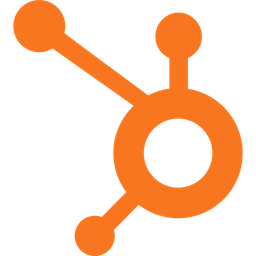
HubSpot: Best for integrated lead nurturing
Overall Reviewer Score
4.49/5
Pricing
3.96/5
General Features & Interface
4.43/5
Core Features
4.46/5
Advanced Features
4.64/5
Integrations & Compatibility
4.79/5
User Experience
4.75/5
Pros
- Customizable lead capture forms
- Lead scoring and nurturing
- Sales pipeline management
- Integration with other HubSpot tools
Cons
- Limited customization
- Limited analytics
- Dependence on third-party integrations
Why I picked HubSpot
HubSpot CRM provides lead capture forms that can be customized to match a business’s branding and capture the information they need to qualify and follow up with leads effectively. Equally as crucial, the platform offers lead scoring and nurturing capabilities, allowing businesses to prioritize leads based on their engagement and automate lead nurturing campaigns to move them through the sales funnel.
Unlike Salesforce, which caters to larger enterprises with more complex sales processes, HubSpot offers a more streamlined, intuitive user experience that is particularly beneficial for companies with less complex sales cycles or those new to using CRM systems.
Compared to Zoho CRM, known for its affordability and flexibility, HubSpot CRM excels in providing a comprehensive, all-in-one platform that integrates CRM, marketing, sales, and service tools. This integrated approach simplifies the management of customer relationships and streamlines various business processes. HubSpot’s free CRM offering, which includes essential features without the upfront costs, is another significant advantage, especially for businesses mindful of software expenditures.

Zoho CRM: Best for affordable CRM and lead scoring
Overall Reviewer Score
4.46/5
Pricing
4.17/5
General Features & Interface
4.25/5
Core Features
4.82/5
Advanced Features
4.38/5
Integrations & Compatibility
5.00/5
User Experience
4.25/5
Pros
- Customizable lead capture forms
- Lead scoring and nurturing
- Sales pipeline management
- Integration with third-party tools
- Affordable pricing
Cons
- Limited customization
- Complexity
- Limited marketing automation
Why I picked Zoho CRM
An important feature of Zoho CRM is sales pipeline management, providing a visual sales pipeline that allows businesses to track their leads through each stage of the sales process, providing real-time insights into their progress and enabling them to identify potential bottlenecks and opportunities.
Its strong in its ability to facilite multi-channel communication, which consolidates interactions from emails, phone calls, and social media into a single platform. Additionally, the integration with Zoho Analytics offers advanced analytics, providing deep insights into sales trends and performance.
Recent upgrades further enhance its appeal. Notably, the addition of a voice recording field in the Calls module allows for easy access and analysis of call recordings, a boon for detailed customer engagement. The Mail Merge feature has been enhanced with support for inventory modules, PDF import, and image field support in templates, streamlining document personalization. Zoho’s AI, Zia, now offers more sophisticated features like lead scoring and recommendations for existing records, aiding sales teams in prioritizing outreach and follow-ups.
Workflow automation for notes and the Strategy Influencer feature offer additional layers of efficiency. The former automates actions based on notes added to records, while the latter provides comprehensive business trend analytics.
Zoho CRM provides lead scoring and nurturing capabilities, allowing businesses to prioritize leads based on their engagement and automate lead nurturing campaigns to move them through the sales funnel. Additionally, Zoho CRM offers real-time insights into lead activity and engagement, allowing businesses to track their progress through the sales funnel and adjust their strategy accordingly.
What is the lead management process?
While there are several different models of the lead management process out there, most people agree that it can be broken down into five steps:
1. Lead generation or lead capture
Lead generation refers to gaining new leads through both inbound and outbound marketing techniques and collecting their contact info. Tactics can include blog posts, advertisements, white papers, social media, events, webinars, public relations (PR) campaigns, and more marketing strategies.
2. Lead tracking
Lead tracking refers to using tools to track how prospects are engaging with sales and marketing tools. For lead tracking, sales teams may look at who is clicking on web pages, opening emails, signing up for giveaways, and so on.
3. Lead qualification or lead scoring
Lead scoring involves deciding which prospects are most likely to make a purchase and rating them accordingly. Businesses use many different criteria for lead scoring, including whether or not they have the budget to buy the product or service and whether or not they have the authority to make a purchase.
4. Lead distribution
Lead distribution involves matching leads to the sales representative who is most likely to convert them. This is helpful for businesses with large sales and marketing teams who have leads across many different products, services, and/or industries with vastly different needs.
5. Lead nurturing
In essence, lead nurturing involves building relationships with leads with the intention of eventually converting them into buyers. Lead nurturing can take many different forms, including follow-up phone calls, drip marketing campaigns, product demos, and more.
Also read: 10 Best Customer Database Software Solutions
Lead management vs. CRM software
Basically, Lead management and customer relationship management (CRM) are two separate processes, but they are closely related. Lead management focuses on the pre-conversion part of the sales and marketing process, whereas CRM considers the entire customer life cycle. Similarly, lead management tools are mostly used by sales teams, whereas CRM platforms are used by both sales and marketing departments.
Lead generation and customer relations strategies must be aligned for sales and marketing success. Not only is it six to seven times more expensive to acquire a new customer than it is to retain an old one, but a simple 5% increase in customer retention can also increase company revenue by 25–95%. If a sales strategy is focused on pursuing leads while completely neglecting post-conversion customer relationships, a lot of hard work and potential profits will be wasted.
For this reason, lead management is often included as a subset of features in a CRM software solution. For instance, Salesforce’s lead management tools are bundled into its comprehensive Sales Cloud, and HubSpot CRM includes lead management features as well. Stand-alone lead management options exist, but an integrated system will most likely be more streamlined and affordable.
Also read: Best CRM for Startups
Lead management software features
The best lead management tools are a marriage of CRM and marketing automation systems. They are built to handle leads from inquiry to sale, dripping leads down each level of the sales funnel with nurturing content or interactions until they close.
The best lead management software systems can have a myriad of functions, but they’ll usually also include all or some of the following features:
- Contact management
- Integrated email marketing
- Quote and bid management
- Real-time tracking dashboards
- Billing and invoicing
- Pipeline management
- Social media integration
- Landing page management
- Task management
- Mobile app
- Calendar integration and/or built-in scheduling
What is the importance of lead management software?
If you’ve even tried to track all of your qualified leads in a spreadsheet, then you know how frustrating and inaccurate manual lead management is. A manual lead management system can be incredibly cumbersome and, in some cases, impossible to maintain, especially for large businesses that have an overwhelming volume of incoming leads.
Manual lead management also greatly increases the chances of human error when it comes to data input. A salesperson may incorrectly capture customer contact info, assign the wrong qualifications to the wrong leads, and/or make another error that negatively impacts the lead management process.
Lead management software allows many of these processes to be automated, which not only saves time but also provides data-backed insight into areas for improvement.
Improved efficiency
For starters, lead scoring leads prevents sales reps from wasting time with unqualified leads who have a very low likelihood of ever converting into customers. Instead, they can identify the most promising leads and balance their time between converting hot leads and nurturing warm or cold ones. Lead management systems also prevent calls, demos, and meetings from falling through the cracks.
Process optimization
In addition, lead management software helps businesses understand which tactics are bringing in the best leads, so they can optimize their overall sales strategy to be more effective and efficient. Since lead management software documents a lead’s full history of interactions and experiences with a company, sales teams can analyze exactly how a person was converted from a prospect to a lead to a customer and use that knowledge to better inform future sales practices.
Easier collaboration
When properly implemented, lead management software helps sales teams operate more efficiently and boosts the bottom line. It also ensures the entire sales team has visibility into one another’s work by centralizing everything in one platform, which makes team collaboration easier as well.
Increased revenue
All of these practices help create more sales opportunities and therefore contribute to the business’s bottom line. According to Marketo, companies that excel at lead nurturing generate 50% more sales-ready leads at a 33% lower cost, which means better leads for less money and greater overall profits.