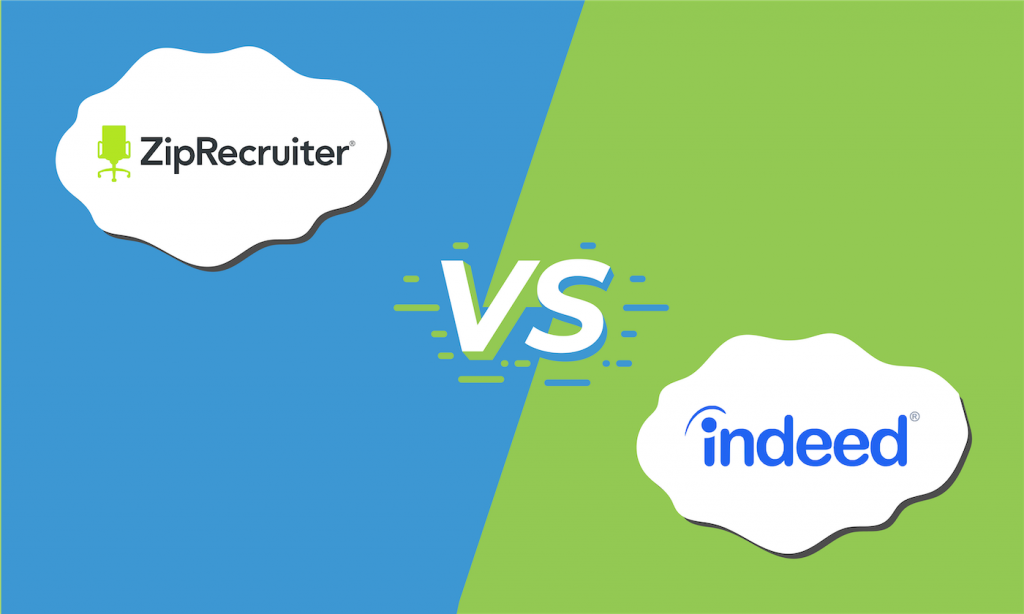Key takeaways
Pressed for time? Watch our video overview to learn the primary differences between in-house and outsourced payroll in under 3 minutes:
In-house payroll: best for companies with strong HR teams
In-house payroll is best suited for companies with strong human resources teams who have the expertise and knowledge to handle the complex task of processing payroll. HR can effectively manage all aspects of payroll, from calculating salaries to ensuring compliance with payroll tax regulations.
Additionally, by managing payroll in-house and eliminating the need to outsource, you can reduce overhead costs and allocate resources more efficiently.
Pros & cons of in-house payroll
Pros
- Enhanced security and accuracy from software.
- More direct control.
- Efficiency between departments.
Cons
- Cost.
- Software selection and implementation.
- Requires payroll and tax law knowledge.
Who is responsible for in-house payroll? Accounting vs HR
Payroll processes don’t look the same across all companies — it depends on its size, location, and the composition of its workforce. For instance, companies with mostly freelance and contract workers will have different payroll processes and needs than an organization with mostly full-time, salaried employees.
While it is recommended that you assign payroll to in-house HR staff, smaller businesses may benefit from allowing accounting teams to support payroll. Each approach comes with its own benefits and drawbacks.
However, payroll connects to both accounting and HR, as the two departments will need to communicate with each other to ensure accuracy and efficiency. This means both departments need to be privy to the same payroll data.
Choosing the right software for in-house payroll
Due to their size and complexity, many medium and large businesses utilize an HRIS system that includes automated payroll tools. Standalone payroll software tools are an alternative for companies that start with accounting software but need to integrate it with payroll software, or those looking specifically for payroll solutions. In either case, software that can manage payroll in-house is essential to maintain accuracy and compliance.
Rippling: Best overall HRIS and payroll software

Our top recommendation is Rippling because of its ability to process payroll in more than 50 countries, and the option to switch to a professional employer organization (PEO) service if your business has specialized HR and payroll needs.
One of Rippling’s standout features is its ability to offer automated payroll runs for both employees and contractors. Its HR Cloud allows you to manage your entire workforce, from onboarding to employee changes to offboarding. These are some of Ripplings top features:
- Global payroll.
- Hiring and recruiting.
- Performance management.
- Time and attendance tracking.
- Learning management.
- PEO services.
Pricing starts at $8 per employee monthly, but can quickly add up depending on the services you need. For example, payroll is an add-on to its core pricing.
Gusto: Best payroll software for beginners

For businesses operating in only one state, Gusto’s Simple plan offers a wide range of HR features at just $49 plus $6 per employee monthly. This includes full support payroll with W2 and 1099 processing, basic hiring and onboarding tools, Gusto-brokered health insurance administration, and integrations with accounting and time tracking software.
If you are a larger company or are operating in multiple states, you can upgrade to Gusto’s Plus plan for $60 plus $9 per employee monthly. You will get everything in the Simple plan, plus full-service multi-state payroll, next-day direct deposit, advanced hiring and onboarding tools, built-in time tracking, and more.
BambooHR: Best HRIS for employee experience

BambooHR offers two HRIS plans, Core and Pro. Each comes with HR data and reporting, hiring and onboarding tools, time off and benefits tracking capabilities, and pre-built integrations. With Pro, you will also get performance management tools, employee recognition and rewards, and an internal employee community dashboard.
If you want payroll, it is an add-on solution that offers different ways to pay employees, like direct deposit, flexible pay schedules, federal and state tax filing, and a specialized payroll support team. However, payroll is limited to the US only, so it may not be suitable for businesses with an international workforce.
While pricing is not transparent, BambooHR does state that businesses with fewer than 25 employees pay a flat monthly rate. And, businesses with more than 25 employees pay a per-employee-per-month rate. This also includes a one-time implementation fee. According to our research, pricing ranges from $100–$180 per month or $5–$9 per employee monthly, depending on the size of your business. Ultimately, you will be required to contact BambooHR for pricing specific to your business needs.
Outsourcing payroll: best for smaller companies that need full HR and payroll services
Enterprise businesses are likely to have in-house staff that take care of payroll, but small businesses often lack the resources to dedicate full-time staff to the function of payroll.
Small businesses therefore often turn to standalone tools like the ones mentioned above or to payroll services offered by a third party. However, large organizations operating in multiple locations and with different currencies may also opt for payroll services for complicated payroll needs.
Pros & cons of outsourcing payroll
Pros
- Potential cost-effectiveness.
- Compliance with federal and state laws.
- Expertise.
- Convenience.
Cons
- Potential incompatibility with time tracking and scheduling software.
- Necessity of manual entry of employee hours worked.
- Security concerns about sensitive employee data, such as Social Security numbers and banking info.
- Less direct control.
Who handles outsourced payroll? PEO vs Bookkeeping services
How you outsource your payroll depends on the type of service you need. A simple bookkeeping provider may be right for your business for payroll-only services. However, if you need someone who handles all HR and payroll functions — replacing the need for internal HR staff — a professional employer organization (PEO) may be the way to go.
Choosing the right provider for outsourcing payroll
Accuracy is key for payroll because employees’ livelihoods and your company’s reputation depend on it. For companies that need to outsource their payroll, finding a provider that offers the needed solutions is key. On top of that, most businesses consider costs when choosing between a professional employer organization (PEO) and a bookkeeper.
Justworks: Best PEO for small businesses
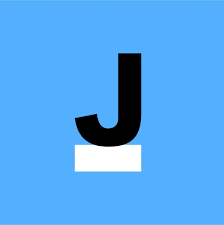
Justworks is focused on providing affordable HR and payroll services to small businesses. As a PEO, it provides all the necessary compliance and tax processes you need to successfully run payroll. As an employer of record (EOR), all payroll compliance and taxes are handled through its FEIN number. However, you still maintain ownership of your business and your employees.
With Justworks PEO, you get the following features:
- Access to large employer benefits.
- Compliance support — workers’ compensation, tax filing, liability insurance, and unemployment insurance filings.
- Automatic direct deposit payroll.
- Ability to pay employees, vendors, and contractors.
- Integration with accounting software, like QuickBooks.
- Time tracking and integration with payroll.
- HR tools to help you manage paid time off, onboard new employees, and track key business metrics.
Justworks PEO’s Basic plan is affordable at $59 per month per employee and includes payroll, benefits, HR tools, and compliance. Or, you can upgrade to its Plus plan for $99 per month per employee, which includes everything in the Basic plan, plus access to healthcare benefits: medical, dental, and vision.
QuickBooks Payroll: Best payroll software with accounting integration

With QuickBooks Payroll, you get both bookkeeping services and payroll processing. It’s the best of both worlds for accountants that are responsible for managing payroll.
QuickBooks Payroll offers the following features:
- Automated payroll processing
- Same-day direct deposit
- Calculated, filed, and paid payroll taxes
- Tax penalty protection (up to $25,000)
- Integration with payroll, time tracking, and accounting
- 24/7 expert support
QuickBooks payroll has three plans depending on your needs, ranging from $75 to $170 a month, plus a monthly per-employee fee ($6-$8). These plans all include both bookkeeping services and payroll. Plus, you get a 30-day free trial. If you need payroll-only services, prices range from $50 to $130 a month, plus a monthly per-employee fee ($6-$11). If you want to go ahead and start right away, without the free trial, you will receive a 50% discount on pricing for the first three months.
In-house payroll vs outsourcing: Which payroll process is right for you?
Ultimately, choosing between in-house payroll vs outsourcing comes down to your company’s specific payroll and HR needs. For businesses without an internal HR department and those heavily growing, outsourcing may be your best option. For those with a strong HR team, keeping payroll in-house can be a cost saver.