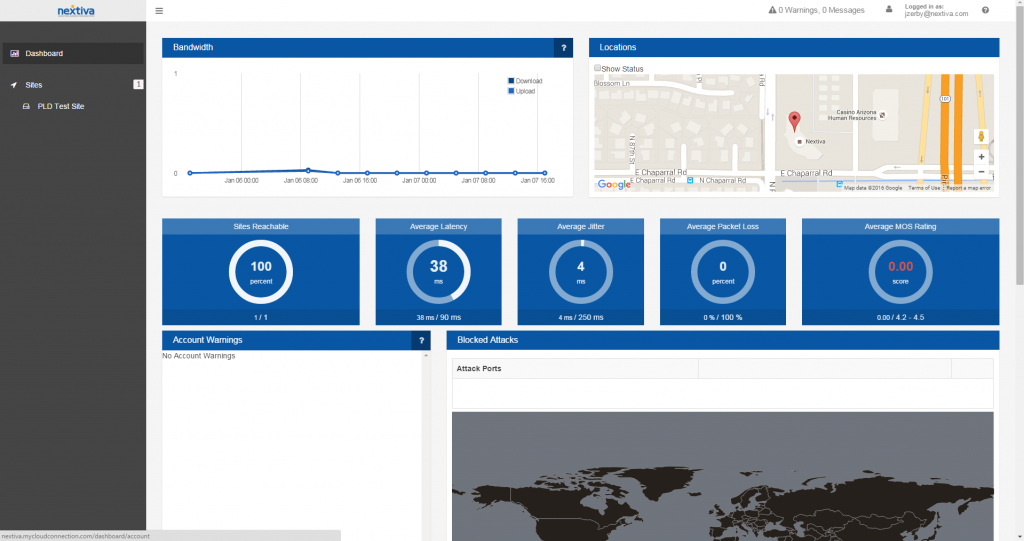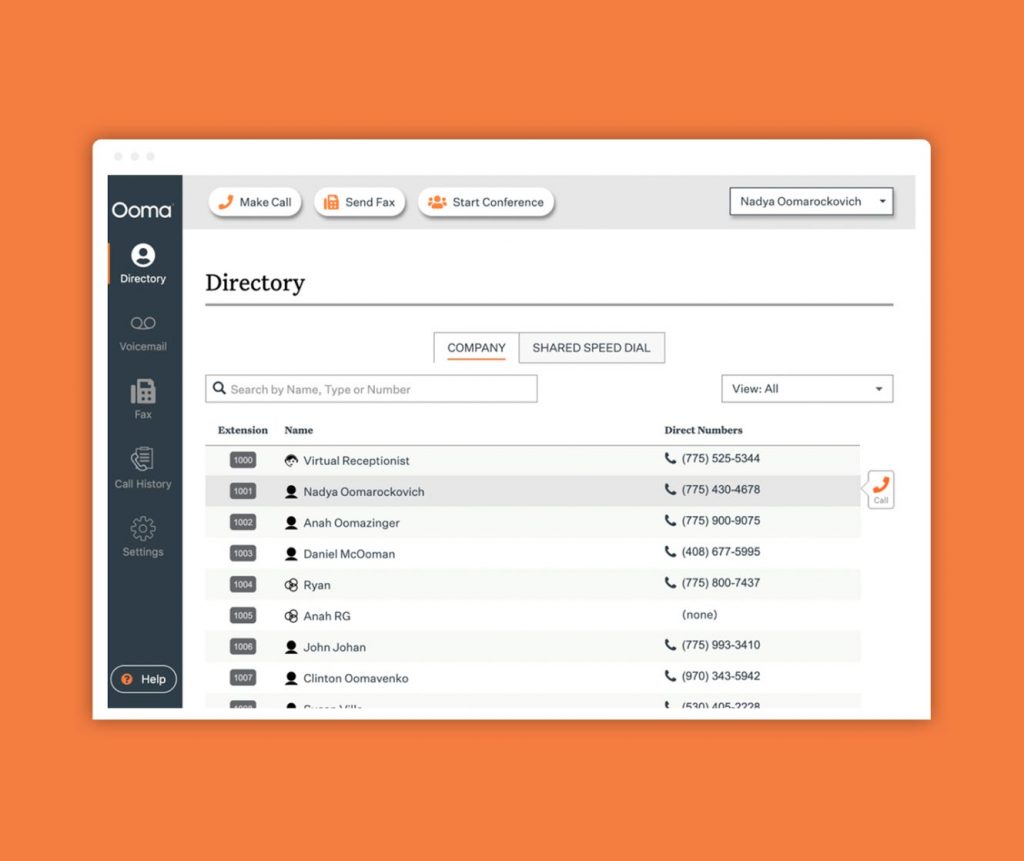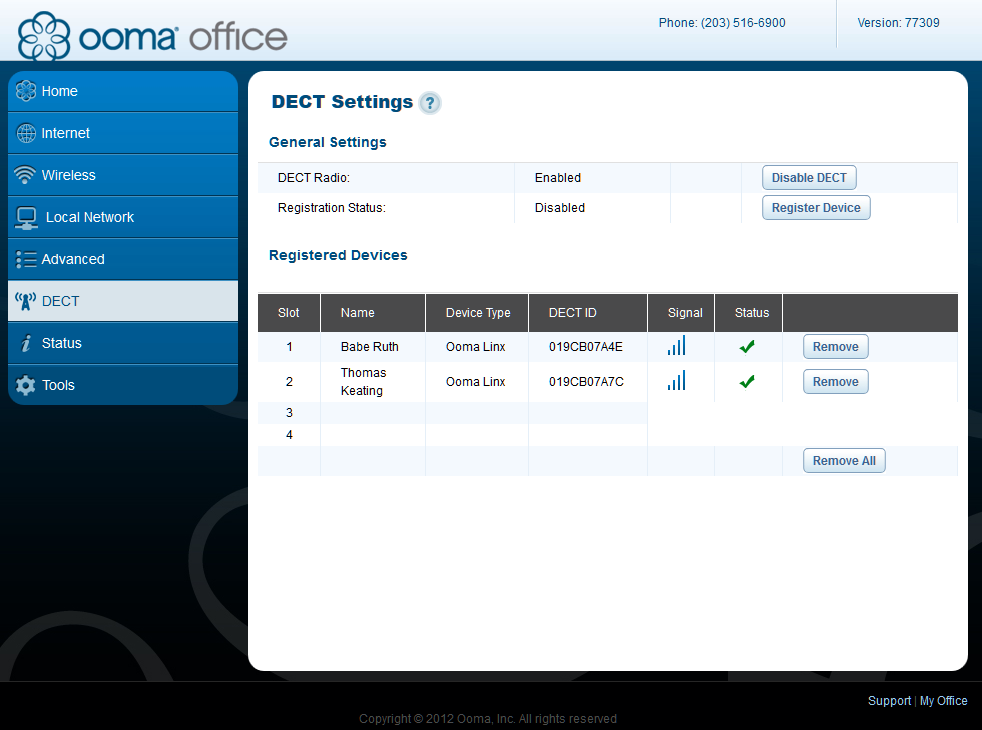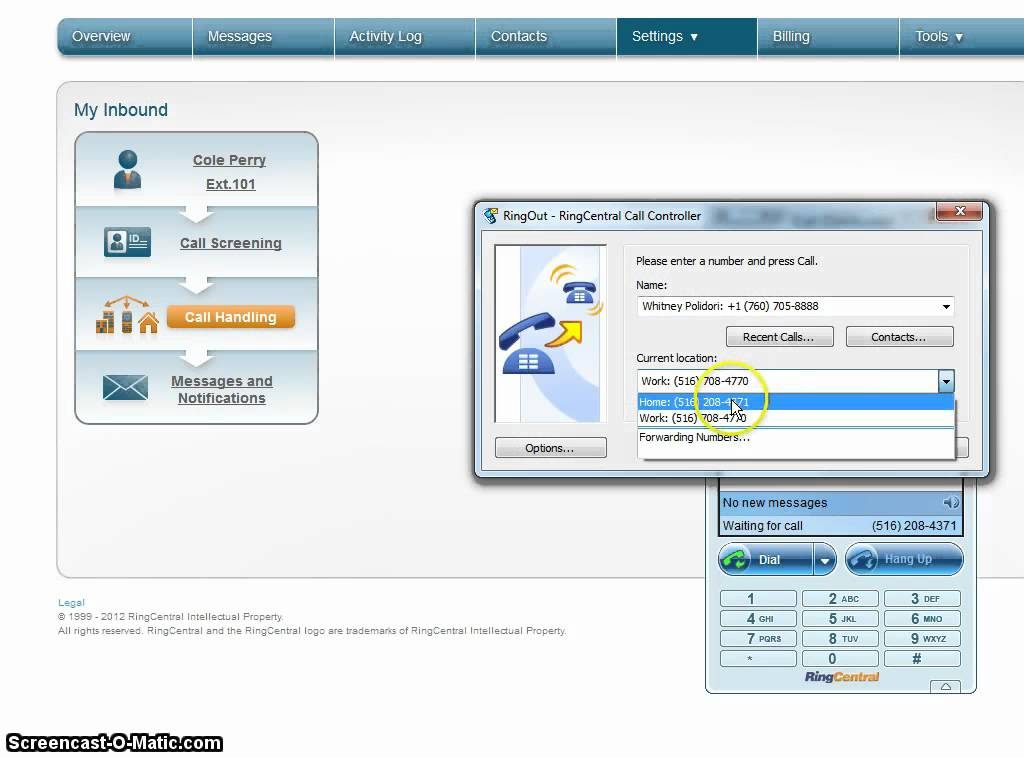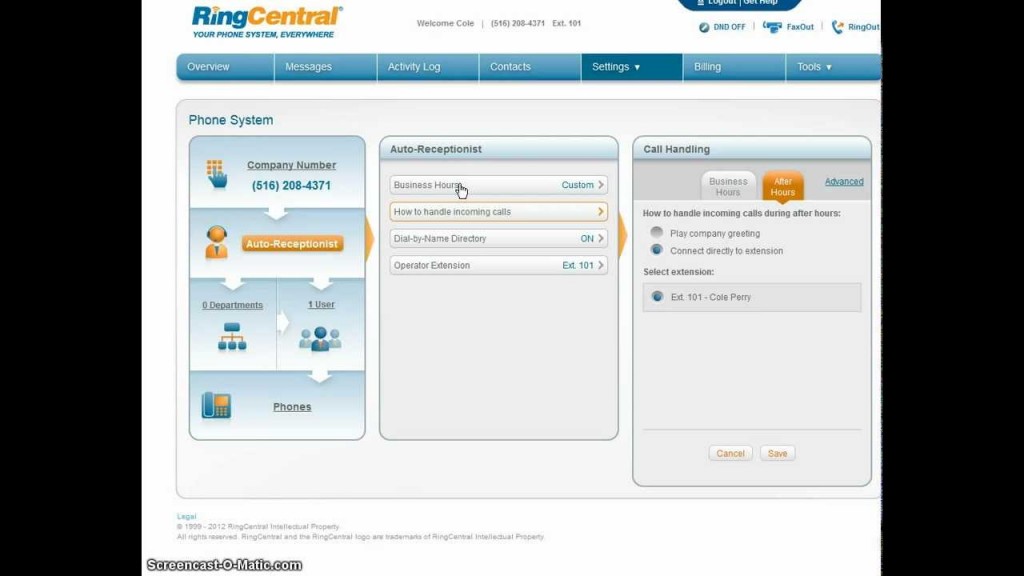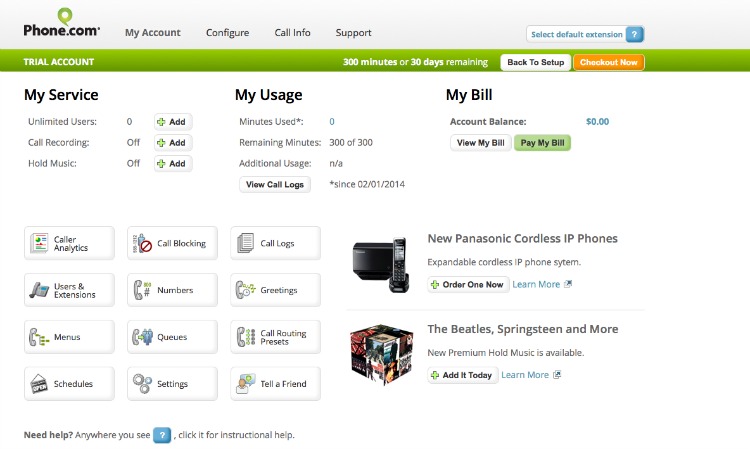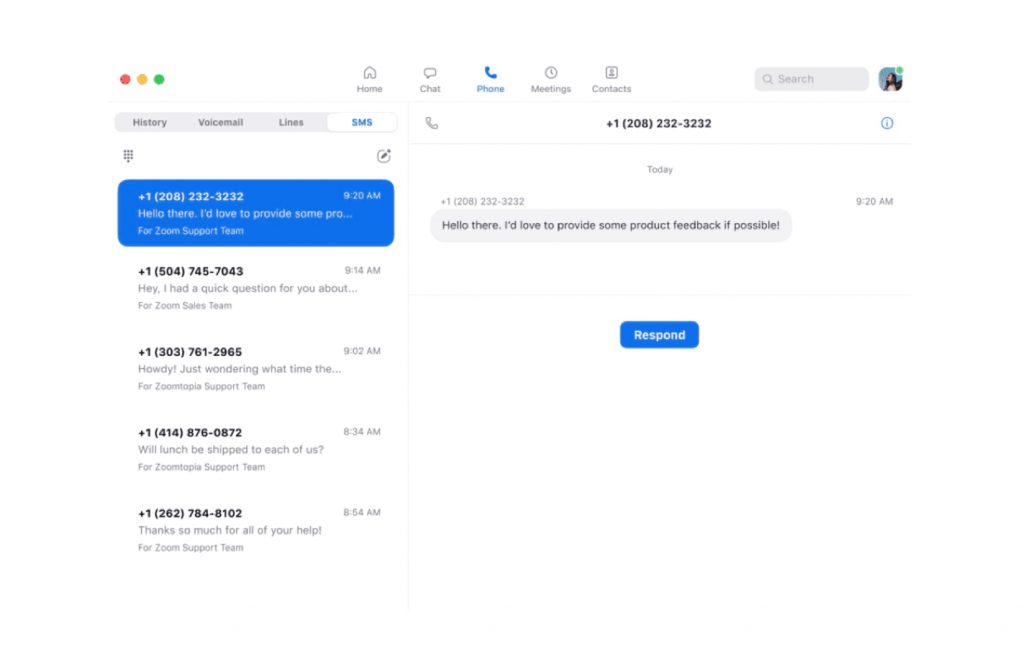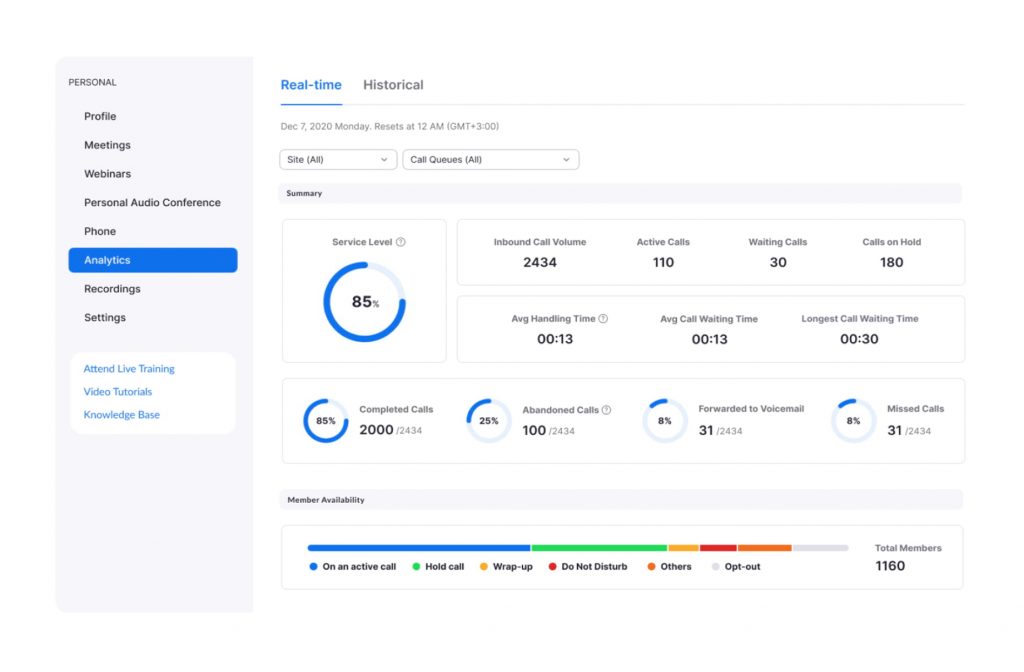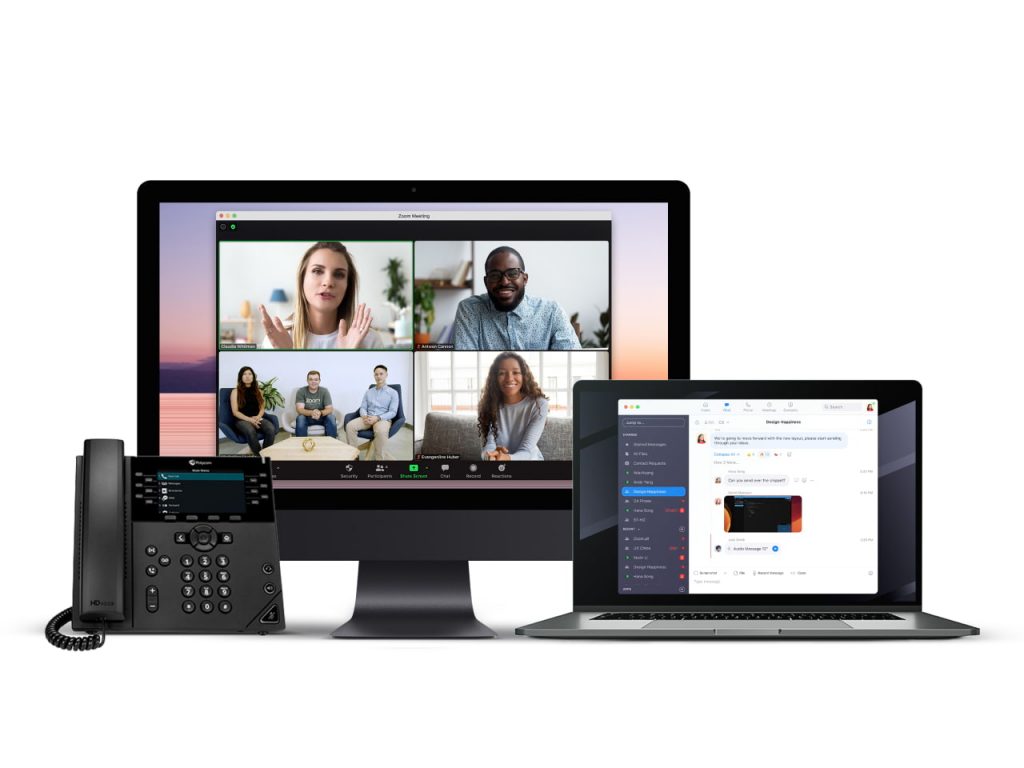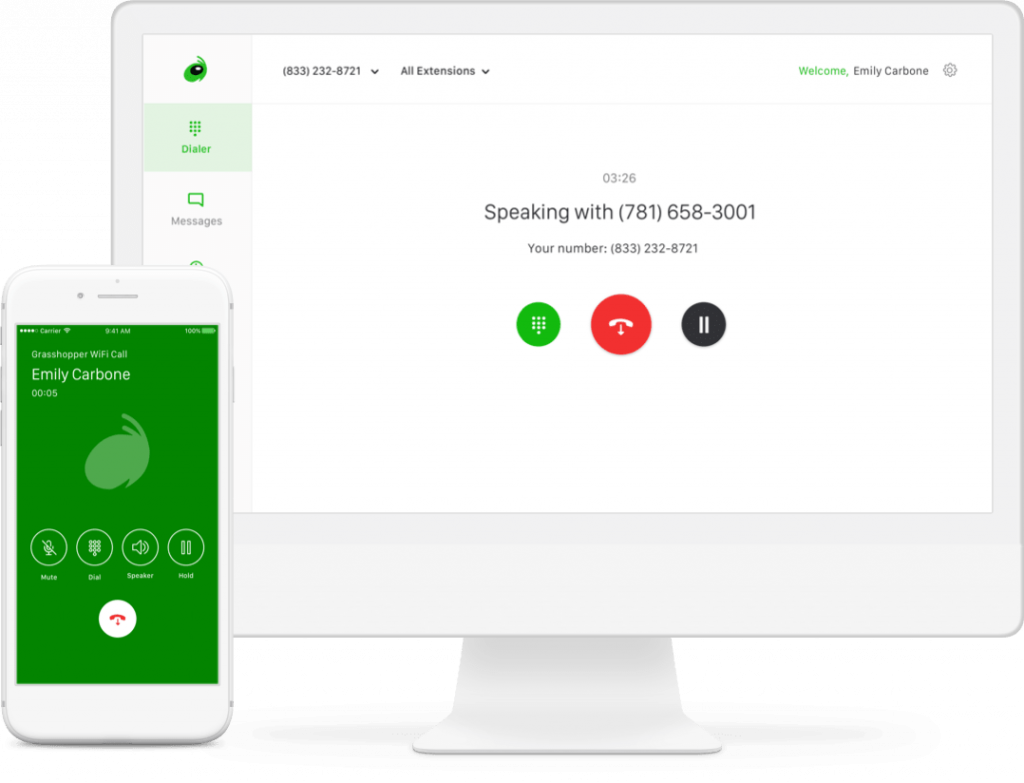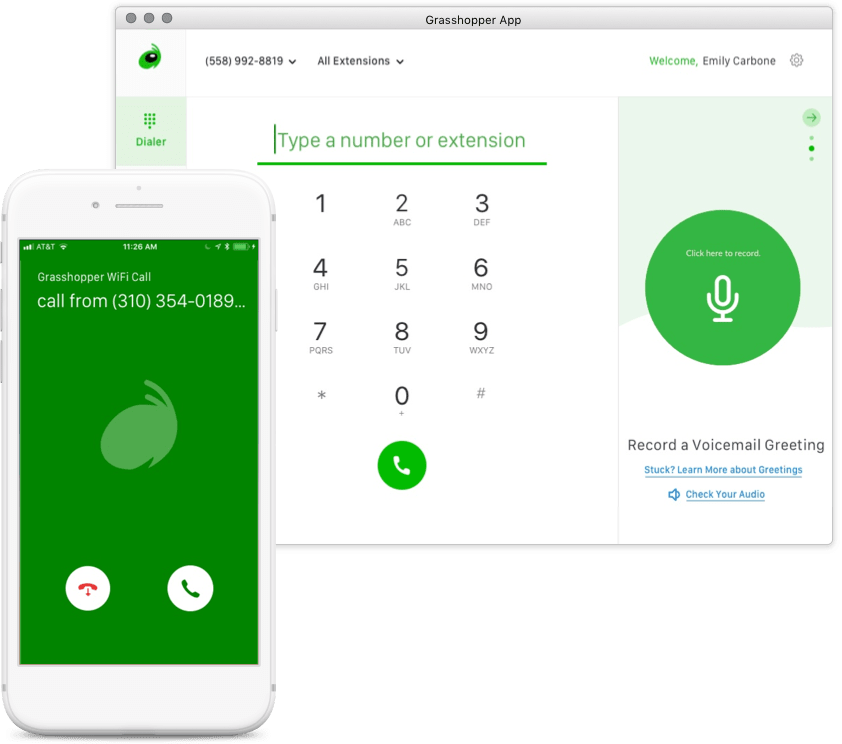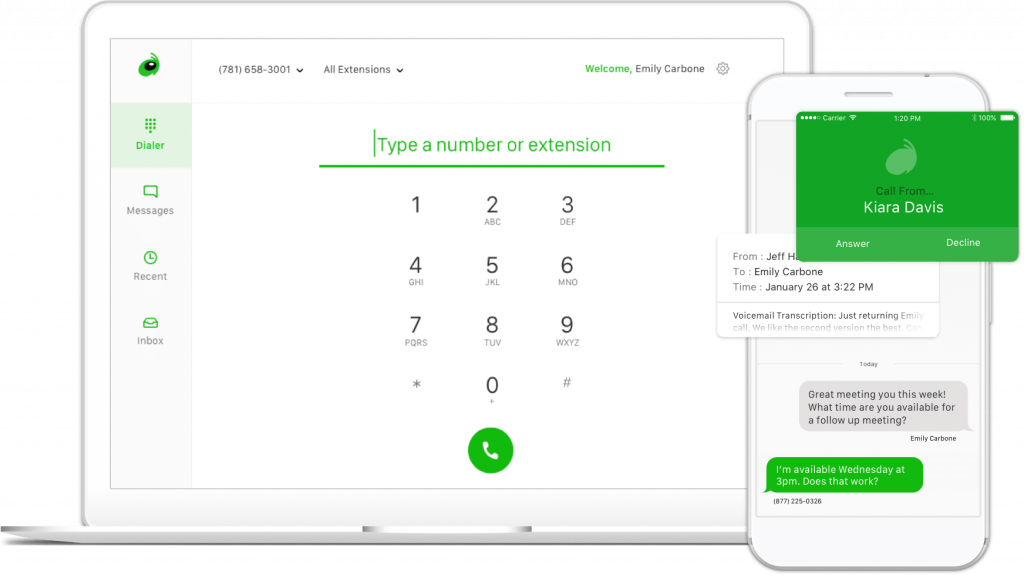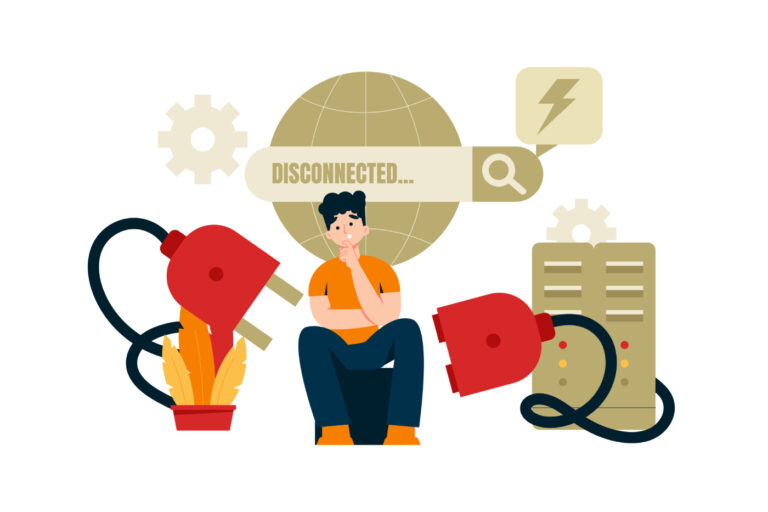What is VOIP software?
Voice over internet protocol (VoIP) software facilitates making phone calls over the internet. This digital phone service is more extensible and often more reliable than a landline public switched telephone network (PSTN) provided by the local phone company.
Companies and individuals can access VoIP phones wherever there’s a reliable internet connection through a VoIP telephone or a computer. VoIP’s portability makes it particularly useful for companies with distributed call centers and sales representatives.
We curated a list of VoIP software based on our expert recommendations that provide you with the most pertinent information on some of the top players in the field.
- Nextiva: Best for scalability and customer service
- Ooma: Best for international callers
- RingCentral: Best for enterprise-class call volumes
- Phone.com: Best for small businesses
- Zoom Phone: Best for integrated video conferencing
- Grasshopper: Best for mobile entrepreneurs
Our picks for the best VoIP software
Nextiva: Best for scalability and customer service
Pros
Cons

Our Rating: 4.4/5
Also read: Best Nextiva Alternatives of 2024
Nextiva is a business VoIP provider trusted by many organizations for their unified communications products, services, and support. Nextiva’s solutions are designed to be flexible and scalable, allowing them to provide small business phone systems in addition to enterprise-level call center services.
Founded in 2006, Nextiva has recently introduced several upgrades enhancing user experience. In late 2023, improvements such as a dedicated voicemail section in the desktop app, a new network status check feature, and convenient keyboard shortcuts were added.
The pros and cons of Nextiva’s VoIP software are multifaceted. On the positive side, its strengths lie in high scores for encryption, compliance standards, data privacy, and network security. Additionally, its interface design and customizability are highly praised, catering to a diverse range of business needs.
On the downside, while it offers extensive customer support, it may not provide round-the-clock support, which can be a limitation for global businesses. Also, while it includes features like video conferencing and virtual fax, it might not match the specialized capabilities of platforms dedicated solely to these functions.
Key product factors for Nextiva include its security features such as encrypted calling, compliance with industry standards, and the user-friendly nature of its interface. These factors are pivotal for businesses prioritizing data security and ease of use in their communication solutions.
Ooma: Best for international callers
Pros
Cons

Our Rating: 3.9/5
Ooma is an internet phone service provider for businesses and homes that also offers smart security systems. It provides users with personalized service to tailor a solution designed to make their unique business run more efficiently and effectively. The Ooma Telo device offers unlimited calls and redundancies that reduce static and feedback.
One of the major additions in 2023 was its patented MultiPath Technology to Ooma AirDial, enhancing its reliability as a backup for POTS replacement. This innovation highlights Ooma’s focus on dependable and uninterrupted service. Additionally, the acquisition of 2600Hz, Inc. further expands its capabilities in communication applications for service providers. Call screening and distinctive ringtones were also added to Ooma Office.
On the flip side, while Ooma is adept at handling basic to moderately advanced VoIP software needs, it may not offer the same level of sophistication or customization as some of its larger competitors. Additionally, its focus on small to medium-sized businesses might limit its appeal to larger enterprises or those with more complex communication requirements.
RingCentral MVP: Best for enterprise-class call volumes
Pros
Cons

Our Rating: 4.3/5
RingCentral is a business VoIP software that offers cloud-based communications including message, video, phone, and collaboration features. It offers a number of different tools that you can buy as standalone products or as part of a unified communications platform.
In the October 2023 release, RingCentral MVP introduced several key updates to enhance user experience across its applications. Notably, the RC App now includes Bridge Call Appearance for more flexible call delegation across different devices, addressing a previously unmet need for users who mix deskphones with the RingCentral desktop app. They’ve also improved conference call clarity by replacing “Unknown” caller IDs with actual phone numbers on the active call screen, a small but significant tweak that streamlines call management. Additionally, the “Push to Talk” feature now allows users to control beep sounds, reflecting RingCentral’s attention to user preferences and feedback.
For RingCentral Webinars, they’ve expanded availability to the UK and Australia, demonstrating their commitment to global market reach. Enhancements like moderated Q&A, the ability to add panelists by name, and branded lobbies for webinar attendees showcase a focused effort to streamline and personalize the webinar experience. The introduction of multiple language support marks a significant step towards inclusivity, catering to a diverse, global user base. For the latest updates to RingCentral, check out the company’s release notes page.
Also read: Top RingCentral Competitors
Phone.com: Best for small businesses
Pros
Cons

Our Rating: 3.8/5
Phone.com is an affordable virtual business phone system that delivers cloud-based voice, video, SMS, MMS, and fax capabilities. Unlike virtual-only phone solutions, Phone.com is a true communications platform that can support physical phones as well as mobile devices and softphones.
The service has evolved from basic voice communication over the internet to incorporating features like video conferencing, PBX solutions, and HD Voice technology. These developments have significantly improved the quality and reliability of communication over IP networks. Moreover, the cloud-based infrastructure of Phone.com eliminates the need for on-premises hardware, streamlining the communication process and making it more accessible to a wider range of users.
The key product factors that make Phone.com a compelling choice include its affordability, with plans starting at $12.74/user/month, and its compatibility with a wide range of devices. This makes it an accessible option for small businesses and entrepreneurs. The software includes more than 50 standard voice features accessible to all users, a notable distinction from other providers who reserve advanced features for premium customers. Additionally, the flexibility in pricing and the ability to customize communication solutions with various add-ons make Phone.com versatile and adaptable to different business needs.
In terms of product design and user experience (UX), Phone.com boasts an intuitive interface, accessible through various devices including mobile phones and desktop devices. This user-centric design ensures ease of access to features like call stats, call routing presets, voicemail customization, and more, contributing to a seamless user experience.
Phone.com also emphasizes security and privacy, particularly in sensitive sectors such as healthcare. The partnership with a leading HIPAA compliance solution ensures the safety of data shared between healthcare providers and patients in the cloud, making it a preferred choice in industries dealing with confidential information.
However, there are some limitations to consider. For instance, application-to-person SMS costs extra, and the mobile application can sometimes be glitchy. The basic plan also lacks video recording capabilities and certain features available with other providers. These drawbacks highlight the need for potential users to carefully evaluate their specific requirements against the offerings of Phone.com.
Zoom Phone: Best for integrated video conferencing
Pros
Cons

Our Rating: 4.4/5
Catering to a global audience with availability in over 40 countries, Zoom Phone distinguishes itself with a bring-your-own-carrier option, ensuring expandable coverage for businesses worldwide. It supports both inbound and outbound calling through the public switched telephone network (PSTN), offering a versatile telecommunication solution.
Priced competitively with plans starting at $10 per user per month, Zoom Phone stands out for delivering essential features for business communication at one of the lowest costs in the market. Features such as call flip and call whisper, often considered premium add-ons by others, come standard, underscoring Zoom Phone’s value proposition.
While RingCentral may edge out Zoom Phone in security and the breadth of integrations, Zoom Phone’s straightforward, cost-effective approach to VoIP software is ideal for businesses prioritizing straightforward, effective communication solutions. Its plans, including unlimited calling to over 40+ countries in the Select plan, cater to a range of business needs from small startups to larger enterprises. Despite its affordability, Zoom Phone does not skimp on features, offering high-definition call quality, active noise cancellation, and a suite of call management tools necessary for customer service and sales teams.
However, Zoom Phone’s simplicity comes with trade-offs, such as a limited number of CRM and helpdesk integrations and the absence of video conferencing tools within its standalone plans. Yet, for businesses already utilizing Zoom’s video conferencing software or those looking for an all-in-one communication hub capable of scaling with their growth, Zoom Phone presents a solid, budget-friendly choice. Its recent improvements in security features and optional add-ons further enhance its appeal as a comprehensive VoIP software for modern businesses.
Also read: Zoom vs. Skype
Grasshopper: Best for mobile entrepreneurs
Pros
Cons

Our Rating: 4.1/5
Founded in 2003 and now under the ownership of GoTo, Grasshopper has carved a niche for itself by focusing on simplicity, mobility, and affordability. Unlike its competitors that target larger enterprises with a broader spectrum of communication tools, Grasshopper keeps things straightforward, offering essential features without the complexity.
The platform enables users to access its services from both desktop and mobile devices, appealing to professionals always on the move. Features like voicemail transcription, custom greetings, business texting, VoIP/Wi-Fi calling, and virtual fax address the needs of modern businesses, ensuring they maintain a professional front without investing in a complex phone system. With plans starting at $28 per month when billed annually, Grasshopper presents an affordable option for businesses looking to establish a professional communication system without the hefty price tag or the need for additional hardware.
Grasshopper’s service plans, ranging from Solo to Small Business, offer scalability with the inclusion of multiple phone numbers and unlimited extensions as the business grows. Moreover, the platform emphasizes user-friendliness with an intuitive mobile app that simplifies managing business calls and texts, making it a vital tool for professionals seeking efficiency and flexibility.
While it may lack advanced features like video conferencing and direct third-party app integrations, Grasshopper’s strengths lie in its core offerings that streamline phone-based communications. For solo entrepreneurs, partnerships, and small businesses seeking a straightforward, professional phone system that meshes seamlessly with their on-the-go lifestyle, Grasshopper provides a tailored, efficient solution.
Find your new VoIP software
What’s the difference between VoIP and PSTN?
PSTN uses analog signal transmission over copper loops. Companies and individuals have used these landlines since the introduction of the public telephone system, and they remain mostly unchanged despite vast technological advances in communications technology.
Though PSTN is fairly reliable, it was created before cell phones and wireless internet usage became common for businesses and consumers. Compared with VoIP, landline phones are inefficient and not flexible enough for modern businesses. For example, PSTN uses copper wire, so when an individual makes a phone call, no one else can use that portion of the line. Call centers and companies that do most of their business over the phone must maintain many phone lines with PSTN — or they could purchase a single VoIP account.
And aside from voice calls and faxes, PSTN does little else. Today, instead of copper wires, the majority of internet connections run on broadband and fiber optic cable. These connections send digital information over multiple channels, making VoIP cheaper and more versatile than traditional telephones. Contrary to PSTN, VoIP doesn’t require dedicated phone lines — just an internet connection.
Business VOIP vs. residential VOIP
While many services offer free or cheap VoIP telephone and video conferencing software for individuals, these options typically do not scale for business use. Companies whose sales associates and call centers rely on telephones for the majority of their business tasks will need features and reliability not currently offered by residential VoIP providers.
Business VOIP is generally more flexible than residential VOIP and offers a higher volume of calling and texting. Business VOIP service providers offer more features than their residential counterparts, including conference calls, call forwarding and holding. Personal users, on the other hand, won’t need these features, so residential service providers may only offer caller ID, voicemail, and call blocking services.
Additionally, business VOIP is more customizable than VOIP for personal use, allowing organizations to add lines, extensions, and features as their business grows and changes. They may even offer options for 800 toll-free numbers or vanity numbers.
VoIP phone system comparison
VoIP service doesn’t require dedicated phone lines; it taps into your existing local area network (LAN) to provide telephone services. This means VoIP phones can provide sophisticated functionality and scalability to businesses, usually at a reduced cost.
There are two main types of VoIP phones:
- Hard phones are physical telephones that look and act like traditional office phones. Basic models have all the features of a normal phone, but high-end models may include an LCD screen to make contact management easier and provide caller ID. Sometimes called IP phones, hard phones connect to the LAN via ethernet cable.
- Softphones are not physical devices. These “software phones” are applications that enable VoIP functionality on a computer, tablet, or smartphone. Hosted VOIP providers offer a virtual IP PBX that doesn’t require hardware. Since these devices are not built for voice calling in an office setting, users will connect to the software via a headset with a microphone and speakers.
Also read: ShoreTel vs. Avaya
Benefits of VoIP software
The evolution of business communication has seen a dramatic shift towards VoIP (Voice over Internet Protocol) systems, largely driven by their cost-effectiveness and efficiency-enhancing features. A closer look at the numbers reveals why businesses, especially small- and medium-sized enterprises, are flocking to VoIP solutions.
According to research by Techopedia, from 2010 to 2018, business VoIP usage skyrocketed, marking a nearly sevenfold increase. Startups are leading the charge, with 87% utilizing or planning to implement VoIP systems, drawn by the promise of substantial savings on monthly communication expenses and international call costs.
The financial benefits are clear: businesses can save an average of $20 to $30 per month by switching to VoIP, with international calling rates slashed by up to 90%. This represents a significant cost reduction, particularly for companies engaged in global operations. On average, VoIP saves employees about 32 minutes per day by streamlining communication processes and reducing the time spent playing phone tag, the study found.
The adoption of VoIP is not limited to startups or small businesses. Over 90% of companies rely on their phone systems as a primary communication tool, with a significant portion of sales and customer service interactions happening over the phone. The versatility of VoIP systems, which support a wide range of digital calling features, makes them attractive to businesses of all sizes.
VoIP technology also facilitates remote and hybrid work arrangements by allowing employees to make business calls from anywhere, using any device. This flexibility is essential in today’s work environment, where 76% of employees have remote or hybrid work arrangements. As businesses look to the future, the integration of artificial intelligence (AI) in VoIP systems could further revolutionize customer interactions, with 95% of customer engagements potentially being AI-powered by 2025.
Fewer repairs and maintenance needs
Voice over internet protocol software does not rely on the copper wiring necessary for most PSTN telephone systems but works over your LAN connection instead. That means VoIP systems don’t need the infrastructure used by landline telephone systems, including installing wires, running lines on poles or underground, and repairs due to wear or weather. Instead, companies can access their phone systems through internet connections via wireless internet, cable, or fiber optics.
Scalability
Depending on your internet speeds and bandwidth capabilities, the call volume that VoIP phones can handle scales quickly. In contrast to landline telephones that would need each new number hard-wired into the building, VoIP software can scale to new computers or hard phones where agents can field calls and use call forwarding to get them to the right person.
And because VOIP systems are digital, you can do a lot more with them than you can a traditional PSTN, including video calling, call barging, and online fax. Additionally, automatic call distribution features make it easier for teams to handle a large volume of calls by automatically assigning incoming calls to available agents that have the appropriate specialty for the caller’s needs.
Security
VoIP services can provide encryption and security settings that keep your data safe from prying eyes when in transit or at rest. But companies who prefer more control over their data safety can host their VoIP system servers on-premise where they can add firewall protection and extra encryption on their databases.
Improved training and QA
Companies that run their call centers and sales teams on VoIP phones can easily record all or parts of representative interactions with customers. This gives teams specific examples to call out for positive reinforcement, training purposes, and quality assurance.
Plus, caller ID features make it easier for agents to handle repeat callers by allowing them to pull up notes before answering.
Cheaper international calls
Making international calls via a VOIP system is typically cheaper than it would be with a landline. However, one of the biggest advantages of using a VOIP system is that your service provider can assign you a phone number in countries that you make a lot of calls to. For example, if your organization is based in the US, but you do a lot of business in France, your VOIP provider can assign you a French number, and then those calls will be considered local for the purpose of billing.
Risks with VoIP software
Legality
Due to its ability to make mass telephone calls and spam thousands of phone numbers with ease, VoIP calling has run into legal troubles in some countries. Check your local regulations to ensure your calling strategies remain within local restrictions.
Data security
VoIP tools run on servers, databases, and internet connections that need protection to guard against man-in-the-middle and eavesdropping attacks. And because call centers and businesses often pass personally identifying information over phone lines, companies should be aware of the risks to their data. Companies can use a VPN or other data security protocols like encryption and firewalls to protect business information.
Common VoIP software features
Text chat and messaging
VoIP software has the ability to follow up on phone calls with text messaging via SMS or other consumer messaging software found in stand-alone or social media services. Companies also have the option to bypass calls and send messages through text or message services.
Texting features often require consumers to opt in, but they can greatly decrease appointment no-show rates for salons, medical offices, and other appointment-driven companies.
Find me and follow me (FMFM)
Find me and follow me features in VoIP software allow individuals to receive phone calls wherever they are. The VoIP phone can be programmed to attempt to connect the caller with several different numbers in a series or ring several phones at once. Some systems alert agents to pick up a call with text messages or computer notifications. The company can configure its settings to notify agents on nearly any internet-connected device.
Companies with mobile workforces and distributed teams will find these features especially helpful, as agents can interact with customers from anywhere.
Voicemail transcription
VoIP can record voicemail messages for the company to listen to later, or those messages can be sent to the correct party in text format through voicemail-to-email transcription. While transcriptions are not 100 percent accurate, VoIP providers often pair the transcription with the original voice recording to provide further context.
Auto dialer / predictive dialer
An auto dialer or predictive dialer automatically makes VOIP phone calls from a list of preferred numbers. Many VoIP systems connect directly to an outside source of customer data including helpdesk, call center, CRM, or marketing automation software.
When someone picks up the call on the receiving end, the software connects the call to an agent. Predictive and auto dialing give administrators control over the phone numbers that each agent calls and ensure that the agents work through the maximum number of calls possible.
Shared line appearance
Shared line appearance connects agents and associates within and across offices. It allows teams to transfer calls from desk to desk seamlessly, and even lets agents pick up a call at a colleague’s desk.
Mobile application
Many VoIP providers offer access to administrative features through a mobile app. These apps may include the full range of features under the user’s contract, or they might provide a select few that are most helpful for the user.
Analytics
VoIP systems produce hundreds of thousands of digital data points from call metrics to agent data. Administrators can access these data points in an analytics dashboard to understand the company’s usage of the VoIP features, track and improve the success rates of individuals and teams of agents, or better understand how their lists respond to different calling scripts.
Considerations for choosing the best VOIP software
Pricing for VoIP service varies. Most VoIP vendors provide the same basic functionality, with the ability to add custom features. The monthly cost of your system will depend on the following factors:
Company size
How many locations do you have? How many phones do you need? Vendors may charge per phone, and multiple offices will add complexity to your system, which will be reflected in the price.
Customizations
Premium features such as conference calling are often added on top of the monthly fee. Additional usage charges for long-distance, call recording, or software for mobile phones may also impact pricing.
Industry regulations and legal requirements
Industry regulations and legal requirements may affect which vendor you choose and the ultimate cost of a VoIP service. Businesses in the financial sector may require encrypted calling or other security features, while hotels may need to meet safety and privacy standards.
Deployment
Call switching and line management are handled by a device called a public branch exchange (PBX) or key system unit (KSU). You can host a PBX on-premise, or avoid the expenses of purchasing, installing, and maintaining the hardware by hosting it in the cloud. VoIP pricing varies among providers, but most VoIP vendors offer cloud, on-premise, and hybrid approaches. You may also require additional services such as SIP trunking, which can be included by the vendor or through third-party integration.
Data security
When VoIP systems have direct, unprotected connections to CRM software and databases, bad actors have a greater opportunity to access customer data through malware, man-in-the-middle attacks, and other data security breaches. Check to see if your VoIP provider includes firewalls and encryption in the monthly subscription or as an add-on fee. You may want to look into adding your own IT security software for an added layer of protection.
Best VoIP applications by company size
Any business that needs to talk to customers or other employees can benefit from a VoIP system. Though enterprises often require more powerful tools than smaller businesses, the use cases across business sizes are essentially the same. Let’s examine some of them more closely.
Startup
A new company with no existing business phone service can use VoIP solutions to reduce costs and track expenses. A simple solution that enables phone software to run on employee computers should come with basic features such as voicemail and call routing. If employees use their own phones, look for a vendor that has a native mobile application. This will allow employees to log in through the company account, which provides branded call logs to aid reimbursement of employees.
SMB
A hosted PBX is a good choice for small or medium-sized businesses that have little or no IT resources. If SMBs choose a provider that offers a cloud PBX, then hard phones that connect to the company’s LAN are generally the only hardware necessary. Companies with the resources (or preference) to manage onsite hardware should consider a hybrid solution that allows calls to be directed and managed between multiple phones.
Enterprise
Large enterprises need VoIP software that can manage thousands of employees and remote offices. Companies with a mobile workforce need not only desk phones on-premise but also softphones set up on their laptops or cell phones to use while traveling. Enterprises may wish to manage their own PBX hardware in each separate office, rather than choosing a voice over IP service with a hosted PBX.