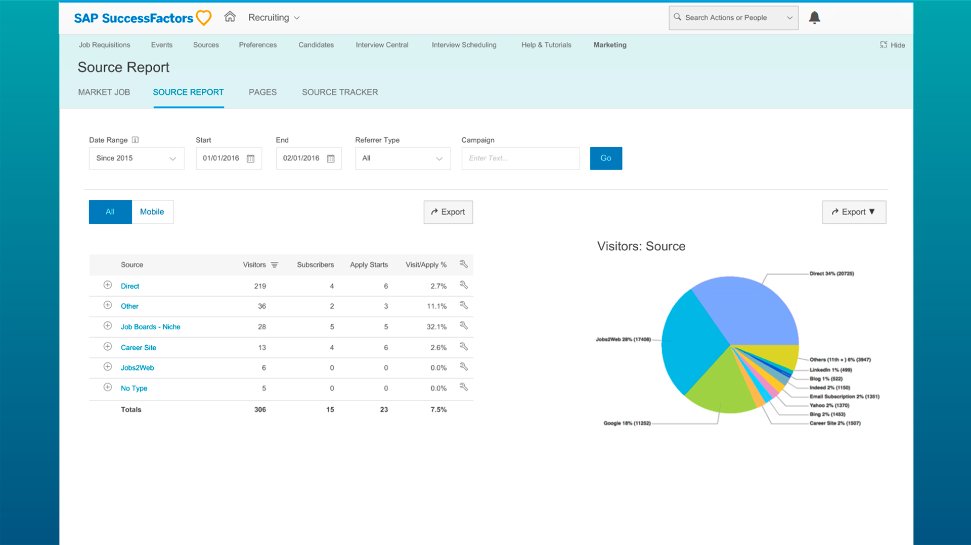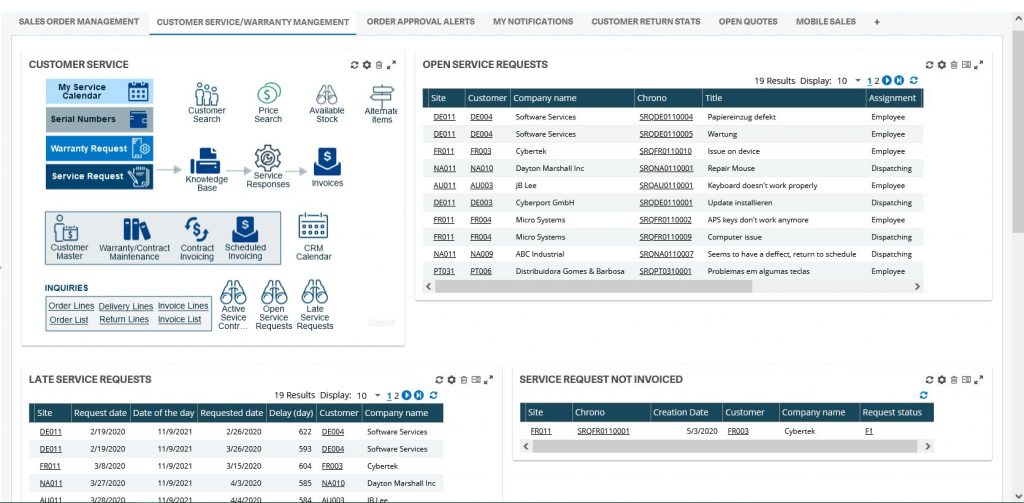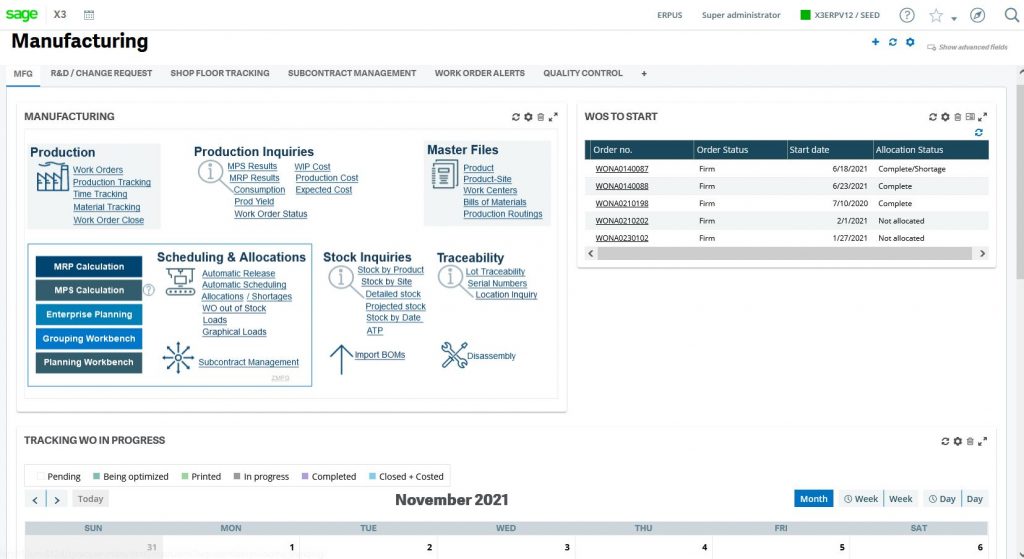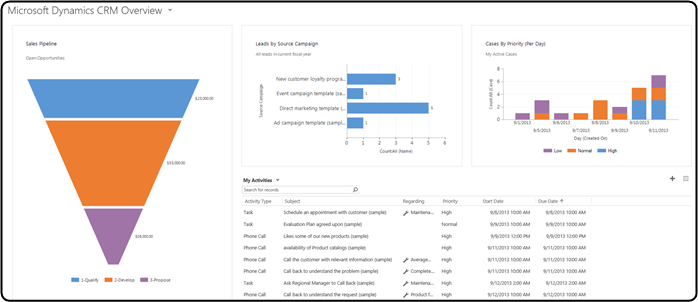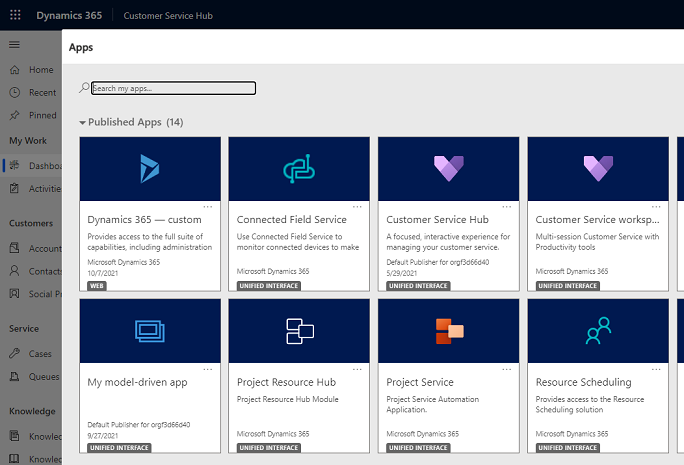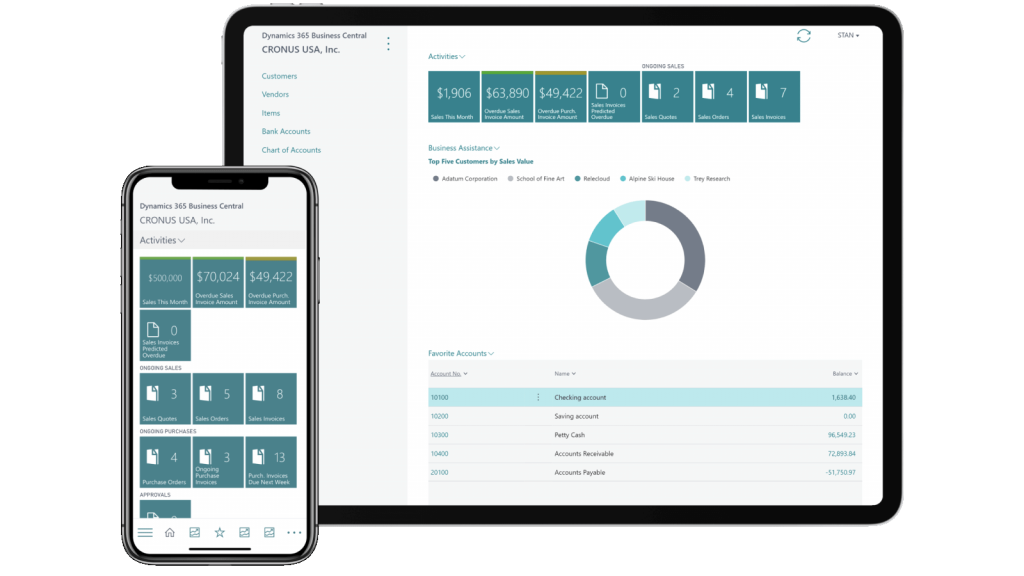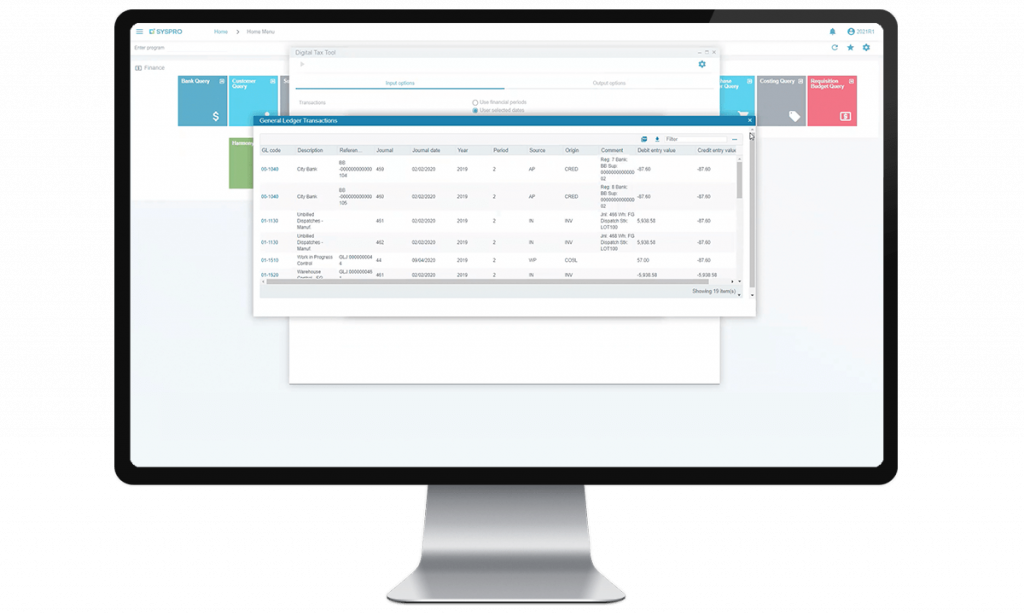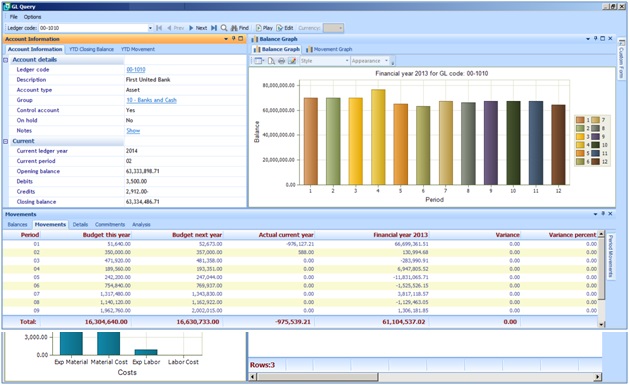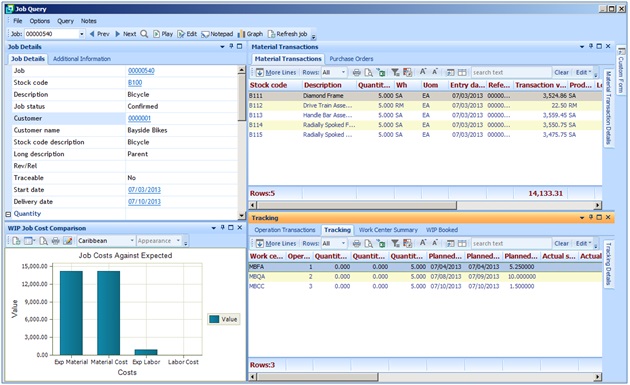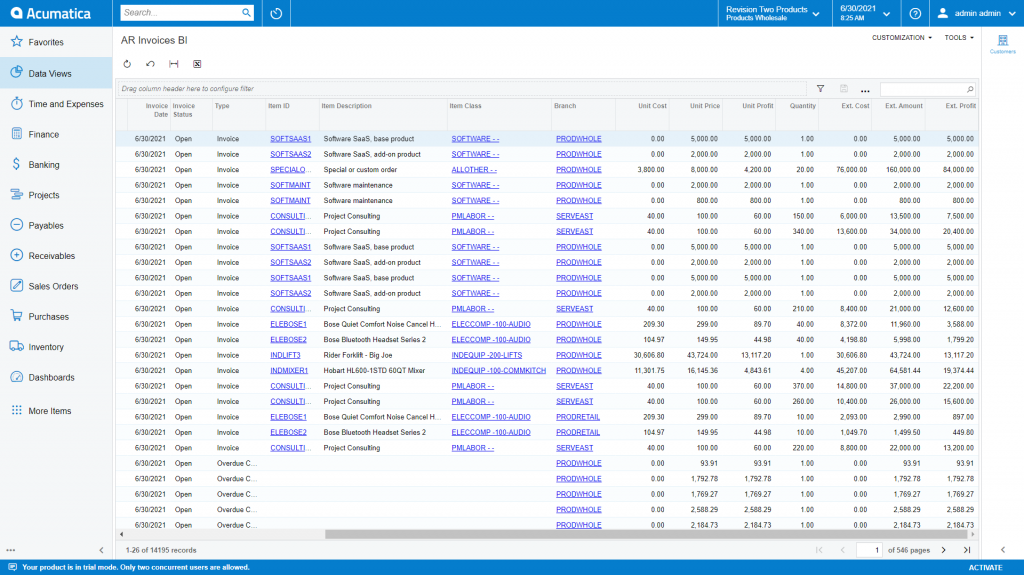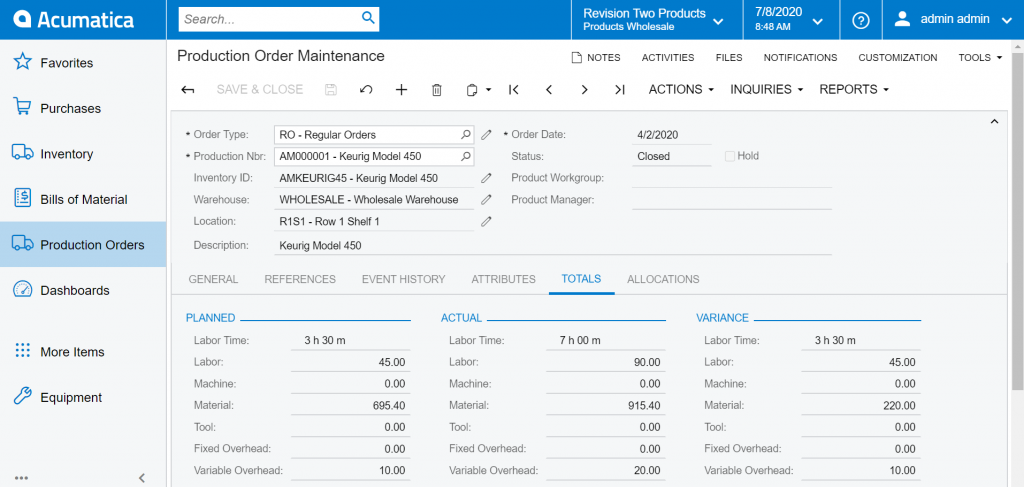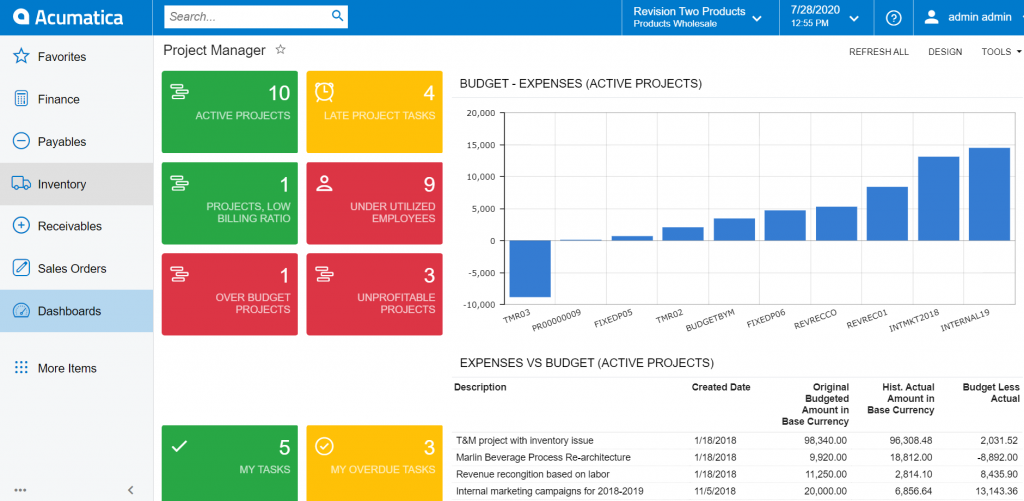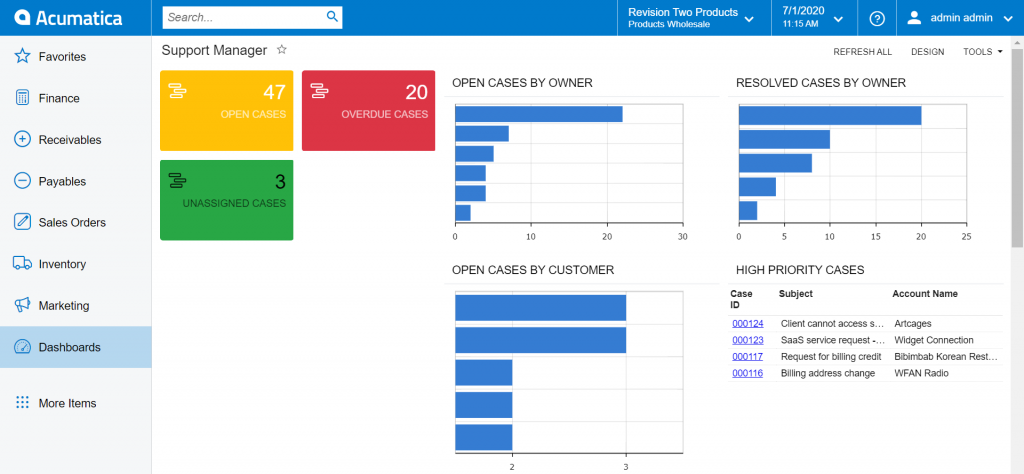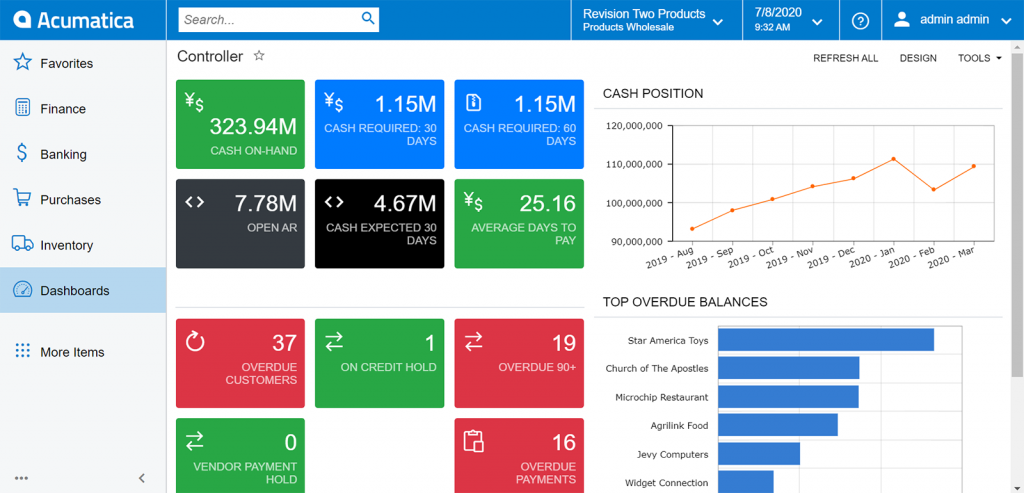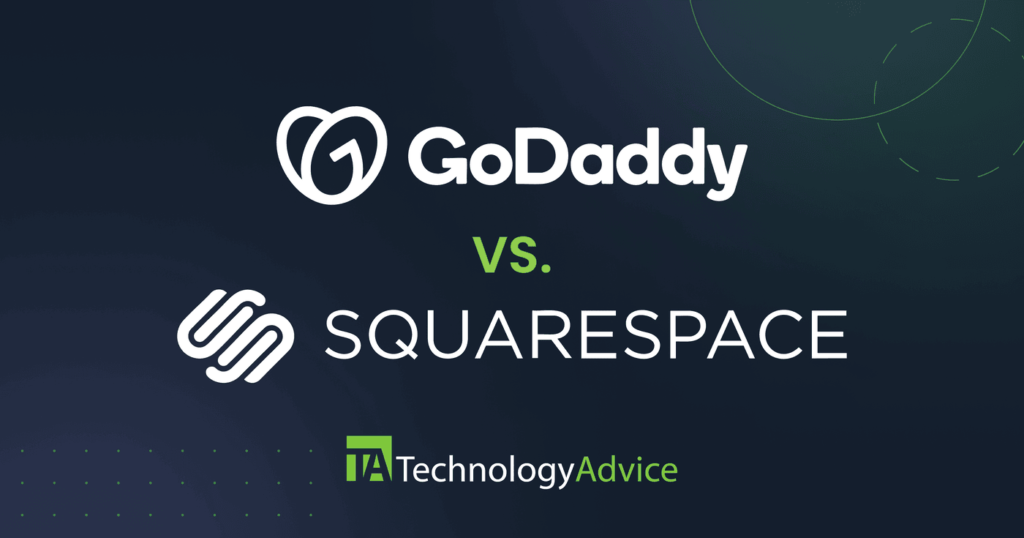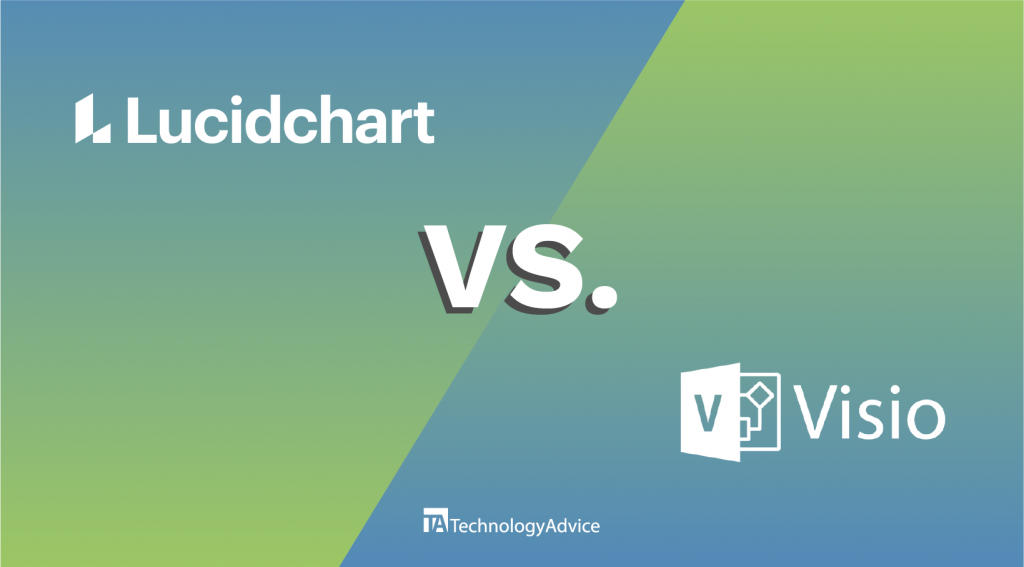Since Oracle acquired NetSuite in 2016, NetSuite has become a top enterprise resource planning (ERP) solution used by companies all over the world and ranked highly amongst other top enterprise software. While NetSuite has become so popular for a reason, many businesses don’t want to use it for a variety of reasons—usually because their company doesn’t use the full Oracle stack or because they need a less complicated or less expensive ERP solution.
If you’re in the market for an ERP software solution, but you don’t want to use NetSuite, then check out these five Oracle NetSuite competitors instead.
SAP ERP: Best for large enterprises
Sage X3: Best for financial operations
Microsoft Dynamics: Best for small-to-midsize businesses
SYSPRO: Best for manufacturing and distribution
Acumatica: Best for scalability
SAP ERP – Best for large enterprises

Pros
Cons
Touted as a leading name alongside NetSuite in the enterprise software arena, SAP ERP is a significant force in enterprise resource planning. Built originally for on-premises deployment, SAP has expanded its capabilities to offer a cloud-based solution, putting it in direct competition with the cloud-native NetSuite, and making it more accessible to businesses of all sizes.
SAP ERP operates as an integrated suite of ERP functionalities. Unlike NetSuite’s all-in-one package approach, SAP offers distinct modules addressing various ERP functions, allowing businesses to pick and choose according to their needs. This modular flexibility can be advantageous for businesses seeking specific ERP functions. However, if you’re seeking an all-in-one ERP solution, the piecemeal approach might seem overwhelming and potentially costly.
Sage Business Cloud X3 – Best for financial operations

Pros
Cons
While NetSuite and Sage Intacct get compared a lot, a more analogous product is Sage X3, which is the company’s comprehensive cloud-based ERP solution. However, if you only need financial and accounting features and not a full suite of ERP modules, Intacct is definitely worth checking out.
Sage X3 covers supply chain management, financial management, and more functions in this vein. Note that the company does break the HR functionality into two separate products: Sage HRMS, which is on-premises, and Sage People, which is cloud based. Sage also offers a separate CRM module as well if you don’t already have one.
If you are looking for an ERP system that is geared towards finances and operations, that is exactly what Sage X3 provides, but if you need the HR and/or CRM functionality, you’ll need to deploy the additional modules accordingly, which might be a drawback for your company.
Microsoft Dynamics – Best for small-to-midsize businesses

Pros
Cons
Alongside SAP and Oracle, Microsoft is one of the leading names in enterprise software, including enterprise resource planning. Formerly hosted on-premises, Microsoft Dynamics 365 is now also available as a cloud-based solution, making it more accessible to smaller businesses who don’t have the resources to host software on site. This change helped make Microsoft Dynamics more directly competitive than NetSuite, which has always been cloud-first.
Microsoft Dynamics 365 is a suite of ERP products that can be used individually or seamlessly integrated together. Unlike NetSuite, which bundles everything together in a single comprehensive package, Microsoft Dynamics breaks out various ERP functions into different modules, so you can mix and match the ones you need. This is great if you only need a couple specific ERP functions but might be frustrating and expensive if you are looking for an all-in-one ERP solution.
SYSPRO – Best for manufacturing and distribution

Pros
Cons
If you are a smaller business that doesn’t need a complete stack of enterprise software like Oracle, then you should definitely consider SYSPRO specifically for your ERP needs. SYSPRO users love how easy the platform is to use and say that you don’t need to be an ERP expert to get up and running with the software. SYSPRO balances this ease of use with comprehensive functionality, offering basically every ERP module you could want.
This combination of accessibility and functionality makes it a great choice for businesses looking for their first official ERP software. However, that comprehensive functionality is a double-edged sword, since complete ERP beginners might find all the options overwhelming at first. Once you get past that initial hurdle, however, this is a great alternative to NetSuite for businesses that don’t want to commit to the Oracle platform.
Acumatica – Best for scalability

Pros
Cons
Acumatica is a fantastic ERP contender for small to mid-sized businesses. It’s more flexible and easier to customize than NetSuite, making it a better solution for growing business with needs that are constantly evolving. It’s especially well-suited to companies in the manufacturing and distribution industries, which is what the software was originally designed for. As such, users in other industries may find that they need some third-party add-ons to really make the most of the software.
In addition to the cloud, Acumatica also offers both on-premises deployment and private cloud hosting, which sets it apart from NetSuite. Moreover, the browser-based app is easy to use and navigate, with a low learning curve for new users. However, users do note that the out-of-the-box reports leave something to be desired, and the reports really need to be customized in order for your business to make actionable insights based on the data.
Learn more
Choosing a NetSuite ERP alternative
Still looking for the perfect NetSuite alternative for your company? Check out our ERP software buyer’s guide for a step-by-step walk-through of everything you should consider during the buying process.
Or maybe you’re after a more personalized recommendation on Oracle NetSuite competitors for your company. If so, Schedule a consultation with one of our unbiased technology experts today to get free recommendations for the best ERP software for your business.
ALSO READ: NetSuite vs. SAP ERP | In-depth SAP vs. Oracle Breakdown.
How we choose our top picks
At TechnologyAdvice, we assess a wide range of factors before selecting our top choices for a given category.
To make our selections, we rely on our extensive research, product information, vendor websites, competitor research and first-hand experience. We then consider what makes a solution best for customer-specific needs.
For our NetSuite Alternatives list, we looked at 17 options before whittling them down to the five that cover all ERP needs for startups all the way up to enterprises.