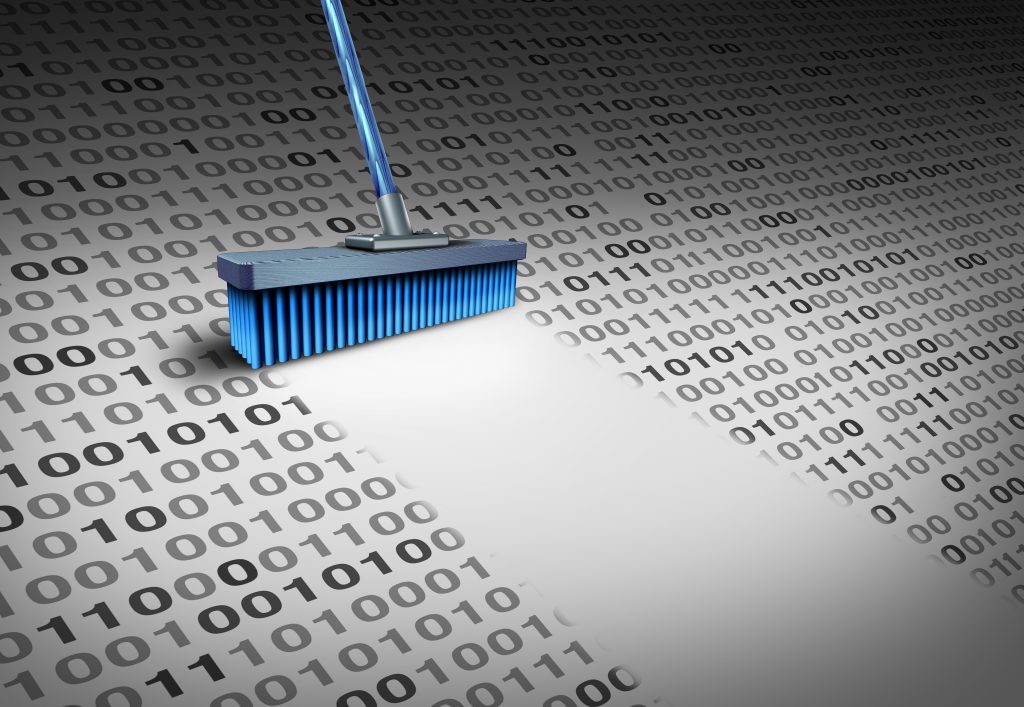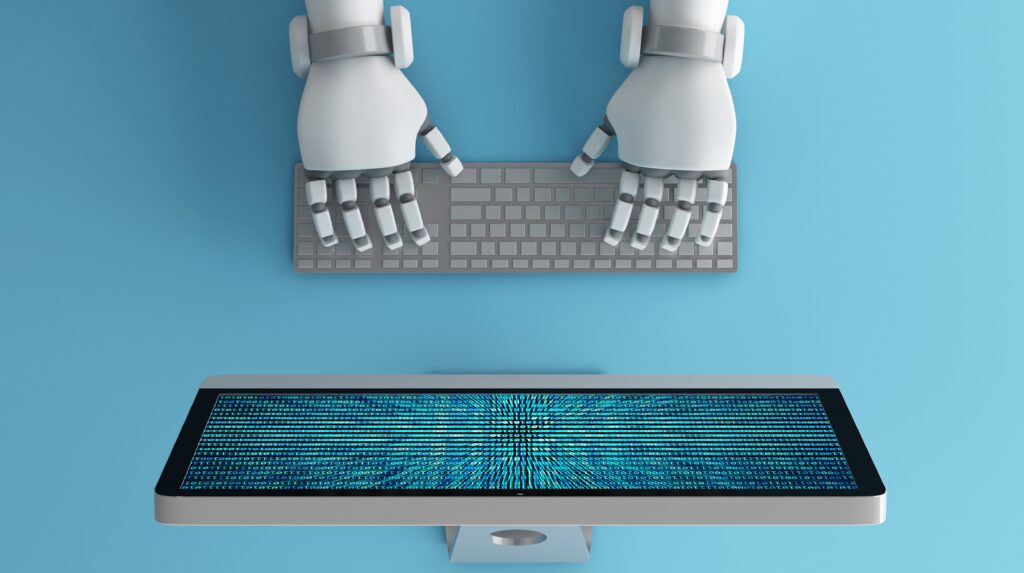If you are seeking the best flowchart tool for your business, you’ve likely already narrowed it down. You have quite a few choices, but your final comparison will likely include Lucidchart vs Visio. Before we dive right into the decision-making comparison, let’s make sure we have a high-level working knowledge of each tool and its uses.
The Feature Breakdown — Lucidchart vs. Visio
Both Lucidchart and Visio excel in their speed and responsiveness. They share features that help businesses accomplish their needs in different and sometimes similar ways. Let’s compare the top features shared by Lucidchart vs Visio and what they look like based on which choice you make for your flowchart tool.
Collaboration Tools
Collaboration in teams spread across varying locations is harder than ever before, while at the same time crucial. Both Lucidchart and Visio have collaboration tools that support the need for team collaboration that can lead to streamlined productivity and innovation.
Lucidchart
Lucidchart offers easy-to-use collaboration tools that can improve the way your in-house and remote teams work together with features such as real-time co-authoring, in-editor chat, shape-specific comments, and collaborative cursors.
Call-out benefits — In-editor chat and shape-specific commenting features make it easy for teams to work together inside the tool.
Visio
Collaboration tools in Visio support the same goals with the co-authoring feature for the web that allows the team to edit a diagram in real time with others. If a diagram is stored in a web-based platform, such as SharePoint or OneDrive, team members can easily perform tasks, such as inviting others to take actions like create, edit, and review as well as offering the option to add comments.
Call-out benefits — Syncing up with web-based platforms like SharePoint and OneDrive helps you optimize your existing assets and resources.
Data Import/Export
A key element to any new tech tool is how it supports integration with what you already have. The ability to import and export data from Visio versus Lucidchart is an important feature to consider.
Lucidchart
In only a few quick steps, Lucidchart allows for the simple import and export of data from sources like your Google Sheets or CSV files. It also allows users to simply drag and drop a row of data or an individual cell of data onto the blank canvas to create a new shape.
Call-out benefits — Lucidchart allows for simple data import and export for even the non-tech user. Dragging and dropping allows you to import and manipulate only the data you need without having to take extra steps to access it.
Visio
With the Pro version of Visio, users can easily import data from external sources, such as Excel and CSV spreadsheets, Access or SQL databases, and SharePoint as well as an OLEDB or ODBC source.
Call-out benefits — Visio has a deeper import and export function for organizations that need more. These functions will appeal to the tech team and allow for deeper integration of the data scientists’ work.
Drag & Drop
Drag and drop is a feature that can appeal to both the tech-savvy and the non-technical set. Saving time, reducing the learning curve, and creating a more friendly user interface are all benefits of the drag-and-drop feature.
Lucidchart
Lucidchart’s drag-and-drop feature makes it extremely user-friendly. Users easily master tools like drop shadows, locking objects, and a find/replace tool to make diagramming easier to accomplish. Drag and drop is less restrictive and makes creating diagrams more seamless and less time-consuming.
Call-out benefits — Lucidchart’s interface caters to the non-technical group, making it easy to learn and master.
Visio
Viso offers an easy drag-and-drop feature as well. With keyboard commands and lots of user-friendly tools, users can speed up the process of creating their diagrams.
Call-out benefits — Viso’s drag-and-drop features appeal to the more technically savvy user, appealing to their sense of shortcuts, keyboard commands, and fast working styles.
Mind Maps
Mind maps are an excellent way to use technology to support brainstorming. It’s a good way to download creative ideas and then immediately start to parse them, flesh them out, and put them into motion.
Lucidchart
Lucidchart offers mind mapping that can support brainstorming sessions and help to lay the foundation for the visual diagrams your team needs to create. Once your ideas are outlined, you can auto-convert your “brain dump” into an organized mind map with just a few clicks.
Visio
Visio also offers the mind map feature. It’s easy to create a mind map, and the platform also offers the ability to convert this into a visual diagram with only a few steps.
Call out benefits — Lucidchart versus Visio, in the area of mind mapping, might come down to a tie. Both programs offer this feature and both programs allow users to convert to a visual diagram with only a few clicks.
How to Choose Between Lucidchart and Visio for Your Business Needs?
Lucidchart is easy to use. Lucidchart has a reputation for its user-friendly design and low learning curve. The interface allows users to jump in quickly and intuitively know how to move through the program to get results.
Lucidchart has a library of training videos. While Viso has phone support, Lucidchart offers a library of training videos for users to learn more. Videos are a popular way for users to get quick answers to commonly asked questions as they get up to speed on how to use the technology.
Visio is available on and offline. One advantage Visio has over Lucidchart is its online and offline options. Lucidchart is available strictly online. This flexibility may be a requirement for some organizations needing a non-web option.
Visio is Mac-friendly. If your working environment is Mac-based, Visio is your clear choice since Lucidchart does not offer this option.
Visio has phone support. Visio offers a phone support option, which may be important if you do not have in-house tech support and require assistance from someone to accomplish your goals.
Both Lucidchart and Visio are excellent choices for your workflow technology tool. It will come down to the small details to help you decide whether Lucidchart or Visio is right for your needs. Of course, once you’ve exhausted all of your feature comparisons, you’ll start to look at the price. But pricing should be a consideration only once you’ve narrowed down the features that are important to your needs.
What Are The Benefits Of Using Flowchart Tools?
LucidChart and Visio are both popular flowchart tools.
In many cases, it is more effective to display workflows visually than to describe them with words. Flowcharts can explain a business’s process clearly through the combination of symbols and text. Businesses of varying sizes and in varying industries use them for a wide variety of reasons, including but not limited to:
- Process Documentation/Training Materials — Flowchart software tools are commonly used to create better processes and support training workflows.
- Workflow Management and Continuous Improvement — Efficient and optimized workflows can be the key to customer experiences, reduced or stable operational costs, and resource optimization. Flowchart software can help with management and support improvement over time in this area.
- User Experience Mapping — Your choice of flowchart software can be essential in outlining your user’s experience as they navigate the customer journey.
- Regulatory and Quality Management Requirements — Flowchart technology can help businesses that are subject to deep regulatory requirements and need to show clear documentation of their regulatory compliance.
For these and many other objectives, businesses turn to either Lucidchart or Visio for the robust functionality that allows for freedom to choose from different shapes and styles to create solutions for a myriad of their flowchart needs.
If neither of these options is right for your business, check out our