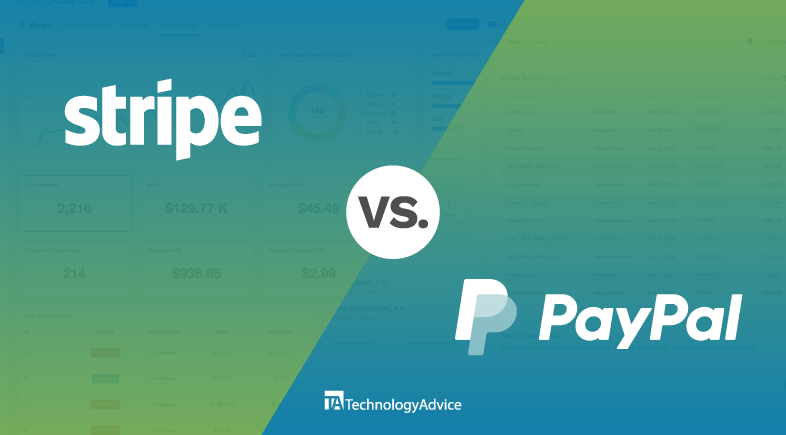Key takeaways
Customer relationship management (CRM) and enterprise resource planning (ERP) systems share several similarities but also have distinct differences. Both CRM and ERP are software solutions designed to help businesses of all sizes centralize customer data, boost productivity, and enhance automation to drive sales growth.
However, the key difference between the two lies in their primary focus. CRM systems are tailored to support sales and customer service functions, while ERP systems are geared toward managing financial operations and accounting. In terms of automation, CRM systems streamline customer interactions and sales processes, whereas ERP systems automate financial operations and overall business processes.
Read more: Top SAP ERP Alternatives
ERP vs CRM: What’s the difference?
Both CRM and ERP systems are vital for businesses but serve unique roles. CRM systems are designed to manage customer relationships, focusing on enhancing customer satisfaction, retention, and sales. CRM systems make it easier to nurture leads and build lasting connections by centralizing customer data and automating sales and marketing processes. Primarily used by sales, marketing, and customer service teams, CRM optimizes customer engagement and works toward increasing revenue over time.
In contrast, ERP is a comprehensive system that integrates critical functions like finance, inventory, human resources (HR), and production. Its main purpose is to streamline workflows and improve resource efficiency across departments. By centralizing data from various functions, ERP offers a unified view of business operations, supporting better decision-making and collaboration between teams.
While CRM centers on strengthening customer relationships and increasing sales, ERP focuses on refining internal processes. Many businesses integrate both systems, creating a cohesive operation in which customer-focused efforts are supported by effective resource and data management.
Read more: MRP vs. ERP: Key Differences
Similarities between ERP and CRM systems
ERP and CRM systems share several similarities, particularly in their role of centralizing data and enhancing efficiency. Both systems are designed to streamline business processes, improve productivity, and support decision-making through data integration. By centralizing information, ERP and CRM allow businesses to access real-time data, which helps teams work more collaboratively and enables quicker data-driven responses.
Each system also offers automation features tailored to its primary function. For example, both ERP and CRM automate repetitive tasks. However, CRM automation often occurs in sales and customer interactions, while ERP automation is typically utilized in financial and operational workflows. This automation reduces manual work, minimizes errors, and increases consistency in operations.
Additionally, both ERP and CRM systems can support revenue growth. CRM systems contribute by improving customer satisfaction and retention, while ERP enhances overall operational efficiency, which reduces costs and optimizes resource use.
Integrating both systems creates a unified platform that aligns customer-focused initiatives with internal resource management and promotes overall efficiency.
Benefits of CRM and ERP systems
Adopting CRM software brings numerous advantages, with improved customer interactions being a primary benefit. A CRM centralizes customer data, making it easily accessible to your team and allowing every customer interaction to be logged and leveraged for better insights. This builds loyalty and enhances customer satisfaction.
CRM systems also boost customer service through automation. By tracking patterns in customer behavior, they help identify issues early, which increases retention and reduces churn. As customers return, sales naturally rise. Additionally, CRM streamlines sales processes and automates key tasks, enabling team members to focus on high-value customers.
ERP systems, on the other hand, centralize data across departments, providing everyone with up-to-date information that improves decision-making, reduces errors, and enhances collaboration. By integrating all functions, ERP automates repetitive tasks, eliminates inefficiencies, and reduces operational costs.
ERP also enhances reporting and analytics, offering real-time insights that aid in financial monitoring and strategic planning. Its scalability allows it to grow with your business, supporting expansion and adaptation as new needs and markets emerge.
How do you know when managing your business without an ERP is too hard?
As your company grows, managing its operations without an ERP can become harder, limiting its ability to scale and work optimally in a changing environment. As a result, an ERP is quite often an upgrade for a business as opposed to a tool acquired at the earlier startup phases.
Without an ERP, your company may face issues like fragmented data, inefficiencies, and errors. Different departments using separate systems may also create inconsistent or duplicated data, which makes it harder to get a clear view of your business’s operations.
Team members may also needlessly waste their time transferring data, which leads to slower operations and bottlenecks in tasks like inventory management and financial reporting. A lack of automation increases the likelihood of errors as well, especially in areas like accounting and customer orders.
Poor visibility may also result in missed opportunities, such as inventory shortages or lost sales, which can all be attributed to companies that operate without an ERP system in place.
Read more: Workday ERP vs. Netsuite ERP
Ensuring Security in ERP and CRM Systems
Implementing ERP and CRM systems can transform how businesses operate and interact with customers, but they also come with their share of cybersecurity risks. A study published in IEEE Xplore points out that while cloud-based ERP and CRM platforms improve efficiency and customer relationships, they also create vulnerabilities that require robust threat detection and prevention strategies.
To safeguard these systems, businesses should adopt a few key practices:
- Keep Software Updated: Regular updates patch vulnerabilities and protect against new threats.
- Set Access Controls: Role-based permissions ensure sensitive data is accessible only to authorized users.
- Train Your Team: Educating employees on security best practices helps reduce the risk of human error or insider threats.
- Encrypt Data: Protecting sensitive information both at rest and during transmission ensures your data stays secure.
By staying proactive about security, organizations can enjoy the full benefits of ERP and CRM systems while keeping their data safe and secure.
Choosing the best ERP for your business
Choosing the best ERP for your business starts with identifying your key needs and priorities and assessing where your company needs to complete its goals. A good ERP system should address those issues and provide appropriate solutions.
Evaluate each ERP’s features in relation to your requirements, including modules for finance, inventory, HR, and customer management. Cloud-based ERPs offer flexibility and accessibility, while on-premise solutions may provide more control. An ideal ERP should connect smoothly with existing tools like CRM, accounting software, or e-commerce platforms.
Choosing a reputable vendor with good support is essential, as a responsive partner can make deployment smoother and more effective. Lastly, read reviews and request demos to see how well an ERP fits your operations and team needs before committing.
Read more: Salesforce vs. Odoo
Top ERP software recommendations
There are several ERP software solutions available in today’s market. Evaluating your needs and understanding which features you anticipate will work best for your circumstances is important and will aid you in finding and implementing the best ERP platform that stays within your budget. Here are three ERP platforms to consider:
Oracle Cloud ERP: This software is best suited for medium to large companies looking for strong analytics and cloud-based deployment. Oracle Cloud ERP offers robust features for finance, project management, and supply chain management. The company also offers Oracle Netsuite, which can be a better solution for small-to-mid-sized businesses.
Microsoft Dynamics 365: This ERP is an excellent choice for mid-sized to large businesses that need CRM and ERP integration. It’s a popular choice for companies in retail and manufacturing industries due to its flexibility and Microsoft ecosystem compatibility.
Acumatica: This software solution is designed for small to medium-sized companies needing cloud-based ERP with good mobile access and flexibility. Acumatica is especially beneficial for remote or distributed teams.