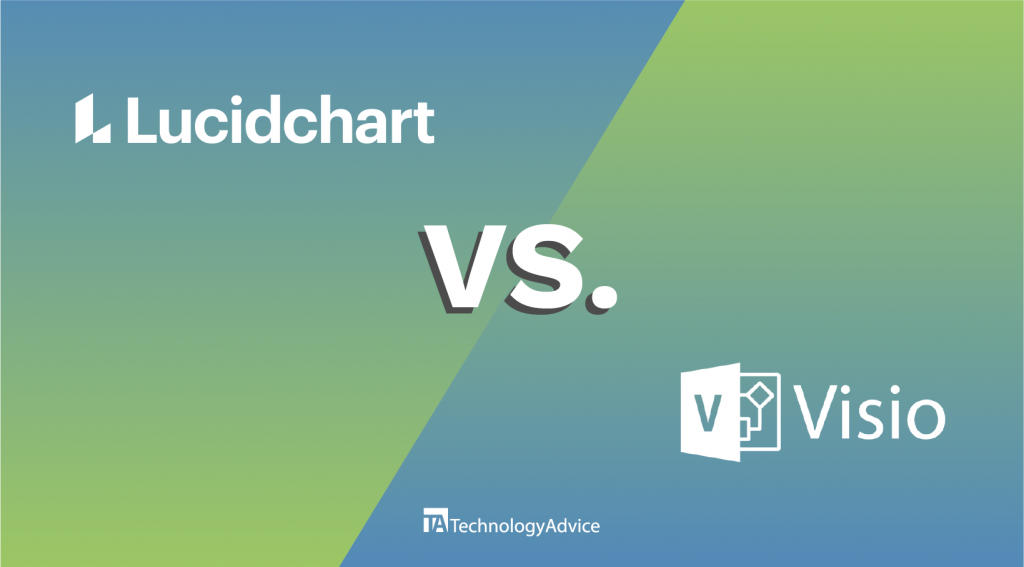Key takeaways
- Options for call recording vary pretty widely by platform, with some making it easier than others.
- Most full VoIP solutions include call recording features.
- There are some free options available, though they’re less common and often come with some frustrating limitations.
When it comes to recording phone or voice calls, having the right app or software can make all the difference. Whether you need a robust VoIP solution, a free mobile app, or a tool tailored to specific business needs, there’s a solution to match.
Here are our picks for the feature-rich, affordable, and no-nonsense call recording options of 2024.
- RingCentral: Best Overall
- Zoom Phone: Best Value VoIP with Call Recording
- Rev Call Recorder: Best free/mobile option (iOS only)
- 800.com: Best for vanity/custom numbers
- Google Voice: Best for Android, and bring-your-own-carrier
Expert Tip
We’d like to offer advice on a relevant best practice with regard to recording phone calls. While laws applicable to audio recordings vary depending on where you’re located, it’s widely considered both legally prudent and ethically conscionable to provide disclaimers when discussions are recorded, and provide the other participant the opportunity to express consent, either explicitly or implicitly. The more you know.*
Best recording apps at a glance
Expert Score
Monthly Starting Price (per line, billed monthly)
Key Features

RingCentral
4.46
$30
- Automatic and on-demand recording
- Recording search & filtering
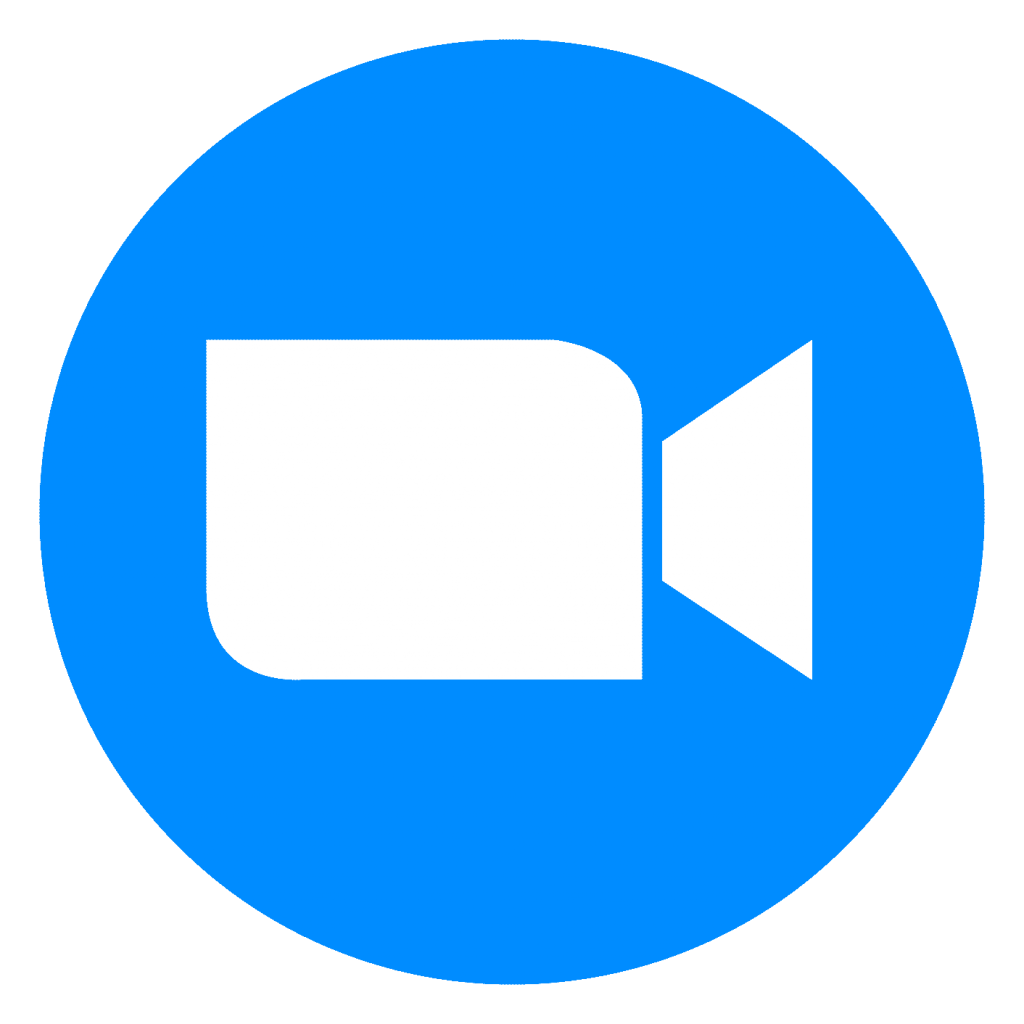
Zoom Phone
4.46
$10 (metered)
- Automatic and on-demand recording
- Role-based access
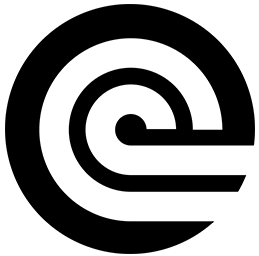
Rev Call Recorder
4.18
$0
- Free call recording
- Unlimited call length

800.com
3.99
$23
- Automatic recording
- Customizable rules

Google Voice
3.72
$10
- On-demand recording
- Simple sharing

RingCentral: Best Overall
Overall Score
4.46/5
Core features
4.58/5
Integration & compatibility
5/5
Security & compliance
5/5
Pricing & value
4.58/5
Ease of use and customer support
5/5
Advanced features
2.92/5
User scores
4.13/5
Pros
- VoIP provider with unlimited domestic calling across all plans.
- HD video meetings and call recording included.
- Robust features like internet faxing, CRM integrations, and analytics.
- Mobile apps available for Android and iOS.
Cons
- Automatic call recording requires Advanced or Ultra tiers.
- Unlimited recording storage only at the Ultra tier.
- Among the most expensive options on this list.
Why we chose RingCentral
RingCentral tends to find its way onto many of our phone-related lists, and that’s not without good reason. The brand is a leader in VoIP and video communication services, with features like call recording and internet faxing usually mentioned as valuable bonus features.
Sure, you might not be in the market for a full business phone provider. But setting up call recording in a way that actually proves reliable or helpful can prove difficult, and opting for a service like RingCentral can take some of the guesswork and uncertainty out of the equation. Using a VoIP provider for call recording is one of the most effective ways to get the job done, and if VoIP is what you need, RingCentral is one of the best.
Again, you might not be in the market for all of the extras (i.e., the core functionality that most businesses choose RingCentral for), in which case it might feel like buying an airplane for peanuts. Beyond being more than you might need, RingCentral is also on the expensive end of the spectrum, relative to others in this space, at least.
That said, RingCentral is a strong all-arounder. If you want more functionality than Zoom offers, but also don’t want to pay prices like those of 800.com, RingCentral will prove a better fit.
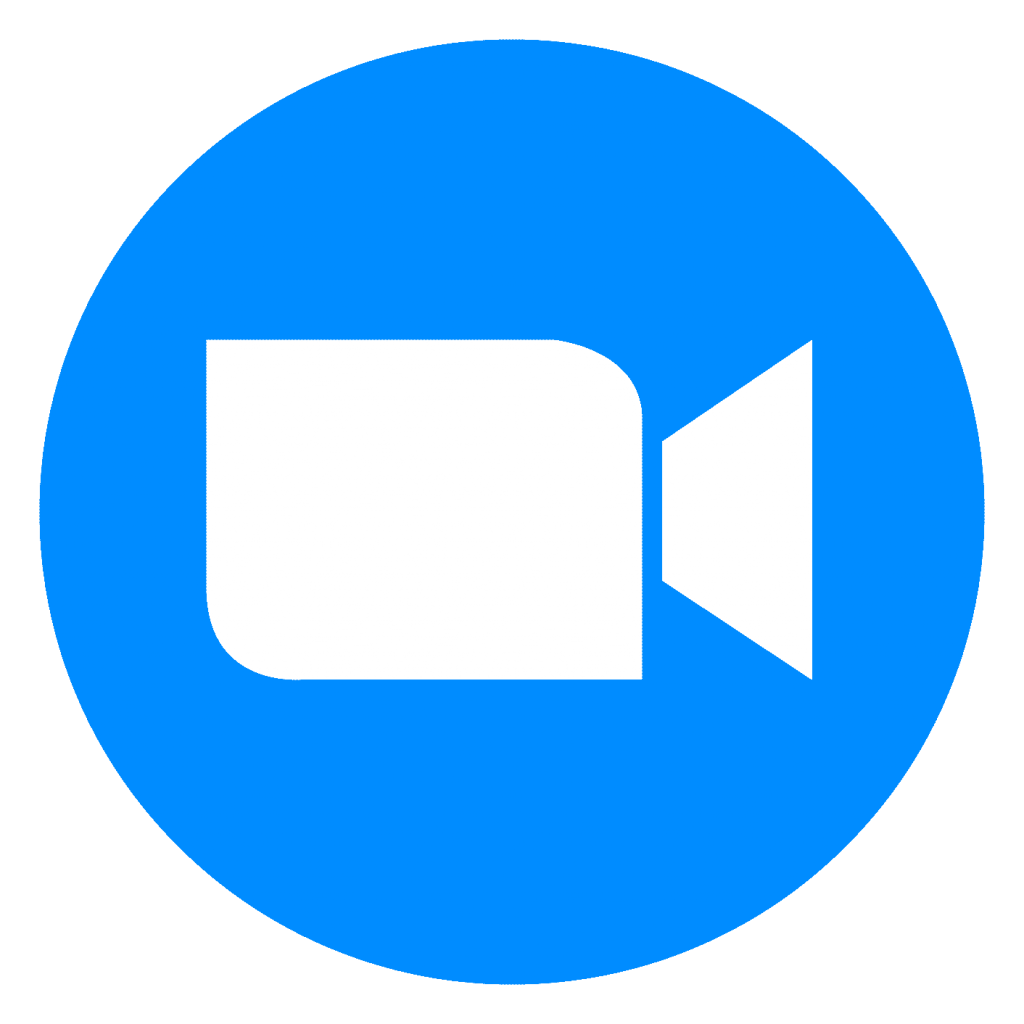
Zoom Phone: Best value VoIP with call recording
Overall Score
4.46/5
Core features
5/5
Integration & compatibility
4.58/5
Security & compliance
4.58/5
Pricing & value
4.58/5
Ease of use and customer support
5/5
Advanced features
2.92/5
User scores
4.57/5
Pros
- Voice, video, and recording options at flexible price points.
- Comparable functionality to RingCentral and 800.com at lower costs.
- Seamless integration across Zoom’s suite (e.g., instant switch to video meetings).
- Extensive integration options with third-party tools.
Cons
- Metered plan lacks outbound calling.
- Live support available only with higher-tier plans; basic tiers rely on email and ticketing.
Why we chose Zoom Phone
Zoom has pretty broad brand recognition at this point, since it’s one leg of the Pandemic Poster Child Trifecta (the other two being Google Meet and Microsoft Teams, obviously). But while the video functionality and broader Zoom Workplace platform are valuable add-ons that might be worth considering, they’re not why Zoom made this list.
In fact, you can get all the necessary functionality for business call recording without paying for Zoom Workplace at all, for just $15 a month per user. That’s why it made the list.
Let’s face it: business solutions can be expensive. Even when they don’t necessarily break the bank individually, they can quickly become unmanageable in aggregate. That might not faze an organization with plenty of financial weight to throw around, but for smaller teams with tighter budgets, every penny counts.
So while Zoom might lack some of the premium features of peers like RingCentral, especially if you don’t spring for the Workplace bundle, there are few alternatives that can set you up to take VoIP calls and record them at the price Zoom offers.
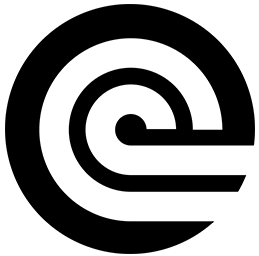
Rev Call Recorder: Best free/mobile option (iOS only)
Overall Score
4.18/5
Core features
5/5
Integration & compatibility
4.58/5
Security & compliance
4.58/5
Pricing & value
4.17/5
Ease of use and customer support
3.75/5
Advanced features
2.5/5
User scores
4.7/5
Pros
- Completely free with no fees, contracts, or ads.
- Unlimited recording for inbound and outbound calls.
- Mobile app provides easy, on-the-spot recording functionality.
- Optional upgrades include full platform features and Rev’s transcription services.
Cons
- Available only for iOS devices.
- Requires upgrade to Voice Hub for automated recording management.
Why we chose Rev Call Recorder
We try to cover a generous selection of possible use cases in these buyer’s guides, but that can occasionally be hard. Some use cases are diametrically opposed, so we often find ourselves adding two or more options to the list that we’re recommending for inverse reasons. Case in point: 800.com (see below) charges as much as $149 per month before add-on fees. That’s great if it fits your budget. But we had to balance those scales a bit.
Which brings us to Rev’s Call Recorder app. This tool pops up a lot in top call recording lists. While not a full VoIP solution like the entries above, it’s hard to beat a capable app that’s free to use and doesn’t limit that usage. So if you use an iPhone for business calls, and only really need a hassle-free way to save audio conversations, Rev is second to none.
It’s not perfect; you can only get it on iPhones (more on that madness below), and what you’re effectively doing is creating folders full of MP3 files without any context or labels by default. If you do a lot of calling or need more organization, you’re better off upgrading to Rev’s Voice Hub or switching to something like Zoom or RingCentral.

800.com: Best for vanity/custom numbers
Overall Score
3.99/5
Core features
4.58/5
Integration & compatibility
4.17/5
Security & compliance
4.58/5
Pricing & value
4.17/5
Ease of use and customer support
3.75/5
Advanced features
2.08/5
User scores
4.6/5
Pros
- Offers vanity and custom numbers with call recording included.
- Easily supports multiple numbers/users, with optional add-ons for scalability.
- Plans include extras like dedicated fax numbers, API access, and call forwarding.
Cons
- Limited features beyond core VoIP and custom numbers for the price.
- Upgrades mostly increase metered minutes and additional numbers.
Why we chose 800.com
Ok, hear us out. There’s still value in choosing specific business numbers, even in our modern, computer-first era. Sure, we don’t tend to notice the letters on the dial numbers (when they happen to be there at all). In fact, they haven’t been terribly relevant since we stopped having to click the number 2 three times just to type the letter “C”. But that doesn’t mean custom or vanity numbers are dead quite yet.
First and foremost, a long-standing phone number can be a valuable thing, and something that can be difficult to keep if you have to switch providers. Second, vanity numbers still tend to stand out when they have a 1-800 prefix. Finally, most providers that offer dedicated VoIP lines, let alone “pick your number” options, they’ll try to bundle you up with a host of add-ons and upgrades.
That might be great for office types. But if you’re running a repair shop, a plumbing business, a factory, or something else where “work from home” isn’t really an option, you don’t really need 100+ participant video conferencing. You need a phone number. Preferably, one potential customer will recognize or remember.
That’s where 800.com comes in. No frills, no contracts, no hassle. Just pick your number, and sign up. It’s not an end-to-end omnichannel communication whatsit, and it doesn’t have actuated, generative AI hyperspace manifolds, so check with RingCentral or Zoom if that’s your cup of tea. But for professionals and teams that just want to switch from their old phone carrier to a new one without being assigned a new number, 800.com is your go-to.

Google Voice: Best for Android, and bring-your-own-carrier
Overall Score
3.72/5
Core features
3.75/5
Integration & compatibility
3.33/5
Security & compliance
3.33/5
Pricing & value
4.17/5
Ease of use and customer support
4.17/5
Advanced features
2.92/5
User scores
4.37/5
Pros
- Works as a standalone business line or links to a separate carrier.
- Fully integrates with Google Workspace, Calendar, and Meet.
- Available on web and mobile apps for iOS and Android.
- Compatible with Google Fi phone services.
Cons
- Less affordable compared to others on this list.
- Fewer features without upgrades or add-ons.
- Automatic call recording requires a Premier plan upgrade.
Why we chose Google Voice
We touch on the details further down, but Androids have a call recording problem. Recent software updates have rendered apps and processes completely nonfunctional, and while determined users have managed to claw back some of that functionality, it’s not as predictable or reliable as it used to be.
On a whole other note, the other entries in this list all either require you to use their phone service, or remain completely siloed from it. There’s no in between.
Google Voice is an answer to both issues. Similar to Zoom and Rev, Google Voice can be used on mobile. Unlike Rev, though, it also works on mobile. And unlike Zoom, you can either use Google’s phone carrier, or bring your own to link to the service. Whatever you choose, you’re gaining all the call management benefits of Google Voice, on phone, desktop, desk phone, and more.
You’ll have to upgrade for call recording, and upgrade to the top tier for automatic recording. And like Zoom, it doesn’t come with all the fun productivity tools by default; you’ll have to bundle that in (and call for a quote on that bundle besides). But if you’re already using Google Workspace or Google Fi, already have a carrier/number you rely on, or just really can’t stand any fruit-branded electronic devices, Google is a solid bet.
Things to consider when choosing a phone call recording app
All right, cards on the table. As may have been evident from the discussion above, our initial claim of “how much can your money get you” being the main detail in question was, at best, a bit reductive. In fact, before you can really discuss matters of price, you have to contend with platforms, as—depending on what kind of device you use to take your calls, recording can either be frictionless or downright fraught.
Taking calls on desktop via VoIP
This is, honestly, the best position to be in. If you already have a VoIP provider (or similar telecom setup), you can usually get automatic call recording at little-to-no added cost. Many providers offer this as one of their main features, and depending on just what you’re signed up for, you might already have it available to you.
What you might need to ask yourself, though, are questions like if you need calling functionality across multiple device types (e.g., desktop, Android, iOS, deskphone, etc.), or if you also need to record video calls (and conferences, webinars, etc.). Those are factors that may complicate things a bit, but it’s still primarily a matter of finding the right provider to match your use case.
Bottom line: if you’re already paying for VoIP or other internet-based business communication services, you’ll have the easiest time finding the features you need.
Taking calls on iPhone
Next easiest is if you use an iPhone to take and/or make calls. As the brand that started and established the smartphone market, the Apple App Store has always had the more robust list of offerings (especially if you don’t balk at a $3.99 price tag). For once, though, it’s more than just about where app developers launch their products first.
iPhones are better at facilitating call recording, at least as of this writing. We go into more detail immediately below, but it’s not actually anything to do with hardware capabilities, either. Apple simply allows for the functionality to be used on the devices. There are apps to facilitate and make the process easier, both freemium and paid options. In other words, you won’t have to jump through a bunch of hoops.
Taking calls on Android
This…is where things start getting tricky.
See, what we’ve avoided bringing up until this point are the legal complexities of recording audio. Depending on where you’re located, and where the other call participant(s) is/are located, there are variances in the laws that govern when and how recordings can be made.
For example, some states in the US adhere to a legal principle known as “one-party consent.” This means that as long as one participant in a conversation is aware of, and consents to, the recording of audio, then said recording is legal and above board. Not all locations operate this way, however, and some are far more strict.
Businesses typically sidestep most of this mess by just declaring the potential of audio recording upfront. If you’ve ever heard, “This call may be recorded for quality assurance and training purposes,” that’s what they’re doing. By continuing the call, your consent can be legally implied, so you’re in the clear. We imagine that, in some fashion or another, that’s what you’re doing when you record business calls.
The reason this is such a problem on Android devices is this: Google and the rest of the brands that make up the Android device market seem to have taken steps to minimize their legal culpability as the facilitators of legal infractions. The hardware of most Android phones support call recording. But recent updates to both firmware and software have rendered it all but inaccessible to many of them.
You can still achieve call recording on Android, but reliability and dependability are still fairly elusive, and depending on the device you’re using, the process required to even enable it can be…challenging…to put it lightly. In the end, you may be better off circumventing the entire issue, possibly by using a VoIP service to handle the whole process.
Taking calls…in accordance with the ancient customs
Lastly, let’s give a shoutout to any folks still using an old school, landline-connected deskphone (or other type of phone).
Now, we say “old school,” but there are, in fact, some rather advanced devices that are still compatible with analog connections. Whether you’re using something that boasts some sophistication, or still rockin’ the same receiver you bought back in the ‘90s, your options for recourse here all boil down to this:
Call recording will have to be built directly into your system setup.
In the past, this would have literally been done on cassettes, the same way we handled answering machines. Something more modern may allow for integration with other digital devices, be they external recorders (minus the tape deck) or actual computer systems. But the approach is essentially the same. You’ll have to use a solution that’s curated specifically to your setup, and directly connected to it.
Why is phone call recording useful?
There are, frankly, plenty of good reasons to record business phone calls. For one, it can help for all those times we as humans let information slip through the cracks. We can always rewind the “tape” and play it back (ok, that just proved our age a bit, didn’t it?) to find details we missed or remembered/recorded wrong. But that’s just the tip of the iceberg.
Exactly how much mileage you get out of call recordings will depend heavily on things like your industry, your business size, the other apps in your tech stack, where you take your calls, and a bunch of other things. But generally speaking, the more data you can collect and review, the more informed your decisions will be. How well calls are handled, the most common issues customers call about, verifying staff reports of disrespect from callers. And that’s just regarding externally-facing calls.
Seriously, there’s a lot of good that can come from having a record to refer to, and that’s before you start talking about crazy, enterprise-grade data analytics.
In fact, the list of reasons not to record calls is much shorter, and most of them boil down to, “can we afford to pay for it?” and “can we afford to implement it?” So let’s try reframing this a bit.
For those with plenty of room in the budget, you should be asking, “What service will give me the best value/fit my use case the best?”
For those with tighter belts (metaphorically speaking), you should be asking, “What service can still add value while fitting in my budget?”
Ok, maybe it’s a bit more nuanced than that, but we have some suggestions on both fronts regardless, and you’ll find them down below.
How did we make these picks? Well, we tried our best to follow the same process of inquiry and due diligence that we would if we were signing up for tools like these ourselves. We start with an initial investigation of the prominent players in the space, based on search results, customer feedback, trusted 3rd-party reviews and lists (such as those found at Gartner and G2), word-of-mouth recommendations, and first-hand experience.
From there, we review the websites and marketing materials of the leading candidates to get a sense of their target markets, the promises they make, and the solutions they offer. We compare those value propositions against those of their peers, and those mentioned in customer feedback to identify what’s most important to the people who are using these tools.
Then, we assemble a grading rubric based on these factors, and hands-on evaluate the top contenders for a given niche. The rest is pretty straightforward, as we take those results and render them in a much more readable form (i.e., the article you see above).
Frequently Asked Questions (FAQ)
Use a solution like RingCentral or Zoom Phone with secure cloud storage and automated recording. Organize records with tagging and search features, prioritize compliance with encryption, and set clear retention policies. Opt for scalable tools to grow with your business, and back up critical records to prevent data loss.
Using a third-party tool is the easiest way. Find the option that’s the best combination of dependable, frictionless, and reasonably priced.
The majority of VoIP apps offer call recording, and capture audio from all participants. Mobile apps might vary by app. If you’re really desperate, though, you could always just start a voice memo and hit the speakerphone button. It’s not exactly elegant or sophisticated, but hey, you asked if the app would record both sides. Not if it would make you look cool while doing it.