What is web conferencing software?
Web conferencing software refers to the telecommunication technology for holding live online meetings. This type of software solution is not a new concept, considering how commonplace these tools have been in work environments within recent years. For example, a survey conducted by
Lifesize reflected that 78% of corporate companies use video calling software for team virtual meetings. Since the COVID-19 pandemic occurred and remote work structures have risen in popularity, so has the utilization of web conferencing software.
As a result, many web conferencing solutions have popped up in the tech scene. This resource will be analyzing several of these products and their features, so you can better understand the web conferencing options available in the market.
Find your new web conferencing software
Compare web conferencing software
 Zoom Zoom |
yes |
yes |
yes |
yes |
yes |
 Microsoft Teams Microsoft Teams |
yes |
yes |
yes |
no |
yes |
 Skype Skype |
yes |
yes |
yes |
yes |
yes |
 Slack Slack |
yes |
yes |
yes |
no |
yes |
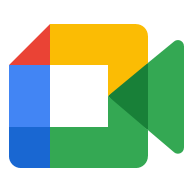 Google Meet Google Meet |
no |
yes |
yes |
yes |
yes |
 Cisco Cisco |
yes |
yes |
yes |
yes |
yes |
| Product |
@mentions |
Scheduling |
Access Controls/Permissions |
Video Streaming |
Polls/Voting |
Web conferencing software for your business
Zoom
Zoom is a cloud-based software solution that took the world by storm during the COVID-19 pandemic, providing a safe social distancing method for meeting with others. It allows users to set up one-on-one meetings or conferences with multiple members.
In addition to offering HD video and audio, they have various integrated communication tools, including direct messages and screen sharing capabilities.
Zoom offers a free version of their software where users can host online meetings with up to 100 concurrent participants, with a 40-minute time restriction. There are also paid plans with polling and voting capabilities and features designed around more specific user needs.
Microsoft Teams
Microsoft also has solutions for individuals and organizational teams to benefit from digital video conferencing. Users can hold virtual events and interactive meetings for up to 1,000 attendees. They can also host webinars and broadcasts for up to 10,000.
A nice feature of these tools would be their customizable settings, where designated users can mute participants, remove unwanted attendees from the meeting, and designate meeting presenters. Users can also record sessions for later use or instantly send chats through the system.
Customized backgrounds can help users represent their organizations professionally, and with their live caption options, everybody can feel included.
Skype
Purchased by Microsoft in 2011,
Skype has been on the scene for a long time as a free option for digital video meetings among smaller groups. New and seasoned users alike can meet through Skype, as anyone can conduct video calls through browsers on any device.
Even if not all users have Skype downloaded, chat invites can be sent with unique meeting links, allowing easy connections. Users can also blur or replace their video backgrounds for privacy and professionalism, and screen sharing makes it easy to host presentations.
The service provides a quick and simple way to meet with up to 99 other people for calls of up to 24 hours.
Slack Video Calls
Slack is a popular resource for users within their organizations to chat and collaborate. Users can chat, make live video calls, share their screens, or conduct voice calls with their video call platform.
Slack’s voice and video features are free, as they are included in all of their plans, and it allows video conference connections of up to 15 participants. An excellent perk to their solution is their integration with Zoom, meaning that users can instantly start meetings or join existing Zoom meetings through Slack.
Google Meet
Google Meet is an enterprise-grade
video conferencing service that can be used for personal, educational, or business use. One qualifier for using this software is that you need to have a Google Account. However, once you have an account, you can access all Google Workspace features, making it easy to connect and collaborate with members of your organization.
Google Meet can form connections with up to 100 participants and up to 60 minutes per meeting for free. Their paid plans also include advanced features that allow for up to 100,000 viewers live streaming within a domain and meeting with up to 500 participants.
Cisco Webex Connects
Cisco Webex Connects is a solution for hosting digital video meetings. Through the cloud-based platform, users can call, chat, and meet with the other members of their team, no matter their location.
Integration features let users collaborate across separate platforms with internal and external teams. In addition, the platform is helpful for promoting engagement among meeting members, as presenters can create pop quizzes, opinion rankings, and keyword displays, all on the meeting screen.
If you’re looking to get more feedback and active participation from your communications, Webex Connects may be the right option for your needs.
What are some benefits of web conferencing solutions?
There are many advantages to utilizing web conferencing software. By meeting in a digital space, you can save costs on securing a location, which can be quite expensive depending on the number of people involved. Unlike traditional in-person meetings and collaboration methods, travel time and expense are non-issues.
This software also makes it easy to set up conferences and maintain professional or personal relationships, regardless of your location. For organizations with remote members or intercontinental business partnerships, these tools allow users to establish a more personal connection than an email or phone call.
Some software can have additional features for connecting, like screen-sharing capabilities and interactive tools. Finally, many web conferencing solutions make recording online meetings an option, so you can refer to the information shared vocally at a later time.
Necessary features of web conferencing software
Aside from general capabilities like live video sharing, screen sharing, and messaging, here are some of the more unique features that can be beneficial in web conferencing tools.
Mentions
The mentions feature is popular among
communication tools and web conferencing solutions. It allows users to reference members of their network groups or organizations, often through a web conferencing tools chat feature.
For example, users can successfully tag another person by typing @ before the first few letters of a contact’s name. They will then receive a notification that they have been mentioned, bringing the conversation to their attention.
Scheduling
In order to organize a meeting ahead of time, many of these solutions let users schedule web conferences within their system. This can send an automatic message via email or within the program notifying them of their meeting invitation.
Some tools can even connect with external tools like Microsoft 365, allowing users to update their calendars with the scheduled meeting information easily.
Access controls and permissions
Controls and permissions help to secure meetings for the hosts and keep meetings on track. In most cases, hosts can use these controls to manage settings or grant permission for other authorized individuals to do the same. These unique settings can control actions like dismissing attendees, muting participants, and more.
Video streaming
Users can have video meetings and stream them live to viewers with the video streaming feature. This feature can be beneficial for businesses or organizations that want to host virtual web events and stream them to viewers online in real time.
Polls and voting
Polls and voting are great features for determining the opinions of large groups of meeting participants and creating an inclusive culture among attendees. Authorized meeting hosts can create polls for their attendees to vote upon, which can be helpful for organizational or business meetings with many participants.
This can also be a helpful feature for academic settings, as teachers can ask course-related questions and have their students provide answers as votes.
Choosing web conferencing software
When deciding upon a web conferencing tool for your needs, you should consider several important aspects of your organization.
For example, the size of your organization can be a determining factor because some platforms support fewer meeting attendees. Furthermore, if you plan on organizing larger meetings with many external members, these meeting size restrictions could also pose issues.
Furthermore, the ways you plan to use your web conferencing software can be helpful to consider. For communicating and collaborating with many members of the same network, a mentions feature can be nice. Additionally, if you want to use your software to hold live events for viewers, tools without live video streaming options may not be ideal.
Finally, ensuring that web conferencing tools can integrate with your other communication software systems can allow for smoother utilization across platforms. Examples would be email platforms or even scheduling tools or calendars.
By taking factors like the volume of your team and the use of your ideal conferencing tools into consideration, you can form an educated decision about the best web conferencing software for your organization.
 Zoom
Zoom Microsoft Teams
Microsoft Teams Skype
Skype Slack
Slack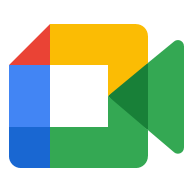 Google Meet
Google Meet Cisco
Cisco

