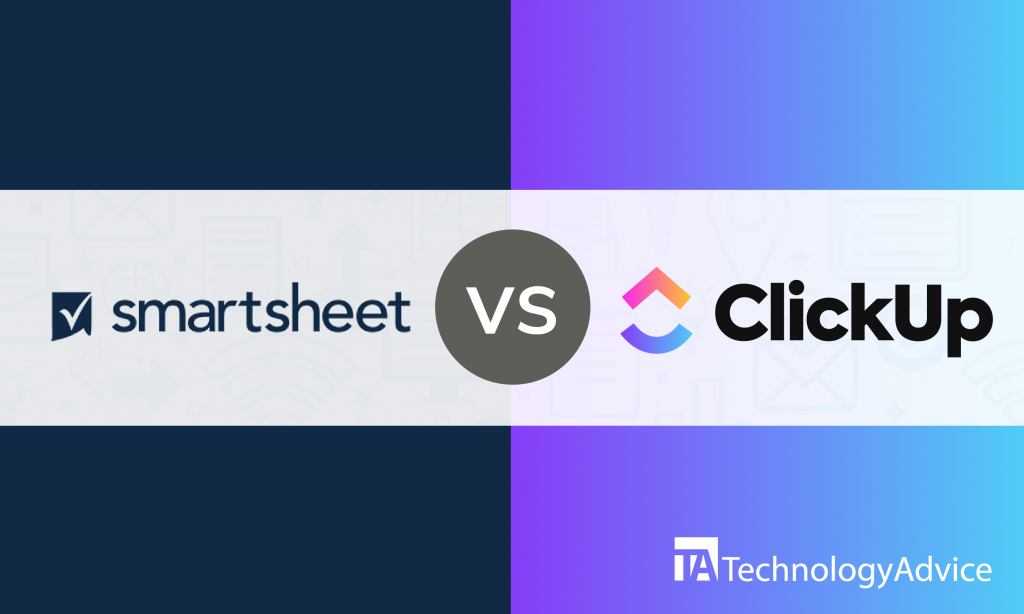Project management (PM) is easier and more convenient for teams thanks to PM software solutions. Also called Project Portfolio Management (PPM) or Task Management Software (TMS), these products offer task distribution, time tracking, budgeting, and resource planning features to promote on-time completion of quality deliverables. Teams can collaborate on projects and communicate in real time while managing costs and resources.
With a PM software solution, managers can remotely supervise projects and members of geographically distributed teams and alleviate risk by identifying a project’s weak aspects.
We evaluate two popular project management software solutions: Smartsheet vs. Wrike. We’ll compare their features, integrations, and pricing plans to determine the more suitable product for your business. Our Product Selection Tool is free and easy to use and provides you with five recommendations of PM software solutions from our Technology Advisors.
Smartsheet vs. Wrike: An overview
Smartsheet is a work execution platform for planning, tracking, and managing projects in real time using a spreadsheet-like interface. It is designed for all business sizes for collaboration and communication from any device or browser. Smartsheet has intricate data displays for unified project management and a mobile app for on-the-go use. Users can take advantage of self-service reports and dashboards for analytics and reporting. Its easy-to-use interface, work automation, Gantt charts, and dashboards offer a systematic way of doing business.
Wrike is an online project management solution designed for all business sizes to help teams collaborate and deliver work with speed and accuracy. Its tools allow for simplifying tasks, streamlining workflow, and centralizing communication. Growing businesses can scale the product to meet needs and implement solutions to specific requirements. Wrike offers real-time collaboration tools for both co-located and geographically distributed teams to plan projects without worrying about data leaks.
Read also: Wrike vs. Basecamp: A Project Management Software Comparison
Smartsheet vs. Wrike: A comparison of features
Smartsheet’s features offer real-time collaboration for teams:
- Alerts and notifications: Members receive automatic, in-app alerts whenever changes on spreadsheets have been made and deadlines approach. Changes can be made from within an email and does not require logging into the system. Smartsheet promotes transparency and accountability by providing previous data of any cell along with the member who made the changes.
- Grids and Gantt charts: Smartsheet has familiar, flexible grids that can be customized with different column types, rows, formatting, hierarchy, and formulas. It comes with Gantt chart integrations that show cross-project and task dependencies, milestones, hierarchy, and percentage of completion.
- Free collaborators: Licensed users can share sheets with free collaborators who can view and edit sheets and reports. Free collaborators are unlicensed users of the software but have access and permission from an admin.
- Secure platform deployment: Administrators and end-users stay in control and protect information with Smartsheet’s single sign-on capabilities and user management features. They can share permissions and handle internal standards, approve external domains, and restrict integrations.
- Real-time visibility: Users can respond to trends without needing technical support. They can make informed business decisions with Smartsheet Sight and live reports that offer real-time information.
Wrike offers team collaboration tools and more with its features:
- Collaborative editing: Multiple users can edit specific files simultaneously. The product does not lock out members from projects when another member is working on them. With Wrike, all users can contribute to projects and share tasks with ease.
- Easy time tracking: Users can benefit from a built-in time tracker to track billable hours and charge clients.
- Seamless communication: Wrike provides one platform for all files. Users can upload mock-ups or ideas and provide feedback on recent press releases.
- Three-pane view: Wrike uses a three-pane view for a clear overview of projects. Users can see hierarchy on the left, task details on the right, and project task lists in the middle.
Smartsheet vs. Wrike: A comparison of prices
Smartsheet offers a 3-tiered pricing plan: Individual, Business, and Enterprise. The Individual Plan comes with 10 sheets, 5 reports, 1 dashboard, email support, and a mobile app and is recommended for individual users. The Business Plan provides 100 sheets per user, unlimited free collaborators and reports, email and phone support, and a mobile app and is suitable for mid-sized businesses. The Enterprise Plan is for large companies that can be customized to meet specific needs.
Wrike comes with a 4-tiered pricing plan: Free, Professional, Business, and Enterprise. The Free Plan is suitable for smaller teams, starting businesses, and individual users who need a simple task list. The Professional Plan comes with Wrike’s full collaboration features and is suitable for teams of 5-15 members. The Business Plan has customization and executive reporting with a robust project management program intended for larger teams. The Enterprise Plan offers security, control, and comprehensive solutions to big companies with unlimited users.
Interested parties can directly contact the vendors for detailed product and pricing information.
Smartsheet vs. Wrike: A comparison of integrations
Smartsheet’s integrations make collaboration easier:
- Klipfolio
- Harvest
- Google Drive
- Google Calendar
- Easy Insight
- Git Hook
Wrike makes project management easier with its integrations:
- Evernote
- GitHub
- JIRA
- Microsoft OneDrive
- GoToMeeting
- DocuSign
Bring your business success with the right PM software
Smartsheet and Wrike are both great project management software solutions with efficient collaboration, communication, and reporting tools. They provide multi-tiered pricing plans to better provide users with necessary features. Their integrations are similar and promote easy processing of tasks. However, it’s important to consider their differences when choosing your business software product.
Wrike offers a free version to starting businesses and individual users — a better option than Smartsheet’s paid subscription plans. Its three-pane view helps large businesses complete tasks quickly and efficiently, while Smartsheet’s spreadsheet-like interface is useful to teams that deal with a lot of spreadsheets.
Teams on Wrike can simultaneously edit sheets or files without getting locked out, while Smartsheet offers secure workspaces where teams can share files and folders with members and clients. Smartsheet is great at giving users accountability by showing previous data information and the person responsible for the changes.
Want more PM software options? Use our Product Selection Tool.