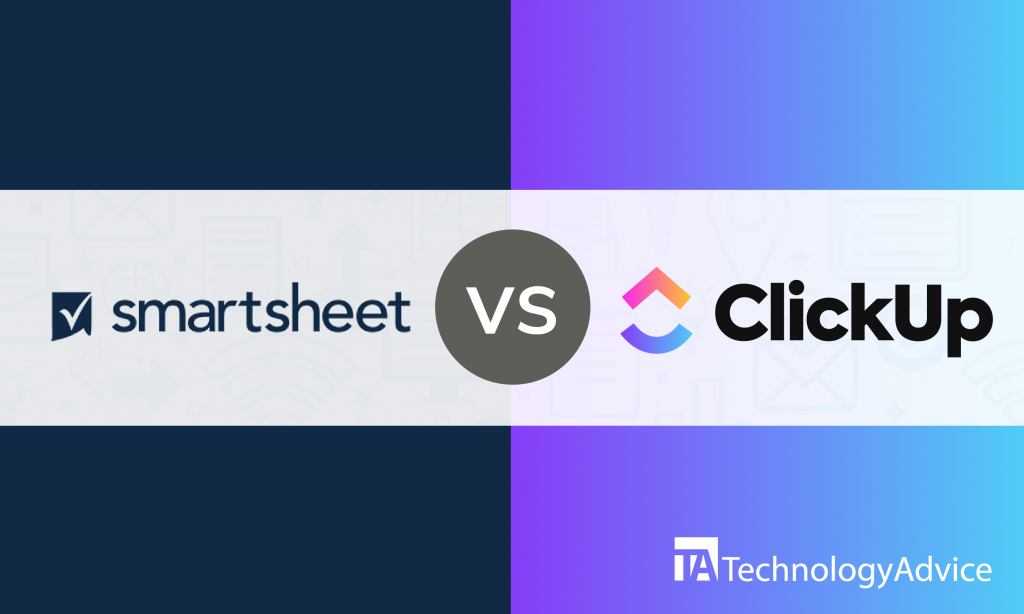In the context of a global pandemic that negatively affects the global economy, the business landscape has changed, and the nature of work is redefined. The crisis opens up a window of opportunity for businesses to be creative in keeping their workforce productive. Thanks to advanced technologies, many people can work wherever they are. The challenge of managing remote work is being taken by productivity and collaboration platforms like Basecamp and ClickUp. They offer the right tools to keep your teams organized, productive, and on track.
Are you in search of project management software for your business? Use our
Product Selection Tool. It streamlines the search process to help you save time for research. Just tell us your desired features, company size, or user requirements. We’ll send you a list of options tailored to your needs.
Basecamp vs. ClickUp
Basecamp is a web-based productivity platform that offers an all-in-one toolkit for remote work. It helps organize your team with members scattered in different locations with all the tools you need in one place. And Basecamp has been operating remotely for 20 years with office locations in 26 cities across the world.
ClickUp is a productivity and collaboration tool that organizes all your work — projects, tasks, files, conversations, or objectives — in one easy-to-use and intuitive platform. It features fully customizable tools for managing tasks and processes, time management, collaborative work, and reporting.
Managing projects, streamlining processes
In project management, keeping communications, files, and documents is as challenging as organizing people and assigning tasks in working remotely. Basecamp gets everything covered, so you can take control of your project, knowing that the information you need is in the right place. Everyone in your team can access all the needed tools and information on any device wherever they are to have the work done in time.
Basecamp allows you to monitor the status and progress of your project, keep feedback and suggestions from members organized, and ensure everything is on track to accomplish tasks at deadlines. You can post announcements or pitch ideas on the message board, make to-do lists and assign tasks, set due dates and schedules, and share documents and files easily.
ClickUp lets you streamline your projects, processes, and tasks to make it easy for everyone to get the work done. Its process management feature provides tools such as templates, scrum points, people sidebar, sprints, workload chart, and notifications that your team needs.
It is easy to organize your tasks and manage time records with ClickUp. You can create and assign tasks, schedule and track activities, and make changes or shuffle tasks along the way while keeping your team on the same page. It’s easy for everyone to adjust and adapt to the changes.
Customization and automation
With Basecamp, everything is simplified and well-organized. You can search for the information you need in an instant. It also lets you automate communication in the message board or chatbox. You can securely share files with anybody on the team.
It allows you to split your work into separate projects where you can add members to join and assign individual tasks. Every project you create in Basecamp that serves as your digital workspace has its own message board, to-do list, schedule/calendar, file storage, documents, real-time group chat, and automated check-in questions. And you can customize the project board to your preference, smartly automate notifications, and integrate third-party tools you’re already using.
ClickUp allows you to customize the platform and create a digital workspace that fits your needs and working style. It offers customizable templates you can drag and drop and preselected statuses and checklists for quick use. You can customize workflows, features, statuses, tags, privacy, fields, notifications, spreadsheets, and even color themes. It has an automation builder that lets you automate your workflows, adapting them to your team’s needs and style.
Team collaboration and integrations
Team collaboration is made simple and fun with Basecamp. Communication is easy and efficient, keeping your team better organized and more productive. It features an activity viewer to track your project’s overall status, tasks’ progress, and team performance, letting you see the big picture at a glance. And everyone is on the same page for schedule, tasks, deliverables, and other details of the project.
Basecamp runs on iOS, Android, Mac, and PC, so it’s easily accessible by your team. Its third-party integrations include Zapier, Twitter, Unito.io, Project Buddy, Pleexy, Automate.io, TaskClone, Calamari, MinterApp, Ganttify, and more.
ClickUp’s tools are designed to enhance productivity and foster a collaborative working environment. You can communicate, comment, and provide feedback in real-time, and everyone knows the project status and everybody’s tasks.
Also, ClickUp runs on any operating systems and mobile devices, and you can access it on Firefox, Safari, and Chrome browsers. It has Zapier integrations that allow you access to over a thousand applications and third-party tools like Slack, GitHub, GitLab, Everhour, Toggl, Harvest, Google Drive, Dropbox, Google Calendar, Figma, Timeneye, Zoom, and Outlook.
Conclusion: Basecamp or ClickUp?
Basecamp suits well for software developers, designers, freelancers, agencies, or consultancy services that can work in non-office-based settings. It provides the tools to improve your project’s workflows and streamline processes.
Just like Basecamp, ClickUp delivers an excellent productivity platform that makes work simple for everyone. Although ClickUp also works with people working remotely, in this area Basecamp has a distinct advantage.
Still undecided about which productivity and collaboration software to choose? Using our
Product Selection Tool will do the trick. It’s fast and it’s free.