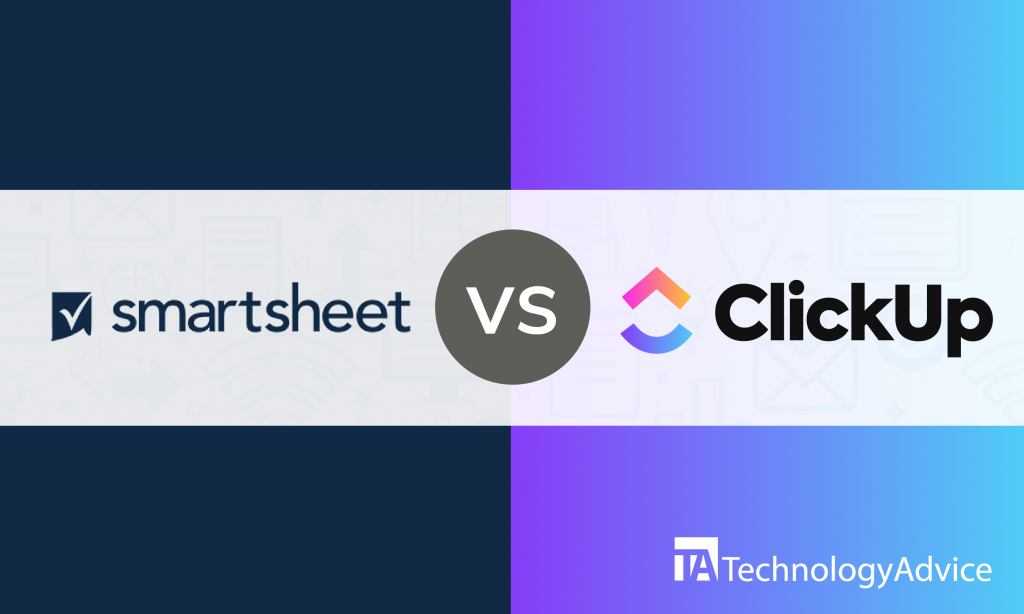Smartsheet and Mavenlink are good choices if you’re looking for a reputable project management software for your organization. Both solutions have many useful features to help you handle your work projects in a more systematic way.
Smartsheet is a user-friendly project management tool that can handle the needs of both small and big businesses. Mavenlink has powerful capabilities that meets the needs of any-sized organization. Both Smartsheet and Mavenlink have won awards and are top-rated by users.
In this article, we’ll compare the primary features of Smartsheet and Mavenlink to help you gain an insight as to what each software is capable of.
In a hurry? Use our Product Selection Tool to quickly get a free shortlist of up to five recommended project management software vendors.
Smartsheet vs. Mavenlink PM: An overview
Smartsheet was introduced to the market in 2006. This project management software uses spreadsheets to manage tasks and projects. Smartsheet has features for project planning and scheduling, task tracking, resource management, budget tracking, and strategic planning. Smartsheet is suitable for any-sized business. It offers mid-range pricing plans.
Mavenlink was founded in 2008 and is now used by many businesses in different parts of the world. It is trusted by numerous industries including agencies, business consulting and IT. This software solutions has features for resource management, project management, team collaboration, accounting, and business intelligence. Mavenlink’s features can be good for any business size — however, it has high-end pricing plans that aren’t practical for small businesses. So, Mavenlink is more ideal for mid-sized to large scale businesses.
Read also: The 6 Best Project Portfolio Management (PPM) Software Of 2019
Comparing the features
Let’s compare Smartsheet and Mavenlink’s features for task management, dashboards, and mobile application:
Task management
Smartsheet helps teams stay on track with their tasks using cards. Users add tasks through cards and can add certain customization to it like custom fields, images, and color coding. Choose the only cards you want to view by filtering cards and lanes. Cards can be moved through different lanes by simply dragging and dropping. Documents may be stored in Smartsheet and files from cloud storage such as Google Drive, Dropbox, and OneDrive can be attached to tasks. Users can choose to visualize tasks in grid, card, Gantt, and calendar views.
Mavenlink’s task management feature lets you add and view task details, such as assignee, due date, tags, subtasks, and a checklist. Files, dates, and conversations can be linked to a specific task. You can also set the priority of a task from Critical to Low. Due dates and task duration can be assigned to every task. Project managers can opt to view all tasks currently assigned to team members across all projects or choose to view specific tasks only.
Dashboards
Smartsheet lets you create and share dashboards that will help you visualize, summarize, and share important aspects of your projects. Add widgets, modify the background color, and edit an existing widget or dashboard with Smartsheet. Dashboard creators can set how often they want the dashboard to automatically refresh. Smartsheet dashboards may be shared via email, published on the web, or stored in a workspace.
Mavenlink’s dashboard feature is called Insights. This feature has several built-in standard dashboards that provide important information regarding the status of your company, projects, and employee productivity. Mavenlink has ready-to-use dashboards for fees, margin and cost, project health, resourcing, scorecards, time and expense, utilization, and staffing and capacity. You can also create custom dashboards from scratch. Administrators can view and edit dashboards, along users who are given permissions.
Mobile app
Smartsheet has a mobile application for Android and iOS devices. It lets you create, share, collaborate with your team on projects, and manage tasks. Users can access sheets and oversee tasks and automate workflows. You can capture and upload images, or scan barcodes with your mobile device. The app also lets you view and manage dashboards on the go.
Mavenlink has a HTML5 mobile application you can access anywhere. It allows you to create, assign, view and manage tasks, deliverables and milestones using any mobile device. Users can collaborate with teammates on projects using a post and comment messaging feed. You can also track all billable hours easily as tasks and deliverables are completed in the field. Expenses can be tracked right when they’re incurred. Uploaded files can be viewed directly from a mobile device, too.
Integrations
Smartsheet integrates with applications for file sharing, issue tracking, customer support, chat, and business intelligence:
- Jira
- Dropbox
- Zendesk
- Microsoft Teams
- Tableau
Mavenlink can be integrated with tools for team communication, eCommerce, file storage, issue tracking, and accounting:
- PayPal
- Slack
- Google Drive
- Jira
- QuickBooks Online
The final decision
Smartsheet and Mavenlink have both earned awards for their remarkable features and capabilities. However, one of these solutions is better than the other depending on your business size.
For example, If you’re running a small to mid-sized business and need to handle work more efficiently, Smartsheet won’t let you down. Without breaking the bank, Smartsheet can help you manage your tasks, build reports, create dashboards, track your budget, and work wherever you are. Mavenlink is better suited for mid-sized to large businesses. Its ready-to-use dashboards can be useful in monitoring a large number of employees at a glance. It can help you keep an eye on the staffing needs of large enterprises.
If you want to see more project management solutions, use our Product Selection Tool. You’ll get a free list of the recommended software solutions for your business.