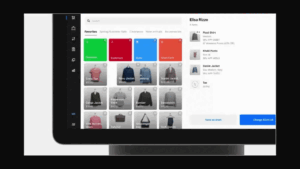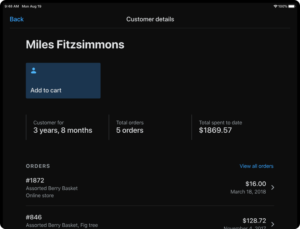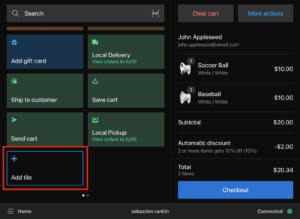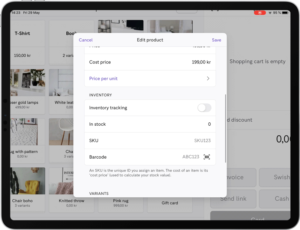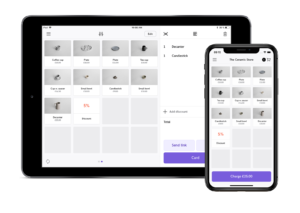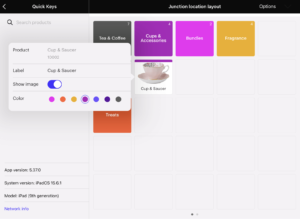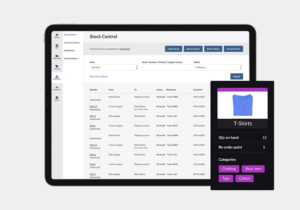Retail businesses rely on their point-of-sale (POS) system to keep their businesses running smoothly. Customer management, inventory control, payment processing, and employee management—retail POS systems need to cover a lot of ground. To help you find the best POS system for your retail business, we reviewed the top retail POS systems on the market and, using our expert analysis and in-depth evaluation, narrowed them down to the top five options.
Based on our findings, the top five retail POS systems are:
- Square for Retail: Best overall retail POS system
- Shopify POS: Best for omnichannel sales
- PayPay Zettle: Best for microbusinesses and solopreneurs
- Clover Retail System: Best for flexible payments
- Lightspeed for Retail (R Series): Best for managing complex inventories
In this guide, we will examine each of the top POS systems, reviewing and comparing them based on their strengths, weaknesses, best applications, pricing, and key features.
Square for Retail: Best overall retail POS system
Pros
Cons

Our Rating: 4.38/5
Square for Retail is Square’s industry-specific retail POS system complete with all the tools retailers need to run their stores smoothly, all starting at $0. As with all of Square’s free plans, the Square for Retail base plan includes integrated payment processing, an ecommerce site builder, a magstripe reader, multilocation management, and basic inventory, CRM, and reporting tools.
The great thing about Square is that while all its base plans are free, you have the option to upgrade to a Plus plan that can support you as you grow. With more advanced employee management tools, inventory controls, and reporting, Square’s Plus plans are designed to support larger multilocation, omnichannel businesses. And you can’t forget all of Square’s add-ons for tools like loyalty programs, invoicing, team management, and more.
Read more: Best 6 Square Alternatives & Competitors for 2024
Shopify POS: Best for omnichannel sales
Pros
Cons
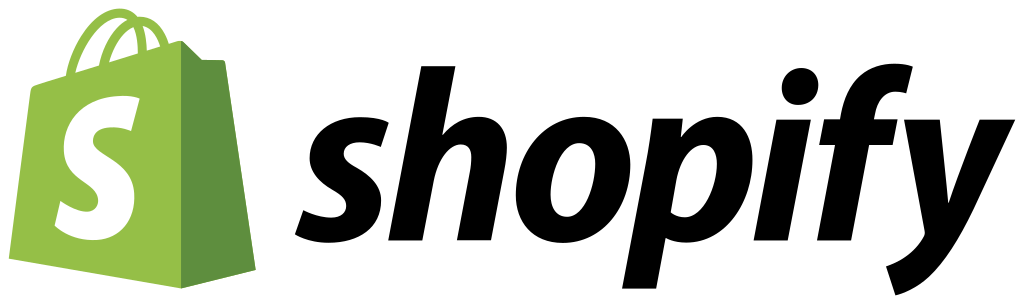
Our Rating: 4.12/5
Shopify is the leading ecommerce platform, but it also offers a fantastic POS system that you can purchase as a standalone product or as part of an ecommerce subscription. Plans start at $5 (Lite), but you can also subscribe to POS Pro for an additional fee to gain access to more advanced features. With a simple checkout workflow, payment processing, tools for integrating every sales channel you can think of, and basic inventory, CRM, and employee management tools, Shopify’s POS system is top of the line.
Shopify’s POS comes with all the tools you need to manage your in-store operations along with an ecommerce site builder. You do, however, have the option to upgrade your POS or ecommerce plans to more advanced versions. Shopify’s greatest strength is its tools for unifying in-store with online, perfect for sellers looking to sell across multiple channels.
PayPal Zettle: Best for microbusinesses and solopreneurs
Pros
Cons

Our Rating: 4.4/5
PayPal Zettle, formerly iZettle, is PayPal’s free POS system. Like Square, PayPal Zettle only charges transaction fees with no monthly software fees. The POS system has all the basic features a small retailer needs to complete sales, track inventory, manage customers, and take their business on the go. Additionally, because the system is tied to PayPal, the processing rates are extremely low—perfect if you need to keep expenses down.
The biggest drawback of using Zettle is that there are no additional plans or features to support you as you grow. This means that if you outgrow the basic functionality of your Zettle POS system, you will have to look to a different POS provider. Additionally, there is limited ecommerce and no social media or marketplace integrations.
Clover Retail System: Best for flexible payments
Pros
Cons

Our Rating: 3.88/5
Clover is a POS system provider that bundles its hardware and software and includes a retail-specific POS system. It offers great tools for creating and tracking your inventory, managing customers and staff, completing sales, and sleek hardware to house it all. Clover offers three retail POS plans to support you as you grow, plus add-on tools for things like payroll and an online store builder, so you can get the tools you need as your business expands.
The system also lets its users choose any payment processor to be custom-integrated into their retail POS systems, meaning you can shop rates and find the best merchant account for your business. Clover does, however, offer its own processing, Clover Payments, if you want to go with an in-house option. Clover is also unique because, when you sign up, you not only are signing up for POS software, but you will also need to get Clover’s proprietary hardware. This means you won’t need to shop around or run the system from your personal devices—everything is included in your Clover plan.
Lightspeed for Retail (R Series): Best for managing complex inventories
Pros
Cons

Our Rating: 3.81/5
Lightspeed is a popular POS system for all kinds of businesses, including retailers. Lightspeed’s retail POS system has everything a retailer needs to run their business, including some of the best inventory management tools in the industry, CRM tools, advanced reporting and analytics, a customizable loyalty program, ecommerce, and other tools to support you as you grow.
Of all the options on this list, Lightspeed probably has some of the most advanced tools available. The software is especially strong when it comes to inventory management and reporting, with tools for managing complex inventories, keeping track of your vendors, integrated purchase ordering tools, and even built-in product catalogs where you can shop and order goods right from your POS account. Not only that, Lightspeed’s reporting tools create incredibly high-level reports and provide actionable insights and suggestions based on your performance.
Key components of POS systems for retail
When you are looking for a POS system for your retail business, below are the tools you should look for. While you might not need all these tools now, the POS provider you choose should offer them for you to consider as you grow.
- Payment processing: Some providers require you to use an in-house payment processor, and others allow (or require) you to use a third-party merchant instead. Consider which option is better for you. High-volume businesses typically get better value when they can choose their own merchant account.
- Hardware: The best POS systems for retail offer hardware for in-store and on-the-go sales that you can pay for via monthly financing so you don’t run yourself dry before ever making a sale.
- Mobile compatibility: To ensure you can complete sales anywhere, your POS should be mobile compatible.
- Inventory management tools: Your POS should have tools for placing and tracking orders, adding inventory to your catalog, and integrated tracking as products sell across all locations and channels. Additionally, you should be able to view inventory reports and analyses.
- Reporting: Retail POS systems should offer reports on your inventory, staff performance, marketing initiatives, customer relationships, and your sales channels. The best systems will also offer custom reporting options and actionable analyses of your performance.
- Customer relationship management tools: Your retail POS system should have tools for creating customer profiles that log their purchases, contact information, and relevant notes. The best systems will also include tools like loyalty programs and customer segmentation reports.
- Marketing features: Marketing tools for sending texts and emails should be integrated into your retail POS. Additionally, more advanced systems will have tools for measuring the success of your marketing campaigns and suggestions for how to improve.
- Multilocation management: Your retail POS system needs to be able to track inventory and sales across multiple locations and create reports for both cumulative performance and individual stores and sales channels.
- Omnichannel sales: Along with managing multiple store locations, your retail POS system should also be able to manage all your additional sales channels, including your online store, any social media shops, and marketplaces like Amazon and Google Shop.
- Integration options: If you have an existing online store or particular tools that you want to be able to use alongside your POS system, be sure they integrate or there is a custom API option so you can keep all your tools on one platform.
Read more: POS Data Guide for POS Analytics
Expert Tip
Learn about other types of POS systems and the features they include with our guide to the different types of POS systems.
Finding the right retail POS system for your business
As you are looking at the retail POS system market, there are tons of options for you to choose from. Based on our expert evaluation, the best retail POS system overall is Square. However, the additional providers on this list are also top-notch, especially for niche tools and applications.
For retailers looking for a simple and affordable option for their budding solo business, you have PayPal Zettle. If you need to manage lots of different sales channels, then Shopify will be your best bet. For retailers that want the flexibility to choose their own merchant account, look no further than Clover. For anyone with a large, complex inventory, Lightspeed will be your guy.
At the end of the day, there are great POS options for every kind of retailer. It’s just a matter of determining your needs and deciding on what features are most important for your success.
FAQs

What is a POS Terminal?
What is a POS Terminal? A point-of-sale terminal is hardware that processes payments from customer purchases.

What is A POS Transaction? Detailed Guide for Merchants
Curious about POS transactions? Discover what a POS transaction is, how it works, and its importance for businesses in our comprehensive guide.

The Best Android POS Systems
We tested a dozen of the most popular Android POS systems on the market to help you find the right one for your business.

Understanding POS Data: Unlocking Insights for Your Business
Point of sale (POS) data is a powerful tool that can improve sales, customer service, and marketing. See how to use POS data for analytics.
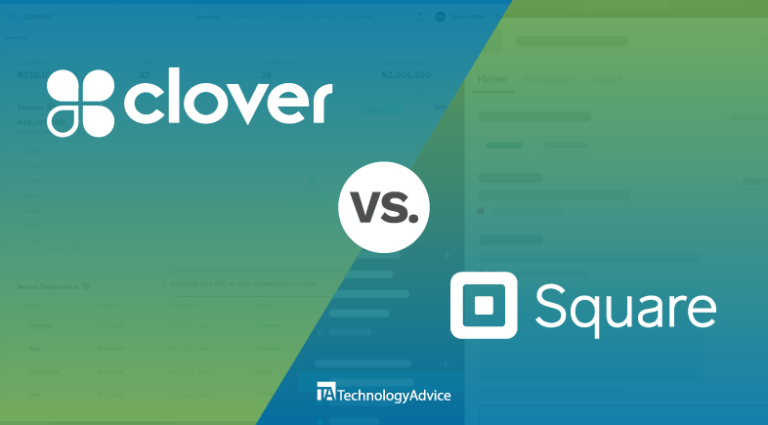
Clover vs Square: Best POS Systems Compared
Clover vs Square are known as top POS Software, but which one is best? Learn about pricing, integrations, features, and more.

Best POS System for Grocery Stores in 2024
Find the right POS system for your grocery chain—from multinational stores to local farmer’s markets. See features, compare pricing, and more.