Every dispersed sales force needs a sales territory map. This visual representation tool is used to plot, monitor, and update sales data and activities in assigned geographical areas or customer segments. Building a perfect mapping strategy using the right tools can help enhance overall sales performance and improve territory allocation. Learn how to create an effective sales territory mapping strategy below.
What is sales territory mapping?
Sales territory mapping is creating a visual representation of sales data and activities across target geographies to close more deals, attain sales quotas, and increase overall business revenue. This critical sales management activity ensures that your sales teams are targeting the most profitable potential customers in their assigned territories.
With artificial intelligence (AI) and other advanced technologies, sales managers and territory planners can easily and quickly build sales territory maps. As a result, sales teams can use more accurate data for prospecting, sales forecasting, lead assignment, customer engagement, and other sales-related activities.
Read more: How to Map Out an Effective Sales Process
Types of sales territories
Creating an effective sales process includes sales territory mapping, which lays the groundwork for sales operations. You can choose the most suitable types of sales territories for your business by setting criteria based on your requirements and performance, as well as your customer and sales data.
For instance, some of your sales teams need to focus on targeting specific age groups for a particular product line. In contrast, others can cover the general population for other products to meet the overall sales quota. Sales teams can use one or more of the following sales territories based on their goals.
- Geographic territories: Geographic sales territories are the most popular type of sales territory based on zip codes, states, counties, and other physical boundaries.
- Customer territories: Customer-based sales territories depend on the type of customers they handle, such as business-to-customer (B2C) and business-to-business (B2B) customer segments.
- Product territories: Sales teams can map product sales territories depending on the product lines or services they offer.
- Sales channel territories: As the name implies, sales channel territories depend on the mode of selling, like direct and indirect sales.
- Industry territories: Sales territory mapping also depends on the industries a business serves, such as a tech company offering services in healthcare, finance, education, etc.
Statistics you should know
According to a Sales Management Association survey, organizations using effective territory design achieved 14% higher sales objectives.
How to design a sales territory plan?
Sales territory maps are physical or digital visualizations of relevant data in specific regions or customer segments. Sales managers can use this tool to easily plan sales territories and for reps to track customer locations, obtain accurate routes, and schedule visits. This tool also streamlines hiring, assigning, and managing reps and monitoring sales activities in a specific territory. But how should you design a sales territory plan or map?
Set your sales territory goals
First, you must define your sales territory goals and make sure they are specific, measurable, attainable, realistic, and timely. This step is integral in designing a territory’s sales rep distribution, revenue goal-setting, and creating rules for sales engagement.
Effective goal setting involves asking the right questions:
- What are the markets you want to penetrate or grow faster?
- What verticals or customer segments do you want to focus on in a specific region?
- Do you want to boost sales of your new product line or solution category?
- Do you want to grow your market share in a specific territory?
- Do you want to focus on increasing repeat customers in a particular region?
- Do you want to double your sales during the peak season this year?
Keep your goals in mind when designing sales territory maps to attain positive results. For instance, a tech business wanting to increase its market share can focus on specific geographic regions or customer segments, like targeting information technology (IT) managers, mobile developers, etc.
Choose your sales territory mapping tool
Once you have determined your goals, the next step is to choose the right sales territory mapping tool. Sales managers, territory planners, and key decision-makers can choose from a wide range of software tools. Companies deploy sales teams across different locations and leverage sales territory maps to improve performance and overall company revenue.
Read more: Top 8 Sales Mapping Tools for Territory Mapping
An excellent example of a sales territory map maker is Salesforce Maps. This sales territory mapping tool sits in AI-powered Salesforce CRM, which helps field sales managers monitor individual or team performance through location intelligence. On the other hand, sales reps can quickly plan in-person customer visits—identify sales-qualified leads, schedule a sales demo appointment, track the best routes, message prospects, and update customer interaction notes without leaving the platform.
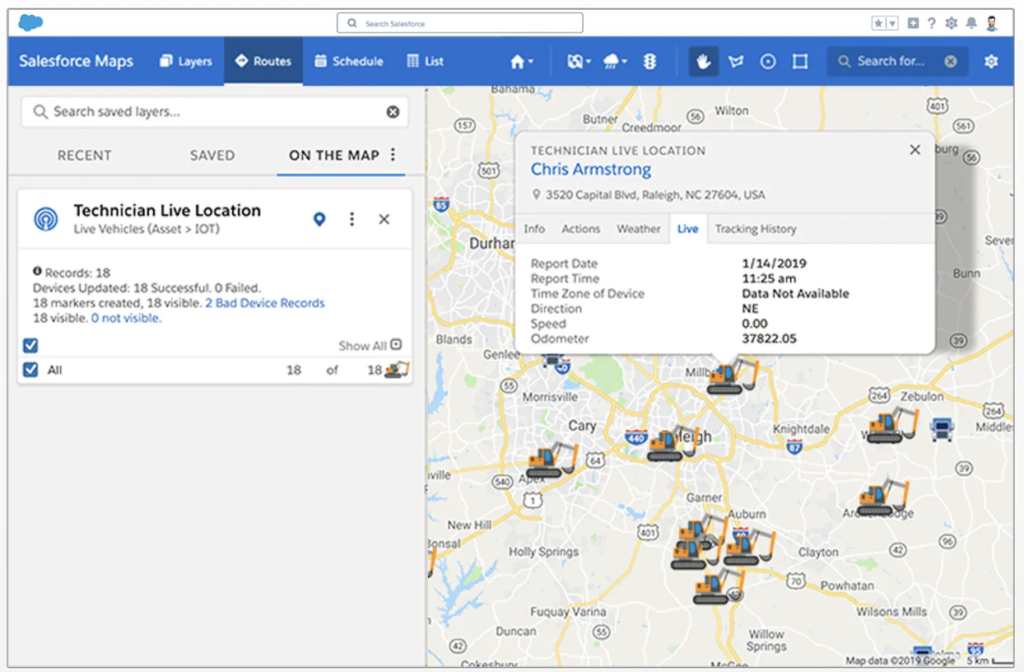
Analyze your sales and customer data
Sales territory mapping helps detect revenue gaps in the sales pipeline. In the same way, sales pipeline analysis is essential in sales territory management. This step gives you an in-depth view of your sales performance based on historical and current data, which can guide you in formulating the best sales mapping strategies. Here are the relevant questions at this stage:
- What customer segments or regions are you excellently performing well in?
- Where are your highest sales coming from?
- What do your best customers have in common?
- What are the areas your competitors target?
By answering these questions, sales managers can create goal-aligned sales territory maps to guide sales reps, meet their quotas, and generate more opportunities. Integrating data analytics can assist managers in making more informed decisions to attain these goals. Sales teams can pull out reports in their customer relationship management (CRM) systems to analyze sales and customer data. Many CRM providers have AI-powered data analytics to make this process easier.
Read more: How to Analyze Your Sales Pipeline
For example, Pipedrive provides sales process visualization and analytics tools, as well as collaboration features and customizable templates to manage leads and personalize every buyer touchpoint. Each account in this CRM has Google Maps, allowing you to see a prospect’s business location with its “Show on map” feature and filter sales data by given criteria.
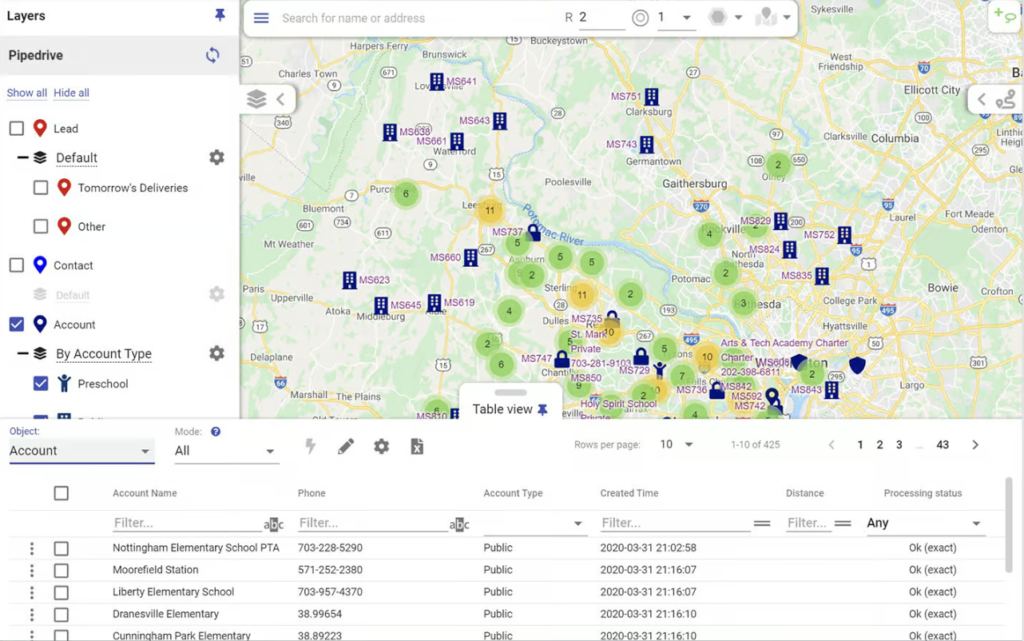
Read more: Sales Qualified Leads: What They Are and How to Find Them
Gather your target market demographics
Before deploying your sales reps, you must target qualified customers. These are typically sales-qualified leads with high conversion potential. Gathering your target market demographics saves time, effort, and resources because such prospects are highly interested in your offer and perfectly match your ideal customer profile (ICP).
A critical aspect of demographic targeting is including existing customers in your sales territories. This increases your lead generation flow because existing customers are the main source of verified customer referrals. One of the essential CRM integrations involves analytics, which gives you valuable insights into your target market demographics.
Additionally, segmentation is a critical activity in this step, which involves identifying vertical markets and rules of engagement and assessing how assigned geographies or territories shape your sales team. For instance, your sales reps can offer your tech solution across industries, like healthcare, finance, and education. In-person and virtual product demos can be the best channels of engagement aside from offering a free trial.
Read more: CRM Integrations: Everything You Need to Know
Create your sales territories
There are several ways to create sales territories. The first method is equally distributing the number of customers in a specific territory among all sales reps assigned in that area. However, some territories are either lowly or highly concentrated. In this case, you’ll need to assign more or fewer sales territories for each rep.
Territory planners can also distribute workload by city or ZIP code. This method is the easiest for reps and prevents conflicts, such as determining who covers a specific sales territory. Sales managers can also distribute rep assignments based on the number of leads, ensuring each rep has enough leads to visit for a fair chance to earn more commissions.
Sales territory maps and leaderboard templates help sales managers ensure reps are up-to-date with their lead assignments and are accountable for their sales activities. You can customize these templates according to your use case. For instance, Lucidchart provides a sales territory map and leaderboard template that territory planners can customize by applying new rules or updating current ones based on their specific requirements.

Adjust your sales territories as necessary
Sales managers can adjust territories to continuously refine and perfect sales strategies based on the following:
- Performance metrics
The top performance metrics to measure the effectiveness of sales territory management include market share, customer acquisition and retention rates, and total revenue generated. Adjust your sales territories based on your sales performance metrics for the past month, quarter, or year. The level of adjustment depends on the nature of the business, the number of sales reps deployed, and budget allocation for sales engagement and other related activities.
- Market changes
Sales territories are affected by politics, economic conditions, disasters, regulations, and other market changes. Therefore, territory planners must pay close attention to the changes in the supply and demand of goods and services. For example, a surge in fintech app hacking can significantly increase the demand for a cybersecurity solution in a specific geographical location or customer segment, such as online shoppers.
- Team feedback and performance
Sales managers can also adjust workload distribution, sales quota, or engagement budget allocation in territories depending on the team’s performance and feedback. For example, several sales reps in a specific location reported lacking travel funds because leads are scattered across rural areas. This problem can lead to missed opportunities. Hence, feedback gathering and performance monitoring are important.
Badger Maps is a sales territory mapping tool we highly recommend for dispersed sales teams. This software is easy to set up and intuitive and equipped with visualization capabilities for performance monitoring, uncovering underutilized leads, undersold accounts, and other growth areas. You can also consider Badger Maps alternatives such as Map My Customers, Maptive, and Map Business Online.
Read more: Badger Maps Alternatives for Sales Mapping
Bottom Line
Sales territory mapping maximizes sales efficiency and coverage. Building and perfecting your strategy entails setting aligned goals and using the right sales mapping territory tools with robust integrated analytics, reporting, and segmentation. Testing your strategy identifies areas of improvement in terms of sales rep performance, assignment distribution, and revenue targets. Once you have a solid sales territory mapping strategy, you can refine your sales process to welcome new opportunities and more closed deals.





