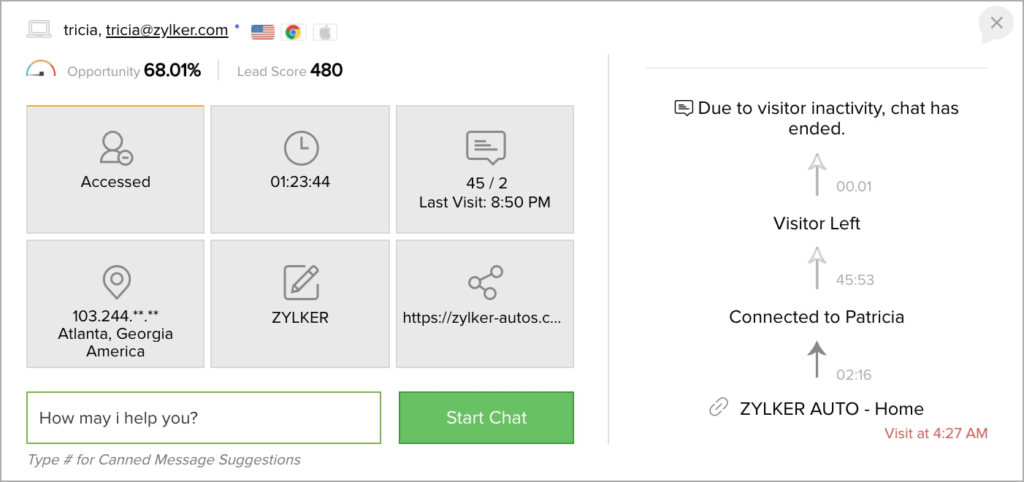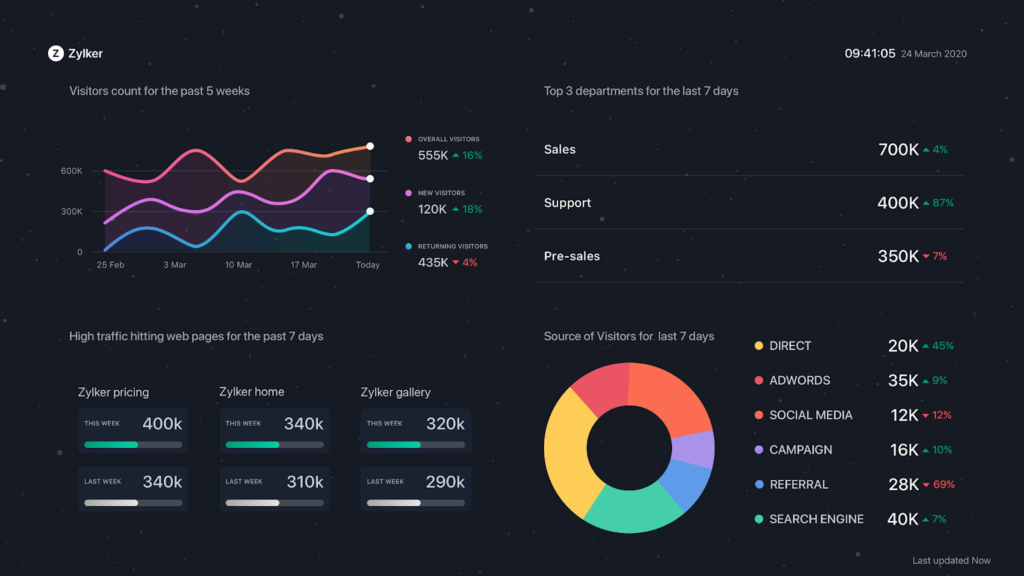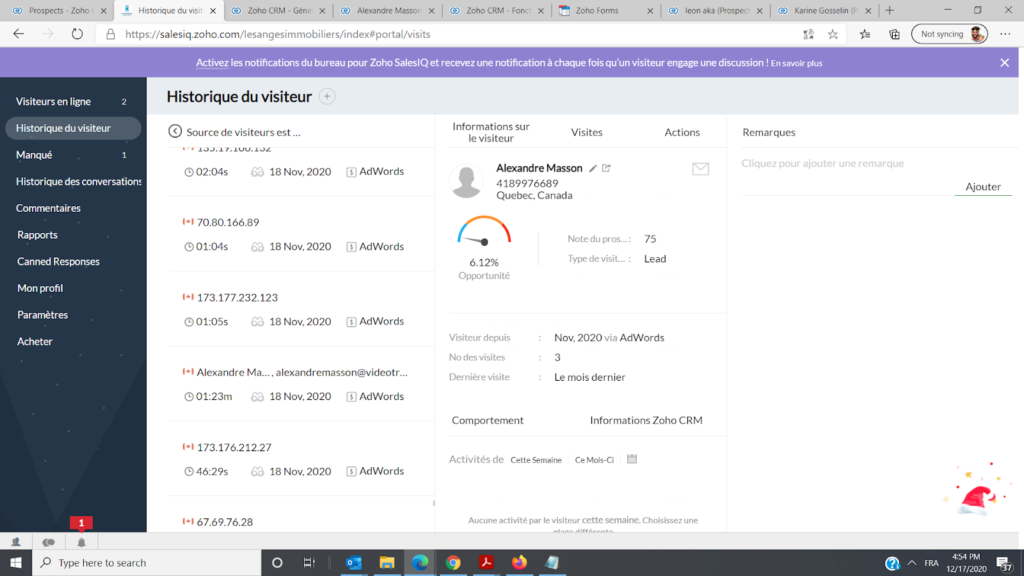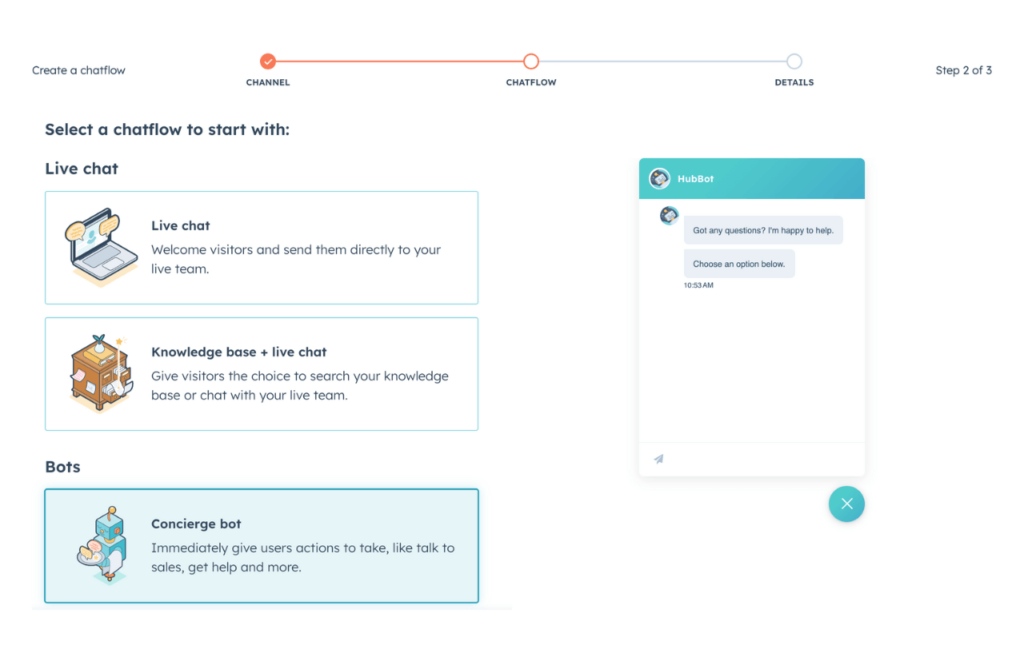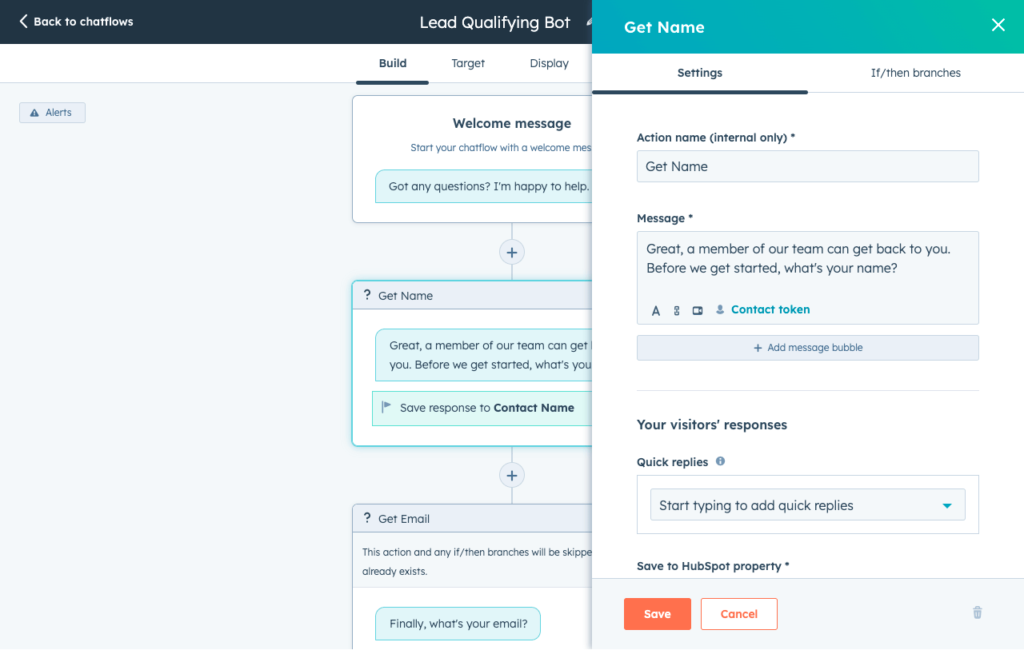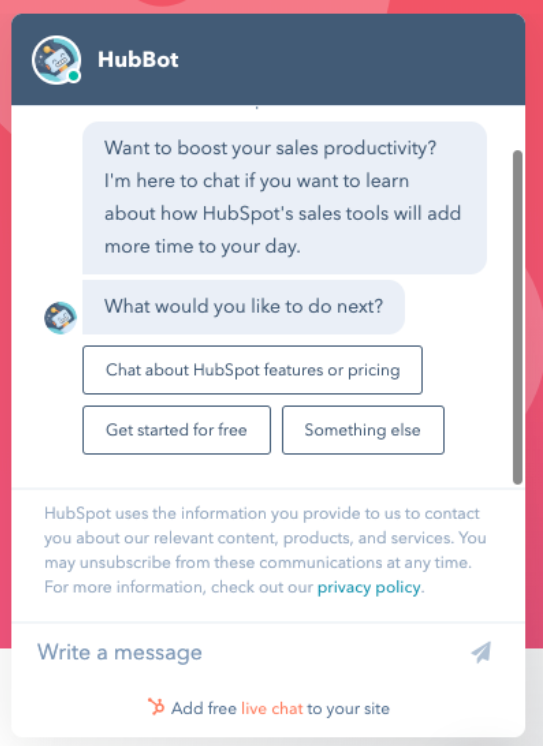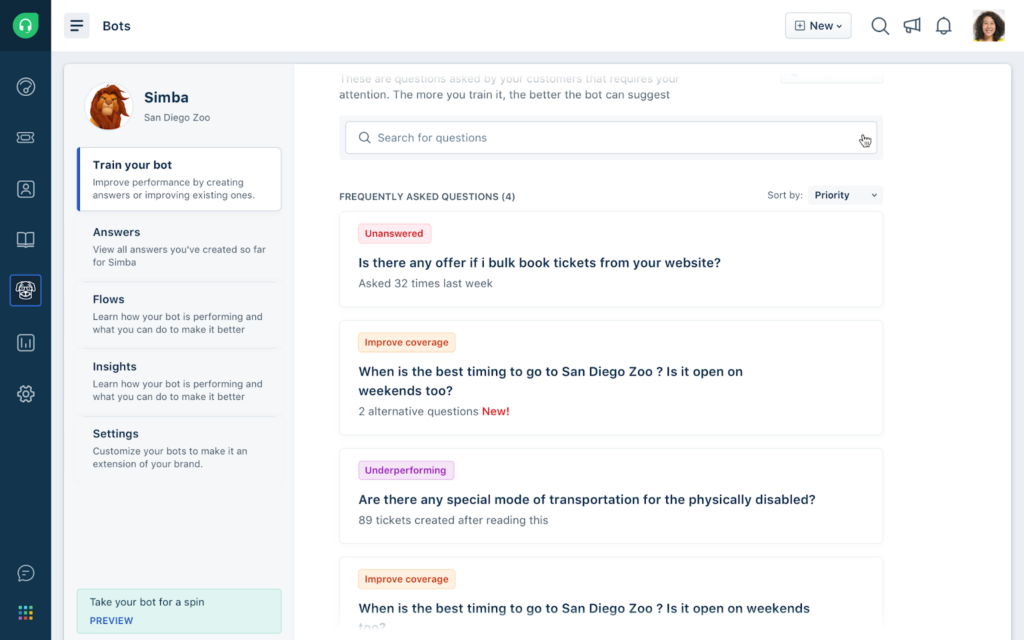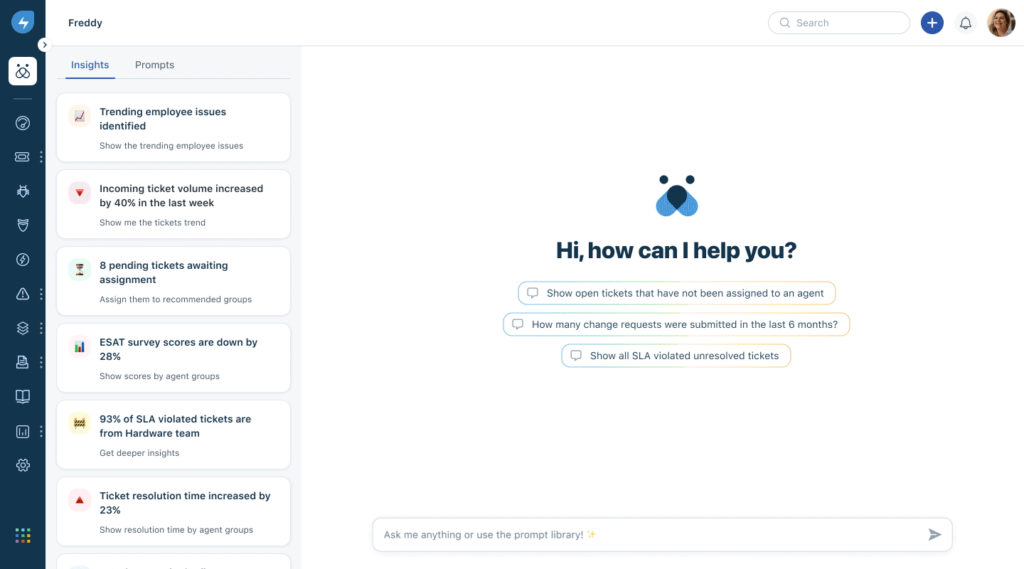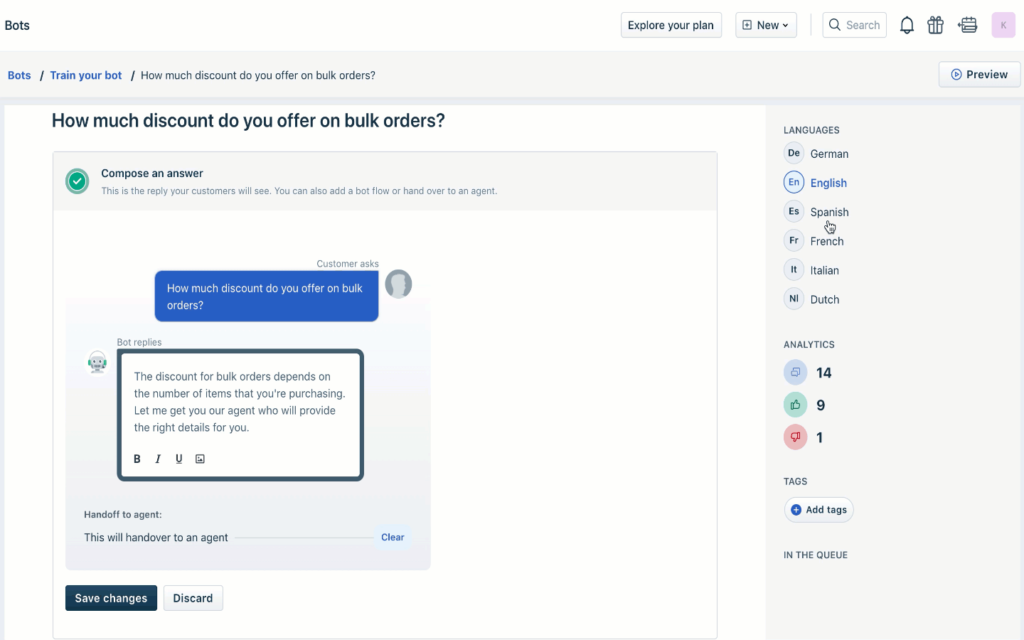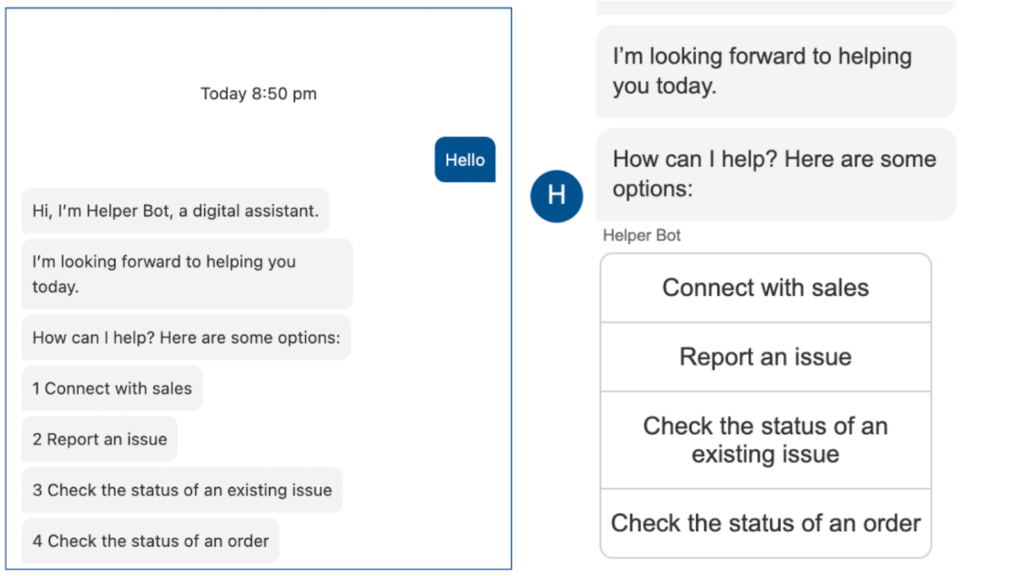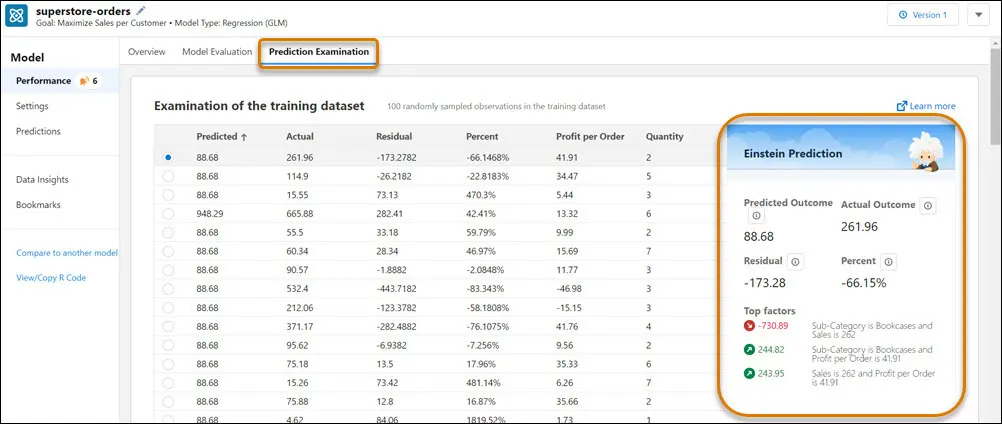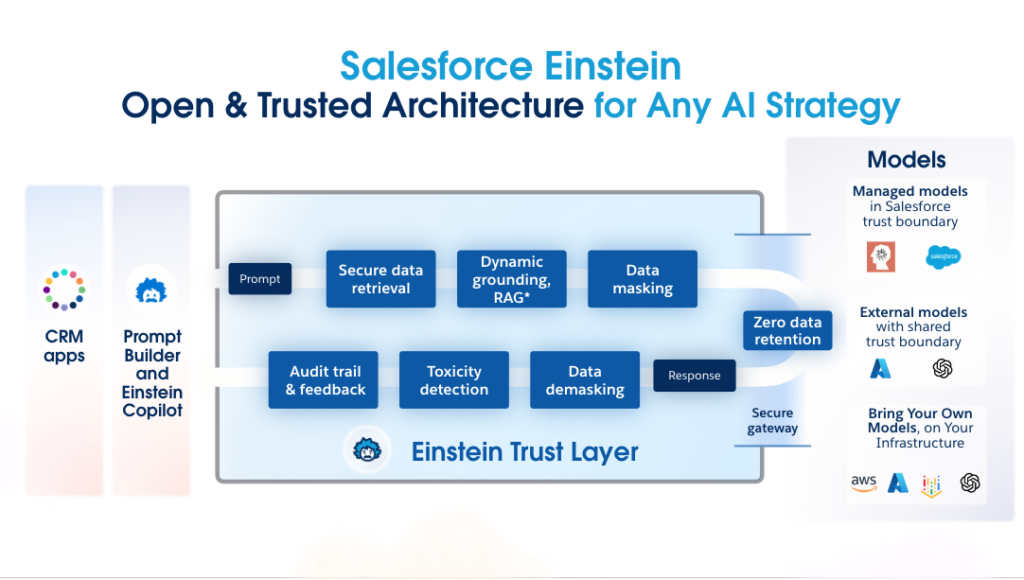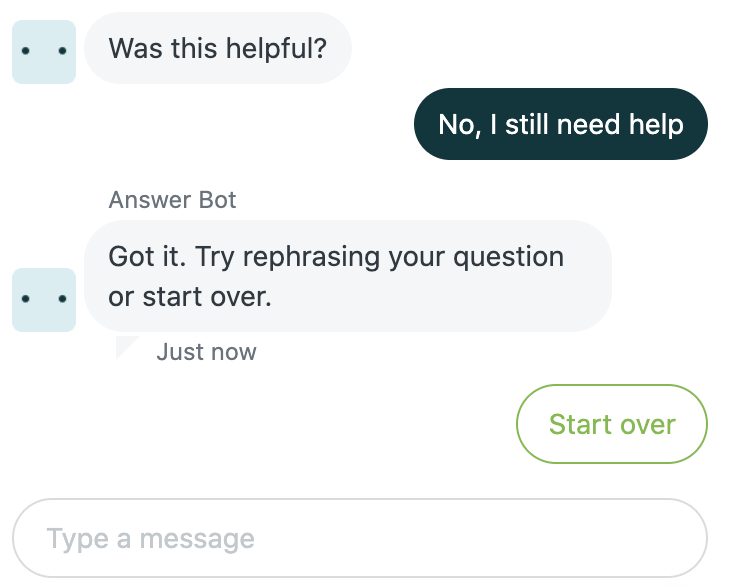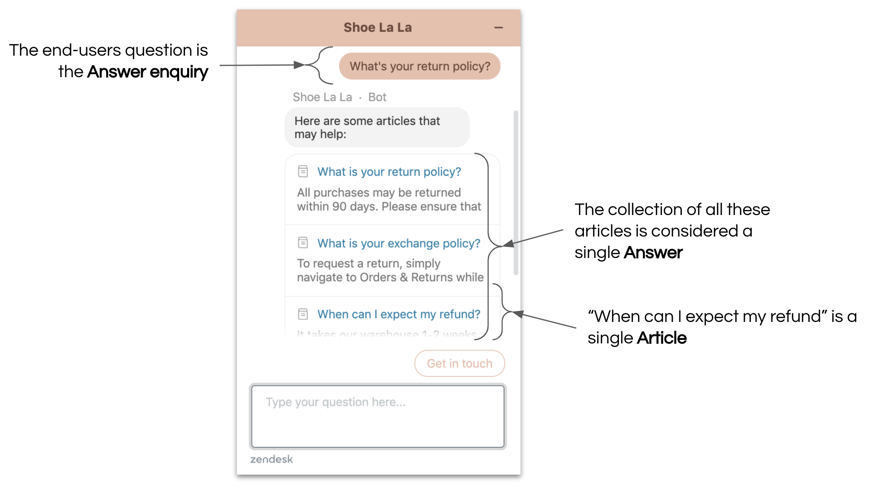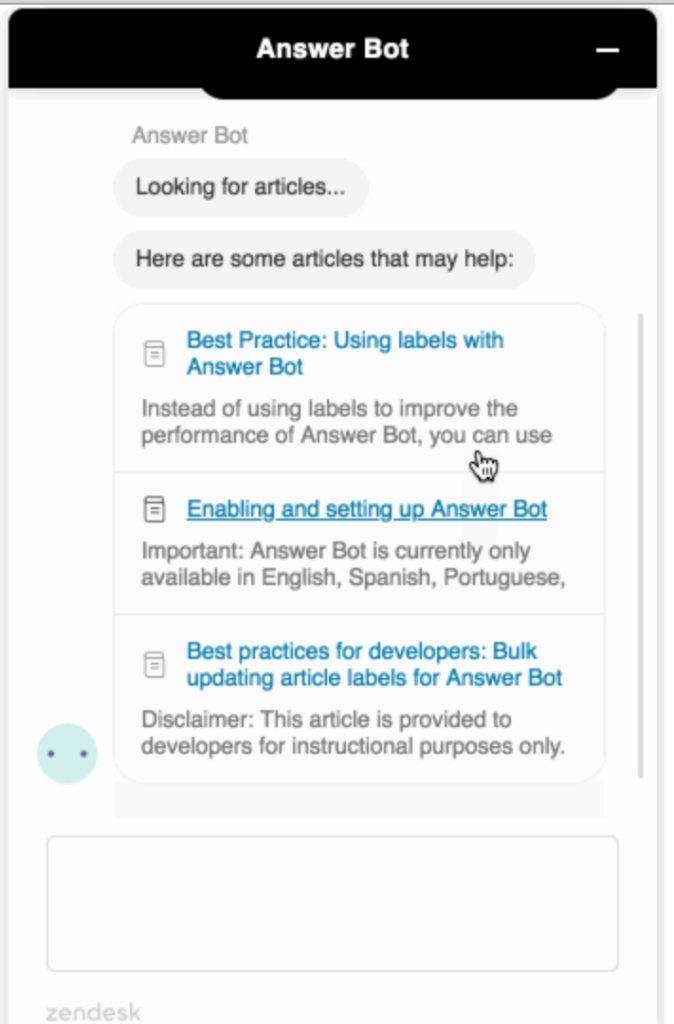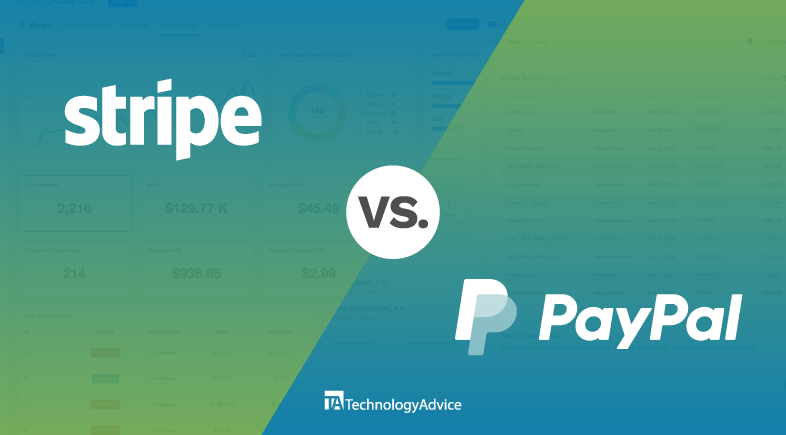What is a sales chatbot?
AI sales chatbots are automated tools designed to engage customers in meaningful conversations. Using natural language processing (NLP) and machine learning, these bots interpret and respond to customer queries in a human-like manner. They can handle a wide range of tasks, from answering simple FAQs to guiding users through the sales funnel, providing product recommendations, and even completing transactions.
When evaluating the top sales chatbots for 2024, it’s important to consider how these AI-powered tools enhance sales operations and customer engagement. The best chatbots streamline interactions by answering queries, guiding customers through the sales funnel, and even closing deals.
- ZohoSalesIQ: Best for lead generation
- HubSpot Sales Chatbot: Best for SMBs
- Freshdesk Freddy AI: Best for overall sales assistance
- Salesforce Einstein: Best for enterprise-level automation
- Zendesk Answer Bot: Best for customer support
Also read: Best AI CRM for 2024
Benefits of an AI sales chatbot
Sales chatbots engage with customers across multiple platforms, including websites, social media, and messaging apps like Facebook Messenger and WhatsApp. Their ability to provide 24/7 support, deliver real-time responses, and escalate more complex queries to human agents makes them indispensable for sales teams. By integrating with customer relationship management (CRM) systems, chatbots can pass valuable customer insights to your sales team, such as lead scoring or product preferences, enhancing overall sales strategy.
This report offers a full statistical analysis of the sales chatbot market for 2024-2032. It predicts that the financial market for chatbots will grow from $300 million in 2023 to $1.315 billion in 2032.
Top features and benefits of AI sales bots include:
1. 24/7 availability
One of the most significant advantages of AI sales chatbots is their ability to operate around the clock. This ensures that your customers can receive assistance anytime, regardless of time zones or business hours. This feature helps in capturing leads and addressing customer queries at any point in the buyer’s journey, making it easier to convert prospects into paying customers.
2. Lead qualification and nurturing
Sales chatbots excel in identifying and nurturing leads. They can engage users from the first interaction by asking qualifying questions, analyzing user intent, and segmenting leads based on their responses. This ability to pre-qualify leads helps sales teams focus their efforts on high-potential prospects. Additionally, bots can nurture these leads over time by sending follow-up messages, reminders, and content based on customer preferences, boosting conversion rates.
3. Personalization
With advanced AI and NLP capabilities, chatbots provide highly personalized customer interactions. By pulling data from CRM systems and past interactions, these bots can recommend products, suggest content, or offer discounts tailored to each user’s needs and behavior. This level of personalization enhances customer satisfaction and increases the likelihood of sales.
4. Streamlined sales process
AI sales chatbots can automate repetitive tasks such as answering FAQs, scheduling appointments, and providing product information. This frees up sales reps to focus on more complex and high-value tasks, reducing workload and increasing productivity. In some cases, chatbots can even handle the entire sales process—from recommending products to completing transactions—making them a critical tool for e-commerce businesses.
5. Multi–platform integration
AI sales chatbots are designed to work seamlessly across multiple platforms, including websites, social media channels, and messaging apps like WhatsApp and Facebook Messenger. This ability to engage customers where they are most active enhances the likelihood of interactions leading to conversions. Integrating with CRM and email systems also allows for better follow-up and customer relationship management.
6. Cost savings
By automating routine interactions, businesses can significantly reduce the need for human sales reps, leading to lower operational costs. Moreover, chatbots minimize the chances of missing sales opportunities by ensuring immediate responses to customer inquiries, which would otherwise require a full-time team available 24/7.
7. Data collection and insights
Another key benefit is the chatbot’s ability to gather valuable data during conversations. These insights, such as customer preferences, pain points, and buying behaviors, can inform sales strategies and allow businesses to fine-tune their approaches. With real-time analytics, businesses can also monitor chatbot performance, making necessary adjustments to improve customer engagement and overall efficiency.
Use cases of AI sales chatbots
- E-commerce: In retail, chatbots can recommend products, provide customer support, and even finalize sales. For instance, Sephora’s chatbot assists with product recommendations based on customer input.
- Lead generation and follow-up: Chatbots in B2B sectors help with pre-qualifying leads, scheduling meetings, and nurturing prospects with timely follow-ups.
- Customer retention: AI bots are useful for providing personalized content, discounts, and after-sales service, helping to maintain long-term customer relationships.
- Cross-selling and upselling: By analyzing customer data and purchasing patterns, sales bots can recommend additional or higher-value products, increasing the average order value.
Also read: AI for Sales: Stay Ahead of the Competition in 2024
AI sales chatbot best practices
If you’re new to using AI sales chatbots, here are some easy-to-follow practices that will help you get the most out of your chatbot and improve your sales processes.
1. Set clear goals
Before getting started, it’s important to know exactly what you want the chatbot to do. Do you want it to bring in new leads? Help with follow-up on existing leads? Or maybe assist with answering common customer questions? Having a clear goal in mind ensures your chatbot serves a specific purpose and helps your team meet sales targets.
2. Make the chatbot easy to use
A smooth experience is key. Your chatbot should be able to hold natural, friendly conversations that guide customers easily. If the conversation feels awkward or robotic, customers might get frustrated. Also, include an option to let people speak with a real person when needed, so that complex issues get handled smoothly.
3. Personalize conversations
One of the best features of AI chatbots is their ability to personalize conversations. By using customer data from your CRM system, the chatbot can remember details like a customer’s name, past interactions, or products they’ve shown interest in. Personalized recommendations or responses help build a connection with customers and can lead to higher sales.
4. Integrate the chatbot with your sales tools
Make sure your chatbot connects with your existing tools, like your CRM or sales software. This way, the chatbot can automatically log interactions, update lead statuses, and share information with your sales team in real-time. Integration makes the chatbot more efficient and helps your sales team track customer interactions better.
5. Keep improving the chatbot
Your chatbot will get better the more it learns. It’s important to regularly update it so it stays relevant as your products or services change. You can also analyze how well it’s performing by looking at data like the number of leads it generates or how customers rate their interactions with it. If you notice any areas for improvement, tweak its responses and features accordingly.
6. Track performance with analytics
Use analytics to keep an eye on how well your chatbot is doing. For instance, track how many leads the bot generates or how many customer questions it successfully answers. By keeping an eye on these numbers, you’ll be able to make adjustments and ensure it’s meeting your sales goals.
7. Know when to use a human touch
While your AI chatbot can handle most of the routine work, there will be times when a real person is needed—especially for complex sales or high-value clients. It’s important to have a balance between automation and human interaction to ensure the best results.
8. Follow data privacy rules
Your chatbot will likely collect customer data, so make sure you’re following all data privacy laws like GDPR or CCPA. Being upfront about how you handle data and ensuring customer information is secure will help build trust and avoid legal issues.
Also read: Best Sales Intelligence Software 2024
5 Best Sales Chatbots for 2024
Software
Score (Out of 5)
Best Use Case
Key Features

ZohoSalesIQ
4.68
Lead generation
Knowledge base integration, omnichannel support, real-time routing
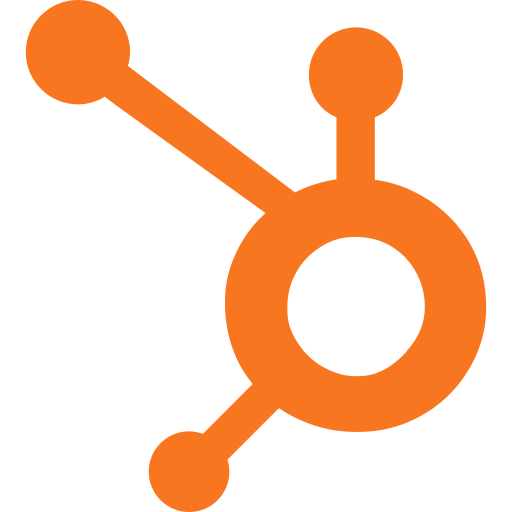
HubSpot Sales Chatbot
4.35
SMBs
CRM integration, customizable chatflows, lead qualification

Freshdesk Freddy AI
4.2
Overall sales assistance
Generative AI, ticket triage, real-time agent suggestions
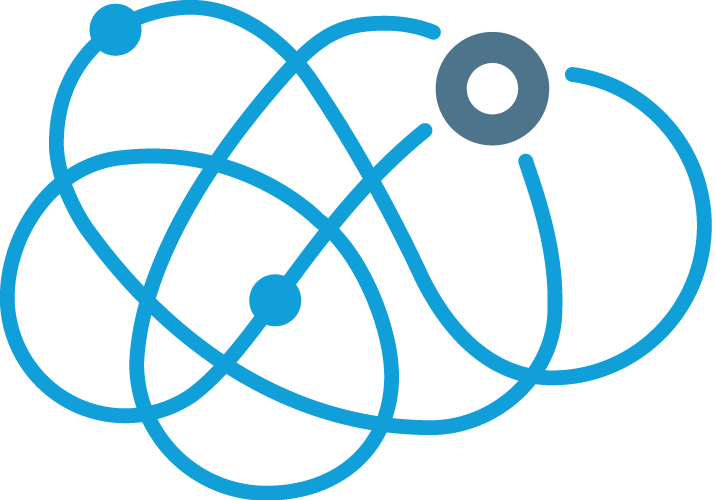
Salesforce Einstein
4.09
Enterprise level automation
Predictive analytics, lead scoring, automated insights, Agentforce

Zendesk Answer Bot
4.01
Customer support
AI lead scoring, multichannel engagement, customizable bots

ZohoSalesIQ: Best for lead generation
Overall Score
4.68/5
Pricing
5/5
General features & interface
4.58/5
Core features
4.82/5
Advanced features
5/5
Integration and compatibility
4.69/5
UX
4.25/5
User scores
4.4/5
Pros
- Significant customization options
- Multichannel lead capture and engagement
- Integration with Zia AI for predictive insights
- Competitive pricing
- Detailed analytics
Cons
- Does not include advanced NLP features
- Limited omnichannel support
Why we chose Zoho SalesIQ
Zoho SalesIQ offers powerful lead generation features that are both affordable and scalable–a hard combination to find. Its ability to integrate with the broader Zoho ecosystem for CRM, email marketing, and more ensures that leads are captured and nurtured throughout the entire sales funnel. This makes it the ideal choice for businesses looking to maximize lead conversion at every touchpoint.
Zoho SalesIQ integrates advanced lead scoring through its AI assistant, Zia, which helps prioritize leads based on user behavior and interactions across multiple channels. This proactive approach ensures your sales team focuses on the most promising prospects.
What sets Zoho apart from alternatives like HubSpot or Freshdesk is its ability to handle detailed lead management at a fraction of the cost, without compromising on customization or control. For example, at the $17/user Professional tier, you get real-time reporting, unlimited chat sessions, and up to five chatbots, all of which are essential tools for managing high lead volumes efficiently. In contrast, HubSpot’s pricing escalates significantly for comparable features.
Zoho SalesIQ also excels in multichannel lead capture, engaging prospects via email, social media, web chat, and other platforms, making it highly adaptable to various customer journeys. The platform’s customization options allow you to tailor chat flows and automations to fit specific sales processes, making it easier to engage visitors based on their behavior and convert them into qualified leads.
Zia’s AI-driven insights provide real-time suggestions and analytics, giving sales teams a clear edge in optimizing interactions. Other competitors like Zendesk or HubSpot offer impressive chatbot tools, but they lack the same level of integrated AI-driven lead scoring and affordability that Zoho delivers. Additionally, Zoho SalesIQ’s enterprise-level plan at $25/user includes up to 10 chatbots and 200,000 visitor interactions, providing incredible scalability at a reasonable price compared to competitors.
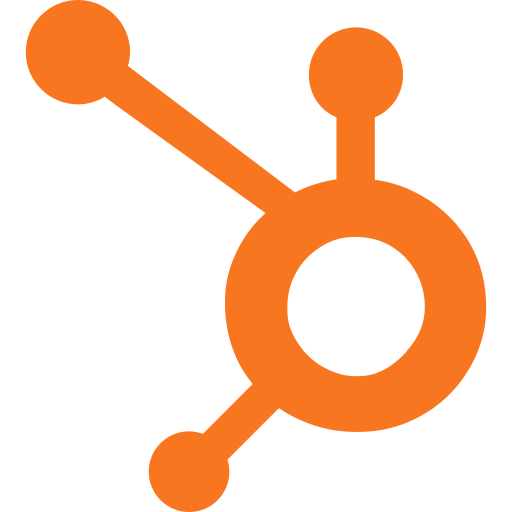
HubSpot Sales Chatbot: Best for SMBs
Overall Score
4.35/5
Pricing
2.71/5
General features & interface
4.58/5
Core features
4.46/5
Advanced features
4.75/5
Integration and compatibility
5/5
UX
4.5/5
User scores
4.47/5
Pros
- User friendly
- Lead qualification automation
- Customizable conversations
- Affordable pricing
- Rich ecosystem of integrations
Cons
- AI less advanced compared to some competitors
- Restricted customization in free tier
Why we chose HubSpot Sales Chatbot
HubSpot Sales Chatbot has the advantage of integrating with HubSpot’s ecosystem, while also prioritizing ease of use and scalability. While Zoho SalesIQ is a strong competitor, HubSpot in several areas such as being a more intuitive and complete solution for growing businesses.
The chatbot integrates directly with the entire HubSpot CRM, allowing sales teams to use AI-driven insights in real-time. This includes lead qualification, email tracking, and contact management. The chatbot can automate interactions, handle lead nurturing, and even schedule meetings with potential clients—all without requiring a technical setup. It’s designed for easy use, so even businesses without a dedicated IT team can quickly implement and benefit from it.
Compared to Zoho SalesIQ, HubSpot is generally more user-friendly and offers a better overall experience, especially for businesses already using HubSpot’s marketing and service tools. Zoho might offer a more budget-friendly option at lower tiers, but HubSpot’s chatbot delivers a smoother integration, more robust automations, and deeper marketing and sales insights at every level.
At the Starter tier (from $20/month), HubSpot offers core chatbot functionalities like email tracking and meeting scheduling. This makes it a cost-effective entry point for SMBs. The Professional plan ($500/month) adds more advanced features, including sales automation and forecasting, which is essential for growing teams needing deeper insights and more sophisticated automation. Finally, the Enterprise plan ($1,200/month) unlocks powerful tools like predictive lead scoring and custom reporting, giving larger teams the data and flexibility they need to scale.
HubSpot’s comprehensive platform also ensures that your chatbot is fully integrated with email marketing, social media, and customer service, providing an all-in-one solution that scales easily as your business grows. This makes HubSpot the preferred choice for SMBs looking to invest in a long-term, scalable AI sales chatbot solution.
Also read: Best Sales Engagement Software 2024

Freshdesk Freddy AI: Best for overall sales assistance
Overall Score
4.2/5
Pricing
3.96/5
General features & interface
4.17/5
Core features
3.57/5
Advanced features
4.5/5
Integration and compatibility
5/5
UX
3.75/5
User scores
4.46/5
Pros
- Generative AI capabilities
- Advanced ticket management
- Contextual agent assistance
- Affordable add-on pricing
- Customizable workflows
Cons
- Limited complex query handling
- Occasional over-reliance on pre-defined solutions
Why we chose Freshdesk Freddy AI
Freddy AI provides an excellent mix of advanced AI features, cost-effective pricing, and ease of use.
The platform offers generative AI tools like summarizing conversations, rephrasing responses, and generating emails, which streamline tasks for sales agents and ensure consistency across customer interactions.
Where Freshdesk Freddy AI really wins versus other major competitors like Salesforce or HubSpot is in its ability to assist sales teams by automating tasks and providing real-time agent support through suggested responses and sentiment analysis. This helps sales teams engage with leads and prioritizes interactions based on customer sentiment. Competitors like HubSpot ChatSpot focus heavily on CRM integrations and data management, but Freddy A takes its real-time contextual suggestions a step further, which make sales processes smoother and faster.
At its price point, Freddy AI also offers flexible, pay-as-you-go options, with prices starting at $29 per user/month. This makes it an affordable choice for sales teams of any size, especially when compared to Salesforce Einstein, which can quickly become costly due to its focus on enterprise-level features like lead scoring and predictive analytics. While Salesforce might be better for companies requiring deep AI-driven insights, Freddy AI offers strong automation features while being relatively easy to use.
Additionally, Freddy AI integrates smoothly across multiple platforms like live chat, email, and social media, similar to Zendesk Answer Bot, but it offers more sales assistance tools, especially with its customizable workflows and multilingual support.
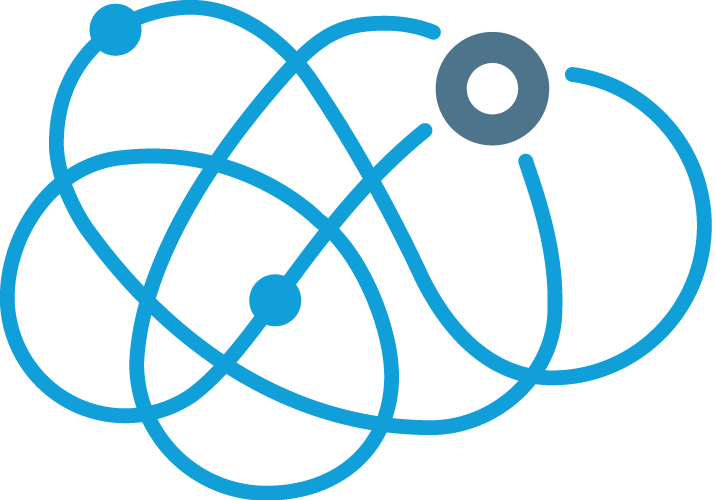
Salesforce Einstein: Best for enterprise-level automation
Overall Score
4.09/5
Pricing
2.71/5
General features & interface
4.79/5
Core features
3.75/5
Advanced features
5/5
Integration and compatibility
4.06/5
UX
4.25/5
User scores
4.1/5
Pros
- Seamless CRM integration
- Advanced predictive analytics
- Highly customizable
- Strict data privacy and security measures
- Omnichannel capabilities
Cons
- Complex setup and customization
- Limited to Salesforce ecosystem
Why we chose Salesforce Einstein
For companies looking to leverage AI within their existing CRM structure while maintaining a high standard of data security and operational efficiency, Salesforce Einstein should be at the top of the list.
Its seamless integration with the entire Salesforce ecosystem, which facilitates an unparalleled level of data accuracy, personalization, and trust make it a go-to for large organizations already using the Salesforce suite. Unlike many AI chatbots that require extensive third-party integration, Einstein AI works natively within Salesforce, allowing real-time access to CRM data for more informed and targeted customer interactions.
A compelling reason for choosing Salesforce Einstein is its AI-driven insights that enhance sales processes, such as generating personalized customer emails and transcribing sales calls into actionable summaries. Competitors like Drift and Intercom offer strong chatbot solutions, but Salesforce Einstein blends chatbot capabilities with comprehensive CRM functionality. Its “Sales Assistant” feature, for instance, provides tailored recommendations for sales activities based on dynamic data, offering a degree of automation and context-awareness unmatched by other solutions.
Salesforce also recently deployed Agentforce, a significant leap in AI-powered sales automation.
Agentforce allows for the deployment of autonomous AI agents, such as the Sales Development Rep (SDR) Agent, which engages inbound leads 24/7, autonomously handling tasks like answering questions, managing objections, and scheduling meetings.
This capability helps sales teams focus on closing deals rather than routine lead nurturing. Agentforce operates within Salesforce’s extensive CRM and Atlas Reasoning Engine, allowing data-driven decisions to be made in real-time based on a company’s specific workflows and customer data, setting it apart from traditional chatbots that rely on pre-programmed scripts.
Additionally, Einstein boasts some of the best privacy and security in the business through features like the Einstein GPT Trust Layer, differentiating it from competitors like HubSpot or Zoho. This layer ensures customer data remains within the Salesforce platform, reducing risk and increasing enterprise-level compliance—a vital consideration for organizations handling sensitive data.
From a pricing perspective, Salesforce Einstein can be more expensive than standalone chatbot competitors. However, when you factor in its extensive suite of AI features that directly improve sales, marketing, and customer service efforts, it offers excellent value for businesses already invested in the Salesforce ecosystem.
Also read: Best Sales Enablement Software 2024

Zendesk Answer Bot: Best for customer support
Overall Score
4.01/5
Pricing
2.71/5
General features & interface
3.33/5
Core features
4.29/5
Advanced features
4.75/5
Integration and compatibility
4.38/5
UX
4.25/5
User scores
4.37/5
Pros
- Seamless knowledge base integration
- Support across various channels
- User-friendly editor for creating custom chat flows
- 24/7 automated customer engagement
- Query routing
Cons
- Largely limited to routine queries
- Dependence on pre-defined triggers
- Limited analytics at lower tiers
Why we chose Zendesk Answer Bot
For businesses looking to offer superior customer support with scalable, smart AI tools, Zendesk Answer Bot is the clear winner.
Zendesk Answer Bot has a natural advantage because of its powerful integration with Zendesk’s comprehensive suite of customer service tools. It excels where other AI chatbots fall short, providing a seamless customer experience across multiple channels, and automating routine inquiries while escalating complex issues to live agents when needed. This balance between automation and human interaction is key for customer support, making Zendesk a top solution.
Compared to competitors like HubSpot Sales Chatbot or Zoho SalesIQ, Zendesk Answer Bot’s ability to work across multiple support channels—including live chat, email, and social media—sets it apart. Its omnichannel support is built to ensure customer queries are handled wherever they originate, providing consistent service across different platforms.
At the Team Plan ($55 per agent/month), Zendesk Answer Bot provides basic automated responses and live chat capabilities, perfect for handling routine customer queries. However, if your business needs more advanced features, such as multi-language support, you’ll need to upgrade to the Professional Plan ($115 per agent/month), which adds more sophisticated automation options. The Enterprise Plan ($149 per agent/month) goes even further, offering customizable workflows and the ability to scale automation for larger support teams.
Zendesk recently stepped up its game with the Outcome-Based Pricing model, introduced in 2024. This ensures businesses only pay for customer inquiries that are fully resolved by the Answer Bot. Unlike traditional pricing models, this approach directly ties cost to value, allowing you to scale without overspending. No other chatbot on this list offers such a flexible, results-driven pricing structure.
Additionally, Zendesk Answer Bot’s Flow Builder allows businesses to create custom conversation paths, ensuring that customers receive tailored responses based on their specific needs. In contrast, platforms like Zoho SalesIQ or Freshdesk Freddy AI are more limited in terms of customization and focus more on general sales automation rather than deep customer support integration.
Also read: What is Artificial Intelligence?