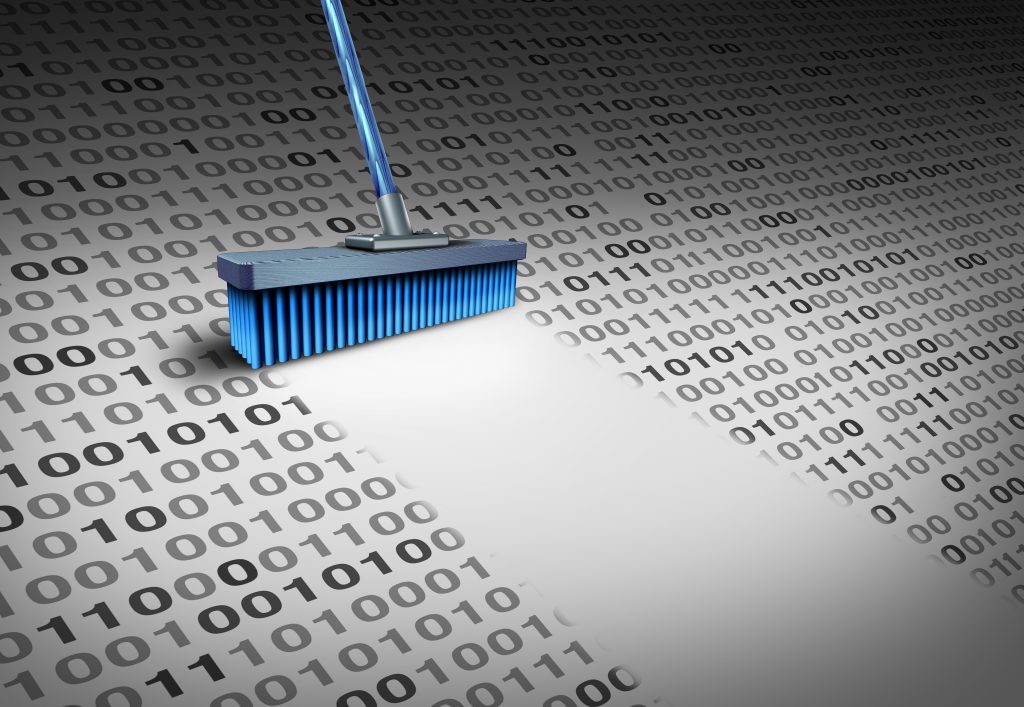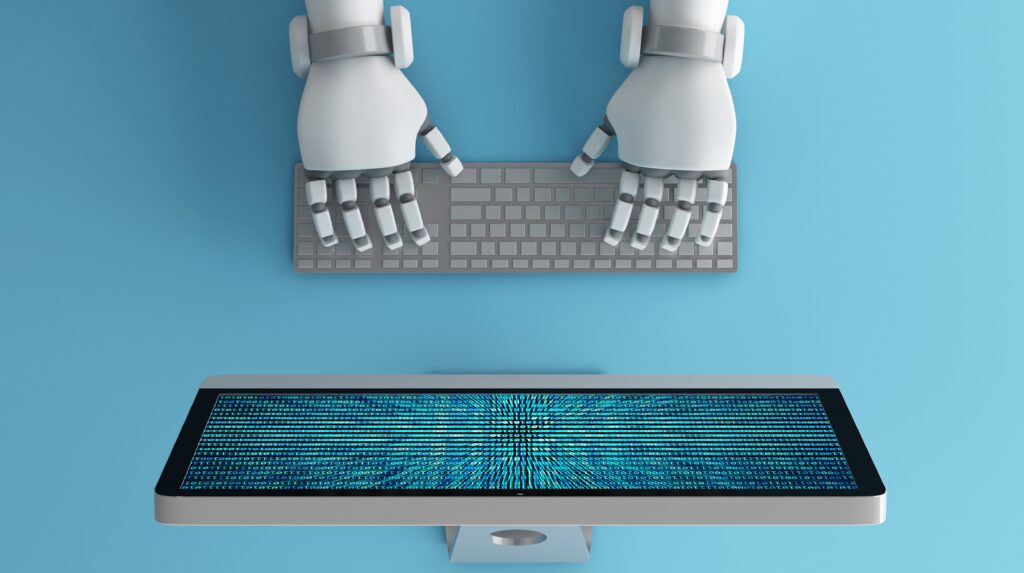Information Technology Service Management is a B2B IT service that encompasses a suite of IT solutions to support clients’ everyday operations. Employing ITSM provides your organization with the support that it needs in order to fulfill its business goals, from equipment procurement to maintaining software applications. ITSM may look different, according to company size. For instance, while SMBs likely have in-house IT staff or only partially outsource, enterprises usually outsource ITSM.
Also read: 8 of the Best ITSM Tools for Every Business Need
Components of ITSM
ITSM consists of various management functions that keep a business running smoothly. The ones we’ll touch on here are asset management, change management, incident response, and knowledge sharing,
Asset management
IT asset management (ITAM) keeps track of what software is or isn’t getting used, when updates are needed, how and where data is stored, and more. ITAM can save a company money by making sure it’s not spending unnecessary money on less-frequently used IT tools or too much data storage. ITAM undergirds the efficiency benefit of ITSM.
Change management
Change is inevitable in the business world, especially as it pertains to technology. Navigating the implementation of new technology requires logistical oversight and overcoming stakeholder skepticism of (or flat out resistance to) change. ITSM solutions support change management by, in part, logging changes to code as a form of documentation or tracking progress on new software implementation.
Incident response
Incident response in ITSM consists of two parts. Not only should there be clearly defined roles, responsibilities, and protocols (for incident response scenarios that efficiently solve the problem. ITSM is also charged with identifying the root cause of the incident so that the team can implement a fix and prevent future similar incidents.
Knowledge sharing
Knowledge sharing does not necessarily happen organically, especially in large corporations. ITSM supplies the necessary tools that foster a culture of secure information exchange. Such tools include shared drives and communication portals, such as Slack, Microsoft Teams, or the Google suite. Knowledge sharing amplifies the benefit of cross-collaboration mentioned above by making sure everyone is on the same page and can easily access the information they need.
Also read: TechnologyAdvice Help Desk Software Buyer’s Guide
Benefits of ITSM
Since IT is woven deep into the fabric of most companies, the benefits of ITSM are often not specific to IT, rather, they ripple outward to affect the entire business.
Compliance
Depending on the type of industry you’re working in, when your ITSM is adequately fulfilling your business’s IT needs by updating software to stay HIPAA compliant, managing audit trails, or ensuring proper security protocols are in place, you can better stay on top of regulatory changes and thus avoid litigation or hefty fines.
Cost savings
In addition to saving money by avoiding fines, implementing ITSM can save your company money, especially if you can bundle tools together from one service provider. Using automated tools like ServiceNow that handle service requests and ensure the team doesn’t duplicate work can also save your business money and valuable time.
Cross-collaboration
Knowledge sharing tools and secure data repositories in ITSM help break down silos within your organization and encourage cross-functional collaboration that will strengthen your business, its project management capabilities, and its culture overall. An IT platform like Autotask helps your IT team with document management and secure data back-ups from a single location. Tools like this let teams search, update, and approve critical documents on their own without waiting. This will speed the approvals process and help work move faster across teams.
Efficiency
Having clearly defined roles, responsibilities, and protocols ensures that the ITSM team and its stakeholders know who is carrying out which function. Team members avoid duplicating work and dropping tasks, both of which lower efficiency, especially in crisis situations.
Also read: How ITSM Can Fast-Forward the Tech Transformation
Additional factors to consider in ITSM
People-focused
Keep it people-centric and start with the needs of your business and its ITSM stakeholders, rather than imposing a rigid set of policies for them to follow. Starting with the experts and users themselves and cultivating a culture of transparency with regard to change management will increase the chances of successful ITSM.
Customizability
There is no one-size-fits-all approach to ITSM. Make sure it’s adding value to your organization and meeting its unique needs. This is where the IT Infrastructure Library (ITIL) comes into play. ITIL is a set of guidance measures that ensures that your ITSM lines up with your business needs.
Also read: What Are the Differences Between ITSM & ITIL?
Why you should implement ITSM
ITSM is much more than just an IT help desk. It supports your organization’s vital functions. Start with the components and practices your company needs in the short-term and work on expanding ITSM as your business grows.
Looking for the latest in IT solutions? Check out our IT Software Buyer’s Guide.