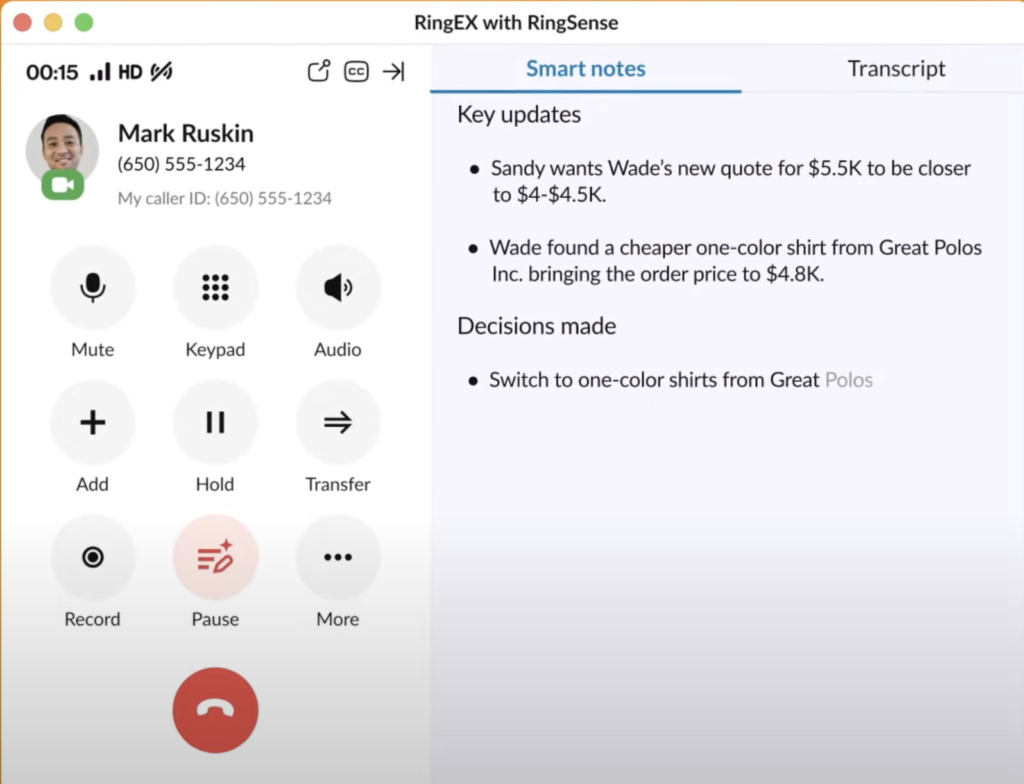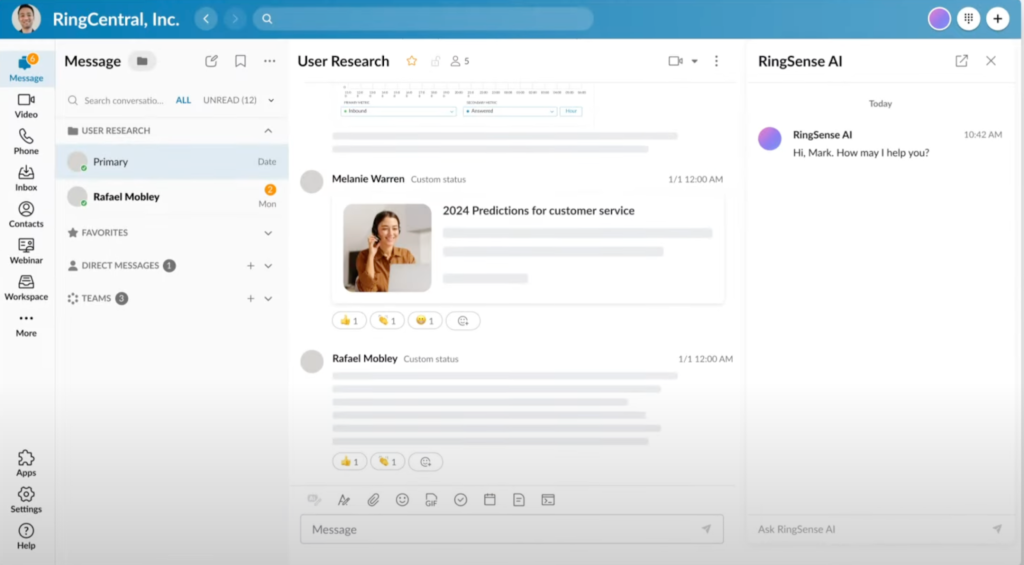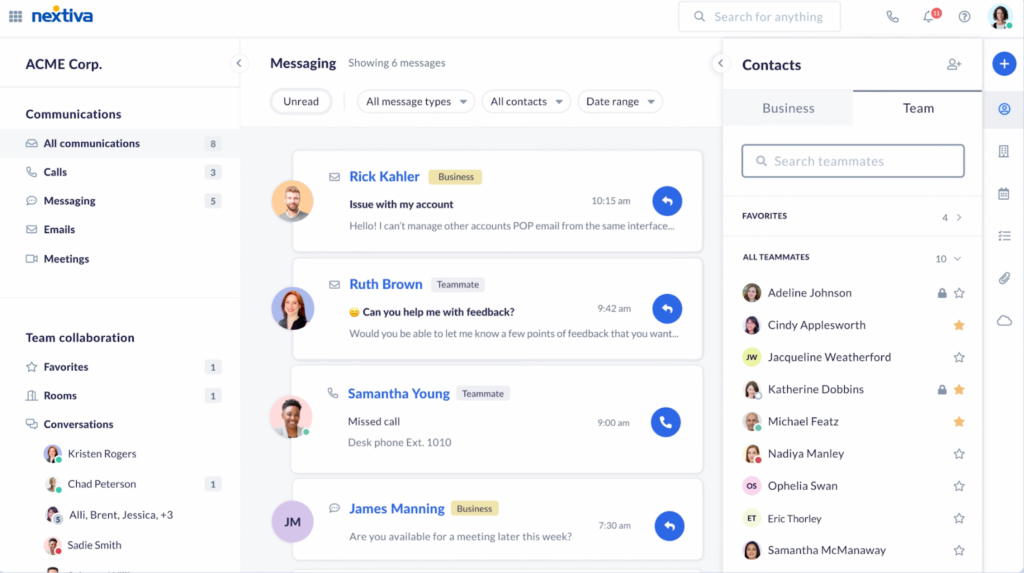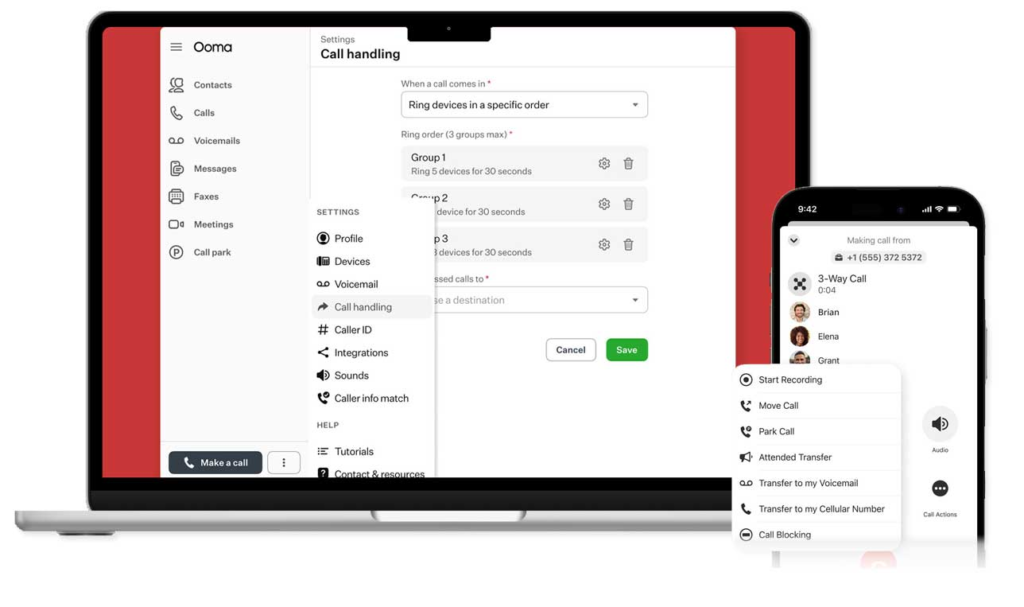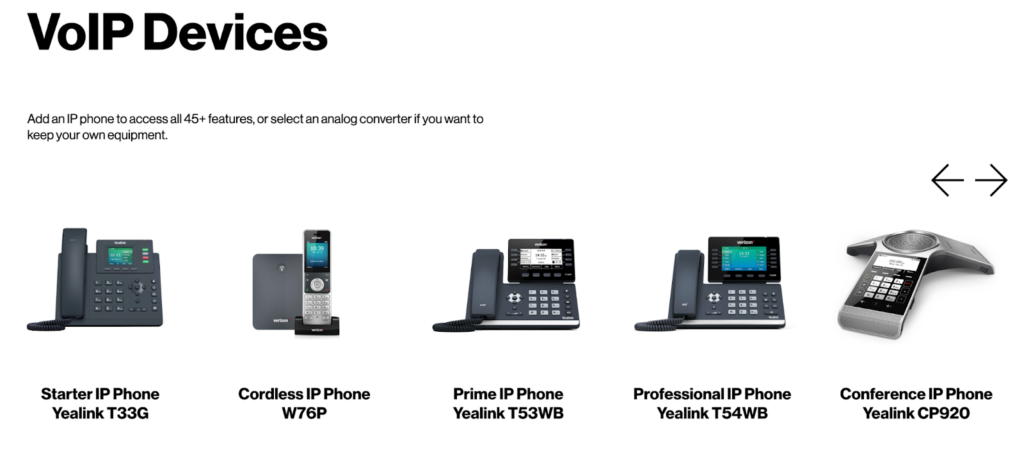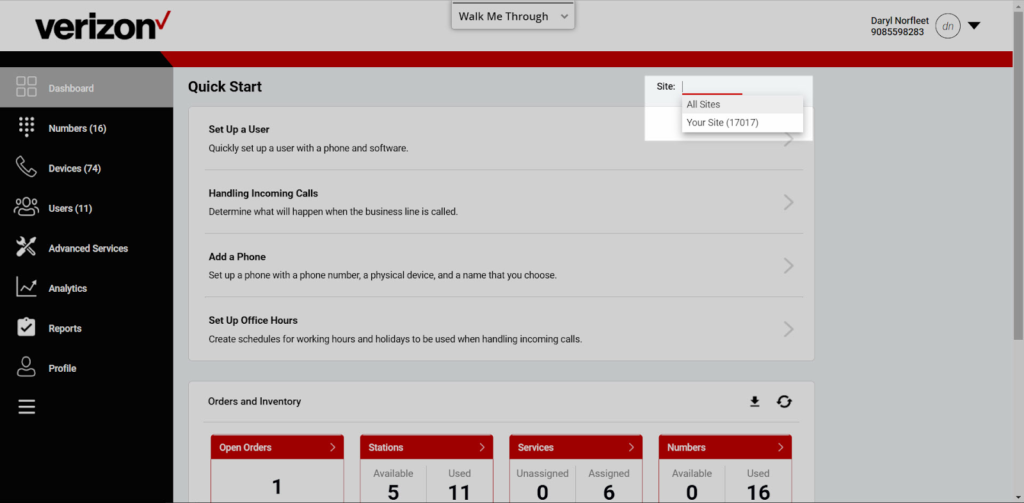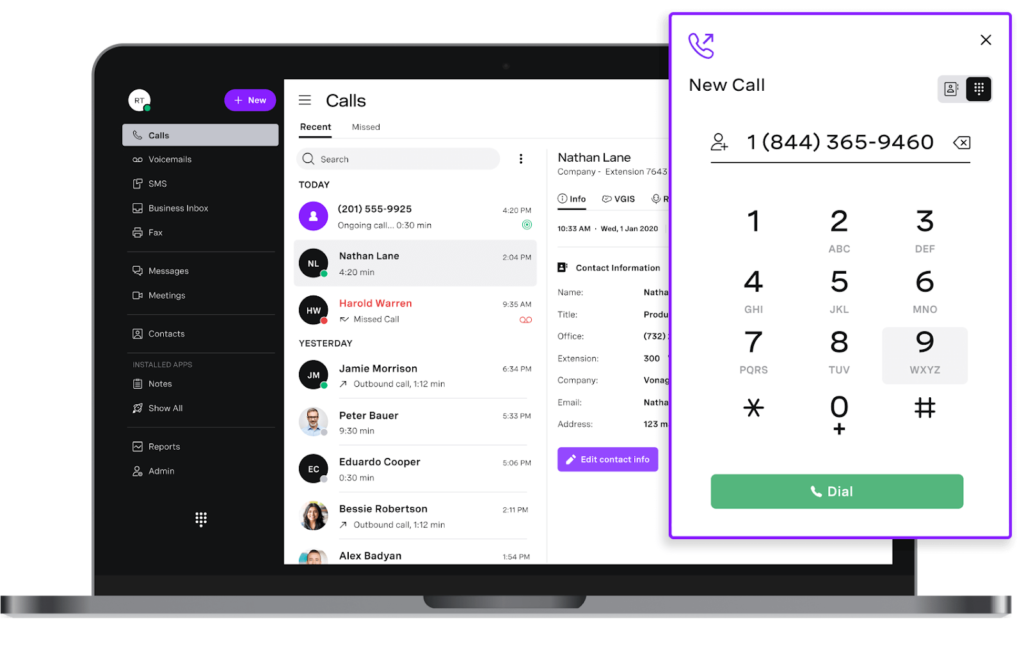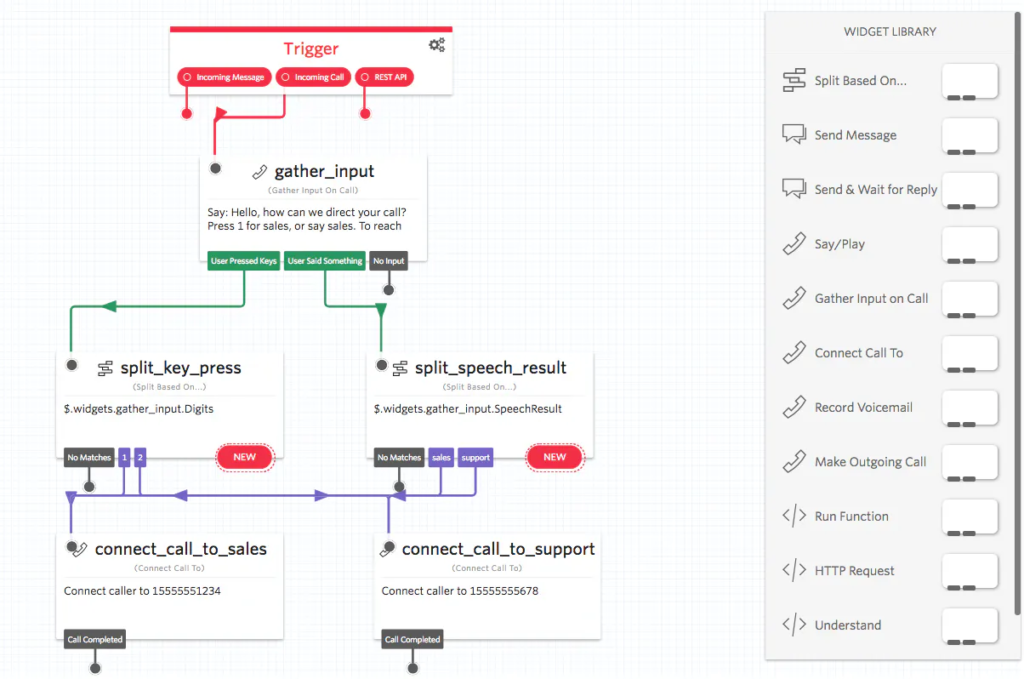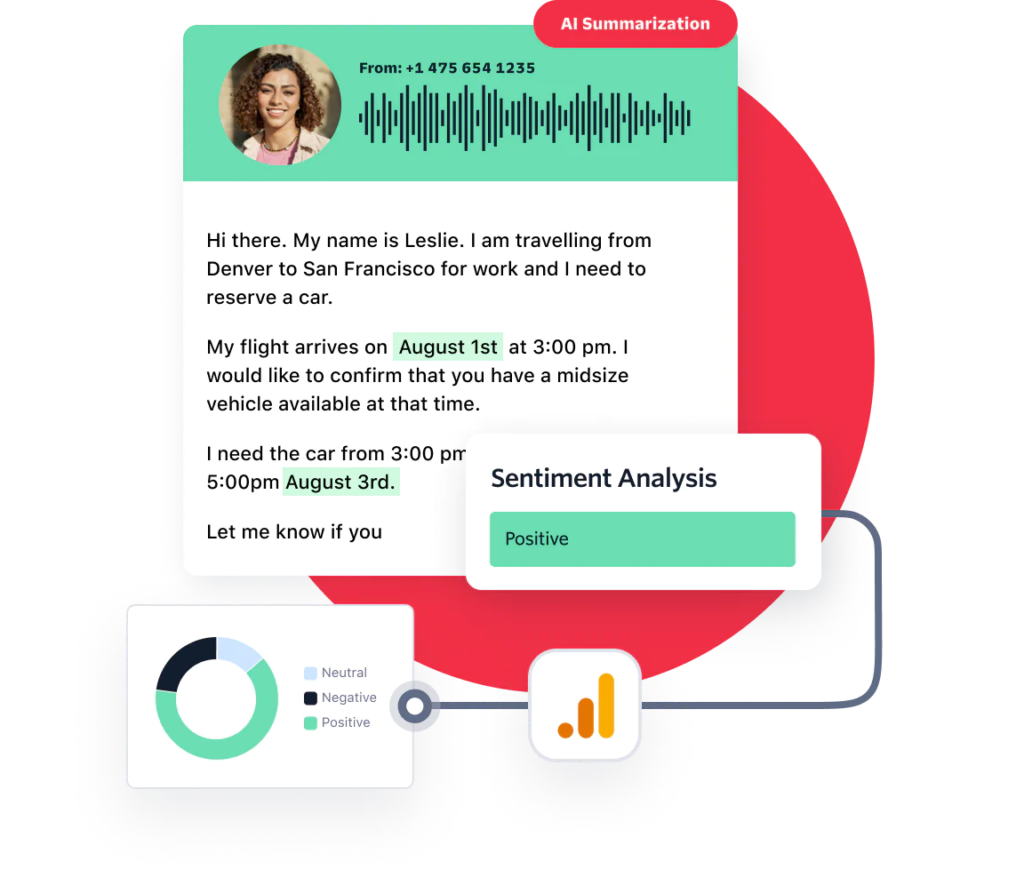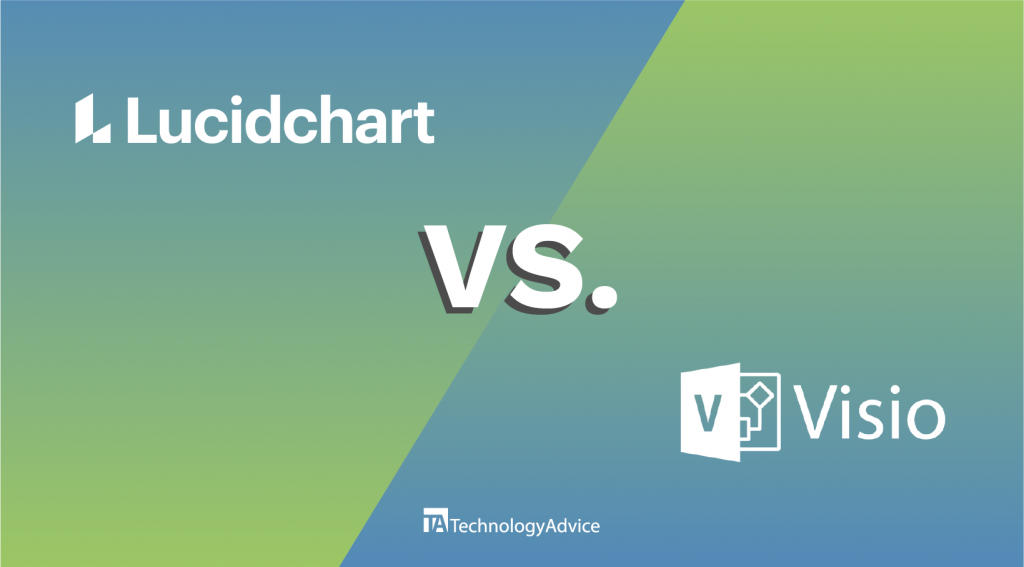Session initiation protocol (SIP) trunking is an essential component of business phone systems that facilitates the transmission of voice and digital media over the internet. Transforming a traditional private branch exchange (PBX) into a cloud-based phone network offers increased flexibility, advanced call features, and cost savings.
The best SIP trunking providers integrate seamlessly with voice-over-internet-protocol (VoIP) systems, making them suitable for startups and small businesses looking to adopt a scalable communication infrastructure.
In this article, we break down the leading vendors and analyze their ideal use cases to help you find the right solution for your business.
- RingCentral: Best for all-around communications
- Nextiva: Best for digital interactions
- Ooma: Best for desk phone use
- Verizon Wireless: Best for globally distributed teams
- Vonage: Best customizable phone system
- Twilio: Best programmable voice features
What is SIP trunking?
SIP trunking enables real-time transmission of cloud-based communications—such as voice calls, messaging, and video—over the internet, bypassing the need for traditional phone lines. It works using SIP, a set of standards for handling multimedia communications between endpoints. The ‘trunks’ used in SIP trunking establish a virtual connection between the company’s PBX system and a telecommunications network.
SIP vs VoIP
SIP and VoIP are technologies used to transmit data over the internet. Both allow the transfer of voice data between different devices, but they should not be confused with the other. SIP controls all media types, such as voice, video, and messaging, whereas VoIP specifically refers to phone calls made over the internet.
VoIP can function without SIP for voice communications, but adding SIP to a VoIP system further enhances its functionality by supporting multimedia sessions, such as conference calls, file sharing, and instant chat.
SIP trunking: Step-by-step guide
SIP trunking has replaced traditional phone lines with a digital connection, which converts voice calls into data packets and sends them over the internet. It consists of two main components: the session initiation protocol (SIP), which enables multimedia sessions over the internet, and “trunking”, which refers to consolidating multiple communication channels into a single trunk. Here is a detailed overview of how SIP trunking works.
- To start making calls through SIP, you need a stable internet connection, a SIP-compatible device, and a cloud-hosted SIP provider (often part of a VoIP solution). The provider handles the SIP infrastructure, eliminating the need for additional hardware or configuration.
- When you make an outbound call using VoIP software, the SIP trunk initiates a VoIP connection between your phone system and the internet. This connection uses a SIP channel, which is the digital version of a traditional phone line.
- SIP trunks operate over a packet-switched network, where calls are broken into digital packets and routed to their destination via a network. These packets are exchanged between IP endpoints or SIP addresses.
- As the SIP channel connects your call over the internet, it transmits a signal to complete the session. When the recipient receives a call through your SIP trunk, it uses a separate channel, though both calls flow through the same trunk. Each SIP channel allows two simultaneous calls—one inbound and one outbound.
A SIP trunk may consist of over 20 SIP channels to support higher call volumes. This reduces the need for physical infrastructure and allows you to expand capacity by adding multiple channels within a single SIP trunk. The number of channels required for your business depends on the volume of concurrent calls you need to handle. A reputable SIP provider can assist you in determining your SIP trunking needs.
Top 6 SIP trunking providers
Many top business VoIP solutions manage the technology behind SIP trunks, allowing users to conveniently make and receive calls over the internet. A VoIP system is the backbone of a SIP trunking process, creating a streamlined communication infrastructure. The best SIP trunking providers offer a flexible and feature-packed platform, making them ideal for businesses of all sizes.
Software
Expert score
Starting price
Key features

RingCentral
4.6
$30/mo
- Up to 300 third-party integrations
- Full-featured call management system
- Artificial intelligence (AI) for voice calls

Nextiva
4.56
$25/mo
- Social media management
- Website live chat
- Threaded conversations

Ooma
4.37
$19.95/mo
- Desk phone compatibility
- Over 50 phone features
- Unlimited calls to the the US, Canada, Mexico, and Puerto Rico

Verizon Wireless
4.23
Custom pricing
- Global deployment services
- Up to 100% uptime availability
- Selective call rejection
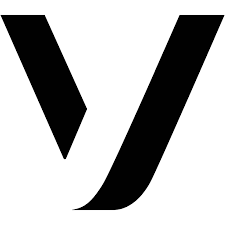
Vonage
4.09
$19.95/mo
- A la carte pricing
- Up to 41 phone features
- Shared line appearance

Twilio
3.91
0.53¢/min (pay-as-you-go)
- Pay-as-you-go pricing
- AI voice analytics
- Masked calling

RingCentral: Best for all-around communications
Overall Reviewer Score
4.66/5
Pricing:
5/5
General features:
4.25/5
Advanced features:
5/5
Support:
5/5
Ease of use:
4.13/5
Expert score:
4.21/5
Pros
- All plans include voice, video, and messaging channels
- Has the largest library of integrations (up to 300 apps)
- Full-featured call management system
- Base plan includes AI for phone and video
Cons
- Phone rental is exclusive to multi-year contracts
- Customer relationship management (CRM) integrations unlock at advanced plans
Why we chose RingCentral
RingCentral, a leading cloud phone system provider, excels in keeping teams connected and collaborating efficiently, especially in remote work environments. Unlike other SIP providers that reserve full communication features for higher-tier plans, RingCentral offers an all-in-one solution even at the entry-level tier.
At the Core plan, RingCentral infuses AI capabilities in voice calls, messaging, and video meetings, making interactions more productive and personalized. Sophisticated call management lets you set up your phone system across the entire team, regardless of the device or location. Collaborate more effectively with other users through advanced team chat capabilities like task assignment.
Unfortunately, RingCentral might not be the most cost-effective choice for desk phones, as phone rentals require a multi-year subscription. Ooma offers a budget-friendly alternative as it offers one free phone for the purchase of an Ooma IP phone, saving you the cost of one phone unit.

Nextiva: Best for digital interactions
Overall Reviewer Score
4.56/5
Pricing:
4/5
General features:
4.25/5
Advanced features:
5/5
Support:
5/5
Ease of use:
5/5
Expert score:
3.67/5
Pros
- Focuses on multi-channel customer interactions
- Unified inbox for all customer conversations
- Integrates with popular CRM platforms
- AI-infused sales and support functions
Cons
- Lacks voice features on the base plan
- Built for scaling enterprise-level businesses
Why we chose Nextiva
Nextiva is a SIP service provider that integrates its customer service software with engagement channels, offering a single app to manage all customer interactions. Besides voice, chat, and video meetings, Nextiva lets you meet customers on other preferred channels, such as social media, review sites, and messaging apps. This makes building loyalty and driving sales easy by making your services available on any digital platform.
The base tier provides omnichannel capabilities, including website live chat, Messenger, WhatsApp, and Instagram. Create a digital service helpdesk that routes all conversations to a single inbox, which lets you effortlessly collect and analyze data on customer interactions.
While the Digital plan is more affordable, moving to higher tiers reveals Nextiva’s significant price increase, with monthly fees reaching $35 per user for voice, video, and SMS features. However, you’ll need to upgrade to the next tier to get a complimentary phone number and toll-free minutes, which most providers like RingCentral include in their base plan.
Twilio offers a more low-cost alternative, as you only pay for the calls and messages you use, with the added benefit of integrating digital interactions into your existing applications.

Ooma: Best for desk phone use
Overall Reviewer Score
4.37/5
Pricing:
2.75/5
General features:
4.75/5
Advanced features:
4.5/5
Support:
5/5
Ease of use:
4.13/5
Expert score:
3.67/5
Pros
- Free number porting
- Base plan includes 50-plus business phone features
- Toll-free number includes 500 toll-free minutes
- Free home phone plan
Cons
- Charges an activation fee of $49.95 upon sign-up
- No monthly SMS credits on the base plan
Why we chose Ooma
While Ooma is known for its free VoIP service for home calling, this SIP provider also caters to businesses that prefer to access SIP trunking service through a traditional desk phone. Ooma is voice-focused, making it suitable for those who don’t need advanced capabilities for video meetings and team chat.
The entry-level tier includes over 50 phone features and unlimited calling to the US, Canada, Mexico, and Puerto Rico. Available features like IP phone paging, three-way calling, and distinctive ringtones are standard on most desk phone models. You can take advantage of the buy-one-get-one offer for the Ooma IP Phone 2602 or 2603 models or receive personalized recommendations based on your PBX system needs.
If your interactions are not limited to phone calling, then you may find Ooma lacking in this aspect. Video conferencing and team chat capabilities are subpar due to the lack of advanced collaboration tools like file sharing and task assignments. If these are what you need, you’re better off with feature-packed SIP trunk providers like RingCentral and Nextiva.

Verizon Wireless: Best for globally distributed teams
Overall Reviewer Score
4.23/5
Pricing:
3.75/5
General features:
4.75/5
Advanced features:
3/5
Support:
5/5
Ease of use:
5/5
Expert score:
4/5
Pros
- Offers a full in-country PSTN replacement in 40 territories
- Real-time reporting on service usage and performance
- Up 100% uptime availability
- Connects with other cloud-based phone systems like RingCentral, Cisco, and Microsoft Teams
Cons
- Lacks information on pricing and feature inclusions
- Requires a Verizon Enterprise subscription to access SIP trunking
Why we chose Verizon Wireless
Verizon Wireless is best known for its mobile plans, but it also supports distributed teams by enabling voice calls to and from their premise or hosted PBX system. It offers a full in-country PSTN replacement in around 40 countries, including the US, EMEA, and APAC. Verizon’s IP trunking service is scalable and interchangeable with other VoIP solutions.
SIP trunking for enterprises is available through Verizon XO. The Enterprise SIP uses a centralized IP-PBX to power other company locations with VoIP. This makes it easy for distributed enterprises to simplify and streamline the costs of managing unified communications across multiple locations.
Despite these strengths, obtaining a virtual toll-free number with Verizon can be difficult, as it is only available for its contact center services. In contrast, Twilio simplifies the process by allowing users to acquire an 800 number through its pay-as-you-go model.
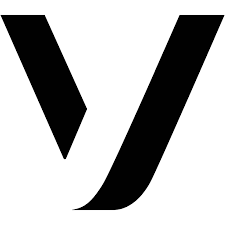
Vonage: Best customizable phone system
Overall Reviewer Score
4.09/5
Pricing:
4/5
General features:
4.25/5
Advanced features:
3.5/5
Support:
4.5/5
Ease of use:
5/5
Expert score:
3.28/5
Pros
- À la carte service lets you pick specific add-ons that suit your needs
- No termination fees for monthly contracts
- Up to 41 phone features on the base plan
- Intuitive user interface
Cons
- Most CRM integrations have additional fees
- Plans don’t include a virtual phone number
Why we chose Vonage
Vonage offers an a la carte pricing model, allowing users to add features and integrations to their subscriptions as their communication needs evolve. Rather than committing to all-inclusive plans, this flexibility lets users customize their plans, ensuring they only pay for the features they require.
The entry-level tier includes 41 built-in phone features, while upgrading to the next level adds 20 third-party integrations. Premium add-ons cater to modern communication needs, such as AI virtual assistants, international numbers, and efax.
However, Vonage doesn’t include toll-free numbers or minutes in its standard plans. Toll-free numbers are considered a premium feature, costing $39.99 per month. Ooma offers a more cost-effective option, providing complimentary virtual numbers and 500 toll-free minutes with all plans.

Twilio: Best for programmable voice features
Overall Reviewer Score
3.91/5
Pricing:
3.75/5
General features:
4.25/5
Advanced features:
4/5
Support:
5/5
Ease of use:
1.75/5
Expert score:
3.38/5
Pros
- Wide array of voice customization options
- Unlimited SIP trunk capacity
- Global coverage in over 100 countries
- Comprehensive fraud prevention features
Cons
- Pay-as-you-go pricing can quickly add up if you make calls frequently
- Setup requires a high level of programming skills
Why we chose Twilio
Twilio is a SIP trunking provider that allows you to configure your SIP connectivity however you like. The Twilio Elastic SIP trunking enables users to easily provision SIP trunks and connect them to their communication infrastructure to make and receive calls from the PSTN. Launch SIP trunks worldwide within minutes through a self-service tool called Twilio Console.
As a communication platform as a service (CPaaS) provider, Twilio offers a programmable structure to enable voice, chat, and video conversations within websites. This works for companies that want to build their communication capabilities into their existing application.
Twilio is a programmable VoIP solution tailored for programmers and developers. However, it may not be ideal for companies without an in-house development team to integrate voice and SMS features into their applications. For an alternative that doesn’t require coding or API integration, consider a user-friendly SIP provider like RingCentral.
Choosing the Best SIP Trunking Provider for Your Business
Finding the best SIP trunking provider for your business involves careful evaluation of several key factors. Start by assessing your budget as providers differ in pricing models, from flat rates to pay-as-you-go plans. Paying a monthly flat rate is typically ideal for large call volumes, while pay-as-you-go plans are suitable for seasonal call fluctuations.
A SIP trunking solution should also align with your current communication needs. Providers unlock different features for each plan, so it’s important to choose one that has the functionalities you require, including basic call handling, high-definition call quality, and integration capabilities.
Finally, you want a solution that supports your future growth plans. Consider a provider with unlimited SIP trunk capacity to enhance the scalability of your phone system, allowing your business to expand as needed.
RingCentral wins overall as our top SIP trunk provider, thanks to its complete communication solution. It delivers a range of features to streamline business interactions, including voice calls, video meetings, and messaging. Otherwise, you may consider alternatives like Nextiva for strong customer support or Ooma for more affordable and straightforward service plans. Each provider has specific strengths, so make sure to evaluate your communication priorities.