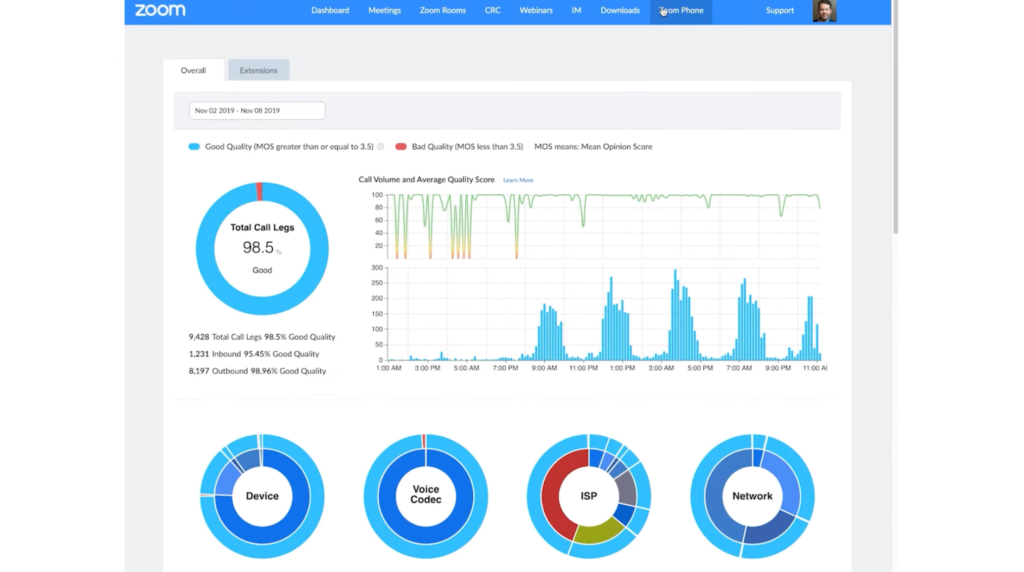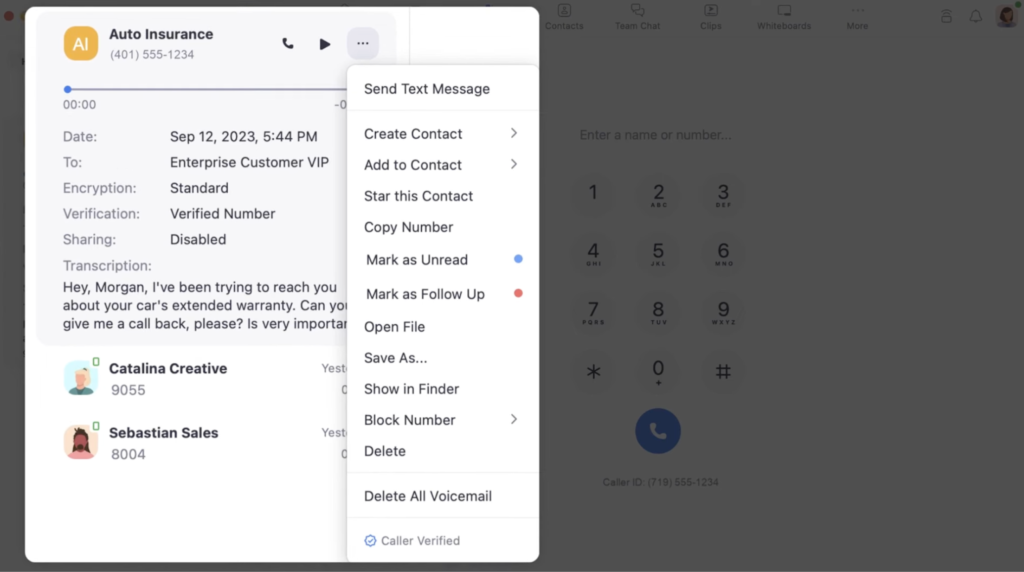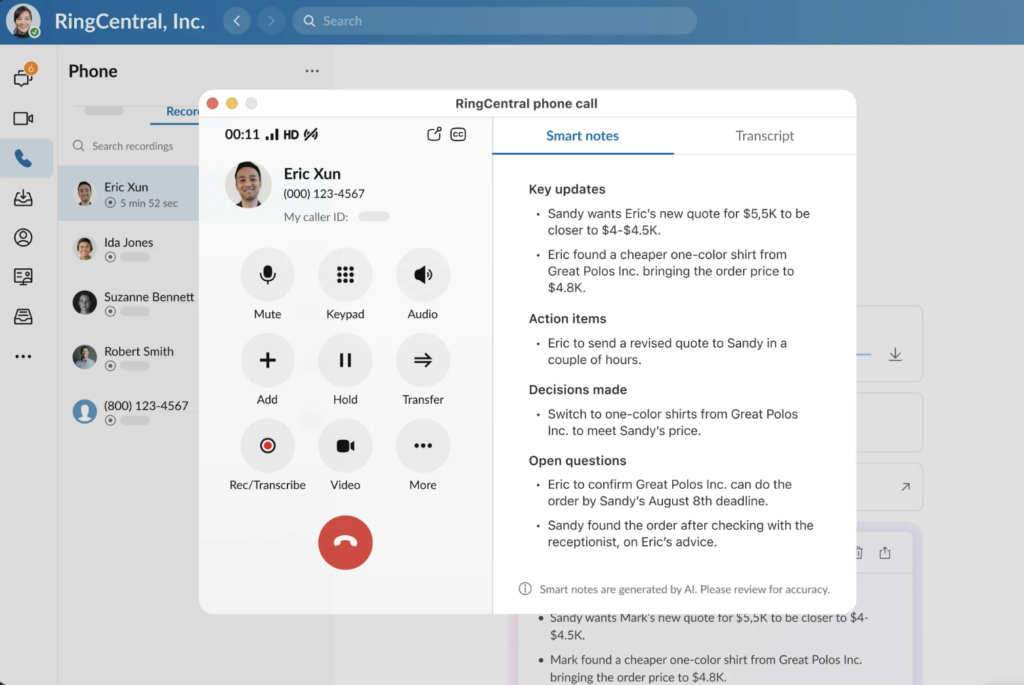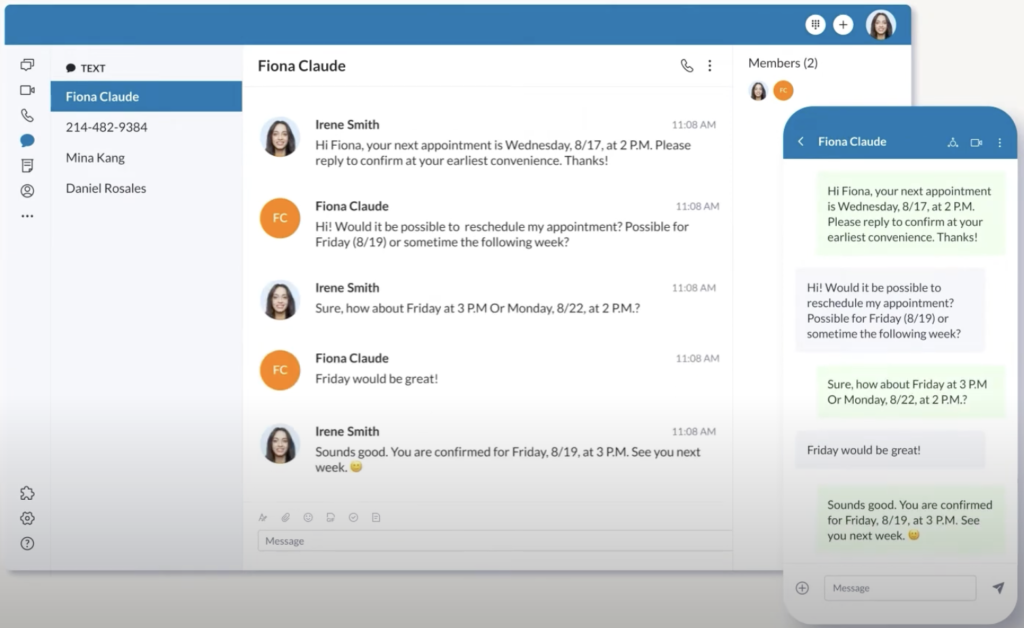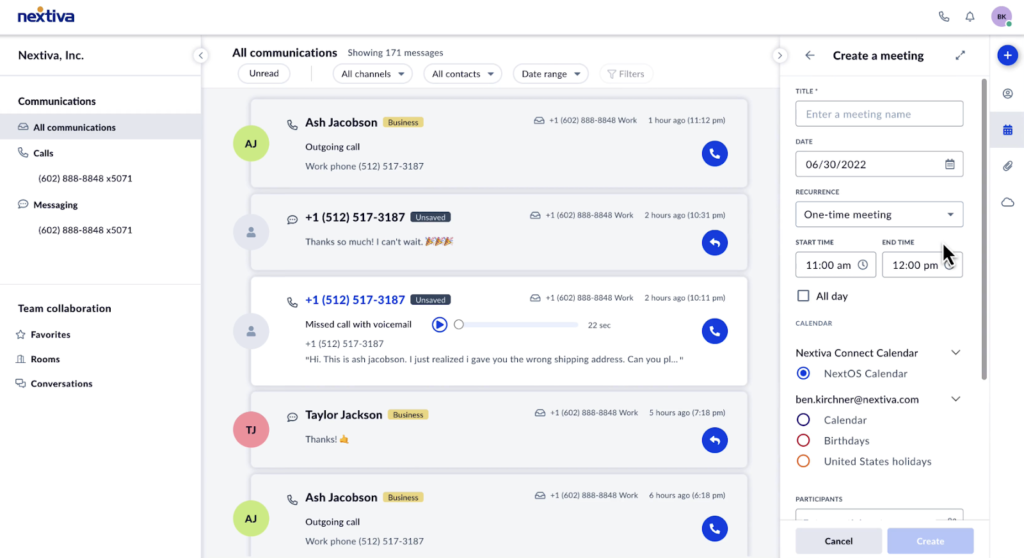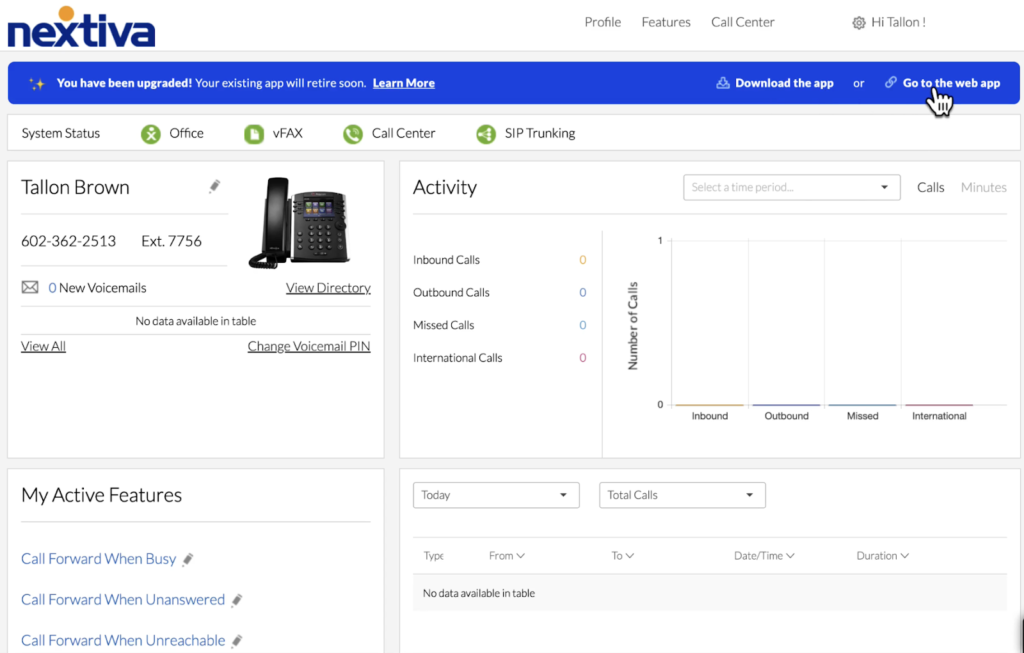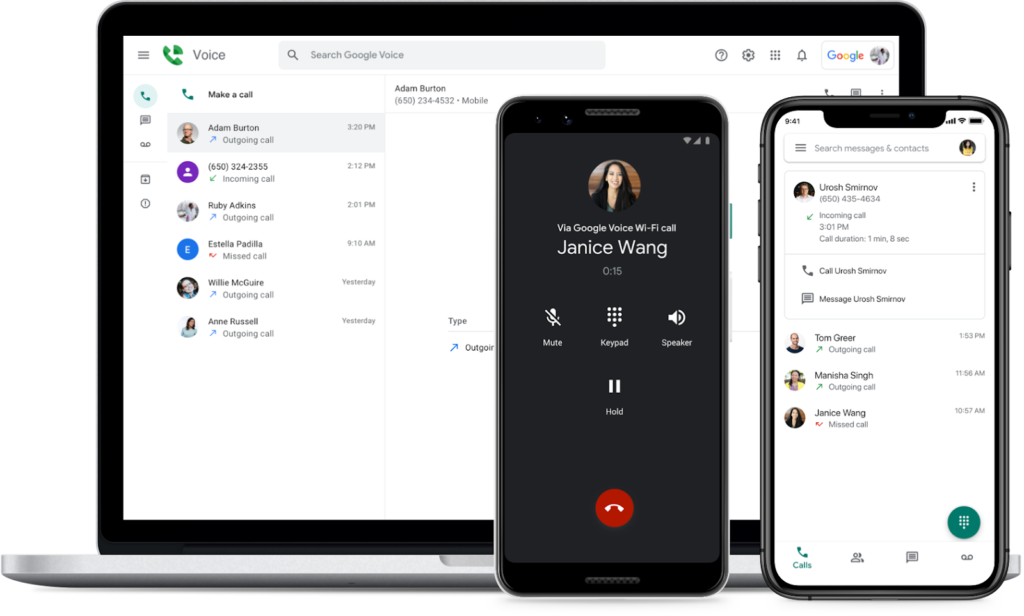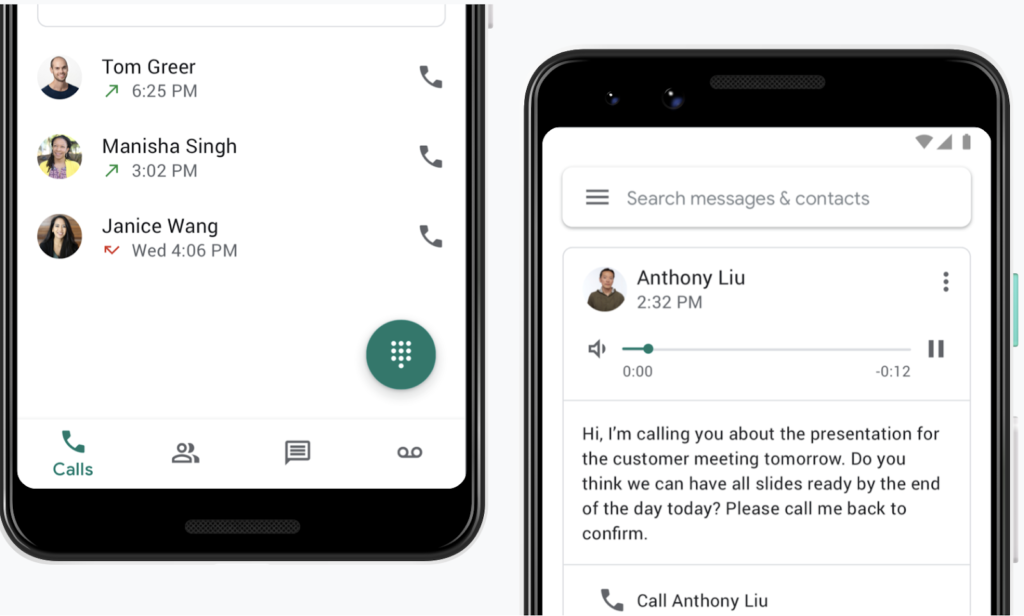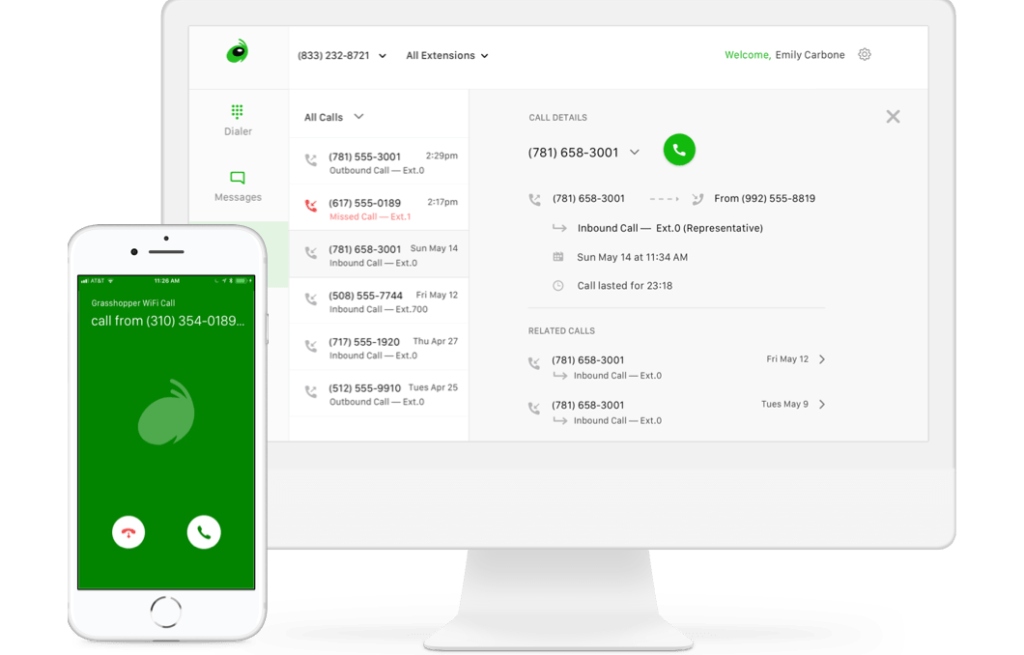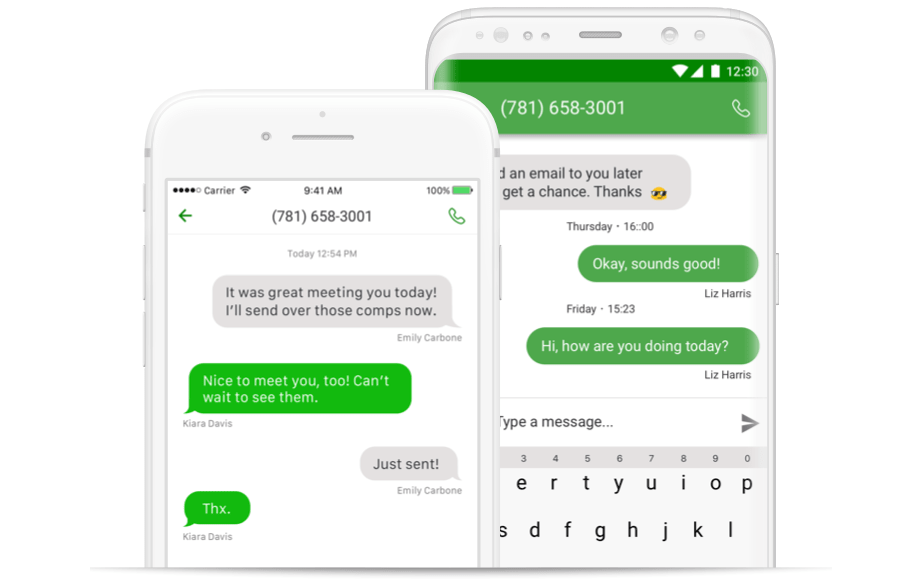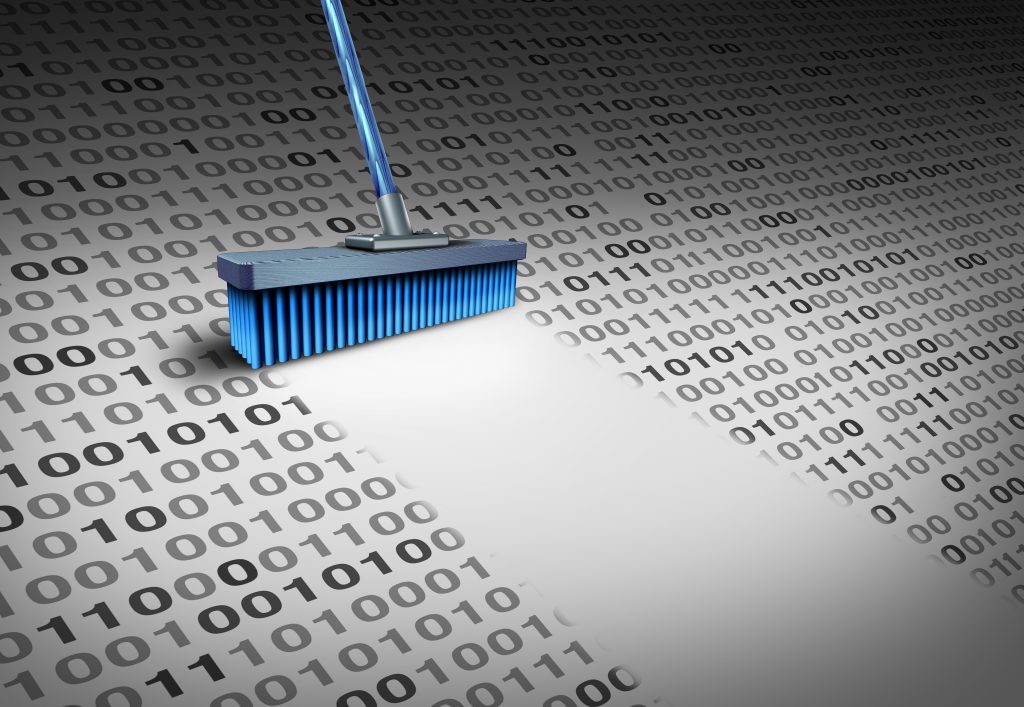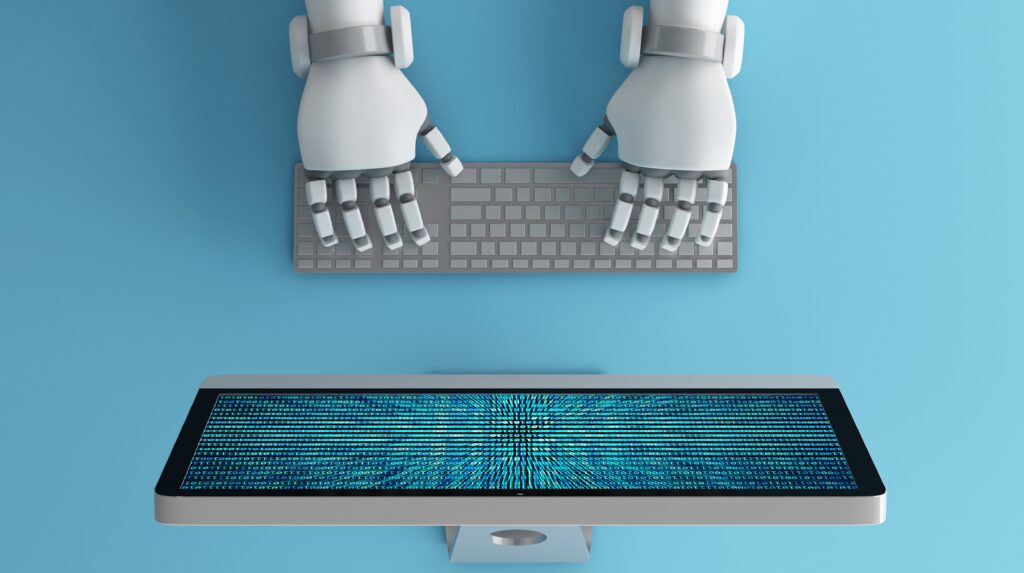A cloud phone system goes beyond traditional telephony by providing advanced features to enhance the flow of business communication. It uses voice-over-internet protocol (VoIP) technology to enable businesses to manage and route calls over the internet. Among many competitors on the market, the best cloud phone systems provide scalable plans, an intuitive interface, robust call management, and collaboration tools like chat and video meetings. Pricing varies across providers, but monthly plans typically start at about $10 per user, per month.
Below, we listed the six best cloud phone systems and evaluated them based on cost, features, usability, and customer support.
- Vonage: Best for customizable phone system
- Zoom Phone: Best for unpredictable call volumes
- RingCentral: Best for advanced phone system
- Nextiva: Best for unified employee and customer communications (UCaaS)
- Google Voice: Best for Google Workspace users
- Grasshopper: Best for entry-level phone service
Expert score
Best for
Key Features

Vonage
4.79
Best for customizable phone system
- A la carte phone features
- Call flip
- Business Inbox

Zoom Phone
4.73
Best for unpredictable call volumes
- Elevate to meeting
- Shared call recordings
- Outbound caller ID

RingCentral
4.58
Best for advanced phone system
- Call highlights
- Robocall mitigation
- 300-plus pre-built integrations

Nextiva
4.52
Best for unified employee and customer communications (UCaaS)
- Custom group ringback
- Call forward selective
- Alternate numbers

Google Phone
3.81
Best for Google Workspace users
- Usage and activity reporting
- Free local phone number
- Google Workspace integrations

Grasshopper
3.6
Best for entry-level phone service
- Incoming call control
- Virtual receptionist
- Instant response
Vonage: Best for customizable phone system
Pros
Cons
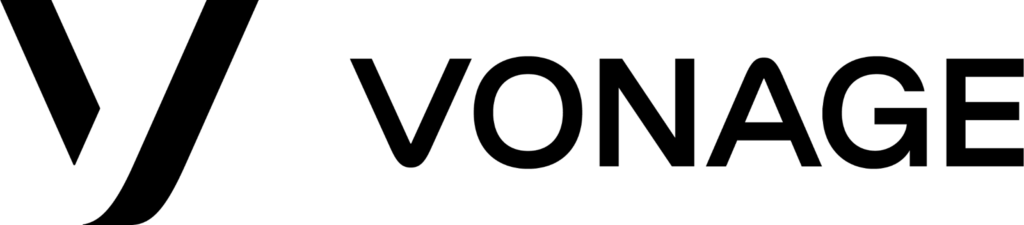
Our Rating: 4.79/5
Vonage is a hosted private branch exchange (PBX) service integrating voice, video, and messaging. It has an intuitive mobile app that allows you to use your work number to send calls and messages. A secure video conferencing solution is built into its platform with collaborative features like whiteboard, screen share, and team chat. For richer customer experiences, Vonage tightly integrates with popular customer relationship management (CRM) systems like Salesforce and Zendesk.
Zoom Phone: Best for unpredictable call volumes
Pros
Cons

Our Rating: 4.73/5
Zoom offers a cloud phone system that integrates seamlessly with its popular video meeting software. Users have two options to avail of its VoIP service: Zoom Workplace or Zoom Phone. The Zoom Workplace plan provides an artificial intelligence (AI)-powered platform for phone, chat, meetings, and collaboration, creating an integrated communication experience. With Zoom Phone, you get a scalable cloud phone service with flexible call plans and all-inclusive VoIP features.
RingCentral: Best for advanced phone system
Pros
Cons

Our Rating: 4.58/5
RingCentral is a popular name in the business phone service industry with its rich feature set and admin controls for voice, video, and messaging. This provider recently reinvented itself as an AI-powered communications platform, introducing smart features like virtual assistant, conversation intelligence, and AI writer. On top of its intuitive app, RingCentral boasts robust call management features and collaboration capabilities.
Nextiva: Best for unified employee and customer communications
Pros
Cons

Our Rating: 4.52/5
Nextiva is a hosted VoIP service that bundles phone, video, chat, and collaboration tools. As a VoIP service, this provider offers high-quality voice calls and an uptime guarantee of 99.999%. Remote management allows companies to configure call flows, users, and access permissions. While monthly pricing is slightly higher than the competition, Nextiva ensures a full-featured cloud phone system equipped with CRM integrations and over 45 VoIP features.
Google Voice: Best for Google Workspace users
Pros
Cons

Our Rating: 3.81/5
Google Voice is a cloud telephony solution offered for free to Google account users and as a paid add-on for Google Workspace subscribers. The personal plan is designed for individual users needing a free local number and a mobile VoIP app with call forwarding and voicemail transcripts. Availing of the business plan grants companies professional features like desk phone support, auto-attendant, ring groups, and unlimited calls within the U.S. and Canada.
Grasshopper: Best for entry-level phone service
Pros
Cons

Our Rating: 3.6/5
Grasshopper is a virtual phone system offering all-inclusive VoIP features across its service plans. The entry-level tiers cater to solopreneurs with basic phone needs, while higher plans are dedicated to small teams that want unlimited user access while paying a fixed monthly fee. Besides its straightforward phone features, Grasshopper offers additional services like live receptionist and professionally recorded greetings.
Cloud phone system features
A cloud phone system consists of key components that contribute to its overall functionality and performance. These components are essential to what makes a cloud phone service flexible, cost-effective, and reliable. Below, we list the key elements we typically find in most cloud phone providers.
Virtual phone numbers: Cloud phone services offer a phone number upon subscription. Since it is independent of a location, a virtual phone number allows you to pick your desired area code. Most providers offer toll-free, vanity, and international number options for a small monthly fee.
Call management: Call features vary across cloud phone providers, but they typically include capabilities that facilitate routing, forwarding, and scheduling of incoming calls. Call management in a cloud phone system commonly consists of an auto-attendant, ring groups, conference calling, voicemail, and business hours.
Third-party integrations: Integrations streamline processes by allowing users to connect their third-party application to their business phone system. This makes it easy to pull up information without switching between different platforms. For example, CRM integration lets you quickly access customer data directly from the phone interface.
Softphone: Compared to traditional desk phones, cloud phone systems enable users to use their preferred devices and take calls from anywhere. A VoIP provider offers a softphone that you can install on your desktop, tablet, or smartphone. Regardless of the device used, logging in on your softphone lets you access the same set of phone features and communication history.
Benefits of cloud phone systems
Cloud phone systems are a worthwhile investment, regardless of your business size. When implemented effectively, they offer a significant impact on team communication, customer experience, and the company’s bottom line. Let’s take a look at these advantages.
Choosing the best cloud phone system
Cloud phone systems are critical communication tools for any size business, as they provide a range of features that enable efficient communication, collaboration, and customer experience. While choosing the right provider can be a tough call, knowing your specific needs and budget can help you make an informed decision that aligns with your business objectives.
Vonage is our overall best cloud phone system due to its customizable phone features, making it a great fit for businesses with unique communication needs. Teams with unpredictable call volumes all throughout the year should consider Zoom Phone, as it allows mixing and matching of metered and unlimited call plans.
RingCentral works best for enterprise-level businesses with sophisticated communication needs like advanced analytics, robust integrations, and extensive call routing capabilities. Its close competitor, Nextiva, integrates its phone system with customer experience tools, helping sales and support teams streamline customer interactions.
Cash-strapped teams with an existing Google Workspace subscription are better off with Google Voice’s budget-friendly phone system. However, if you’re new to VoIP and value simplicity, we strongly recommend Grasshopper’s virtual phone system.
If you’re looking for more options, check out our guide for the best PBX phone system for small businesses.