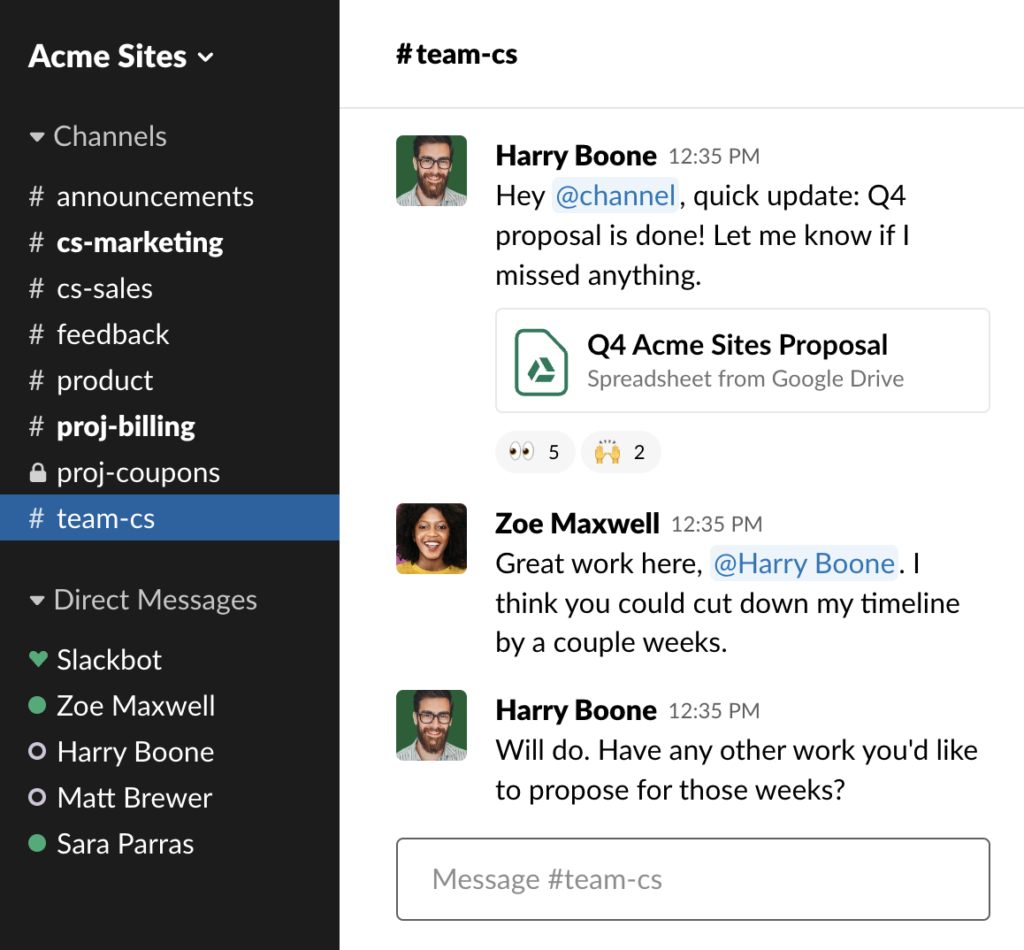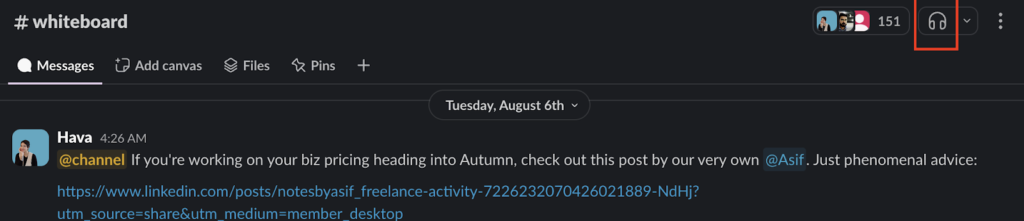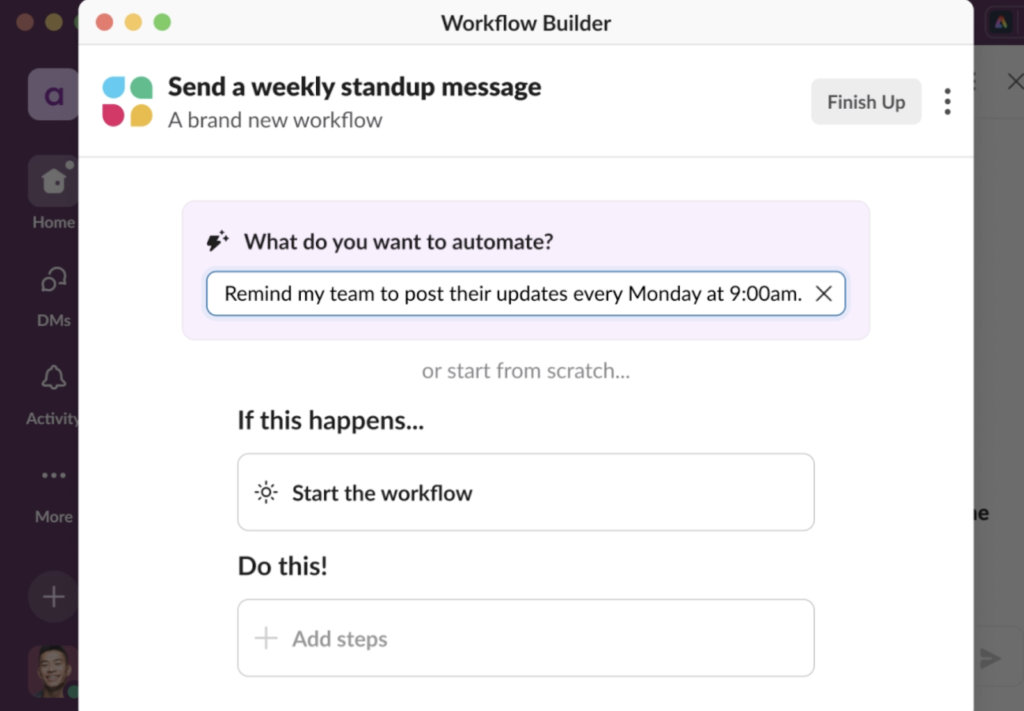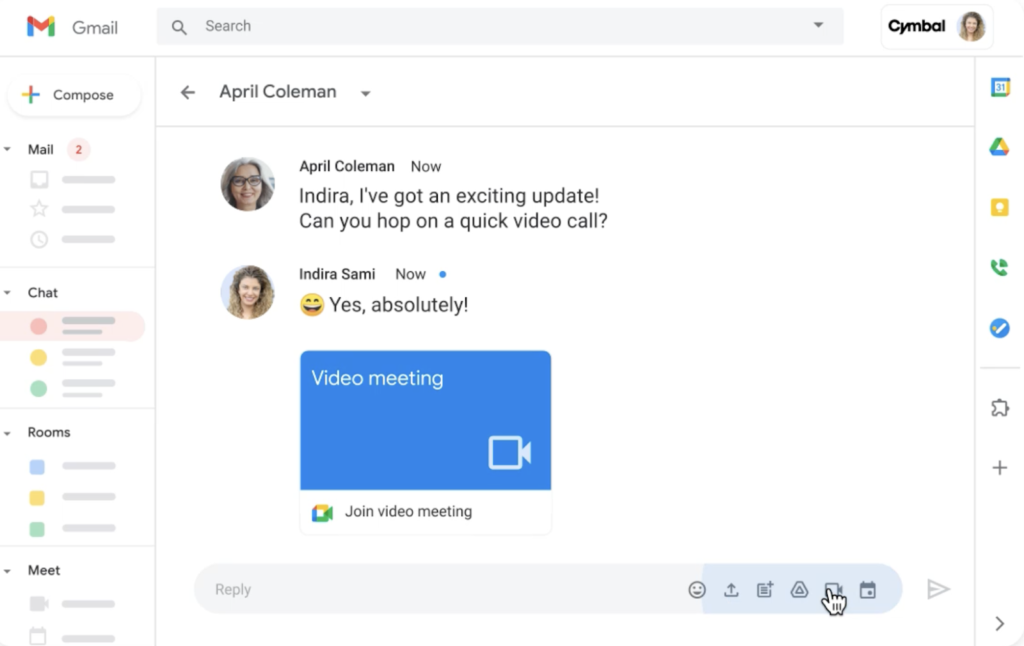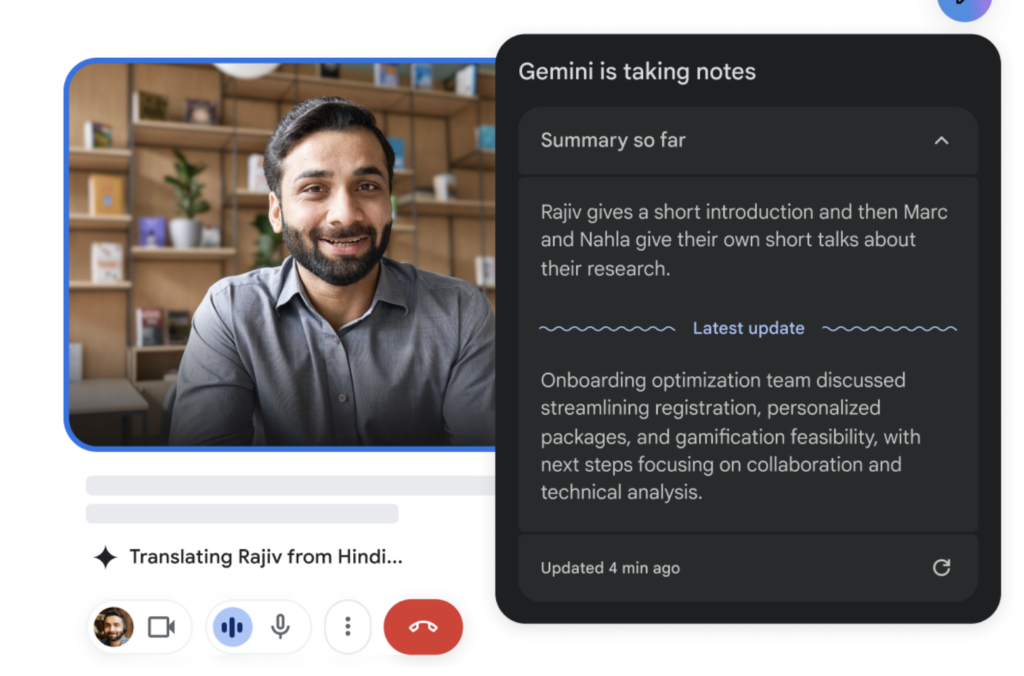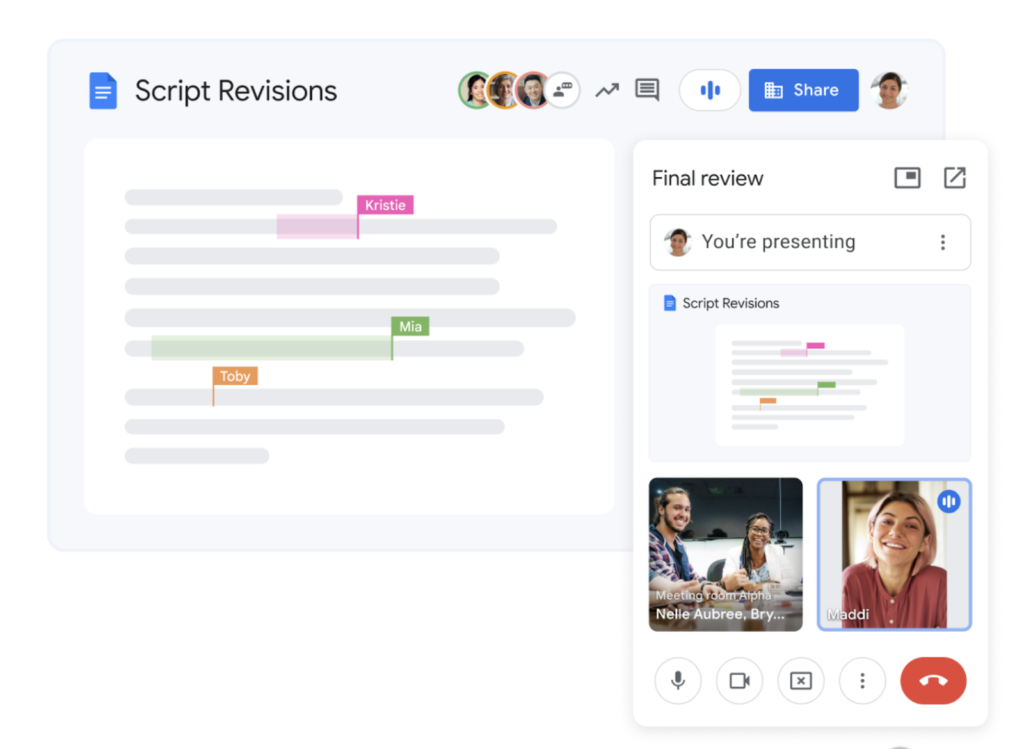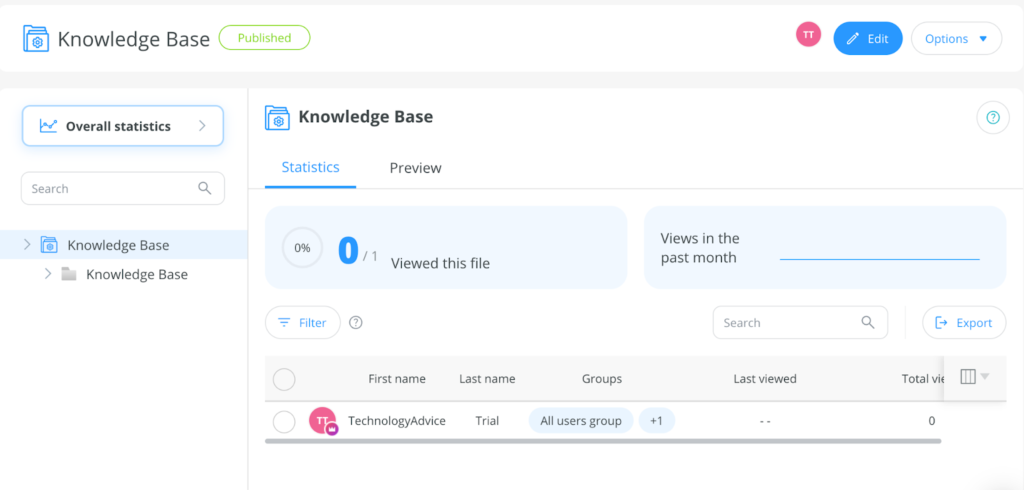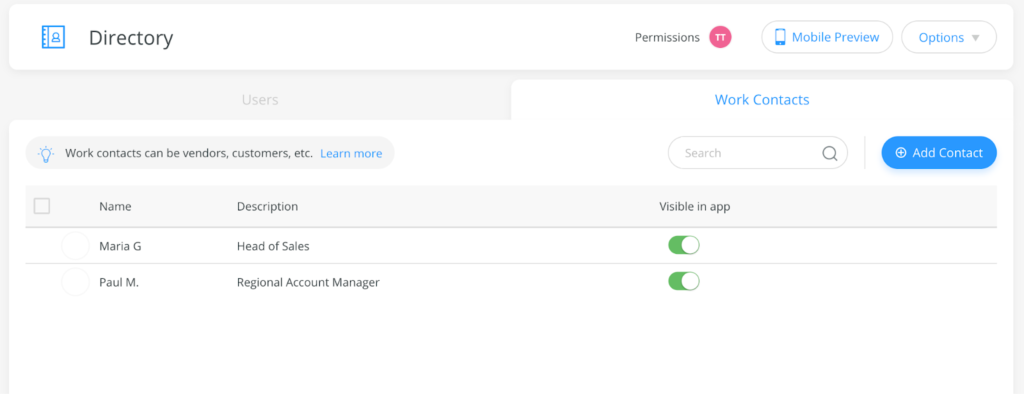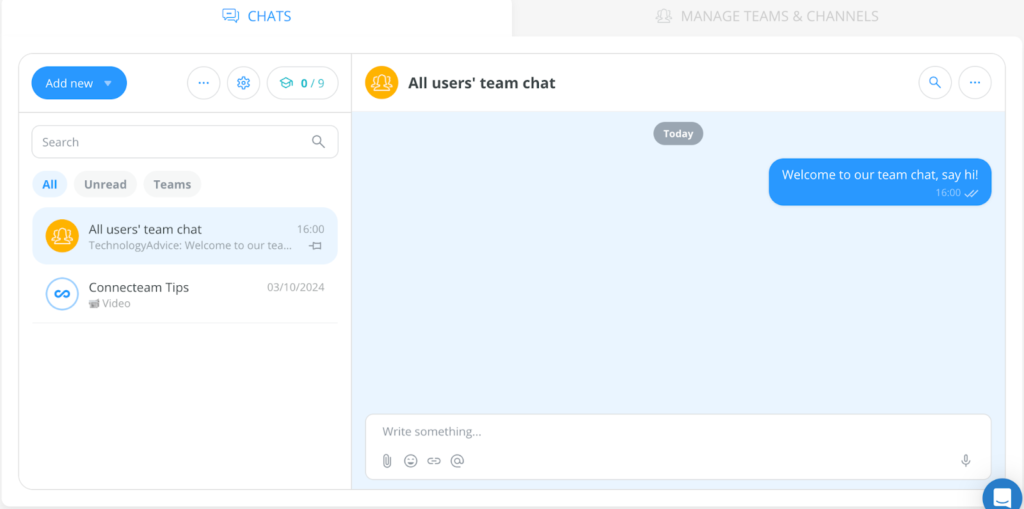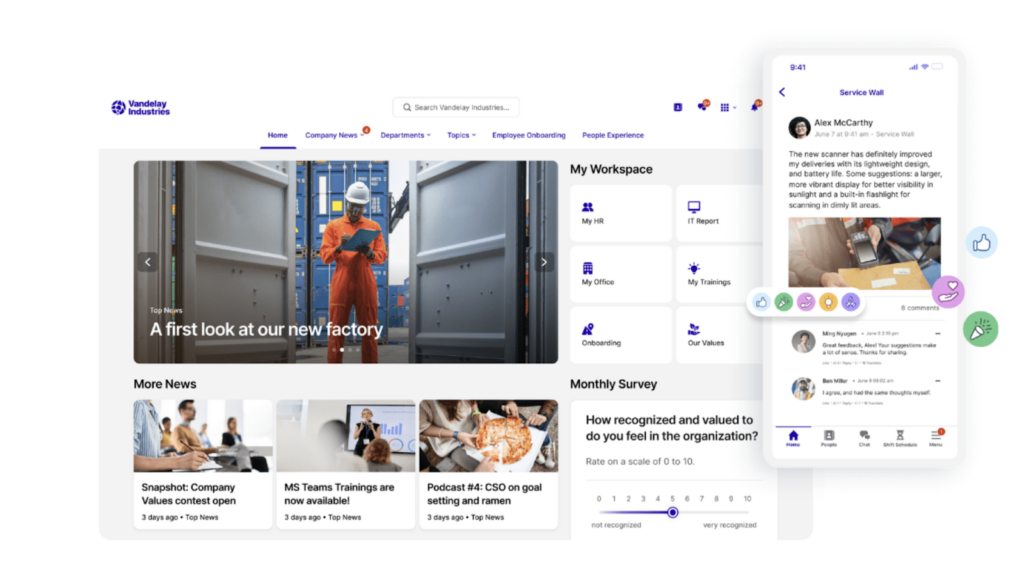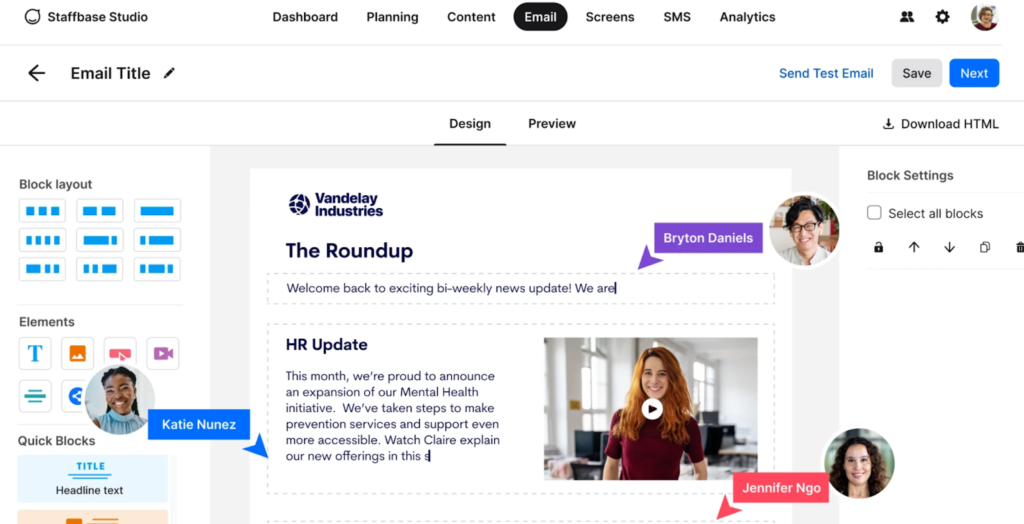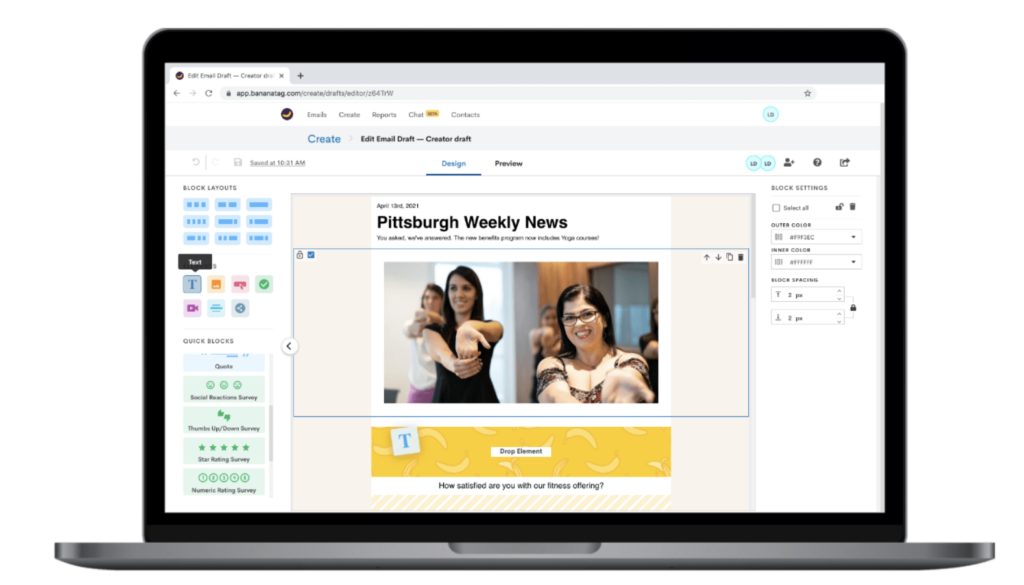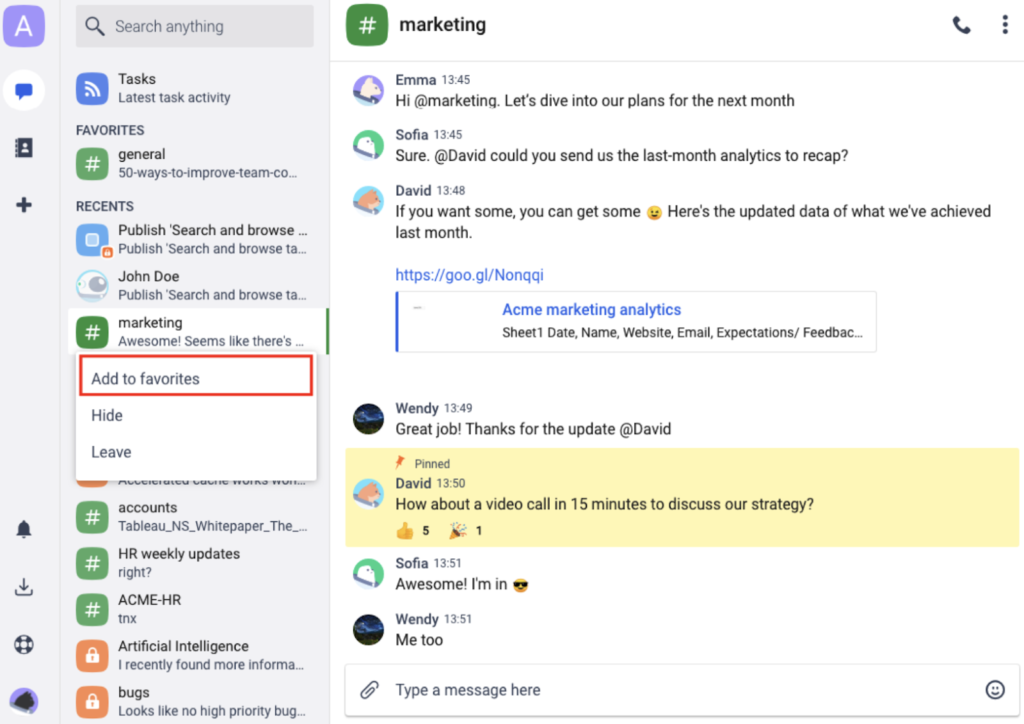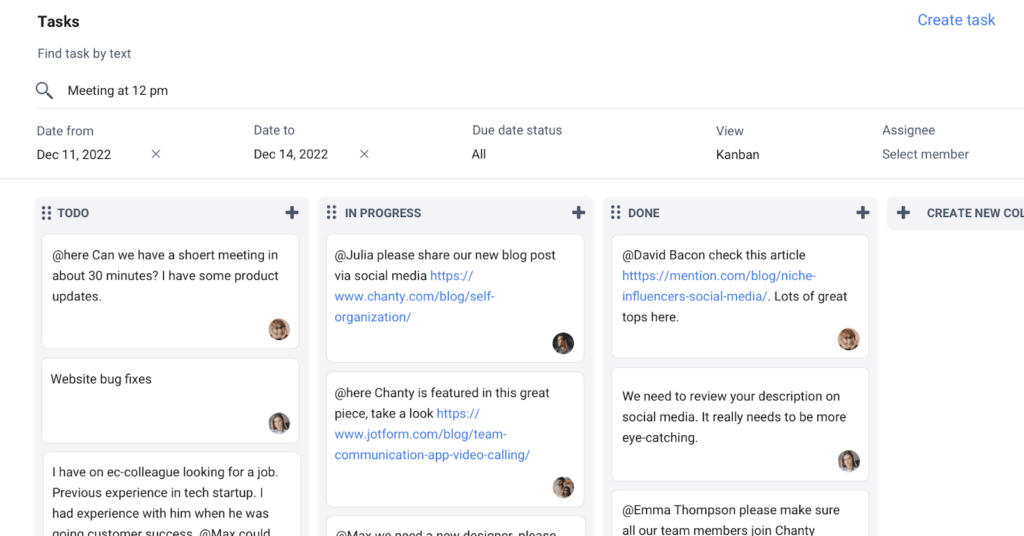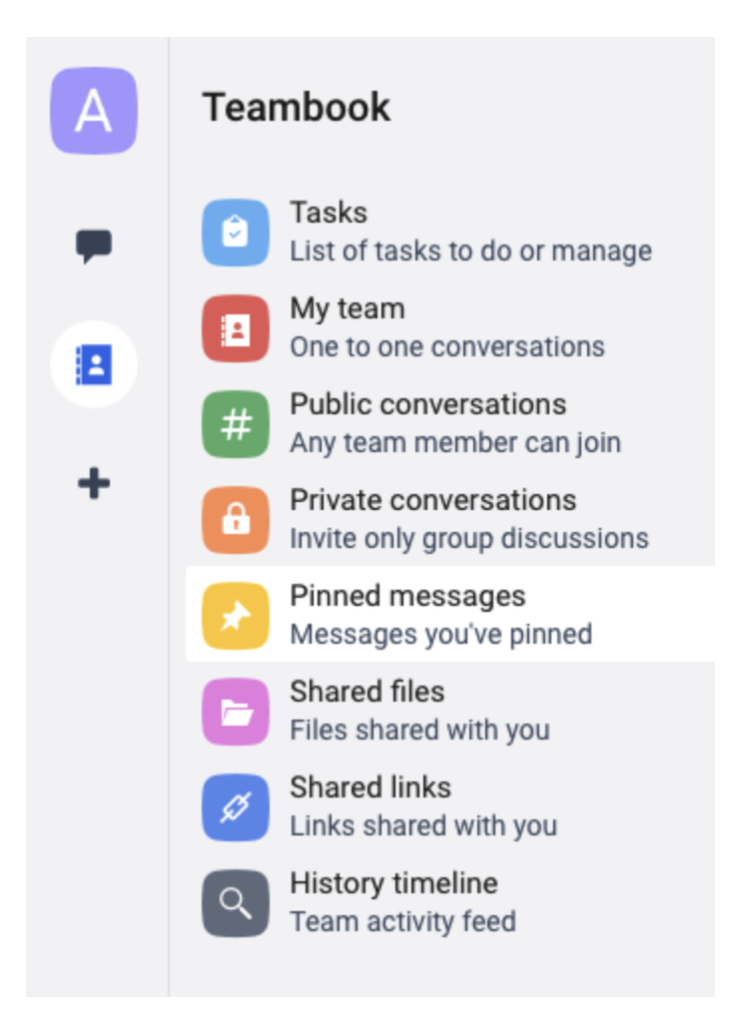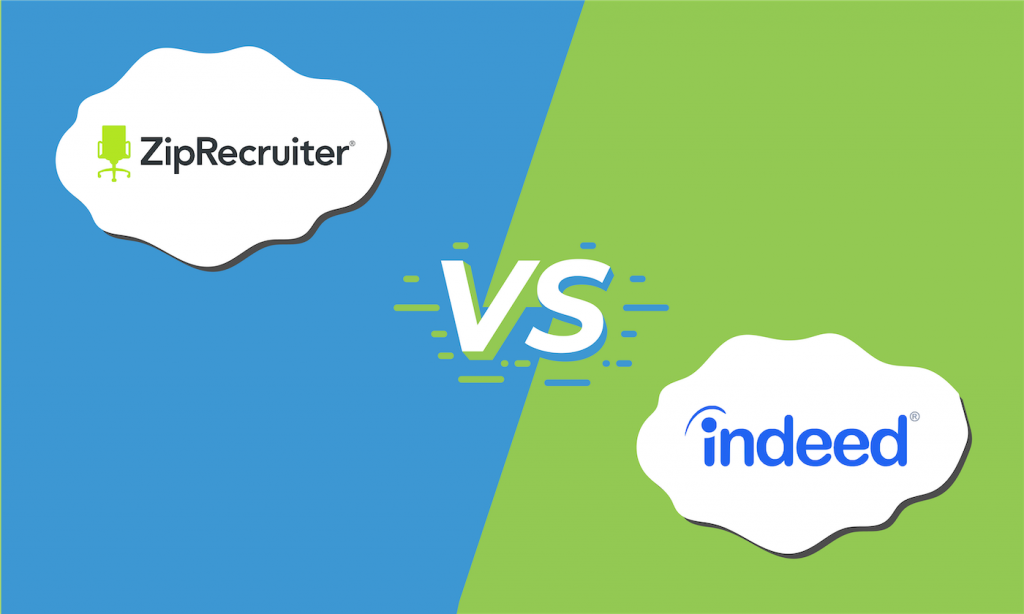Internal communication tools allow dispersed teams to chat and collaborate in real time without clogging up their inboxes or let critical information fall through the cracks. To aid with your research, we’ve tested and reviewed the best internal communication tools and narrowed them down to the five best:
- Slack is the best overall employee communications platform
- Google Workspace is the best for collaboration tools
- Connecteam is best for creating an employee knowledge base
- Staffbase is best for setting up a fully branded intranet
- Chanty is best for integrated task management
Top internal communication tools
Overall score
Best for
Starting price
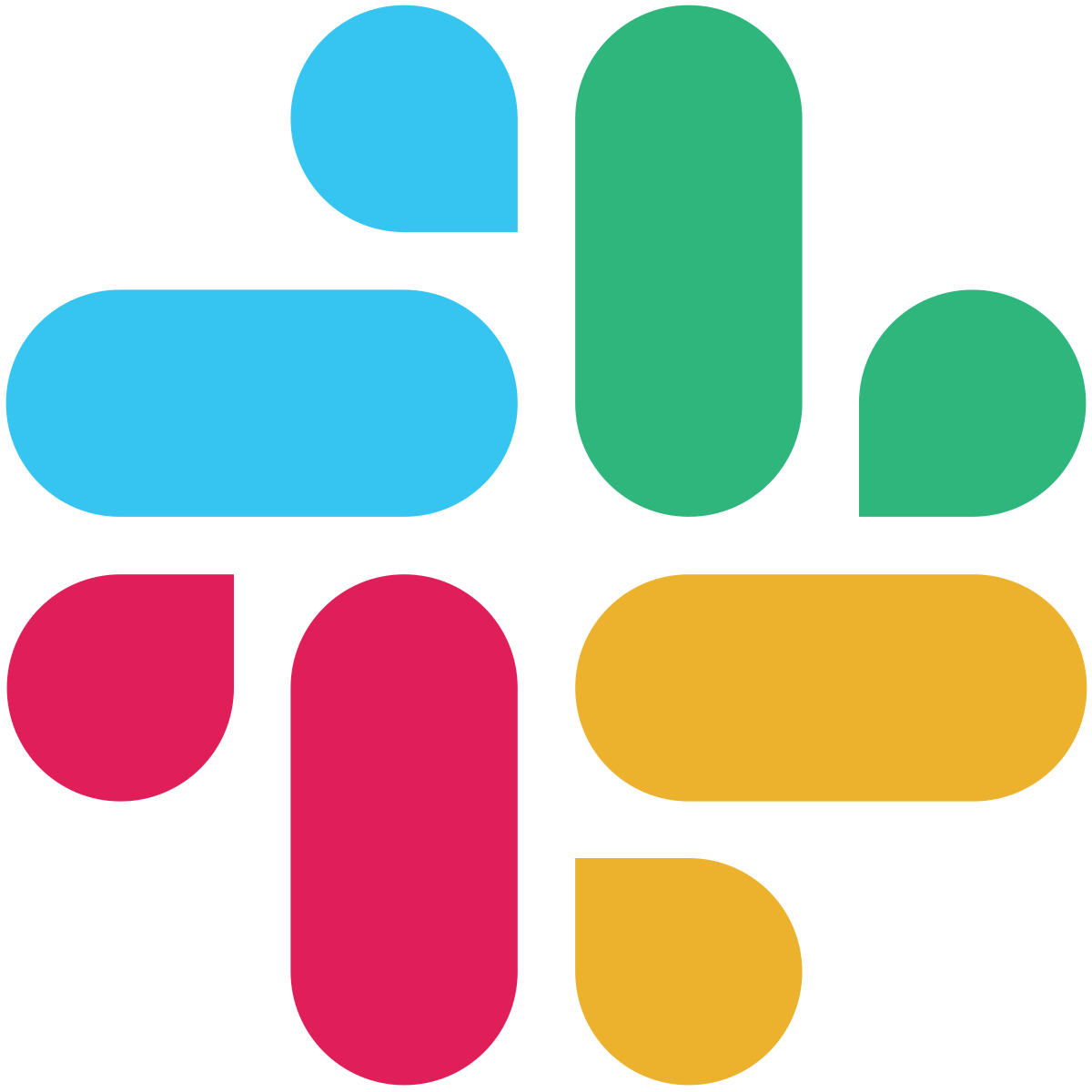
Slack
3.90
Best overall
$4.38 per user per month

Google Workspace
3.67
Collaboration tools
$7.20 per user per month

Connecteam
3.49
Creating an employee knowledge base
$35 per month for the first 30 users

Staffbase
3.16
Tracking employee engagement
Contact sales for a custom quote

Chanty
3.07
Integrated task management
$4 per user per month
I’ve been researching and writing for the HR tech industry for the last four years, specifically focusing on how companies create more employee-centric work environments. I’ve also worked for a remote organization and have first-hand experience with a few different internal communication tools and processes, so I’ve witnessed what happens when a company is intentional about choosing an internal communication tool for its unique workforce and ways of working.
I drew from my own experience in an organizational setting and my extensive research into how companies collaborate to determine which internal communication platforms make the most sense for diverse work environments. Because so many companies today are trying to keep up the pace of work while navigating remote and hybrid experiences, they need platforms that keep them connected in real-time. But they’re also looking for easy-to-use, highly customizable solutions that offer plenty of in-person and online support for quick troubleshooting.
Still, every organization has different needs when it comes to working together. Fast-growing startups look for tools that keep communication fast and ongoing throughout the workday, while larger organizations seek platforms that offer deeper analytics and branded experiences that reinforce their values as employees interact with the information they share.
These are the considerations that motivated the criteria I used to judge which platforms are best for companies today, which you can explore deeper in the following breakdown.
Employee communication: 30%
The biggest question driving my research into communication platforms is, “How well does it actually facilitate everyday communication?” When I was comparing these tools, I thought about features like real-time chat, audio and video message capabilities, video conferencing functions, and extras like surveys and polls. I also considered whether the software offers an intuitively designed mobile app and how well it integrates with other well-known platforms for collaboration. I also evaluated every platform’s ability to archive conversations, looking into how long they store data for free and paid users.
Platform and interface: 25%
While these tools are designed to make work easier, they can also hinder the employee experience due to the overwhelming amount of messages team members can get. That’s why I weighted navigability and ease of use so heavily, considering whether employees have access to message history and the ability to organize and customize the UI from their side.
Reporting and analytics: 20%
Communication data can give company leaders a lot of insight into how engaged team members feel at work, yet communication analytics are often overlooked in the software purchasing process. That’s why I gave extra consideration to platforms that let you track how much employees interact with the content company leaders share. Although not all the options on this list offer this feature, many of them make up for this by letting you share pulse surveys directly in the team chat.
Intranet: 10%
A front door intranet function makes accessing critical company assets and resources easier so employees don’t have to sift through old chat threads to find what they need. This can look different from platform to platform, but here, I considered how easy it is to create a centralized knowledge hub that’s easy to update and only a few clicks away from real-time chat functions.
Pricing: 5%
When it comes to pricing, I looked into whether the tools offer free plans, free trials, transparent pricing, and discounts for non-profits or educational organizations. For the higher-priced options on this list, I considered how many extra features users can get with a paid plan and whether the platform offers discounts for bundling products.
Support: 5%
Because employees are likely using communication tools more than they are other business software, it’s important they have access to plenty of resources and support for troubleshooting. Along these lines, I considered whether the platform offered help desk resources and articles for answering common queries. I also investigated whether they offer 24-hour support via chat box, email, or phone.
User reviews: 5%
User reviews from third-party review sites like Capterra, G2, and TrustRadius make up 5% of the platform’s overall score. I featured software with the highest review scores out of five at the top of the list, particularly considering what employees have to say about navigability and breadth of features.
- Marta Gomez-Taylor tested the software mentioned in this guide and provided her expert scores. She used her hands-on research to provide expert analysis and recommendations.
- Irene Casucian conducted preliminary research and provided scores for each product’s objective data points.
- Jessica Dennis selected the criteria, sub-criteria, and products for Marta and Irene to review based on her professional background in HR and knowledge of the internal communications software market.
The best internal communication tools
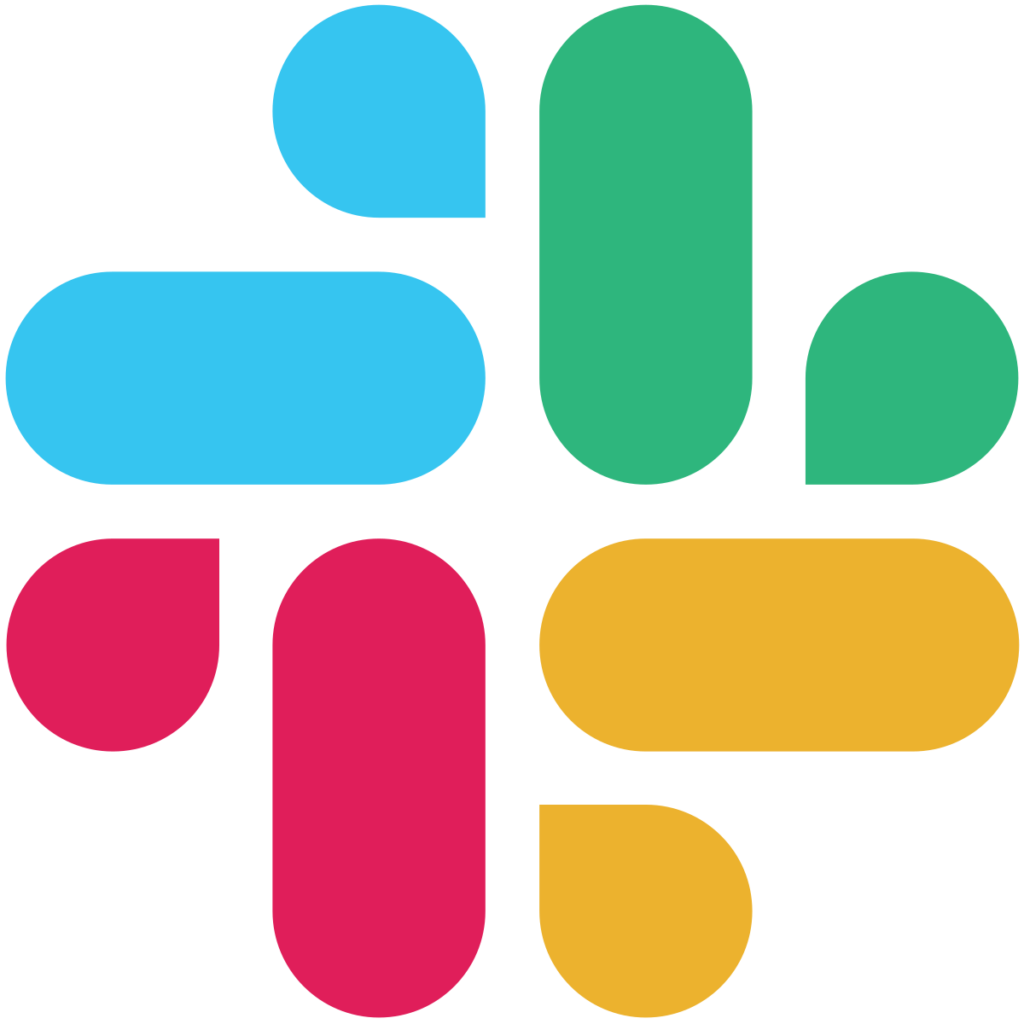
Slack: Best overall internal communication software
Overall Score
3.90/5
Employee communication
4.88/5
Platform/interface
3.90/5
Intranet
3.48/5
Reporting and analytics
2.63/5
Support
2.85/5
User reviews
4.70/5
Pricing
4.13/5
Pros
- Easily navigable interface and in-product tutorials to acquaint users with Slack’s many functions.
- An easy-to-use mobile app that keeps teams connected when they’re away from their desks.
- Share files, send audio messages, and set up one-on-one meetings or “huddles.”
- Integrates with over 2,600 apps to make communication between platforms easier.
Cons
- No company branding options means employees might get lost when switching between internal and external Slack channels.
- No “intranet” features.
- Support is only available via chat, not phone.
- You can only set up push notifications for DMs, mentions, and specific keywords.
Why I chose Slack
What I like best about Slack is that it keeps conversations organized and archivable, allowing you to search for a previous message or thread based on keywords so employees can find what they need quickly. Out of all the communication tools I tested, it got the highest score for employee communication, and it’s no surprise: Slack makes it easy to recognize employees and share feedback in a timely way, which is vital to keeping team members feeling engaged and motivated at work. It will even let you conduct quick surveys and polls so you can loop employees in on business-critical initiatives, making it ideal for organizations moving toward a more inclusive, less hierarchical company structure.
What’s more, Salesforce’s acquisition of Slack means that if you’re already using it to manage customer relationships, you’ll be able to search and share Salesforce records like contacts, accounts, leads, and opportunities directly within Slack.
Heads up
Platforms like Slack can make the work experience overwhelming if employees constantly receive messages and notifications while trying to get into a “flow state” and push major projects over the line. For that reason, I recommend encouraging employees to keep their profiles updated with working hours and letting everyone know when they might not be readily available for a chat.

Google Workspace: Best for collaboration tools
Overall Score
3.67/5
Employee communication
4.20/5
Platform/interface
4.75/5
Intranet
2.69/5
Reporting and analytics
3.25/5
Support
3.53/5
User reviews
4.73/5
Pricing
3.06/5
Pros
- Integrates chat features for free with Gmail, Google Calendar, Drive, Meet, and Groups for easier collaboration.
- Connects to tools like Zapier, Trello, and Workday to help you build uninterrupted workflows.
- Comes with Google Gemini to help you draft content and find information faster.
- Has the highest user scores out of all the options on this list.
Cons
- No free plan available.
- You can only sign up for a free trial if you have a registered web domain.
- AI is only available as a premium feature.
- You can’t purchase individual apps.
Why I chose Google Workspace
When you consider how much you can do in Google Workspace, it’s hard not to include it in this list. Google Workspace apps are designed to connect. For example, you can receive a message in Gmail or Chat and instantly convert it into an event on Google Calendar. When users make a comment on your Google Doc, Slide, or Sheet, you’ll instantly receive a notification email linking you to their response.
But what’s cool about Google Chat specifically? To start, you can access the chat feature directly from Gmail and get a conversation going in real time rather than waiting for an email reply. You can also share files, set up meetings, and, similar to Slack, create dedicated spaces for company announcements and updates. And, if you pay for the Gemini add-on, you can use generative AI to draft emails, summarize information from entire channels, and edit your messages.

Connecteam: Best for creating an employee knowledge base
Overall Score
3.49/5
Employee communication
3.19/5
Platform/interface
3.25/5
Intranet
3.73/5
Reporting and analytics
0.88/5
Support
4.03/5
User reviews
4.21/5
Pricing
4.81/5
Pros
- Lets you create a central source of truth for sharing internal knowledge, announcements, and employee data storage.
- Offers plenty of in-product tutorials and demo videos for easy navigation.
- Allows you to chat and send files and documents.
- Lets team members chat away from the computer using the mobile app.
Cons
- No internal communication report features.
- You can’t send a voice chat or set up a video meeting directly within the platform.
- The chat feature doesn’t connect with external apps.
- No phone support available.
Why I chose Connecteam
There’s a reason why Connecteam scored higher than other options on this list in the “intranet” category: Connecteam is ideal for organizations that need to create a centralized place for information sharing and collaboration. You can return to conversations archived in the Connecteam chat feature or head directly to the Connecteam knowledge base dashboard to get the latest company announcements and refresh your training on current processes and ways of working.
The Connecteam Directory feature also serves as your company’s internal phone book. You can upload employee information, vendor and supplier contacts, and client information. And if you’re worried about everyone in the company having access to sensitive information, the platform also offers advanced privacy tools for granting permissions to specific employees.

Staffbase: Best for tracking employee engagement
Overall Score
3.16/5
Employee communication
3.56/5
Platform/interface
3.7/5
Intranet
3.44/5
Reporting and analytics
3.25/5
Support
2.45/5
User reviews
3.86/5
Pricing
1.75/5
Pros
- Lets you create content in Staffbase that you can push directly to Microsoft Teams via its integration.
- Provides multi-channel post statistics so you can understand how employees are engaging with content.
- Lets you create a full-branded intranet experience for employees.
Cons
- No transparent pricing.
- No free trial or free plan.
- No live chat support for users.
Why I chose Staffbase
What I like about Staffbase is that it’s a unique platform designed to streamline broader company-wide communication and make sharing news and updates more engaging for team members. I also really like that Staffbase provides in-depth analytics to show you when, where, and how employees are engaging with the content you share company-wide.
While Staffbase features are limited compared to other platforms on this list, Staffbase offers deep integration with Microsoft Teams, making it great for companies already using Teams for communication and collaboration.

Chanty: Best for integrated task management
Overall Score
3.07/5
Employee communication
3.98/5
Platform/interface
2.14/5
Intranet
3.23/5
Reporting and analytics
0.44/5
Support
2.55/5
User reviews
3.46/5
Pricing
4.25/5
Pros
- Free plan available for up to five users.
- Unlimited voice messages and audio calls for free users.
- Built-in task management tools.
- Easy-to-navigate interface.
Cons
- No reporting and analytics feature.
- Not CCPA compliant.
Why I chose Chanty
While I like Chanty’s easy-to-use communication tools, I find its task management feature to be particularly useful. Not only can you create task management dashboards similar to Asana or monday.com, but you can also chat directly within those dedicated forums. That’s great for remote and dispersed teams that need to keep all project communications private, organized, and archivable.
Similar to Slack, I also like that you can hop directly on a call within Chanty’s messaging platform. Chanty also integrates with tools like Google Drive, Mailchimp, and GitLab, which means team members get notified directly within the platform without having to toggle between dozens of different tabs.