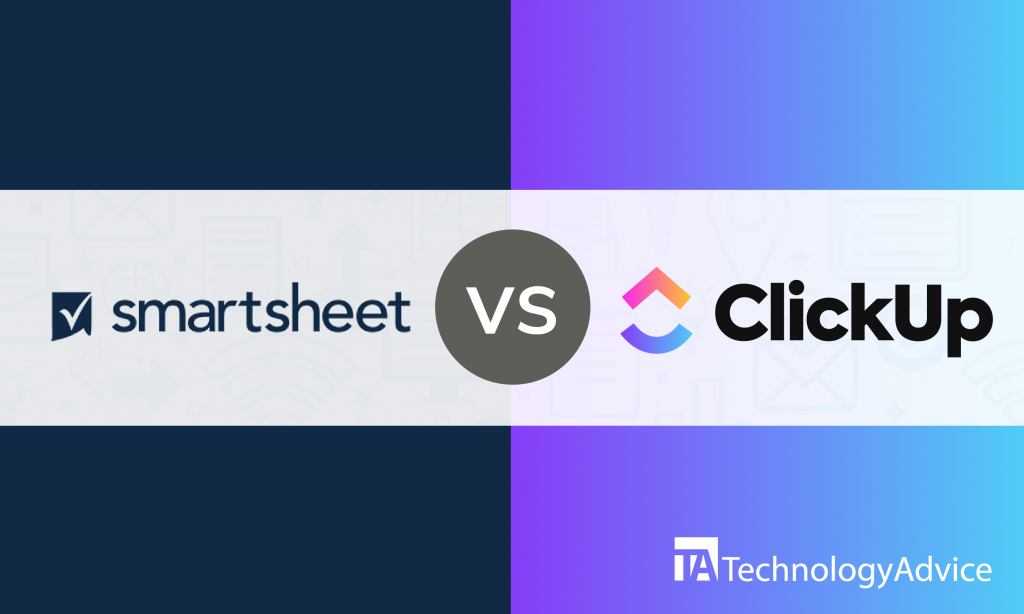There are hundreds of project management solutions out there — Wrike and Mavenlink are just two examples. Both of these systems can facilitate smoother handling of projects in your office.
Wrike has rich features that go above the average project management solution. Mavenlink has a valuable set of features that can do more than only handling work projects.
In this article, we’ll compare the features of Wrike and Mavenlink to give you a better idea of what to expect when choosing either project management solution.
If you’re in a hurry, use our Product Selection Tool. You’ll get a free list of up to five recommended software vendors. It’s easy and less than five minutes.
Wrike vs. Mavenlink: An overview
Wrike is a complete project management software with features such as real-time news feed, task management, task prioritization, workload management, time tracking, mobile app, and custom reports. This project management solution has a free version and low-end paid plans. It is most commonly used by medium to large-scale organizations.
Mavenlink has extensive project management features. Some of Mavenlink’s features are task management, collaboration, time and expense management, invoicing, online payment, accounting, mobile app, and business intelligence. Pricing plans can be costly depending on your business’s needs. It is suitable for all business sizes.
Read also: The 6 Best Project Portfolio Management (PPM) Software Of 2019
Features comparison
Both Wrike and Mavenlink have features for task management, time tracking, and mobile application.
Task management
Tasks in Wrike can be assigned and broken down into subtasks if the task is too complicated. All discussions about a task can be found in a single location under the task itself, so you can trust you won’t miss any communication regarding the task. Wrike also has task dependencies, so all your team members can be aware of which tasks go with each other and manage their time accordingly. You can set the level of priority for every task, and assignees will be reminded automatically when their assigned tasks are almost due.
With Mavenlink’s task management feature, you can assign and track tasks, request for deliverables, and set milestones all in one place. Not only that — you can also set the priority for each task. You can monitor the status and progress on each task, too. Users can choose who can view the tasks — whether they want the projects and tasks to be visible only to team members — or if they want reports to be available for global viewing. Similar to Wrike, you can assign a task and add sub-tasks.
Time tracking
Wrike’s time tracking feature lets you choose between logging in the time on your own or using a task timer on the system. It’s important to note, though, that the Wrike timer can only track time for one task at a time. The timer will continue to track your working hours even when you close your browser’s window. You can allow your clients or other collaborators to track time with Wrike, too.
Mavenlink’s time tracking capability lets you track billable and non-billable hours at the project or task level using an online timesheet. Record time while working on a task, or manually input your hours worked at the end of the day or week. The software’s time tracking feature is linked to its expense management, so you can have confidence the number of hours worked will be accurately reflected on the invoice.
Mobile applications
Wrike has a mobile app that lets you manage projects on the go. The Wrike mobile app can be used by iOS and Android devices and is available in many different languages. With the mobile app, you can access your work anytime, anywhere. You can collaborate with your team, create tasks, monitor and handle your team’s workload, and access important reports and files. The Wrike mobile application is available for offline use.
Mavenlink has an HTML5 mobile application that is optimized for both iOS and Android devices. This application runs on any mobile browser and doesn’t require an application to be installed. Through the mobile app, you can create projects, post messages, create tasks, log time entries, log expenses, track time, and take photos of your receipts for expense tracking. You can add the Mavenlink icon to your home screen for easier access.
Integrations
Wrike can be integrated with various platforms and solutions to support better project management. It has integrations with tools for issue tracking, third party integrations, file sharing, CRM, and social coding:
- JIRA
- GitHub
- Zoho CRM
- Zapier
- Office 365
Mavenlink integrates with a variety of popular apps and useful tools for accounting, third-party integrations, time tracking, cloud storage, and eCommerce:
- Google Drive
- PayPal
- Zapier
- QuickBooks
- Hubstaff
The choice is yours
There are some differences on how Wrike and Mavenlink handle similar features. At the end of the day, you get to decide which software is more compatible with your standard business processes.
Wrike has a free plan that can be beneficial if you’re a freelancer or a sole proprietor of a start-up business. Another great thing about Wrike is that it can include your client as a collaborator on a project.
Mavenlink has great features and capabilities, too. For example, Mavenlink’s time and expense tracking feature has remarkable capabilities. It is directly linked to billing or invoices — this means you can avoid human error that sometimes occurs when inputting hours worked manually. Additionally, Mavenlink removes the hassle of keeping paper receipts whenever working outside the office by letting you take pictures of receipts for documentation instead.
If you want to explore more software vendors for your needs, use our Product Selection Tool to get a list of recommended project management solutions for free.