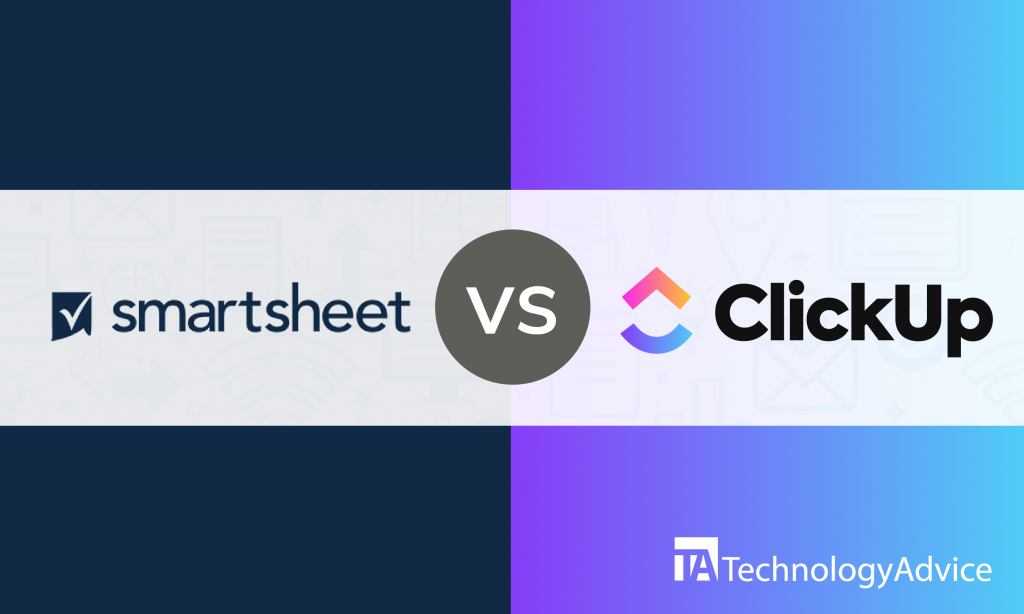Managing your projects shouldn’t be a problem with today’s technology. There are a lot of project management software options on the market to help you manage your workload. If you want to change the way you manage your projects, Wrike or Jira might be what you’re looking for.
If you’re ready to speed up your research, use our Product Selection Tool. Enter in your feature requirements and user needs, and we’ll provide you with a custom list of recommendations that fit your company.
Wrike vs. Jira: software overview
Wrike is a collaboration and project management tool that helps your project managers and team efficiently create project plans and visualize schedules. This cloud-based project management tool can teach your employees how to prioritize important tasks and how to finish them. With Wrike, you can track the progress of your projects from start to finish.
Jira is a popular project management tool that helps its users manage tasks, prioritize projects, and help employees meet deadlines. This software can streamline your project’s development process from conceptualization to execution. With Jira, you can access critical and actionable insights to meet your corporate goals.
Read also: Wrike vs. Basecamp: A Project Management Software Comparison
Target customers
Wrike works best for medium to enterprise-level companies. While it’s true that it has a user-friendly interface, some of its features still require a bit of project management and organization knowledge to use. However, with proper training and consistent use, most users can master and use its features effectively.
Jira’s target customers range from small to enterprise-level corporations. With its unique and simple design, new users will have an easy time managing this program. Jira creates a positive project experience for both new and old employees.
Support tools
Support features are an essential part of any project management tool. Having a lot of support tools in your application could make a difference in user experience, especially for those who are new to PM programs.
Wrike and Jira share the same type of support tools to help troubleshoot their numerous programs. While the additional features of each project management software can be difficult to master, there are tools available to help you understand how to use it. Here are the support tools that are available in Wrike and Jira:
- Knowledge base
- Online customer support
- Phone support
- Video tutorials
Wrike vs. Jira similar features
Wrike and Jira share features that have the same goal, however, the methods used in achieving that goal might be different. Here are some similar features that Wrike vs. Jira share:
Customizable reporting
Wrike’s customizable reporting tool allows you to share real-time reports with other members easily. You can keep your members on the same page with the help of the Wrike proof tool. The reports also allow you to schedule shared notifications and regularly review major changes on projects.
Jira’s customizable reporting feature consolidates your business data into a single and accessible hub. In this data hub, users can customize the kind of data they want to retrieve while performing various analytical and statistical investigations. With Jira, you can retrieve pre-processed data from your storage hub and deliver it to your members.
Project time tracking
The Wrike project time tracking feature enhances the visibility of your entire project. With this feature, you can eliminate bottlenecks by tracking the time spent by each employee on each project. With Wrike, you can have a bird’s eye view of all the tasks currently active to identify future problems.
Jira has a lot of time tracking tools to help you track and manage your time on many ongoing projects. Add-ons like Tempo Timesheets, Work Time Calendar, and AIO Timesheets can be added to your Jira instance to help you track, plan, and optimize your projects. With Jira, you’ll have plenty of additional tools that will help you solve your time management problems.
Which business intelligence tool works best for your company?
When selecting the appropriate PM tool for your company, always remember to choose the one that will have a lasting impact on your business. If you’re still undecided on what PM tool that you’ll get, we’re here to help.
If you’re looking for a project management tool that allows you to share real-time reports with other members easily, then we suggest that you try Wrike. With Wrike’s customizable reporting tool, you’ll be able to share interactive reports and schedule notifications regularly with your team.
On the other hand, if you’re looking for a project management tool that can help you track and manage your time on each available project, then we suggest that you try Jira. With Jira, you can track, plan, and optimize projects with the help of time tracking add-ons. These additional tools can help you manage your time with every new project.
Still can’t find the right PM software for your business? Use our Product Selection Tool to get a list of PM software that meets your feature requirements.