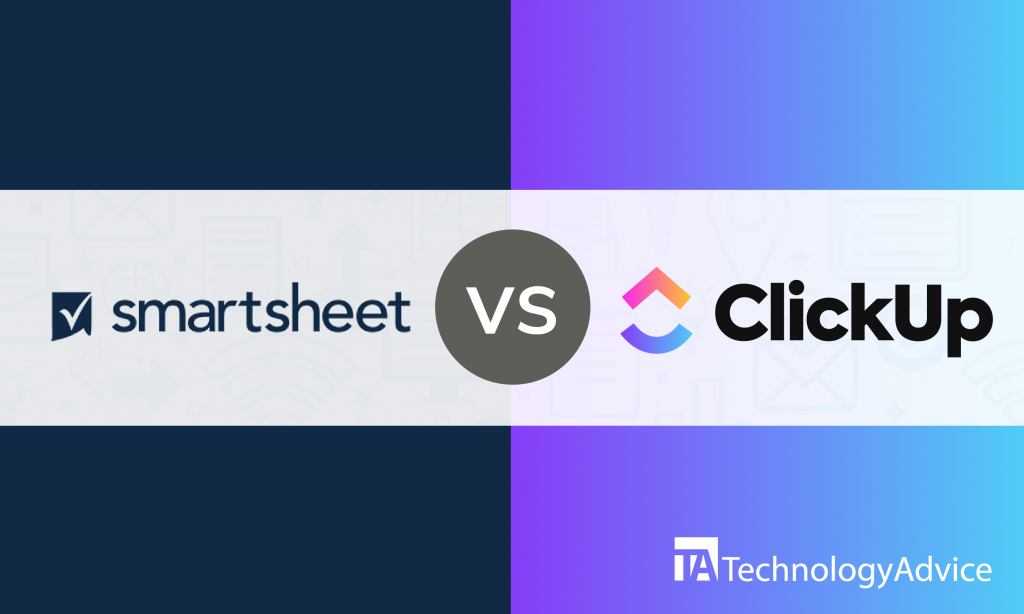Project management tools help companies process heavy loads of projects in a shorter amount of time. While this feature can be found in most PM tools, there are still other features that can unload your workload.
In this article, we will explore the different features and functions of Wrike vs. ClickUp and how these features affect your business. For more PM software options, use our
PM Software Selection Tool to get a list of recommended vendors that meet your requirements.
Wrike vs. ClickUp: Software overview
Wrike is an online project management tool that’s designed to improve the efficiency of work in your business. With its award-winning features, working on projects can be done effectively with proper communication and navigation with your teams. With Wrike, business collaboration and information become easier to manage.
ClickUp is a hybrid project management solution that solves more than just your workload problems. This project management tool has all the tools and capabilities you need to get yourself and your team going. With ClickUp, you can streamline your projects and avoid bottlenecks when working on multiple projects.
Features and capabilities for Wrike vs. ClickUp
Each tool has its unique take on the typical PM tool set up, which contributes to the overall performance of your PM software. In this section, we will be comparing the features and capabilities of Wrike and ClickUp.
Wrike
- Discussions in tasks
- iPhone and Android apps
- Task prioritization
- Customized reports
- Recurrent tasks
- Workload management
- Time-tracking
ClickUp
- Custom Notifications
- Activity Stream
- Mentions
- Slack Unfurl
- Drag-and-drop reordering
- Smart Search
- Gantt Chart
Target customers for Wrike vs. ClickUp
Wrike works best for mid to enterprise-level corporations. With its powerful analytics and interactive dashboards, this project management tool offers businesses different beneficial features. Wrike is a great tool for those who have experience with project management tools because of its unique design.
On the other hand, ClickUp works best with small to enterprise-level businesses. Its simple design and intuitive program allow you to create, process, and analyze projects any time and anywhere. ClickUp can support large-scale businesses with a centralized dashboard. This feature can easily help teams know their goals.
Similar features for Wrike vs. Clickup
Wrike and ClickUp have features designed to help your business by managing tasks and projects while keeping you up to date with your deadlines.
Task management
Wrike’s task management features a simple drag-and-drop interface that helps you balance the workload for your team members. With this feature, you can prioritize projects based on team capacity and business objectives. With Wrike, you can keep track of every detail and every task to ensure all elements are in place.
ClickUp’s task management tool lets you organize tasks and make quick changes to projects in a centralized dashboard. You can sort all of your projects across different platforms, not just on your desktop. With ClickUp, finding your tasks and projects has never been easier.
Mobile access
Wrike’s mobile app lets you collaborate with your team members on the go. This feature gives you the freedom to access your work, projects, and tasks anywhere. With Wrike’s mobile app, you can create tasks with ease and manage your team’s workload all on your mobile device.
ClickUp’s mobile app allows you to spread your workflow between multiple devices and across different platforms. You can create, edit, and send work from your mobile device and send it to other platforms. This mobile app offers notes, reminders, and goals that you and your team can use. ClickUp’s mobile app is free with unlimited users.
Which project management software should you choose?
If you’re still undecided about what project management tool you’ll choose, we’ll give you a hand in solving that problem.
If you’re looking for a project management tool that lets you collaborate with your team members on the go, then we suggest that you buy Wrike. With Wrike’s mobile app, you can create tasks with ease and manage your team’s workload all on your mobile device.
On the other hand, if you’re looking for a PM that lets you organize tasks and make quick changes to projects in a centralized dashboard, we suggest that you try ClickUp. With ClickUp’s task management tool, you can sort all of your projects across different platforms and not just on your desktop. This makes working on the project easier and more efficient for your team members.
For more PM software options, make sure to check out our website. Use our
PM Software Product Selection Tool to get a shortlist of recommendations based on your feature requirements.