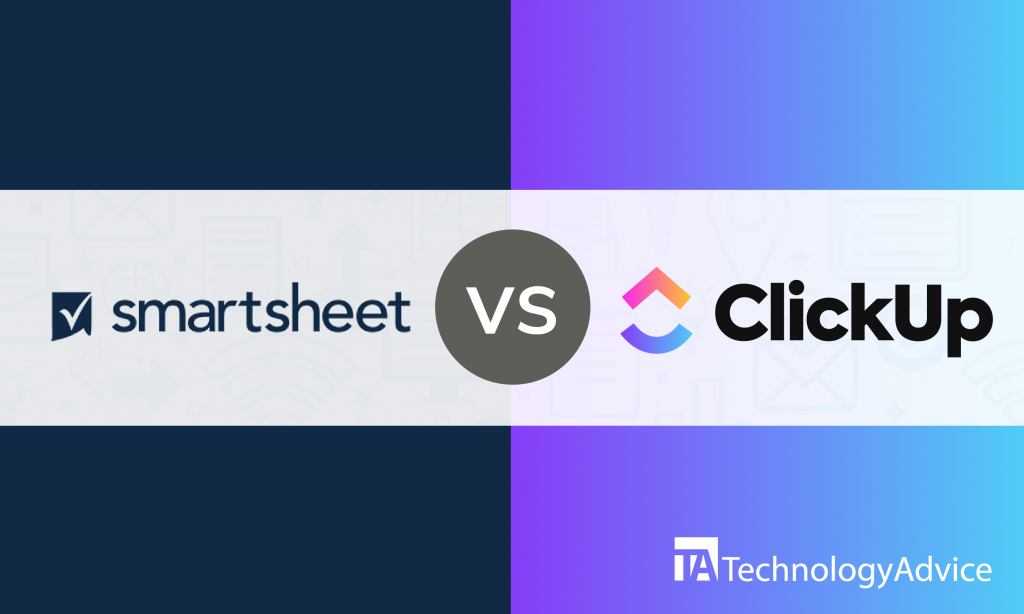If you’re looking for software that could help you organize all of your projects and tasks, a collaboration tool might be what you need. These tools help you and your employees meet goals on time while helping you organize your other projects.
Smartsheet and Workfront are two of the most notable project management options on the market today. But they’re not the only ones available. Use our Product Selection Tool to quickly get a list of recommended PM vendors that meet your company’s feature requirements.
Overview of Smartsheet vs. Workfront
Smartsheet is an enterprise collaboration solution that helps businesses manage and organize projects efficiently. This project management solution can easily adapt to your team as it looks and functions like a spreadsheet. With Smartsheet, you can view how your teams collaborate on projects and tasks to help them finish work on time.
Workfront is a project management tool that offers businesses a very effective work management solution. This tool can easily spot issues and trends to manage projects faster and more efficiently. With Workfront, you’ll have full visibility and control over your projects.
Supported integrations for Smartsheet vs. Workfront
Software integrations allow you to explore more possibilities with your existing project management program. Smartsheet and Workfront both have supported integrations to help you and your business stay agile in a competitive marketplace. Here are some integrations Smartsheet and Workfront support:
Smartsheet
- Bitium
- Box
- Quip
- Centrify
- Data Tracker
- DocuSign
- Easy Insight
Workfront
- Salesforce Marketing Cloud
- Jive
- JIRA
- ProofHQ
- Google Drive
- Dropbox
- Box
Target customers for Smartsheet vs. Workfront
Smartsheet works best for small to enterprise-level corporations. It has automated workflow capabilities and processes from which businesses can benefit. Smartsheet is a great tool for those who are new and learning how to use project management tools because of its simplistic design.
On the other hand, Workfront works best with medium to enterprise-level businesses. With its scalable and comprehensive work solution, you can create, process, and analyze projects any time and anywhere. Workfront can support large-scale businesses with its reporting features for project managers.
Similar features of Smartsheet vs. Workfront
Project management software manages and organizes the projects of your business. While this is the primary function of Smartsheet and Workfront, there are some other features they provide. Here are some similar elements of Smartsheet and Workfront you might find useful for your business:
Real time monitoring
Smartsheet’s real time monitoring feature enables its users to gather and present data, whether it’s on your desktop, laptop, tablet, or mobile phone. With this feature, you can get detailed information about your projects and turn them into actionable insights.
Workfront’s real time monitoring feature can utilize over 80 standard reports to create insightful decisions. This feature can also give you full visibility on the progress of your projects as well as the progress of your teammates. With Workfront, you can do more than just monitor your data.
Resource management
Smartsheet’s resource management feature ensures your entire team is on the same page when it comes to the time and budget of the project. This feature makes sure that the most up-to-date information regarding a project is circulated by the right people and received by the important members.
Workfront’s resource management feature offers a built-in timesheet management portal that can be used to manage an employee’s tasks and projects. With this feature, you can plan and optimize available resources efficiently by checking the timesheets of each of your team members.
Which project management software should you choose?
If you’re still undecided about what project management tool you’ll choose, we’ll give you a hand in solving that problem.
If you’re looking for a collaboration tool that enables its users to gather and present data on their desktop, laptop, tablet, or mobile phone, then Smartsheet is the tool that you need. With its real time monitoring feature, you can get detailed information about your projects and turn them into actionable insights on any platform.
On the other hand, if you’re looking for a project management tool that offers a built-in timesheet management portal, then we suggest that you try Workfront. Workfront’s resource management feature lets you plan and optimize available resources efficiently by checking the timesheets of each of your team members.
For more PM software options, make sure to check out our website. Use our Product Selection Tool to get a shortlist of recommendations based on your feature requirements.