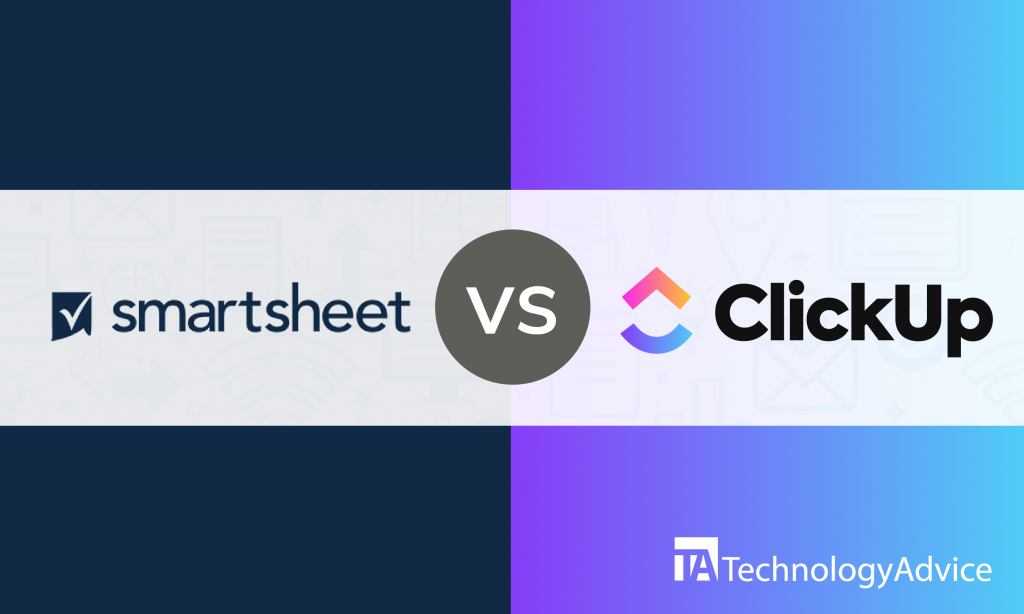Project management (PM) software makes business processes a lot easier thanks to automation. Businesses gain productivity and efficiency with features such as task distribution, team collaboration, time tracking, and resource planning. Good project management software allow for budgeting and expense tracking, analysis and report, task management, time tracking, resource allocation, forecasting, scheduling, and planning. Managers can remotely supervise teams and multi-task to deliver on-time and quality outputs.
Project management software is an important tool for teams and businesses because it gets more tasks done in less time and minimizes human errors.
We evaluate two popular PM software: Basecamp vs. Redbooth. We’ll compare their features, prices, and integrations to help you choose the more suitable product for your business. Don’t hesitate to use our free Product Selection Tool to receive five recommendations from our Technology Advisors. It’s quick and easy.
Basecamp vs. Redbooth: An overview
Basecamp is a cloud-based software designed for all business sizes and types such as non-profit organizations, start ups, and client service firms. It has a wide set of features for communication, multi-project management, and team collaboration. Basecamp hosts team chat communications, calendar, to-do lists, and file storage in one platform. Its mobile integration allows users to access data and files from any device. Users can assign tasks, set due dates, and show prioritized projects.
Redbooth is a simple and flexible task and PM software solution for team collaboration. Users can share files, discuss tasks and projects, and conduct HD meetings. It gets work done with speed and accuracy. The software comes with real-time communication, reporting, Gantt charts, time tracking, file sharing, collaboration, and task management tools. Users can choose from timeline, list, and board views to suit planning needs. Use Redbooth to conduct HD meetings in just two clicks.
Read also: Wrike vs. Basecamp: A Project Management Software Comparison
Basecamp vs. Redbooth: A comparison of features
Basecamp is packed with features for collaboration and more:
- Real-time group chat: Basecamp enhances real-time instant chat messaging with Campfire. Members can communicate about work and non-work-related topics and use the @mention feature to tag specific members. There are sounds, emojis, and videos to make conversations more fun and engaging.
- Document and file storage: Users can store files, documents, and images in Basecamp’s built-in storage. Use the software to color-code files for organization, drag and drop files to upload, and link Google docs.
- Scheduling: Basecamp provides calendars for every project with to-do lists and dated events. Integrate these with Google Calendar, Outlook, and iCal. Add dates, times, and people to notify of changes with ease.
- To-do lists: Users can distribute tasks with ease using Basecamp’s customizable to-do lists. Members can see specific due dates, attached files, notes, and comments on each task. Managers can monitor overdue tasks and make follow-ups.
- Message boards: Basecamp places all communications in one place for easier and more transparent communication. Users can skip digging through emails and reassembling stories. Members can share messages with everyone or select certain people and comment or applaud messages.
Redbooth makes team collaboration simpler with its features:
- Dashboards: Redbooth’s dashboards are customizable to avoid forgetting tasks and missing deadlines. It allows users to collaborate, manage tasks, and track updates as a team.
- HD meetings: Use Redbooth to coordinate distributed teams with ease using Zoom’s high-definition meetings. Video conferences are of high quality to allow for presentations and meetings.
- Task transparency: Users can effortlessly distribute tasks and see project progress at one glance. They can set due dates, status, and priority to keep everyone updated.
- Kanban boards: Use Kanban boards for easy collaboration thanks to drag-and-drop functionalities. Users can see everything at a glance and customize boards. Redbooth sorts, tags, and organizes tasks for clear communication and smooth project management.
- Visual project timelines: View project timelines with enticing Gantt charts. Users can create task dependencies, add tasks, set filters for risk management, and drag and drop items to move deadlines.
Basecamp vs. Redbooth: A comparison of prices
Users can choose from Basecamp’s two pricing models: Basecamp Business and Basecamp Personal. Businesses of all sizes can take advantage of Basecamp Business’s features with unlimited users and projects. The plan offers a 30-day free trial that can be canceled anytime and comes with no per-user charges. Clients can use the 500-GB data storage, advanced client access, project templates, and priority support.
Basecamp Personal is a limited — but free — app that’s useful to starting businesses and individual users. It offers 1-GB data storage and up to three projects for a maximum of 20 users.
Teachers, students, and non-profit organizations can try Basecamp for free upon presentation of required documents. Users can get a 15% discount when they pay for a full year upfront.
Redbooth offers a 3-tiered pricing plan: Pro, Business, and Enterprise. The Pro Plan is recommended for small businesses and comes with HD video meetings, unlimited workspaces, and time tracking features. The Business Plan provides mid-sized businesses with advanced subtasks and resource management. Users can benefit from Redbooth Predict, an AI-powered functionality that uses historical data to plan, follow, and complete projects. The Enterprise Plan is suitable for large-sized businesses and enterprise companies with a success manager and multi-organizational settings.
Basecamp vs. Redbooth: A comparison of integrations
Basecamp helps teams collaborate with ease by integrating with various apps such as:
- Field Trip
- TaskClone
- CData Software
- RSSBus
- Pleexy
- Project Buddy
Redbooth’s integrations allow for easier team collaboration and faster output delivery:
- Zapier
- Okta
- Evernote
- DropBox
- Google Drive
- Box
Takeaways: Basecamp vs. Redbooth
Businesses can benefit from both of Basecamp and Redbooth’s features and integrations. The products allow distributed teams to coordinate and complete a project. Managers have access to tools for supervising teams and monitoring project progress. They offer different pricing plans to ensure users get the features they need to get work done. However, it is important to consider their differences in choosing your project management software.
Basecamp’s Campfire is a great tool for instant messaging. However, Redbooth’s HD video meetings feature is more effective because it can be used for presentations and meetings. Between Basecamp’s scheduling feature and Redbooth’s Kanban boards, the latter is a better offer because users can easily drag and drop cards to change dates and priority status. At one look, users can see what needs to be done.
If you want to find more PM software options, use our free Product Selection Tool.