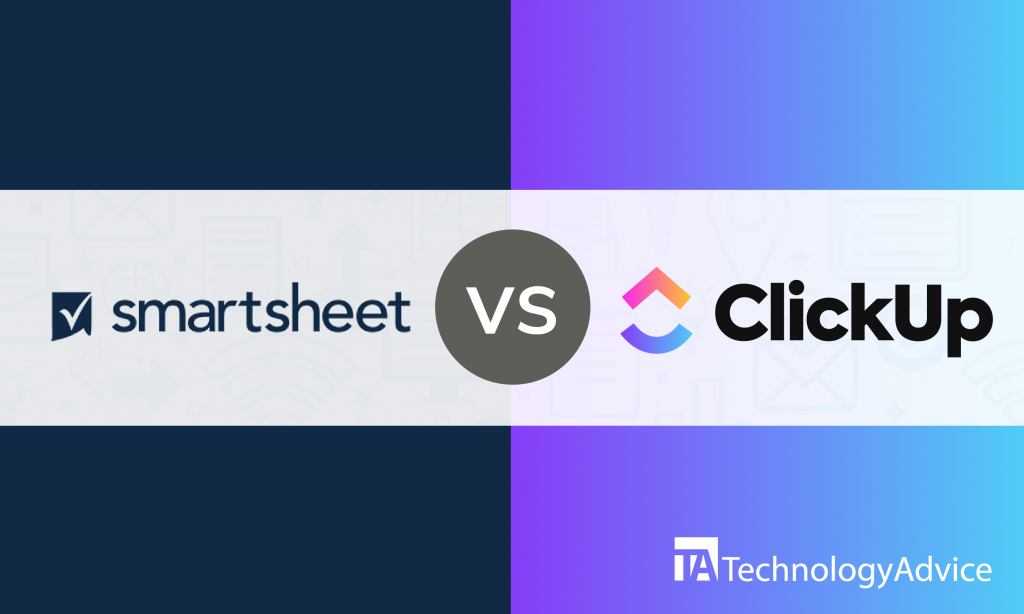Asana, Workfront, Trello, Proofhub — with so many project management solutions to choose from, how do you know when you’ve finally found ‘the one’? To help you, we’ll compare one of the most widely-used project management solutions today, Asana, with another popular project management software, Workfront.
Asana is a project management solution that lets small teams to large businesses manage their tasks and projects more efficiently. It lets team members communicate with each other. Workfront aids companies in work, resource, and demand management. It helps businesses monitor their projects and finances through reports.
If you’re short on time, use our Product Selection Tool to get a free list of more project management software options in just five minutes.
Asana vs. Workfront PM: An overview
Asana’s project management capabilities can meet the requirements of freelancers, start-up businesses, small enterprises, and large corporations. It has a set of handy features for project management such as calendar, work management, collaboration, goal mapping, time tracking, Kanban boards, workflow management, and remote work. Asana has inexpensive pricing plans. It also has a free plan for teams of up to 15 members. Some well-known names that trust Asana are The New York Times, NASA, Uber, Deloitte, and Airbnb.
Workfront has comprehensive project management features for businesses of every size, but it is more commonly used by large-scale enterprises. Workfront’s features include resource management, demand management, work management, task management, digital proofing, reporting, timesheets, collaboration, and mobile application. This project management software has high-end pricing plans. Some big corporations that use Workfront are T-Mobile, Under Armour, Nordstrom, The Home Depot, and Merck.
Read also: 9 Smartsheet Alternatives to Get You Out of Spreadsheets
Features comparison
Asana and Workfront both have features for work management, collaboration, and remote work. Let’s see how each project management software approaches the same features:
Work management
Asana’s work management feature doesn’t only let you assign work and tasks to team members, it lets you set the priority level of each task, too. This way, all team members will know which tasks require more time to complete and which to prioritize. Work can be monitored in different ways: through a list, on a Kanban board, timeline, or calendar. You can also set start dates and due dates for every project assigned.
Workfront’s work management feature lets you assign tasks and work to team members manually or through the use of AI. Using AI to automatically distribute work to teams, groups, or members will save time and effort; it also ensures that assigning of work remains balanced. Work assigned by the AI will be based on the priority, availability, and skill requirements of the task at hand. Alternatively, you can manually assign tasks using the drag-and-drop interface. Just like Asana, you can set due dates for every project assigned in Workfront.
Collaboration
Asana’s collaboration feature lets your team members work together on team tasks. Every member gets to see what each member is working on. You can also share feedback, files, and updates on the progress of each task. Team members can keep all communications with others in one place and can make sure that everyone is updated on work progress.
Workfront also has a collaboration feature to track threaded conversations, progress updates, and feedback all in one place. This feature lets you check the history of each task through the threaded communications. You can also get real-time updates on what everyone is doing through this feature. With Workfront’s collaboration feature, information is available where everyone can see it.
Remote work
Asana lets you work remotely through mobile applications. This feature lets you modify and add tasks to your to-do lists and reminders. Users can view to-do lists and create and organize tasks in lists or boards. You can change due dates, details, and files related to your tasks. The Asana mobile app lets you stay in the loop as you can get notifications in your Asana Inbox about the projects, tasks, and conversations you’re following. You can reply or comment directly from the Inbox. The mobile app allows offline access — updates will sync in Asana when you get internet access. The app is available for iOS and Android devices.
Workfront keeps your team organized anywhere and allows users to work remotely through its mobile app. This feature lets you view, update, create, and assign new tasks. You can review and approve work requests and documents outside the office. Users can collaborate on work assignments, log time, review and adjust hours on Workfront’s mobile app, too. This feature lets you access your company directory for important contact information. The mobile app is available for both Android and iOS users.
Integrations
Asana integrates with many useful apps and platforms for different purposes. It integrates with tools for video conferencing, issue tracking, task tracking, file sharing, chat, integration, customer support, and many others. Some of the integrations for Asana are:
- Zoom
- Microsoft Teams
- Zapier
- JIRA
- Dropbox
- Zendesk
- ClickUp
Workfront can be integrated with apps and platforms for accounting, cloud storage, file syncing, collaboration, content management, issue tracking. Some of the integrations for Workfront are the following:
- Google Drive
- Dropbox
- JIRA
- SharePoint
- Adobe Experience Manager
- SAP Financials OnDemand
Deciding on the right project management software
Asana and Workfront have powerful capabilities any business can benefit from. But, frankly speaking, Asana is the more practical choice for businesses that have simple project management needs. Asana’s free version can be more than enough for small to medium businesses as long as you have 15 members or fewer. Asana has integrations with numerous useful apps, too. You can have all the necessary project management features with Asana without breaking the bank.
Workfront has features that go beyond the usual project management tool that big companies will love. Its AI capability to assign tasks to team members is perfect if you have hundreds of employees and want to make sure everybody gets the equal amount of work. Its built-in reporting feature can be advantageous for large enterprises — especially if you want to get a holistic view of how your employees are doing in terms of work completion, or if you want to see which department has been missing their deadlines lately.
If you want to see more options, use our Product Selection Tool and get a free listing of up to five recommended project management software vendors to consider for your business.