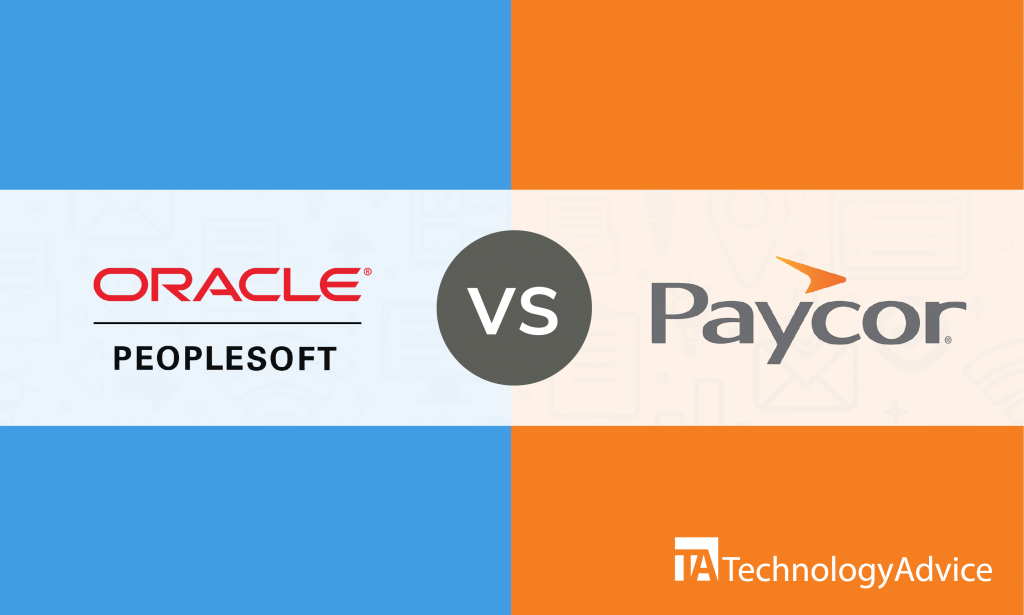If you’re searching for the ideal HR software for your company, checking out PeopleSoft and Zenefits HR is a good place to start.
PeopleSoft is an HCM software from the world renowned software company Oracle, and is one of the oldest HCM software products on the market. Conversely, Zenefits HR is a newer HCM solution that has already garnered high customer satisfaction ratings. In this article, we’ll delve into the capabilities of both PeopleSoft vs. Zenefits HR and compare their HR-related features to help you see how each software can benefit your HR processes.
But if you don’t have the time to read through multiple product comparisons, use our Product Selection Tool to get a free list of CRM software recommendations. In five minutes or less, we’ll match you with five vendors we think you’ll love.
A quick overview of PeopleSoft vs. Zenefits HR
PeopleSoft HCM software has many HR features and capabilities like absence management, employee management, workforce communication, talent management, benefits administration, and mobile access. PeopleSoft can meet the requirements of any business size, large or small. The pricing for PeopleSoft is quote-based, and cost may be affected by the number of users and software updates. Zenefits HR is made for small to medium-sized businesses. It offers a list of valuable features for hiring and onboarding, employee management, time-off tracking, business intelligence, documentation management, and mobile access. Zenefits offers relatively affordable per-user pricing plans that are practical for growing businesses.Comparing features
PeopleSoft and Zenefits HR have a lot of outstanding HCM features. We’ll look into their HR-related features for scheduling, time and attendance, and self-onboarding, and compare how both systems approach the same features.Scheduling
The scheduling feature in PeopleSoft lets managers assign, view, change, and override employee work schedules. You can also identify individuals with planned absences or certain training, holidays, and unplanned absences. The scheduling feature from PeopleSoft also has a self-service capability that lets employees update their schedule and daily shift preferences. The scheduling feature in Zenefits HR lets managers create and edit shifts for all team members. You can automatically notify employees once new schedules become available. This feature lets you monitor employee activity in real time and manage PTO requests. PTO requests are synced with the entire HR system, including payroll. Read also: 5 BambooHR Alternatives to Test Drive Before You BuyTime and attendance
The time and attendance feature from PeopleSoft automatically adds new users to the system, adjusts user enrollment triggered by job changes, and deactivates enrollments when employees leave. You can use a smartphone or tablet to report time, view weekly timesheets, calculate payable time, and check available PTO balances from anywhere. Geo-location lets you check the reporting locations of your employees, and managers can input and edit time, manage approvals, and review analytics of employee attendance. Zenefits HR has dedicated desktop and mobile applications to help you and other team members track hours from anywhere. Users can punch in and out using their mobile phones. Time punches record employee location and take a photo so you can ensure employees are at work when they’re on the clock. You can also gain a full view of each employee’s attendance through real-time reporting. These reports will show you the clock ins and outs of employees, total hours worked, and analytics on overtime pay.Self-onboarding
The self-onboarding feature from PeopleSoft lets new employees complete the onboarding process online. This feature lets incoming employees stay on top of the onboarding tasks they need to complete upon hiring. The self-onboarding feature comes with a guide that provides employees with a walkthrough of steps they need to take to complete onboarding. You can also add video guides, allow users to upload documents, and add downloadable documents into the self-onboarding page. The self-onboarding feature in Zenefits HR is accessible through the website and mobile app. Onboarding information added by users in the system is automatically synced with the benefits and payroll, including tax information. New employees can use electronic signatures to sign offer letters and documents, ensuring that the entire process is paperless.Integrations
PeopleSoft integrates with other PeopleSoft applications for analytics, learning management, and finances. These include:- PeopleSoft Workforce Analytics
- PeopleSoft Financials
- PeopleSoft Learning Management
- JazzHR
- Lever
- Zapier
- Expensify
- Workleap