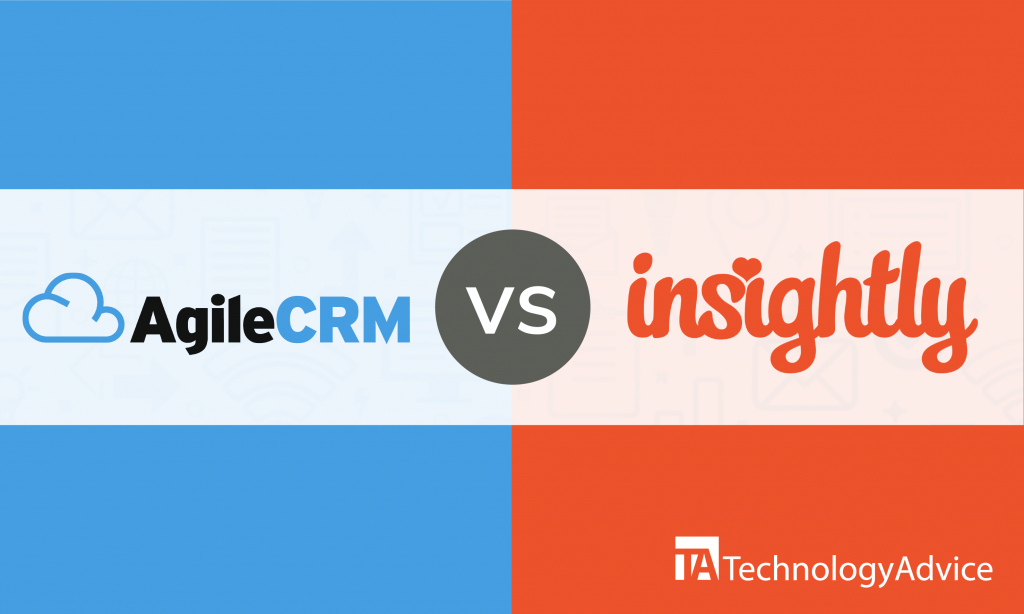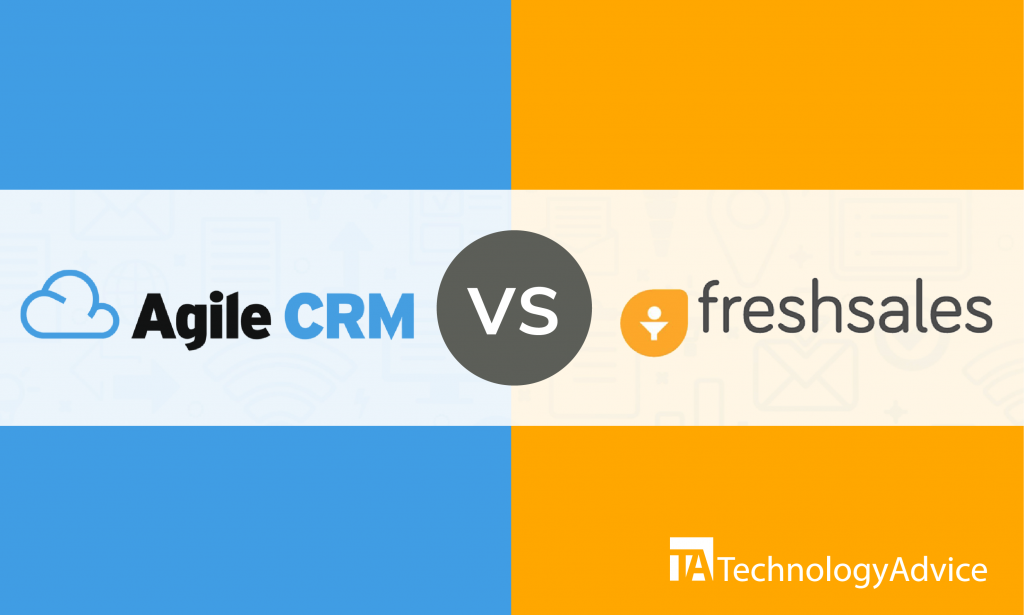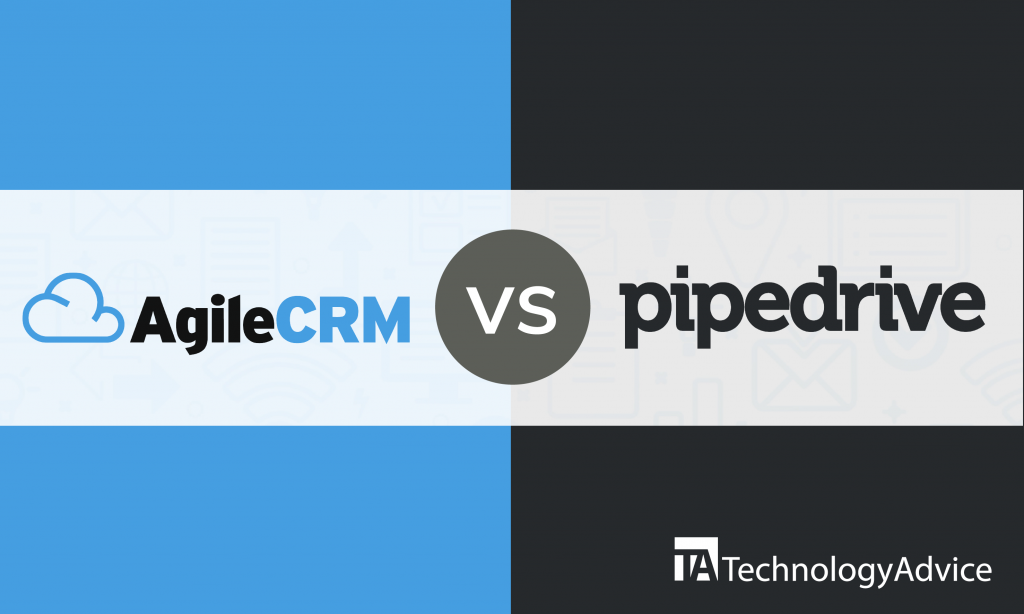There is a wide array of CRM software solutions to choose from, each promising to provide you with all your CRM needs. But how do you find out which CRM is right for your business?
Salesforce is one of the most widely-used CRM vendors globally.
Salesflare CRM is among the newer CRM software options on the market.
In this article, we’ll compare the features and integrations of
Salesforce to Salesflare CRM to help you decide which is best for you.
If you want to speed up your software search, use our
Product Selection Tool to get a free list of personalized CRM software recommendations. Getting your recommendations takes five minutes or less.
An overview of Salesforce vs. Salesflare CRM
Salesforce was founded in 1999 in San Francisco by Marc Benoiff, Parker Harris, Dave Moellenhoff, and Frank Dominguez. After more than 20 years in business and with offices all around the world,
Salesforce now enjoys a reputation of being one of the most effective CRM products on the market. The system offers features designed to organize customer contact information, manage leads and opportunities, monitor business performance, and forecast sales.
Salesflare CRM was founded in 2016 in Antwerp, Belgium by Lieven Janssen and Jeroen Corthout. This system helps businesses collect contact data from numerous sources, track customer interactions, view opportunities, manage leads, and monitor team performance and revenue. Salesflare CRM is an intelligent CRM that helps small businesses manage customer relationships through automation. This CRM lets companies be more focused on making actual sales than spending time collating customer information.
Comparing features
Salesforce and Salesflare CRM have features designed to help businesses develop better customer relationships. These features include contact management to help you organize your contacts, opportunity management that helps in tracking contact activity to determine the best time to send communication, and dashboards to help you keep an eye on how your business is doing in terms of sales and employee performance.
Contact management
The contact management feature in
Salesforce lets you track contacts and gain a comprehensive view of your customers.
Salesforce pulls your contacts’ purchase activity, correspondence history, and social media feeds into contact cards to give sales people a 360-degree view of who they’re talking to. Sales people can also leave comments on cards for additional context, and users can share contact info with other team members.
The contact management feature in Salesflare CRM lets companies gather and store important details about their contacts using emails, email signatures, social profiles, and other data sources. This CRM stores the customer data automatically, so you don’t need to enter data manually. The contact management feature from Salesflare CRM is not much different from
Salesforce.
Opportunity management
The opportunity management feature from
Salesforce keeps companies updated about contact activity. With this feature,
Salesforce notifies users whenever contacts take important actions. This helps you send a follow up at the perfect time and avoid losing sales or opportunities. You can quickly send follow up emails using ready-to-use email templates.
In Salesflare CRM, the opportunity management feature lets users see opportunities in a single view, helping users make quick decisions on which opportunity to work on first. This feature can track and notify you when contacts open emails, visit your website, and click on links from your emails. These alerts are available in real time so you know when relevant activity happens.
Dashboards
Users can create dashboards in
Salesforce using various charts, tables, and graphs. With
Salesforce, users can customize what exactly they want to see in a dashboard, whether it be standard business data, or complex reports. You can view the sales and team performance at a single glance.
Read also:
SugarCRM vs. SuiteCRM: Choosing Between A Proprietary And Open Source CRM
Salesflare CRM has the Insights feature, which displays two built-in dashboards: one for revenue and one for teams. The revenue dashboard displays sales information, and the teams dashboard displays team member performance and activities. Users can also change the period of time they want to display in the dashboards.
Integrations
Salesforce integrates with a lot of popular apps and software that can help with cloud storage, task management, bug tracking, and other functions. It can also integrate with other CRM systems, customer service software products, and applications that facilitate third-party integrations. Integrations for
Salesforce include:
- Google Drive
- Dropbox
- Trello
- Jira Software
- Dynamics 365
- Zendesk
- Zapier
Salesflare CRM can be integrated with email services, online productivity apps, and third-party integration applications. Some of the integrations for Salesflare CRM are:
- Gmail
- Microsoft Exchange
- MS Office 365
- iCloud
- PieSync
- Zapier
Who should choose Salesforce or Salesflare CRM?
Salesforce is a time-tested CRM that business of any size can count on. Salesflare CRM, although relatively new, offers promising capabilities that can make work easier for users.
You might want to consider how technically savvy your users are. For example,
Salesforce offers in-depth customization functionalities for dashboard creation, but you will only realize the full benefit of customization if your users have good data literacy. Likewise, less tech-savvy users might be more comfortable using Salesflare CRM’s built-in dashboards. The size of your business can also affect your choice of CRM software.
Salesforce is equipped to handle the CRM needs of any business — no matter the size. Salesflare CRM is made for small or new businesses.
If you’re still unsure which CRM is right for your business, use our
Product Selection Tool to receive a list of recommended CRM systems that meet your needs. Getting started is easy and takes five minutes or less.