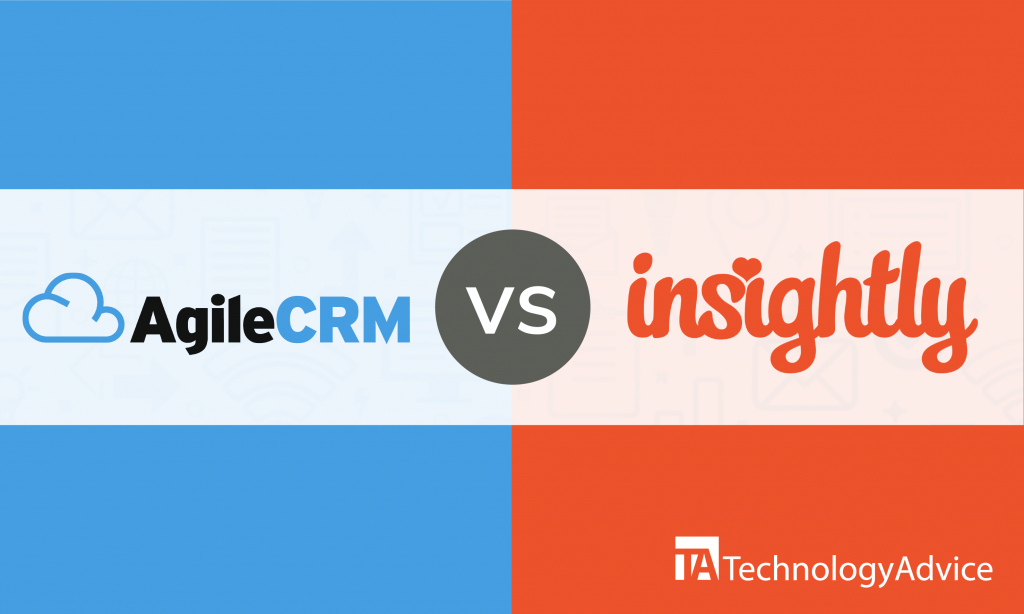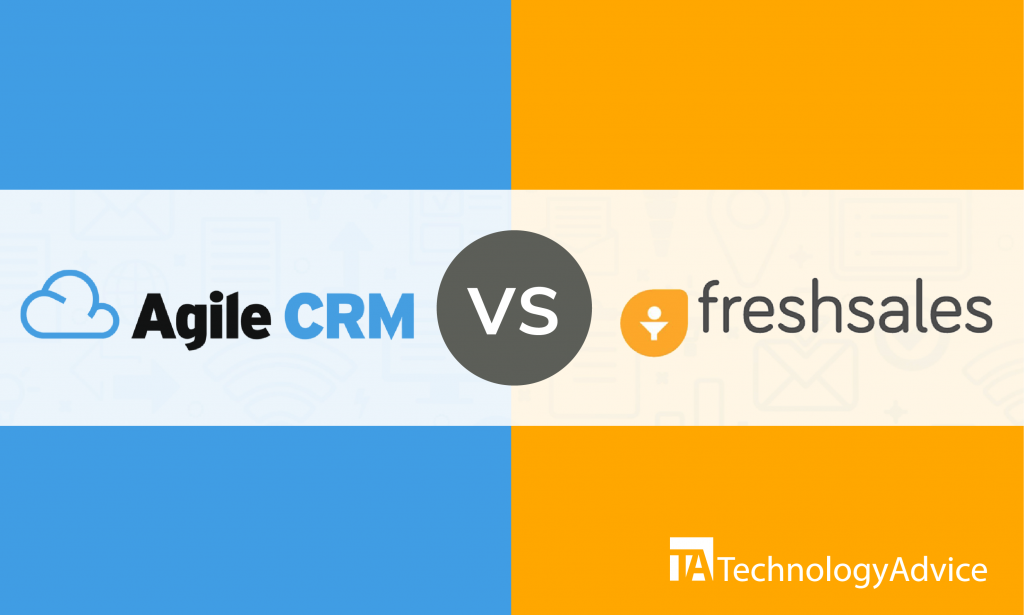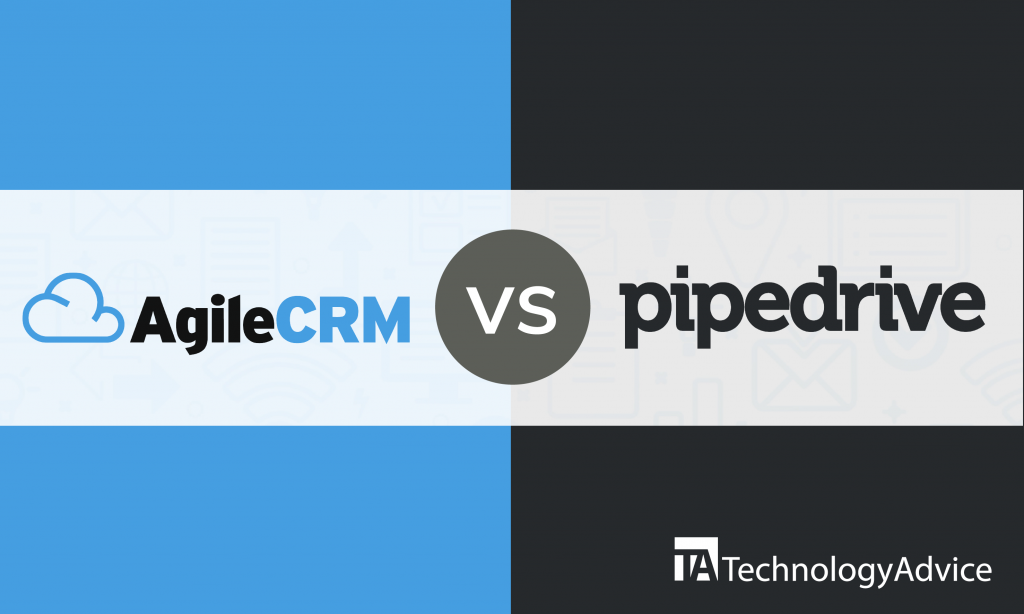Past studies show that sales reps spend less than 40 percent of their time selling. Further investigation shows the time is instead spent doing administrative tasks. Tasks like:
- Dealing with product issues
- Getting through internal approvals
- Lengthy organizational policies
- Preparing for customer meetings
- Research
The same studies mention that sales reps spend less than 18 percent of their time in CRM, which is their main tool.
This Microsoft Dynamics vs Pipedrive comparison will show common features and slight differences that can help sales reps get back their time. We can also help you find the right CRM quickly, without comparing hundreds of products to find the right set of features you need. Use our Product Selection Tool to get a short list of recommendations.
Microsoft Dynamics vs. Pipedrive – Company and product information
Microsoft Dynamics
Microsoft Dynamics 365 is a product of American multinational corporation Microsoft based in Redmond, WA. It was founded in 1975 and was publicly offered in 1986. It has 120 offices and subsidiaries worldwide.
Microsoft Dynamics was introduced in 2016. In the same year, it announced the formation of a new AI and Research Group. Microsoft Dynamics is a new solution that combines CRM and ERP where intelligence is applied across unified data. The software covers business areas such as:
- Sales productivity
- Marketing automation
- Customer and field service
- Financial management
- Operations and supply chain management
- Physical and digital commerce
- Workforce administration
Microsoft Dynamics is used by businesses of all sizes in industries like automotive, education, financial services, government, health, manufacturing, media and communications, and retail. Some of its customers include Tesla, Duke University, and VISA.
Pipedrive
Pipedrive, Inc. is a privately held software company founded in 2010. It’s based in New York, but has other sales and development offices in the US and around the world such as Florida, Estonia, Portugal, UK, Czech Republic, Ireland, and Latvia. Today, it has 90,000 customer companies in 170 countries. Users include Maiden Voyage, Pro Arts, and Amazon.
Pipedrive is a web-based sales CRM and pipeline management software. It was developed from the salesperson’s point of view. It is an easy-to-use system that allows salespeople to:
- Manage leads and deals
- Track communication
- Use automation for repetitive admin tasks
- Generate reports to gain insights
- Access information easily while on the go
In early March 2020, Pipedrive acquired an email marketing software company that will add features to the current product such as email marketing and automation, online surveys, and SMS marketing.
Features comparison of Microsoft Dynamics vs. Pipedrive
Leads and deals management
Microsoft Dynamics lets you manage leads and opportunities with intuitive graphical tools. You can get profiles, related leads, and ways to introduce yourself with its LinkedIn Sales Navigator integration. Interactive organizational charts allow you to keep track of not only your contacts but also the relationships between them. Send personalized sales documents easily with embedded Office 365 tools. It has advanced scoring models you can apply to your leads and opportunities to improve conversion and win rates.
The software also includes Microsoft Forms Pro that lets you capture, analyze, and act on customer feedback. It’s easy to set up and configure, is sent automatically by triggers, and can be embedded on apps, web pages, and mobile.
Pipedrive provides unlimited and customizable visual sales pipelines. You can organize deals in your pipeline and customize the stages according to your sales process. Team pipelines can be filtered by sales rep or stage. You can also create a pipeline for each sales team member. It has unlimited custom fields that allow you to collect sales data specific for your team, product, or industry.
It has intuitive and customizable web forms that can help generate leads. You can embed it by pasting a code snippet to a CMS like WordPress, and you can be alerted through email when a new lead comes in.
Read also: The 11 Best CRM Software Vendors of 2020
Sales automation
Microsoft Dynamics helps you minimize routine tasks with prompts. As you enter notes, it can suggest the creation of new records. Sales enablement capabilities will recommend the most relevant content every time you search. You can store and quickly retrieve playbooks that contain winning sales techniques and other relevant materials.
The business process UI provides guidance as you go through the different phases of the sales cycle. It also recommends related training. Scanned business cards can be converted easily to new customer records. You can also streamline your workflow whether in the office or outside with integrations to Outlook, Excel, and Sharepoint.
Pipedrive has a chatbot that can qualify and route leads, as well as automate meeting bookings between your lead and sales rep. AI-powered Sales Assistant feature provides automated, behavior-based performance tips that can boost your results. It can also recommend certain software features or app integrations to automate your manual tasks. It notifies the sales team when changes are made to account settings.
Pipedrive’s workflow automation can streamline your sales process when you set triggers and desired actions. You can also automate email sends from templates every time a deal moves along the pipeline stage. Retrieving contact data from email, social media, and publicly available information is one-click easy.
Reports and insights
Microsoft Dynamics helps drive performance utilizing pipeline analysis, deal insights, relational analytics, and conversation intelligence. AI-driven insights allows you to discover emerging customer needs and market trends. Utilizing the Competitors function located in the left-hand navigation allows you to access additional information and competitive dynamics. You can customize the insights to fit your specific needs to your sales process without coding. The software also provides visual reports as it analyzes your sales calls and identifies deals at risk.
Pipedrive gives you the ability to generate compact reports to show performance. You can get sales reports through tables, charts, and dashboards. Custom filters help you zoom in on details, while activity reports can evaluate your sales team’s efficiency. You can view custom metrics and product reports filtered by product. Live dashboards help you visualize your needs and expected outcomes when making sales forecasts. You can also set detailed individual and team goals that you can track with real-time metrics and dashboards.
Need more information on Microsoft Dynamics vs. Pipedrive?
Microsoft Dynamics is an enterprise-grade solution ideal for mid to large businesses. It’s an advanced and comprehensive software that requires more time to learn. Integration with other Office 365 products is simple, and many prebuilt third-party sales solutions are available in AppSource, too.
Pipedrive is an affordable solution created to simplify the tasks of sales persons in SMBs. The features are targeted more for automating sales processes than managing customer relationships. Its academy offers training videos and tutorials to help you hit the ground running and features a Marketplace lists apps that can integrate and extend its core features.
If you want more options, use our Product Selection Tool to get a shortlist of recommendations.