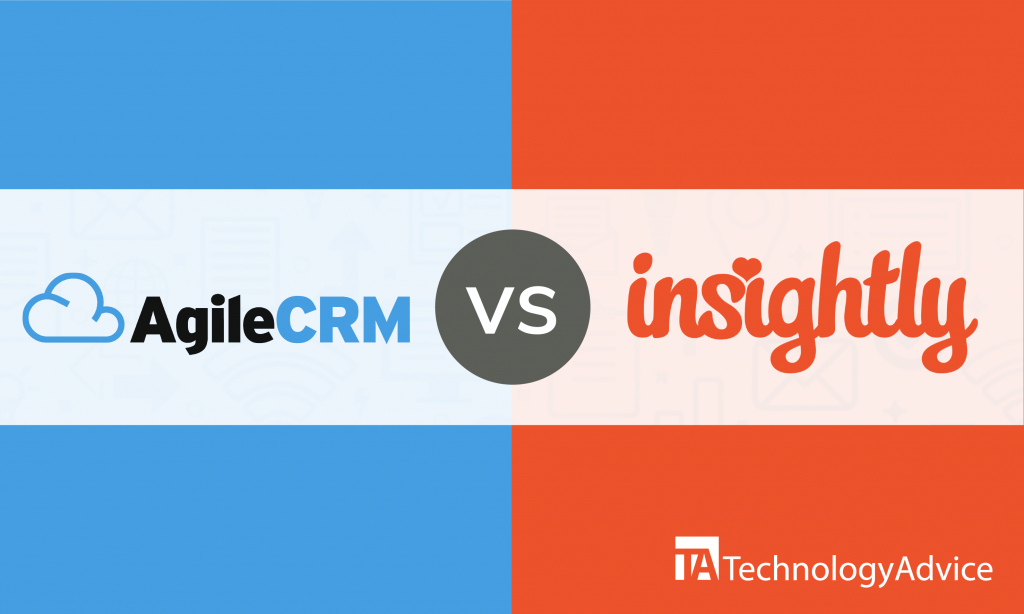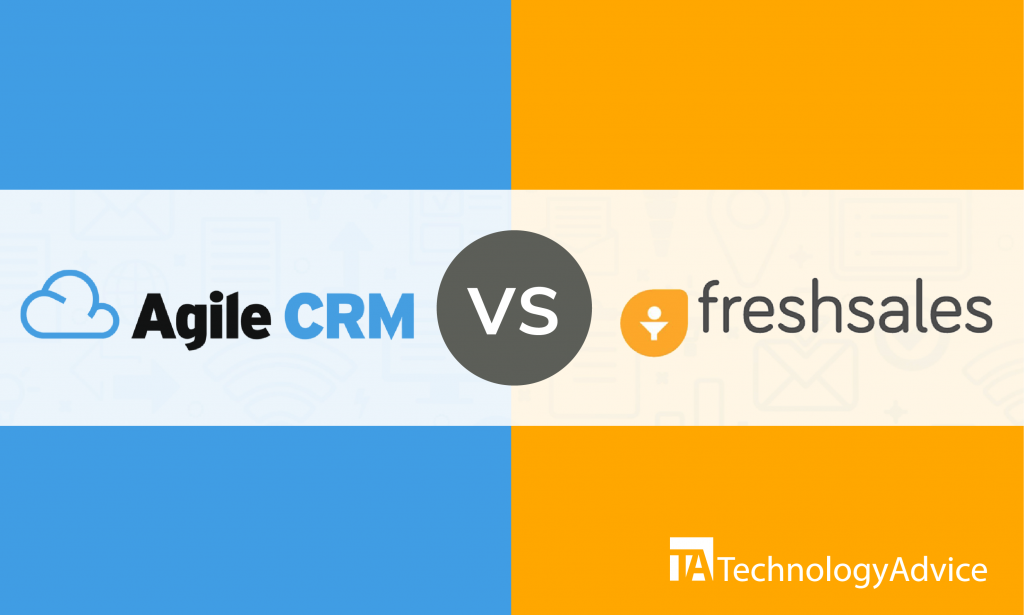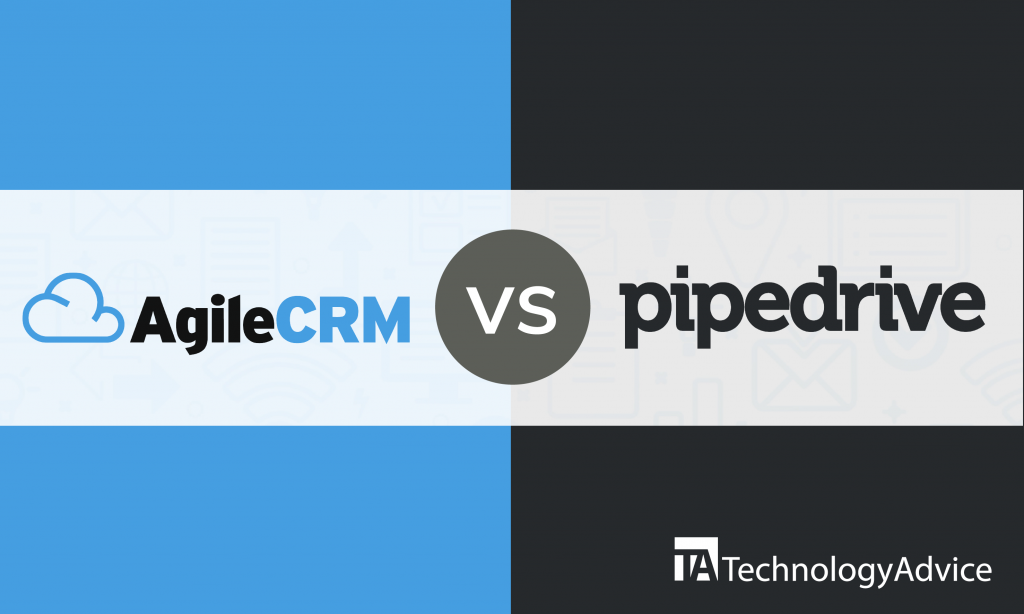Successful businesses start out like any other business. What sets them apart is that their owners and creators were able to take simple ideas and grow them to recognizable, successful brands. They also retain most of their customers. One way of retaining customers effectively is by using a customer relationship management (CRM) software. CRM software like Microsoft Dynamics and NetSuite CRM are systems that can provide your business improved visibility, automation, and follow-through.
According to a
2018 CIO article, a CRM by itself will not transform your business. However, it can start a positive change in business performance as it does the following:
- Changes the behavior in your team
- Improves the quality and relevance of your data
- Make your process more efficient.
This Microsoft Dynamics vs. NetSuite CRM article will explore some of the common features, and differences of these 2 CRM software, in how they can enable this change for your business.
If you want personalized recommendations for the top CRM software for your business, use our
Product Selection Tool. Our unbiased Technology Advisors will listen to your needs and give you a shortlist of 5 CRM vendors that will help you get organized.
Microsoft Dynamics 365
When Citta Design, an Auckland-based furniture, lighting, and hardware retail store was looking for a better and finer understanding of their customers and prospects, they chose Microsoft Dynamics 365 as their CRM solution. With the software, they got the right information about their customers and were able to refine their loyalty program. Citta can now better segment their customers, find more of them, and offer them the appropriate products.
Microsoft Dynamics 365 is a suite of applications that unifies CRM, ERP, and other business solutions. Since its initial offering in 2007, Microsoft has updated their product that now includes several applications like Sales, Marketing, Customer Service, and others. It has also enhanced their solution with artificial intelligence and business intelligence across all products, so that it can process all customer data and present it to you in a complete, holistic, 360-degree view.
NetSuite CRM
When New York-based custom men’s clothes retailer Alton Lane realized their existing systems could not support their expansion, they turned to
NetSuite CRM. They selected the software because they needed a customizable, cloud-based platform that could scale with their business. They implemented it as they were launching their fourth store. Now, they have 12 stores across the US, and are continuing their aggressive expansion, as well as diversifying their business to include a women’s clothing line, and introducing a corporate gifting program.
NetSuite CRM was initially a product of NetLedger Inc., based in San Mateo, California. In 2016, it was acquired by Oracle and has been known since as Oracle-NetSuite. It offers a cloud-only solution for different business applications, such as CRM, ERP, accounting software, and others. The software itself includes several applications like sales force automation, marketing, and customer service. It promises to give you a real-time, 360-degree view of your customers, streamline your process, and elevate your productivity.
Read also:
Salesforce Alternatives: Top 5 CRMs
Feature comparison
Sales automation and insights
Microsoft Dynamics enables your sales team to sell smarter with an intelligent lead and opportunity scoring tool. The same intelligence can recommend personalized talking points and suggest next best actions. You and your team will be more proactive and responsive as you send email communications. An interactive org chart helps you visualize relationships among your contacts. It’s easy to personalize your sales documents and collaborate with embedded Office 365 tools. Automations will minimize routine tasks such as manual data entry. Mobile apps like Outlook, Excel, and Sharepoint work seamlessly with the software. AI-powered Sales Insights provides information that enhances your customer interaction, sales activity, and business decision, so you can win more deals.
NetSuite CRM includes sales force automation features that can help improve sales team collaboration and selling. For example, the Opportunity Management feature links the sales process up to the customer buying process. Real-time dashboards provide you the visibility of what is in the pipeline, so you get better insight as you plan your sales activities and set customer expectations. It also has several forecasting tools to calculate amounts and probabilities for opportunities. It also supports multiple forecasts for comparison, includes an integrated quote and order management tool, and an incentive compensation calculator.
Marketing
The Microsoft Dynamics suite includes Dynamics 365 Marketing that works together with Dynamics 365 Sales to align sales and marketing. You’ll be able to create seamless customer experiences not only through its marketing automation features, but through shared data and processes. Automation features include email marketing, web landing pages, events, tele-marketing, SMS integration, and more. It also has configurable templates, reusable content blocks, and design tools. Together with the Sales app, data across contacts, leads, and customers can be seen in a unified single view of prospects, so you can better nurture leads and make informed decisions.
Integrated marketing tools in NetSuite CRM include marketing automation that helps you create and align campaigns with your sales team. It has tools to track and measure a prospect’s activity, so you can identify when the lead is ready to buy. Once it meets your pre-defined criteria of buyer-readiness, it can pass that lead to sales. It also has campaign and email management, website SEO, landing page and forms.
Customer service
Microsoft Dynamics also has Dynamics 365 Customer Service that enables you to deliver personalized service and experience to customers. You can interact with your customers on their preferred channel, whether through chat, SMS, email, phone or FB Messenger. For every customer, you can have a threaded view of their experience, so you can be consistent. Advanced tools such as Customer Insights and AI can provide information to anticipate customer needs and deliver accurate and relevant results when searching for the most useful articles. Other tools include agent-facing bots, collaboration of agents with experts through Microsoft Teams, or customer feedback from surveys through Microsoft Forms Pro.
NetSuite CRM can help you retain customers with integrated tools to increase customer satisfaction. Your support teams can access customer information easily, so customers are satisfied and remain as your customers. It has case management tools where you can assign, manage and route support cases across different channels such as phone, fax, and web. The customer portal allows you to create personalized and interactive service. Other features include knowledge management to help organize and publish content, and time tracking to measure time spent with a client.
Implementation and deployment
Microsoft Dynamics can be implemented and deployed in several ways. User licenses can be purchased also from Microsoft partners. Subscription can be per user, per tenant, and/or per device. Also, Dynamics 365 licenses are dual use rights, where server software can be deployed in Microsoft’s cloud or in a private on-premises or partner-hosted cloud. You can work with Microsoft partners in your implementation of the platform and offer other types of support.
NetSuite CRM is a cloud-only solution that is customized for every client. Consultation is free to get the custom solution and quote. It also has partners that can help implement the solution.
Which is best for your business?
Both Microsoft Dynamics and
NetSuite CRM software will provide your team the right tools to reach their potential. However, a CRM software needs to be used in order for you to gain its benefits. Finding the right system where your users like to work on and where you can get clean and accurate customer data may depend on other factors. It is important to know these requirements first before you make your final choice.
Want more CRM software options? Use our
Product Selection Tool.