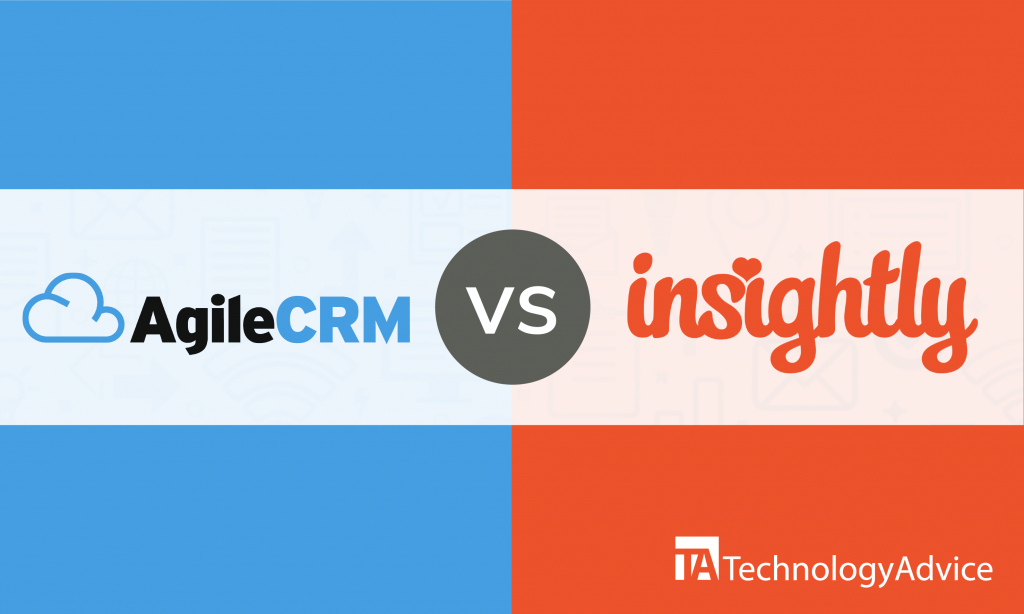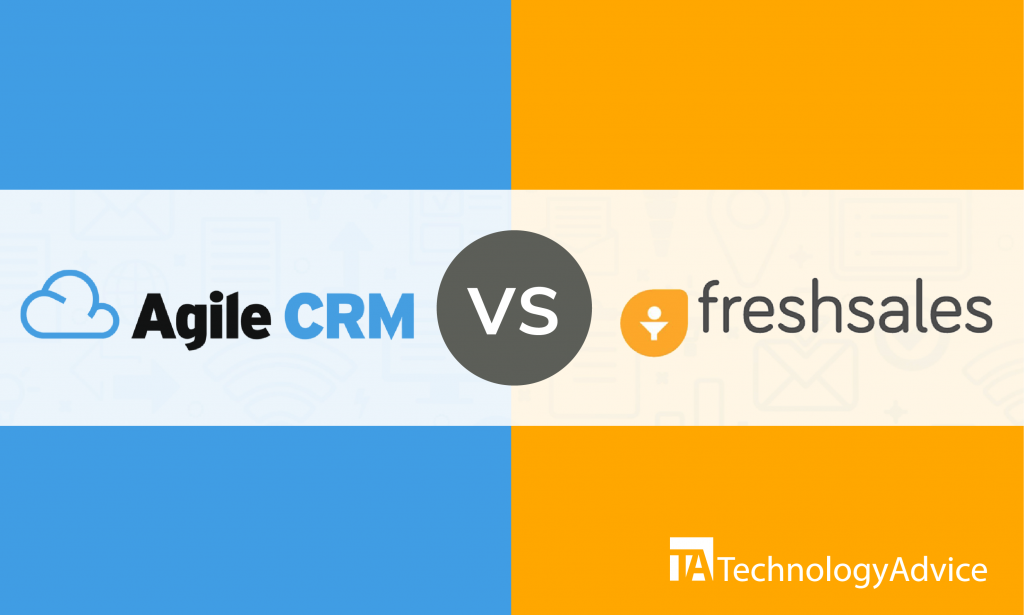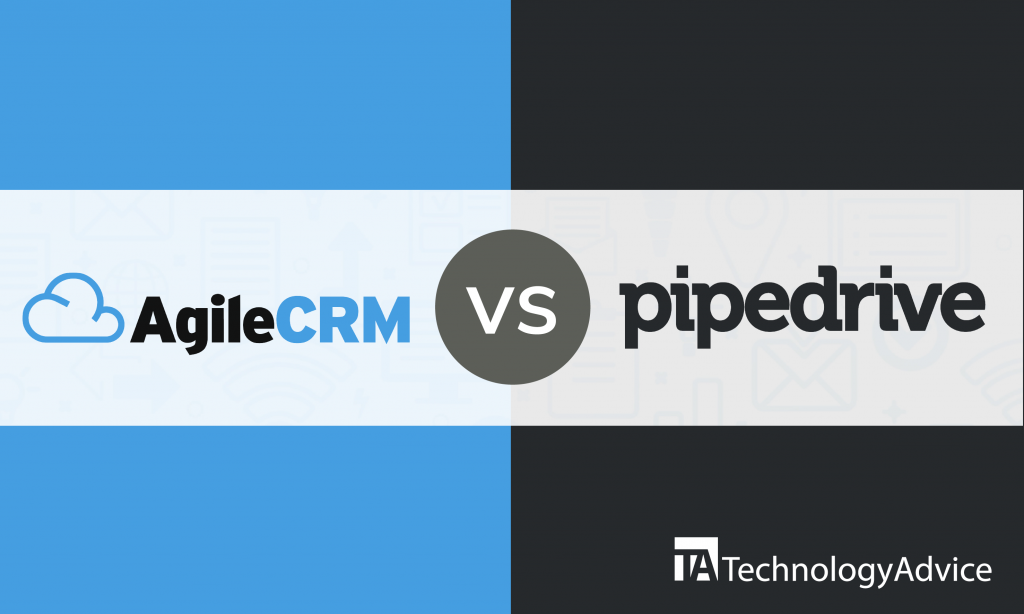If you’re looking for a customer relationship management tool that can help you improve your interactions with your customers, MS Dynamics and Copper CRM might be what you’re looking for.
MS Dynamics vs. Copper CRM is a comparison of two of the most notable customer relationship management tools on the market today. However, there are other CRM tools you can check out on our website. Check out our Product Selection Tool to get a list of recommended CRM vendors that meet your company’s feature requirements.
MS Dynamics vs. Copper CRM: An Overview
MS Dynamics is a data-driven software solution that focuses on improving your company’s lead tracking and customer relationships. This software increases your profitability by managing sales process, tracking sales leads, and improving marketing returns. With MS Dynamics, your company will improve its growth opportunities and operating process with its multifaceted platform.
Copper CRM’s main focus is to reinforce customer relationships, marketing, and sales processes. This CRM is trusted by reputable companies across the globe because of its usability and flexibility. Copper CRM can also improve customer interactions and enhance the effectiveness of your company programs and processes.
Read also: SugarCRM vs. SuiteCRM: Choosing Between A Proprietary And Open Source CRM
Typical customers in MS Dynamics vs. Copper CRM
In MS Dynamics, their typical customers include small to enterprise-level corporations. With its multifaceted platform, this CRM can do more than just managing and collecting your customer’s data. It can also automate the work processes of your employees to reduce the burden of manual processing.
Copper’s target customers usually range from small businesses to medium-sized corporations. With its combined productivity tools, this CRM can automate the core sales operations of your business. All of its features are useful for small and midsized businesses.
Pricing in MS Dynamics vs. Copper CRM
When it comes to pricing, MS Dynamics and Copper CRM both provide subscription bundles. It’s important to remember when you’re choosing the right tool for your business, always put into consideration the type of business you have and whether the subscription bundles offer the right tools for your needs. Here are the available offers that MS Dynamics and Copper CRM have:
Pricing in MS Dynamics
- Dynamics 365 Plan
- Unified Operations Plan
- Customer Engagement Plan
Pricing in Copper CRM
- Basic Plan
- Professional Plan
- Business Plan
Similar features in MS Dynamics vs. Copper CRM
Customer relationship management tools track and manage the activities of your customers. While this is the primary function of any CRM tool, there are some other features this software provides. Here are some similar elements in MS Dynamics vs. Copper CRM you might find useful for your business.
Monitoring
Monitoring in MS Dynamics allows you to oversee all the activities of your company — from sales to customer activities. With its intuitive design, it helps managers make better decisions for the company. What makes these features stand out is the ability to assign an operations manager to the departments or business units they are responsible for.
The Copper CRM monitoring feature enables you to quickly transport data between applications, systems, and services. Whether data is on a cloud or your database, you can quickly access and send it to the proper manager or sales rep. This feature makes data processing faster and more efficient.
Lead management
Lead management in MS Dynamics focuses on building a strong database where you can bring together all important data from various sources. Important data like customer activities, sales information, and sales insights can be accessed in one area. This feature allows you to analyze data faster and more accurately as compared to manual writing.
Copper CRM focuses on lead scoring, which identifies promising leads for the company. This feature tracks online behavior such as the buying behavior of your leads and scores each of the activities to help you reach out to customers at the right moment. The data you gather from this feature allows you to make more accurate sales decisions.
Which CRM should you choose?
If you’re looking for a CRM software that prioritizes on allowing you to make better decisions for your company, we suggest you buy MS Dynamics. With its intuitive design and accurate data processing, you can make better decisions that can improve the relationship between your company and customers.
On the other hand, if you’re looking for a CRM software that focuses on tracking the activities of your customers, we suggest you try Copper CRM. With Copper’s lead management feature, you can track your customer’s online behavior and use it to make more accurate business decisions.
Get help finding the right customer relationship management tool for your company with our Product Selection Tool. Enter your needs, and we’ll send you a shortlist of vendors we recommend.