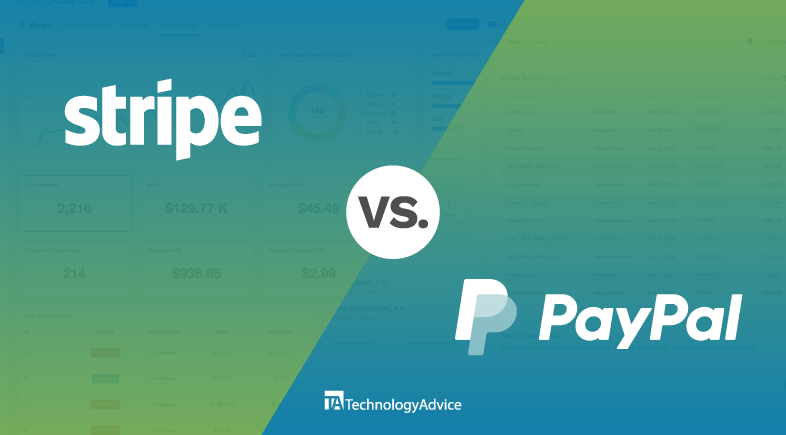Key takeaways
Customer Relationship Management (CRM) software helps businesses improve every aspect of a customer’s relationship with a company. The CRM applications focus on sales, marketing, customer service, commerce, and customer data.
What is CRM Analytics?
Customer Relationship Management analytics uses artificial intelligence to analyze the metrics from sales to customer data. The analytics is used to enhance customer service, optimize marketing, improve sales, and monitor staff performances that ultimately increase customer loyalty and retention. Customer Relationship Management analytics also help businesses understand customer behavior, needs, and preferences, which is used to predict future marketing and sales strategies.
What can I track with CRM analytics?
CRM analytics can track Key Performance Indicators (KPIs) for customer interactions, sales transactions, and marketing campaigns.
Customer interactions
- Customer churn rate: Identifies the percentage of customers who stop doing business with a company over a specific period. Hence, the churn rate identifies potential customers that may leave and how to lower the churn rate and keep customers.
- Past purchase: Tracks customers’ previous purchases that can be useful during promotional sales or when a new product is released.
- Link click-through rates: Tracks how often links in marketing emails are clicked.
- Follow-ups: Tracks how often sales personnel follow up with customers.
- Calls, emails, and meetings: Track communications statistics to ensure a business is building relationships with customers.
- Inquiries and support requests: Keeps a log of inquiries and support requests about products or concerns with delivery or product performance.
- Customer retention: Tracks the number of customers who remain loyal customers over a given period
Sales transactions
- Sales calls: Tracks the number of calls, length of calls, and the success of sales calls
- Sales forecasting: Uses historical sales data to forecast future sales trends
- Sales rep performance: The performance of sales representatives and the win rate percentage
- Lead drop-out rates: Tracks the rate when leads drop out at different stages of sales
- Stage duration: The duration of each stage in the sales pipeline
- Loss rates and reasons: The reasons for losses and the loss rate percentage
- Purchase and return history: Tracks product purchases and returns
- Sales conversion rate: The percentage of potential customers who complete a desired action
Marketing Campaigns
- Email marketing: Track open rates, click-through rates, and other metrics associated with marketing emails.
- Social media posts: CRM analytics tracks how users interact with social media posts.
- Customer response rates to marketing campaigns: Track the success rate of a marketing campaign.
- Marketing events: Track information about events.
- Video viewership rates: CRM analytics tracks how often potential customers watch and rewatch marketing campaign videos and when viewership begins dropping off.
CRM analytics aims to gain insight into customer behavior, preferences, and interactions, allowing businesses to make informed decisions about sales, marketing, and customer service to improve customer experience and increase sales revenues.
How are CRM analytics reported
The results of a CRM analytical report are presented in different schemes depending on the CRM platform used. Typically, the best method for sharing a report is through the native features that are included in your CRM platform. Customer relationship management platforms use multiple methods for reporting analytical results.
A business can use pre-built reports, customizable views with filters, and tailored reports to extract specific information. Using the CRM native reporting options allows users to set access control or present a share button for selected users to access the report. The standard reports provide a variety of predefined reports like sales performance, lead generation, and customer activity.
Data visualization reports are:
- Charts
- Graphs
- Dashboards
Data visualization reports are popular because they allow an audience to easily interpret what is presented and identify trends or patterns quickly. A CRM application like Salesforce will enable you to integrate with collaboration tools for discussion and feedback within the Salesforce CRM platform. Popular CRM applications are Salesforce, Zoho CRM, and Microsoft Dynamics 365.
What CRM options do analytics best?
Every CRM solution is known for doing something better than its competitors, and Salesforce is known for its CRM analytics. The Salesforce Einstein solution performs the best analytics because of its enhanced AI capabilities that automatically analyze large datasets, which can extract predictive insights and automate actions without detailed data preparation or complex modeling.
Salesforce solutions can personalize recommendations that allow users to discover hidden patterns and trends and make data-driven decisions quickly and effortlessly. Salesforce’s key analytical features are:
- Automated insights: The Einstein version identifies specific data patterns that can provide vital insight without manual intervention
- Predictive Analytics: Executes machine language algorithms to predict customer churn, conversion rates, and recommend proactive strategies for the future
- Seamless integration: Integration is built into the Salesforce platform that allows users to access the AI-provided insight in their created workflows
- Data-Ready design: Minimizes the extensive data preparation process and removes the complexities of the analytical method for non-technical users
Overall, the Salesforce Einstein solution reduces manual work, improves sales efficiency, and improves decision-making using real-time analytics.
CRM analytics software recommendations
Customer Relationship Management solutions often have partners that strengthen some aspect of a business function. Salesforce, Microsoft Dynamics 365, and Zoho CRM have business partners that either enhance the CRM solution or train users on using these CRM applications.
Slack

Slack is a messaging application used to help teams communicate and collaborate better, whether users are on the go or in the office. Slack allows you to chat, share audio, and video clips, including huddles that enable you to communicate in real-time. Slack can create channels that can be public or private and organize work for projects, teams, or an office. Slack can be integrated with other services like Google Drive or Office 365. Slack was purchased by Salesforce in 2021.
Experlogix

Experlogix is used by Microsoft Dynamics 365 to improve the sales process and streamline order fulfillment. Experlogix collates the order information into one place, reduces manual errors, and shortens the sales cycles. Experlogix digital commerce integrates with Dynamics 365 to help customers with ordering 24/7. Experlogix improves the customer experience through its improved self-service shopping process.
Spark

Zoho CRM uses Spark to teach developers how to use development tools in a four-day online course. Spark provides instruction on the Zoho Social feature for scheduling and publishing content to social media channels and how this feature integrates with the Zoho CRM application. Spark offers several training courses for users and data administrators, too. Zoho certifications are provided once a user completes an assessment exam.
CMR analytics trends
Customer Management Relationship solutions are about maintaining customer communication, and omnichannel integration is one of the new trends that helps businesses improve customer communication. Omnichannel integration provides a seamless shopping experience across all sale channels: physical stores, applications, websites, and social media. The omnichannel integration provides a unified customer experience across any sales channel a customer is using.
This trend personalizes each customer’s experience through tailored messages and offers based on customer data and behavior across each sales channel. A customer’s shopping journey becomes seamless between online and offline interactions, whether browsing products online or picking them up at a store. The seamless omnichannel experience improves and increases customer engagement, which increases customer retention. Other CRM trends are:
- AI-driven insights: This trend predicts customer behavior, improves sales strategies, and personalizes communication across different omnichannel
- Internet of Things (IoT)integration: IoT data can be integrated with CRM data to help businesses understand customer’s behavior and preferences
- Low-code/no-code solution: Self-service options in CRM solutions offer no-code features for customers
- Automation: Improves business efficiency and allows sales teams to focus on non-automated issues or tasks
- Mobility accessibility: This trend is growing and allowing all users to access CRM systems via mobile devices
- Content Delivery Platforms (CDPs): A CDP aggregates and analyzes data from internal CRM and Enterprise Resource Planning (ERP) systems for better performance management and improved financial results
- CRM à la carte: Divide CRM solutions into usable components so businesses only pay for what they use