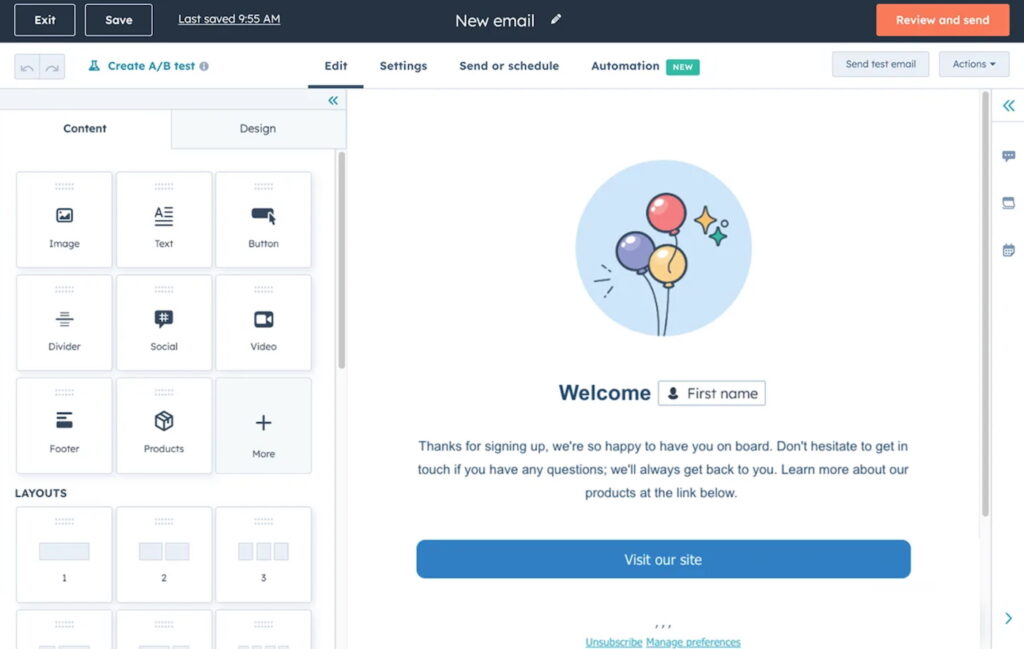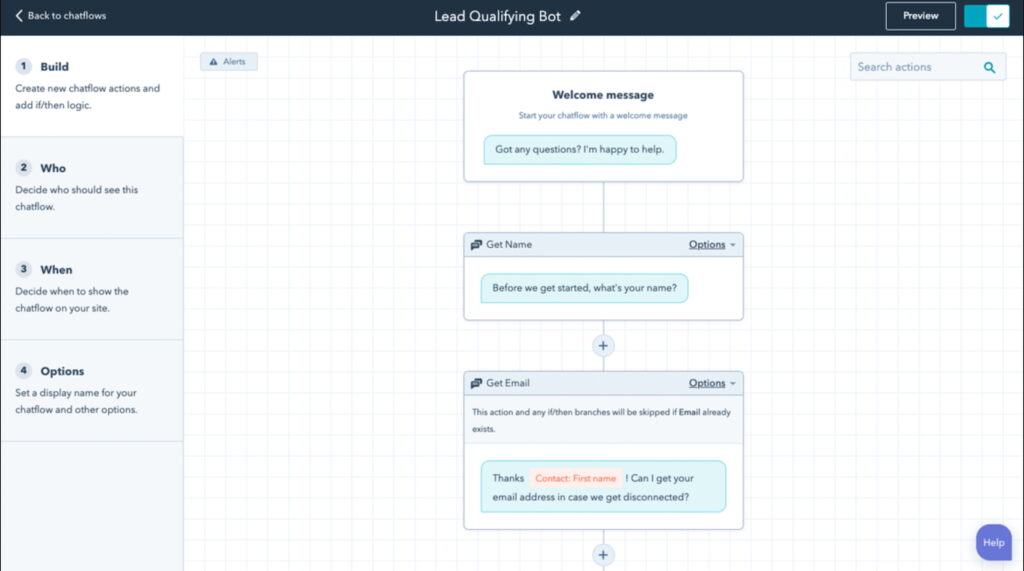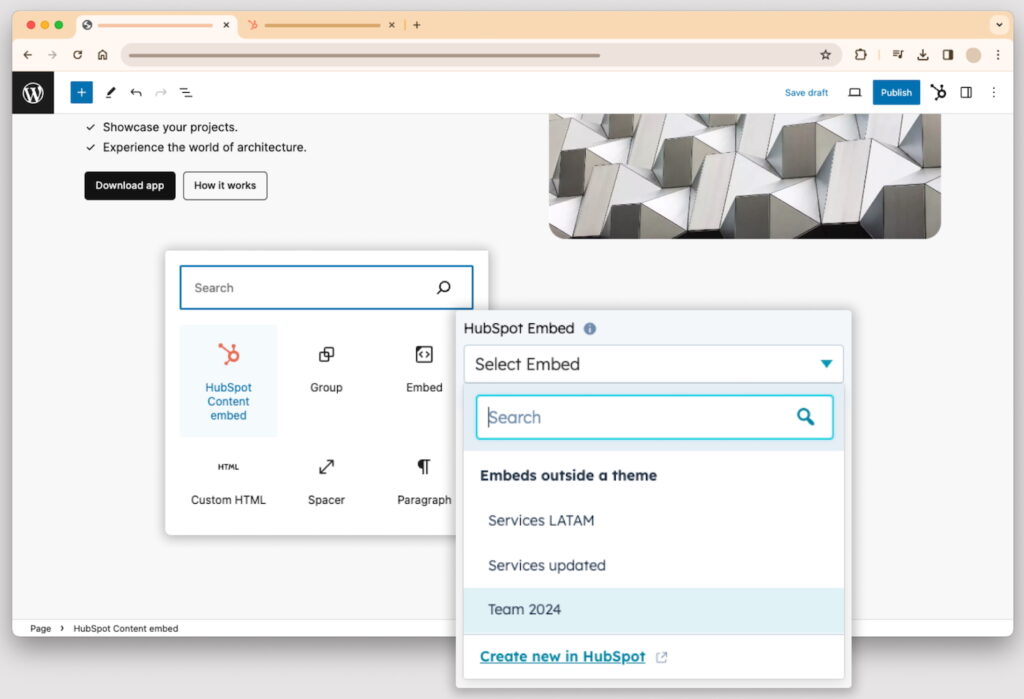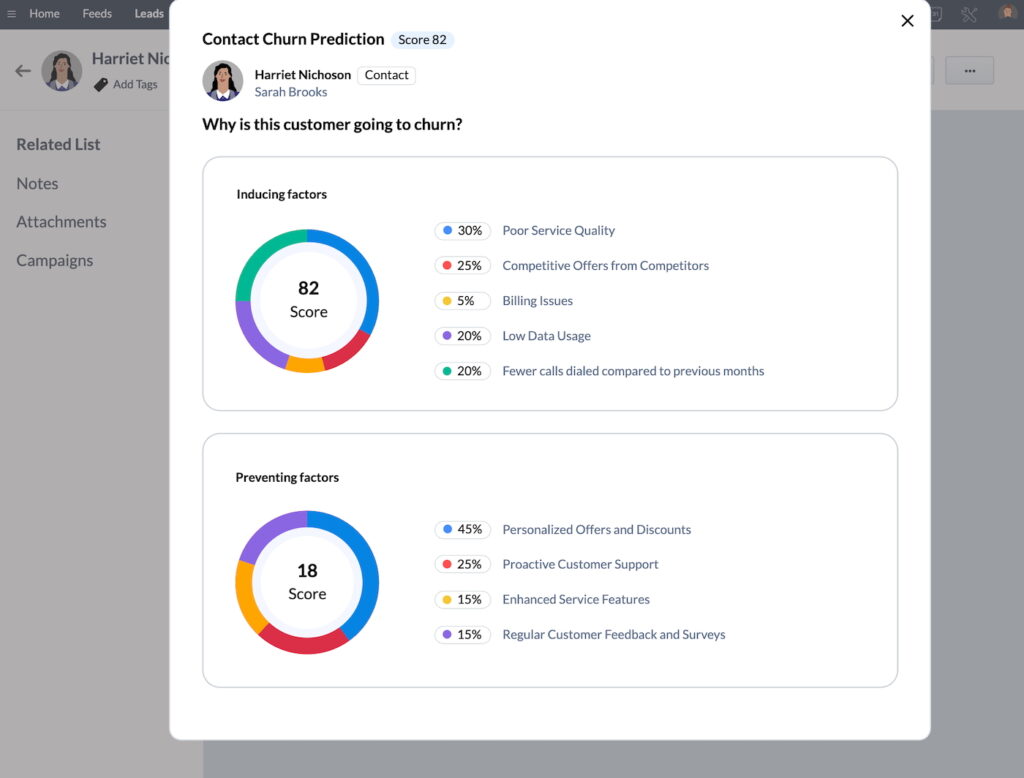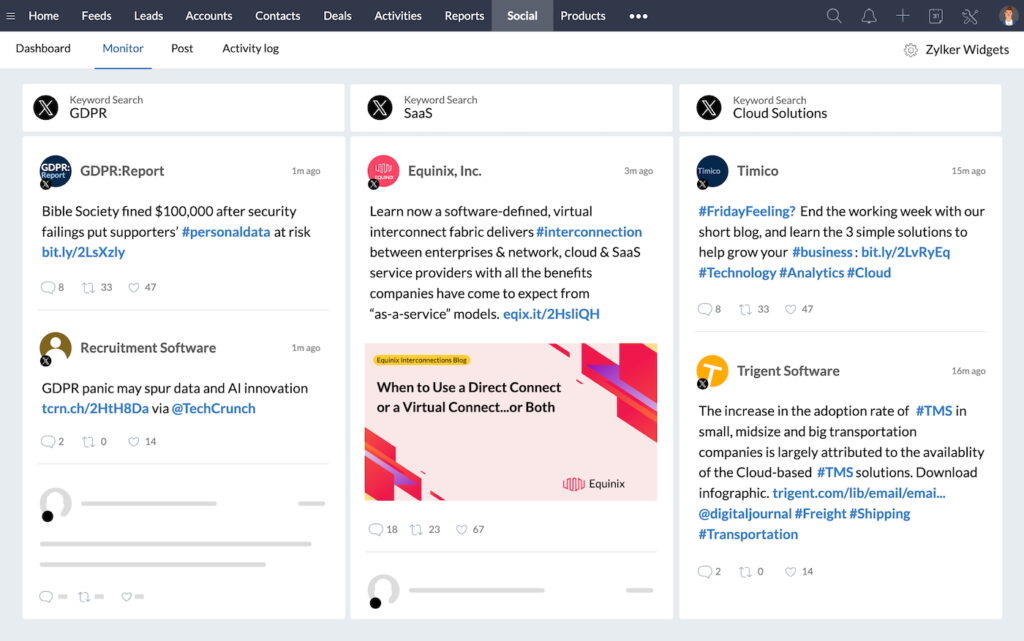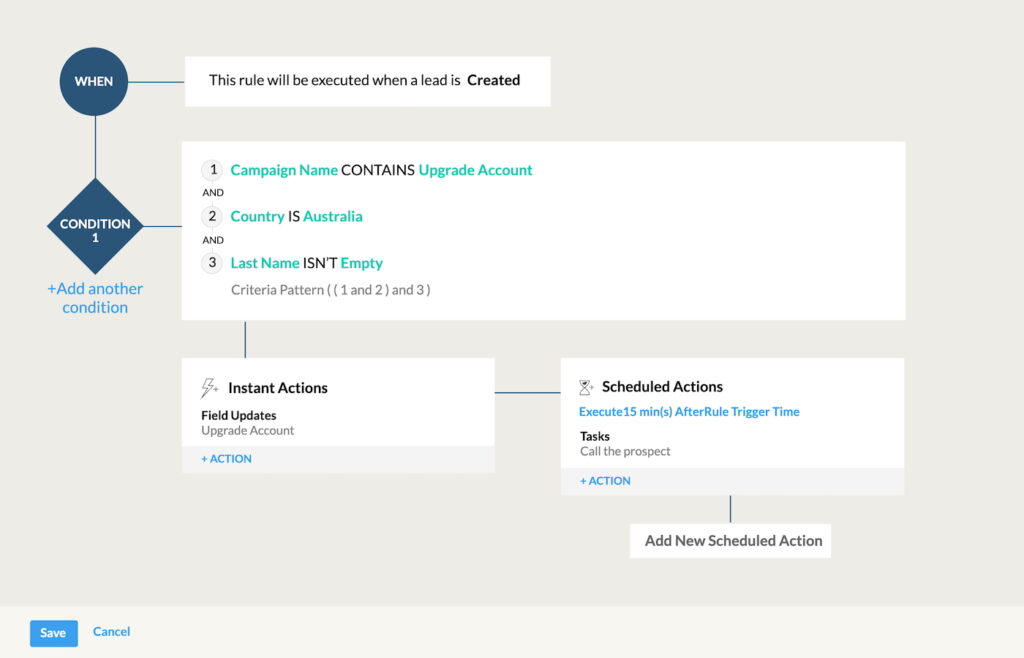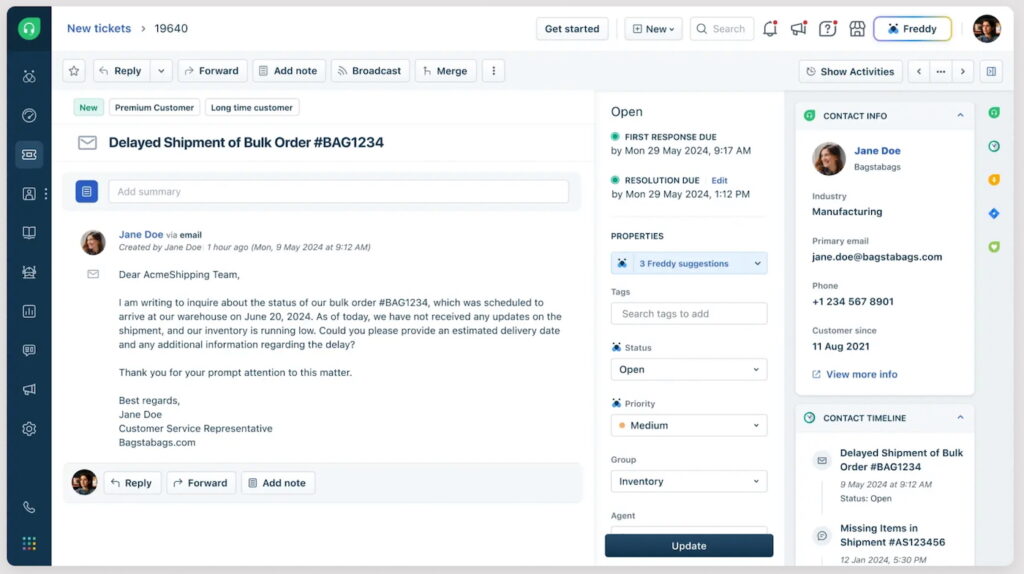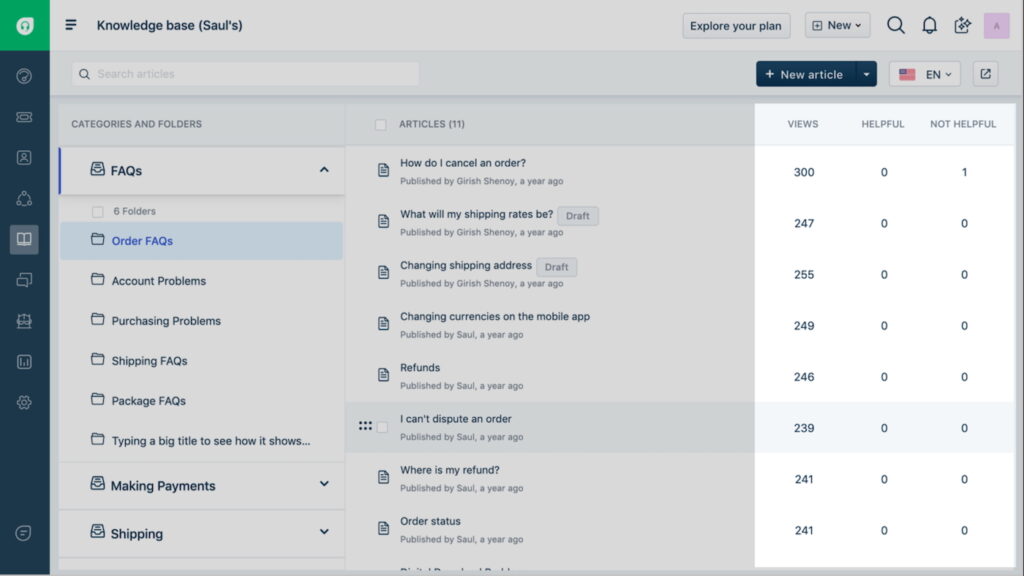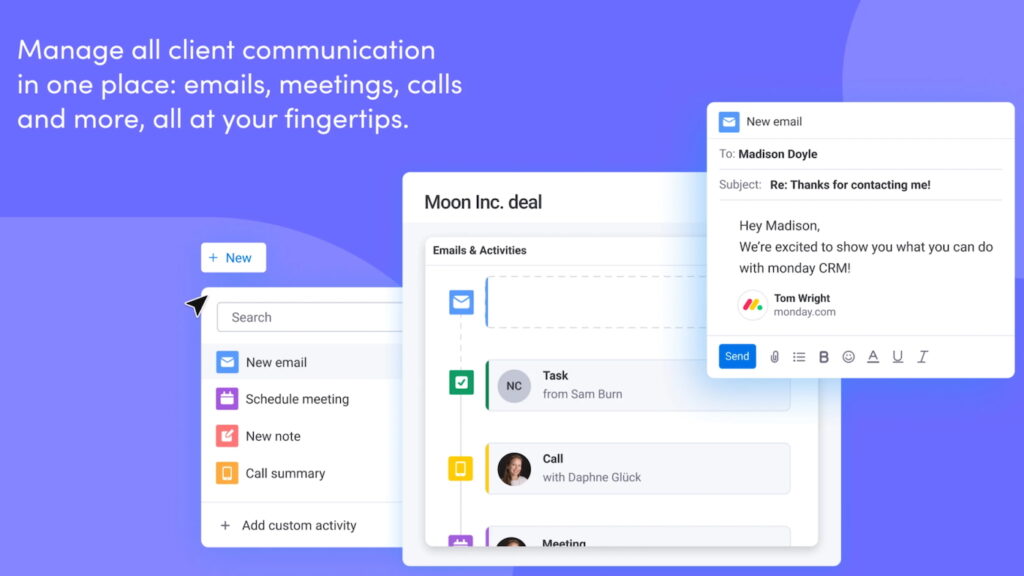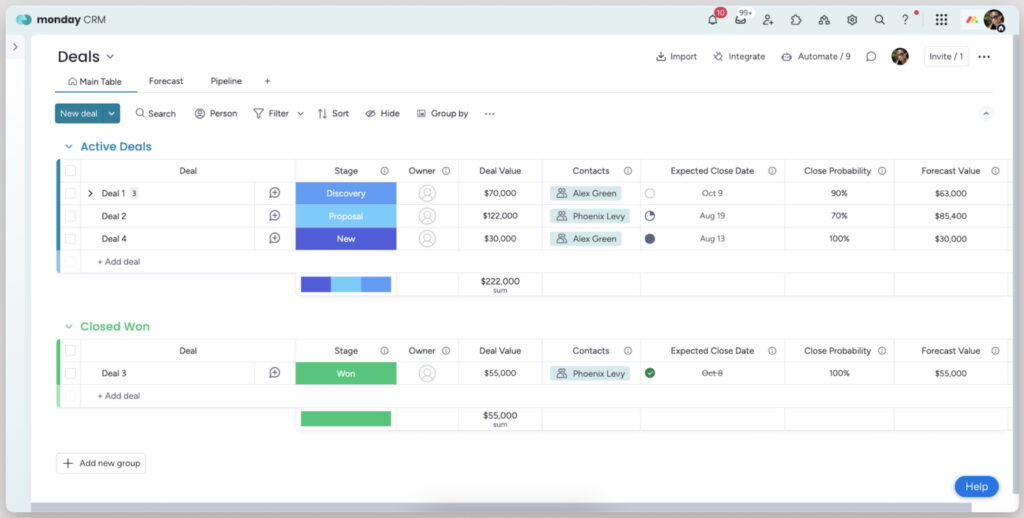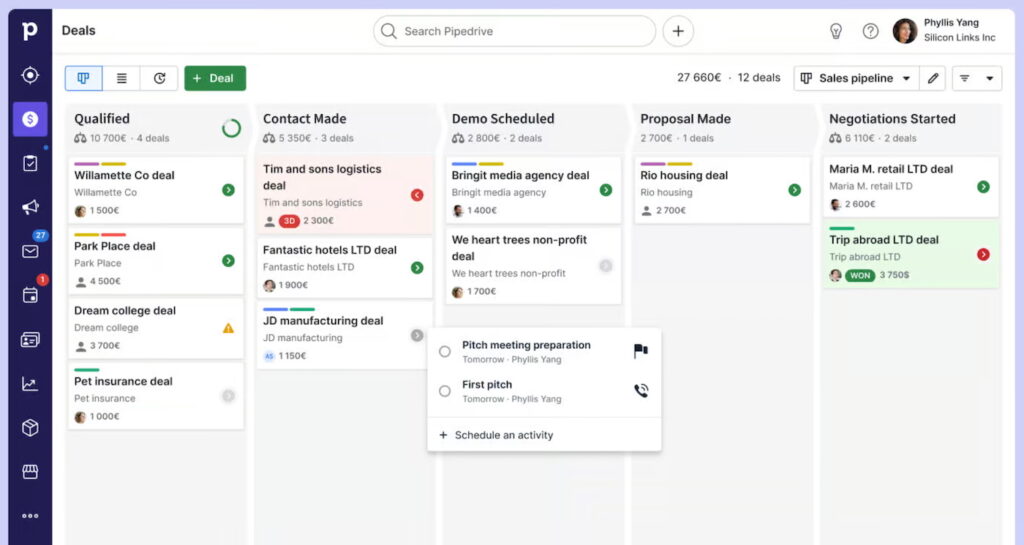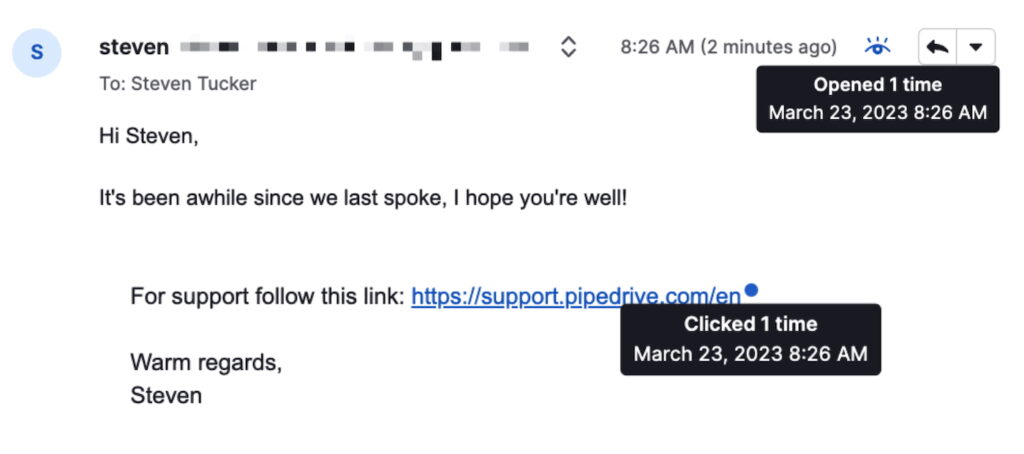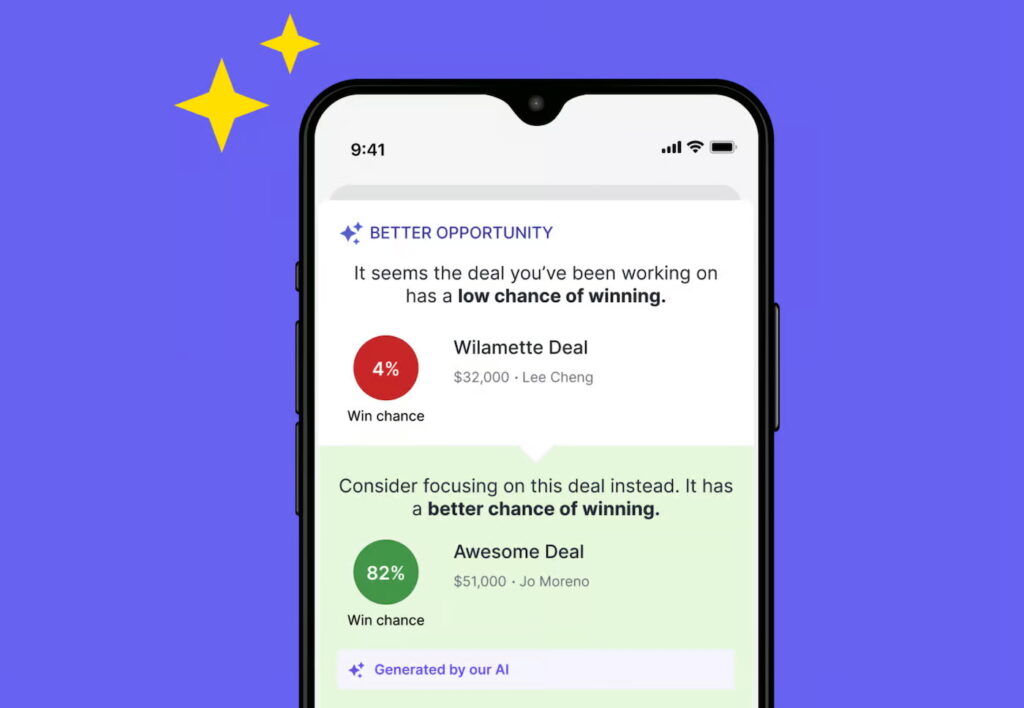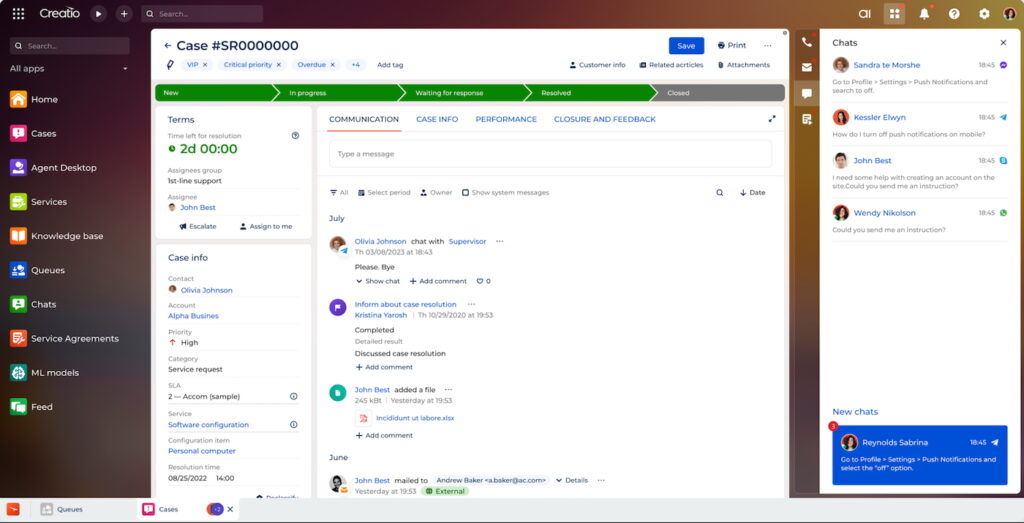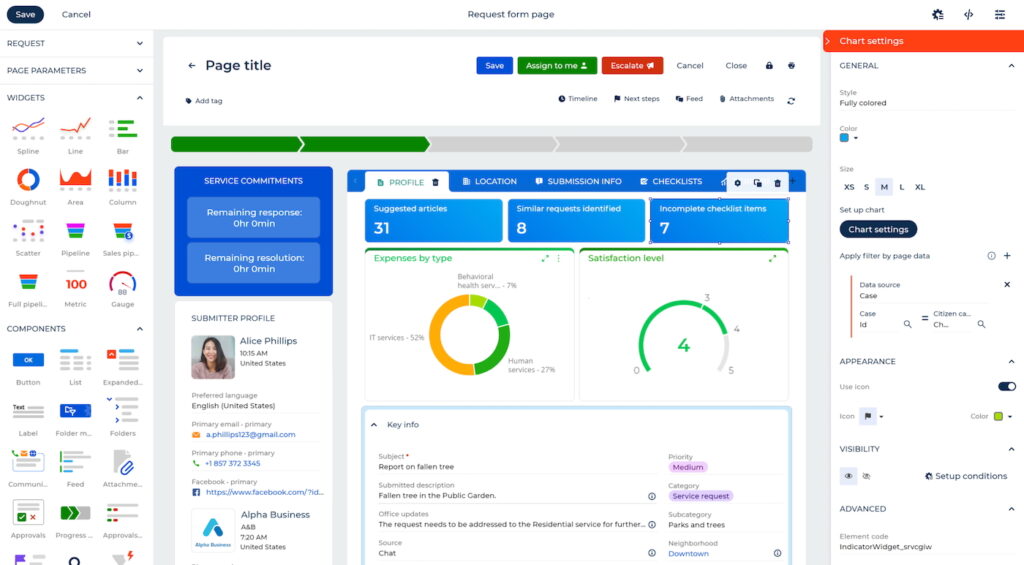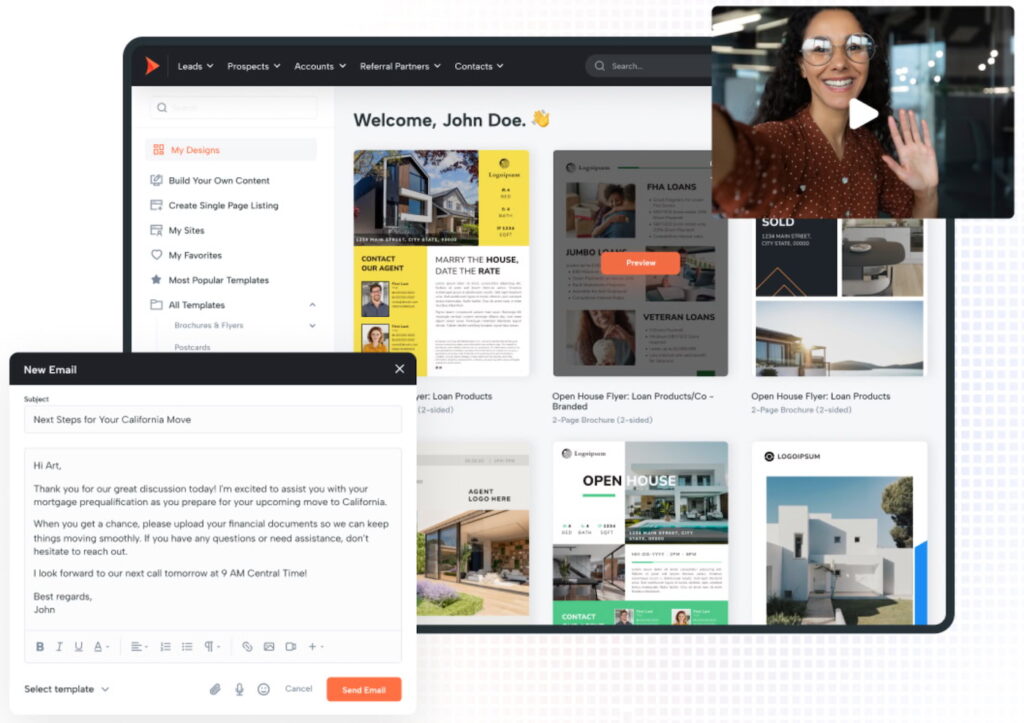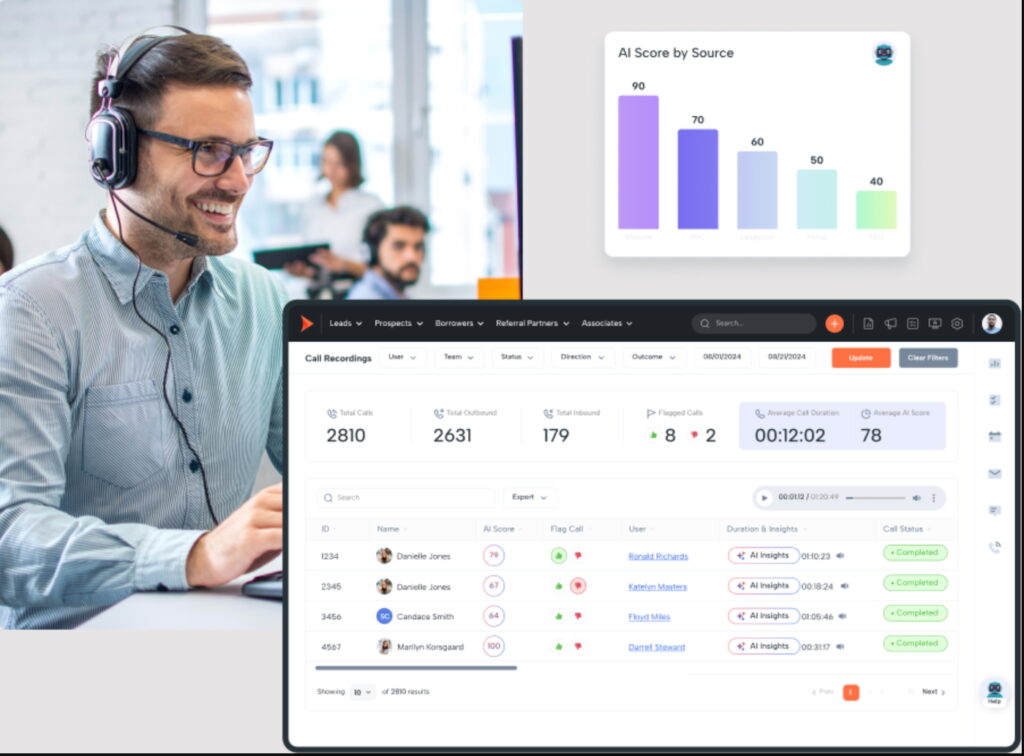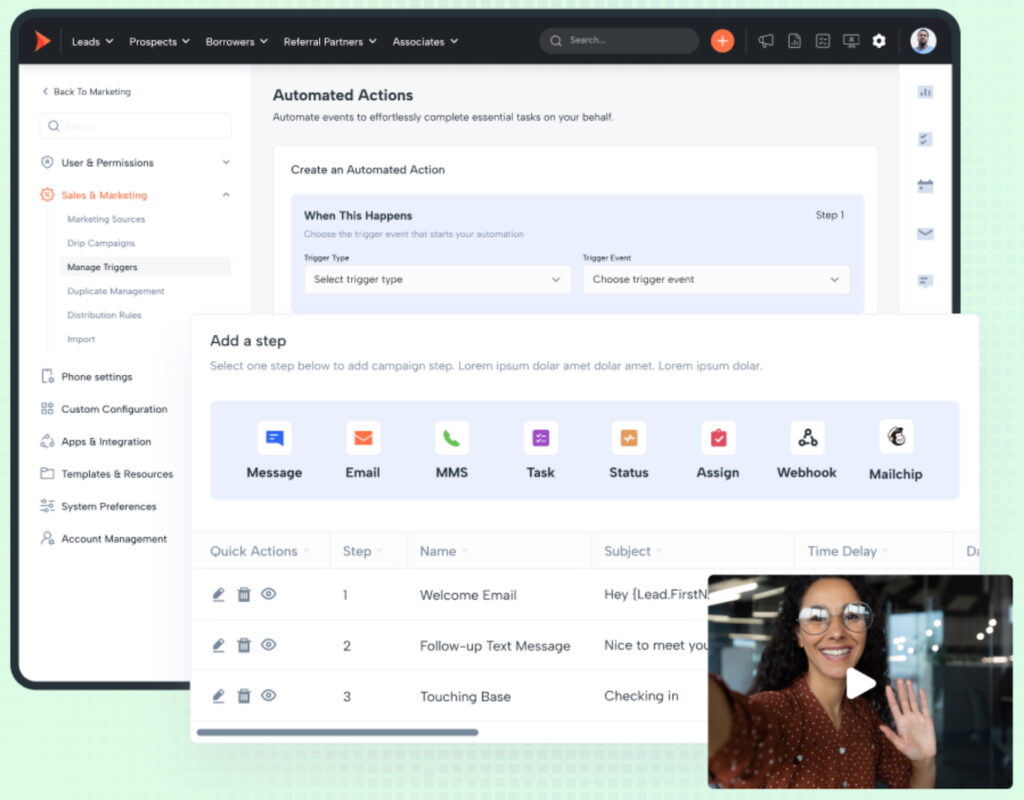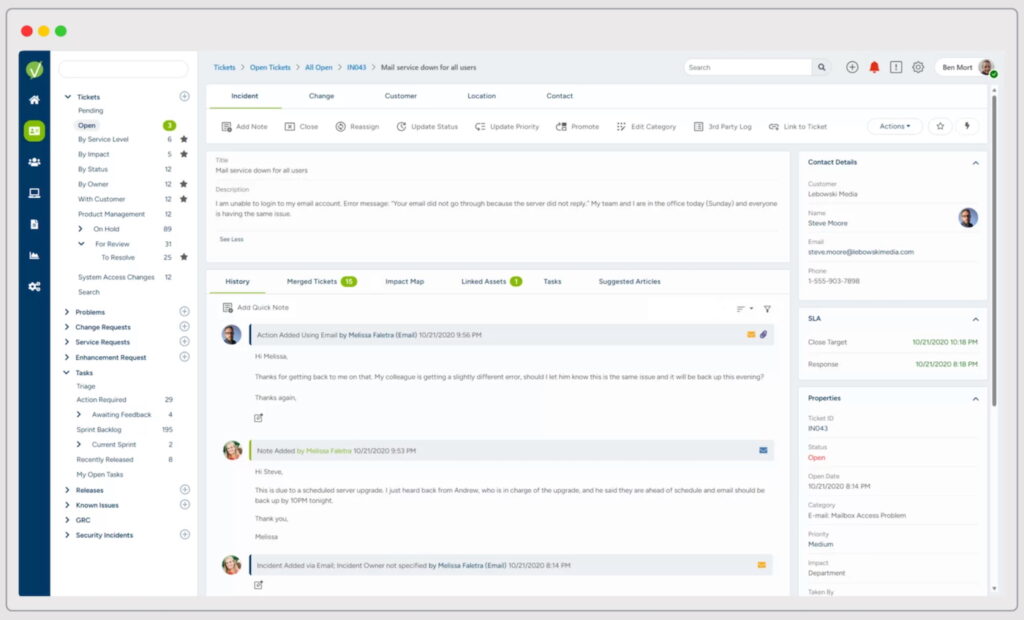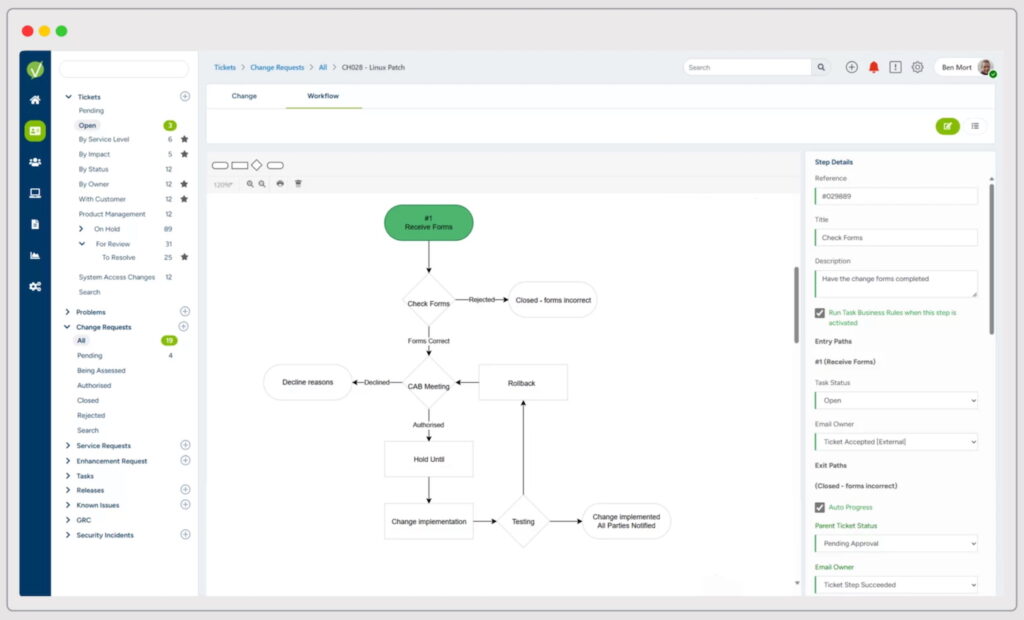Key takeaways
- Customer engagement software is essential for ensuring that your current customers are satisfied with the level of your company’s attentiveness and willingness to solve problems.
- Often, customer engagement tools are features that already exist in various CRMs that you may currently be using.
When it comes to reaching your business’s full potential, it’s important to consider how well your company engages with its current clientele.
Customer engagement tools remove much of the guesswork from the equation and enables your team to stay focused on your customers’ needs. Providing clearer communication and being able to listen to your clients’ concerns will help boost customer engagement and offer higher retention rates.
To help you select the best customer engagement software tools, we evaluated dozens of providers based on pricing and features and narrowed down the list to the top eight.
- HubSpot CRM: Best for inbound marketing
- Zoho CRM: Best AI-powered customer insights
- Freshdesk: Best for multichannel customer engagement
- monday CRM: Best for no-code automation
- Pipedrive: Best for sales pipeline-driven engagement
- Creatio: Best for automated customer service
- Shape CRM: Best for industry-specific customer engagement
- Vivantio: Best for enterprise-grade customer support
What is customer engagement software?
Customer engagement software is a program that manages and tracks how well your business interacts with its existing clientele, making it easier to convert leads into new clients. It is a vital component for your business and can often be found baked into many CRM platforms that are on today’s market.
Our top customer engagement software picks
Omnichannel support
Native AI chatbot
Mobile app
My rating out of 5

HubSpot CRM
4.61

Zoho CRM
4.58

Freshdesk
4.52

monday CRM
4.36

Pipedrive
4.33

Creatio
4.09

Shape
4.04

Vivantio
4.01

HubSpot CRM: Best for inbound marketing
Overall Score
4.61/5
Pricing
3.88/5
Key features
4.67/5
Ease of use
5/5
Support
4.69/5
Expert score
4.5/5
Pros
- User-friendly interface
- Customizable email templates with drag-and-drop email builder
- Offers an AI content generator
Cons
- Huge price jump from Starter to Professional tier
- Limited workflow customization
- Conversation intelligence is locked in with higher tiers
Why I picked HubSpot CRM
HubSpot CRM is not only my best customer engagement software pick but is also one of the best CRM apps on the market because of its robust sales, marketing, and customer service tools. It allows you to create, personalize, and optimize your marketing emails using its drag-and-drop builder.
It also offers AI-powered service automation, omnichannel communication, and a no-code chatbot builder for conversational workflows. Despite its robustness, this platform manages to maintain its ease of use with its simple and highly intuitive interface.

Zoho CRM: Best AI-powered customer insights
Overall Score
4.58/5
Pricing
5/5
Key features
4.32/5
Ease of use
4/5
Support
4.69/5
Expert score
4.44/5
Pros
- Cost-scalable plans
- Advanced AI insights into email and call intent, sentiment, and emotion
- Dedicated Social Tab for social media engagement
Cons
- Steep learning curve due to advanced and robust features
- AI tools are locked in with higher tiers
- Tier-based limitations for third-party app integrations
Why I picked Zoho CRM
Zoho CRM’s intelligent automation, predictive analytics, and deep customer behavior tracking provide you with real-time sentiment analysis, lead scoring, and personalized recommendations.
Its Zia AI tool helps you anticipate customer needs, suggests the best times to engage based on past interactions, and detects potential churn risks even before they happen. Aside from its AI tools, Zoho CRM’s omnichannel capabilities enable you to engage with customers via email, chat, social media, and phone from a centralized platform.

Freshdesk: Best for multichannel customer engagement
Overall Score
4.52/5
Pricing
5/5
Key features
4.18/5
Ease of use
4.9/5
Support
4.19/5
Expert score
3.38/5
Pros
- Intuitive and user-friendly interface
- Cost-scalable plans with option to include AI tools
- Omnichannel engagement supports multilingual translations
Cons
- Limited customization for workflows and reports
- AI features are not as advanced as competitors like Zoho CRM
- Self-service in lower tiers is limited to the knowledge base
Why I picked Freshdesk
Freshdesk seamlessly integrates customer interactions across email, chat, phone, social media, and self-service portals into a single, unified interface. It’s equipped with an omnichannel ticketing system that automatically categorizes, prioritizes, and assigns customer queries to the right agents.
Plus, it has robust self-service options that include a knowledge base and community forums to empower customers to find solutions independently. As a bonus, it has little to no learning curve because of its simple and intuitive interface.
Also read: Best Customer Service Software

monday CRM: Best for no-code automation
Overall Score
4.36/5
Pricing
3.88/5
Key features
4.25/5
Ease of use
4.5/5
Support
4.75/5
Expert score
4.25/5
Cons
- User-friendly, no-code, drag-and-drop automation builder
- Multichannel communication log and tracking
- Seamless integration with popular email, CRM, and communication tools
Pros
- No built-in ticketing and phone system
- Lacks AI-powered chatbots
- Limited email and marketing automation capabilities
Why I picked monday CRM
monday CRM’s highly customizable workflows allow you to automate follow-ups, task assignments, lead nurturing, and customer responses without coding. Its visual automation builder makes it easy to set up triggers based on customer behavior.
For instance, you can automatically send emails when a lead reaches a certain stage or set up notifications for sales reps when a deal requires attention. Moreover, its real-time dashboards provide insights into customer engagement trends to help teams respond proactively to customer inquiries.

Pipedrive: Best for sales pipeline-driven engagement
Overall Score
4.33/5
Pricing
4.25/5
Key features
4.12/5
Ease of use
5/5
Support
3.88/5
Expert score
3.69/5
Pros
- Simple and easy-to-use interface
- Customizable chatbots and web forms for automatic lead capture and routing
- AI Sales Assistant identifies engagement patterns and suggests next best actions
Cons
- No built-in marketing automation tools
- Lacks native customer support tools
- Does not have deep customer engagement and sentiment analysis
Why I picked Pipedrive
Pipedrive is a sales-focused CRM that’s known for its intuitive and visual pipeline management features. Its Kanban-style pipeline interface makes it easy to track customer interactions, deal progress, and engagement stages in real time. You can also automate follow-ups and email tracking to facilitate proactive conversations. Moreover, its AI-powered Sales Assistant provides you with data-driven suggestions to help leads move through the pipeline efficiently.

Creatio: Best for automating customer service
Overall Score
4.09/5
Pricing
3.13/5
Key features
5/5
Ease of use
3.5/5
Support
4.44/5
Expert score
3.75/5
Pros
- Robust sales, marketing, and service features
- Highly customizable interface
- Offers AI-powered customer engagement
Cons
- Steep learning curve due to advanced features and customizations
- Base platform fee is separate from sales, marketing, and service module subscriptions
- Limited third-party app integrations
Why I picked Creatio
Creatio’s AI-driven automation, omnichannel support, and no-code workflow customization make it the best platform for automating customer service processes. You can automate case routing, ticket management, and proactive customer communication to ensure faster response times and better service quality.
Its AI-powered chatbots, predictive analytics, and self-service portals also enable businesses to anticipate customer needs and resolve issues efficiently.

Shape CRM: Best for industry-specific customer engagement
Overall Score
4.04/5
Pricing
2.38/5
Key features
4.86/5
Ease of use
4.2/5
Support
4.5/5
Expert score
4/5
Pros
- Offers industry-specific customization options
- AI-powered lead automation and engagement
- Integrated sales and marketing tools
Cons
- Pricing is not transparent
- Steep learning curve for beginners
- Limited third-party integrations
Why I picked Shape CRM
Shape CRM offers tailored features for specialized industries like mortgage, insurance, small business, solar, and debt. It has industry-specific templates, automated compliance tools, and built-in marketing solutions that can help you streamline customer interactions.
In addition, its AI-driven automation, personalized customer journeys, and customizable workflows help reduce manual tasks and ensure efficient customer engagement.

Vivantio: Best for enterprise-grade customer support
Overall Score
4.01/5
Pricing
3.25/5
Key features
4.3/5
Ease of use
4.2/5
Support
3.75/5
Expert score
4.19/5
Pros
- Advanced service management tools
- Customizable workflows and service level agreement (SLA) management
- Scalable for enterprises
Cons
- Pricing scheme has higher licensing fees for smaller teams
- Complex setup for beginners
- Lacks native sales and marketing automation features
Why I picked Vivantio
Vivantio is equipped with powerful IT service management (ITSM) capabilities specifically designed for large-scale service teams. These include customizable workflows, SLA management features, and an advanced ticketing system. It also offers self-service portals, a knowledge base, and intelligent case routing capabilities that enable enterprises to provide faster and more effective resolutions.
Also read: Best Employee Engagement Software
What are the benefits of customer engagement tools?
Good customer engagement can yield several benefits for your business, such as improved customer loyalty and higher retention rates. Leverage your customer engagement platform to its fullest potential to enjoy the following benefits:
Centralized customer interactions
A customer engagement platform streamlines communication by consolidating all customer interactions across multiple channels into a single view. With real-time access to past conversations, support agents and sales teams can respond more efficiently, reducing friction and enhancing the overall customer experience.
This ensures that every interaction is productive and personalized, ultimately strengthening customer relationships.
Improved customer loyalty
A seamless, consistent customer journey leads to increased customer loyalty. Engagement platforms provide businesses with the tools to deliver personalized experiences that keep customers engaged throughout their lifecycle.
Higher customer retention
Companies that excel in customer engagement retain more customers by offering personalized experiences across all touchpoints. By leveraging data from customer interactions, businesses can proactively address concerns and anticipate needs, increasing the likelihood of repeat business.
Competitive advantage
While many companies aim to be customer-centric, only a fraction truly prioritize customer engagement at the core of their business strategy. Implementing an omnichannel engagement platform gives businesses an edge by enhancing responsiveness, streamlining interactions, and delivering consistent value.
Companies that successfully integrate engagement tools into their operations differentiate themselves from competitors and position themselves as industry leaders.
Higher profit margins
Customer engagement isn’t just about communication — it’s a revenue driver. Omnichannel engagement strategies enable smoother customer transitions between platforms. Whether a customer starts browsing on a mobile app, continues on a desktop, or engages through social media, an integrated engagement approach ensures a frictionless experience that fosters loyalty and maximizes revenue opportunities.
Choosing the best customer engagement tools
Customer engagement platforms are essential for ensuring that your current customers are satisfied with the level of your company’s attentiveness and willingness to problem solve.
Often, customer engagement tools are features that already exist in a variety of CRMs that you may currently be using, so it’s important that your company realizes this and utilizes customer engagement tools to their fullest.
Monday CRM utilizes no-code automation, which are easy to customize and learn, and allow for better time management overall. This is similar to Creatio CRM, which is a simplified platform that, like Monday CRM, offers automation to improve customer service workflows.
Customer satisfaction is often prioritized by companies that have the desire to retain their current client base and gain new customers in the process. Shape offers tools that are built for online marketing and promotion,s meant to connect directly with clients and put them first.
Not to be outdone, Zoho CRM has the benefit of being able to integrate third-party software solutions like G Suite and MailChimp. Your teams may already use these pieces of software, so the integration Zoho can achieve allows team members to continue working comfortably with third-party software that they love.
Vivantio is an excellent option for B2B service automation, which builds relationships between businesses. Lastly, Freshdesk can benefit just about any company that wishes to track and monitor customer conversations across email, phone, social media, and instant messaging.
Looking for the latest in CRM solutions? Check out our CRM Software Buyer’s Guide.