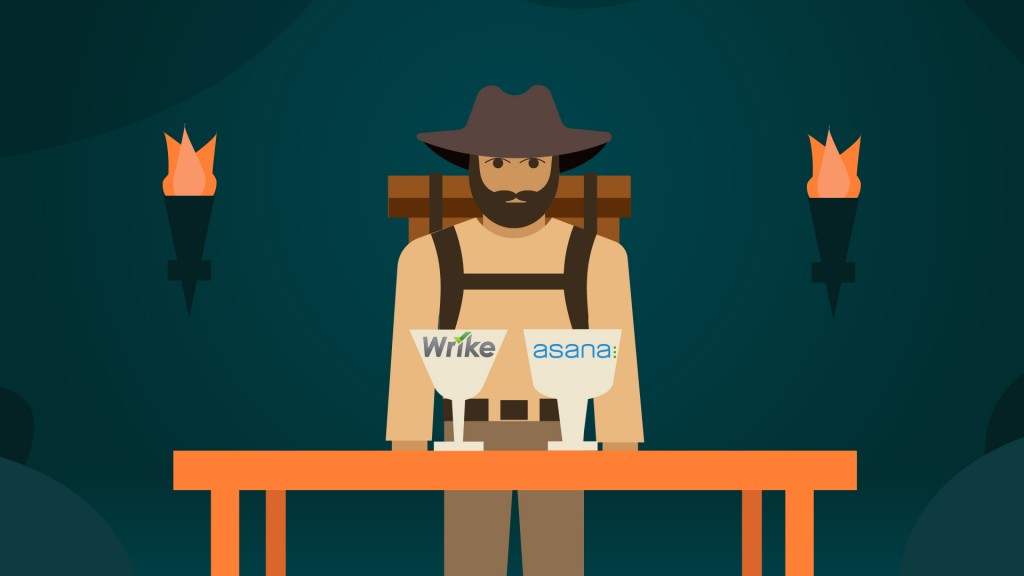Key takeaways
Mind mapping templates provide a quick and easy way to get started with a mind map. Whether you’re looking to brainstorm problem solving solutions or trying to plan a complicated project, a mind map template can help your team get there faster. In this guide, we’ll highlight six of the best mind mapping templates from the top mind mapping tools. Then we’ll discuss the benefits and challenges of using a mind map template, before wrapping up with some tips for choosing the best mind map template for your team’s needs.
What Is a Mind Map Template?
A mind map template is a pre-built mind map diagram with blanks that you can fill in during a brainstorming session. Most mind map templates are digital, which makes them easier to edit to fit your team’s needs. However, there are also some templates for mind maps that can be printed out if you prefer using a pen and paper over making one on your laptop.
If you’re not sure what a mind map is, it’s simply a visual brainstorming technique that orders ideas into hierarchies based on high-level themes or categories. To learn more about what a mind map is, check out our guide that explains how to create a mind map.
Mind map template examples
Basic mind map template
If you’ve never created a mind map design before, this simple mind map template from Miro is an excellent place to start.
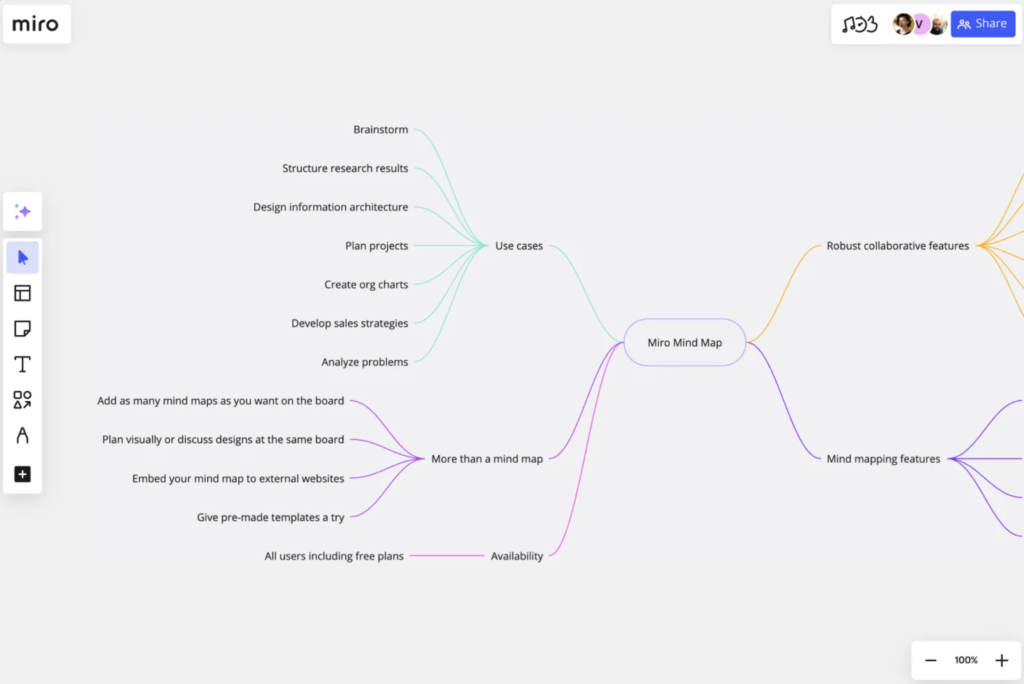
This free template for mind maps forgoes icons and other visual elements in favor of a straightforward diagram made of text boxes and lines. The template uses a different color line for each parent subtopic so that your team can easily see which ideas are connected and which aren’t. By starting with such a basic template, you’ll be able to focus on actually getting your ideas down and organizing them in a logical way, instead of trying to figure out which button does what or stressing over project management mistakes.
Project planning mind map template
ClickUp is known for its highly customizable visual project management software, and it includes a mind mapping tool, among many other solutions.
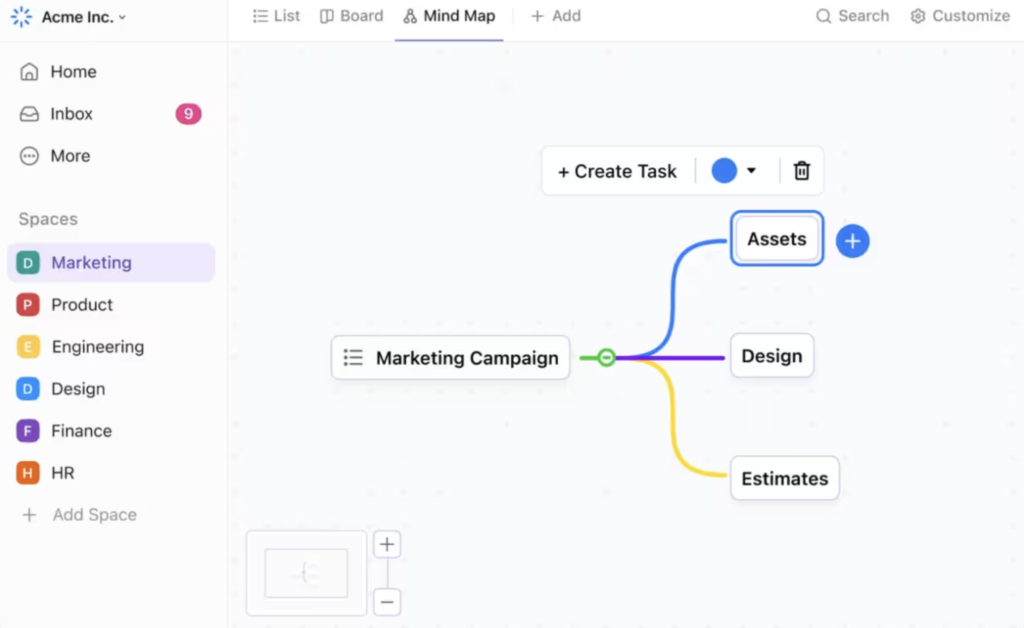
With this project planning mind map template, your team can plan a project from beginning to end. If you’re still in the brainstorming stages, you can also opt to create a free-form mind map design using blank mode, then organize it later by switching to task mode and converting ideas into ClickUp tasks that can be assigned to people.
For more information about ClickUp and how it can be used for project management, check out our ClickUp review or read our Asana vs. ClickUp comparison.
Problem-solving mind map template
FigJam is an online whiteboard and collaboration tool made by Figma, an interface designer that can be used to create user experience prototypes. There are tons of FigJam mind mapping templates to choose from, including official ones from FigJam and community ones created by users.
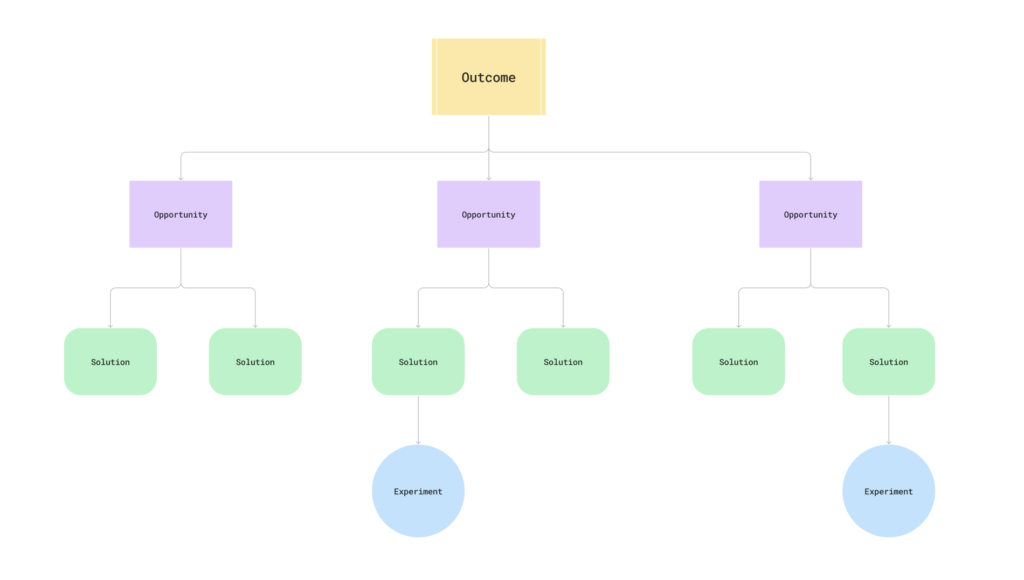
This “opportunity solution tree” template is an official FigJam template and it’s perfect for solving all kinds of business problems. The color-coded boxes are connected with lines and already have labels such as “opportunity”, “solution”, and “experiment”. All your team has to do is fill in the blanks as they brainstorm potential solutions to your business challenge.
Meeting notes mind map template
If you find yourself frantically scribbling notes in meetings, only to find them completely undecipherable later, then this meeting notes mind map template from Coggle is for you. Coggle is a tool specifically designed to create mind maps and flowcharts (as opposed to other solutions on this list that are more general diagram creators).
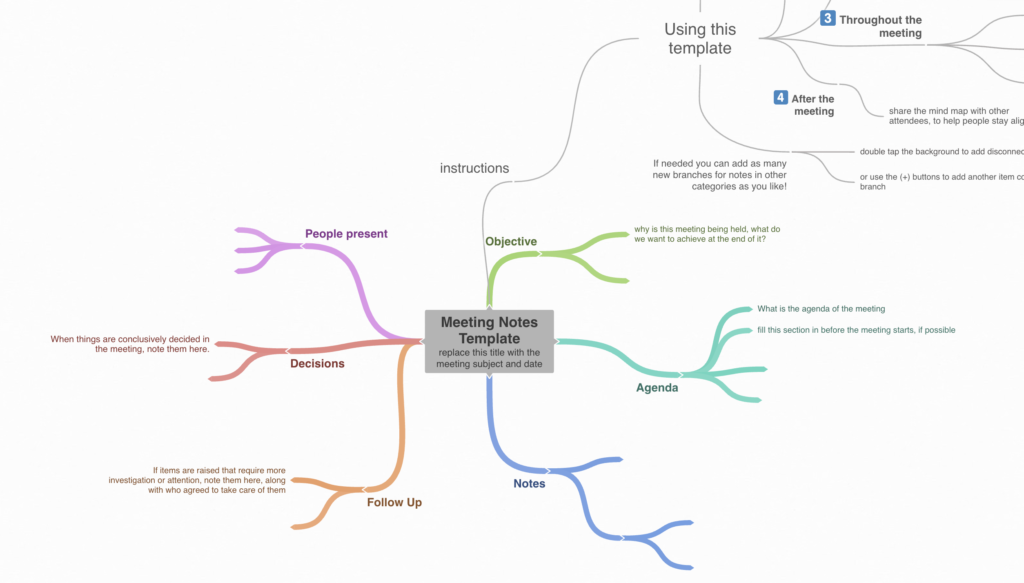
This meeting notes template will help you organize your notes on the fly and features essential subtopics such as “agenda” and “follow up”. This template also includes helpful instructions on how to use a mind map diagram to take notes in a live meeting; simply zoom out to view the instructions in the upper-right corner.
If you want to explore more flowchart tools, see our Lucidchart vs. Visio comparison.
Decision-making mind map template
Making a decision can be tough when you’re presented with numerous possible paths but none stand out as a clear winner. Using a decision-making mind map template, such as this one from mind-mapping software MindMeister, can help your team assess your options fairly and logically.
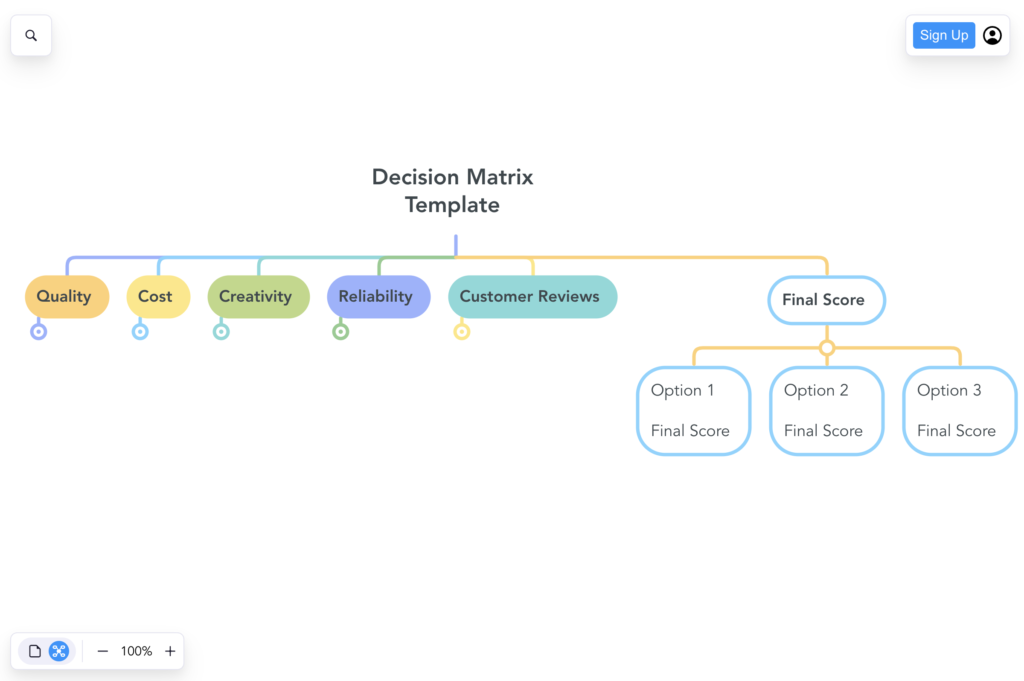
Use this colorful template to rank each option on quality, cost, creativity, reliability, and customer reviews. Your team can also leave comments on the mind map or embed media to add more context. Once you’re ready, tally up the points for each one to get the final scores and make your ultimate decision.
Brainstorming mind map template
You may have used Canva to create social media graphics before—but did you know that this tool can be used to create all sorts of digital media, from slide presentations to mind maps? In fact, Canva offers a vast library of business templates, including mind maps, that are both aesthetically pleasing and functional.
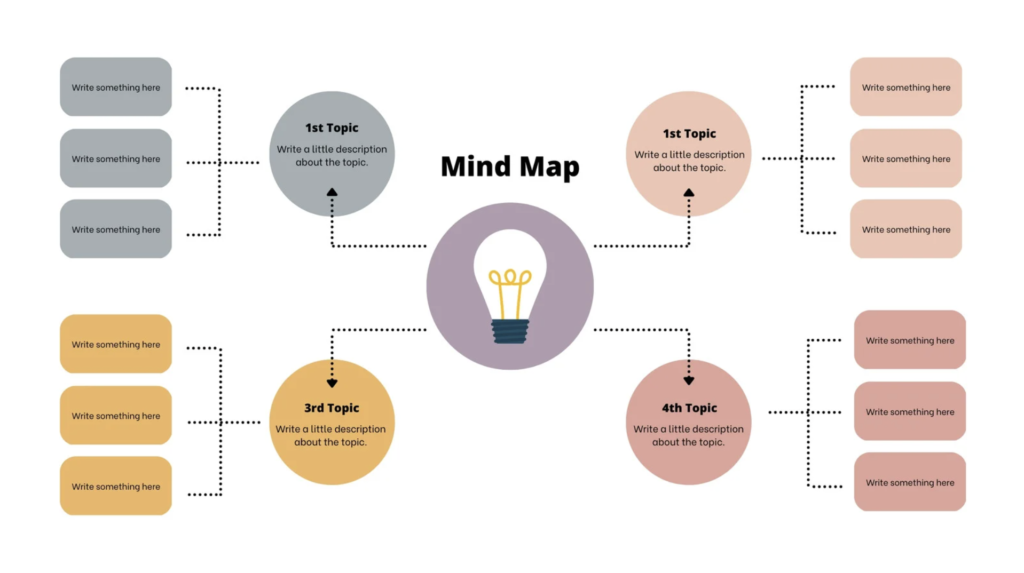
This particular mind map template is designed for brainstorming specifically, featuring color-coded subtopics and a fun lightbulb icon. If you’re already using Canva for work, be sure to browse the platform’s many other mind-mapping templates to get a sense of the possibilities of this platform.
Benefits and challenges of using a mind map template
Benefits of using a mind map template
- Using a template saves time and effort compared to creating a mind map entirely from scratch.
- A template provides a jumping-off point that can start a brainstorming session and inspire more creative ideas than a blank slate.
- Working with a mind map template from the start makes it easier to sort ideas into hierarchies as you go (as opposed to rearranging everything after the fact).
- Most templates already include color coding, graphics, and other visual elements, so you don’t have to add those yourself.
Challenges of using a mind map
- Templates can feel restricting to some people, especially during the initial brainstorming when free association may be helpful.
- Teams may not be able to find an existing mind map template that fits their particular use case or their specific needs.
- Many so-called “mind map” templates are actually different kinds of concept maps, not a true mind map format, and it can be confusing to sort through the mess to find an actual mind map template.
How to choose the best mind map template for your business
Follow these steps to choose the best mind map templates for your team’s needs:
- First, select the platform you will use to build the mind map. Look for a tool that offers many different mind map templates — this will increase your odds of finding a pre-existing template that will fit your requirements.
- Decide on the purpose of the mind map design; doing so will help you significantly narrow down your mind map template options. For example, you will need a different template for general brainstorming than for specific project planning.
- After selecting a mind map template, it’s time to customize it as necessary. Most digital mind maps make it very easy to change colors, move elements around, and edit the mind map to your heart’s content. Don’t forget to save the customized template for future use so you don’t have to make the changes all over again!
- Finally, don’t be afraid to switch to another template if the first one doesn’t work for your needs. If you’re new to using mind maps, it will take some trial and error to figure out which techniques work best for your teams and projects.