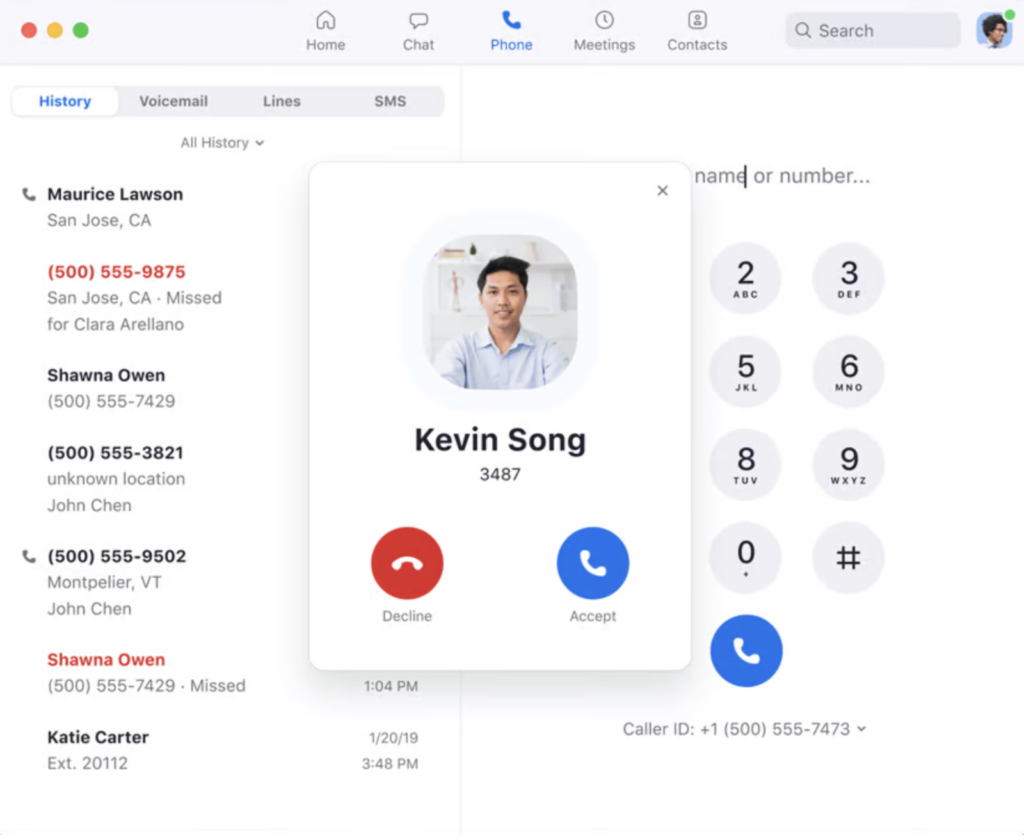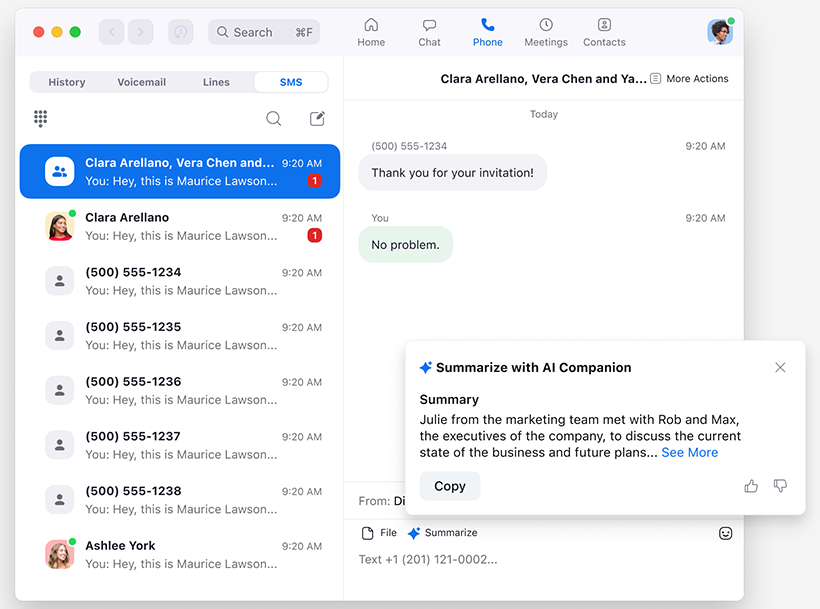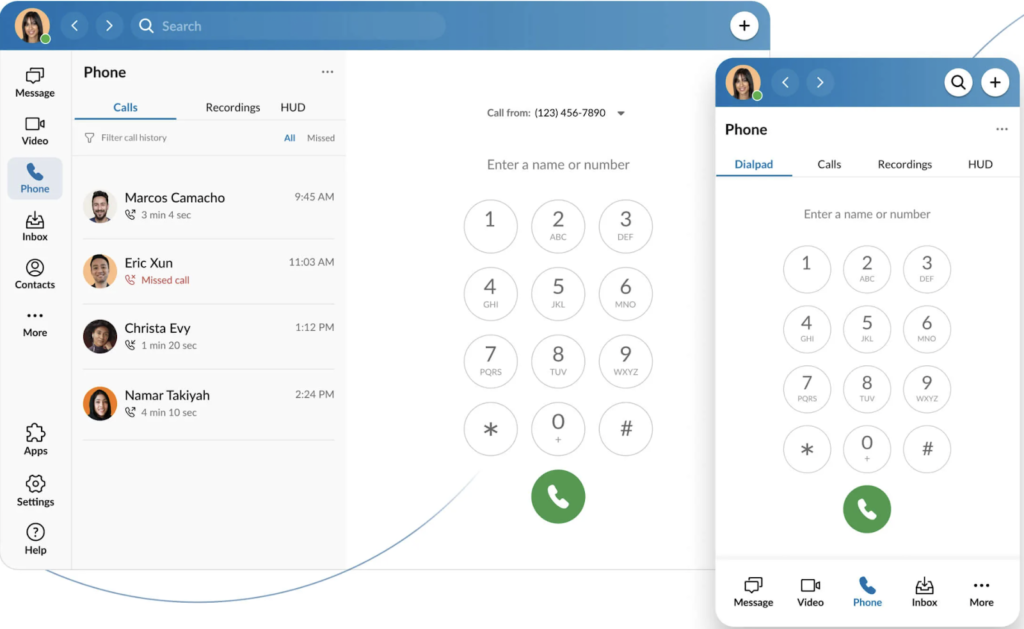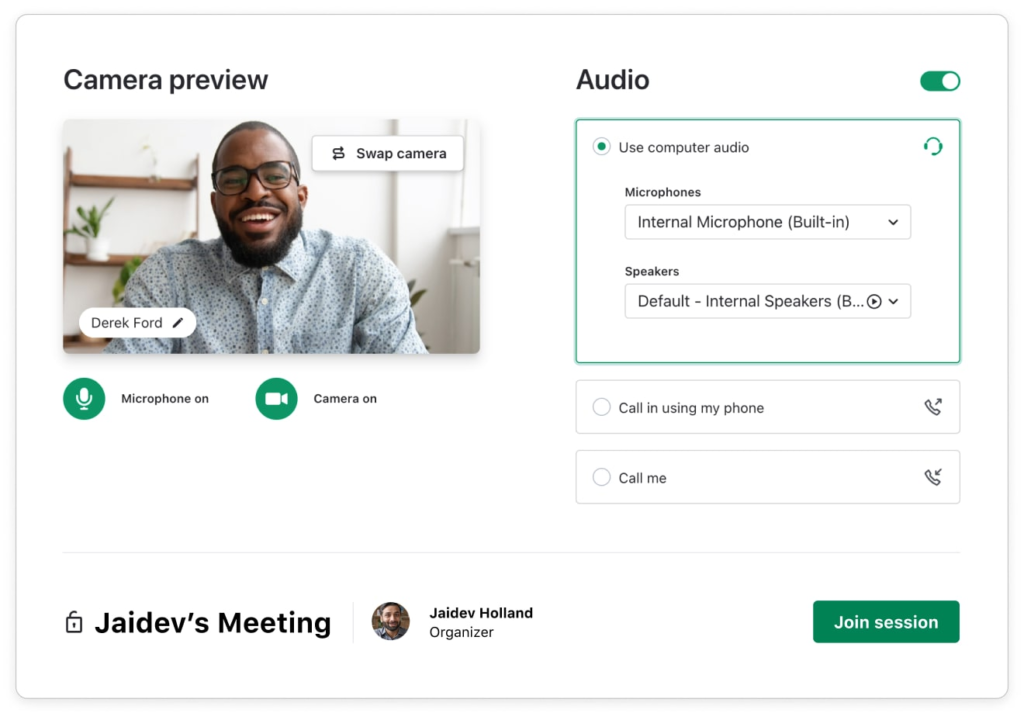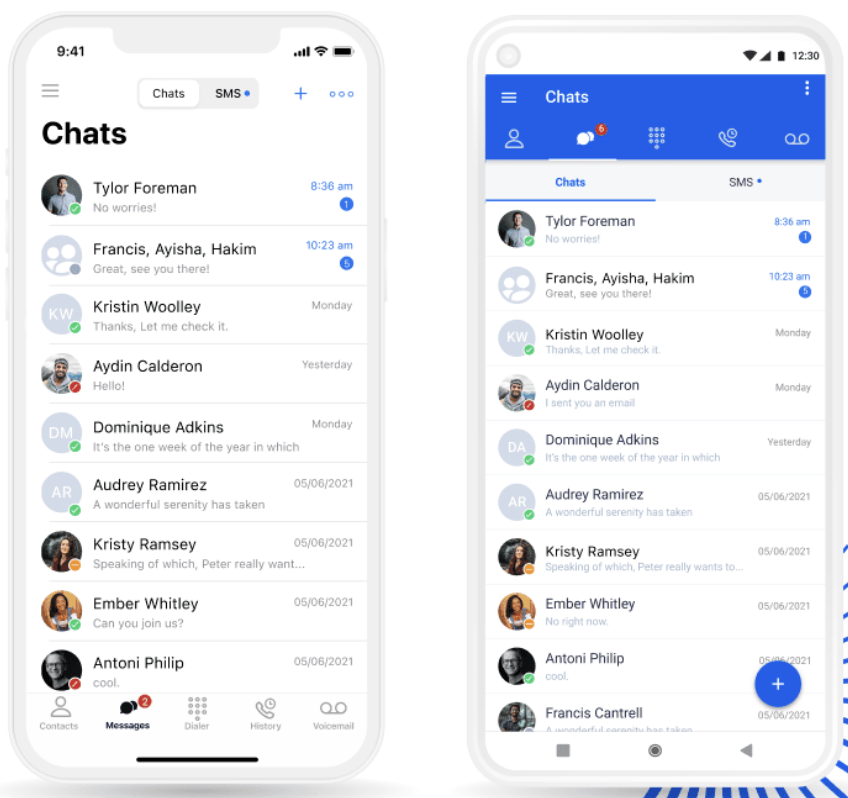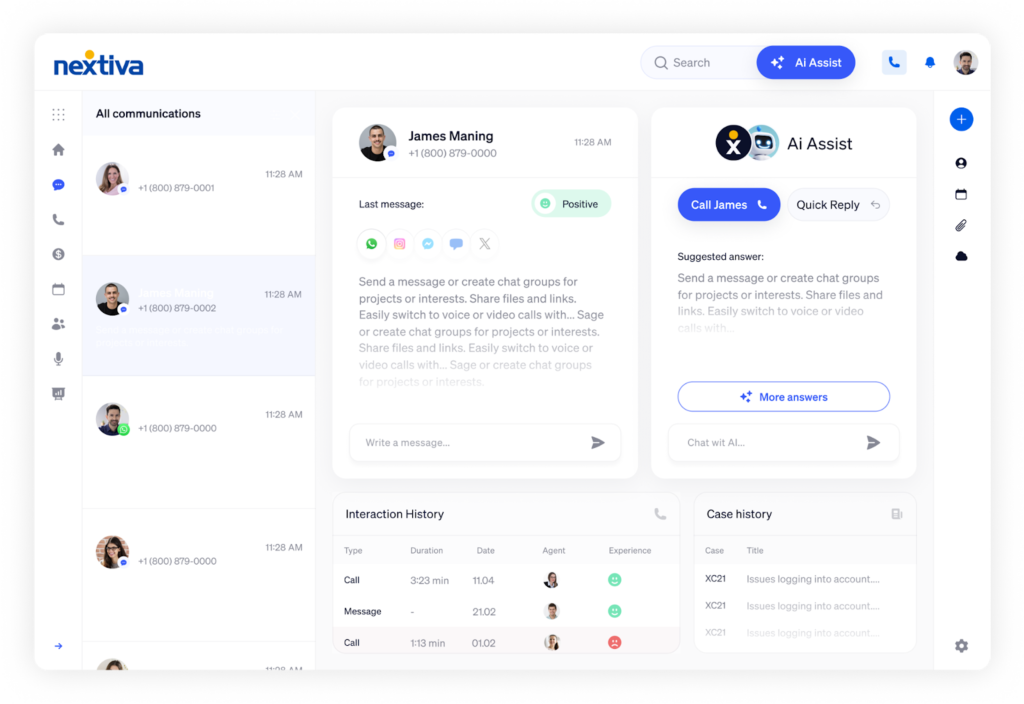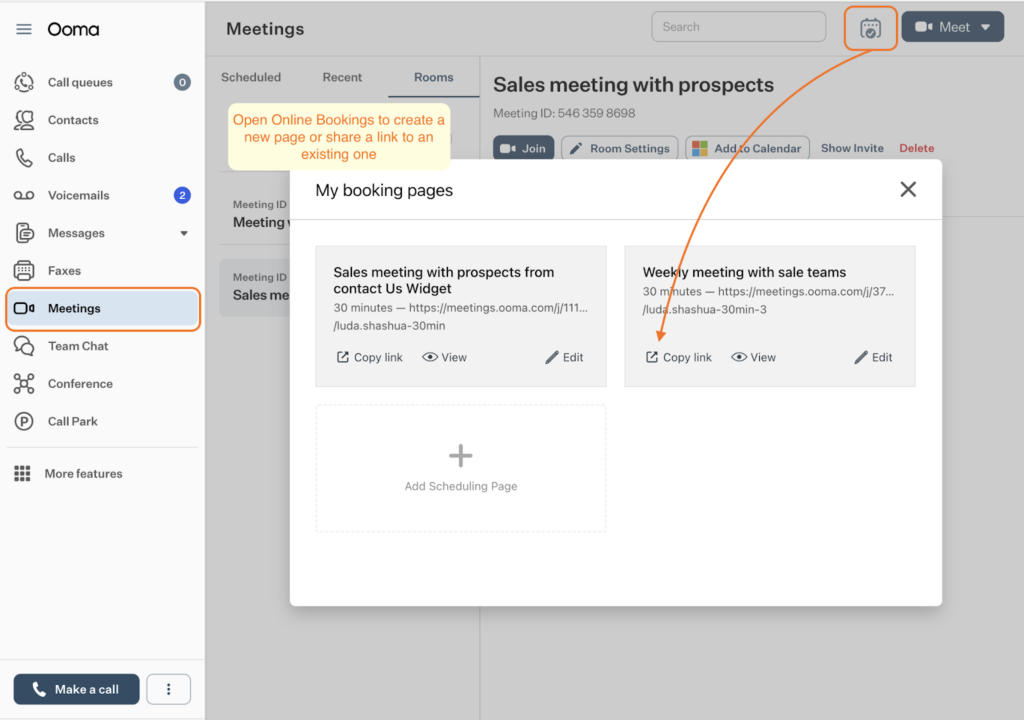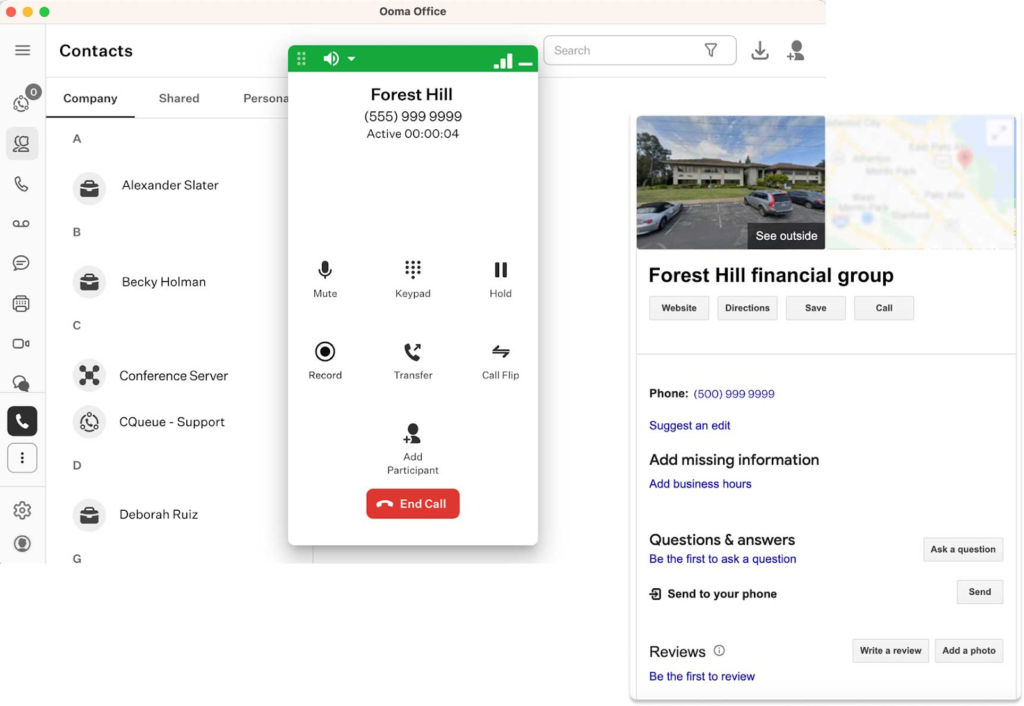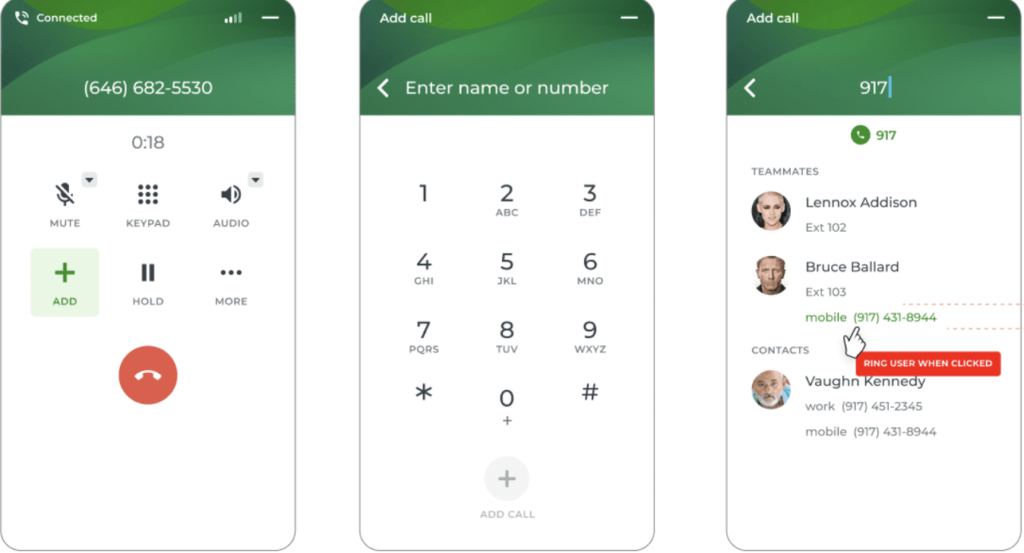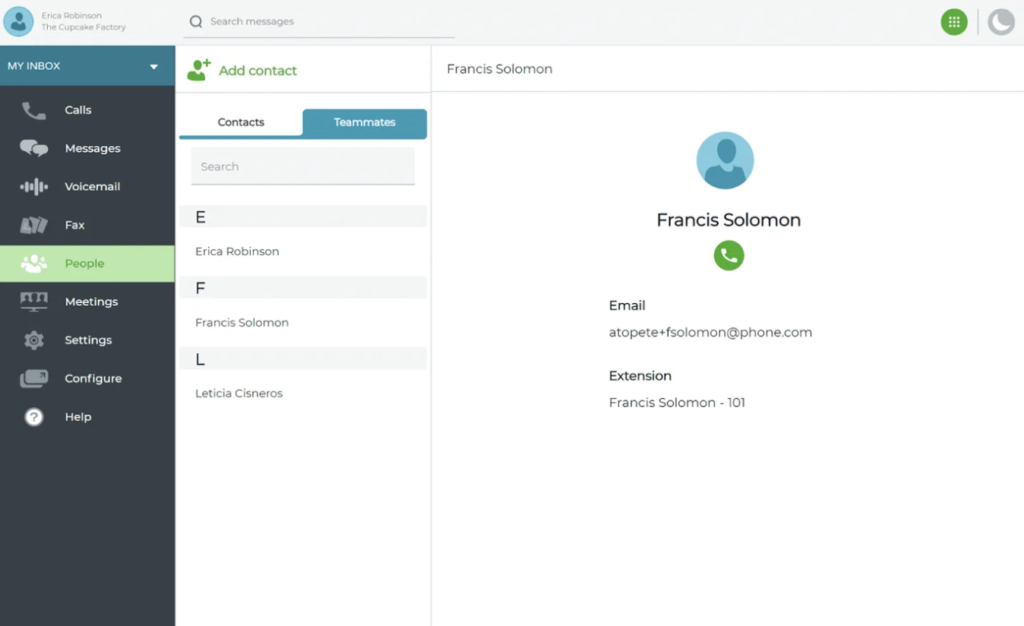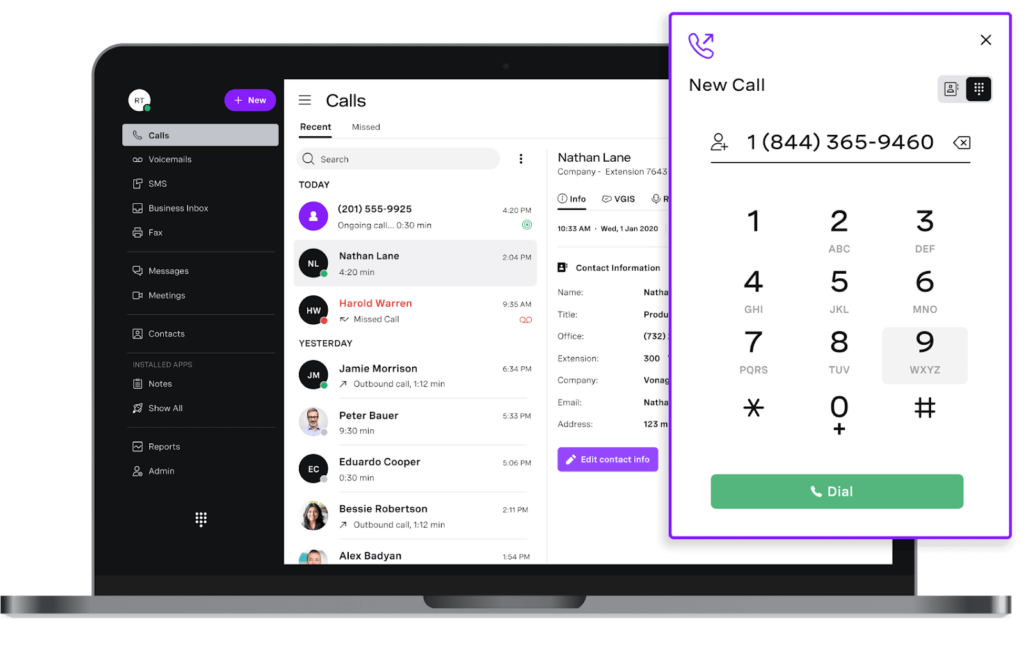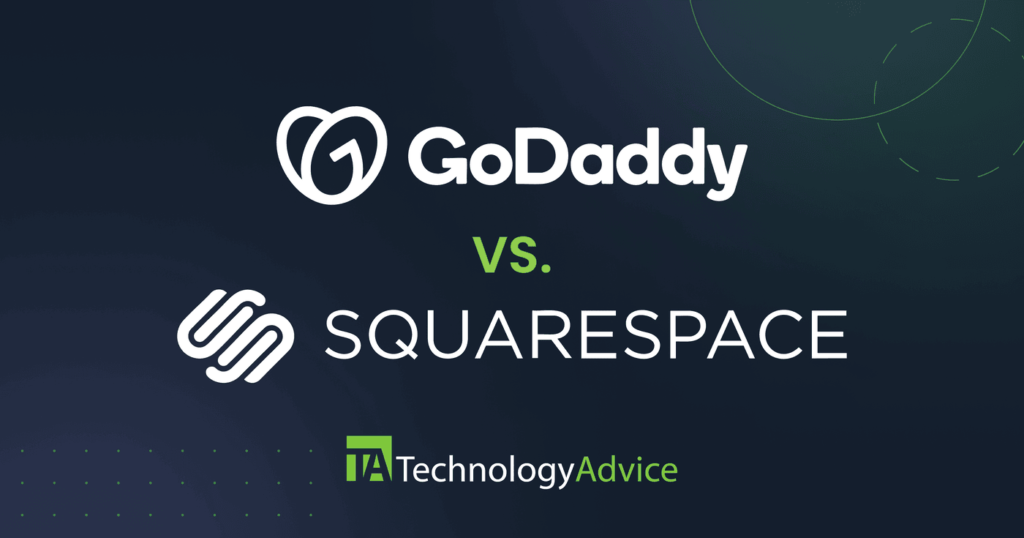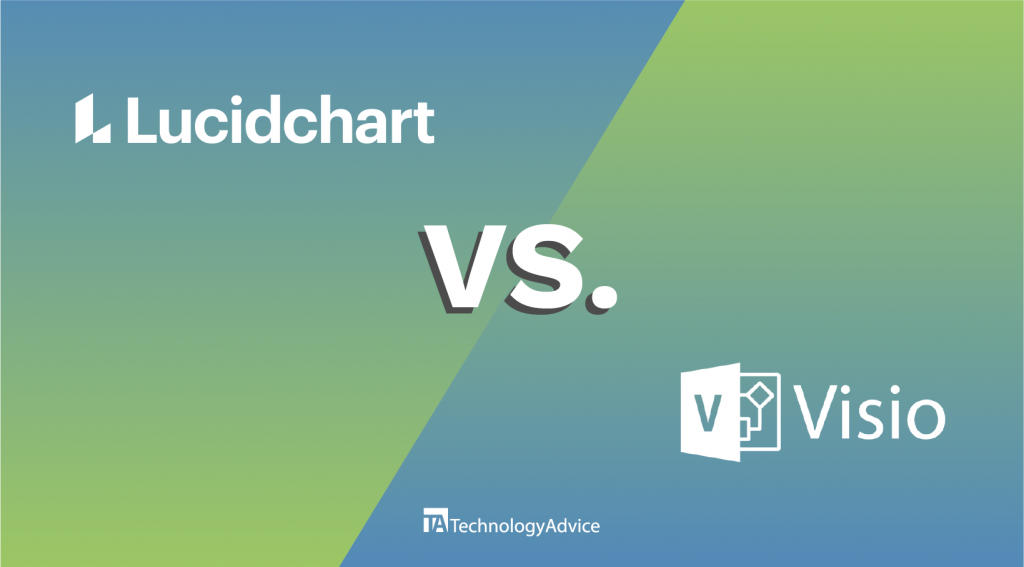As of May 5, 2025, the once-dominant video and voice app is no longer available, leaving millions of users scrambling for a new solution. But this isn’t just the end of an era; it’s a wake-up call. Remote work, virtual meetings, and hybrid collaboration have all evolved. Relying on outdated tools just doesn’t cut it anymore.
The good news? There are better options. Whether you’re managing a remote team, hosting client calls, or juggling international communication, the right Skype alternative can help you do more, faster. In this guide, I break down seven powerful platforms that can help your business transition smoothly and upgrade your communications for good:
What is Skype?
Skype is a cloud communication platform offering voice, video, and messaging capabilities. Launched in 2003, it was among the pioneering voice-over-internet-protocol (VoIP) services that quickly gained popularity for its free video calls and instant messaging features.

Microsoft acquired Skype in 2011 and integrated it into various services, including Xbox, Outlook, and Microsoft Teams, one of the top free VoIP services for video meetings. By 2020, Skype’s user base began to decline as more advanced video conferencing solutions emerged in the market, boasting more interactive features and sleek interfaces.
Why did Skype shut down?
Skype officially shut down on May 5, 2025, marking the end of an era in digital communication. Its relevance steadily declined as newer platforms emerged with more modern features and better integration.
Microsoft, which acquired Skype in 2011, gradually shifted its focus toward Microsoft Teams, a more comprehensive solution for workplace communication. Unlike Skype, Teams offered persistent chat, file collaboration, VoIP, and seamless integration with Microsoft 365, making it better suited for hybrid and remote work environments.
Over time, Skype updates slowed, user support decreased, and Microsoft actively encouraged users to migrate to Teams. The final shutdown reflected a broader shift in business communication needs — from standalone tools to unified platforms.
While Skype’s closure may have disrupted some workflows, it also allowed businesses and professionals to adopt more scalable, secure, and feature-rich alternatives tailored to today’s demands.
Top Skype alternatives at a glance
Platform
Best For
Key Features
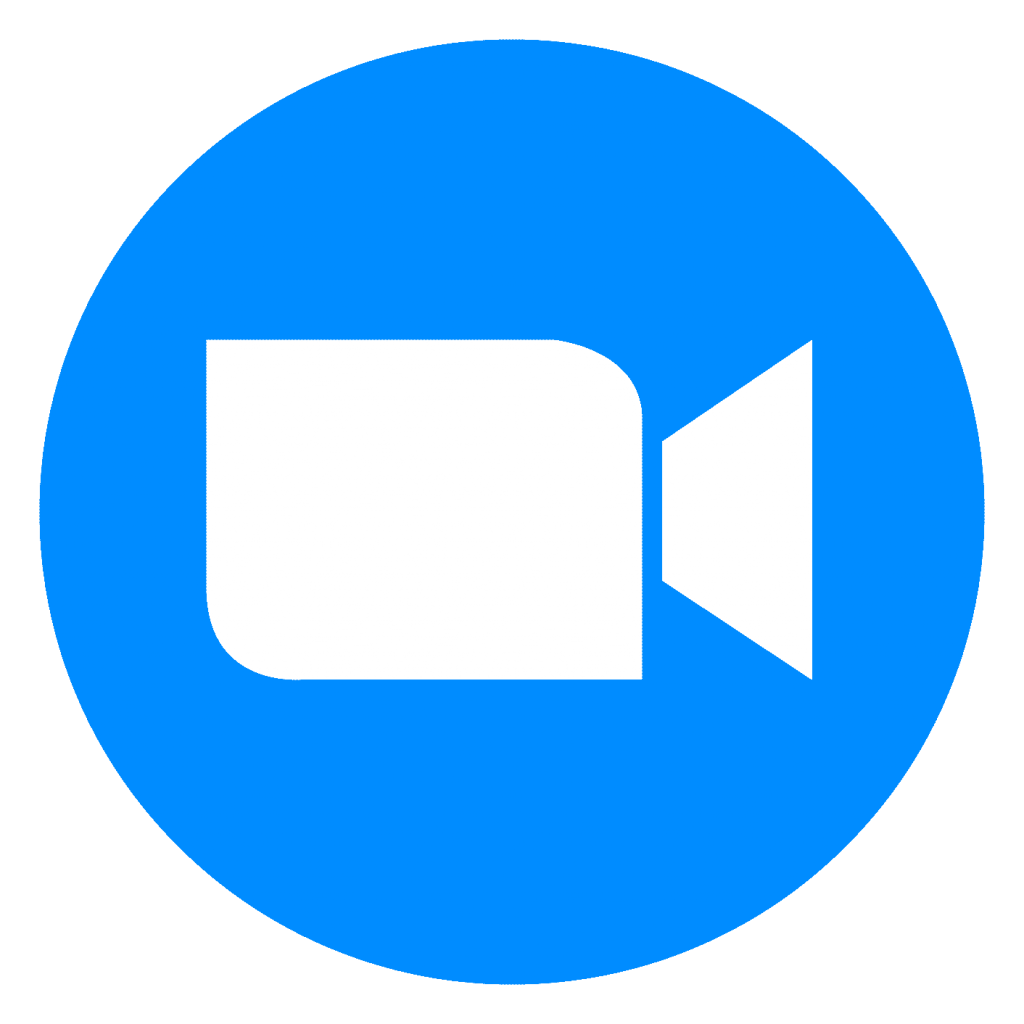
Zoom Phone
Video-first communications
Video-first communications

RingCentral
Complex, large-scale communications
Unified communications, extensive integrations

GoTo Connect
Expanding global reach
International calling, scalable VoIP solutions

Nextiva
Digital engagement platform
Omnichannel communication, CRM integration

Ooma
Standalone phone system
VoIP services, small business solutions

Phone.com
Light phone usage
Affordable plans, customizable features
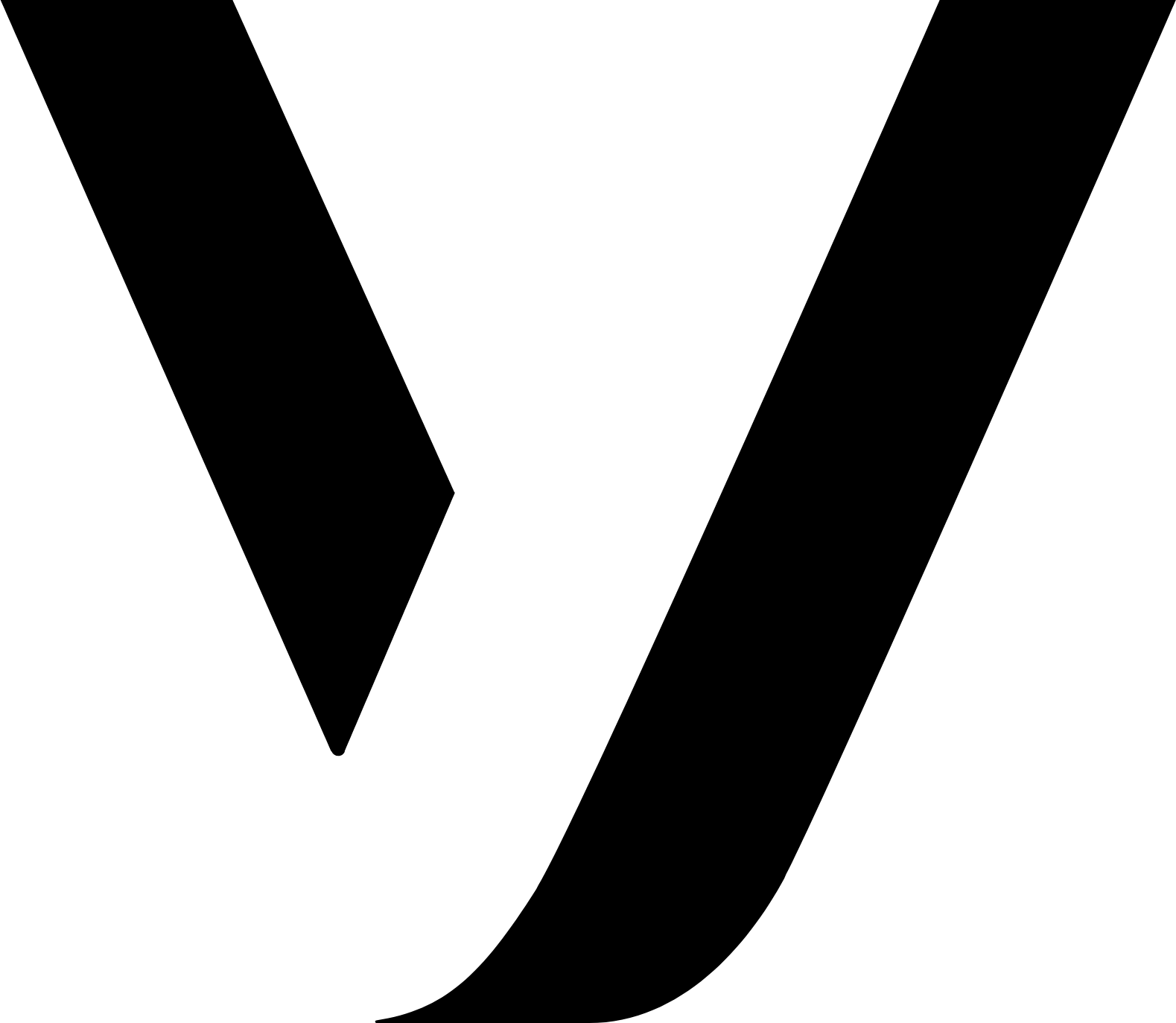
Vonage
API-driven communication solutions
Programmable voice and messaging APIs
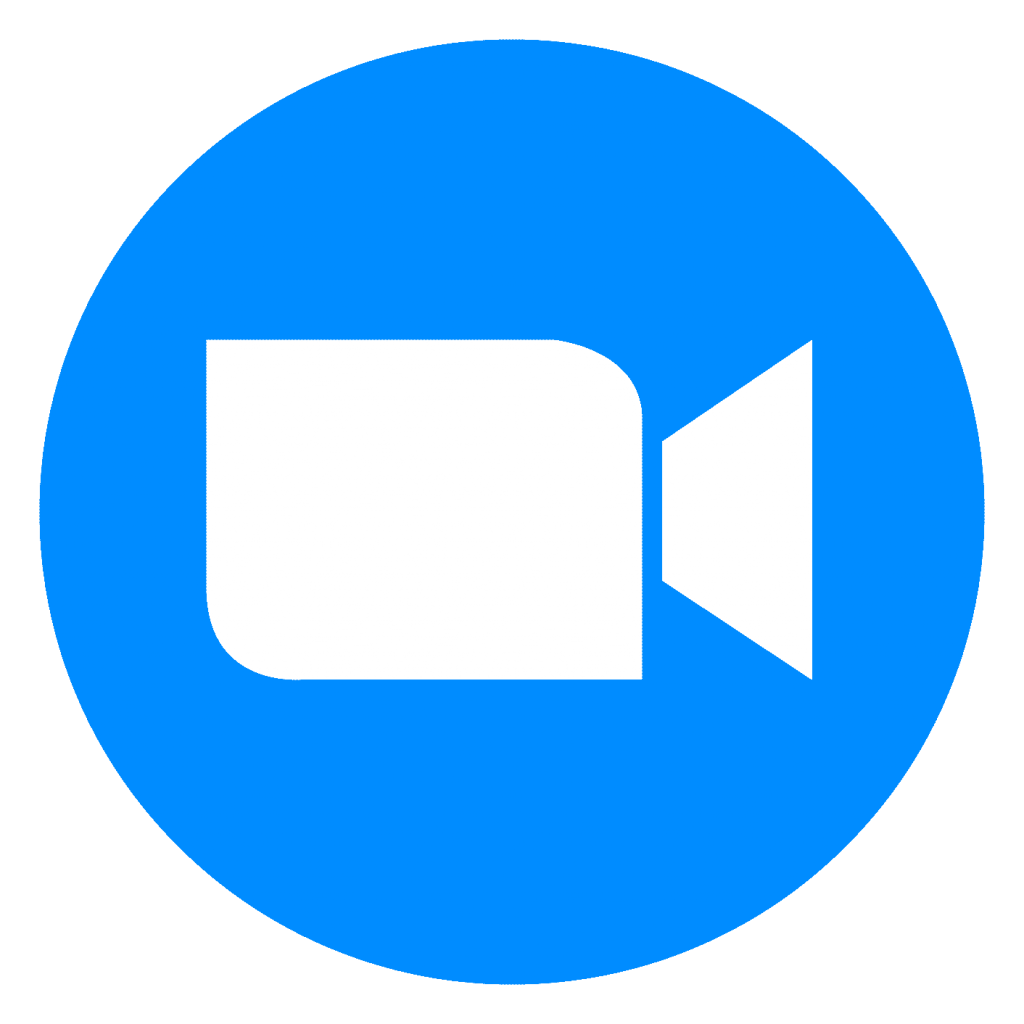
Zoom Phone: Best Overall Video-first Communications
Overall Score
4.93/5
Pricing
3.25/5
General features
4.75/5
Advanced features
5/5
Support
4.38/5
Ease of use
5/5
Expert score
5/5
Pros
- Flexible calling plan options
- Elevate calls to Zoom meetings
- Charges the cheapest monthly per-user fees
- Allows mixing of metered and unlimited calling plans
Cons
- Has limited third-party integrations as a standalone VoIP service
- Charges $25 monthly for call queue analytics
Why I chose Zoom Phone
If you’re a former Skype user who mainly uses the platform for video meetings, Zoom Phone is the closest alternative. Zoom emerged as the preferred platform for remote communication due to its ease of use and feature-rich nature.
Zoom offers a cloud-based business phone system integrating VoIP with its industry-leading video conferencing features. It uses a video-centric approach that lets users instantly elevate an active call into a full-featured Zoom meeting with a single click. A call-to-meeting transition enhances collaboration flexibility when there’s a need for an interactive discussion between parties (e.g., product demo or troubleshooting).
Bundled plans are available for teams wishing to integrate VoIP capabilities into their Zoom Workplace subscription. For as low as $21.99 per user monthly, you get unlimited local calls in the US and Canada, standard phone features, and AI-powered video meetings.
Unlimited international calling via Zoom Phone is limited to 15 countries, with a monthly starting fee of $10. If you need more coverage for making calls abroad without extra fees, check out GoTo Connect, which offers unlimited calls to over 50 countries at a fixed monthly cost.

RingCentral: Best for Complex, Large-scale Communications
Overall Score
4.87/5
Pricing
4.25/5
General features
4.75/5
Advanced features
4.5/5
Support
5/5
Ease of use
3.75/5
Expert score
4.38/5
Pros
- Has complete features for voice, video, and chat
- Offers AI capabilities free of charge
- Generates in-depth call analytics data
- Integrates with over 400 third-party apps
Cons
- Restricts SMS credits across plans
- Can be complex to set up and administrate
Why I chose RingCentral
RingCentral offers an enterprise-grade communication platform for companies. With its multi-site support and global deployments, RingCentral delivers a comprehensive suite of unified communication solutions built for organizations with distributed offices.
Beyond a cloud phone system, RingCentral provides complete AI-powered capabilities for its video meetings, messaging, and contact center platform. It enables users to handle tasks such as managing high call volumes, automating SMS campaigns, and creating functions within chat conversations.
One major drawback of RingCentral is that its extensive offerings can overwhelm small teams with basic call needs. Try Ooma if you’re looking for a no-frills VoIP solution without the fancy features. This VoIP provider offers up to 50 standard features and is fairly straightforward to use.

GoTo Connect: Best for Expanding Global Reach
Overall Score
4.74/5
Pricing
4/5
General features
4.75/5
Advanced features
4/5
Support
3.75/5
Ease of use
4.38/5
Expert score
5/5
Pros
- Allows unlimited calls to up to 50 countries
- Includes 1,000 toll-free minutes shared accounts
- Works with over 180 desk phone models
- Has a user-friendly call flow designer
Cons
- Requires a Connect CX subscription for AI capabilities
- Lacks CRM integrations on the base plan
Why I chose GoTo Connect
GoTo Connect is our best alternative to Skype for companies that make frequent overseas calls to clients, partners, and remote employees. This ensures significant cost savings as most competitors charge per-minute international rates, which can incur costly, unexpected fees.
All GoTo Connect plans include unmetered calls to 52 countries and over 100 professional phone features, like a visual plan editor, call queues, ring groups, and smart call routing. Its pricing structure is divided into three product tiers — phone system, customer experience, and contact center — but differs in the type of customer engagement tools supported.
As a vanity number provider, GoTo Connect lets you create a custom company number to increase brand recognition. Otherwise, if you need an international number to establish a local presence in other regions, RingCentral is a better option, offering local dialing in over 99 countries.

Nextiva: Best Digital Engagement Platform
Overall Score
4.36/5
Pricing
3.5/5
General features
4.75/5
Advanced features
2.5/5
Support
5/5
Ease of use
5/5
Expert score
4.06/5
Pros
- Supports multiple digital channels
- Has tight integrations with popular CRMs
- Offers features tailored for sales and support teams
- Merges team and client interactions in one platform
Cons
- Charges than the average monthly fee for its phone system
- Lacks vanity phone numbers
Why I chose Nextiva
Nextiva is one of our top alternatives to Skype for managing customer communications across digital platforms, including messaging apps, live chat, social media, and review sites. It goes beyond basic hosted private branch exchange (PBX) capabilities by unifying multichannel interactions in a single app, allowing you to monitor the entire customer journey.
Its flagship feature, NextivaONE, combines voice, text, chat, and video in a single work hub, along with team collaboration and client engagement tools. The app also seamlessly integrates with popular CRM systems, providing easy access to client and lead information, and reducing the need for app switching.
Nextiva’s phone system is priced higher than other competitors, while discounts are reserved for long-term contracts. If you’re looking for a cheap Skype alternative but need the same robust features as Nextiva, consider Zoom Phone. This provider offers affordable monthly plans at only $10 per user, including access to all essential business phone features.

Ooma: Best Standalone Phone System
Overall Score
4.36/5
Pricing
2.5/5
General features
3.5/5
Advanced features
2.5/5
Support
4.38/5
Ease of use
5/5
Expert score
5/5
Pros
- Includes over 50 phone features on the base tier
- Allows unlimited calls to the US, CA, PR, and MEX
- Supports analog fax machines
- Has rich call mobility features
Cons
- Lacks SMS credits on the entry-level plan
- Restricts desktop calling on Pro and Pro Plus plans
Why I chose Ooma
Ooma is the best Skype substitute for small businesses seeking a VoIP solution without additional collaborative features. While competitors like Nextiva and Zoom Phone highlight their AI capabilities for meetings and messaging, Ooma emphasizes its high-quality business phone system.
Among the top-ranking alternatives to Skype, Ooma has built a strong reputation in the telecommunications industry since 2004. It combines the reliability of traditional phone service with feature-rich telephony features, allowing businesses to operate efficiently from home or the office.
With Ooma’s straightforward approach, distributed teams may find it restrictive due to the lack of collaborative features for video meetings and team chat. Instead, check out RingCentral, which combines all the features you need, whether for hosting video meetings, managing large call volumes, or sending bulk SMS campaigns.

Phone.com: Best for Light Phone Usage
Overall Score
3.85/5
Pricing
3.5/5
General features
3.5/5
Advanced features
1.5/5
Support
5/5
Ease of use
5/5
Expert score
4.38/5
Pros
- Offers a pay-per-minute option
- Provides live receptionists as an add-on service
- Includes up to 50 phone features on the base plan
- Supports all phone number types
Cons
- Charges extra fees for call recording on non-Pro accounts
- Relies on Zapier for third-party integrations
Why I chose Phone.com
While most Skype alternatives confine users to fixed monthly rate subscriptions, Phone.com offers metered plans where you only pay for the minutes you use. You can also mix and match pay-as-you-go calling and unlimited local calls in a single company account, allowing you to create a custom subscription based on each team member’s unique call volumes.
Like Ooma, Phone.com foregoes advanced collaboration features to accommodate small businesses needing a professional phone presence. A single subscription comprises up to 50 essential VoIP features, providing ample functionality for managing occasional business calls.
Integrating Phone.com with other apps can be a hassle since it requires a Zapier subscription to link its phone system to various apps. This may lead to additional costs, and the connections may not be as seamless as built-in integrations. RingCentral offers direct compatibility with up to 400 third-party apps for a more fully integrated VoIP solution.
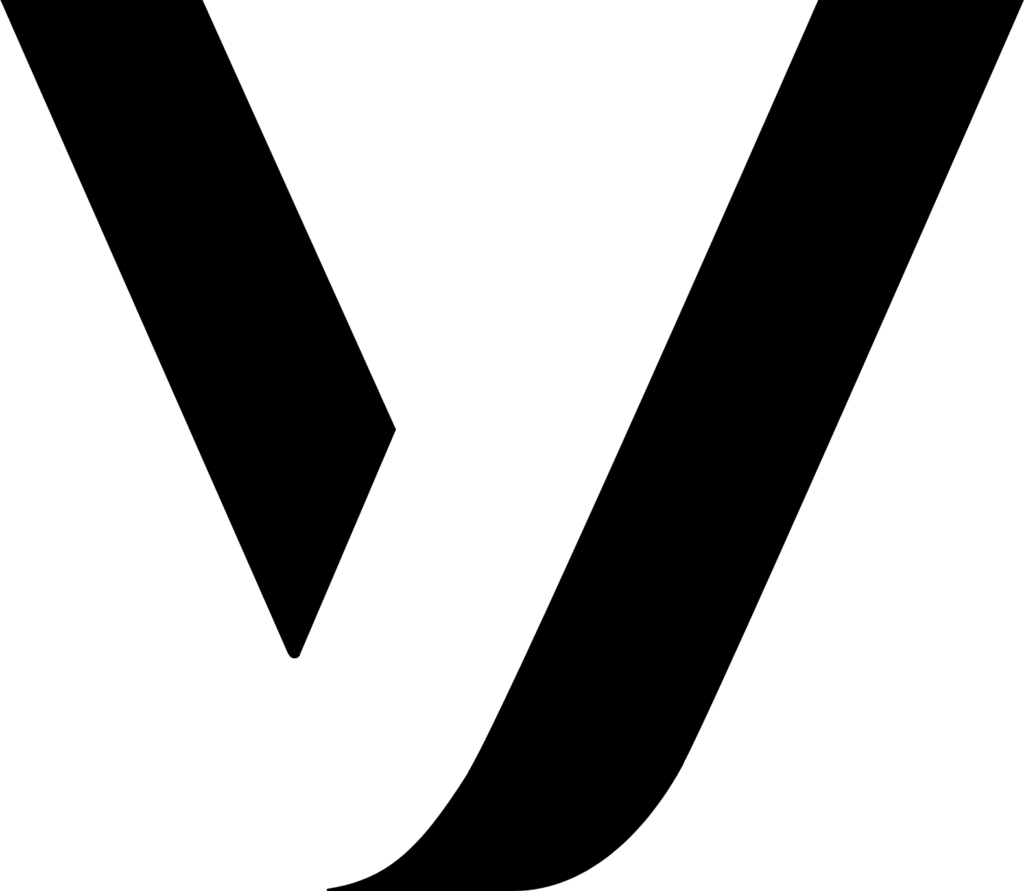
Vonage: Best API-driven Communication Solution
Overall Score
3.82/5
Pricing
3.5/5
General features
4.5/5
Advanced features
2.5/5
Support
3.75/5
Ease of use
4.38/5
Expert score
3.13/5
Pros
- Allows you to pay for only the features you need
- Enables the integration of features into external apps and websites
- Offers generous discounts for multiple user accounts
- Guarantees high uptime availability
Cons
- Requires purchase of up to 99 lines to avail of the 14-day trial
- Integrates with a limited number of apps
Why I chose Vonage
Vonage is our best Skype alternative for tech-driven businesses seeking to integrate voice, video, chat, and authentication features into their applications.
Unlike VoIP providers with pre-built communication tools, Vonage’s API-driven approach allows users to customize their communication workflows based on their exact needs. Extensive documentation and code samples are offered for automating SMS alerts, enabling chatbots, and verifying user identity.
As a top-ranking small business PBX system, Vonage also offers à la carte pricing for those who want to customize their unified communication subscription. However, this can be expensive as additional features add to your monthly fees. Zoom Phone provides the same features across plans for an all-inclusive VoIP package, avoiding unnecessary upgrade costs.
Choosing the right alternative to Skype
Skype has long been a valuable tool for video calls, messaging, and voice communication. It’s free to use and provides cost-effective rates for international calls. However, its popularity has waned over time as it struggles to meet modern communication demands, such as advanced collaboration features, seamless integrations, and high-quality video.
Given these limitations, considering alternative solutions that fit your business needs is worthwhile.
- Zoom Phone is ideal for businesses that frequently hold video meetings, allowing seamless transitions between voice and visual communication.
- Enterprise-level organizations will benefit from RingCentral’s robust infrastructure, which offers advanced telephony, AI-powered meetings, and rich messaging features.
- If your business makes frequent international calls and wants to save on per-minute costs, choose GoTo Connect. Enjoy unlimited calls to 50 countries worldwide.
- Nextiva is best for sales and support teams engaging with customers across various digital channels.
- For solopreneurs and startups, a standalone VoIP provider like Ooma is an excellent option due to its simple setup and feature-rich business phone system.
- Phone.com shines with its flexible calling plans, allowing users to mix pay-as-you-go and unlimited call options—perfect for those with light phone usage.
- I recommend Vonage for companies that want to incorporate communication tools directly into their applications and workflows.
Skype’s shutdown ended one of the original internet communication tools. But it also opened the door to more powerful, flexible alternatives.
Whether your team needs seamless video meetings, integrated messaging, or full-scale unified communications, today’s top platforms offer solutions far beyond what Skype could provide. Don’t wait until communication breaks down—now is the time to choose a modern replacement that fits your workflow.