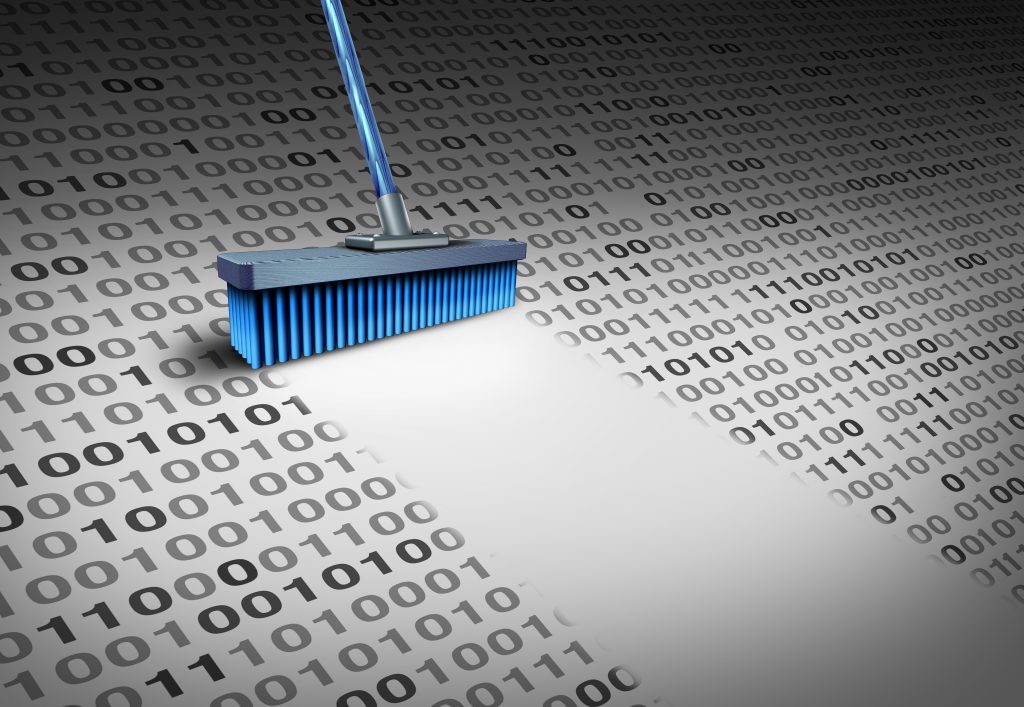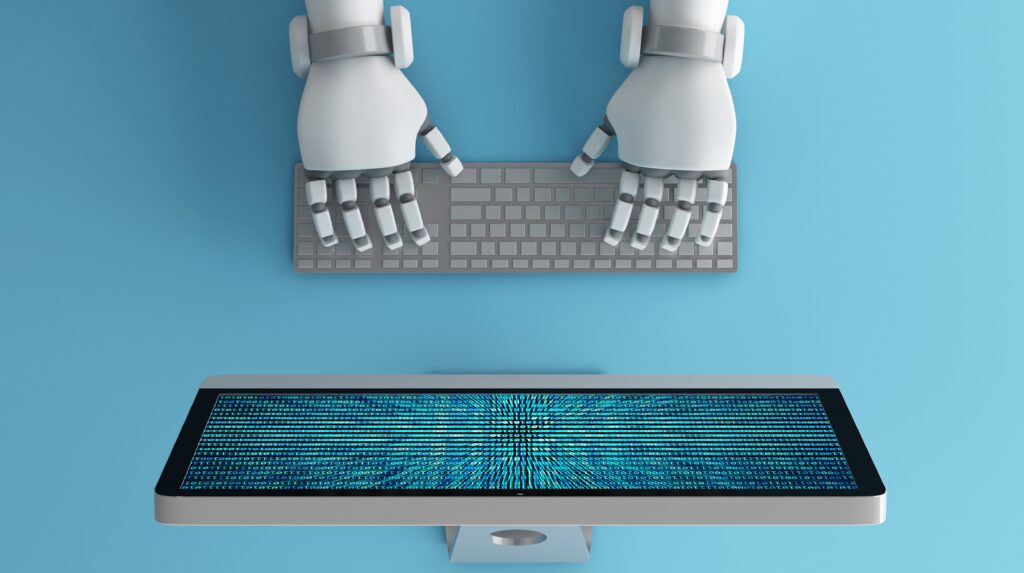Zoom swept the world in 2020 as many businesses pivoted to remote work. However, the persistent security breaches and sometimes clunky user interface prompted some companies to seek out alternatives to Zoom — and many of them turned to RingCentral to fulfill their web conferencing needs.
If you are wondering whether Zoom or RingCentral would better fit your business’s needs, this guide will help you make a decision by comparing the platforms in four categories: number of participants, features and apps, scheduling and recording, and security.
RingCentral vs. Zoom: Number of Participants
Most video calling platforms offer one-on-one calls or even small group chats, but for a business, this small capacity simply won’t cut it. Fortunately, both Zoom and RingCentral offer the ability to host many more than a few participants on a single call, though their numerical cut-offs are a little different.
The free Zoom and Pro plans host up to 100 participants on a single call, the Business plan hosts up to 300 participants, and the Enterprise plan hosts up to 500 participants. As for RingCentral, the Standard plan supports meetings with up to 100 people, and the Premium plan allows calls with up to 200 people.
Basically, if you need to host between 100–200 people on the same call, both Zoom and RingCentral offer different tiered plans to support that. If you need to host more than 200 participants on the same call, then Zoom is your best bet.
RingCentral vs. Zoom: Features and Apps
RingCentral and Zoom do share some of the same key features. For instance, they both provide 30fps video, gallery and active speaker views, and background images. However, there are some important differences as well. While both platforms allow you to see simultaneous screens, Zoom lets you see more at once (up to 49 video feeds at once versus RingCentral’s upper limit of 16 video feeds). Zoom also offers more advanced filters and lighting adjustment options, giving it a slight edge.
If integrations are important to your business, both Zoom and RingCentral offer them, but Zoom offers more overall. If you need a specific integration, then check with your desired video call platform to make sure that it supports it and to confirm what level paid plan is needed for that integration.
Both Zoom and RingCentral offer mobile apps as well. Each of the apps has more limited functionality than the desktop and web browser versions, but they do cover the basics, such as screen sharing and viewing up to four simultaneous screens. The Zoom app technically lets you participate in the meeting chat on mobile, but many reviews have noted that the function isn’t worth the hassle of switching to and from sharing. On the other hand, RingCentral’s phone app gets good reviews, particularly for its ability to switch between mobile devices and laptops mid-call.
RingCentral vs Zoom: Scheduling and Recording Meetings
Scheduling and recording virtual meetings is one of the most vital features of any business video call software. Both Zoom and RingCentral allow you to book meetings from within the apps themselves, as well as through Outlook and Google calendar integrations. Both of the platforms’ paid versions also allow you to book meetings for both yourself and for others. However, RingCentral sets itself apart with its thoughtfully designed native calendar interface, which allows you to color code meetings and create events for specific teams.
As for recording meetings as they happen, the free version of Zoom does offer meeting recordings, but they have to be stored locally on your device. The paid plans give you the additional option to store the recording in the cloud. RingCentral lets you store recordings in the cloud; the amount varies according to what level of plan you have.
Both platforms do allow you to send out the recording to participants after the meeting is over. RingCentral also gives you the ability to send out meeting highlights and snippets, so that people don’t have to go through the whole recording. However, RingCentral does not record meeting chats, while Zoom does.
Zoom also offers built-in automatic audio transcripts, another big bonus that means you don’t have to take notes during a meeting. In RingCentral, transcription is only available via an integration with a third-party program.
RingCentral vs Zoom: Security
During the pandemic, Zoom has made headlines not only for its explosive growth, but also for its persistent security issues — in fact, the problems have been so persistent that the term “Zoom bombing” entered the modern vocabulary. Most of these security issues have now been fixed, but Zoom still has a tenuous reputation when it comes to security, and new problems have cropped up in recent months.
While Zoom is fine for everyday conversations — especially if you password-protect the meeting and use two-factor authentication on your account — if you work in a high security industry, you might want to use RingCentral instead. While both Zoom and RingCentral offer end-to-end encryption, RingCentral doesn’t have such a public history of data breaches, and it’s more selective base makes it less of a target for hackers.
How to Choose a Video Conferencing Software
Companies have more options than ever before when it comes to choosing a video call software for their business. The best way to narrow your choices down quickly is to decide on what specific needs your business has. Do you need to support a very high number of users on the same call? Do you need automatic meeting transcriptions? Do you need a secure video call platform that is unlikely to be targeted by hackers? Asking yourself these questions will make it easier to select the video conferencing software that best suits your needs.
Need more help choosing a web conferencing platform? Simply answer a few questions using our Web Conferencing Product Selection Tool and one of our unbiased experts will help you make the best choice for your business.