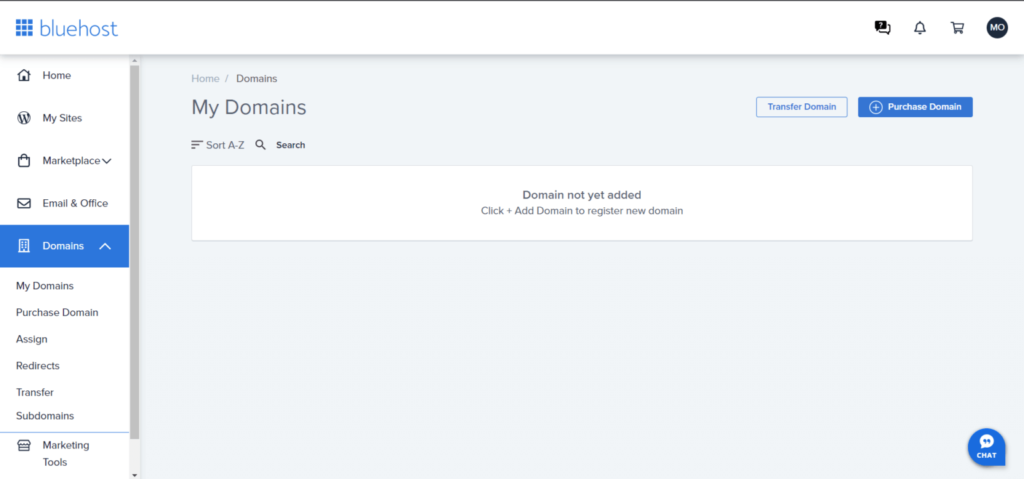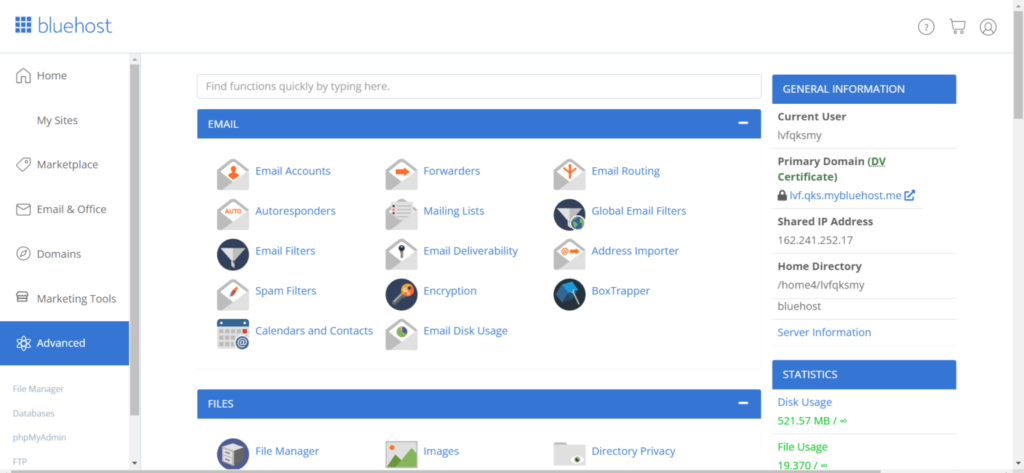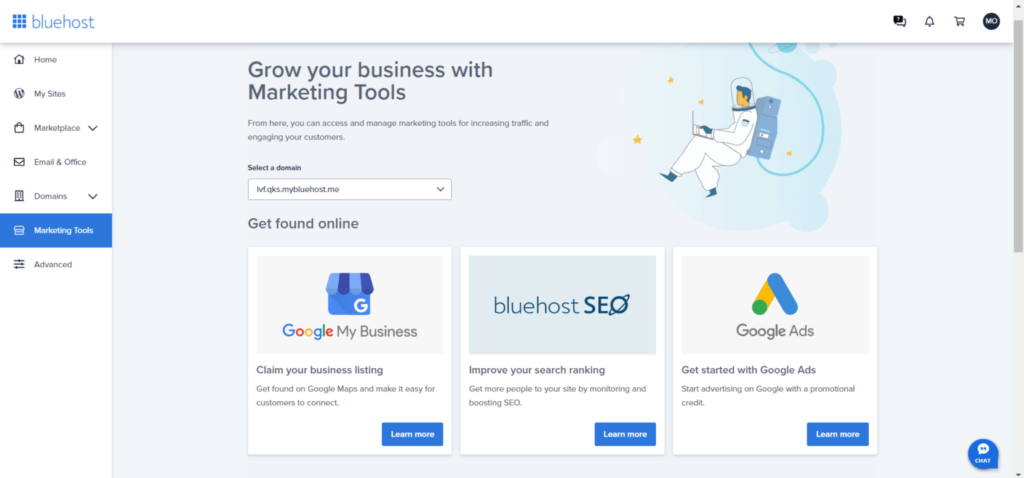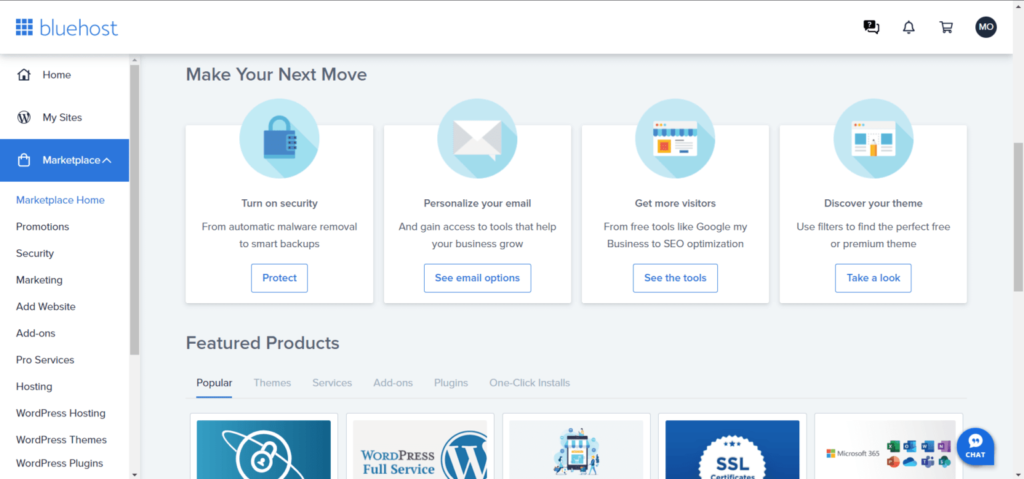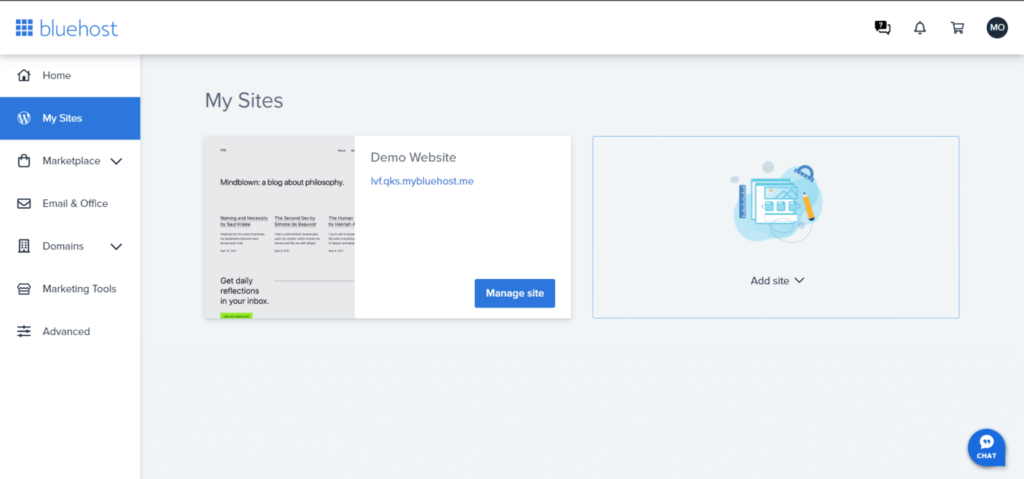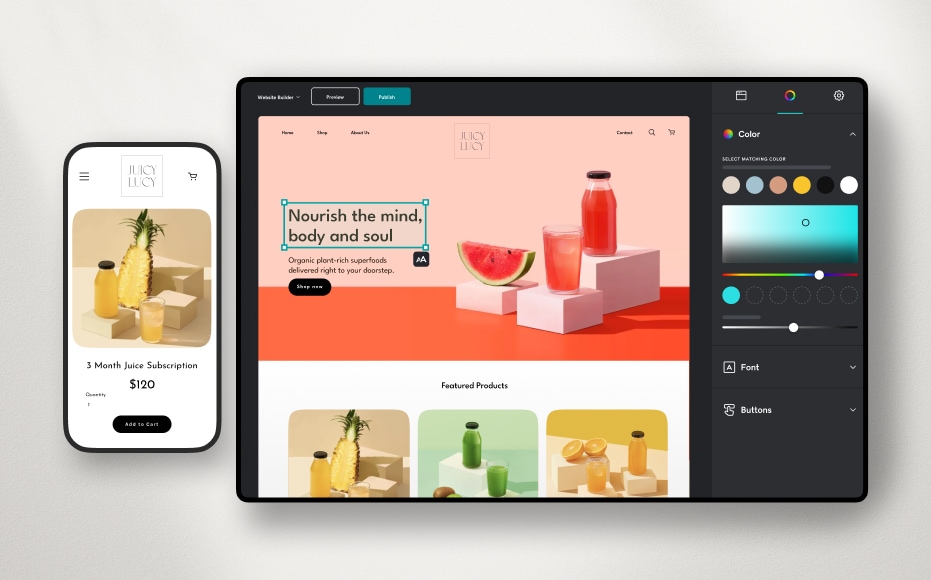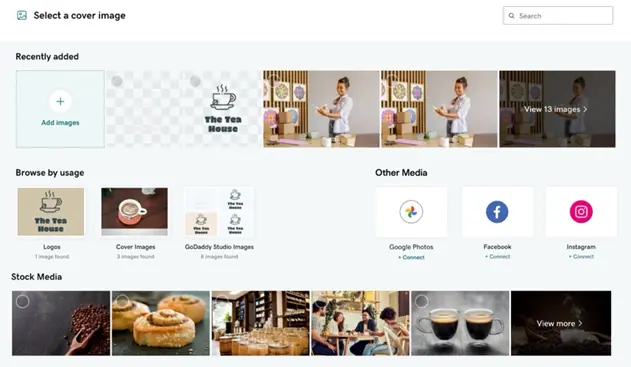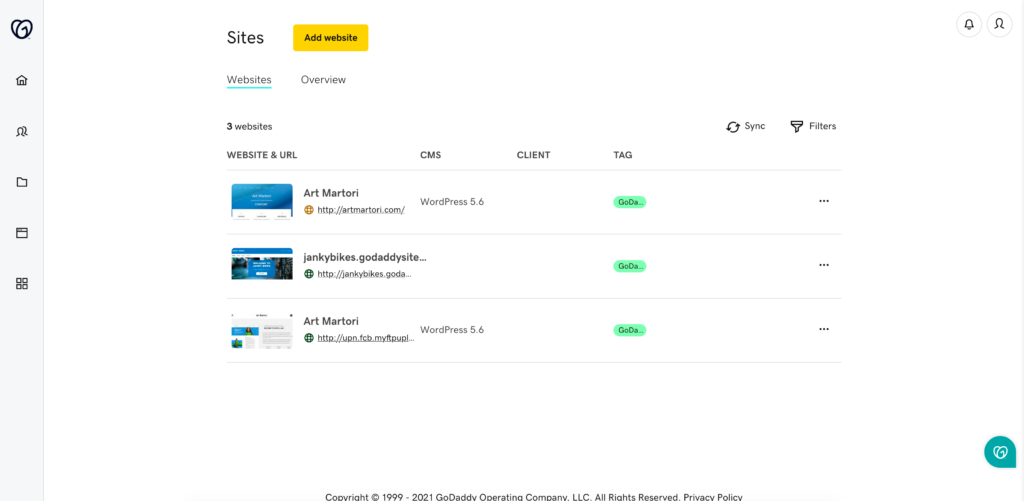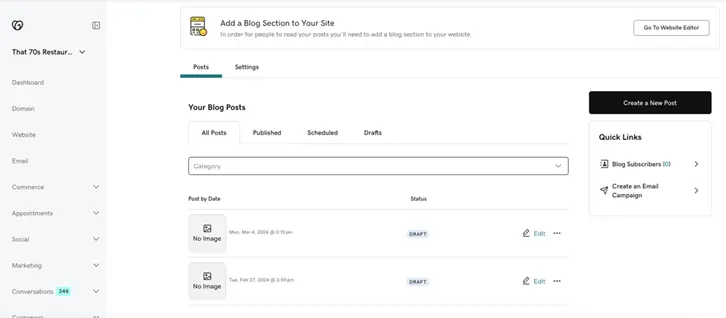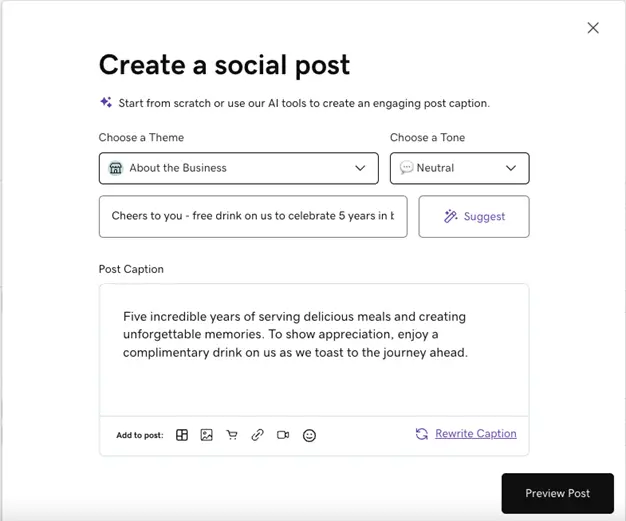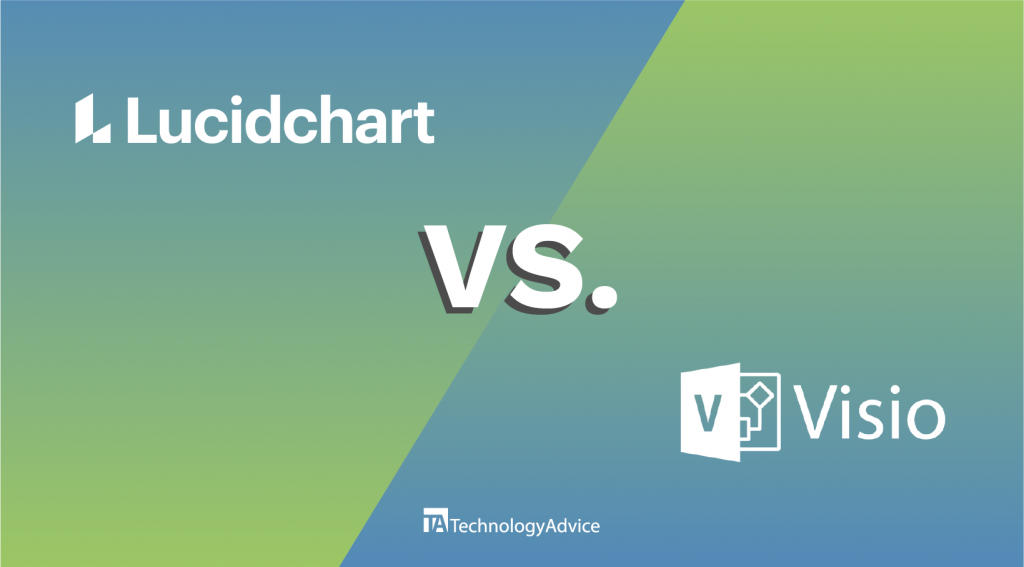Key takeaways
- Bluehost outshines GoDaddy for WordPress hosting, offering better performance, stronger integration, specialized support, and more value-packed pricing plans — making it ideal for WordPress users and small businesses.
- GoDaddy is a beginner-friendly, all-in-one website solution with domain registration, hosting, and built-in tools, though it falls short on performance and support compared to Bluehost.
- Bluehost delivers better long-term value and WordPress optimization, while GoDaddy offers broader service integration and more straightforward setup for new web hosting users.
Our review methodology compared pricing, performance, general features, security, integration, and compatibility category by category. All features or functions were measured using a point system or a binary response in each category. Some categories had a slight point difference, meaning no notable difference. If a feature in that category was significant in point differential, then the deciding factor was the feature for either Bluehost or GoDaddy.
More than 5,000 web hosting providers exist in the United States alone. Many providers compete for the same business, but in this article, we will compare two of the most popular services: Bluehost and GoDaddy.
Decision-makers must consider uptime, security, performance, scalability, storage and bandwidth, customer support, and pricing when selecting a web hosting provider. Additional factors are web hosting features, backups, and data recovery practices.
Bluehost vs. GoDaddy at a glance
Bluehost is a powerful web hosting provider known for its strong WordPress integration, reliability, and customer support. In contrast, GoDaddy offers hosting and domain registration, making it a one-stop solution for beginners who need an easy setup with built-in tools. Bluehost is best for WordPress users, while GoDaddy is ideal for those seeking quick domain management and hosting in one place.
Bluehost vs. GoDaddy: Which is better?
Both web hosting solutions are considered superb, so the question is not which is better. A more specific question becomes, what does a business or person want to do with a website? GoDaddy offers a comprehensive solution with domain registration, web hosting, and a variety of online tools as an all-in-one platform for building and managing websites. GoDaddy can support WordPress, but it does not possess the specialized tools Bluehost uses to support WordPress.
On the other hand, Bluehost is known as one of WordPress’s better web hosting services due to its strong integration with WordPress, one-click installation, optimized servers, managed WordPress updates, and dedicated team of WordPress experts. Bluehost is user-friendly and more affordable for WordPress hosting.


Starting price
$2.95
$4.99
Included features
- 10 websites
- 10 GB SSD storage
- Free domain for 1 year
- AI site creation tools
- Managed WordPress updates
- 24/7 chat support
- One host website
- 10 GB of NVMe storage
- cPanel control panel
- 30-day money-back guarantee
For more information
Bluehost: Best for WordPress users and small businesses

Bluehost is a unique web hosting service due to WordPress officially recommending Bluehost to host their WordPress websites. Bluehost unique features for WordPress include 24/7 expert customer support, 1-click WordPress installation, enhanced security, and automatic updates. WooCommerce hosting plans, Blue Sky Support, Bluehost WordPress Plugin, and WordPress-Optimized Hosting are specifically designed for WordPress websites.
- WooCommerce hosting – is designed for e-commerce websites built on WordPress
- Blue Sky support – provides dedicated customer service support to assist customers with WordPress and its tools.
- WordPress-optimized hosting – ensures the WordPress website is optimally performing.
- Bluehost WordPress plugin – integrates into a WordPress site using the Bluehost control panel.
Bluehost does offer typical web hosting services like email accounts, SSL certificates, and different storage capacities, including different hosting options such as dedicated or shared hosting.
Pros
- Initial affordable pricing
- WordPress focus
- User-friendly interface
- One-click WordPress installer
- Good uptime metrics
- Good customer support
- No bandwidth restrictions
- Free domain and SSL certificates for first year
Cons
- Higher renewal rates
- Occasional potential for slower website loading speeds
- Limited resources in shared hosting
- Limited control with shared hosting
- Lacking robust backups and email features
Gallery
GoDaddy: Best for comprehensive website hosting

GoDaddy is an all-in-one solution for managing an entire website. GoDaddy’s website platform provides domain registration, web hosting, a website builder, email hosting, e-commerce solutions, and marketing tools that can be managed from a single platform. The all-in-one platform includes AI tools for website building, Artificial Design Intelligence (ADI) for building customer templates, and AI-branded content for videos and social media advertisements.
GoDaddy’s user-friendly interface is aided by ADI and other recommended AI features, allowing beginners to be productive. GoDaddy provides 24/7 customer support, allowing users to phone, chat, or email their issues. GoDaddy is straightforward for users without technical expertise, making it a popular all-in-one solution.
Pros
- Easy to use
- All-in-one solution
- Customer support
- Large domain marketplace
- Affordable
Cons
- Limited customization
- Hidden costs
- Excessive marketing emails
- Unexpected charges for auto-renewal
Gallery
Bluehost vs. GoDaddy: Pricing
To attract businesses, Bluehost and GoDaddy tend to offer introductory discounts. They both offer free trials, free plans, and refund money-back guarantees. Bluehost has lower renewal costs and more features included in its plan. In contrast, GoDaddy prices increase significantly after the introductory period ends, and certain features come with an additional fee.
Both web hosting providers offer different web hosting plans to meet a variety of business needs. Additionally, each provider offers free domain services and SSL certificates for the first year. They differ in renewal costs because Bluehost costs are lower with an extended contract. Bluehost bundles more features like a free CDN, while GoDaddy charges more for features that may come free with Bluehost.
GoDaddy’s unexpected hidden cost can increase the overall cost of hosting websites. Bluehost customers expect a price increase after the initial year. Bluehost favors long-term commitment, while GoDaddy is more flexible with 3-month and month-to-month options. You could always go for a free web hosting service, which a lot of small businesses and solo entrepreneurs do, though you might be missing out on some crucial features and tools.
| Starting price | Starting plan | |
| Bluehost | $2.95/month | Basic |
| GoDaddy | $5.99/month | Web Hosting Economy |
Bluehost WordPress hosting is optimized better for WordPress websites and comes with better security, faster load times, and specialized WordPress support that GoDaddy cannot match. GoDaddy has special WordPress features, like one-click WordPress installation, automatic updates, and enhanced security, yet it does not match Bluehost WordPress performance levels.
Winner: Bluehost’s strong WordPress integration, enhanced customer support, user-friendly tools, and long-term contracts that lower cost make Bluehost the winner for pricing.
Bluehost offers a free 30-day trial period with a money-back guarantee that you must cancel within 30 days. Bluehost web hosting plans all come with one free year of domain services, SSL certificates, and an enabled content delivery network (CDN). The Bluehost free plan includes many of the features in the Basic plan for a limited period. Bluehost’s pricing is based on a one-year contract commitment.
- Free 30-day trial included
- Basic: $2.95/month
- Free domain services for one year
- SSL certificates
- Free enabled CDN
- Pro email for one month
- A free version of Yoast SEO
- Malware scanning
- Plus: $4.95/month
- All the features from the basic plan
- Staging environment
- Email marketing
- Choice Plus: $5.95/month
- Includes Plus plan features
- Pro Tools
- Multi-site management
- Performance insights
- Client invoicing
- Plugins
- Seamless update
- Staging site
- Free daily website backups for one year
- Free domain privacy for one year
- Pro: $13.95/month
- Includes all Choice Plus features, including the Pro tools
GoDaddy provides web hosting for general websites and web hosting for WordPress. General web hosting is more affordable than WordPress hosting. The general web hosting can support different website types and content management systems (CMS). Businesses using general website hosting are responsible for all maintenance and website performance. GoDaddy’s web hosting starter plan starts at $4.99 a month.
GoDaddy’s other web hosting plans are:
- Web Hosting Economy: $5.99/month
- 1 website
- 25 GB NVMe storage
- cPanel control panel
- Free domain
- Free email
- Free SSL certificates for one year
- 30-day money-back guarantee
- Web Hosting Deluxe: $7.99/month
- 10 websites
- 50 GB NVMe storage
- Free unlimited SSL certificates
- The same features provided in the Web Hosting Economy plan
- Managed WordPress Basic: $5.99/month
- 1 website
- 10 GB NVMe storage
- GoDaddy Managed WordPress control panel
- Free domain and email
- Free SSL certificate (no renewal fees)
- 30-day money-back guarantee
- Al creation tool
- WordPress migration tool
Bluehost vs. GoDaddy: Performance
WordPress is not known as a resource hog, but a slight misconfiguration on a server or a bad or inefficient plugin can impact WordPress’s performance. Bluehost beats GoDaddy with faster speed, load times, and dedicated resources to run WordPress. Bluehost’s performance rating is better than GoDaddy’s.
The broader gap in WordPress support comes into play with Bluehost’s dedicated team of WordPress customer support experts that will do a better job than GoDaddy at resolving a WordPress issue quickly. The Bluehost WordPress experts provide an advantage by ensuring that WordPress’s performance is always optimal, while GoDaddy may struggle to resolve problems rapidly.
Winner: Bluehost’s dedicated state-of-the-art resources and customer support are why it outperforms GoDaddy’s managed WordPress solution.
Bluehost offers optimized WordPress hosting plans to ensure fast load times and efficient performance. To minimize resource consumption and processing time, Bluehost uses opcode and object caching. This WordPress-specific optimization setting ensures faster data access and processing. Content Delivery Network (CDN) integration is used for faster content delivery, and Bluehost follows WordPress instructions by not imposing per-user RAM limitations to get the best performance for WordPress.
Bluehost focuses on infrastructure and technology, WordPress optimization, and performance and monitoring to maximize WordPress’s performance. Bluehost also uses a continuous improvement process that continually improves Bluehost’s WordPress performance.
GoDaddy’s managed WordPress hosting provides specific WordPress features like automatic updates, built-in security, routine backups, and a CDN to help improve website loading speeds. However, despite the dedicated resources GoDaddy has provided for WordPress, GoDaddy’s WordPress is functional but not to the degree that Bluehost’s WordPress system performs.
On the other hand, Bluehost servers are optimized specifically for WordPress with built-in caching and performance boosters like Varnish that significantly improve Bluehost loading times. Combining software-based HTTP caching, the latest PHP software version, NVMe SSD storage, DDR5 RAM, software-driven CDN, and a dedicated team of WordPress customer service experts are the reasons Bluehost can maximize WordPress’s performance.
Bluehost vs. GoDaddy: General features
Bluehost’s general features do not impact WordPress’s performance despite not having better bandwidth or domain management tools. Bluehost and GoDaddy’s general features are different based on their primary focus. GoDaddy’s general features are better than those of Bluehost by a wide margin because GoDaddy supports general website hosting and WordPress hosting, meaning it needs more resources like bandwidth and domain management resources.
Winner: Bluehost uses its general features more effectively than GoDaddy.
Bluehost has invested enough bandwidth and domain management tools to not impact WordPress’s performance. It is still capable of supporting general websites or WooCommerce-powered sites. Bluehost provides domain registration services, allowing users to manage their website domains. Despite not matching GoDaddy’s bandwidth and domain management tools, it still outperforms GoDaddy regarding general website performance and support.
GoDaddy’s general features category is significantly better than Bluehost’s. However, Bluehost’s general websites outperform GoDaddy’s general websites in terms of performance and support. GoDaddy also has slightly better collaboration tools than Bluehost, but this does nothing to improve GoDaddy’s performance and support. GoDaddy may have better general features, but this does not equate to better performance for GoDaddy when compared to Bluehost.
Bluehost vs. GoDaddy: Integration and compatibility
Integration and Compatibility are essential for web hosting services. Web hosting services can seamlessly integrate with software on different platforms, enhance user experience, or improve the efficiency and cost-effectiveness of software or a platform. Seamless integration can occur using an Application Programming Interface (API), pre-built integrations, plugins, or industry-specific compatibility tools, including e-commerce.
Winner: GoDaddy’s flexibility and broader range of website-related services edges out Bluehost in this category.
For this category, Bluehost and GoDaddy are evenly matched. However, Bluehost typically excels at using integration and compatibility resources, especially with WordPress. In contrast, GoDaddy uses more features in this category due to a broader range of services.
GoDaddy’s more expansive range of services provides more opportunities to use integration and compatibility resources. For example, GoDaddy has a website builder API integration tool for third-party platforms. GoDaddy’s flexibility and toolset allow businesses to build websites without knowing how to write code. The marketing tools available can help companies grow their online presence.
Bluehost vs. GoDaddy: Ease of use and support
Bluehost and GoDaddy are considered user-friendly. However, GoDaddy’s user-friendly interface for beginners stands out with its drag-and-drop interface and simplified process for creating websites without coding skills.
Winner: Bluehost’s superior customer support and GoDaddy’s user-friendly interface for beginners equates to a tie for this category.
Bluehost: Ease of use and support
Bluehost also uses a drag-and-drop editor and a variety of templates, but it’s not considered as user-friendly for beginners as GoDaddy’s feature. On the other hand, Bluehost’s drag-and-drop editor is more suitable for users working with WordPress because the editor provides users with better control over the website design and functionality. Bluehost’s customer support was rated as excellent compared to GoDaddy’s.
GoDaddy: Ease of Use and support
GoDaddy’s built-in marketing tools, templates, and SEO features allow a website creator more flexibility to enhance user traffic and engagement. The drag-and-drop interface lets small businesses and individuals easily create websites without requiring technical expertise. GoDaddy’s customer support is only considered fair.
Bluehost vs. GoDaddy: Security features
Both web hosting solutions use popular security features to protect data on their respective websites. Bluehost and GoDaddy excel at data privacy compliance and using SSL certificates. Though both use similar security tools, one provider spends less on some security features.
Winner: Godaddy edges out Bluehost with its regular automatic backups.
Bluehost security features are rated as a C+ due to its fair rating in automatic backups. All the other security features were rated as excellent or good. Threat and Distributed Denial of Service (DDoS) and threat protection were rated good. All the other security features are performing at excellent or good levels.
All GoDaddy security features were rated as good or better, with an overall rating of B+. Automatic backups were rated excellent, and the remaining features were rated good. Both web hosting providers’ SSL Certificates were rated as good, as they encrypt connections between a web server and a client’s browser.
Distributed Denial of Service received the same rating for both providers. The DDoS feature enhances security, reduces downtime, and improves performance, an essential feature for maintaining uptime.
Alternatives to Bluehost and GoDaddy
Bluehost and GoDaddy have many web hosting competitors that are equal to them in pricing, performance, features, and WordPress hosting. SiteGround is a web hosting solution that can compete for Bluehost customers. GoDaddy’s close competitor is DreamHost, which can match it in performance and WordPress hosting.
SiteGround

SiteGround hosts its website on the Google Cloud Platform (GCP) and guarantees a high uptime of 99.9%. If the uptime drops below the guaranteed number, SiteGround will offer a free month of hosting for each percent of the uptime that falls below the expected guaranteed number. Like Bluehost, SIteGround uses built-in caching and ultrafast PHP code to improve website loading speeds. SiteGround boasts a 98% customer satisfaction rating. This web hosting provider’s core features are:
- AI-powered security
- WordPress migration plugin
- WordPress hosting and WP starter tool
- One-click WordPress installation
- WordPress performance optimization resources
- Automatic daily backups
- Free SSL certificates
DreamHost

DreamHost core features include a 100% uptime guarantee, unlimited bandwidth and hard drive space, and a 97-day money-back guarantee. Additional core features are:
- Free domain registrations for annual plans
- Free SSL certificates
- User-friendly website Builder
- One-click WordPress installer
- Free web hosting for nonprofits
- Custom control panel
- Unlimited traffic
What is website hosting?
Website hosting is a service that provides resources and space to publish website content online. Website hosting requires infrastructure like switches, routers, firewalls, and software, typically equipment associated with a website. Website files can be text, images, or videos accessed by an internet user.
If a company wants to outsource website hosting, plenty of website hosting companies can provide this service. The business will have to create the content and manage what it wants on the website, but the website service provider will maintain the website for the organization.
Types of website hosting
To make an informed decision, you must know the different website hosting types. The most common types of websites are shared hosting, cloud hosting, dedicated hosting, and managed WordPress hosting, which range in cost and features.
- Shared hosting is the most affordable option because you share the resources on a single server. Shared hosting comes with some customization options and limited resources. Furthermore, a shared hosting solution performance can be degraded due to other web hosting applications using the same resources on the same server.
- Dedicated hosting is when a dedicated server for a single website provides the best operational performance and control but at a higher cost.
- Cloud hosting uses distributed website resources across multiple servers while ensuring the service provider maintains high availability and scalability. It offers the best reliability and scalability, but it’s one of the more expensive options.
- Managed WordPress hosting – a website hosting a specialized WordPress website service. The service provider manages the server and the WordPress environment.
- Virtual Private Server (VPS) hosting – provides a dedicated virtualized server environment with more resources and control, making it more expensive than shared hosting.
Website hosting factors to consider
Depending on the type of website and the content, companies must consider the key factors that will influence the performance and responsiveness of a website. The factors to consider are:
- Storage: The amount of space a company will need to store website files
- Bandwidth: How much data traffic will your website use on a daily or monthly basis
- Site speed: How fast your website pages load and whether the user experience and SEO functionality meet customers’ expectations.
- Uptime: How reliable is your website, and what percentage of uptime must be maintained
- Security: What are the security protections implemented in the website to protect the content and any user data
- Customer service: What level of customer assistance is needed, and does it need to be available 24/7 or just during working hours
- Ease of use: rate of the user experience of a beginner, a user with some technical knowledge, and an experienced IT person. Can all three complete the same task in 5-8 minutes for a projected six-minute website task?
- Price: The price within the company-allotted budget
After answering these questions, a company can look at website service provider solutions.
Selecting a web hosting provider
To choose a website service provider, a good starting point is to read customer reviews. You will get good feedback on customer support and the performance of the website provider’s services. A website service provider must have good uptime statistics and server performance. If you select a website provider with a 30-day trial period, you want to validate uptime, performance, and customer support.
Ensure you have identified your critical storage, bandwidth, and must-have feature requirements. Are the proper security features and tools in place to ensure the website is reliable and can prevent cyberattacks? Automatic backups and data recovery plans can help with reliability if a cyberattack is successful on a service provider’s primary websites. Businesses must follow a logical checklist to ensure a website service provider can meet all their needs.
Frequently Asked Questions (FAQs)
The vendor should provide you with a list of the security features and what they protect against. Depending on the web hosting service provider, you might have access to SSL certificates, DDoS protection, 2FA, etc.
This is essential in a website hosting services comparison, especially since Bluehost and GoDaddy differ in their backup and recovery practices — GoDaddy edges out with more robust automatic backups.