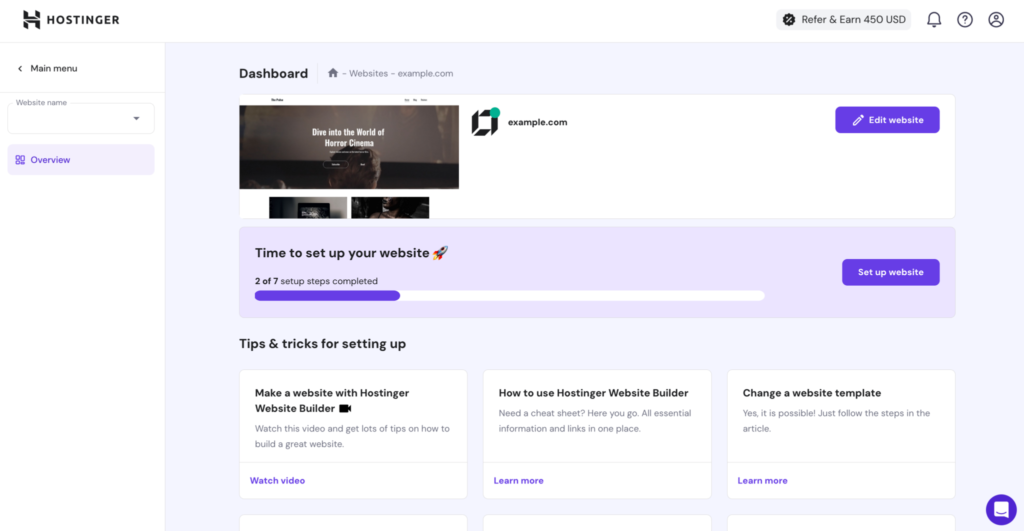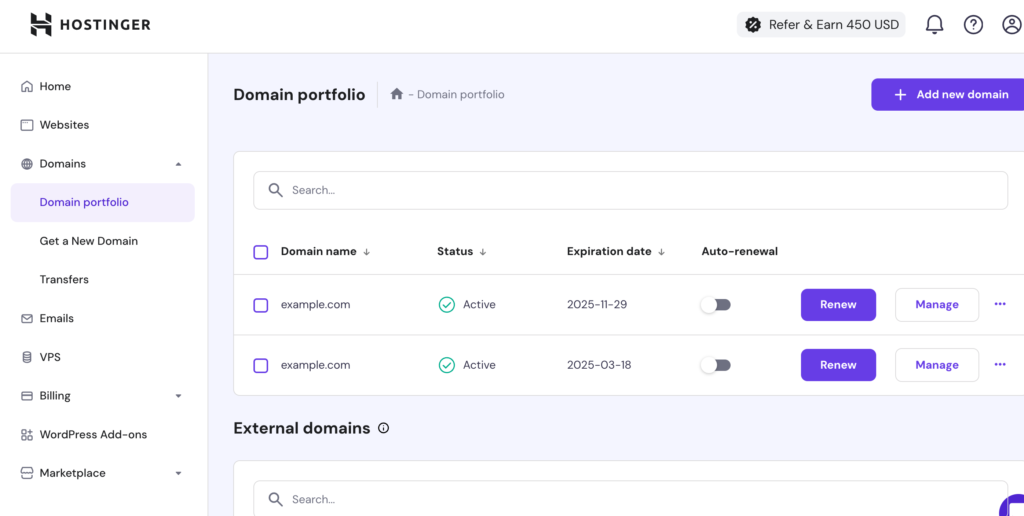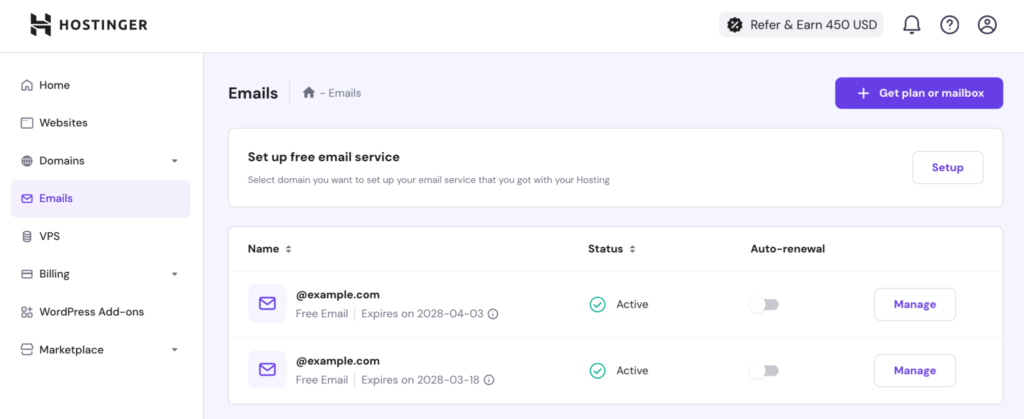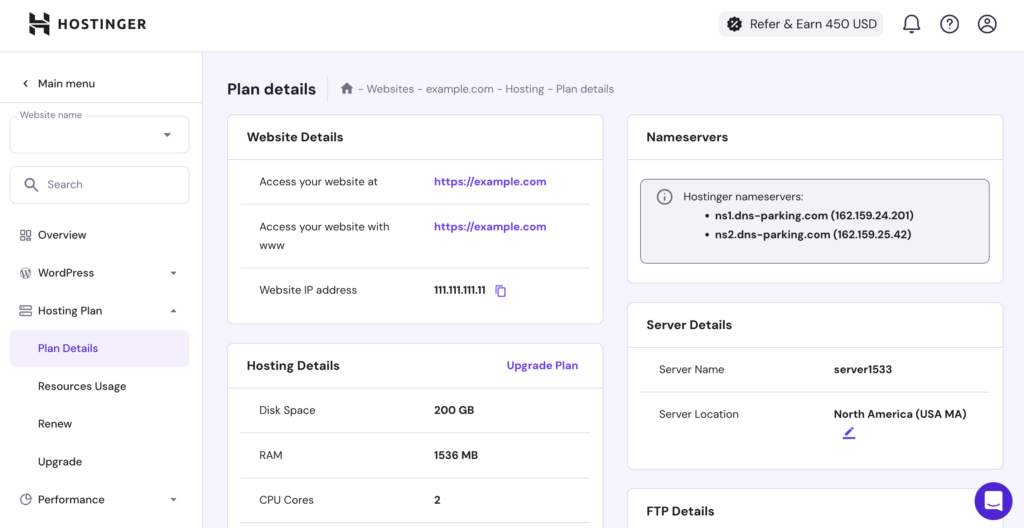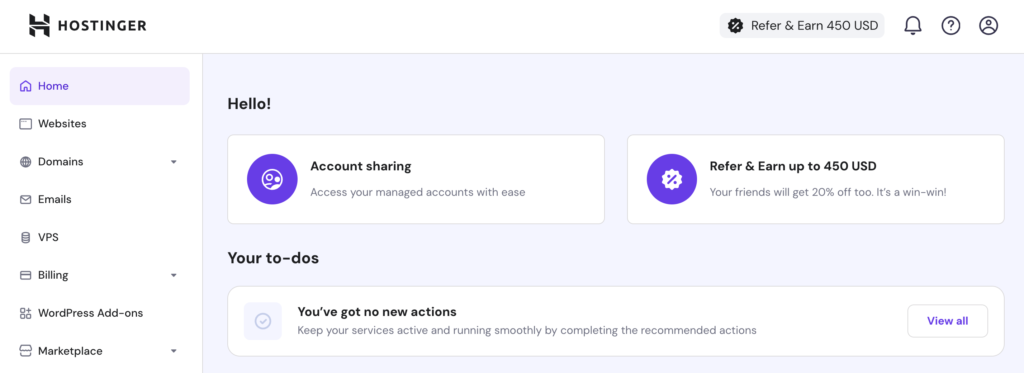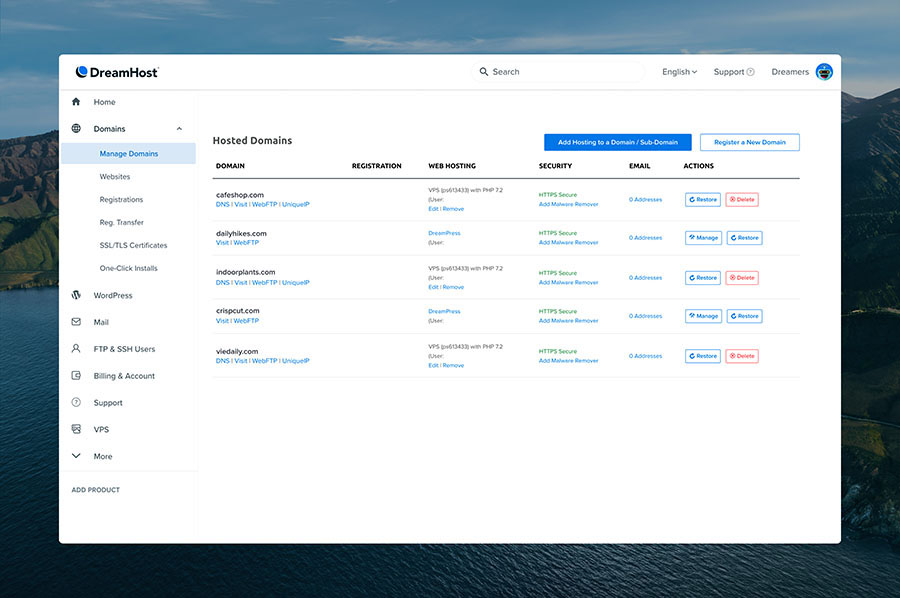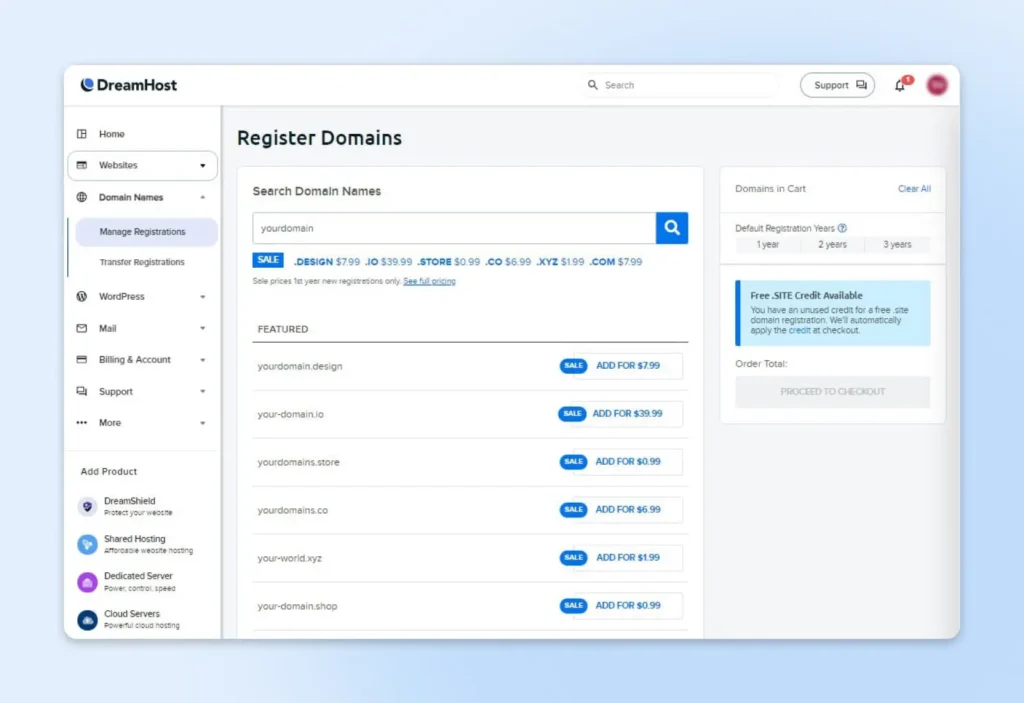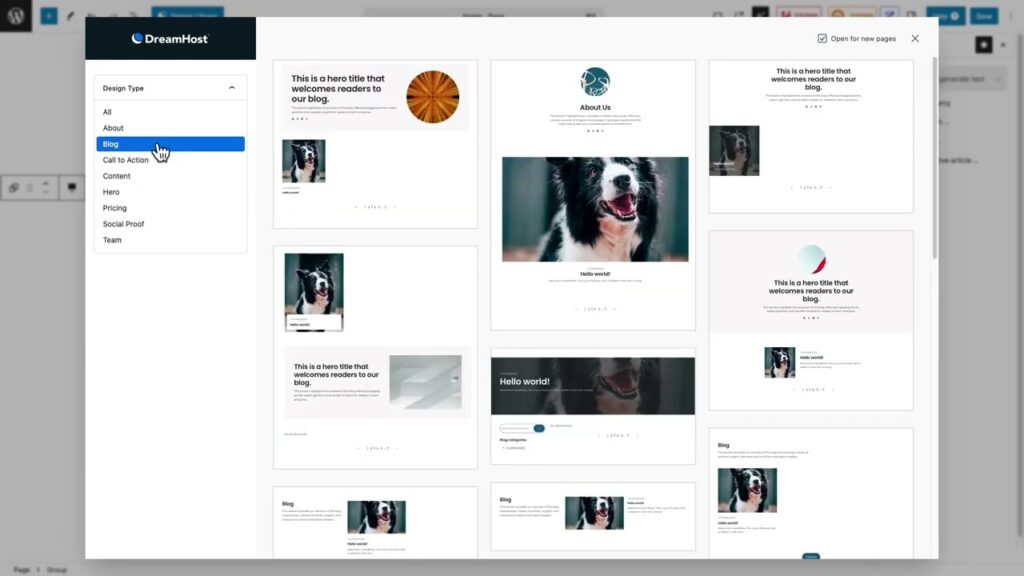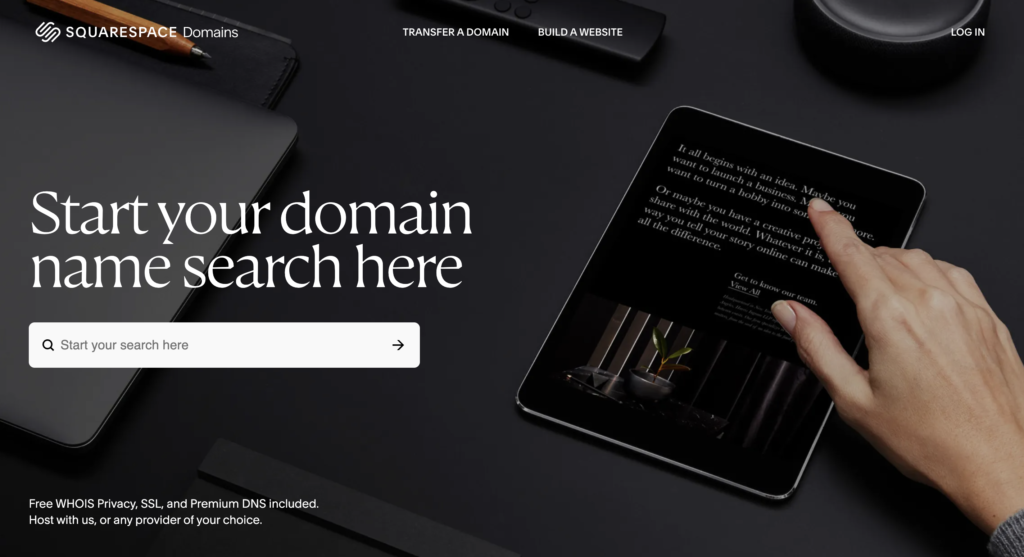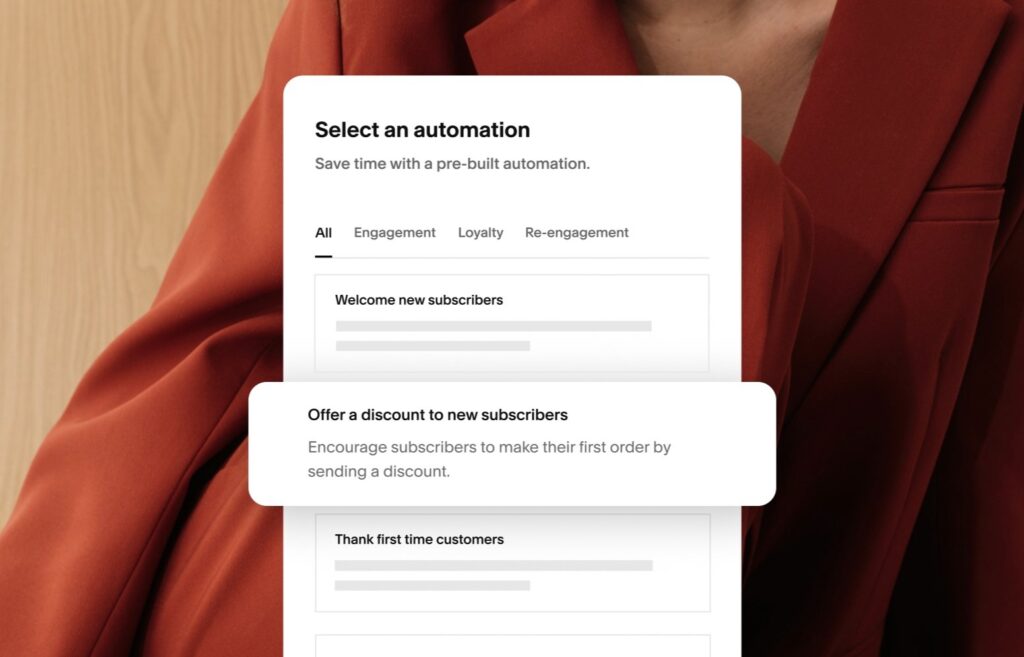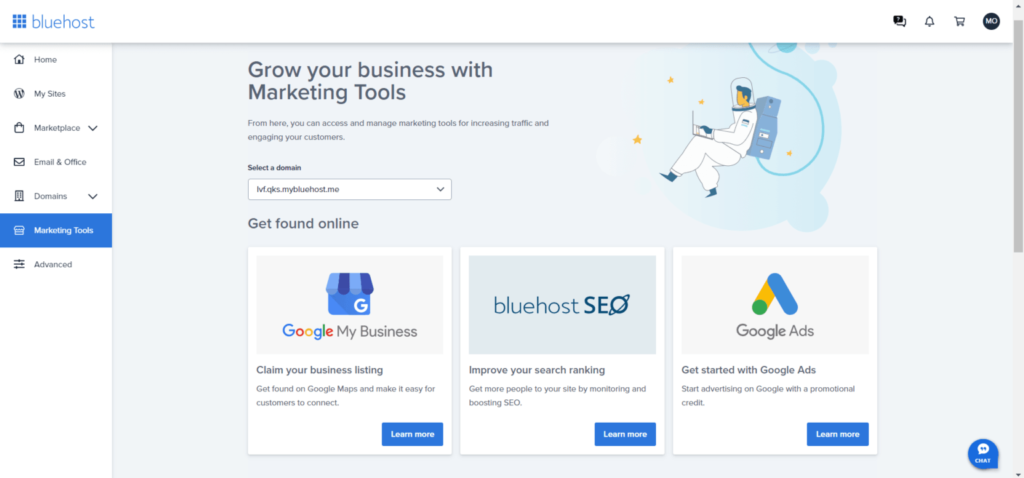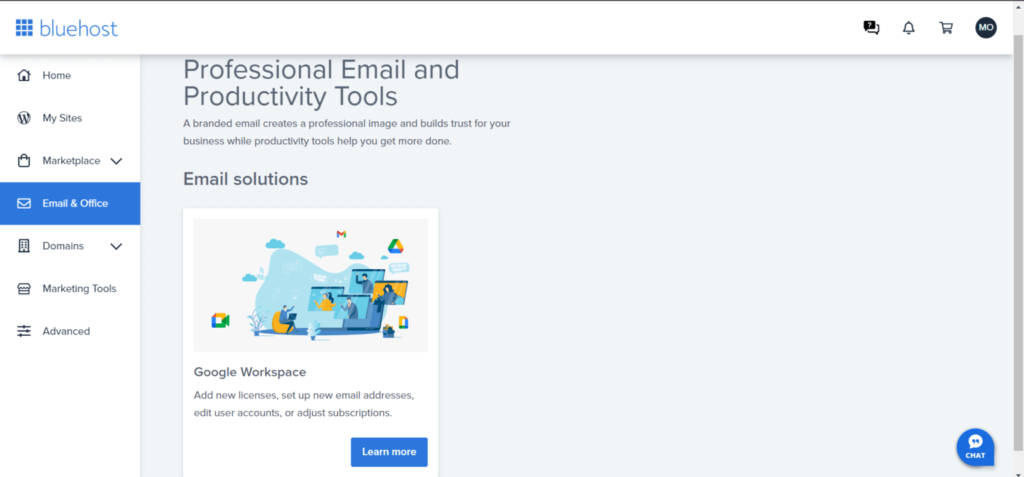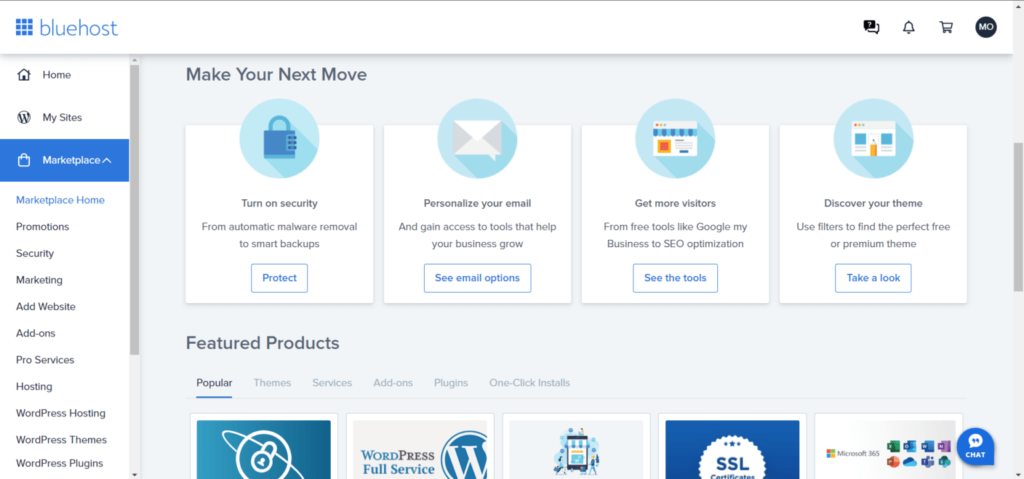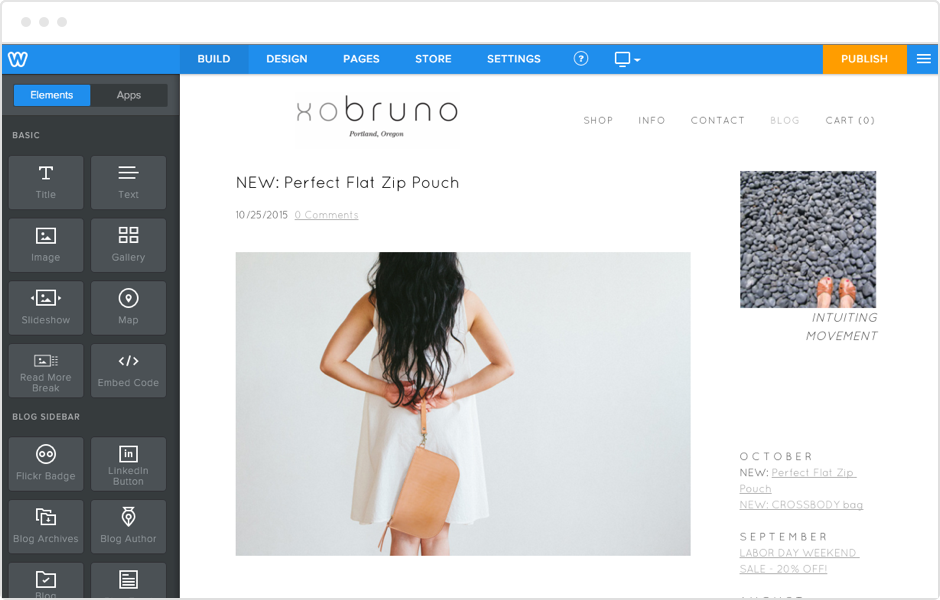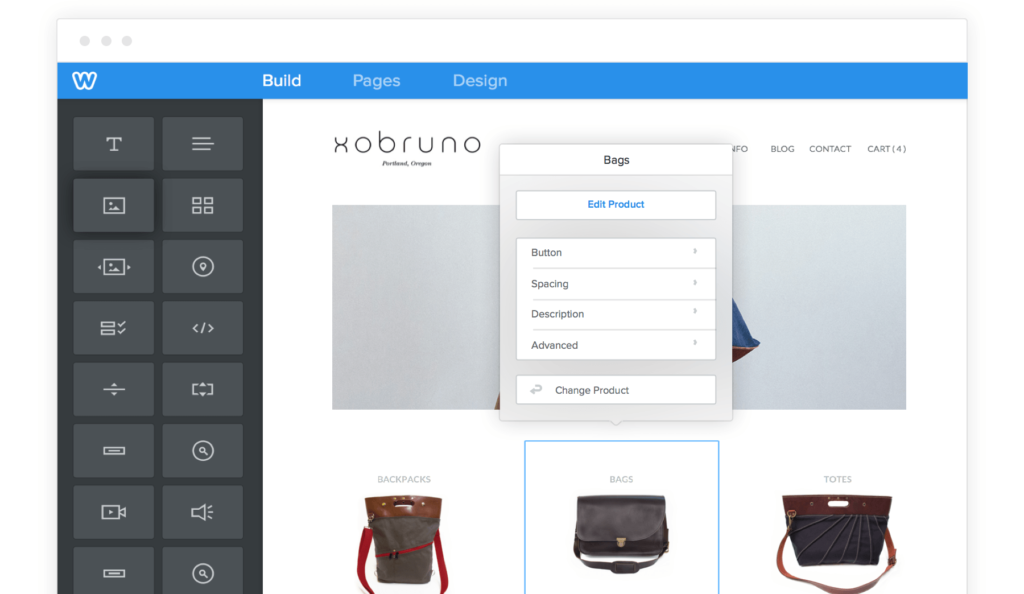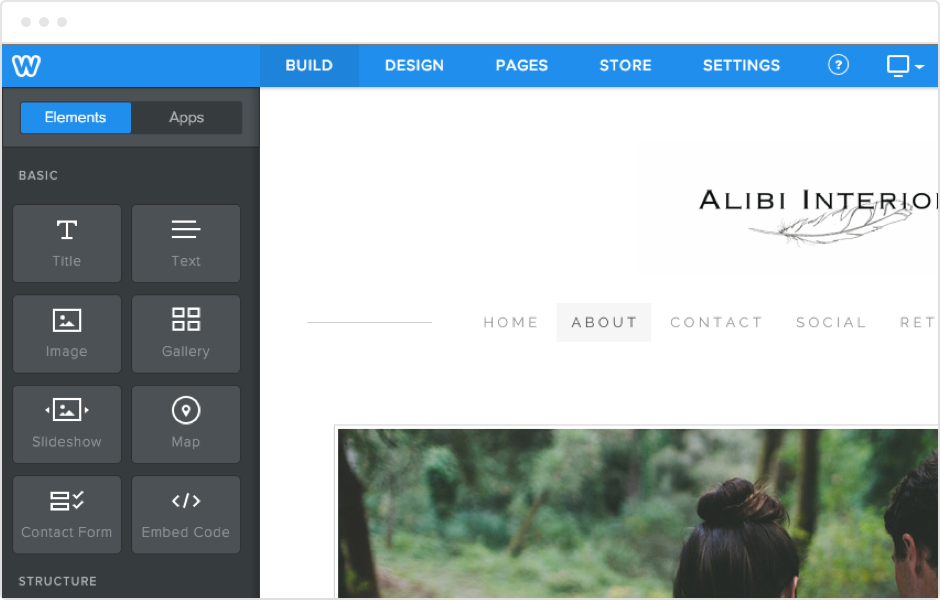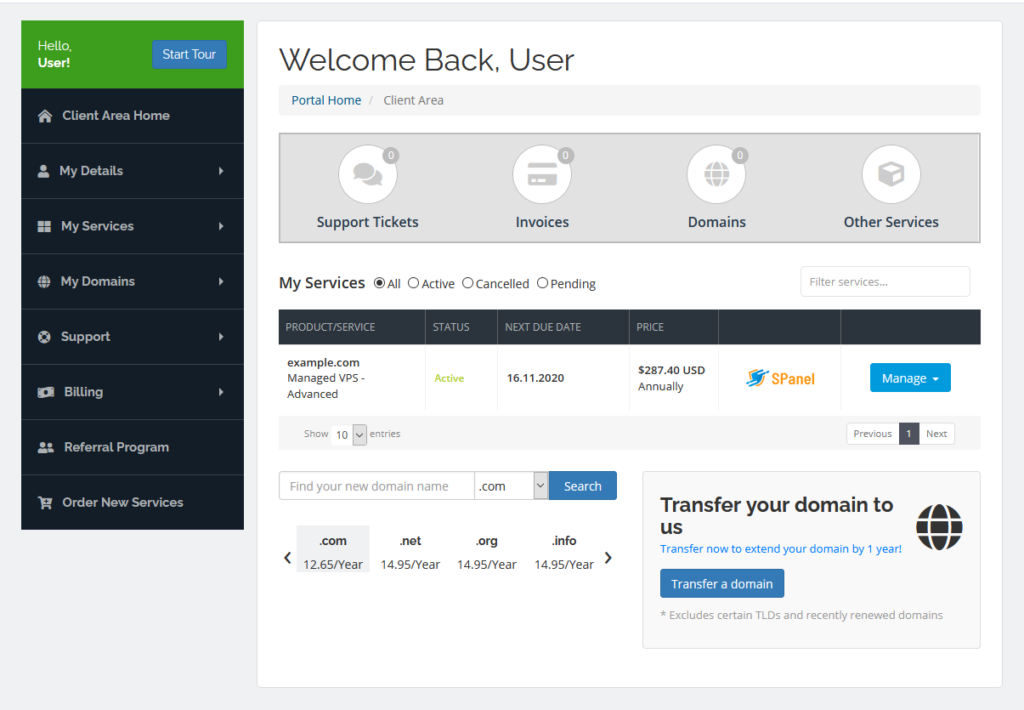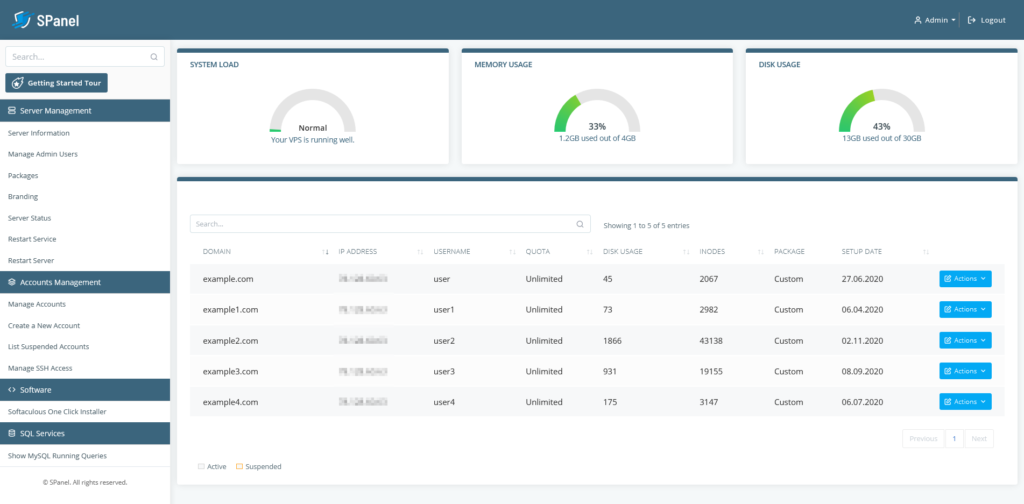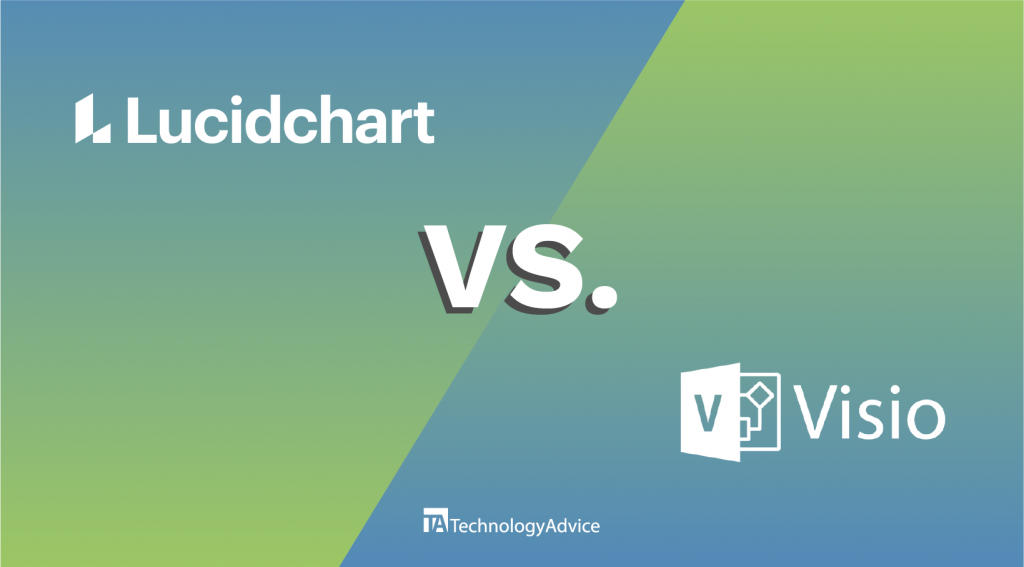Looking for the best web hosting for small business in 2025? Compare top providers, features, and pricing to find the right fit for your needs.
Not every business needs a website or online presence. In fact, some solo operations and small businesses are operating fine by word of mouth and in-person sales. But it’s getting increasingly difficult to avoid for those who benefit from a digital footprint. That might even be why you wound up here, reading this article.
There are plenty of options if you’re in the market for a place to put your website. Where we can, we’d like to offer some insights and help make the search for a dependable web host solution easier. In this article, we’ll discuss some leading competitors in the space and some of the key characteristics you may want to focus on in your search.
Best small business web hosts compared
Product
Best for
Key features
Starting price
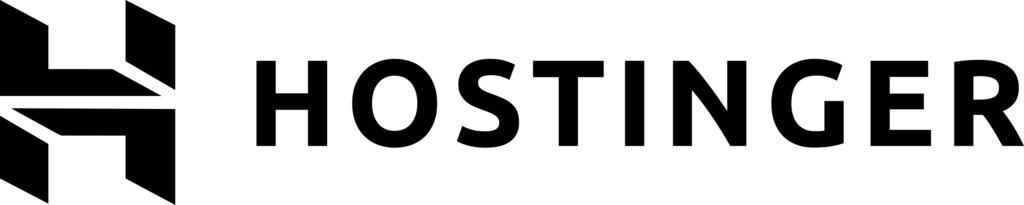
Best overall
- Build/host multiple websites
- WordPress AI integration
$2.99/mo

Best value
- Unmetered bandwidth
- Lowest top-tier price
$2.59/mo

Best for design-focused businesses
- Loads of templates
- Built-in ecommerce
$2.59/mo

Best for WordPress users
- Official WordPress recommendation
- One-click install
$2.59/mo

Best for ecommerce beginners
- Free plan
- Ecommerce on all plans
Free

Best VPS option
- Custom VPS options
- Affordable premium options
$29.95/mo
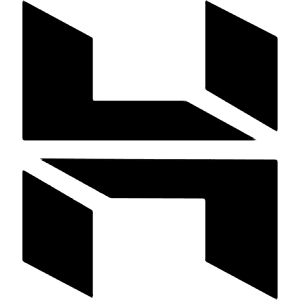
Hostinger: Best Overall
Overall Score
4.02/5
Pricing
4.11/5
Performance
3.75/5
General features
4.13/5
Ease of use and support
3.75/5
Integrations and Compatibility
4.69/5
Security features
4.46/5
User scores
4.47/5
Pros
- Affordable
- Free SSL certificates on all plans
- Free domain for 1 year with annual plans
- Fast SSD storage and scalable cloud hosting option
- Daily or weekly backups (depending on the plan)
- WordPress AI integration
- Excellent value for money
Cons
- Higher renewal rates after the promotional period
- Limited email accounts in the lower-tier plans
- Cloud hosting is a bit pricier than basic shared hosting plans
I chose Hostinger because it provides excellent value, especially with its long-term plan pricing. Compared to other vendors like ScalaHosting, Hostinger offers more affordable pricing with added benefits like free SSL certificates and a free domain for the first year. The Premium Shared plan is perfect for those who want to manage multiple websites, while the Cloud Startup plan is a strong contender for websites that require better performance and scalability.
Hostinger’s user-friendly platform and reliable customer support made it an easy choice, especially when considering the solid performance and low cost, even when compared to competitors offering more limited features.
Plan
Price (paid annually
Websites
Storage
Websites
Premium
$2.99/month
25
25 GB SSD
Weekly
Business
$3.99/month
50
50 GB NVMe SSD
Daily
Cloud Startup
$9.99/month
100
100 GB NVMe SSD
Daily
*All plans come with free SSL.
- Free SSL Certificates: All plans come with free SSL certificates to ensure a secure connection for your website visitors.
- Free Domain: Receive a free domain for the first year with annual plans, making it easier to get started without additional costs.
- Unlimited Bandwidth: All plans offer unlimited bandwidth, allowing your website to grow without worrying about extra charges.
- 24/7 Support: Hostinger offers round-the-clock support through live chat, email, or ticket systems to resolve any issues.

DreamHost: Best value
Overall Score
4.23/5
Pricing
3.21/5
Performance
4.79/5
General features
4.38/5
Ease of use and support
3.59/5
Integrations and Compatibility
4.69/5
Security features
4.82/5
User scores
4.13/5
Pros
- Affordable, especially with long-term pricing
- Options for SSL security
- Unmetered bandwidth on all plans
- 24/7 customer support with a strong reputation for responsiveness
- 97-day money-back guarantee, which is above industry standard
- User-friendly interface with one-click WordPress installation
Cons
- Limited storage on the Shared Starter plan (50 GB)
- Email hosting is only included with the Shared Unlimited plan
- Higher renewal rates after the initial term
I chose DreamHost because it offers a great balance of affordability and features for both new and growing websites. While Hostinger and ScalaHosting offer competitive pricing for their offerings, DreamHost stands out with its long 97-day money-back guarantee, allowing you to really test the service before committing. The added flexibility of choosing different hosting types (like VPS, cloud, etc.) also makes it easier to get what you need at a price you can afford. Plus, the 24/7 ticket support and access to live chat and phone support on all plans helps ensure you’re always covered when issues arise.
Hosting type and base plan
Starting price
(billed annually)
Renewal price
Key Features
Web hosting (Basic)
$2.95/month
$11.99/month
- Free domain for first year
- Business Advisor
- AI Website Builder
- Easy WordPress integration
Cloud hosting (Cloud 10)
$49.99/mo/month
$109.99/month
- Unrestricted bandwidth
- Yoast SEO premium
VPS hosting (Standard NVMe 4)
$46.99/month
$65.99/month
- cPanel license fee included
- Free site migration tool
- Unmetered bandwidth
Dedicated hosting (Standard NVMe 32)
$141.19/month
$188.79/month
- Unmetered bandwidth
- 3 dedicated IPs
- 8 CPU cores
- Free SSL Certificates: All plans come with free SSL for secure browsing.
- Unlimited Bandwidth: Enjoy unlimited bandwidth on both plans to handle growing traffic without additional costs.
- Easy WordPress Installation: One-click WordPress installation to make setup hassle-free.
- Email Hosting: Available on the Shared Unlimited plan, perfect for professional communication.
- Affordable and risk free: DreamHost offers some of the best pricing in this list, as well as an unusually long money-back guarantee.
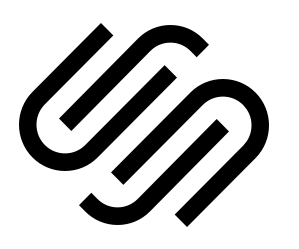
Squarespace: Best for design-focused businesses
Overall Score
3.85/5
Pricing
3.48/5
Performance
3.54/5
General features
3.18/5
Ease of use and support
3.75/5
Integrations and Compatibility
4.38/5
Security features
3.93/5
User scores
4.53/5
Pros
- Visually stunning templates ideal for creatives and design-focused brands
- All-in-one platform with built-in ecommerce, blogging, and portfolio tools
- Excellent customer satisfaction and intuitive editor
- Strong mobile responsiveness across templates
- Free custom domain with annual plan
Cons
- More expensive than competitors like Hostinger or DreamHost for similar basic functionality
- Limited advanced SEO and marketing tools compared to WordPress-focused hosts
- Less flexible for developers or users needing deeper backend control
I chose Squarespace because it’s the best fit for small business owners who want a professionally designed website without hiring a developer. Unlike Weebly, which caters to ecommerce newcomers, or Hostinger, which provides robust feature sets at a lower price, Squarespace focuses on presentation — offering polished, elegant templates that stand out right out of the box.
While it doesn’t offer the advanced server control of ScalaHosting or the WordPress-optimized performance of Bluehost, it delivers a frictionless design experience with excellent user feedback and built-in ecommerce tools. It’s especially strong for creative professionals, consultants, or boutique brands where appearance matters just as much as performance.
Squarespace pricing varies depending on your specific needs, ranging from simple websites to advanced e-commerce solutions. All plans include hosting, templates, SSL security, and customer support.
Plan
Price
(billed annually)
Key Features
Basic
$16/month
Includes a free custom domain, SSL security, and basic website analytics.
Core
$23/month
Adds e-commerce capabilities, allowing users to sell products with a 3% transaction fee. It includes premium integrations and customer accounts
Advanced
$39/month
It removes transaction fees, adds abandoned cart recovery, and provides advanced discounting tools.
Plus
$99/month
Advanced e-commerce functionality, and includes all Advanced plan features, subscription selling, and enhanced shipping options.
- Broad range of templates: Choose from a wide range of professionally designed, fully responsive templates that make any site look polished and modern.
- All-in-One platform: Includes hosting, website building, blogging, scheduling, ecommerce, and marketing tools—no need to integrate third-party apps to get started.
- Built-in ecommerce tools: Sell physical and digital products, manage inventory, process payments, and offer subscriptions—no plugins required.
- Flexible design customization: Use the drag-and-drop editor for simple design changes or dive into custom CSS and JavaScript for more control.
- Integrated scheduling (Acuity): Book appointments, manage calendars, and accept payments for services directly through your site.
- Built-in email campaigns: Create and send marketing emails that match your site’s branding without leaving the Squarespace platform.
- Strong mobile optimization: All templates are mobile-optimized automatically, so your site looks great on any device.
- Analytics dashboard: Track visitor data, sales, and campaign performance with built-in, easy-to-understand analytics tools.
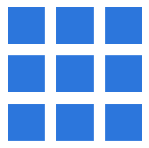
Bluehost: Best for WordPress users
Overall Score
3.46/5
Pricing
2.92/5
Performance
3.54/5
General features
3.18/5
Ease of use and support
4.06/5
Integrations and Compatibility
2.97/5
Security features
3.93/5
User scores
3.63/5
Pros
- Officially recommended by WordPress.org for easy, optimized hosting
- One-click WordPress install and setup
- Free domain for the first year with most plans
- 24/7 customer support and solid reputation for onboarding help
- Built-in marketing tools and a simplified dashboard for beginners
Cons
- Pricing increases significantly after the promotional term
- Limited flexibility if you’re not using WordPress
- Add-ons and upsells during checkout can clutter the experience
I chose Bluehost because it’s one of the most accessible ways to launch a WordPress site, especially for first-time users. Unlike Hostinger, which offers broader support for multiple CMSs, or DreamHost, which delivers higher performance for a slightly better price, Bluehost stands out specifically for WordPress hosting. It’s officially recommended by WordPress.org and provides a streamlined experience—from setup to management—for users who want to build and grow on that platform.
While it may lack the high-end scalability of ScalaHosting or the design-first appeal of Squarespace, Bluehost is often the most beginner-friendly option if your goal is to use WordPress without dealing with backend complexities. It’s not the cheapest or flashiest provider, but it’s reliable, trusted, and focused where it counts.
Bluehost offers a wide range of pricing depending on your needs—whether you’re starting a personal blog or managing a business site with ecommerce functionality. Most plans include free domains, SSL, and access to their custom WordPress dashboard.
Plan
Price
(billed annually)
Key Features
Basic
$2.95/month
- Free domain services for one year
- SSL certificates
- Free enabled CDN
- Pro email for one month
- A free version of Yoast SEO
- Malware scanning
Plus
$4.95/month
- All the features from the basic plan
- Staging environment
- Email marketing
Choice Plus
$5.95/month
- Includes Plus plan features
- Pro Tools
- Free daily website backups for one year
- Free domain privacy for one year
Pro
$13.95/month
- Includes all Choice Plus features, including the Pro tools
- Official WordPress.org Recommendation: Bluehost is one of only a few hosts officially recommended by WordPress.org, offering seamless compatibility and tailored performance.
- One-Click WordPress Install: Get up and running quickly with a simplified setup process that requires no technical experience.
- Custom WordPress Dashboard: Built specifically for beginners, the Bluehost dashboard provides a more intuitive WordPress management experience than the default interface.
- Free Domain for 1 Year: All standard hosting plans include a free domain for the first year, reducing upfront costs.
- 24/7 Expert Support: Access around-the-clock technical support via chat or phone, with a reputation for helpful onboarding.
- Built-in marketing center: Manage SEO, email marketing, and social media tools from a central dashboard—especially helpful for small business owners.
- Free CDN and SSL: Improve site speed and security with free Cloudflare CDN integration and SSL certificates across all plans.
- Domain and email bundling: Easily bundle your hosting with business email and domain management all in one place.

Weebly: Best for ecommerce beginners
Overall Score
3.80/5
Pricing
3.75//5
Performance
2.50/5
General features
3.50/5
Ease of use and support
4.06/5
Integrations and Compatibility
3.91/5
Security features
4.64/5
User scores
4.27/5
Pros
- Offers a free plan, complete with e-commerce functionality
- Drag-and-drop website builder tools
- SSL security is included in all plans
- Advanced tools for inventory management, product shipping, coupons, and more
Cons
- Must upgrade to access phone and priority support options
- Fewer “advanced” features that provide value for non-ecommerce businesses
I chose Weebly because of its balance of ease of use and affordability, especially for users who are just starting out or running small personal websites. While it does not prioritize running multiple websites the way Hostinger does and doesn’t offer some advanced technical options like ScalaHosting does, Weebly’s no slouch. It’s the only pick in this list with a free option and the only one that supports ecommerce on every plan.
And while it also lacks some of the really advanced digital retail features you might find with something like Shopify, it’s a more affordable option for those who don’t strictly need them. This makes it perfect for up-and-coming brands selling physical products. If ecommerce isn’t among your core concerns, though, you might be better served elsewhere.
Bluehost offers a wide range of pricing depending on your needs—whether you’re starting a personal blog or managing a business site with ecommerce functionality. Most plans include free domains, SSL, and access to their custom WordPress dashboard.
Plan
Price (paid annually)
Custom Domain
eCommerce
Support
Free
$0/month
No
Yes
Chat and email only
Personal
$12/month
Yes
Yes
Chat and email only
Professional
$9.99/month
Yes (1 year free)
Yes
Standard
Performance
$26/month
Yes (1 year free)
Yes
Priority
- Free SSL Certificates: All plans come with free SSL, ensuring secure connections for your website visitors
- eCommerce Features: Every plan comes standard with ecommerce functionality, including inventory management, with upgraded plans offering increased capabilities.
- Unlimited Storage: Since you’ll probably be using this for e-commerce, Weebly provides unlimited storage for product entries in your catalog.
- Shipping Support: Weebly is the only solution in this list that explicitly highlights features like shipping calculators, shipping labels, and related functionality.

ScalaHosting: Best VPS option
Overall Score
3.40/5
Performance & Reliability
4.8//5
Pricing & Value
4.6/5
Security Features
4.9/5
Ease of Use
4.7/5
Customer Support:
4.8/5
Integrations & Compatibility
4.6/5
Pros
- Managed cloud VPS with fast, reliable performance
- NVMe SSD storage for quick data access and better speed
- Unmetered bandwidth on all plans
- Automatic offsite backups for security and peace of mind
- Scalable options for growing websites
- 30-day money-back guarantee
Cons
- Pricing can be higher than entry-level shared hosting options
- More suitable for users with some technical experience (though managed)
- Renewal pricing after the promotional period is higher
I chose ScalaHosting because it offers performance, scalability, and affordable privacy (the “P” in VPS). Unlike many basic shared hosting providers, Scala’s cloud VPS plans come with managed services, meaning you won’t have to worry about server maintenance. While the prices are slightly higher than typical shared hosting, including NVMe SSD storage and automatic backups ensures that your website performs well even as it grows.
Additionally, the unmetered bandwidth on all plans and the ability to easily scale up make it an excellent choice for growing businesses or websites that need reliable, high-performance hosting. Compared to other vendors like Hostinger or DreamHost, ScalaHosting provides more robust and customizable cloud options with premium features for slightly higher, but justified, pricing.
Plan
Price (billed annually)
Bandwidth
Premium Features
Mini
$2.95/month
Unmetered
- Daily Offsite Backups
- 10GB NVMe SSD (Fixed)
Start
$5.95/month
Unmetered
- Free Domain
- Real-time Malware Protection
- 50GB NVMe SSD (Fixed)
Advanced
$9.95/month
Unmetered
- Free Domain
- Real-time Malware Protection
- Priority Support
- 100GB NVMe SSD (Fixed)
Entry Cloud
$19.95/month
Unmetered
- Free Domain
- Dedicated IP
- Blacklist Monitoring
- Priority Support
- Branding and Whitelabel
- OpenLiteSpeed Caching
- 50GB NVMe SSD (Upgradeable)
All plans include free SSL, unmetered bandwidth, automatic offsite backups, and access to SPanel.
- Unmetered bandwidth: All plans include unlimited bandwidth, ensuring that your site can handle traffic spikes without restrictions.
- Automatic offsite backups: Protect your website with backups stored offsite, ensuring data safety.
- Managed VPS hosting: ScalaHosting offers fully managed cloud VPS, meaning you don’t have to worry about server maintenance and management.
- NVMe SSD storage: Enjoy faster loading times with NVMe SSD storage, which offers superior performance over traditional hard drives.
- Scalability: As your site grows, you can easily scale up your resources, whether it’s more CPU, RAM, or storage.
- Discounted pricing for the first 36 months: Get significant savings during the initial period with ScalaHosting’s long-term plan.
Shared vs. VPS vs. Cloud Hosting: What’s the Difference?
Choosing a hosting provider is all about finding the right balance of performance, control, and cost. Here’s a brief rundown:
- Shared hosting is great for beginners or small sites — it’s affordable, but you share resources with others, which can impact performance.
- VPS hosting gives you more control, dedicated resources, and better performance, which is perfect for growing websites with higher traffic and increased privacy needs.
- Cloud hosting, on the other hand, is super scalable — your site can grow as much as you need, and you only pay for the resources you use.
When deciding, think about your site’s size, traffic, and how much control you want. If you’re just starting out, shared might be enough. But VPS or cloud hosting could be the better choice if you’re looking for speed, reliability, or room to grow.
How Much Should You Pay for Web Hosting?
When deciding how much to spend on web hosting, consider factors like the size of your website, traffic, and features you need. If you’re just starting with a small site, shared hosting is a budget-friendly option, usually ranging from $2 to $10 per month.
However, if you expect more traffic or need better performance, a VPS or cloud hosting plan might be a better fit, with prices typically around $20 to $50 per month.
That doesn’t mean you can’t go with a free hosting service, though — some beginners and small businesses started out this way. However, you should make several concessions and be okay with some unavailable features. Fortunately, you can always just upgrade if the free plan doesn’t work out.
What Are the Most Important Website Security Features?
That said, though you could adjust your choices based on your current budget, size, or expansion plans, there are some crucial features you should always look out for when researching a potential web hosting provider.
- SSL certificates to encrypt data between your site and visitors, keeping sensitive information safe
- Firewalls to block malicious traffic
- DDoS protection to prevent attacks that overwhelm your site
- Regular backups so you don’t lose your data
- Two-factor authentication (2FA) adds an extra layer of protection to your account
- Automatic updates to keep your site’s software secure
How to Choose the Right Website Hosting Provider
First, think about what your business needs. Are you looking for something budget-friendly or more advanced features? Performance is a baseline that everyone needs (no site = no business), but you’ll also want to consider security, ease of use, and pricing.
Oh, and be sure to check what the customer service is like. That is, as long as you don’t prefer long response times and difficult-to-reach support teams.