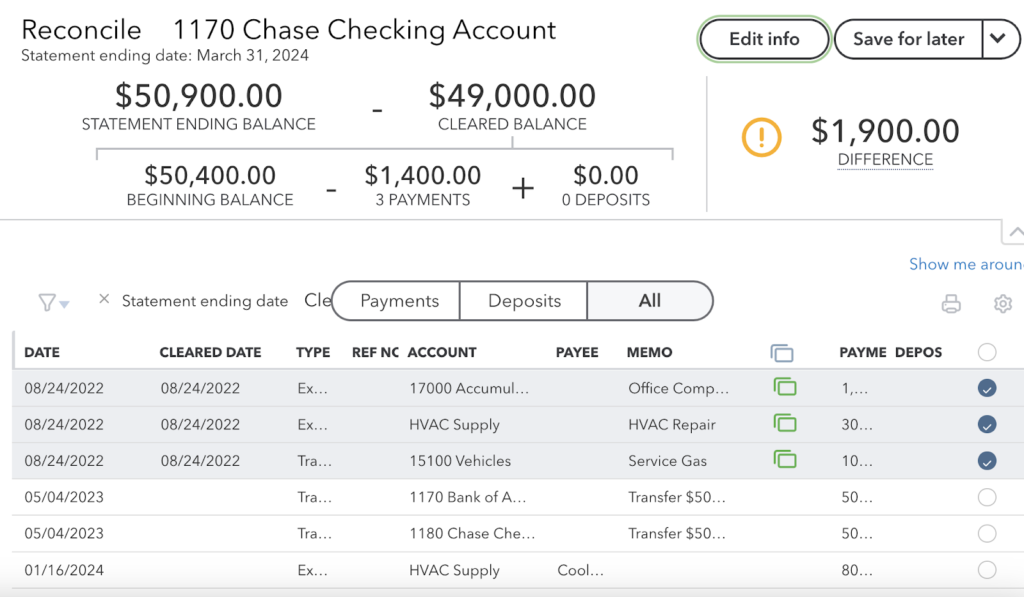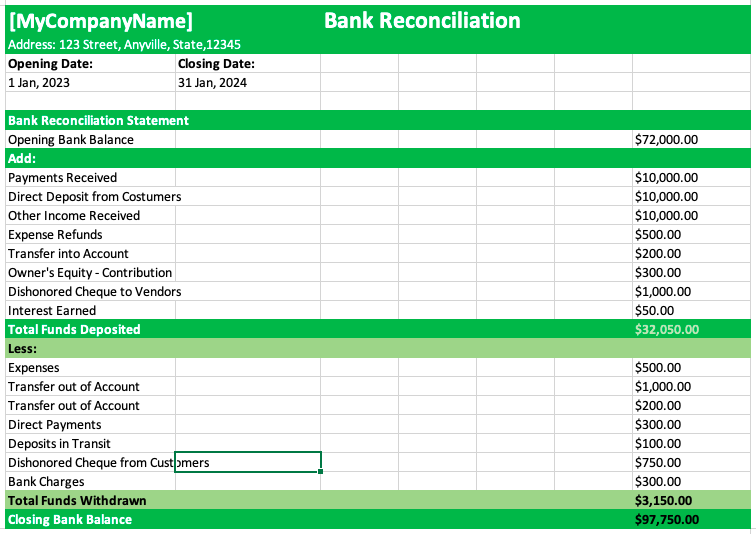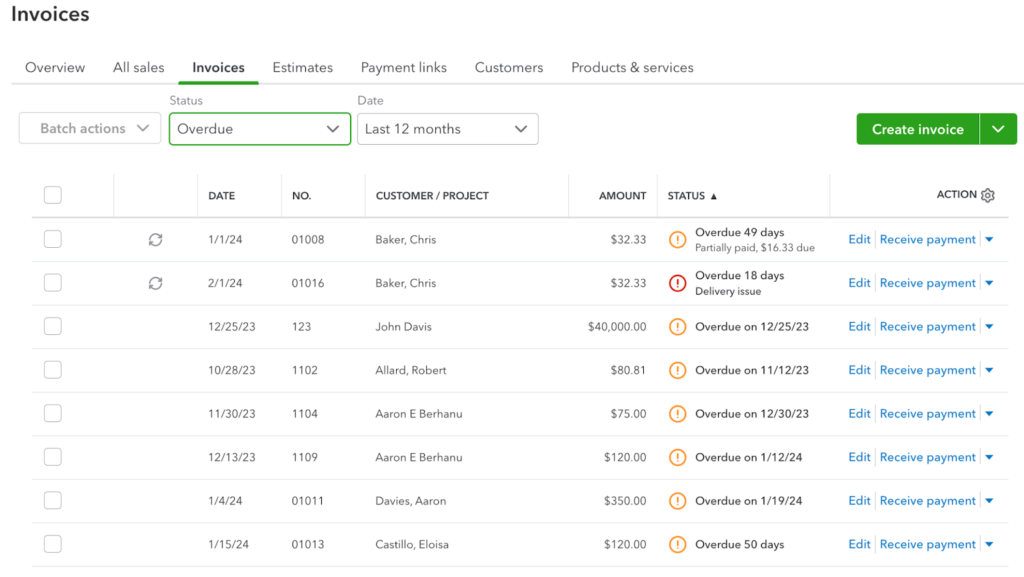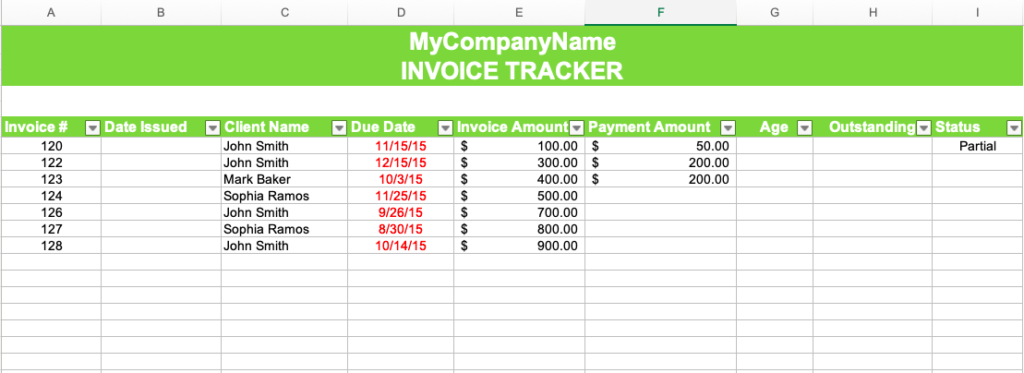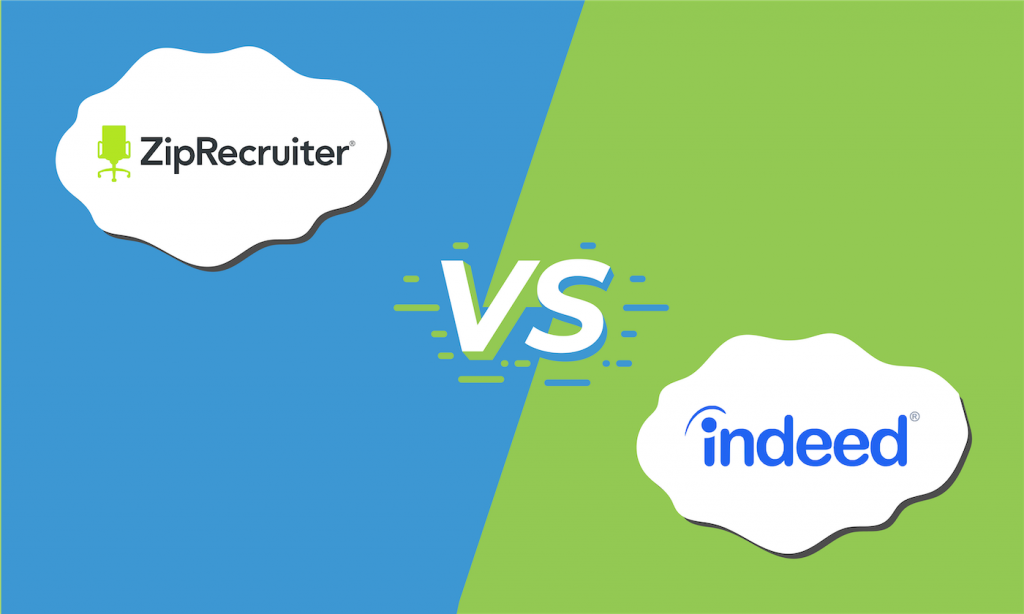Key takeaways
Expert Tip
QuickBooks is an accounting software suite with different versions, including QuickBooks Desktop, QuickBooks Online, QuickBooks for Mac, and QuickBooks Self-Employed. QuickBooks Online is the most popular and commonly used version, so we will be using it for our QuickBooks vs Excel comparison.
Check out our Accounting Software Guide for additional recommendations for your business needs.
QuickBooks Online vs Excel: Which is better?
QuickBooks Online and Excel are both suitable for business accounting, but they have different essences and serve different purposes. QuickBooks Online is a cloud-based accounting software with a comprehensive set of features for various tasks, such as creating invoices, managing expenses, reconciling accounts, and tracking transactions.
On the other hand, Excel is a spreadsheet application that provides a flexible solution for organizing, analyzing, and presenting financial data. Also, it can be used to track transactions like invoices and unpaid bills, but it requires users to be knowledgeable about Excel’s features like formulas, conditional formatting, and data manipulation techniques.
QuickBooks vs Excel: Quick comparison
QuickBooks Online
Excel
Essence
Accounting software
Spreadsheet app
Deployment method
Cloud
Cloud or desktop
Pricing (cloud version)
From $30 per month
From $6 per user, per month*
Pricing (desktop version)
N/A
$159.99 (license; Excel only)
Number of Users
1 to 25
Excel license (1)
Microsoft 365 Subscription (1)**
Key Features
- Bank reconciliation with automated transaction import and matching
- Bill management (QuickBooks Bill Pay)
- Automated workflows, like payment reminders and recurring invoices
- Print financial statements
- Formulas and functions for financial calculations
- Spreadsheets for tracking data, like bills and invoices
- Reporting tools, like PivotTables, charts, and graphs
Ease of Use
Easy to use; doesn’t require you to set up formulas
Moderate to difficult; requires Excel knowledge and skills
Phone Support
Yes
Yes
*For a Microsoft 365 subscription
**Each additional user is charged a full subscription fee.
QuickBooks Online: Better for small businesses that need accounting tools out of the box
QuickBooks Online provides prebuilt accounting tools that you can use right away without the need to perform complex setup and customization. For instance, it has a plug-and-play invoicing form that lets you immediately create and send invoices without having to set up any forms or spreadsheets, which is the case in Excel. Formulas are already built into QuickBooks, so there’s nothing to calculate manually.
Additionally, QuickBooks Online offers excellent integration options that make accounting tasks much easier. It integrates seamlessly with other business apps like payment processors, point-of-sale (POS), and ecommerce platforms. It also connects with banking institutions, allowing you to import transactions automatically from your bank statements.
Key features
- Financial statements: As a complete bookkeeping system, QuickBooks Online tracks all of your assets, liabilities, income, and expenses to generate financial statements that are often needed to file tax returns and apply for loans.
- Bank reconciliation: QuickBooks Online allows you to match your bank transactions against your books easily and find and resolve discrepancies. Also, the ability to connect your bank accounts speeds up the reconciliation process.
- Invoicing: You can create and send invoices directly to your client without leaving QuickBooks Online.
- Bill pay and management: You can enter and pay bills and track unpaid bills directly from the system.
- Project accounting: QuickBooks lets you create and set up projects and track their statuses until they are completed. Also, you can add transactions, such as bills, invoices, and time entries, directly to projects.
- Inventory management: For businesses with inventory, QuickBooks lets you manage and track items and the cost of goods (COGS) sold.
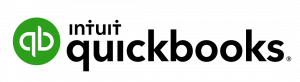
Pros
- Is a specialized software; designed specifically for accounting and financial management
- Automates many accounting tasks, like invoicing, bill pay, and bank reconciliation
- Doesn’t require you to set up formulas like in Excel
- Offers scalable pricing plans; suitable for businesses of all sizes
- Provides access to a large network of QuickBooks ProAdvisors for bookkeeping support
Cons
- Is a bit expensive, especially for very small businesses
- May not offer as much flexibility and customization options as Excel
- Doesn’t work offline
- May still have a learning curve, especially for those new to accounting software
Excel: Best for small businesses that prefer a manual data entry approach for added flexibility and customization
Unlike accounting software like QuickBooks, Excel is a self-service type of software. You generate your own reports, queries, charts, and data analysis tools. While it offers automation features, such as formulas and macros, data entry and manipulation in Excel typically require manual input by users. That said, to make it work, you have to be Excel-savvy as you’ll be working on formulas, functions, and advanced formatting options.
Excel allows you to perform a highly tailored deep-dive analysis if you know what you’re doing. Otherwise, it will take some trial and error to get your formulas right. However, there are also templates available, so you don’t necessarily have to start from scratch.
The program might work well for a small startup but not for the long term or for larger businesses that require complete financial statements. So, if your business is very small and you’re well-versed in data entry and spreadsheets, you can certainly get by with Excel.
Key features
- Formulas and functions: Formulas and functions in Excel can be effective for calculating totals, like income and expenses and net profit margin, and visually highlighting important information, such as overdue invoices and unpaid bills.
- Spreadsheets for tracking invoices and unpaid bills: As long as you are proficient in Excel, you can create and customize a spreadsheet for tracking unpaid bills and expenses.
- Reporting tools: Excel offers a wide range of reporting features, such as PivotTables, charts and graphs, sparklines, and conditional formatting, that allow you to create beautiful and easy-to-read financial reports.

Pros
- Is generally more affordable than accounting software
- Offers advanced calculation capabilities and built-in functions for financial analysis
- Is widely adopted and accessible
- Can access work offline
- Has extensive resources, tutorials, and templates available online
Cons
- Relies heavily on manual data entry, which can be time-consuming and prone to errors
- Has limited automation, as compared to QuickBooks
- Has no version control; may be difficult to track changes
- Opens local files to risks, like viruses and accidental deletion
QuickBooks Online vs. Excel: A detailed comparison
QuickBooks Online
Excel
Starting price
$30 per month
$6 per user, per month*
Free trial
30 days
30 days
Create and send invoices directly from the software
Yes
Create manually but can’t send directly
Pay bills directly and track unpaid bills
Yes
Can track but can’t pay directly
Bank reconciliation
Automated transaction import and matching
Completely manual
Inventory management
First-in, first-out (FIFO) and average cost (AVCO)
Provides more flexible tracking options
Tax calculations
Automatic sales tax calculation
Can create formulas manually for tax calculations
Financial reporting
Excellent; readily available financial reports
Poor; requires extensive formula writing to produce financial statements
Real-time collaboration
Excellent
Limited
Ease of use
Easy to use
Moderate to difficult
Customer Support
Phone support, live chat, chatbot, and online resources
Phone support, email, live chat, chatbot, and online resources
*For a Microsoft 365 subscription
Pricing
QuickBooks Online and Excel have different pricing structures. QuickBooks is offered as a monthly subscription while Excel can be purchased as a single license or monthly subscription as part of the Microsoft 365 suite.
General ledger (GL)
The most fundamental purpose of an accounting system is to:
- Record transactions
- Post those transactions to the appropriate accounts
- Total each account
- Carry account balances to the financial statements
QuickBooks Online does all of this with little input from the user while Excel requires major customization to achieve a GL system.
Bank reconciliation
Both QuickBooks Online and Excel can be used for bank reconciliation but they have different approaches. QuickBooks provides some automation to speed up the reconciliation process while everything is done manually in Excel.
A/R
You’ll find significant differences between Excel vs QuickBooks in terms of invoicing. With QuickBooks, all you need to do is enter the invoice information while in Excel, you must first create a spreadsheet to store and track invoice data.
Accounts payable (A/P)
Just like with invoicing, QuickBooks Online and Excel vary in terms of how they manage and track bills. QuickBooks uses a built-in feature called QuickBooks Bill Pay. Excel, in comparison, requires you to create a spreadsheet to store and track bill information.
Inventory tracking
Depending on your subscription, QuickBooks Online uses the FIFO inventory and AVCO method to calculate your cost of inventory sold during the year. Excel, while manual data entry is needed, provides more flexibility and customization options to accommodate other inventory flow assumptions, such as last-in, first-out (LIFO) and specific identification.
Project management
Businesses can either use QuickBooks or Excel for project management, depending on their needs. QuickBooks comes with basic project tracking features while Excel provides extensive customization options, including the ability to design custom worksheets and tables.
Tax computations
QuickBooks Online automates sales tax calculations. Meanwhile, Excel requires manual entry and calculation of tax amounts for each transaction.
Reporting
Financial reports in QuickBooks are readily available while in Excel, you have to create them manually using formulas and functions, which can be time-consuming and prone to errors.
Ease of use
QuickBooks Online offers built-in automations, reducing the need for extensive setup and manual configurations. Meanwhile, Excel is more flexible, but it requires advanced technical skills and programming knowledge.
Customer support
Both platforms have decent customer support options and are both popular and widely adopted, so it’s easy to find helpful resources.
QuickBooks vs Excel: Ready to choose?
Overall, the choice between QuickBooks Online vs. Excel depends on whether you want an automated approach or a more hands-on or manual approach for flexibility and customization. Choose QuickBooks Online if you want to track financial transactions without setting up complex configurations and consider Excel if you are on a budget and are comfortable and proficient with using spreadsheets for tracking financial transactions.
If you’re still unsure whether QuickBooks or Excel is right for you, then explore our Accounting Software Guide for additional recommendations.