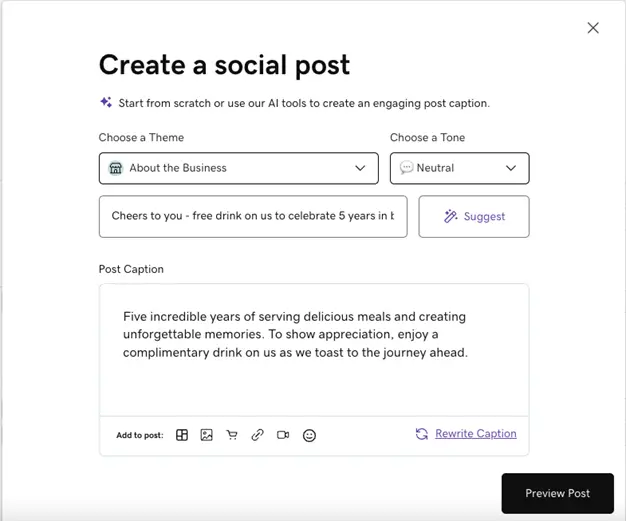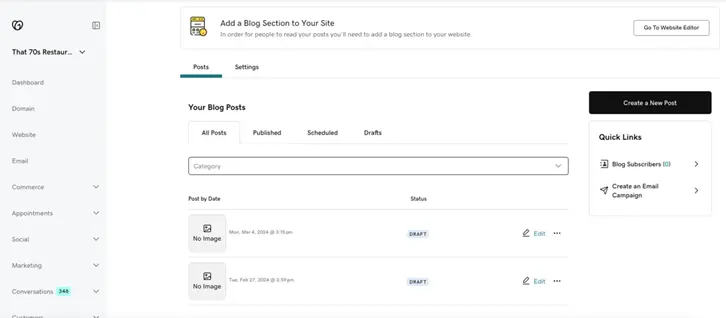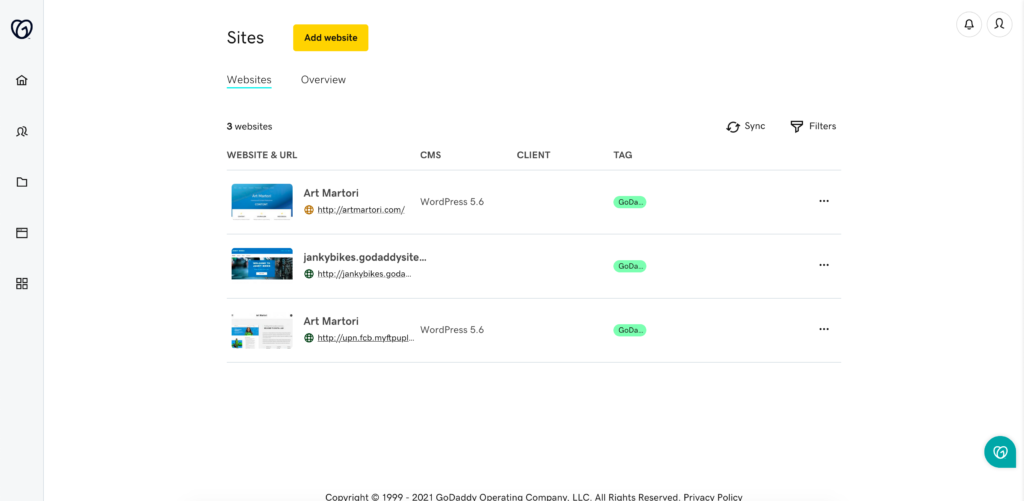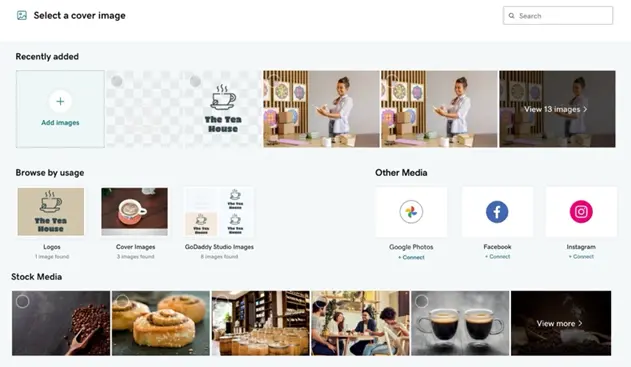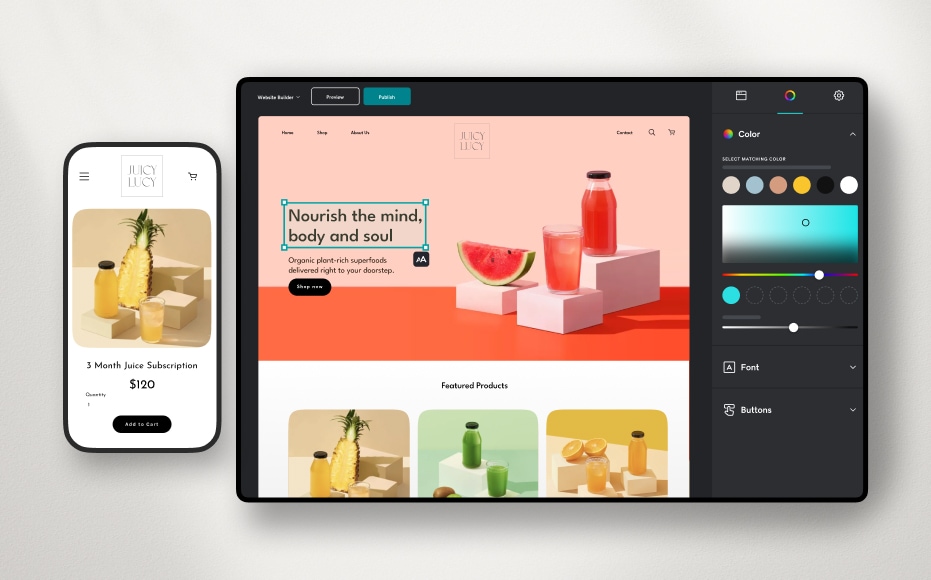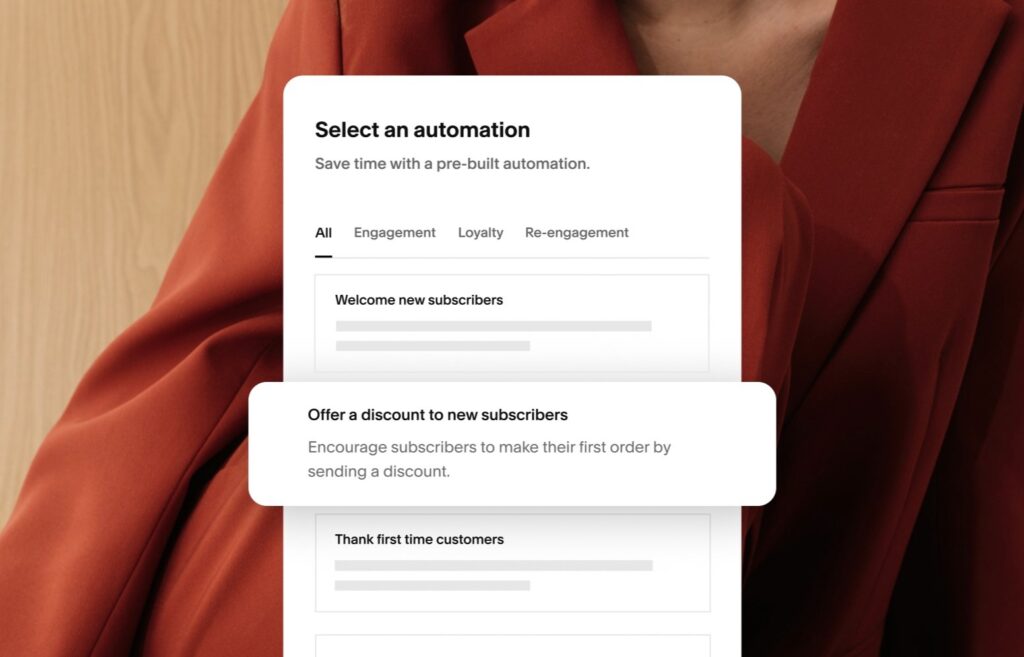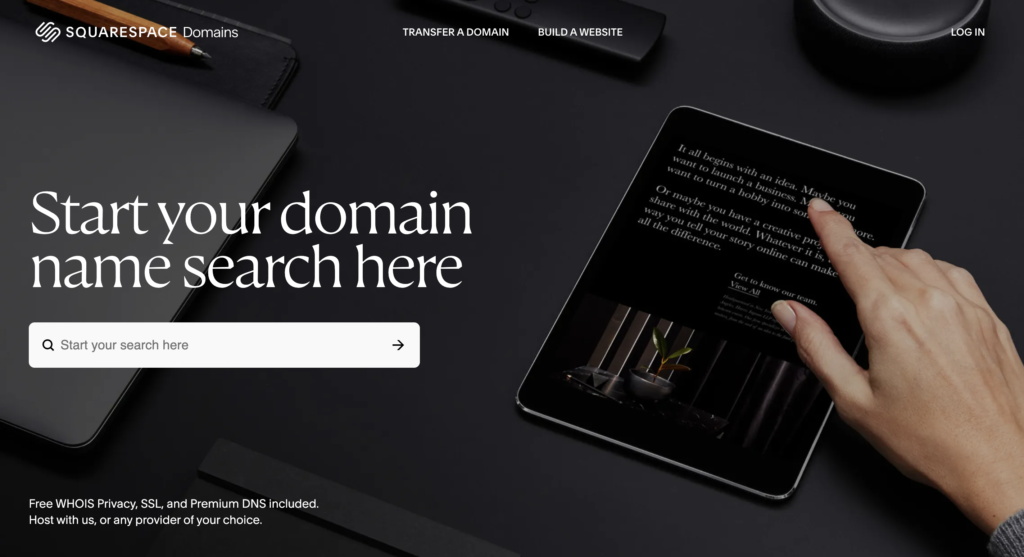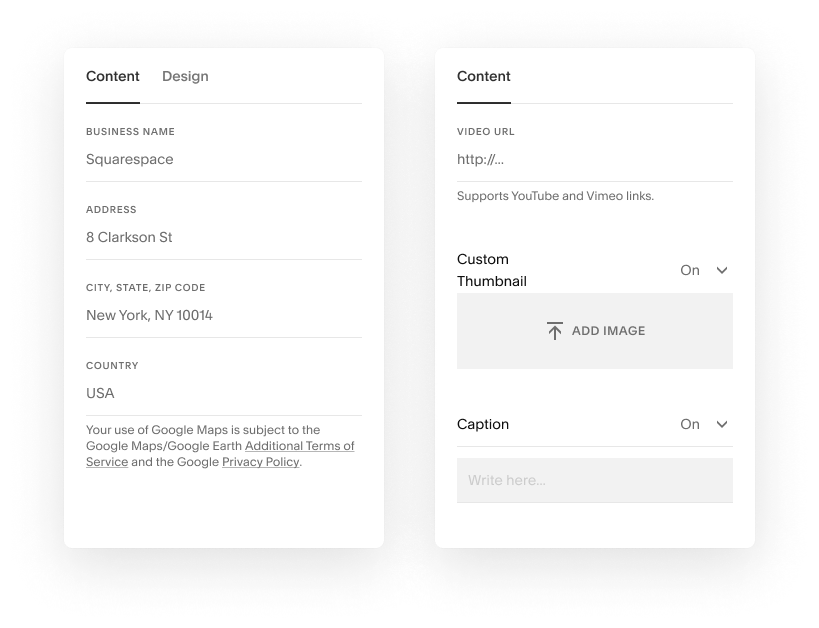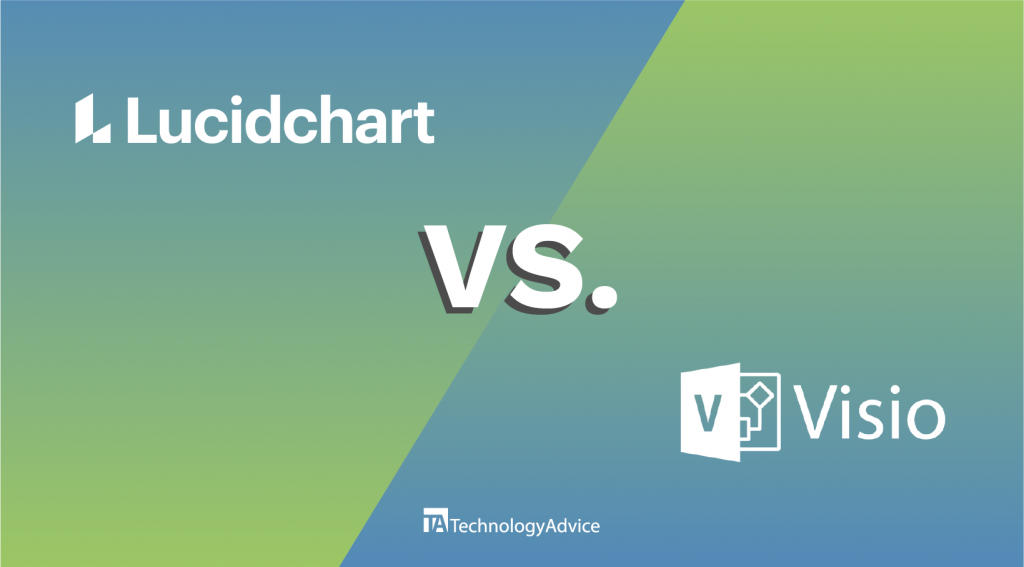In a digital world, your website is often your first impression — so choosing the right web hosting platform really matters. Whether you’re launching a business, portfolio, or blog, you’ll come across two of the biggest names: GoDaddy and Squarespace.
Both promise to help you stake your claim online, but they take very different approaches. GoDaddy is your go-to if you’re looking for a fast, no-frills setup that won’t break the bank. Think of it as the quick-start option for getting online ASAP. Squarespace, meanwhile, is all about polish. With its sleek templates and rich customization features, it’s built for those who want their site to stand out with a designer’s touch.
Before you decide, let’s break down what sets them apart — and which might be the right fit for your goals.
Read more: Web Hosting Explained — With the Details Most Guides (And AIs) Skip
GoDaddy vs. Squarespace: Which is better?
Which is the better web hosting solution is a subjective question. Refining the question to which is better for your business allows decision-makers to explore and research why your company is investing in a web hosting solution, and what you expect the web hosting solution to do for your organization.
Before you even begin looking at hosting solutions, you must have a comprehensive list of goals and objectives you want the web hosting solution to solve or improve.

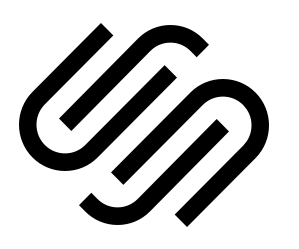
Starting price
$4.99
$16
Features include:
Free trial with limitations
Free trial for 14-days
One website
SSL security
10 GB NVMe storage
Mobile-optimized websites
cPanel control panel
Point of Sale payment processor
GoDaddy: Best for small businesses

GoDaddy and Squarespace compete for the same businesses. However, GoDaddy’s niche is better aligned for personal use and small businesses that require a web hosting solution with a shallow or easier learning curve and is affordable. GoDaddy’s intuitive drag-and-drop interface and pre-designed templates are part of the website builder resources that make it easy for users to create websites without coding knowledge.
Go Daddy’s AI-powered features help users create customized website layouts. The AI-powered tool that helps with layout is called GoDaddy Airo. GoDaddy Airo can also generate brand logos and themed email marketing campaigns.
Pros
- Easy to use
- All-in-one platform
- User-friendly interface
- Affordable
- A broad range of web hosting plans
- Free domain registration
- Email Hosting
Cons
- Aggressive upsells
- Limited customization
- Hidden costs
- Excessive marketing emails
- Unexpected charges for auto-renewal
- No guaranteed uptime
Gallery
Squarespace: Best for branding and design

Squarespace can meet the needs of small to mid-size organizations with its high-quality design features for creating modern websites. Squarespace e-commerce capabilities include inventory management, product variations, and abandoned cart recovery, which is better than GoDaddy’s e-commerce option. Squarespace advanced SEO with built-in features that use SEO elements like sitemaps, meta titles, and descriptions, making website pages easily discoverable.
Pros
- Scalability
- E-commerce features
- Built-in SEO tools
- All-in-one platform
- Responsive templates
- Excellent customer service
- User-friendly interface
Cons
- Limited customization
- Template sharing
- Lack of advanced features
- Expensive
- Third-party plugin limitations
- E-commerce limitations
- Not suitable for large websites
Gallery
GoDaddy vs. Squarespace: Pricing
The GoDaddy starter plan comes with limited features, unlike Squarespace, which has many features that allow businesses to test their web hosting solution using a free trial.
Both web hosting solutions have pros and cons in terms of pricing. GoDaddy is an affordable web hosting solution for a business but lacks the necessary features in the free trial version to test the website builder. Despite Squarespace’s basic web hosting plan costing four times the price of GoDaddy’s starter plan, the 14-day free trial period allows a business to thoroughly test the product because it contains many of the features needed to build a website.
Winner: Tie. GoDaddy wins if affordability and a quick setup are priorities. Squarespace wins if a company can afford to invest in Squarespace and prioritize robust e-commerce features, customization, and quality-designed web pages. Overall, pricing is considered a tie due to different business scenarios that may cause a company to select one product over another.
Read more: Shopify vs Squarespace: A 2025 Web Hosting Comparison
GoDaddy vs. Squarespace: Performance
GoDaddy and Squarespace are evenly matched in performance, with the same uptime guarantee, speed, and load times. Squarespace focuses more on resource limits to prevent website applications from commandeering IT resources like RAM or CPU usage for long periods. Resource limits also prevent the website from slowing down or crashing.
Winner: GoDaddy, due to its faster loading times and performance for small business websites.
GoDaddy vs. Squarespace: General features
GoDaddy and Squarespace use a single all-in-one platform. All web hosting service providers use storage, bandwidth, scalability, and domain management tools to provide website hosting services to companies.
Winner: GoDaddy is the winner for general features due to email hosting and more focus on domain management tools, while Squarespace had no interest in email hosting
Read more: Bluehost vs GoDaddy: Web Hosting Comparison in 2025
GoDaddy vs. Squarespace: Integration and compatibility
GoDaddy and Squarespace use integration resources and compatibility options to connect to different software solutions for new or better functionality. They want optimal analytics integration, which was the only feature in this category for GoDaddy that received the highest mark for full functionality.
Winner: Squarespace’s Fluid engine, CRM and business tools, SEO plugins, pre-built integration, and e-commerce compatibility all received the highest points possible, while GoDaddy received much lower points.
GoDaddy vs. Squarespace: Ease of use and support
GoDaddy has a reputation for being the easiest to use for beginners. At the same time, the Squarespace interface is considered very intuitive, though it can be slightly challenging for beginners to learn. GoDaddy uses AI-powered design tools to help users develop websites quickly. Squarespace customization options and extensive features lead to a steeper learning curve for Squarespace users.
Winner: GoDaddy’s drag-and-drop interface allows users to develop websites quickly while using all the AI features available to lessen the learning curve.
GoDaddy vs. Squarespace: Security features
GoDaddy’s investment into security features based on a 100-point scale is 89.2, which is A- or B+. Squarespace security protections are rated as a C+ with a 78.5. The one noted difference is automatic backups, which GoDaddy is fully committed to doing more routinely than Squarespace.
Winner: GoDaddy’s security resources, including routine automatic backups, are implemented at higher levels.
Alternatives to GoDaddy and Squarespace
GoDaddy and Squarespace have several competing web hosting service providers that can provide the same services they provide. Many alternatives were available to replace either of these web hosting solutions. In this article, HostGator and Wix are competing web hosting solutions that can match the performance levels of GoDaddy and Squarespace.
HostGator

HostGator is a solid alternative to GoDaddy. HostGator prices are better than GoDaddy. Additionally, HostGator does not offer a free trial or plan for website hosting, but they offer a 30-day money-back guarantee for the website hosting solutions. HostGator offers discounts on paid plans when companies commit to a year contract.
HostGator features are:
- Unmetered bandwidth
- 99.9% uptime guarantee
- cPanel access
- 24/7 Customer support
- Free SSL certificates
- One-click installs
- Free WordPress/cPanel
- Free dedicated IP
- Free SEO tools
- Free Domain
WIX

Wix is another website hosting solution that uses a drag-and-drop editor with various templates to create a professional website without any coding knowledge. Wix offers both free and paid plans. Wix also has a mobile site editor to customize the layout of a business site for a seamless mobile experience. Wix includes the following features:
- Drag-and-drop editor
- Wide range of templates
- Custom domain
- Free and paid plans
- Mobile site editor
- AI tools
- Wix studio
- Community support
Frequently Asked Questions (FAQs)
Do you need a domain name to host a website?
Yes, a domain name is necessary to host a website. A domain name is analogous to a zip code. Many people may live in the same zip code, similar to businesses’ internet addresses ending in the .com, .edu, .net, or .org extensions, but each business will have a unique internet address.
What else is needed to find a business using a .com or .org domain name?
To get to a specific business website, you must use a Universal Resource Locator (URL) that includes the domain name, the protocol (e.g., https://), and the unique name of the primary page on the website. For example, Wix’s unique business URL address is https://www.com, and GoDaddy’s URL website address is https://www.godaddy.com/en-in. No other business will have these specific website addresses.
How do you get a domain name?
To get a domain name, you must register with businesses called domain registrars that are accredited and approved by the Internet Corporation for Assigned Name and Numbers (ICANN) to manage and sell domain names. Approved companies are intermediaries between a business and the Domain Name System (DNS).
Some popular registrars are:
- HostGator
- Bluehost
- GoDaddy
- Namecheap
There are currently over 2600 active domain registrars that can provide domain names. Businesses can incorporate additional features like email hosting or domain privacy. Companies can register a domain name for 1 to 10 years but must renew it before it expires.
What is the difference between a web server and other servers?
A web server uses Hypertext Transfer Protocol Secure (HTTPS), which handles web-related content like Hypertext Markup Language (HTML) pages, Cascading Style Sheets (CSS), and JavaScript. Web servers receive client requests through a web browser, locate the content, and send it back to the client.
Other servers, like an application or database server, will install specific software to fulfill its purpose.
Can a web server send and receive emails?
Yes, the web server will use Mail Transfer Agent software like Microsoft Exchange Server or Postfix configured to send emails using SMTP (Simple Mail Transfer Protocol) and receive email using Post Office Protocol 3 (POP3) or Internet Message Access Protocol (IMAP).
What does a cPanel do on websites?
cPanels are Graphical User Interfaces (GUIs) that help users manage websites. Users can upload files, configure settings, manage files and databases, and create and manage email accounts.